Sony CDX-GT22W Operating Instructions
Sony CDX-GT22W - Fm/am Compact Disc Player Manual
 |
View all Sony CDX-GT22W manuals
Add to My Manuals
Save this manual to your list of manuals |
Sony CDX-GT22W manual content summary:
- Sony CDX-GT22W | Operating Instructions - Page 1
-52 (1) FM/AM Compact Disc Player Operating Instructions US Manual de instrucciones ES Owner's Record The model and serial numbers are located on the bottom of the unit. Record these numbers in the spaces provided below. Refer to these numbers whenever you call upon your Sony dealer regarding - Sony CDX-GT22W | Operating Instructions - Page 2
protection against harmful interference in a residential installation. This equipment generates, uses, and can radiate radio frequency energy and, if not installed and used in accordance with the instructions, may cause harmful interference to radio communications. However, there is no guarantee - Sony CDX-GT22W | Operating Instructions - Page 3
. . . 11 Card remote commander RM-X114 (for CDX-GT22W 11 Additional Information Precautions 12 Notes on discs 12 Playback order of MP3/WMA files 13 About MP3 files 13 About WMA files 13 Maintenance 13 Removing the unit 14 Specifications 14 Troubleshooting 15 Error displays/Messages 16 3 - Sony CDX-GT22W | Operating Instructions - Page 4
manual This manual contains instructions for the CDX-GT32W and GT22W. The following chart shows the main differences between these models. Check your model name, and refer to the difference indications in each section of this manual. Reset button MP3/WMA playback CD/MD changer control Card remote - Sony CDX-GT22W | Operating Instructions - Page 5
car battery or changing the connections, you must reset the unit. Detach the front panel and press the RESET button with a pointed object, such as a ball-point pen. RESET button Note Pressing the RESET button will erase the clock setting remote commander" on page 13. Setting the clock The clock uses - Sony CDX-GT22W | Operating Instructions - Page 6
SELECT SOURCE SEEK MODE BTM ALBUM 1 2 AUX REP 3 SHUF 4 PAUSE 5 6 9 q; qa qs qd qf Card remote commander RM-X151 (CDX-GT32W only) 1 4 qj qk OFF ATT change the source* (Radio/CD/ AUX). E Disc slot Insert the disc (label side up), playback starts. F Display window G AUX input jack page - Sony CDX-GT22W | Operating Instructions - Page 7
radio band (FM/AM)*. M BTM/CAT button (CDX-GT32W) page 8 To start the BTM function (press and hold). BTM button (CDX-GT22W) page 8 To start the BTM function (press and hold). N RESET button (located behind the front panel) (CDX-GT32W only) page 5 O Number buttons CD: (1)/(2): ALBUM -/+ (during MP3 - Sony CDX-GT22W | Operating Instructions - Page 8
CD/MD changer, see page 11 (CDX-GT32W only). Display items Example: CDX-GT32W A Source (CDX-GT32W only) B Track number/Elapsed playing time, Disc/ artist name, Album number*1, Album name, Track name, Text information*2, Clock on model, disc type, recording format and settings. For details on MP3/WMA - Sony CDX-GT22W | Operating Instructions - Page 9
settings. CLOCK-ADJ (Clock Adjust) (page 5) BEEP To set "BEEP-ON" (z) or "BEEP-OFF." AUX-A*1 (AUX Audio) To turn the AUX source display "AUX-A-ON" (z) or "AUX . CDX-GT32W - "M.DSPL-SA" (z): to show moving patterns and spectrum analyzer. - "M.DSPL-OFF": to deactivate the Motion Display. CDX-GT22W - - Sony CDX-GT22W | Operating Instructions - Page 10
When the unit is turned off. *2 When FM is received. *3 When the audio output is set to "SUB." Using optional equipment AUX AUX Connecting cord* (not supplied) * Be sure to the AUX input jack (stereo mini jack) on the unit and then simply selecting the source, you can listen on your car speakers. - Sony CDX-GT22W | Operating Instructions - Page 11
setting appears CD units and MD changers. Card remote commander RM-X114 (for CDX-GT22W) The corresponding buttons on the card remote remote commander have also different buttons/functions from the unit. • DSPL (display) button To change display items. • - Sony CDX-GT22W | Operating Instructions - Page 12
• Do not subject discs to heat/high temperature. Avoid leaving them in a parked car or on a dashboard/rear tray. • Do not attach labels, or use discs with CD-DA and MP3/WMA. - When the first track is a CD-DA, only CD-DA of the first session is played. - When the first track is not a CD-DA, the MP3/ - Sony CDX-GT22W | Operating Instructions - Page 13
you have any questions or problems concerning your unit that are not covered in this manual, consult your nearest Sony dealer. Maintenance Replacing the lithium battery of the card remote commander Under normal conditions, the battery will last approximately 1 year. (The service life may be shorter - Sony CDX-GT22W | Operating Instructions - Page 14
facing inwards. 2 Pull the release keys to unseat the unit. Main unit Back of the front Detach the front panel (page 5). 2 Engage the release keys together with the protection collar. Orient the release keys as shown. 14 Specifications AUDIO POWER SPECIFICATIONS CD Player section Signal-to- - Sony CDX-GT22W | Operating Instructions - Page 15
Parts for installation and connections (1 set) Optional accessories/equipment: for CDX-GT22W Card remote commander: RM-X114 for CDX-GT32W BUS cable (supplied with an RCA pin cord): RC-61 (1 m), RC-62 (2 m) CD changer (10 discs): CDX-757MX CD changer (6 discs): CDX-T69 Source selector: XA-C40 AUX-IN - Sony CDX-GT22W | Operating Instructions - Page 16
• The broadcast signal is too weak. t Set "MONO-ON" (page 10). An FM program broadcast in stereo is heard in monaural. The unit is in monaural reception mode. t Set "MONO-OFF" (page 10). *1 CDX-GT32W only *2 CDX-GT22W only Error displays/Messages BLANK (CDX-GT32W only) Tracks have not been recorded - Sony CDX-GT22W | Operating Instructions - Page 17
The connection of speakers/amplifiers is incorrect. t See the installation/connections manual of this model to check the connection. FAILURE (Illuminates for about 1 second.) (CDXGT32W only) When the SAT tuner is connected, storing an SAT radio channel into a preset failed. t Be sure to receive the - Sony CDX-GT22W | Operating Instructions - Page 18
sobre la instalación y las conexiones, consulte el manual de instalación/conexiones suministrado. Advertencia: Únicamente los modelos CDX-GT32W El logotipo "HD Radio Ready" indica que este producto controlará un sintonizador HD RadioTM de Sony (se vende por separado). Para obtener información acerca - Sony CDX-GT22W | Operating Instructions - Page 19
SET 9 Uso de un equipo opcional 10 Equipo auxiliar de audio 10 Cambiador de CD/MD (únicamente los modelos CDX-GT32W 11 Control remoto de tarjeta RM-X114 (en los modelos CDX-GT22W 11 Información complementaria Precauciones 12 Notas sobre los discos 12 Orden de reproducción de los archivos MP3 - Sony CDX-GT22W | Operating Instructions - Page 20
en todos los apartados del manual. Botón de reinicio Reproducción de MP3/WMA Control del cambiador de CD/MD Control remoto de tarjeta disponible GT32W z z z z (suministrado) GT22W z z (opcional) Bienvenido Gracias por adquirir este reproductor de discos compactos Sony. Mientras maneja puede - Sony CDX-GT22W | Operating Instructions - Page 21
iniciales Restauración de la unidad (únicamente los modelos CDX-GT32W) Antes de utilizar la unidad por primera vez y algunos contenidos memorizados. Preparación del control remoto de tarjeta (únicamente los modelos CDX-GT32W) Antes de utilizar el control remoto de tarjeta por primera vez, retire - Sony CDX-GT22W | Operating Instructions - Page 22
SOURCE SEEK MODE BTM ALBUM 1 2 AUX REP 3 SHUF 4 PAUSE 5 6 9 q; qa qs qd qf Control remoto de tarjeta RM-X151 (únicamente los modelos CDX-GT32W) 1 4 qj qk OFF SOURCE Para encender o cambiar la fuente* del dispositivo (Radio/CD/AUX). E Ranura del disco Inserte el disco (con la etiqueta - Sony CDX-GT22W | Operating Instructions - Page 23
); para localizar una emisora en forma manual (mantener presionado). L Botón MODE página 8 Para seleccionar la banda de radio (FM/ AM)*. M Botón BTM/CAT (modelos CDXGT32W) página 8 Para iniciar la función BTM (mantener presionado). Botón BTM (modelos CDX-GT22W) página 8 Para iniciar la función BTM - Sony CDX-GT22W | Operating Instructions - Page 24
CD/MD, consulte la página 11 (únicamente los modelos CDX-GT32W). Elementos de la pantalla Ejemplo: CDX-GT32W A Fuente (únicamente los modelos CDX MP3/WMA. Para regresar al modo de reproducción normal, seleccione " OFF" o "SHUF OFF". 8 Radio el ajuste. Almacenamiento manual 1 Mientras recibe la - Sony CDX-GT22W | Operating Instructions - Page 25
. Definición de los elementos de configuración - SET 1 Mantenga presionado el botón de selección. Aparecer CLOCK-ADJ (Ajuste del reloj) (página 5) BEEP Para ajustar "BEEP-ON" (z) o "BEEP-OFF". AUX-A*1 (Audio AUX) Para activar "AUX-A-ON" (z) o desactivar "AUX-A-OFF" la pantalla de la fuente AUX - Sony CDX-GT22W | Operating Instructions - Page 26
movimiento. CDX-GT22W - á apagada. *2 Cuando se recibe FM. *3 Cuando la salida de audio FRONT IN". 3 Inicie la reproducción en el dispositivo de audio portátil con un volumen moderado. 4 Seleccione el volumen habitual en la unidad. 5 Presione el botón de selección varias veces hasta que aparezca "AUX - Sony CDX-GT22W | Operating Instructions - Page 27
aleatorio entre unidades de CD y cambiadores de MD. Control remoto de tarjeta RM-X114 (en los modelos CDX-GT22W) Los botones correspondientes en cambiar los elementos en pantalla. • Botones - Sony CDX-GT22W | Operating Instructions - Page 28
otro formato se omitirá). La prioridad del formato es CD-DA/ MP3/WMA. - Cuando la primera pista es un CD-DA, sólo se reproduce el CD-DA de la primera sesión. - Cuando la primera pista no es un CD-DA o se reproduce una sesión de MP3/WMA. Si el disco no contiene datos en ninguno de - Sony CDX-GT22W | Operating Instructions - Page 29
MP3/WMA MP3/WMA Carpeta (álbum) Archivo MP3/ WMA (pista) Acerca de los archivos MP3 • MP3, que significa MPEG-1 Audio Layer-3, es un formato estándar de compresión de archivos de música. Comprime los datos de CD trate en este manual, póngase en contacto con el distribuidor Sony más cercano. - Sony CDX-GT22W | Operating Instructions - Page 30
RM-X114 (modelos CDX-GT22W) x Lado + hacia arriba Notas • Por razones de seguridad, apague el motor es posible que exista alguna falla de funcionamiento interno. En tal caso, consulte con el distribuidor Sony más cercano. Fusible (10 A) Limpieza de los conectores Es posible que la unidad no - Sony CDX-GT22W | Operating Instructions - Page 31
: en los modelos CDX-GT22W Control remoto de tarjeta: RM-X114 en los modelos CDX-GT32W Cable BUS (suministrado con un cable con terminales RCA): RC-61 (1 m), RC-62 (2 m) Cambiador de CD (10 discos): CDX-757MX Cambiador de CD (6 discos): CDX-T69 Selector de fuente: XA-C40 Selector AUX-IN: XA-300 - Sony CDX-GT22W | Operating Instructions - Page 32
CD no es compatible con el formato del disco (MP3/WMA).*1 t Reproduzca con un cambiador de CD de Sony compatible con MP3 instalación no es correcta. t Instale la unidad en un ángulo 6).*2 Recepción de radio No es posible t Use la sintonización manual. Durante la reproducción de FM, la indicación "ST" - Sony CDX-GT22W | Operating Instructions - Page 33
se haya producido una falla interna. t Revise la conexión. Si el indicador de error permanece en pantalla, póngase en contacto con el distribuidor Sony más cercano. PUSH EJT (únicamente los modelos CDX-GT22W) No es posible expulsar el disco. t Presione Z (expulsar) (página 6). READ La unidad est - Sony CDX-GT22W | Operating Instructions - Page 34
- Sony CDX-GT22W | Operating Instructions - Page 35
- Sony CDX-GT22W | Operating Instructions - Page 36
/problems regarding this product, try the following: 1 Read Troubleshooting in these Operating Instructions. 2 Reset the unit. (Only for models with a RESET button.) Note: Stored data may be erased. 3 Please contact (U.S.A. only); Call 1-800-222-7669 URL http://www.SONY.com http://www.sony.net/ Sony
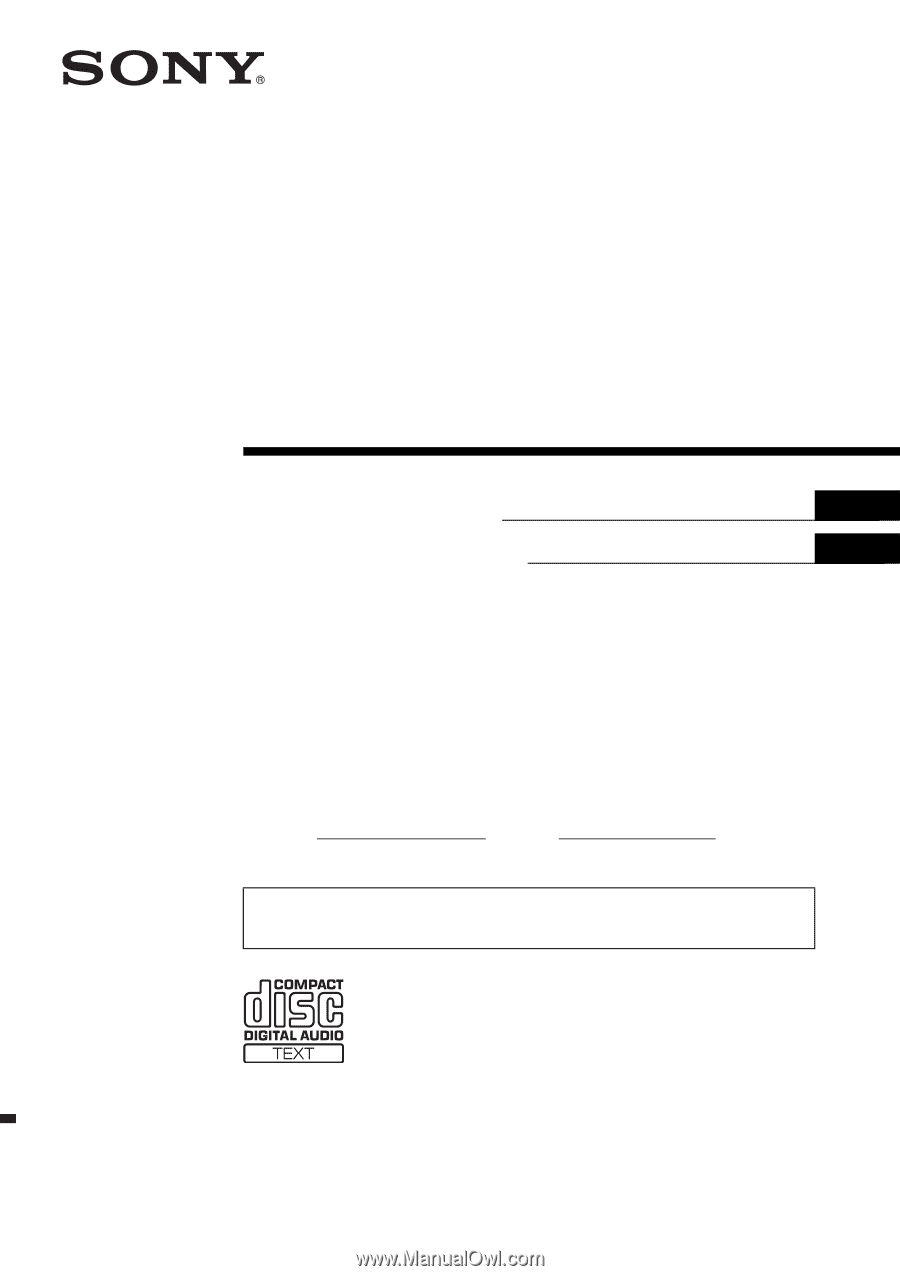
Owner’s Record
The model and serial numbers are located on the bottom of the unit.
Record these numbers in the spaces provided below.
Refer to these numbers whenever you call upon your Sony dealer regarding this product.
Model No.
Serial No.
CDX-GT32W
CDX-GT22W
To cancel the demonstration (DEMO) display, see page 9.
Para cancelar la pantalla de demostración (DEMO), consulte la página 10.
Operating Instructions
Manual de instrucciones
3-215-427-
52
(1)
US
ES
© 2007 Sony Corporation
FM
/
AM
Compact Disc Player









