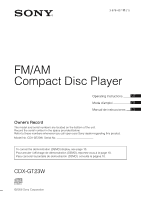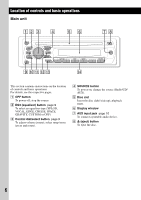Sony CDX GT23W Operating Instructions
Sony CDX GT23W - Radio / CD Manual
 |
UPC - 027242743762
View all Sony CDX GT23W manuals
Add to My Manuals
Save this manual to your list of manuals |
Sony CDX GT23W manual content summary:
- Sony CDX GT23W | Operating Instructions - Page 1
US Mode d'emploi FR Manual de instrucciones ES Owner's Record The model and serial numbers are located on the bottom of the unit. Record the serial number in the space provided below. Refer to these numbers whenever you call upon your Sony dealer regarding this product. Model No. CDX-GT23W - Sony CDX GT23W | Operating Instructions - Page 2
, there is no guarantee that interference will not occur in a particular installation. If this equipment does cause harmful interference to radio or television reception, which can be determined by turning the equipment off and on, the user is encouraged to try to correct the interference by one or - Sony CDX GT23W | Operating Instructions - Page 3
Started Setting the clock 4 Detaching the front panel 4 Attaching the front panel 5 Location of controls and basic operations Main unit 6 CD Display items 8 Repeat and shuffle play 8 Radio Storing and receiving stations 8 Storing automatically - BTM 8 Storing manually 8 Receiving the stored - Sony CDX GT23W | Operating Instructions - Page 4
Thank you for purchasing this Sony Compact Disc Player. You can enjoy your drive with the following functions. • CD playback You can play CD-DA (also containing CD TEXT) and CD-R/CD-RW (MP3/WMA files (page 12)). Type of discs Label on the disc CD-DA MP3 WMA • Radio reception - You can store up - Sony CDX GT23W | Operating Instructions - Page 5
Attaching the front panel Engage part A of the front panel with part B of the unit, as illustrated, and push the left side into position until it clicks. A B Note Do not put anything on the inner surface of the front panel. 5 - Sony CDX GT23W | Operating Instructions - Page 6
OFF). C Control dial/select button page 9 To adjust volume (rotate); select setup items (press and rotate). D SOURCE button To power on; change the source (Radio/CD/ AUX). E Disc slot Insert the disc (label side up), playback starts. F Display window G AUX input jack page 10 To connect a portable - Sony CDX GT23W | Operating Instructions - Page 7
: To tune in stations automatically (press); find a station manually (press and hold). L MODE button page 8 To select the radio band (FM/AM). M BTM button page 8 To start the BTM function (press and hold). N Number buttons CD: (1)/(2): ALBUM -/+ (during MP3/WMA playback) To skip albums (press); skip - Sony CDX GT23W | Operating Instructions - Page 8
track repeatedly. album repeatedly. album in random order. disc in random order. * When an MP3/WMA is played. To return to normal play mode, select " OFF" or "SHUF OFF." Radio Storing and receiving stations Caution When tuning in stations while driving, use Best Tuning Memory (BTM) to prevent an - Sony CDX GT23W | Operating Instructions - Page 9
manual tuning). Other functions Changing the sound settings Adjusting the sound characteristics - BAL/FAD/SUB You can adjust the balance, fader the control dial to adjust the selected item. After 5 seconds, the setting is complete and the display returns to normal play/reception mode. Customizing - Sony CDX GT23W | Operating Instructions - Page 10
and treble. BTM (page 8) *1 When the unit is turned off. *2 When FM is received. *3 When the audio output is set to "SUB." Using optional equipment Auxiliary audio equipment By connecting an optional portable audio device to the AUX input jack (stereo mini jack) on the unit and then simply selecting - Sony CDX GT23W | Operating Instructions - Page 11
Be sure to adjust the volume for each connected audio device before playback. 1 Turn down the volume on the unit. 2 Press and rotate the control dial to adjust the input level (-8 dB to +18 dB). Additional Information Precautions • If your car has been parked 1/4 in) CDs. continue to next page t 11 - Sony CDX GT23W | Operating Instructions - Page 12
playing time may not display accurately. * only for 64 kbps Note Playback of the following WMA files is not supported. - lossless compression - copyright-protected If you have any questions or problems concerning your unit that are not covered in this manual, consult your nearest Sony dealer. 12 - Sony CDX GT23W | Operating Instructions - Page 13
on the original fuse. If the fuse blows, check the power connection and replace the fuse. If the fuse blows again after replacement, there may be an internal malfunction. In such a case, consult your nearest Sony dealer. Fuse (10 A) Cleaning the connectors The unit may not function properly if the - Sony CDX GT23W | Operating Instructions - Page 14
have a relay box. No sound. • The volume is too low. • The position of the fader control "FAD" is not set for a 2-speaker system. No beep sound. • The beep sound is canceled (page 10). • An optional power amplifier is connected and you are not using the built-in amplifier. The contents of the memory - Sony CDX GT23W | Operating Instructions - Page 15
correct. t Install the unit at an angle of less than 45° in a sturdy part of the car. • Defective or dirty disc. The disc will not eject. Press Z (eject) (page 6). Radio reception The stations cannot be received. The sound is hampered by noises. • Connect a power antenna (aerial) control lead (blue - Sony CDX GT23W | Operating Instructions - Page 16
cannot go any further. "" The character cannot be displayed with the unit. If these solutions do not help improve the situation, consult your nearest Sony dealer. If you take the unit to be repaired because of CD playback trouble, bring the disc that was used at the time the problem began. 16 - Sony CDX GT23W | Operating Instructions - Page 17
- Sony CDX GT23W | Operating Instructions - Page 18
et les connexions, consulter le manuel d'installation/raccordement fourni. ATTENTION L'utilisation d'instruments optiques avec ce produit augmente les risques pour les yeux. Microsoft, Windows Media et le logo Windows sont des marques - Sony CDX GT23W | Operating Instructions - Page 19
4 Installation de la façade 5 Emplacement des commandes et opérations de base Appareil principal 6 CD Rubriques d'affichage 8 Lecture répétée et aléatoire 8 Radio Mé les disques 11 Ordre de lecture des fichiers MP3/WMA 12 À propos des fichiers MP3 12 À propos des fichiers WMA 13 Entretien - Sony CDX GT23W | Operating Instructions - Page 20
CD Possibilité de lecture de CD-DA (également ceux qui contiennent des informations CD TEXT) et de CD-R/CD-RW (fichiers MP3/ WMA (page 12)). Type de disque Symbole indiqué sur le disque CD-DA MP3 WMA • Réception radio touche de sélection jusqu'à ce que « CLOCK-ADJ » apparaisse. 3 Appuyez sur ( - Sony CDX GT23W | Operating Instructions - Page 21
températures élevées ou à l'humidité. Évitez de la laisser dans un véhicule en stationnement, sur le tableau de bord ou la plage arrière. Installation de la façade Insérez la partie A de la façade dans la partie B de l'appareil, tel qu'illustré, puis poussez sur le côté gauche - Sony CDX GT23W | Operating Instructions - Page 22
MODE BTM ALBUM 1 2 REP 3 SHUF 4 PAUSE 5 6 9 q; qa qs qd qf Cette section contient les instructions 9 Permet de sélectionner un type d'égaliseur (XPLOD, VOCAL, EDGE, CRUISE, SPACE, GRAVITY, CUSTOM sous tension ; de changer la source (Radio/CD/AUX). E Fente d'insertion des disques Ins - Sony CDX GT23W | Operating Instructions - Page 23
et maintenez-la enfoncée). L Touche MODE page 8 Permet de sélectionner la bande radio (FM/AM). M Touche BTM page 8 Permet de démarrer la fonction BTM (appuyez sur la touche et maintenez-la enfoncée). N Touches numériques CD : (1)/(2) : ALBUM -/+ (lecture de fichiers MP3 - Sony CDX GT23W | Operating Instructions - Page 24
de plage/temps de lecture écoulée, horloge *1 Les informations sur un CD TEXT, MP3/WMA sont affichées. *2 Le numéro d'album s'affiche uniquement lorsque la lecture d'un disque MP3/WMA. Pour revenir au mode de lecture normal, sélectionnez « OFF » ou « SHUF OFF ». Radio Mémorisation et réception des - Sony CDX GT23W | Operating Instructions - Page 25
la molette de réglage pour régler le paramètre sélectionné. Le réglage est terminé après 5 secondes et la fenêtre d'affichage revient au mode de lecture/réception normal. Personnalisation de la courbe de l'égaliseur - EQ3 L'option « CUSTOM » de EQ3 vous permet d'effectuer vos propres réglages de - Sony CDX GT23W | Operating Instructions - Page 26
être réglés (reportez-vous à la page indiquée pour plus de détails) : « z » indique les réglages par défaut. CLOCK-ADJ (Réglage de l'horloge) (page 4) BEEP Pour régler « BEEP-ON » (z) ou « BEEP-OFF ». AUX-A*1 (AUX Audio) Pour régler l'affichage de la source AUX à « AUX-A-ON » (z) ou « AUX-A-OFF - Sony CDX GT23W | Operating Instructions - Page 27
de type droite. Réglage du niveau de volume Avant de commencer la lecture, n'oubliez pas de régler le volume de chaque périphérique audio connecté. 1 Baissez le volume de l'appareil. 2 Appuyez plusieurs fois sur la touche (SOURCE) jusqu'à ce que l'indication « AUX » s'affiche. « FRONT IN » appara - Sony CDX GT23W | Operating Instructions - Page 28
sur l'autre face. La face du contenu audio des DualDiscs n'étant pas conforme à la norme Compact Disc (CD), la lecture de ces disques sur cet appareil n'est pas garantie. Ordre de lecture des fichiers MP3/ WMA MP3/WMA Dossier (album) Fichier MP3/ WMA (plage) À propos des fichiers MP3 • MP3, qui - Sony CDX GT23W | Operating Instructions - Page 29
. Il comprime les données de CD audio à environ un 1/22e* de abordés dans ce mode d'emploi, contactez votre détaillant Sony. Démontage de exercez pas une pression trop forte, car les connecteurs pourraient être endommagés. glisser l'appareil en dehors de son support. Appareil principal Arrière de - Sony CDX GT23W | Operating Instructions - Page 30
(XPLOD) Médiums : ±10 dB à 1 kHz (XPLOD) Aigus : ±10 dB à 10 kHz (XPLOD) support : environ 182 × 53 × 162 mm (7 1/4 × 2 1/8 × 6 1/2 po) (l/h/p) Poids : environ 1,2 kg (2 lb 11 oz) Accessoires fournis : Composants destinés à l'installation ou la batterie a été déconnecté. • Le cordon d'alimentation - Sony CDX GT23W | Operating Instructions - Page 31
DEMO-ON » est sélectionné, l'écran du mode de démonstration apparaît. t Réglez « DEMO CD-R/CD-RW ne sont pas destinés à un usage audio (page 12). Impossible de lire des fichiers MP3/WMA. Le disque n'est pas compatible avec le format et la version MP3/WMA (page 12). Certains fichiers MP3 L'installation - Sony CDX GT23W | Operating Instructions - Page 32
+/- Le mode de recherche locale est activé en cours de syntonisation automatique. NO MUSIC Le disque ne contient pas de fichiers de musique. t Insérez un CD audio dans éliorer la situation, contactez votre détaillant Sony le plus proche. Si vous portez l'appareil à réparer en raison d'un problème - Sony CDX GT23W | Operating Instructions - Page 33
- Sony CDX GT23W | Operating Instructions - Page 34
Para obtener información sobre la instalación y las conexiones, consulte el manual de instalación/conexiones suministrado. Microsoft, Windows Media y el logotipo de Windows son marcas comerciales o marcas comerciales registradas de Microsoft Corporation en Estados Unidos o en otros - Sony CDX GT23W | Operating Instructions - Page 35
controles y operaciones básicas Unidad principal 6 CD Elementos de la pantalla 8 Reproducción repetida y aleatoria 8 Radio Almacenamiento y recepción de emisoras . . . . 8 Almacenamiento automático - BTM . . . . . 8 Almacenamiento manual los archivos MP3/WMA 12 Acerca de los archivos MP3 12 - Sony CDX GT23W | Operating Instructions - Page 36
Sony. Mientras maneja puede disfrutar de las funciones siguientes. • Reproducción de CD Es posible reproducir discos CD-DA (incluidos CD TEXT) y CD-R/CD-RW (archivos MP3/ WMA (página 12)). Tipos de discos Etiqueta del disco CD-DA MP3 WMA • Recepción de radio parte selector de control para ajustar la - Sony CDX GT23W | Operating Instructions - Page 37
humedad. Evite dejarlo en un automóvil estacionado o sobre el tablero o la bandeja trasera. Colocación del panel frontal Fije la parte A del panel frontal en la parte B de la unidad, tal como muestra la ilustración, y presione el lado izquierdo hasta que encaje. A B Nota No coloque ningún objeto - Sony CDX GT23W | Operating Instructions - Page 38
(XPLOD, VOCAL, EDGE, CRUISE, SPACE, GRAVITY, CUSTOM u OFF). C Selector de control/bot ón de selección página 9 Para ajustar el volumen (girar); para seleccionar elementos de configuración (presionar y girar). D Botón SOURCE Para encender o cambiar la fuente del dispositivo (Radio/CD - Sony CDX GT23W | Operating Instructions - Page 39
una emisora en forma manual (mantener presionado). L Botón MODE página 8 Para seleccionar la banda de radio (FM/AM). M Botón BTM página 8 Para iniciar la función BTM (mantener presionado). N Botones numéricos CD: (1)/(2): ALBUM -/+ (durante la reproducción de archivos MP3/WMA) Para omitir álbumes - Sony CDX GT23W | Operating Instructions - Page 40
*1 Aparece la información de CD TEXT, MP3/WMA. *2 El número del MP3/WMA. Para regresar al modo de reproducción normal, seleccione " OFF" o "SHUF OFF". Radio cambiar de banda, presione (MODE) varias veces. Puede seleccionar entre almacenar el ajuste. Almacenamiento manual 1 Mientras recibe la emisora - Sony CDX GT23W | Operating Instructions - Page 41
para ajustar la frecuencia deseada con mayor precisión (sintonización manual). Otras funciones Cambio de los ajustes de sonido Ajuste de hasta que aparezca "LOW", "MID" o "HI". 3 Gire el selector de control para ajustar el elemento seleccionado. El nivel de volumen puede ajustarse en intervalos de - Sony CDX GT23W | Operating Instructions - Page 42
el elemento deseado. 3 Gire el selector de control para seleccionar el ajuste (por ejemplo, " CLOCK-ADJ (Ajuste del reloj) (página 4) BEEP Para ajustar "BEEP-ON" (z) o "BEEP- de un amplificador de potencia. 10 DEMO (Demostración) Para ajustar "DEMO-ON" (z) o "DEMO-OFF". DIM (Atenuador) Para cambiar - Sony CDX GT23W | Operating Instructions - Page 43
. 4 Seleccione el volumen habitual en la unidad. 5 Presione el botón de selección varias veces hasta que aparezca "AUX" y gire el selector de control para ajustar el nivel de entrada (de -8 dB a +18 dB). Información complementaria Precauciones • Si estaciona el automóvil bajo la luz directa del - Sony CDX GT23W | Operating Instructions - Page 44
otro formato se omitirá). La prioridad del formato es CD-DA/ MP3/WMA. - Cuando la primera pista es un CD-DA, sólo se reproduce el CD-DA de la primera sesión. - Cuando la primera pista no es un CD-DA o se reproduce una sesión de MP3/WMA. Si el disco no contiene datos en ninguno de - Sony CDX GT23W | Operating Instructions - Page 45
la unidad que no se trate en este manual, póngase en contacto con el distribuidor Sony más cercano. Mantenimiento Sustitución del fusible Al Tire de las llaves de liberación para extraer la unidad. Unidad principal Parte posterior del panel frontal Notas • Por razones de seguridad, apague el - Sony CDX GT23W | Operating Instructions - Page 46
Sección del reproductor de CD Relación señal-ruido (minitoma estéreo) Controles de tono: Bajos: ±10 dB a 60 Hz (XPLOD) Medios: ±10 dB a 1 kHz (XPLOD) Altos: ±10 dB a 10 kHz (XPLOD) Requisitos de alimentación: minutos y la opción "DEMO-ON" está seleccionada, el modo demostración se inicia. t Ajuste - Sony CDX GT23W | Operating Instructions - Page 47
. t Instale la unidad en un ángulo inferior a 45° en una parte firme del automóvil. • Disco defectuoso o sucio. El disco no se expulsa. Presione Z (expulsar) (página 6). Recepción de radio No es posible recibir las emisoras. Hay ruidos que obstaculizan el sonido. • Conecte un cable de control de - Sony CDX GT23W | Operating Instructions - Page 48
. NO MUSIC El disco no contiene ningún archivos de música. t Inserte un CD de música en esta unidad. NO NAME No se grabó un nombre de disco se puede mostrar el carácter con la unidad. Si estas soluciones no ayudan a mejorar la situación, póngase en contacto con el distribuidor Sony más cercano. Si - Sony CDX GT23W | Operating Instructions - Page 49
- Sony CDX GT23W | Operating Instructions - Page 50
- Sony CDX GT23W | Operating Instructions - Page 51
- Sony CDX GT23W | Operating Instructions - Page 52
If you have any questions/problems regarding this product, try the following: 1 Read Troubleshooting in these Operating Instructions. 2 Please contact (U.S.A. only); Call 1-800-222-7669 URL http://www.SONY.com http://www.sony.net/ Sony Corporation Printed in China
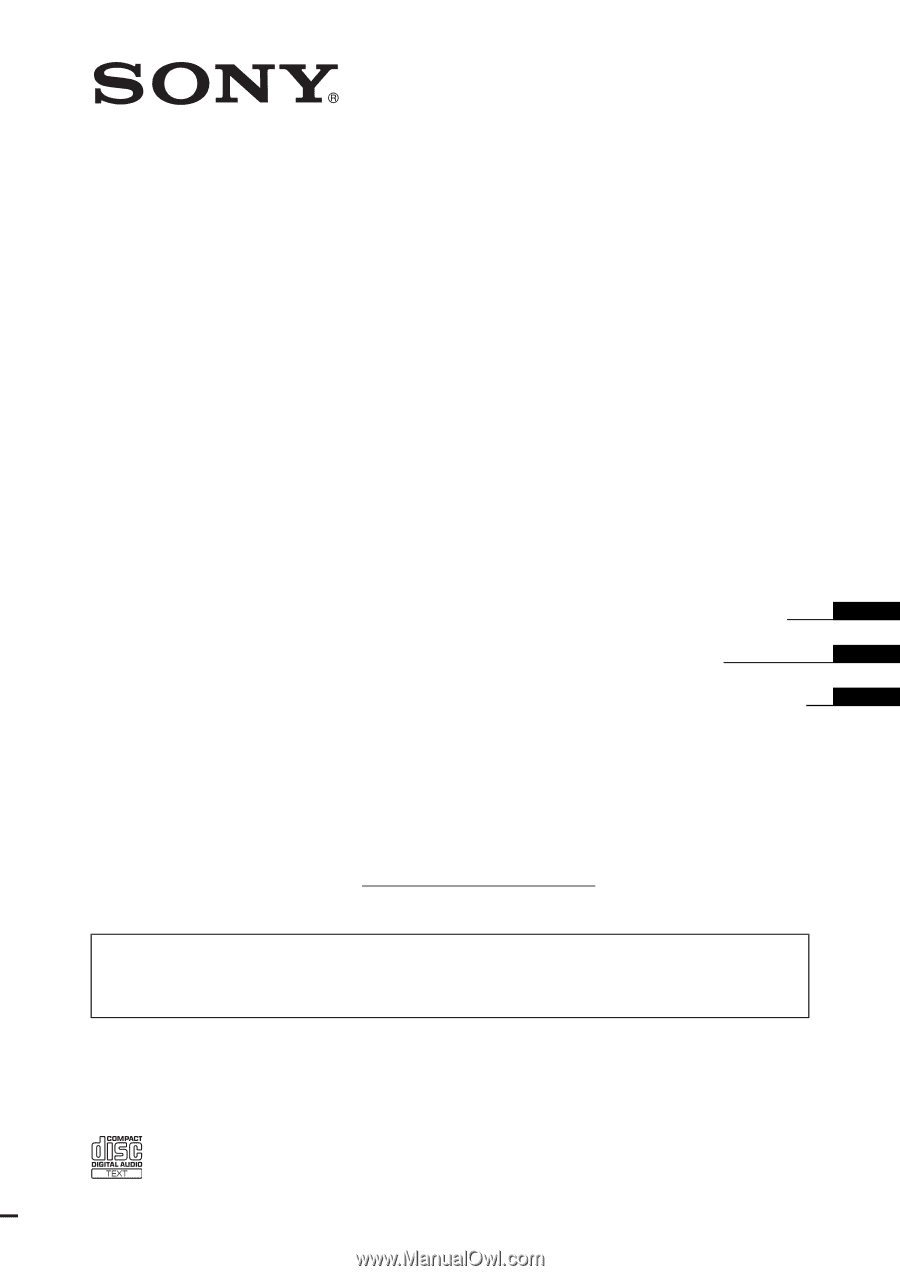
©2008 Sony Corporation
Operating Instructions
Mode d’emploi
Manual de instrucciones
Owner’s Record
The model and serial numbers are located on the bottom of the unit.
Record the serial number in the space provided below.
Refer to these numbers whenever you call upon your Sony dealer regarding this product.
Model No. CDX-GT23W
Serial No.
To cancel the demonstration (DEMO) display, see page 10.
Pour annuler l’affichage de démonstration (DEMO), reportez-vous à la page 10.
Para cancelar la pantalla de demostración (DEMO), consulte la página 10.
FR
US
3-878-427-
11
(1)
CDX-GT23W
ES
FM/AM
Compact Disc Player