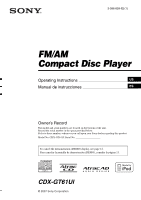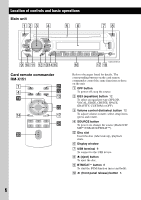Sony CDX-GT61UI Operating Instructions
Sony CDX-GT61UI - Cd Receiver With Ipod Connection Manual
 |
View all Sony CDX-GT61UI manuals
Add to My Manuals
Save this manual to your list of manuals |
Sony CDX-GT61UI manual content summary:
- Sony CDX-GT61UI | Operating Instructions - Page 1
Instructions US Manual de instrucciones ES Owner's Record The model and serial numbers are located on the bottom of the unit. Record the serial number in the space provided below. Refer to these numbers whenever you call upon your Sony dealer regarding this product. Model No. CDX-GT61UI - Sony CDX-GT61UI | Operating Instructions - Page 2
pursuant to Part 15 of the FCC Rules. These limits are designed to provide reasonable protection against harmful interference in a residential installation. This equipment generates, uses, and can radiate radio frequency energy and, if not installed and used in accordance with the instructions, may - Sony CDX-GT61UI | Operating Instructions - Page 3
14 Notes on discs 14 About USB devices 15 Playback order of MP3/WMA/AAC files 15 About MP3 files 16 About WMA files 16 About AAC files 16 About ATRAC files 16 About iPod 16 Maintenance 16 Removing the unit 17 Specifications 18 Troubleshooting 18 Error displays/Messages 20 3 - Sony CDX-GT61UI | Operating Instructions - Page 4
. - iPod: iPod connection can be made by the dock connector cable on the rear of the unit. - USB device: A Mass Storage Class USB device, or "Walkman" (AAD*2) can be connected to the front USB terminal. For details on a usable devices, please refer to About USB devices (page 15) or the Sony support - Sony CDX-GT61UI | Operating Instructions - Page 5
display. With the card remote commander In step 4, to set the hour and minute, press M or m. Attaching the front panel Engage part A of the front panel with part panel and display window. • Do not subject the front panel to heat/high temperature or moisture. Avoid leaving it in a parked car or on - Sony CDX-GT61UI | Operating Instructions - Page 6
Location of controls and basic operations Main unit 12 3 4 56 78 OFF EQ3 SEEK CAT BTM PUSH SELECT SOURCE SEEK MODE DIM GP/ALBM REP SHUF PAUSE DSPL 1 2 3 4 5 6 SCRL AUX 9 q; qa qs qdqfqg qh CDX-GT61UI qj qk Card remote commander RM-X151 1 4 ql qf OFF ATT SOURCE SEL MODE - Sony CDX-GT61UI | Operating Instructions - Page 7
iPod is connected, the operation is different, see page 11, 13. *10When playing back on this unit. Notes • When ejecting/inserting a disc, keep any USB devices disconnected to avoid damage to the disc. • If the unit is turned off and the display disappears, it cannot be operated with the card remote - Sony CDX-GT61UI | Operating Instructions - Page 8
. Storing by the setup menu 1 After step 1 above, press and hold the select button. The setup display appears. 2 Press the select button repeatedly until "BTM" appears. 3 Press (SEEK) +. Storing manually 1 While receiving the station that you want to store, press and hold a number button ((1) to - Sony CDX-GT61UI | Operating Instructions - Page 9
) -/+ repeatedly to fine adjust to the desired frequency (manual tuning). USB devices Playing back USB devices 1 Connect the USB device to the USB terminal. Playback starts. If a USB device is already connected, press (SOURCE) repeatedly until "USB" appears, to start playback. Press (OFF) to stop - Sony CDX-GT61UI | Operating Instructions - Page 10
connector at the rear of the unit, you can listen on your car speakers, while controlling the iPod from the unit. Notes • When an iPod is connected to the dock connector, operation from the iPod cannot be performed. • Before connecting the iPod to the dock connector, turn down the volume of the unit - Sony CDX-GT61UI | Operating Instructions - Page 11
iPod will be recharged. • If the iPod is disconnected during playback, playback will pause. Note An another iPod cannot be connected using the XA110IP. Display not work during shuffle play. Scan You can quickly locate a specific point on the iPod. 1 During playback, press (5) until "SCAN ON" appears - Sony CDX-GT61UI | Operating Instructions - Page 12
Rotate the volume control dial to adjust the selected item. After 3 seconds, the setting is complete and the display returns to normal play/reception mode. With the card remote commander In step 2, to adjust the selected item, press - Sony CDX-GT61UI | Operating Instructions - Page 13
equipment Auxiliary audio equipment By connecting an optional portable audio device to the AUX input jack (stereo mini jack) on the unit and then simply selecting the source, you can listen on your car speakers. The volume level is adjustable for any difference between the unit and the portable - Sony CDX-GT61UI | Operating Instructions - Page 14
your car has been parked in direct sunlight, allow the unit to cool off before operating it. • Power antenna (aerial) will extend automatically while the unit is operating. Moisture condensation On a rainy day or in a very damp area, moisture condensation may occur inside the lenses and display of - Sony CDX-GT61UI | Operating Instructions - Page 15
formats, "NO MUSIC" is displayed. Music discs encoded with compatibility of your USB device, visit the Sony support website (page 21 USB devices to connect. • Do not use USB devices that are so large or heavy that may interfere with driving operations. • Do not leave USB devices in a parked car - Sony CDX-GT61UI | Operating Instructions - Page 16
time may not display accurately. Note on iPod photo are not supported). For customers in USA, please visit the following site for further information: http://www.xplodsony.com If you have any questions or problems concerning your unit that are not covered in this manual, consult your nearest Sony - Sony CDX-GT61UI | Operating Instructions - Page 17
service life may be shorter, depending on the conditions of use.) When the battery becomes weak, the range of the card remote the correct polarity when installing the battery. • Do consult your nearest Sony dealer. Fuse ( simultaneously until they click. Hook facing inwards. 2 Pull the release keys - Sony CDX-GT61UI | Operating Instructions - Page 18
stereo mini jack) iPod signal input terminal (dock connector) 18 Tone controls: Low: ±10 dB at 60 Hz (XPLOD) Mid: ±10 dB at 1 kHz (XPLOD) High: ±10 dB at 10 kHz (XPLOD) Power requirements: 12 V DC car Supplied accessories: USB cap Card remote commander: RM-X151 Parts for installation and connections - Sony CDX-GT61UI | Operating Instructions - Page 19
the display disappears, it cannot be operated with the remote commander Installation is not correct. t Install the unit at an angle of less than 45° in a sturdy part of the car. • Defective or dirty disc. The operation broadcast signal is too weak. t Perform manual tuning. During FM reception, the "ST - Sony CDX-GT61UI | Operating Instructions - Page 20
cannot play due to a problem. t Insert another disc. • USB device was not automatically recognized. t Reconnect it again. FAILURE (Illuminates until any button is pressed.) The connection of speakers/amplifiers is incorrect. t See the installation guide manual of this model to check the connection - Sony CDX-GT61UI | Operating Instructions - Page 21
causing the error appears in the display. If these solutions do not help improve the situation, consult your nearest Sony dealer. If you take the unit to be repaired because of CD playback trouble, bring the disc that was used at the time the problem began. Support site If you have any questions - Sony CDX-GT61UI | Operating Instructions - Page 22
la instalación y las conexiones, consulte el manual de instalación/conexiones suministrado. Advertencia: si el Sony Corporation. Microsoft, Windows Media y el logotipo de Windows son marcas comerciales o marcas comerciales registradas de Microsoft Corporation en Estados Unidos o en otros países. iPod - Sony CDX-GT61UI | Operating Instructions - Page 23
. . 8 Almacenamiento manual 8 Recepción de las emisoras almacenadas. . . . 8 Sintonización automática 9 Dispositivos USB Reproducción en dispositivos USB 9 Elementos de la de los archivos ATRAC 17 Acerca de iPod 17 Mantenimiento 17 Extracción de la unidad 18 Especificaciones 18 Solución de - Sony CDX-GT61UI | Operating Instructions - Page 24
iPod: la conexión del iPod puede establecerse a través del cable del conector de base que se encuentra en la parte posterior de la unidad. - Dispositivo USB: se puede conectar un dispositivo USB posible conectar cambiadores de CD/MD al BUS de SONY en la parte posterior de la unidad. *1 Un disco CD - Sony CDX-GT61UI | Operating Instructions - Page 25
continuación, tire de él hacia usted para extraerlo. Colocación del panel frontal Fije la parte A del panel frontal con la parte B de la unidad, como se muestra en la ilustración, y presione el lado apagar el interruptor durante la reproducción de un dispositivo USB, se pueden dañar los datos. 5 - Sony CDX-GT61UI | Operating Instructions - Page 26
2 3 4 5 6 SCRL AUX 9 q; qa qs qdqfqg qh CDX-GT61UI qj qk Control remoto de tarjeta RM-X151 1 4 ql qf OFF EQ3 (ecualizador) 12 Para seleccionar el tipo de ecualizador (XPLOD, VOCAL, EDGE, CRUISE, SPACE, GRAVITY, CUSTOM u cambiar la fuente (Radio/ CD/MD*1/USB/AUX/PD/SAT*2). E Ranura del - Sony CDX-GT61UI | Operating Instructions - Page 27
para almacenar emisoras (mantener presionado). *1 Si se conecta un cambiador de MD. *2 Si se conecta el sintonizador SAT. *3 Si se conecta un dispositivo USB. *4 Si se conecta un iPod. *5 Si se conecta un cambiador de CD/MD. *6 Si se conecta un dispositivo de audio ATRAC. *7 Si se reproduce un CD de - Sony CDX-GT61UI | Operating Instructions - Page 28
selección. Aparece la pantalla de ajustes. 2 Presione el botón de selección varias veces hasta que aparezca "BTM". 3 Presione (SEEK) +. Almacenamiento manual 1 Mientras recibe la emisora que desea almacenar, mantenga presionado un botón numérico (de (1) a (6)) hasta que aparezca "MEM". La indicaci - Sony CDX-GT61UI | Operating Instructions - Page 29
veces para ajustar la frecuencia deseada con mayor precisión (sintonización manual). Dispositivos USB Reproducción en dispositivos USB 1 Conecte el dispositivo USB al terminal USB. Se inicia la reproducción. Si ya hay un dispositivo USB conectado, presione (SOURCE) varias veces hasta que aparezca - Sony CDX-GT61UI | Operating Instructions - Page 30
Nota La pantalla puede variar en función del dispositivo USB de almacenamiento masivo y del dispositivo deaudio ATRAC. Escuchar música en un dispositivo de audio de tipo clase de almacenamiento masivo Reproducción repetida y aleatoria 1 Durante la - Sony CDX-GT61UI | Operating Instructions - Page 31
al conector de base situado en la parte posterior de la unidad, podrá escuchar el sonido a través de los altavoces del automóvil y controlar el iPod desde la unidad. Notas • No es posible realizar ninguna acción desde el iPod si éste se encuentra conectado al conector de base. • Antes de conectar - Sony CDX-GT61UI | Operating Instructions - Page 32
Nota Los botones GP/ALBM -/+ no están operativos durante la reproducción aleatoria. Exploración Puede localizar rápidamente un punto específico en el iPod. 1 Durante la reproducción, presione (5) hasta que aparezca "SCAN ON". Se reproducirán los primeros 10 segundos de cada pista. Para regresar al - Sony CDX-GT61UI | Operating Instructions - Page 33
3 Gire el selector de control de volumen para ajustar el elemento seleccionado. El nivel de volumen puede ajustarse en intervalos de 1 dB, entre -10 dB y +10 dB. Repita los pasos 2 y 3 para ajustar la curva de ecualizador. Para restaurar la curva de ecualizador ajustada en fábrica, mantenga - Sony CDX-GT61UI | Operating Instructions - Page 34
Uso de equipo opcional Equipo de audio auxiliar Si conecta un dispositivo de audio portátil opcional a la toma de entrada AUX (minitoma estéreo) de la unidad y simplemente selecciona la fuente, podrá escuchar por los altavoces del automóvil. Puede ajustar cualquier diferencia en el nivel de volumen - Sony CDX-GT61UI | Operating Instructions - Page 35
Información complementaria Precauciones • Si estaciona el automóvil bajo la luz directa del sol, deje que la unidad se enfríe antes de usarla. • La antena motorizada se extenderá automáticamente mientras la unidad se encuentre en funcionamiento. Condensación de humedad En días lluviosos o en zonas - Sony CDX-GT61UI | Operating Instructions - Page 36
con dispositivos que dispongan de función de concentrador. Para obtener más información acerca de la compatibilidad del dispositivo USB, visite el sitio Web de soporte técnico de Sony (página 22). • El códec correspondiente difiere en función del tipo de dispositivo. - Almacenamiento masivo: MP3/WMA - Sony CDX-GT61UI | Operating Instructions - Page 37
iPod de tercera generación: Ver.2.3.0 - iPod de cuarta generación: Ver.3.1.1 - iPod de quinta generación: Ver.1.2 - iPod photo: Ver.1.2.1 - iPod mini: Ver.1.4.1 - iPod nano de primera generación: Ver.1.3 - iPod trate en este manual, póngase en contacto con el distribuidor Sony más cercano. - Sony CDX-GT61UI | Operating Instructions - Page 38
falla de funcionamiento interno. En tal caso, consulte con el distribuidor Sony más cercano. Fusible (10 A) Limpieza de los conectores Es posible unidad. 3 Deslice la unidad para extraerla del marco. Unidad principal Parte posterior del panel frontal Notas • Por razones de seguridad, apague el - Sony CDX-GT61UI | Operating Instructions - Page 39
Toma de entrada AUX (minitoma estéreo) Terminal de entrada de señal de iPod (conector de base) Controles de tono: Graves: ±10 dB a 60 Hz (XPLOD) Medios: ±10 dB a 1 kHz (XPLOD) Agudos: ±10 dB a 10 kHz (XPLOD) Requisitos de alimentación: batería de automóvil de cc 12 V (masa negativa) Dimensiones - Sony CDX-GT61UI | Operating Instructions - Page 40
correcta. t Instale la unidad en un ángulo inferior a 45° en una parte firme del demasiado débil. t Use la sintonización manual. Durante la recepción de FM, USB No es posible reproducir elementos a través de un concentrador USB. Esta unidad no reconoce dispositivos USB a través de un concentrador USB - Sony CDX-GT61UI | Operating Instructions - Page 41
. t Consulte el manual de instalación de este IPOD No hay ningún iPod conectado. t Conecte el iPod al conector de base. Si "NO IPOD" aparece mientras conecta el iPod al conector de base, desconecte el iPod Sony más cercano. OVERLOAD El dispositivo USB está sobrecargado. t Desconecte el dispositivo USB - Sony CDX-GT61UI | Operating Instructions - Page 42
USB de almacenamiento masivo (página 16). " " o " " Durante la operación de retroceso o avance rápido, llegó al principio o al final del disco, por lo que no es posible continuar. "" No se puede mostrar el car el siguiente sitio Web: http://esupport.sony.com http://www.sony.com/xplod 22 - Sony CDX-GT61UI | Operating Instructions - Page 43
- Sony CDX-GT61UI | Operating Instructions - Page 44
If you have any questions/problems regarding this product, try the following: 1 Read Troubleshooting in these Operating Instructions. 2 Reset the unit. Note: Stored data may be erased. 3 Please contact (U.S.A. only); Call 1-800-222-7669 URL http://www.SONY.com Support site If you have any questions
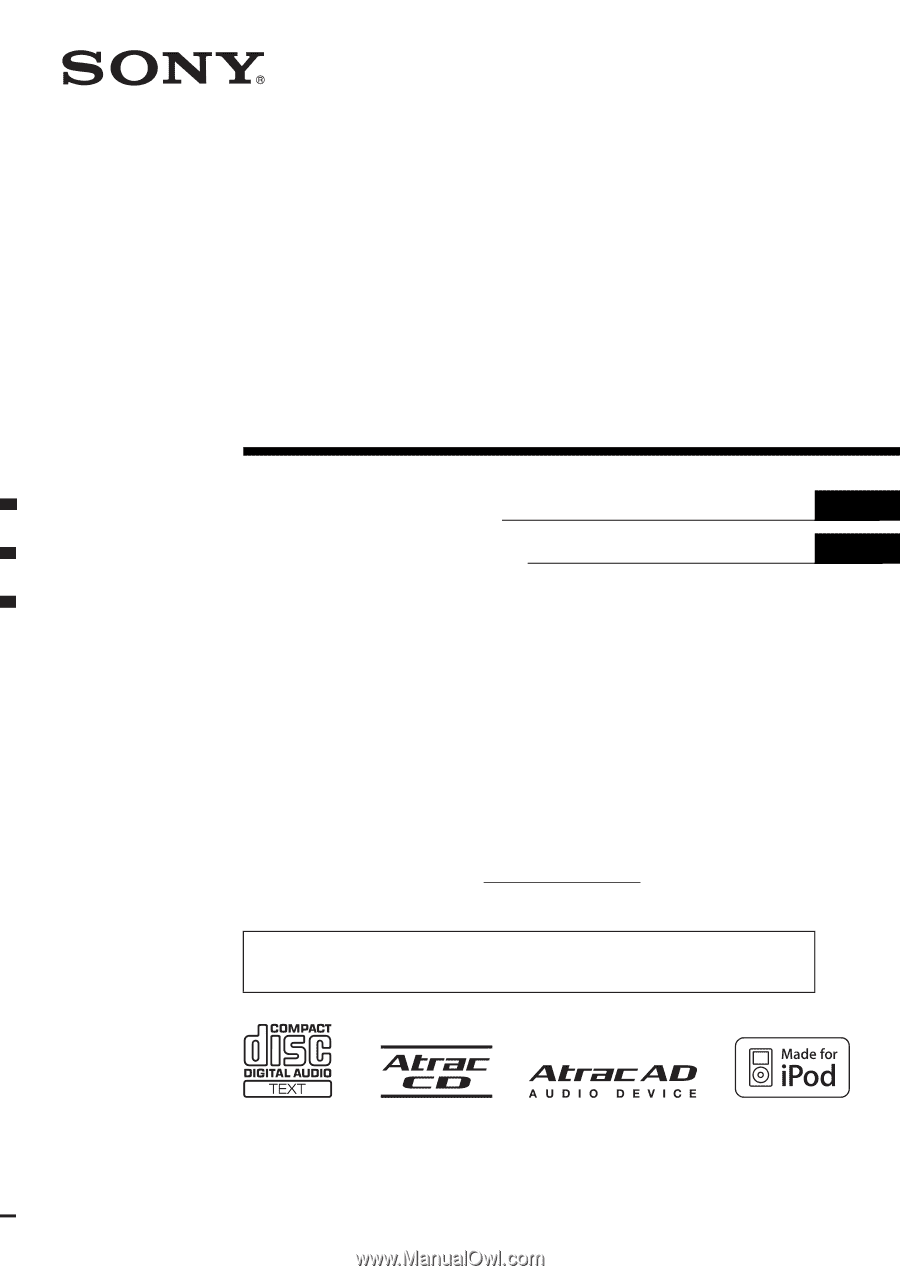
© 2007 Sony Corporation
Owner’s Record
The model and serial numbers are located on the bottom of the unit.
Record the serial number in the space provided below.
Refer to these numbers whenever you call upon your Sony dealer regarding this product.
Model No. CDX-GT61UI Serial No.
CDX-GT61UI
To cancel the demonstration (DEMO) display, see page 12.
Para cancelar la pantalla de demostración (DEMO), consulte la página 13.
Operating Instructions
Manual de instrucciones
3-096-839-
12
(1)
US
ES
FM
/
AM
Compact Disc Player