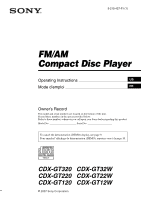Sony CDXGT320 Operating Instructions
Sony CDXGT320 - CDX Radio / CD Manual
 |
UPC - 027242717961
View all Sony CDXGT320 manuals
Add to My Manuals
Save this manual to your list of manuals |
Sony CDXGT320 manual content summary:
- Sony CDXGT320 | Operating Instructions - Page 1
you call upon your Sony dealer regarding this product. Model No. Serial No. To cancel the demonstration (DEMO) display, see page 9. Pour annuler l'affichage de démonstration (DEMO), reportez-vous à la page 10. CDX-GT320 CDX-GT32W CDX-GT220 CDX-GT22W CDX-GT120 CDX-GT12W © 2007 Sony Corporation - Sony CDXGT320 | Operating Instructions - Page 2
and connections, see the supplied installation/connections manual. CDX-GT320/GT32W only Warning This equipment has been tested and found to comply with the limits for a Class B digital device, pursuant to Part 15 of the FCC Rules. These limits are designed to provide reasonable protection - Sony CDXGT320 | Operating Instructions - Page 3
(CDXGT320/GT32W only 5 Setting the clock 5 Detaching the front panel 5 Attaching the front panel 5 Location of controls and basic operations Main unit 6 Card remote commander RM-X151 (CDX-GT320/GT32W only 6 CD Display items 8 Repeat and shuffle play 8 Radio Storing and receiving stations - Sony CDXGT320 | Operating Instructions - Page 4
indications in each section of this manual. Reset button GT320 GT32W z MP3/WMA z playback CD/MD z changer control Card remote commander available z (supplied) GT220 GT22W z z (option) GT120 GT12W Welcome ! Thank you for purchasing this Sony Compact Disc Player. You can enjoy your drive - Sony CDXGT320 | Operating Instructions - Page 5
you. Preparing the card remote commander (CDX-GT320/GT32W only) Before using the card remote commander for the first time, remove the insulation film. Tip For how to replace the battery, see "Replacing the lithium battery of the card remote commander" on page 13. Setting the clock The clock uses - Sony CDXGT320 | Operating Instructions - Page 6
CDX-GT320/GT32W only) 1 4 qj qk OFF ATT SOURCE SEL MODE + - DSPL SCRL 1 2 3 4 5 6 w; wa qs ws wd wf ql + VOL - 6 qg qh This section contains instructions on the location of controls and basic operations. For details, see the respective pages. For optional device (CD (Radio/CD/ - Sony CDXGT320 | Operating Instructions - Page 7
). (3): REP page 8 (4): SHUF page 8 (6): PAUSE To pause playback of a CD on this unit. To cancel, press again. Radio: To receive stored stations (press); store stations (press and hold). P Receptor for the card remote commander (CDX-GT320/GT32W/ GT220/GT22W only) The following buttons on the card - Sony CDXGT320 | Operating Instructions - Page 8
played. (CDX-GT320/GT32W/GT220/GT22W only) To return to normal play mode, select " OFF" or "SHUF OFF." Radio Storing and receiving stations Caution on the number buttons. A beep sounds when the setting is stored. Storing manually 1 While receiving the station that you want to store, press and - Sony CDXGT320 | Operating Instructions - Page 9
1 dB steps, from -10 dB to +10 dB. Example: CDX-GT320/GT32W Repeat steps 2 and 3 to adjust the equalizer curve. To restore the factory-set equalizer curve, press and hold the select button before the setting is complete. After 3 seconds, the setting is complete and the display returns to normal play - Sony CDXGT320 | Operating Instructions - Page 10
audio device at a moderate volume. 4 Set your usual listening volume on the unit. 5 Press the select button repeatedly until "AUX" appears, and rotate the volume control dial to adjust the input level (-8 dB to +18 dB). CD/MD changer (CDX-GT320/GT32W only) Selecting the changer 1 Press (SOURCE - Sony CDXGT320 | Operating Instructions - Page 11
the desired setting appears. CD units and MD changers. The following buttons on the card remote commander have also different buttons/functions from the unit. • - Sony CDXGT320 | Operating Instructions - Page 12
. Avoid leaving them in a parked car or on a dashboard/rear tray. cannot play a CD-R/a CD-RW that is not finalized. CDX-GT320/GT32W/GT220/GT22W only recognized and played (any other format is skipped). The priority of the format is CD-DA and MP3/WMA. - When the first track is a CD-DA, only CD - Sony CDXGT320 | Operating Instructions - Page 13
weak, the range of the card remote commander becomes shorter. Replace the battery with a new CR2025 lithium battery. Use of any other battery may present a risk of fire or explosion. RM-X151 (CDX-GT320/GT32W only) + side up About MP3 files (CDX-GT320/GT32W/GT220/GT22W only) • MP3, which stands - Sony CDXGT320 | Operating Instructions - Page 14
a case, consult your nearest Sony dealer. Fuse (10A) Cleaning keys simultaneously until they click. Hook facing inwards. 2 Pull the release keys 14 Specifications AUDIO POWER SPECIFICATIONS POWER reference: 1 Watt into 4 Ohms) CD Player section Signal-to-noise ratio: 120 dB Frequency response: - Sony CDXGT320 | Operating Instructions - Page 15
(CDX-GT320/GT32W only) Parts for installation and connections (1 set) Optional accessories/equipment: for CDX-GT220/GT22W Card remote commander: RM-X114 for CDX-GT320/GT32W BUS cable (supplied with an RCA pin cord): RC-61 (1 m), RC-62 (2 m) CD changer (10 discs): CDX-757MX CD changer (6 discs): CDX - Sony CDXGT320 | Operating Instructions - Page 16
10). An FM program broadcast in stereo is heard in monaural. The unit is in monaural reception mode. t Set "MONO-OFF" (page 10). *1 CDX-GT320/GT32W only *2 CDX-GT320/GT32W/GT220/GT22W only *3 CDX-GT220/GT22W/GT120/GT12W only Error displays/Messages BLANK (CDX-GT320/GT32W only) Tracks have not been - Sony CDXGT320 | Operating Instructions - Page 17
manual of this model to check the connection. FAILURE (Illuminates for about 1 second.) (CDXGT320/GT32W only) When the SAT tuner is connected, storing an SAT radio channel into a preset failed. t Be sure to receive the channel that you want to store, then try it again. LOAD (CDX-GT320/GT32W - Sony CDXGT320 | Operating Instructions - Page 18
, consulter le manuel d'installation/raccordement fourni. Avertissement ATTENTION L'utilisation d'instruments optiques avec ce produit augmente les risques pour les yeux. CDX-GT320/GT32W uniquement Le logo « HD Radio Ready » indique que ce produit commande un tuner HD RadioTM Sony (vendu séparément - Sony CDXGT320 | Operating Instructions - Page 19
(CDX-GT320/GT32W uniquement 5 Réglage de l'horloge 5 Retrait de la façade 5 Installation de la façade 5 Emplacement des commandes et opérations de base Appareil principal 6 Mini-télécommande RM-X151 (CDX-GT320/GT32W uniquement 6 CD Rubriques d'affichage 8 Lecture répétée et aléatoire 8 Radio - Sony CDXGT320 | Operating Instructions - Page 20
À propos de ce mode d'emploi Ce mode d'emploi contient des instructions pour les modèles CDX-GT320, GT32W, GT220, GT22W, GT120 et GT12W. Le tableau suivant indique les principales différences entre ces modèles. Vérifiez le nom de votre modèle et - Sony CDXGT320 | Operating Instructions - Page 21
appareil (CDX-GT320/GT32W uniquement) Avant la première mise en service de es. Préparation de la minitélécommande (CDX-GT320/ GT32W uniquement) Avant d'utiliser la mini-télécommande en stationnement, sur le tableau de bord ou la plage arrière. Installation de la façade Insérez la partie A de la faç - Sony CDXGT320 | Operating Instructions - Page 22
6 9 q; qa qs qd qf Mini-télécommande RM-X151 (CDX-GT320/GT32W uniquement) 1 4 qj qk OFF ATT SOURCE SEL MODE + - DSPL SCRL 1 2 3 4 5 6 w; wa qs ws wd wf ql + VOL - 6 qg qh Cette section comporte des instructions concernant l'emplacement des commandes et les opérations de base - Sony CDXGT320 | Operating Instructions - Page 23
de l'appareil. Retirez le film isolant avant l'utilisation (page 5) (CDX-GT320/ GT32W uniquement). qj Touches < (.)/, (>) Permettent de commander le CD/la radio, identiques aux touches (SEEK) -/+ sur l'appareil. La configuration, le réglage du son, etc., peuvent être effectués à l'aide des touches - Sony CDXGT320 | Operating Instructions - Page 24
de détails sur la sélection d'un changeur CD/MD, reportez-vous à la page 11 (CDX-GT320/GT32W uniquement). Rubriques d'affichage Exemple : CDX-GT320 Radio Mémorisation et réception des stations Attention Pour syntoniser des stations pendant que vous conduisez, utilisez la fonction de mémorisation - Sony CDXGT320 | Operating Instructions - Page 25
(syntonisation manuelle). Autres fonctions Modification des caractéristiques du son Réglage des caractéristiques du son - BAL/FAD/SUB Vous pouvez régler la balance -10 dB à +10 dB. Exemple : CDX-GT320/GT32W Répétez les étapes 2 et 3 pour régler la courbe de l'égaliseur. 9 suite à la page suivante - Sony CDXGT320 | Operating Instructions - Page 26
paramètres de configuration - SET 1 Appuyez sur la touche animé) Pour sélectionner le mode d'affichage animé. CDX-GT320/GT32W - « M.DSPL-SA » (z) : pour afficher LPF 78Hz ». LOUD (Intensité sonore) Pour vous permettre d'entendre des sons nets à des volumes faibles. - « LOUD-ON » : pour amplifier - Sony CDXGT320 | Operating Instructions - Page 27
la molette de réglage du volume pour régler le niveau d'entrée (-8 dB à +18 dB). Changeur CD/MD (CDX-GT320/GT32W uniquement) Sélection du changeur 1 Appuyez plusieurs fois sur (SOURCE) jusqu'à ce que « CD » ou « MD » apparaisse. 2 Appuyez plusieurs fois sur (MODE) jusqu'à ce que le changeur souhait - Sony CDXGT320 | Operating Instructions - Page 28
CDX radio, identiques aux touches (SEEK) -/+ sur l'appareil. • Touche SOUND Identique à la touche de sélection de l'appareil. • Touches M/m (DISC*/PRESET +/-) Permet de commander le CD, identiques aux touches (1)/(2) (ALBM -/+) de l'appareil. • Touche ATT (atténuation du son) Permet d'atténuer le son - Sony CDXGT320 | Operating Instructions - Page 29
des données audio numériques sur l'autre face. La face du contenu audio des DualDiscs n'étant pas conforme à la norme Compact Disc (CD), la lecture de ces disques sur cet appareil n'est pas garantie. Ordre de lecture des fichiers MP3/ WMA (CDX-GT320/GT32W/GT220/ GT22W uniquement) MP3/WMA Dossier - Sony CDXGT320 | Operating Instructions - Page 30
son soit intermittent lors de la lecture d'un fichier MP3 à haut débit binaire, 320 kbit/s par exemple. RM-X114 (pour le CDX-GT220/GT22W) À propos des fichiers WMA (CDX-GT320/GT32W é lors de l'installation de la pile. • Ne tenez pas la pile avec des pinces métalliques, car cela pourrait entraîner - Sony CDXGT320 | Operating Instructions - Page 31
car les connecteurs pourraient être endommagés. 2 Tirez sur les clés de déblocage pour extraire l'appareil. 3 Faites glisser l'appareil en dehors de son support ristiques techniques Lecteur CD Rapport signal/bruit dessous du seuil mesurable Radio FM Plage de Avant (CDX-GT320/GT32W uniquement) - Sony CDXGT320 | Operating Instructions - Page 32
-X114 pour le CDX-GT320/GT32W Câble BUS (fourni avec un câble à broches RCA) : RC-61 (1 m), RC-62 (2 m) Changeur CD (10 disques) : CDX-757MX Changeur CD (6 disques) : CDX-T69 Sélecteur de source : XA-C40 Sélecteur AUX-IN : XA-300 Adaptateur d'interface pour iPod : XA-110IP Tuner HD Radio™ : XT-100HD - Sony CDXGT320 | Operating Instructions - Page 33
est défectueux ou sale. • Les CD-R/CD-RW ne sont maintenez-la enfoncée.*2 Le son saute. • L'installation est incorrecte. t Installez CDX-GT320/GT32W uniquement *2 CDX-GT320/GT32W/GT220/GT22W uniquement *3 CDX-GT220/GT22W/GT120/GT12W uniquement Affichage des erreurs et messages BLANK (CDX-GT320/GT32W - Sony CDXGT320 | Operating Instructions - Page 34
est incorrect. t Reportez-vous au manuel d'installation/de raccordements de ce modèle pour vérifier les raccordements. FAILURE (Reste allumé pendant 1 seconde environ.) (CDX-GT320/GT32W uniquement) Quand un récepteur SAT est raccordé, échec de mémorisation d'une station radio SAT sur un numéro pr - Sony CDXGT320 | Operating Instructions - Page 35
- Sony CDXGT320 | Operating Instructions - Page 36
/problems regarding this product, try the following: 1 Read Troubleshooting in these Operating Instructions. 2 Reset the unit. (Only for models with a RESET button.) Note: Stored data may be erased. 3 Please contact (U.S.A. only); Call 1-800-222-7669 URL http://www.SONY.com http://www.sony.net/ Sony
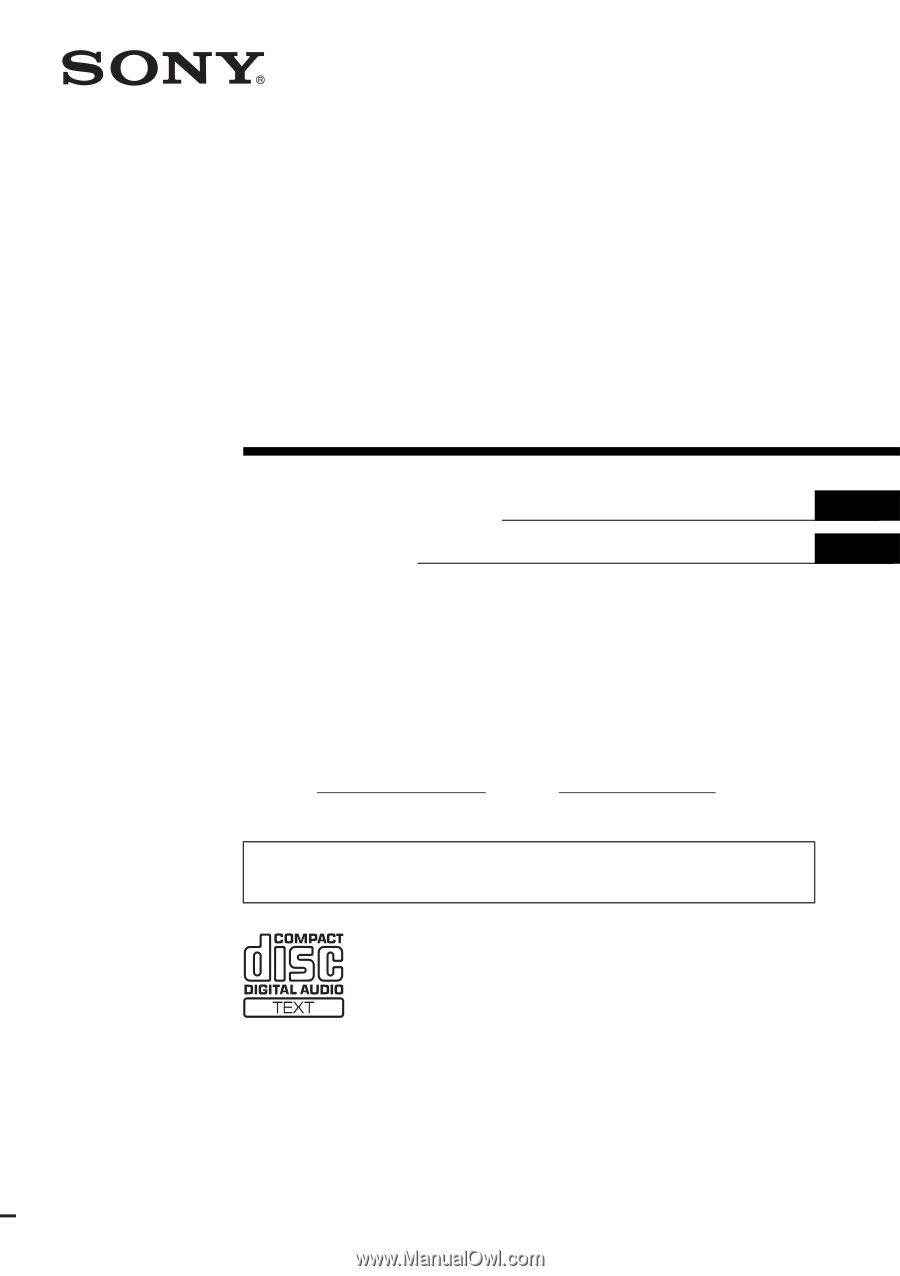
Owner’s Record
The model and serial numbers are located on the bottom of the unit.
Record these numbers in the spaces provided below.
Refer to these numbers whenever you call upon your Sony dealer regarding this product.
Model No.
Serial No.
CDX-GT320
CDX-GT32W
CDX-GT220
CDX-GT22W
CDX-GT120
CDX-GT12W
To cancel the demonstration (DEMO) display, see page 9.
Pour annuler l’affichage de démonstration (DEMO), reportez-vous à la page 10.
Operating Instructions
Mode d’emploi
3-215-427-
11
(1)
US
FR
© 2007 Sony Corporation
FM
/
AM
Compact Disc Player