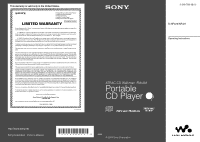Sony D-NF420PSBLUE Operating Instructions
Sony D-NF420PSBLUE - PSYC MP3/ATRAC CD Walkman Manual
 |
UPC - 027242656802
View all Sony D-NF420PSBLUE manuals
Add to My Manuals
Save this manual to your list of manuals |
Sony D-NF420PSBLUE manual content summary:
- Sony D-NF420PSBLUE | Operating Instructions - Page 1
This warranty is valid only in the United States. Sony Corporation Printed in Malaysia 2-318-768-12 (1) D-NF420/NF421 Operating Instructions ATRAC CD Walkman FM/AM Portable CD Player © 2004 Sony Corporation - Sony D-NF420PSBLUE | Operating Instructions - Page 2
software upgrades, new products, services and other important announcements. Thank you. If you have any questions about this product, you may call; Sony Customer Information Services Center 1-866-456-7669 or http://www.sony.com/ Declaration of Conformity Trade Name: SONY Model No.: D-NF420 - Sony D-NF420PSBLUE | Operating Instructions - Page 3
models 31 Additional Information Troubleshooting 32 Maintenance 35 Specifications 35 Optional Accessories 36 Index 37 This manual describes how to use the CD player. For the supplied software SonicStage, please see "Installation/Operating Guide." Notice for users On the supplied software - Sony D-NF420PSBLUE | Operating Instructions - Page 4
, record them on a CD-R/CD-RW using SonicStage. Audio CDs, MP3 files Listen to them with this CD player. You can take lots of songs wherever you go on your original CD. Please see the supplied "Installation/Operating Guide" for how to install SonicStage and how to create ATRAC CDs. * When the total - Sony D-NF420PSBLUE | Operating Instructions - Page 5
: Bit rates Sampling frequencies ATRAC3 66/105/132 kbps 44.1 kHz ATRAC3plus 48/64/256 kbps 44.1 kHz Up to 62 characters can be displayed on this CD player. MP3 CDs: CD-R/CD-RW on which audio data compressed in the MP3 format has been recorded by using a software other than SonicStage* Bit - Sony D-NF420PSBLUE | Operating Instructions - Page 6
make unnecessary folders. About ATRAC CDs • CD-Rs/CD-RWs recorded in the ATRAC3plus format cannot be played on your computer. About MP3 CDs • Be sure to add the file extension "mp3" to the file name. However, if you add the extension "mp3" to a file other than an MP3 file, the player will not be able - Sony D-NF420PSBLUE | Operating Instructions - Page 7
cannot be played on this CD player. Attempting to do so may damage the CD player. Do not use such discs. On handling CDs • To keep the CD clean, handle it by Do not leave the CD in a car parked under direct sunlight. On headphones/earphones Road safety Do not use headphones/earphones while driving, - Sony D-NF420PSBLUE | Operating Instructions - Page 8
Started Checking the Supplied Accessories • Earphones Guide to Parts and Controls • CD-ROM (SonicStage) Do not play this CD-ROM on an audio CD player including this player. • AC power adaptor (not supplied with USA/Canadian/Argentine models) • Operating instructions (This book) • Installation - Sony D-NF420PSBLUE | Operating Instructions - Page 9
( page 13, 14, 20, 27, 29) (headphones) jack ( page 12) DC IN 3 V jack ( page 11) HOLD switch (on the back of the CD player) ( page 14) OPEN switch ( page 10, 12) Character information display ( page 16) Atrac3plus/MP3 indicator ( page 5) Disc indicator ( page 12) Battery - Sony D-NF420PSBLUE | Operating Instructions - Page 10
Preparing a Power Source (Dry Battery) Use only the following dry battery type for your CD player: • LR6 (size AA) alkaline battery 1 Slide the OPEN switch to open the lid of your player. 4 Close the lid until it clicks into place. Press here. To remove the dry battery Remove the battery as - Sony D-NF420PSBLUE | Operating Instructions - Page 11
Japan) G-PROTECTION "1" "2" Audio CD 22 20 ATRAC CD 2) 41 38 MP3 CD 3) 26 24 RADIO ON 30 1)Measured value using the JEITA standard (Japan Electronics and Information Technology Industries Association) Playing time shown is approximate hours, when you use the player on a flat and stable - Sony D-NF420PSBLUE | Operating Instructions - Page 12
Slide the OPEN switch to open the player lid. Connect the headphones/earphones to the player beforehand. 4 Adjust the volume by pressing VOL +/-. VOL +/- to (headphones) OPEN switch Headphones/earphones To remove the CD Remove the CD while pressing the pivot in the center of the tray. 2 Place - Sony D-NF420PSBLUE | Operating Instructions - Page 13
(group) + repeatedly. Jump to previous groups 2) Press (group) - repeatedly. 1)You can operate during both play and pause. 2)You can operate during play of a CD other than audio CDs. 3)You cannot operate when using an MP3 file recorded on a CD-R/CD-RW in a packet write format. Continued 13 - Sony D-NF420PSBLUE | Operating Instructions - Page 14
button presses while carrying the player by locking the controls. 1 Slide the HOLD switch on the back of the player in the direction of the arrow Track/File Searching by viewing groups (File View) On a CD such as an ATRAC CD or an MP3 CD on which a number of files are recorded, you can search - Sony D-NF420PSBLUE | Operating Instructions - Page 15
. If you play a CD on which mixed audio data has been recorded: The screen for selecting the format type such as "ATRAC ROOT" and "MP3 ROOT" appears first. CD information on the display You can check CD information on the display. Depending on the region in which you purchased your CD player, - Sony D-NF420PSBLUE | Operating Instructions - Page 16
number, elapsed playing time (Artist name, track name)1) Total number of tracks on the CD, total remaining time of the CD, remaining time of the current track 2) File view screen ATRAC CD/MP3 CD File name, artist name 3), file number, elapsed playing time Group name 3), CODEC information - Sony D-NF420PSBLUE | Operating Instructions - Page 17
to listen to, and playing songs in your favorite order. For details about playback options, see page 18. You can also play songs repeatedly using the playback options you choose (repeat play, page 20). 1 Press DISPLAY/MENU until the menu screen appears. 5 When "REPEAT" appears, select "ON" or - Sony D-NF420PSBLUE | Operating Instructions - Page 18
the current track are played once. * An m3u play list is a file in which an MP3 file playing order has been encoded. To use the play list function, record MP3 files on a CD-R/CD-RW using encoding software that supports the m3u format. You can play the top 8 lists (listed by file name) on your screen on - Sony D-NF420PSBLUE | Operating Instructions - Page 19
directory, press or . 3 Press /ENTER for 2 seconds or more. The player starts playback of all files in the group you have selected. 4 When "REPEAT" to up to 10 CDs for audio CDs (up to 99 tracks for each CD) and up to 5 CDs for ATRAC CDs/ MP3 CDs (up to 999 tracks for each CD). 3 Press DISPLAY - Sony D-NF420PSBLUE | Operating Instructions - Page 20
name (ATRAC CD/MP3 CD) appears on the display. If you select 65 tracks or more, the tracks selected first are erased one by one. 4 Press /ENTER. Playback starts in the selected order. To check the program 1 While the player is stopped, select "PROGRAM" in step 3 of "Changing Playback Options (PLAY - Sony D-NF420PSBLUE | Operating Instructions - Page 21
Playback Changing Sound Quality For details about the setting of SOUND items, see page 22. Selecting the sound quality You can set up the "EQUALIZER" setting and/or "CLEARBASS" setting. If you set both at the same time, you can enjoy more bass sound along with the sound quality you want. 1 Press - Sony D-NF420PSBLUE | Operating Instructions - Page 22
SOUND items To return to the previous screen, press . To cancel the setting operation, press for 2 seconds or more. Item EQUALIZER (Equalizer setting) CLEARBASS (Bass sound setting) Options (: Default setting) OFF Normal sound quality SOFT For vocal, stressing middle range audio ACTIVE - Sony D-NF420PSBLUE | Operating Instructions - Page 23
Playback Changing Optional Settings For details about the setting of OPTION items, see page 24. Setting various functions You can set the various functions such as the language for the menu and the playback order of the groups/files. 1 Press DISPLAY/MENU until the menu screen appears. 2 Press or - Sony D-NF420PSBLUE | Operating Instructions - Page 24
SPANISH TEXT 2) 6) AUTO ENGLISH FRENCH GERMAN Select the language for CD-TEXT, ID3 tag, etc. If you select "AUTO," you can read . OFF The timer does not work. 1-99 min is displayed on the player. You can check the remaining playback time by selecting this option during play. Press - Sony D-NF420PSBLUE | Operating Instructions - Page 25
of recording. ON Play back the music source in the order of group names. CD-EXTRA 2) 5) (Playback by disc format) OFF ON Set to "OFF" as long as you can play your CD normally. If you cannot play your CD-Extra, set to "ON." You may play it. TUNE STEP 6) (Changing the tuning interval - Sony D-NF420PSBLUE | Operating Instructions - Page 26
sound may skip: - when the CD player receives stronger continuous shock than expected, - when a dirty or scratched CD is played, or - for CD-Rs/CD-RWs, when a poor-quality disc is played or there is a problem with the original recording device or application software. • Even if "SEAMLESS" is set - Sony D-NF420PSBLUE | Operating Instructions - Page 27
: FM AM TV WB Other models: FM AM 3 Press TUNE + or - to tune in the station you want and adjust the volume. Turning off the radio Press •RADIO OFF. Tuning in the station quickly Press an hold TUNE + or - in step 3 until the frequency digits begin to change on the display. The CD player - Sony D-NF420PSBLUE | Operating Instructions - Page 28
If it is hard to hear the FM broadcast due to poor reception 1 While listening to the radio, press • When you start playing a CD. When listening to the radio on the battery If you connect the external power source plug to the DC IN 3 V jack of your CD player, the CD player will turn off. Turn it on - Sony D-NF420PSBLUE | Operating Instructions - Page 29
models) : 30 for FM and 10 for AM. 1 Press RADIO ON/BAND•MEMORY to turn on the radio. 2 Press RADIO ON/BAND•MEMORY to select the band. 3 Press SEARCH for 3 seconds or more. The CD player you preset are not stored in the CD player's memory. Presetting stations manually 1 Press RADIO ON/BAND•MEMORY to - Sony D-NF420PSBLUE | Operating Instructions - Page 30
preset station 1 Perform steps 1 and 2 of "Presetting stations manually" ( page 29). 2 Press or to select the number decreases by one. To cancel all preset stations 1 While the radio is turned off and CD play is stopped, press DISPLAY/ MENU until the menu screen appears. 2 Press or - Sony D-NF420PSBLUE | Operating Instructions - Page 31
Press RADIO ON/BAND•MEMORY to select the band. 2 Press or to tune in a stored station. Changing the Tuning Interval (Except European models) When using the CD player abroad, change the AM tuning interval on the menu, if necessary. 9 kHz area: Asia and Europe 10 kHz area: the U.S.A., Canada and - Sony D-NF420PSBLUE | Operating Instructions - Page 32
Check that you are using an alkaline battery and not a manganese battery. Replace the dry battery with a new LR6 (size AA) alkaline battery ( page 10). You tried to play files saved in a format that is not compatible with this player ( page 5). Change the setting of "CD-EXTRA" in the OPTION - Sony D-NF420PSBLUE | Operating Instructions - Page 33
AC power adaptor again. This player is designed to stop the rotation of an ATRAC CD or MP3 CD during playback to reduce the power consumption. The player is not malfunctioning. There are no ATRAC3plus/MP3 files on the CD-R/CD-RW. A CD-R/CD-RW from which the data has been erased is being used - Sony D-NF420PSBLUE | Operating Instructions - Page 34
. This phenomenon may occur, depending on the CD you are using. Remove all power sources, and then insert the battery or reconnect the AC power adaptor. Try to operate the player again. If the problem persists, consult your nearest Sony dealer. Radio Symptom The radio is weak or has poor quality - Sony D-NF420PSBLUE | Operating Instructions - Page 35
use alcohol, benzine or thinner. Specifications CD player input level) Headphones (stereo minijack) models 9 kHz step: FM: 87.5 - 108.0 MHz AM: 531 - 1 710 kHz 10 kHz step: FM: 87.5 - 108.0 MHz AM: 530 - 1 710 kHz • AU2, E19* models 9 kHz step: FM: 87.5 - 108.0 MHz AM: 531 - 1 602 kHz 10 kHz step: FM - Sony D-NF420PSBLUE | Operating Instructions - Page 36
MDR-J20SP MDR-E808LP 1) Specifications for AC power adaptors vary for each area. Check your local voltage and the shape of the plug before purchasing. 2) When listening to the radio using these accessories, noise may occur. We recommend only playing CDs when you use them. Your dealer may not handle - Sony D-NF420PSBLUE | Operating Instructions - Page 37
) 12 1 18 (Timer) 24 A ACTIVE 22 AC power adaptor 8 ALL 18 AM 27 AREA 31 ATRAC3plus 5 ATRAC CD 5 AUTO RANKING 18 AVLS 24, 28 B BASS 27 Battery compartment lid 10 Battery life 11 BEEP 25 BOOKMARK 18, 19 C CD-DA format 5 CD-EXTRA 25 CD-Extra 5 CD-ROM (SonicStage) 8 CD-TEXT 16 CLEARBASS 21, 22 CUSTOM - Sony D-NF420PSBLUE | Operating Instructions - Page 38
- Sony D-NF420PSBLUE | Operating Instructions - Page 39
This warranty is only valid in Canada.
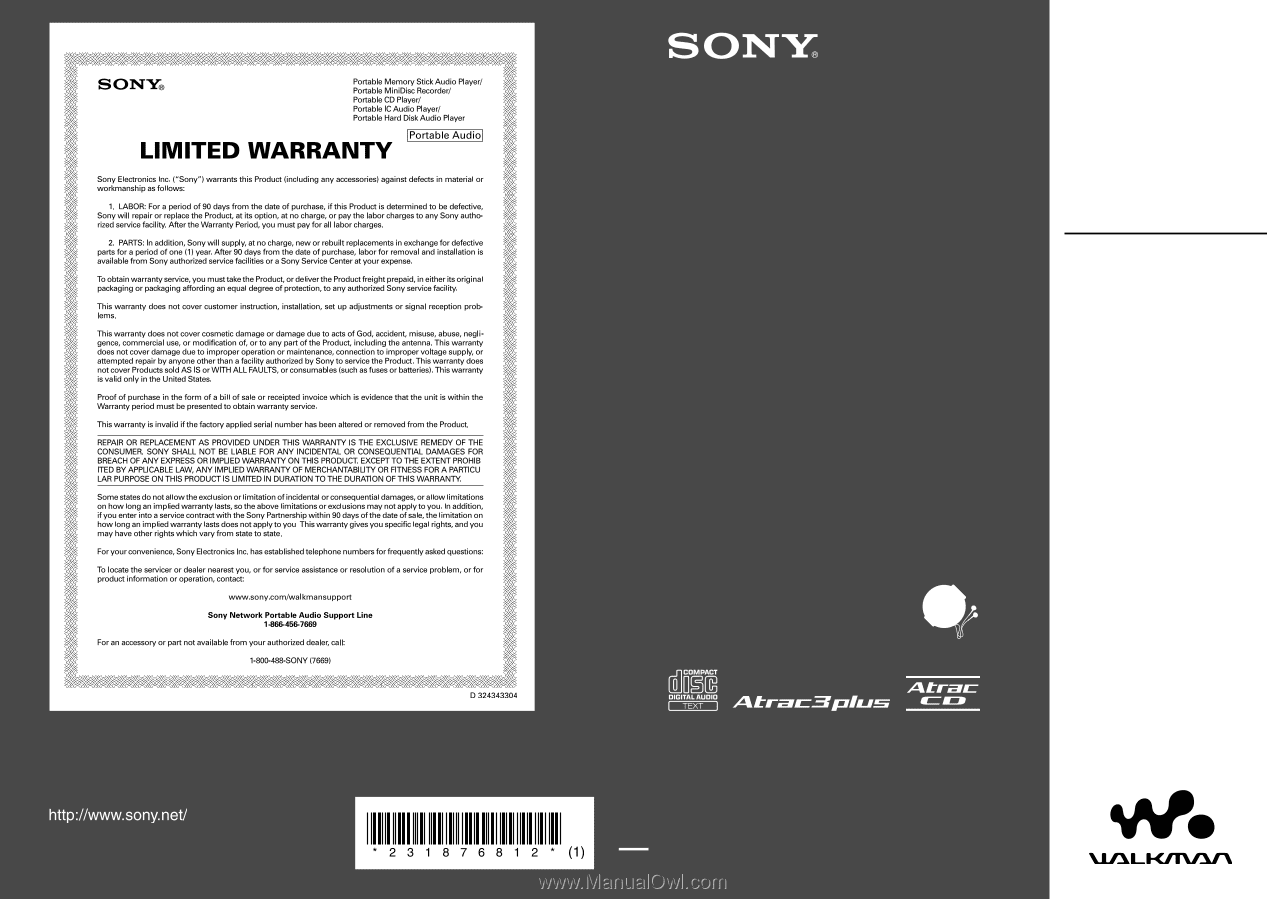
This warranty is valid only in the United States.
Sony Corporation
Printed in Malaysia
ATRAC CD Walkman
FM/AM
Portable
CD Player
© 2004 Sony Corporation
Operating Instructions
D-NF420/NF421
2-318-768-
12
(1)