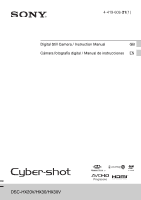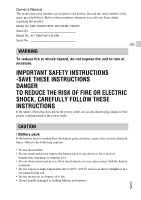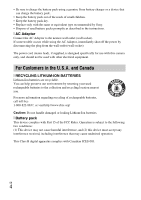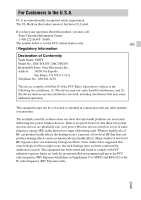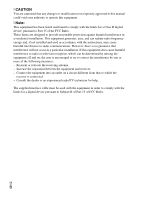Sony DSC-HX30V User Manual
Sony DSC-HX30V Manual
 |
View all Sony DSC-HX30V manuals
Add to My Manuals
Save this manual to your list of manuals |
Sony DSC-HX30V manual content summary:
- Sony DSC-HX30V | User Manual - Page 1
4-419-606-21(1) Digital Still Camera / Instruction Manual GB Cámara fotografía digital / Manual de instrucciones ES DSC-HX20V/HX30/HX30V - Sony DSC-HX30V | User Manual - Page 2
English Learning more about the camera ("Cyber-shot User Guide") "Cyber-shot User Guide" is an on-line manual. Refer to it for in-depth instructions on the many functions of the camera. 1 Access the Sony support page. http://www.sony.net/SonyInfo/Support/ 2 Select your country or region. 3 Search - Sony DSC-HX30V | User Manual - Page 3
Sony dealer regarding this product. Model No. DSC-HX20V/DSC-HX30/DSC-HX30V Serial No Model No. AC-UB10/AC-UB10B Serial No GB WARNING To reduce fire or shock hazard, do not expose the unit to rain or moisture. IMPORTANT SAFETY INSTRUCTIONS -SAVE THESE INSTRUCTIONS with the battery terminals. • - Sony DSC-HX30V | User Manual - Page 4
Sony battery charger or a device that can charge the battery pack. • Keep the battery pack out of the reach of small children. • Keep the battery pack dry. • Replace only with the same or equivalent type recommended by Sony. • Dispose of used battery packs promptly as described in the instructions - Sony DSC-HX30V | User Manual - Page 5
Trade Name: SONY Model No.: DSC-HX20V, DSC-HX30V Responsible Party: Sony Electronics Inc. Address evidence does not show that any health problems are associated with using low power wireless found to comply with FCC radiation exposure limits set forth for an uncontrolled environment and meets the - Sony DSC-HX30V | User Manual - Page 6
changes or modifications not expressly approved in this manual could void your authority to operate this equipment. [ Note: This equipment has been tested and found to comply with the limits for a Class B digital with the instructions, may cause equipment off and on, the user is encouraged to try to - Sony DSC-HX30V | User Manual - Page 7
to other users, the antenna type and its gain should be so chosen that the equivalent isotropically radiated power (e.i.r.p.) is not more than that necessary for successful communication. For Customers in Europe Hereby, Sony Corporation, declares that this DSC-HX20V/HX30V Digital Still Camera is - Sony DSC-HX30V | User Manual - Page 8
help to conserve natural resources. In case of products that for safety, performance or data integrity reasons require a permanent connection with an incorporated battery, this battery should be replaced by qualified service staff only. To ensure that the battery will be treated properly, hand over - Sony DSC-HX30V | User Manual - Page 9
equipment has a detachable fuse cover, be sure to attach the fuse cover after you change the fuse. Never use the plug without the fuse cover. If you GB should lose the fuse cover, please contact your nearest Sony service station. For Customers in Italy Use of the RLAN network is governed: - with - Sony DSC-HX30V | User Manual - Page 10
dial (Intelligent Auto)/ (Superior Auto)/ (Program Auto)/ (Manual Exposure Shooting)/ (Memory recall mode)/ (iSweep Panorama)/ (Movie Mode)/ (3D camera is switched to playback mode or the shooting mode is changed. I Microphone J Lens K Speaker L LCD screen M GPS sensor (built-in, DSCHX20V/HX30V - Sony DSC-HX30V | User Manual - Page 11
U / (In-Camera Guide/Delete) button V Battery insertion slot W Battery eject lever X Tripod receptacle • Use a tripod with a screw less than 5.5 mm (7/32 inches) long. Otherwise, you cannot firmly secure the camera, and damage to the camera may occur. Y Access lamp Z Memory card slot wj - Sony DSC-HX30V | User Manual - Page 12
Charging the battery pack For customers in the USA and Canada Power cord (Mains lead) For customers in countries/regions other than the USA and Canada Power/Charge lamp Lit: Charging Off: Charging finished Flashing: Charging error Charging paused due to overheating 1 Connect the camera to the AC - Sony DSC-HX30V | User Manual - Page 13
on the camera flashes when battery is dirty. In this case, wipe any dust off lightly using a soft cloth or a cotton GB swab to clean the terminal section of the battery outlet (wall socket). • Be sure to use only genuine Sony brand battery packs, micro USB cable (supplied) and AC Adaptor (supplied). - Sony DSC-HX30V | User Manual - Page 14
to a computer using a micro USB cable. Note • Note the following points when charging via a computer: - If the camera is connected to a laptop computer that is not connected to a power source, the laptop battery level decreases. Do not charge for an extended period of time. - Do not turn on/off or - Sony DSC-HX30V | User Manual - Page 15
is for shooting under the following conditions: - Using Sony "Memory Stick PRO Duo" (Mark2) media (sold separately) - The battery pack is used at an ambient temperature of 25°C (77°F). - [GPS setting] is set to [Off] (DSC-HX20V/HX30V only). - [Disp. Resolution] is set to [Standard]. • The number for - Sony DSC-HX30V | User Manual - Page 16
a computer using the micro USB cable while the camera is in playback mode, the display on the camera will change from the playback screen to the USB connection screen. Press (Playback) button to switch to the playback screen. Inserting a memory card (sold separately) Ensure the notched corner faces - Sony DSC-HX30V | User Manual - Page 17
C: SD card D: microSD memory card Note • When using "Memory Stick Micro" media or microSD memory cards with this camera, make sure to use with the appropriate adaptor. x To remove the memory card/battery pack Memory card: Push the memory card in once to eject the memory card. Battery pack: Slide - Sony DSC-HX30V | User Manual - Page 18
Time] and [Date & Time], then select [OK] t [OK]. • Midnight is indicated as 12:00 AM, and noon as 12:00 PM. 5 Follow the instructions on the screen. • The battery pack will run out quickly when: - [GPS setting] is set to [On] (DSC-HX20V/HX30V only). - [Disp. Resolution] is set to [High]. GB 18 - Sony DSC-HX30V | User Manual - Page 19
to start recording. • Use the W/T (zoom) lever to change the zoom scale. • Press the shutter button to shoot still • Do not push down or pull up the flash manually. This may cause a malfunction. • The sound of the minutes at one time at the camera's default settings and when the temperature is - Sony DSC-HX30V | User Manual - Page 20
) / (Delete) Select images: B (next)/b (previous) or turn the control wheel Set: z 1 Press the (Playback) button. • When images on a memory card recorded with other cameras are played back on this camera, the registration screen for the data file appears. x Selecting next/previous image Select an - Sony DSC-HX30V | User Manual - Page 21
In-Camera Guide This camera is equipped with a built-in instruction guide. This allows you to search the camera's functions according to your needs. GB MENU / (In-Camera Guide) 1 Press the MENU button. 2 Select the desired MENU item, then press the / (InCamera Guide) button. The operation guide - Sony DSC-HX30V | User Manual - Page 22
(Photo Creativity): Allows you to change [Brightness], [Color], [Vividness] and [Picture Effect] when shooting mode is set to [Intelligent Auto] or [Superior Auto]. (Flash): Allows you to select a flash mode for still images. Center button (Tracking focus): The camera tracks the subject and adjusts - Sony DSC-HX30V | User Manual - Page 23
to extract. Watercolor Effect When [Watercolor] is selected in Picture Effect, sets the effect level. Illustration Effect When [Illustration] is selected in Picture Effect, sets the effect level. GB EV Adjust the exposure manually. ISO Adjust the luminous sensitivity. White Balance Adjust - Sony DSC-HX30V | User Manual - Page 24
the camera. Register Setting Register the desired modes or camera settings. Send to Computer*2 Back up images by transferring them to a computer connected to a network. In-Camera Guide Search the camera's functions according to your needs. *1 DSC-HX20V/HX30V only *2 DSC-HX30/HX30V only - Sony DSC-HX30V | User Manual - Page 25
on Smartphone/Disp MAC Address Memory Card Tool*3 Clock Settings Format/Create REC.Folder/Change REC.Folder/Delete REC.Folder/Copy/File Number Area Setting/Date & Time Setting/Auto Clock ADJ*1/ Auto Area ADJ*1 *1 DSC-HX20V/HX30V only *2 DSC-HX30/HX30V only *3 If a memory card is not inserted, and - Sony DSC-HX30V | User Manual - Page 26
-click [PMHOME.EXE] 3 Follow the instructions on the screen to complete the installation. Note • "PlayMemories Home" is not compatible to Mac OS. If you play back images on a Mac, use the applications that are installed on your Mac. For details, see http://www.sony.co.jp/imsoft/Mac/ x Features of - Sony DSC-HX30V | User Manual - Page 27
Memory card Size Approx. 105 MB 2 GB AVC HD 28M (PS) - 9m (9 m) AVC HD 24M (FX) - 10 m (10 m) AVC HD 9M (HQ) - 25 m (15 m) MP4 12M - 15 m MP4 3M - 1 h 10 m The number in ( ) is the minimum recordable time. • The recordable time of movies varies because the camera is equipped - Sony DSC-HX30V | User Manual - Page 28
this camera • This manual describes each of the functions of TransferJet compatible/ incompatible devices, 1080 60i-compatible devices and 1080 50i-compatible devices. - To determine whether your camera supports the GPS function, check the model name of your camera. GPS-compatible: DSC-HX20V/HX30V - Sony DSC-HX30V | User Manual - Page 29
This may cause the camera to malfunction, and in some cases this malfunction cannot be repaired. On carrying Do not sit down in a chair or other place with the camera in the back pocket of your trousers or skirt, as this may cause malfunction or damage the camera. Notes on the screen and lens The - Sony DSC-HX30V | User Manual - Page 30
or the power may turn off automatically to protect the camera. A message will be displayed on the screen before the power turns off or you can no longer record movies. In this case, leave the power off and wait until the camera and battery temperature goes down. If you turn on the power without - Sony DSC-HX30V | User Manual - Page 31
Specifications Camera [System] Image device: 7.76 mm (1/2.3 type) Exmor R CMOS sensor Total pixel number of camera: Approx. 18.9 Megapixels Effective pixel number of camera: Approx. 18.2 Megapixels Lens: Sony G 20× zoom lens f = 4.45 mm - 89 mm (25 mm - 500 mm (35 mm film equivalent)) F3.2 (W) - F5 - Sony DSC-HX30V | User Manual - Page 32
inches) (W/H/D) Mass (CIPA compliant) (including NPBG1 battery pack, "Memory Stick Duo" media): Approx. 254 g (9.0 oz) Microphone: Stereo Speaker: Monaural Exif Print: Compatible PRINT Image Matching III: Compatible [Wireless LAN] (DSC-HX30/HX30V only) Supported format: IEEE 802.11 b/g/n AC Adaptor - Sony DSC-HX30V | User Manual - Page 33
following marks are trademarks of Sony Corporation. , "Cyber-shot," "Memory Stick PRO Duo," "Memory Stick PRO-HG Duo," "Memory Stick Duo," "Memory Stick Micro" • "AVCHD Progressive" and "AVCHD Progressive" logotype are trademarks of Panasonic Corporation and Sony Corporation. • Windows is registered - Sony DSC-HX30V | User Manual - Page 34
("Guía del usuario de Cyber-shot") La "Guía del usuario de Cyber-shot" es un manual on-line. Consúltela para ver instrucciones exhaustivas sobre las muchas funciones de la cámara. 1 Acceda a la página de atención al cliente de Sony. http://www.sony.net/SonyInfo/Support/ 2 Seleccione su país o regi - Sony DSC-HX30V | User Manual - Page 35
del producto: Cámara Digital Modelo: DSC-HX20V/DSC-HX30/DSC-HX30V POR FAVOR LEA DETALLADAMENTE ESTE MANUAL DE INSTRUCCIONES ANTES DE Asegúrese de cargar la batería con un cargador de baterías original de Sony o con un dispositivo que pueda cargarla. • Mantenga la batería fuera del alcance de niños - Sony DSC-HX30V | User Manual - Page 36
con ningún otro equipo eléctrico. Atención para los clientes en Europa Por medio de la presente Sony Corporation declara que esta Cámara fotografíca digital DSC-HX20V/HX30V cumple con los requisitos esenciales y cualesquiera otras disposiciones aplicables o exigibles de la Directiva 1999/5/CE. Para - Sony DSC-HX30V | User Manual - Page 37
[ Tratamiento de los equipos eléctricos y electrónicos al final de su vida útil (aplicable en la Unión Europea y en países europeos con sistemas de tratamiento selectivo de residuos) Este símbolo en el equipo o en su embalaje indica que el presente producto no puede ser tratado como residuos domé - Sony DSC-HX30V | User Manual - Page 38
Para clientes en Italia El uso de la red RLAN se rige: - en lo que se refiere al uso privado, por el Decreto legislativo 1.8.2003, n.º 259 ("Código de comunicaciones electrónicas"). En concreto, el Artículo 104 indica cuándo es necesario obtener previamente una autorización general y el Artículo 105 - Sony DSC-HX30V | User Manual - Page 39
Identificación de las partes A Botón del disparador B Dial de modo (Inteligente Auto)/ (Automático superior)/ (Programa automático)/ (Toma con exposición)/ (Modo recuperación memoria)/ (iBarrido ES panorámico)/ (Modo película)/ (Toma 3D)/ (Selección escena)/ (Desenfoque del fondo) C - Sony DSC-HX30V | User Manual - Page 40
solamente) N Botón (Reproducción) O Botón MOVIE (Película) P Minitoma HDMI Q Sensor Wi-Fi (incorporado, DSC-HX30/HX30V solamente) R Gancho para correa de muñeca S Anillo de control T Botón MENU U Botón / (Guía en la cámara/ Borrar) V Ranura de inserción de la batería W Palanca - Sony DSC-HX30V | User Manual - Page 41
Carga de la batería Para clientes en EE.UU. y Canadá ES Cable de alimentación Para clientes en países/regiones distintos de EE.UU. y Canadá Lámpara de alimentación/ carga Iluminada: Cargando Apagada: La carga ha terminado Parpadea: Error de carga Se ha hecho una pausa en la carga debido al - Sony DSC-HX30V | User Manual - Page 42
la pared. • Asegúrese de utilizar solamente baterías, cable micro USB (suministrado) y adaptador de alimentación de ca (suministrado) de la marca Sony genuinos. x Tiempo de carga (Carga completa) El tiempo de carga es de aproximadamente 175 min (minuto) utilizando el adaptador de alimentación de ca - Sony DSC-HX30V | User Manual - Page 43
x Carga conectando a un ordenador La batería se puede cargar conectando la cámara a un ordenador utilizando el cable micro USB. ES Nota • Tenga en cuenta los puntos siguientes cuando cargue a través de un ordenador: - Si conecta la cámara a un ordenador portátil que no está conectado a la fuente - Sony DSC-HX30V | User Manual - Page 44
hacen en las condiciones siguientes: - Utilización de "Memory Stick PRO Duo" (Mark2) de Sony (se vende por separado) - La batería se utiliza a una temperatura ambiente de 25 °C - [Ajuste GPS] está ajustado a [Desactivar] (DSC-HX20V/HX30V solamente). - [Resolución visualiz.] está ajustado a [Estándar - Sony DSC-HX30V | User Manual - Page 45
Notas • La alimentación no se puede suministrar cuando la batería no está insertada en la cámara. • Cuando la cámara esté conectada directamente a un ordenador o a una toma de corriente utilizando el adaptador de alimentación de ca AC-UB10/UB10B suministrado, el suministro de alimentación estará - Sony DSC-HX30V | User Manual - Page 46
a D Tarjeta de memoria a microSDHC a (Clase 4 o más rápida) a (Clase 4 o más rápida) • En este manual, los productos en la tabla se conocen colectivamente con el nombre siguiente: A: "Memory Stick Duo" B: "Memory Stick Micro" C: Tarjeta SD D: Tarjeta de memoria microSD Nota • Cuando utilice - Sony DSC-HX30V | User Manual - Page 47
12:00 AM, y mediodía como 12:00 PM. 5 Siga las instrucciones de la pantalla. • La batería se descargará rápidamente cuando: - [Ajuste GPS] está ajustado a [Activar] (DSC-HX20V/HX30V solamente). - [Resolución visualiz.] está ajustada a [Alta]. ES 15 - Sony DSC-HX30V | User Manual - Page 48
Toma de imágenes fijas/películas Botón del disparador MOVIE Dial de modo : Inteligente Auto : Modo película Toma de imágenes fijas Palanca W/T (Zoom) W: alejar con zoom T: acercar con zoom No cubra el flash (A). 1 Pulse el botón del disparador hasta la mitad para enfocar. Cuando la imagen está - Sony DSC-HX30V | User Manual - Page 49
Notas • No empuje hacia abajo ni levante el flash manualmente. Ello podría ocasionar un mal funcionamiento. • El sonido del objetivo y la palanca funcionando se grabará cuando se accione la función de zoom mientras se toma una película. Es posible que también se grabe el sonido del botón MOVIE - Sony DSC-HX30V | User Manual - Page 50
. • Si pulsa el botón / (Guía en la cámara) cuando no está visualizada la pantalla de MENU, puede buscar la guía utilizando palabras claves o iconos. ES 18 - Sony DSC-HX30V | User Manual - Page 51
Presentación de otras funciones Utilizando el anillo de control o el botón MENU de la cámara se puede hacer uso de otras funciones durante la toma o reproducción de imágenes. Esta cámara está equipada con una guía de funciones que le permite seleccionar fácilmente entre las funciones. Mientras se - Sony DSC-HX30V | User Manual - Page 52
Efecto de foto Toma una imagen fija con una textura original de acuerdo con el efecto deseado. Modo fácil Toma imágenes fijas utilizando el mínimo de funciones. Efecto de desenfoque Ajusta el nivel del efecto de desenfoque de fondo cuando se toma en modo Desenfoque de fondo. Tamaño img fija( - Sony DSC-HX30V | User Manual - Page 53
de las imágenes transfiriéndolas a un ordenador conectado a una red. Guía en la cámara Busca funciones de la cámara de acuerdo con sus necesidades. *1 DSC-HX20V/HX30V solamente *2 DSC-HX30/HX30V solamente ES 21 - Sony DSC-HX30V | User Manual - Page 54
ón a una imagen fija. Rotar Gira una imagen fija hacia la izquierda. Guía en la cámara Busca funciones de la cámara de acuerdo con sus necesidades. * DSC-HX30/HX30V solamente ES 22 - Sony DSC-HX30V | User Manual - Page 55
digital/Reducc. ruido viento/Nivel referencia mic/Reduc. ojos rojos/Aviso ojos cerrados/ Inscribir fecha/Enfoque expandido/Botón personalizado/ Resolución visualiz. Pitido/Luminosidad panel/Language Setting área automático*1 *1 DSC-HX20V/HX30V solamente *2 DSC-HX30/HX30V solamente *3 Si no hay - Sony DSC-HX30V | User Manual - Page 56
Instalación de aplicación de PC (Windows) El software incorporado "PlayMemories Home" le permite importar imágenes fijas y pel aplicaciones que hay instaladas en su ordenador Mac. Para más detalles, consulte http://www.sony.co.jp/imsoft/Mac/ x Características de "PlayMemories Home" Lo de abajo son - Sony DSC-HX30V | User Manual - Page 57
Número de imágenes fijas y tiempo grabable de películas El número de imágenes fijas y el tiempo que se puede grabar podrán variar dependiendo de las condiciones de la toma y de la tarjeta de memoria. x Imágenes fijas Capacidad Memoria interna (Unidades: Imágenes) Tarjeta de memoria Tamaño 18M - Sony DSC-HX30V | User Manual - Page 58
si lo cree necesario. Además, consulte los manuales de instrucciones suministrados con el dispositivo o software que ha conectado o está utilizando con esta tales imágenes. Acerca de los dispositivos compatibles con GPS (DSC-HX20V/ HX30V solamente) • Utilice el GPS de acuerdo con los reglamentos de - Sony DSC-HX30V | User Manual - Page 59
Uso y cuidados Evite un manejo brusco, desmontaje, modificación, golpes físicos, o impactos tales como golpear, dejar caer, o pisar el producto. Sea especialmente cuidadoso con el objetivo. Notas sobre la grabación/reproducción • Antes de comenzar a grabar, haga una grabación a modo de prueba para - Sony DSC-HX30V | User Manual - Page 60
tales materiales puede ir en contra de los artículos de las leyes de copyright. No hay compensación por daño del contenido o fallo de grabación Sony no compensará por no poder grabar o por la pérdida o daño del contenido grabado debido a un mal funcionamiento de la cámara o el soporte de grabaci - Sony DSC-HX30V | User Manual - Page 61
de imagen: Sensor de 7,76 mm (tipo 1/2,3) Exmor R CMOS Número total de píxeles de la cámara: Aprox. 18,9 Megapíxeles Número efectivo de píxeles de la cámara: Aprox. 18,2 Megapíxeles Objetivo: Objetivo zoom 20× de Sony G f = 4,45 mm - 89 mm (25 mm - 500 mm (equivalente a película de 35 mm)) F3 - Sony DSC-HX30V | User Manual - Page 62
) Peso (cumple con CIPA) (incluyendo la batería NP-BG1, "Memory Stick Duo"): Aprox. 254 g Micrófono: Estéreo Altavoz: Monoaural Exif Print: Compatible PRINT Image Matching III: Compatible [LAN inalámbrica] (DSC-HX30/ HX30V solamente) Formato admitido: IEEE 802.11 b/g/n Adaptador de alimentación de - Sony DSC-HX30V | User Manual - Page 63
marcas comerciales de Sony Corporation. , "Cyber-shot", "Memory Stick PRO Duo", "Memory Stick PRO-HG Duo", "Memory Stick Duo", "Memory Stick Micro" , las marcas ™ o ® no se utilizan en todos los casos en este manual. • La aplicación en la PlayStation 3 requiere una cuenta PlayStation Network y la - Sony DSC-HX30V | User Manual - Page 64
ES 32 - Sony DSC-HX30V | User Manual - Page 65
ES ES 33 - Sony DSC-HX30V | User Manual - Page 66
ES 34 - Sony DSC-HX30V | User Manual - Page 67
ES ES 35 - Sony DSC-HX30V | User Manual - Page 68
©2012 Sony Corporation Printed in Japan

4-419-606-
21
(1)
DSC-HX20V/HX30/HX30V
Digital Still Camera / Instruction Manual
GB
Cámara fotografía digital / Manual de instrucciones
ES