Sony DSC-HX50V Instructions Manual
Sony DSC-HX50V Manual
 |
View all Sony DSC-HX50V manuals
Add to My Manuals
Save this manual to your list of manuals |
Sony DSC-HX50V manual content summary:
- Sony DSC-HX50V | Instructions Manual - Page 1
4-460-572-21(2) Digital Still Camera / Instruction Manual GB Cámara fotografía digital / Manual de instrucciones ES DSC-HX50/HX50V - Sony DSC-HX50V | Instructions Manual - Page 2
English Learning more about the camera ("Cyber-shot User Guide") "Cyber-shot User Guide" is an on-line manual. Refer to it for in-depth instructions on the many functions of the camera. 1 Access the Sony support page. http://www.sony.net/SonyInfo/Support/ 2 Select your country or region. 3 Search - Sony DSC-HX50V | Instructions Manual - Page 3
you call your Sony dealer regarding this product. Model No. DSC-HX50/DSC-HX50V Serial No Model No. AC-UB10/AC-UB10B/AC-UB10C/AC-UB10D Serial No GB WARNING To reduce fire or shock hazard, do not expose the unit to rain or moisture. IMPORTANT SAFETY INSTRUCTIONS -SAVE THESE INSTRUCTIONS DANGER TO - Sony DSC-HX50V | Instructions Manual - Page 4
Sony battery charger or a device that can charge the battery pack. • Keep the battery pack out of the reach of small children. • Keep the battery pack dry. • Replace only with the same or equivalent type recommended by Sony. • Dispose of used battery packs promptly as described in the instructions - Sony DSC-HX50V | Instructions Manual - Page 5
Information Declaration of Conformity Trade Name: SONY Model No.: DSC-HX50V Responsible Party: Sony Electronics Inc. Address: 16530 Via manual could void your authority to operate this equipment. [ Note: This equipment has been tested and found to comply with the limits for a Class B digital - Sony DSC-HX50V | Instructions Manual - Page 6
interference, including interference that may cause undesired operation of the device. For Customers in Europe Hereby, Sony Corporation, declares that this DSC-HX50/HX50V Digital Still Camera is in compliance with the essential requirements and other relevant provisions of the Directive 1999/5/EC - Sony DSC-HX50V | Instructions Manual - Page 7
. In case of products that for safety, performance or data integrity reasons require a permanent connection with an incorporated battery, this battery should be replaced by qualified service staff only. To ensure that the battery will be treated properly, hand over the product at end-of-life to the - Sony DSC-HX50V | Instructions Manual - Page 8
supplied need to be replaced, a fuse of the used. If the plug supplied with this equipment has a detachable fuse cover, be sure to attach the fuse cover after you change the fuse. Never use the plug without the fuse cover. If you should lose the fuse cover, please contact your nearest Sony service - Sony DSC-HX50V | Instructions Manual - Page 9
)/ (Program Auto)/ (Aperture Priority Shooting)/ (Shutter Speed Priority Shooting)/ (Manual Exposure Shooting)/ (Memory recall mode)/ (iSweep Panorama)/ (Movie Mode)/ (Scene Selection) G Multi interface shoe*1 H Flash I Microphone J Speaker K Lens L (Flash pop-up) button M LCD screen - Sony DSC-HX50V | Instructions Manual - Page 10
Battery/Memory card cover e; HDMI micro jack ea Tripod receptacle • Use a tripod with a screw less than 5.5 mm (7/32 inches) long. Otherwise, you cannot firmly secure the camera, and damage to the camera may occur. *1 For details on compatible accessories for the multi interface shoe, visit the Sony - Sony DSC-HX50V | Instructions Manual - Page 11
pack Battery eject lever GB 1 Open the cover. 2 Insert the battery pack. • While pressing the battery eject lever, insert the battery pack as illustrated. Make sure that the battery eject lever locks after insertion. • Closing the cover with the battery inserted incorrectly may damage the camera - Sony DSC-HX50V | Instructions Manual - Page 12
USB cable (supplied). 2 Connect the AC Adaptor to the wall outlet (wall socket). The Charge lamp lights orange, and charging starts. • Turn off the camera while charging the battery. • You can charge the battery pack even when it is partially charged. • When the Charge lamp flashes and charging is - Sony DSC-HX50V | Instructions Manual - Page 13
camera flashes when the AC Adaptor is connected battery is dirty. In this case, wipe any dust off lightly using a soft cloth or a cotton GB swab to clean the terminal section of the battery. • Connect (wall socket). • Be sure to use only genuine Sony brand battery packs, micro USB cable (supplied) - Sony DSC-HX50V | Instructions Manual - Page 14
camera is connected to a laptop computer that is not connected to a power source, the laptop battery ) Battery life Approx Using Sony "Memory Stick PRO Duo" (Mark2) media (sold separately) - The battery pack is used at an ambient temperature of 25°C (77°F). - [GPS setting] is set to [Off] (DSC-HX50V - Sony DSC-HX50V | Instructions Manual - Page 15
Battery life based on non-stop shooting until the limit (29 minutes) has been reached, and then continued by pressing the MOVIE button again. Other functions, such as zooming, are not operated. GB x Supplying power The camera can be supplied with power from the wall outlet(wall socket) by connecting - Sony DSC-HX50V | Instructions Manual - Page 16
Inserting a memory card (sold separately) Ensure the notched corner faces correctly. 1 Open the cover. 2 Insert the memory card (sold separately). • With the notched corner facing as illustrated, insert the memory card until it clicks into place. 3 Close the cover. GB 16 - Sony DSC-HX50V | Instructions Manual - Page 17
• In this manual, the products in the table are collectively referred to as follows: A: "Memory Stick XC Duo" media B: "Memory Stick PRO Duo" media C: "Memory Stick Micro" media D: SD card E: microSD memory card Notes • To use a "Memory Stick Micro" media or microSD memory card with the camera, be - Sony DSC-HX50V | Instructions Manual - Page 18
Power) button. Date & Time setting is displayed when you turn on the camera for the first time. • It may take time for the power to 12:00 PM. 5 Follow the instructions on the screen. • The battery pack will run out quickly when: - [GPS setting] is set to [On] (DSC-HX50V only). - [Disp. Resolution] - Sony DSC-HX50V | Instructions Manual - Page 19
Shooting still images 1 Press the shutter button halfway down to focus. When the image is in focus, a beep sounds and the z indicator lights. 2 Press the shutter button fully down to shoot an image. Shooting movies 1 Press the MOVIE (Movie) button to start recording. • Use the W/T (zoom) lever to - Sony DSC-HX50V | Instructions Manual - Page 20
you use the may be reduced, depending on the subject or the way it is shot. Therefore even when [360°] is set for panoramic shooting, the Playback) button. • When images on a memory card recorded with other cameras are played back on this camera, the registration screen for the data file appears - Sony DSC-HX50V | Instructions Manual - Page 21
then press z. x Returning to shooting images Press the shutter button halfway down. GB In-Camera Guide This camera contains an internal function guide. This allows you to search the camera's functions according to your needs. MENU / (In-Camera Guide) 1 Press the MENU button. 2 Select the desired - Sony DSC-HX50V | Instructions Manual - Page 22
. MENU Control wheel Function Guide x Control wheel DISP (Display Setting): Allows you to change the screen display. / (Cont. Shooting/Self-Timer): Allows you to use the self-timer and burst shooting mode. (Photo Creativity): Allows you to operate the camera intuitively. (Flash): Allows you to - Sony DSC-HX50V | Instructions Manual - Page 23
Shoot still images and movies by controlling the camera remotely by a smartphone. Send to Computer*1 Back up images by transferring them to a computer connected to a network. Still Image Size(Dual Rec) Set the still image size shot while recording a movie. Still Image Size/ Panorama Image - Sony DSC-HX50V | Instructions Manual - Page 24
White Balance Shift Focus Metering Mode Cont. Shooting Interval Bracket Setting Scene Recognition Soft Skin Effect Smile Shutter Smile Detection Sensitivity Face Detection Color Mode Color Saturation Contrast Sharpness Noise Reduction Anti Blink Movie SteadyShot Position Information*2 GPS Log REC - Sony DSC-HX50V | Instructions Manual - Page 25
a memory card is inserted. *2 DSC-HX50V only Viewing GB Send to Smartphone Upload and transfer images to a smartphone. View on TV View images on a network-enabled TV. Send to Computer* Back up images by transferring them to a computer connected to a network. Retouch Retouch an image using - Sony DSC-HX50V | Instructions Manual - Page 26
/USB Connect Setting/ USB Power Supply/LUN Setting/Download Music/ Empty Music/Airplane Mode/GPS setting*3/GPS assist data*3/Dlt.GPS Log Data*3/Eye-Fi*1/Power Save/ Version Network Settings WPS Push/Access point settings/Edit Device Name/ SSID/PW Reset/Disp MAC Address Memory Card Tool*2 Clock - Sony DSC-HX50V | Instructions Manual - Page 27
"PlayMemories Home". • An Internet connection is required to use "PlayMemories Online" or other network services. "PlayMemories Online" or other network services may not be available in some countries or regions. • "PlayMemories Home" is not compatible with Macs. Use the applications that are - Sony DSC-HX50V | Instructions Manual - Page 28
the Start screen to start [PlayMemories Home], then select [PlayMemories Home Help Guide] from [Help] menu. • For details on "PlayMemories Home", you can also see the "Cyber-shot User Guide" (page 2) or the following PlayMemories Home support page (English only): http://www.sony.co.jp/pmh-se/ GB 28 - Sony DSC-HX50V | Instructions Manual - Page 29
is possible for approximately 29 minutes (a product specification limit). The maximum continuous recording time of an MP4 (12M) format movie is about 15 minutes (limited by the 2 GB file size restriction). (h (hour), m (minute)) Capacity Internal memory Memory card Size Approx. 48 MB 2 GB AVC - Sony DSC-HX50V | Instructions Manual - Page 30
. Notes on using the camera Functions built into this camera • This manual describes each of the functions of 1080 60i-compatible devices and 1080 50i-compatible devices. - To determine whether your camera supports the GPS function, check the model name of your camera. GPS-compatible: DSC-HX50V GPS - Sony DSC-HX50V | Instructions Manual - Page 31
If water enters inside the camera, a malfunction may occur. In some cases, the camera cannot be repaired. • Do not aim the camera at the sun or other bright light. It may cause the malfunction of the camera. • If moisture condensation occurs, remove it before using the camera. • Do not shake or - Sony DSC-HX50V | Instructions Manual - Page 32
memory (page 26), record images up to full capacity of the internal memory with the lens covered, and then format the internal memory again. This will make it difficult to recover any of your original data. • Reset all camera settings by performing [Initialize] t [All settings] (page 26). GB 32 - Sony DSC-HX50V | Instructions Manual - Page 33
exposure, Shutter speed priority, Aperture priority, Manual exposure, Scene Selection White balance: Automatic, Daylight, Cloudy, Fluorescent 1/2/3, Incandescent, Flash, One Push, White Balance Shift File format: Still images: JPEG (DCF, Exif, MPF Baseline) compliant, DPOF compatible 3D still - Sony DSC-HX50V | Instructions Manual - Page 34
-Speed USB (USB 2.0) * Supports Micro USB compatible 32 °F to 104 °F) Storage temperature: -20 °C to +60 °C (-4 °F to +140 °F) Dimensions (CIPA compliant): 108.1 mm × 63.6 mm × 38.3 mm (4 3/8 inches × 2 5/8 inches × 1 9/16 inches) (W/H/D) Mass (CIPA compliant) (including NP-BX1 battery pack, "Memory - Sony DSC-HX50V | Instructions Manual - Page 35
trademarks of Sony Corporation. , "Cyber-shot," "Memory Stick XC-HG Duo," "Memory Stick PRO Duo," "Memory Stick PRO-HG Duo," "Memory Stick Duo," "Memory Stick Micro However, the ™ or ® marks are not used in all cases in this manual. GB • Add further enjoyment with your PlayStation 3 by downloading - Sony DSC-HX50V | Instructions Manual - Page 36
("Guía del usuario de Cyber-shot") La "Guía del usuario de Cyber-shot" es un manual on-line. Consúltela para ver instrucciones exhaustivas sobre las muchas funciones de la cámara. 1 Acceda a la página de atención al cliente de Sony. http://www.sony.net/SonyInfo/Support/ 2 Seleccione su país o regi - Sony DSC-HX50V | Instructions Manual - Page 37
Digital Modelo: DSC-HX50/DSC-HX50V POR FAVOR LEA DETALLADAMENTE ESTE MANUAL terminales. • No exponga la batería a temperaturas superiores a 60 °C como a la luz solar directa, o en el la batería con un cargador de baterías original de Sony o con un dispositivo que pueda cargarla. • Mantenga la - Sony DSC-HX50V | Instructions Manual - Page 38
mientras utiliza el aparato. Atención para los clientes en Europa Por medio de la presente Sony Corporation declara que esta Cámara fotografíca digital DSC-HX50/HX50V cumple con los requisitos esenciales y cualesquiera otras disposiciones aplicables o exigibles de la Directiva 1999/5/CE - Sony DSC-HX50V | Instructions Manual - Page 39
[ Tratamiento de los equipos eléctricos y electrónicos al final de su vida útil (aplicable en la Unión Europea y en países europeos con sistemas de tratamiento selectivo de residuos) Este símbolo en el equipo o en su embalaje indica que el presente producto no puede ser tratado como residuos domé - Sony DSC-HX50V | Instructions Manual - Page 40
Para consultar la información relacionada al número del certificado de COFETEL, refiérase a la etiqueta del empaque y/o del producto. ES 6 - Sony DSC-HX50V | Instructions Manual - Page 41
panorámico)/ (Modo película)/ (Selección escena) G Zapata de interfaz múltiple*1 H Flash I Micrófono J Altavoz K Objetivo L Botón (flash emergente) M Pantalla LCD N Botón MOVIE (Película) O Botón (Reproducción) P Rueda de control Q Receptor GPS (integrado, solo ES DSC-HX50V) 7 - Sony DSC-HX50V | Instructions Manual - Page 42
Tapa de la batería/tarjeta de memoria e; Microtoma HDMI ea Rosca para trípode • Use un trípode con un tornillo de menos de 5,5 mm de largo. De lo Sony, o consulte a su distribuidor de Sony o a un centro de servicio técnico cercano autorizado de Sony. También puede utilizar accesorios compatibles - Sony DSC-HX50V | Instructions Manual - Page 43
Inserción de la batería Palanca de expulsión de la batería ES 1 Abra la tapa. 2 Inserte la batería. • Mientras pulsa la palanca de expulsión de la batería, inserte la batería como se muestra en la ilustración. Asegúrese de que la palanca de expulsión de la batería se bloquea después de insertarla. • - Sony DSC-HX50V | Instructions Manual - Page 44
Carga de la batería Para clientes en EE. UU. y Canadá Cable de alimentación Para clientes de países o regiones fuera de EE. UU. y Canadá Lámpara de carga Iluminada: cargando Apagada: la carga ha terminado Parpadea: ha ocurrido un error en la carga o esta se ha detenido temporalmente debido a que - Sony DSC-HX50V | Instructions Manual - Page 45
de utilizar solamente baterías, cable micro USB (suministrado) y adaptador de alimentación de ca (FUENTE DE ALIMENTACIÓN) (suministrado) de la marca Sony genuinos. x Tiempo de carga (Carga completa) El tiempo de carga es de aproximadamente 230 min utilizando el adaptador de alimentación de ca - Sony DSC-HX50V | Instructions Manual - Page 46
en las condiciones siguientes: - Si se utiliza un "Memory Stick PRO Duo" (Mark2) de Sony (se vende por separado) - Si la batería se utiliza a una temperatura ambiente de 25 °C - [Ajuste GPS] está ajustado en [Desactivar] (solamente DSC-HX50V). - [Resolución visualiz.] está ajustado en [Estándar - Sony DSC-HX50V | Instructions Manual - Page 47
CIPA, y es tomando imágenes en las condiciones siguientes: (CIPA: Camera & Imaging Products Association) - DISP (Ajuste pantalla) está ajustado en . - Se cambia el zoom alternativamente entre los extremos W y T. - El flash destella una de cada dos veces. - La alimentación se activa y desactiva una - Sony DSC-HX50V | Instructions Manual - Page 48
Inserción de una tarjeta de memoria (se vende por separado) Asegúrese de que la esquina cortada está orientada correctamente. 1 Abra la tapa. 2 Inserte la tarjeta de memoria (se vende por separado). • Con la esquina cortada orientada como en la ilustración, inserte la tarjeta de memoria hasta que - Sony DSC-HX50V | Instructions Manual - Page 49
pida) Tarjeta de memoria microSDXC (Clase 4 o más rápida) • En este manual, los productos en la tabla se conocen colectivamente con el nombre siguiente: A: "Memory Stick XC Duo" B: "Memory Stick PRO Duo" C: "Memory Stick Micro" D: tarjeta SD E: tarjeta de memoria microSD Notas • Para utilizar un - Sony DSC-HX50V | Instructions Manual - Page 50
x Para extraer la tarjeta de memoria/batería Tarjeta de memoria: empuje la tarjeta de memoria hacia dentro una vez para expulsar la tarjeta de memoria. Batería: deslice la palanca de expulsión de la batería. Asegúrese de no dejar caer la batería. Notas • No extraiga nunca la tarjeta de memoria/bater - Sony DSC-HX50V | Instructions Manual - Page 51
mediodía como 12:00 PM. 5 Siga las instrucciones de la pantalla. • La batería se descargará rápidamente cuando: - [Ajuste GPS] está ajustado en [Activar] (solamente DSC-HX50V). - [Resolución visualiz.] está ajustado en [Alta]. Toma de imágenes fijas/películas ES Botón del disparador Dial de modo - Sony DSC-HX50V | Instructions Manual - Page 52
Toma de películas 1 Pulse el botón MOVIE (Película) para comenzar a grabar. • Utilice la palanca W/T (zoom) para cambiar la escala del zoom. • Pulse el botón del disparador para tomar imágenes fijas mientras continúa grabando la película. 2 Pulse el botón MOVIE otra vez para detener la grabación. - Sony DSC-HX50V | Instructions Manual - Page 53
Visualización de imágenes W: alejar con zoom T: acercar con zoom Rueda de control (Reproducción) / (Borrar) ES Seleccione imágenes: B (siguiente)/b (anterior) o gire la rueda de control Ajuste: z 1 Pulse el botón (Reproducción). • Cuando se reproduzcan en esta cámara imágenes de una tarjeta de - Sony DSC-HX50V | Instructions Manual - Page 54
. • Si pulsa el botón / (Guía en la cámara) cuando no está visualizada la pantalla de MENU, puede buscar la guía utilizando palabras claves o iconos. ES 20 - Sony DSC-HX50V | Instructions Manual - Page 55
permite utilizar el modo de toma autodisparador y con ráfaga. (Creatividad fotogr.): le permite utilizar la cámara de manera intuitiva. (Flash): le permite seleccionar un modo de flash para imágenes fijas. Botón central (Enfoque seguido): la cámara sigue al sujeto y ajusta el enfoque de forma autom - Sony DSC-HX50V | Instructions Manual - Page 56
x Elementos del menú Toma de imagen Escena toma película Selecciona el modo de grabación de película. Escena de toma panorámica Selecciona el modo de grabación al tomar imágenes panorámicas. Efecto de foto Toma una imagen fija con una textura original de acuerdo con el efecto deseado. Selecci - Sony DSC-HX50V | Instructions Manual - Page 57
Efecto de ilustración Cuando está seleccionado [Ilustración] en Efecto de foto, establezca el nivel de efecto. ISO Ajusta la fotosensibilidad. Balance Blanco Ajusta los tonos de color de una imagen. Desplazam. balance blancos Ajusta los tonos de color en función del valor de ajuste - Sony DSC-HX50V | Instructions Manual - Page 58
cambiará el ángulo de visión. Comprueba el estado de triangulación del GPS y actualice la información de posición. Registra la ruta tomada mientras transporta cuando ha insertado una tarjeta de memoria. *2 DSC-HX50V solamente Visionado Enviar a smartphone Carga y transfiere imágenes a un teléfono - Sony DSC-HX50V | Instructions Manual - Page 59
/Iluminador AF/Cuadrícula/Zoom Imag. Clara/Zoom digital/Reducc. ruido viento/Nivel referencia mic/Reduc. ojos LUN/Desc música/Vaciar música/Modo avión/Ajuste GPS*3/Datos de GPS assist*3/Bor datos GPS log*3/Eye-Fi*1/Ahorro de energía/Versión WPS á seleccionar [Formatear]. *3 DSC-HX50V solamente ES 25 - Sony DSC-HX50V | Instructions Manual - Page 60
Puede descargar "PlayMemories Home" de la dirección URL siguiente: www.sony.net/pm Notas • Se necesita una conexión a Internet para instalar disponibles en algunos países o regiones. • "PlayMemories Home" no es compatible con ordenadores Mac. Utilice las aplicaciones que están instaladas en su Mac. - Sony DSC-HX50V | Instructions Manual - Page 61
ayuda de PlayMemories Home] en el menú [Ayuda]. • Para obtener detalles sobre "PlayMemories Home", también puede consultar la "Guía del usuario de Cyber-shot" (página 2) o la página de atención al cliente de PlayMemories Home siguiente (inglés solamente): http://www.sony.co.jp/pmh-se/ ES 27 - Sony DSC-HX50V | Instructions Manual - Page 62
Número de imágenes fijas y tiempo grabable de películas El número de imágenes fijas y el tiempo que se puede grabar podrán variar dependiendo de las condiciones de la toma y de la tarjeta de memoria. x Imágenes fijas Capacidad Tamaño 20M VGA 16:9(15M) Memoria interna Aprox. 48 MB 7 155 8 ( - Sony DSC-HX50V | Instructions Manual - Page 63
ES • Este manual describe cada una de las funciones de los dispositivos compatibles con 1080 60i y dispositivos compatibles con 1080 50i. - Para determinar si su cámara admite la función GPS, compruebe el nombre del modelo. Compatible con GPS: DSC-HX50V Incompatible con GPS: DSC-HX50 - Para - Sony DSC-HX50V | Instructions Manual - Page 64
En dispositivos compatibles con GPS (solo DSC-HX50V) • Utilice el GPS de acuerdo con la normativa de los países y regiones en los que lo utilice. • Si no registra información de ubicación, ajuste [Ajuste GPS] en [Desactivar]. Uso y cuidados Evite un manejo brusco, desmontaje, modificación, golpes fí - Sony DSC-HX50V | Instructions Manual - Page 65
tales materiales puede ir en contra de los artículos de las leyes de copyright. No hay compensación por daño del contenido o fallo de grabación Sony no compensará por no poder grabar o por la pérdida o daño del contenido grabado debido a un mal funcionamiento de la cámara o el soporte de grabaci - Sony DSC-HX50V | Instructions Manual - Page 66
. Esto dificultará la recuperación de los datos originales. • Siga el procedimiento para restablecer toda los ajustes de la cámara [Inicializar] t [Todos ajustes] (página 25). ES 32 - Sony DSC-HX50V | Instructions Manual - Page 67
mara: aprox. 20,4 megapíxeles Objetivo: objetivo zoom Sony G 30× f compatible Vídeo: MPEG-4 AVC/H.264 Audio: Dolby Digital 2 canales, equipado con Dolby Digital Memory Stick XC Duo", "Memory Stick PRO Duo", "Memory Stick Micro", tarjetas SD, tarjetas de memoria microSD Flash: alcance del flash - Sony DSC-HX50V | Instructions Manual - Page 68
°C Temperatura de almacenamiento: -20 °C a +60 °C Dimensiones (cumple con CIPA): 108,1 mm × 63,6 mm × 38,3 mm (An/Al/Pr) Peso (cumple con CIPA) (incluyendo la batería NP-BX1, "Memory Stick PRO Duo"): Aprox. 272 g Micrófono: estéreo Altavoz: monoaural Exif Print: compatible PRINT Image Matching III - Sony DSC-HX50V | Instructions Manual - Page 69
Sony Corporation. , "Cyber-shot", "Memory Stick XC-HG Duo", "Memory Stick PRO Duo", "Memory Stick PRO-HG Duo", "Memory Stick Duo", "Memory App Digital Living Network Alliance. • El logotipo de SDXC es una marca comercial de SD-3C, LLC. • " " y "PlayStation" son marcas comerciales registradas de Sony - Sony DSC-HX50V | Instructions Manual - Page 70
Impreso en papel reciclado en un 70% o más utilizando tinta hecha con aceite vegetal exento de compuesto orgánico volátil (COV). ES 36 - Sony DSC-HX50V | Instructions Manual - Page 71
ES ES 37 - Sony DSC-HX50V | Instructions Manual - Page 72
© 2013 Sony Corporation Printed in China
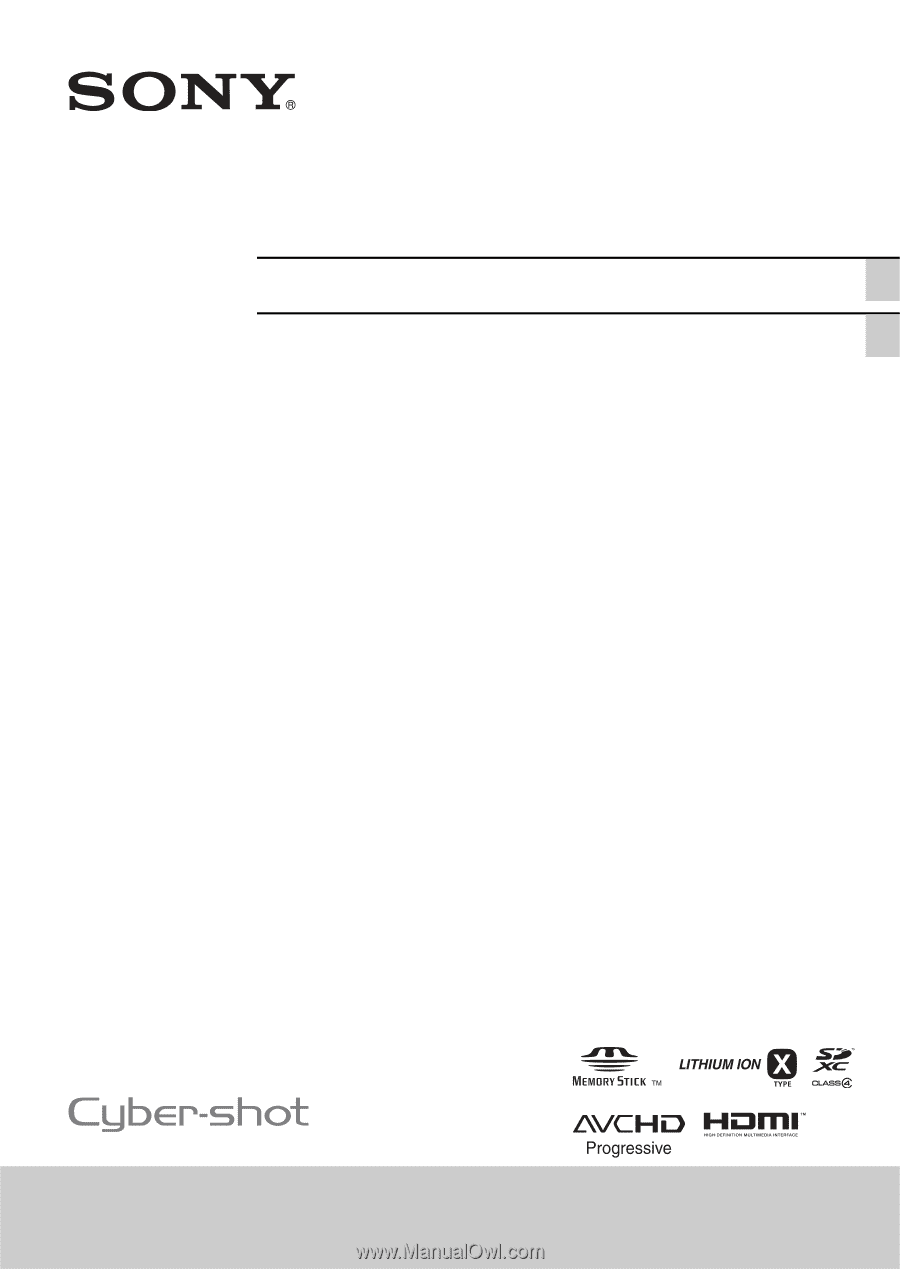
4-460-572-
21
(2)
DSC-HX50/HX50V
Digital Still Camera / Instruction Manual
GB
Cámara fotografía digital / Manual de instrucciones
ES









