Sony DSC-HX80 Instruction Manual
Sony DSC-HX80 Manual
 |
View all Sony DSC-HX80 manuals
Add to My Manuals
Save this manual to your list of manuals |
Sony DSC-HX80 manual content summary:
- Sony DSC-HX80 | Instruction Manual - Page 1
4-572-610-12(1) Digital Still Camera Instruction Manual "Help Guide" (Web manual) Refer to "Help Guide" for in-depth instructions on the many functions of the camera. http://rd1.sony.net/help/dsc/1515/h_zz/ DSC-HX90V/DSC-HX90/DSC-HX80/DSC-WX500 - Sony DSC-HX80 | Instruction Manual - Page 2
more about the camera ("Help Guide") "Help Guide" is an on-line manual. You can read the "Help Guide" on your computer or smartphone. Refer to it for in-depth instructions on the many functions of the camera. URL: http://rd1.sony.net/help/dsc/1515/h_zz/ Viewing the Guide This camera is equipped with - Sony DSC-HX80 | Instruction Manual - Page 3
battery charger or a device that can charge the battery pack. • Keep the battery pack out of the reach of small children. • Keep the battery pack dry. • Replace only with the same or equivalent type recommended by Sony. • Dispose of used battery packs promptly as described in the instructions - Sony DSC-HX80 | Instruction Manual - Page 4
for using connection cables shorter than 3 meters (9.8 feet). The electromagnetic fields at the specific frequencies may influence the picture and sound of this unit. For Customers in the U.S.A. and Canada [ RECYCLING LITHIUM-ION BATTERIES Lithium-Ion batteries are recyclable. You can help preserve - Sony DSC-HX80 | Instruction Manual - Page 5
Trade Name: SONY Model No.: WW247506, DSC-HX80, WW220188 Responsible Party: Sony Electronics Inc. can be determined by turning the equipment off and on, the user is encouraged to try help. The supplied interface cable must be used with the equipment in order to comply with the limits for a digital - Sony DSC-HX80 | Instruction Manual - Page 6
http://www.compliance.sony.de/ [ Disposal of waste batteries and electrical help to conserve natural resources. In case of products that for safety, performance or data integrity reasons require a permanent connection with an incorporated battery, this battery should be replaced by qualified service - Sony DSC-HX80 | Instruction Manual - Page 7
For Customers in Singapore For Customers in U.A.E. For Customers in Malaysia For Customers in India [ Battery Pack Self Declaration -Conforming to IS 16046:2012, R-41022659 GB 7 - Sony DSC-HX80 | Instruction Manual - Page 8
, refer to the "Wi-Fi Connection/One-touch (NFC) Guide" (supplied) or the "Help Guide" (page 2). About language setting Change the screen language before using the camera if necessary (page 20). On Illustrations Illustrations used in this manual are of the DSC-HX90V unless noted otherwise. GB 8 - Sony DSC-HX80 | Instruction Manual - Page 9
Identifying parts DSC-HX90V/HX90/HX80 • When using the flash, slide the (Flash pop-up) switch. If not using the flash, press it down manually. H Diopter-adjustment up switch K (N Mark) • Touch the mark when you connect the camera to a smartphone equipped with the NFC function. • NFC (Near Field - Sony DSC-HX80 | Instruction Manual - Page 10
H Charge lamp I Multi/Micro USB Terminal • Supports Micro USB compatible GB device. 10 J Wi-Fi antenna (built-in) A Battery lock lever B Battery insertion slot C Tripod socket hole • Use a tripod with a screw less than 5.5 mm (7/32 inches) long. Otherwise, you cannot firmly secure the camera - Sony DSC-HX80 | Instruction Manual - Page 11
DSC-WX500 G (N Mark) • Touch the mark when you connect the camera (Aperture Priority)/ (Shutter Priority)/ (Manual Exposure)/ (Memory recall)/ (Movie)/ (iSweep Panorama)/ ( finger. • When using the flash, slide the (Flash pop-up) switch. If not using the flash, press it down manually. A Microphone - Sony DSC-HX80 | Instruction Manual - Page 12
button G Charge lamp H Multi/Micro USB Terminal • Supports Micro USB compatible device. I Wi-Fi antenna (built-in) J Hook for strap K Control wheel L (Playback) button M / (In-Camera Guide/Delete) button A Battery lock lever B Battery insertion slot C Tripod socket hole • Use a tripod with a screw - Sony DSC-HX80 | Instruction Manual - Page 13
battery pack Battery lock lever 1 Open the cover. 2 Insert the battery pack. • While pressing the battery lock lever, insert the battery pack as illustrated. Make sure that the battery lock lever locks after insertion. • Closing the cover with the battery inserted incorrectly may damage the camera - Sony DSC-HX80 | Instruction Manual - Page 14
range 1 Connect the camera to the AC Adaptor (supplied), using the micro USB cable (supplied). 2 Connect the AC Adaptor to the wall outlet (wall socket). The charge lamp lights orange, and charging starts. • Turn off the camera while charging the battery. • You can charge the battery pack even when - Sony DSC-HX80 | Instruction Manual - Page 15
use only genuine Sony brand battery packs, micro USB cable (supplied) and AC Adaptor (supplied). x Charging time (Full charge) The charging time is approximately 230 min. using the AC Adaptor (supplied). The charge lamp lights up and then turns off immediately when the battery pack is fully charged - Sony DSC-HX80 | Instruction Manual - Page 16
The battery pack can be charged by connecting the camera to a computer using a micro USB cable. Connect the camera to the computer with the camera turned off. To a USB jack • If you connect the camera to a computer when the power is turned on, although the battery will not charge, the camera will - Sony DSC-HX80 | Instruction Manual - Page 17
is for shooting under the following conditions: - Using Sony Memory Stick PRO Duo™ (Mark2) media (sold separately) - The battery pack is used at an ambient temperature of 25°C (77°F). - [GPS On/Off] is set to [Off] (DSC-HX90V only) - [Display Quality] is set to [Standard] • The number for "Shooting - Sony DSC-HX80 | Instruction Manual - Page 18
, zooming, turning on/off, etc. - Continuous movie shooting: Battery life based on non-stop shooting until the limit (29 minutes) has been reached, and then continued by pressing the MOVIE button again. Other functions, such as zooming, are not operated. Inserting a memory card (sold separately - Sony DSC-HX80 | Instruction Manual - Page 19
than Sony, consult the manufacturers of the products. • When using Memory Stick Micro media or microSD memory cards with this camera, make sure to use with the appropriate adaptor. x To remove the memory card/battery pack Memory card: Push the memory card in once to eject the memory card. Battery - Sony DSC-HX80 | Instruction Manual - Page 20
the power to turn on and allow operation. 2 Select a desired language, then press z on the control wheel. Date & Time setting screen is displayed. 3 Check that [Enter] is selected on the screen, then press z. 4 Select a desired geographic location by following the on-screen instructions, then press - Sony DSC-HX80 | Instruction Manual - Page 21
scale. 2 Press the MOVIE button again to stop recording. Notes • When using the zoom function while shooting a movie, the sound of the camera operating will be recorded. Sound from the camera tends to be recorded particularly when [Zoom Speed] is set to [Fast] and when [Zoom Func. on Ring] is - Sony DSC-HX80 | Instruction Manual - Page 22
in Control wheel (Playback) / (In-Camera Guide/Delete) Select images: B (next)/b (previous) or turn the control Set: z wheel 1 Press the (Playback) button. x Selecting next/previous image Select an image by pressing B (next)/b (previous) on the control wheel or by turning the control wheel - Sony DSC-HX80 | Instruction Manual - Page 23
those functions when shooting. 1 Press the Fn (Function) button. 2 Select the desired function by pressing v/V/b/B on the control wheel. 3 Select the setting value by turning the control wheel or the control ring. x Control ring (DSC-HX90V/HX90 only) Your favorite functions can be assigned to the - Sony DSC-HX80 | Instruction Manual - Page 24
x Menu Items (Camera Settings) Image Size Aspect Ratio Quality Panorama: Size Panorama: Direction File Format Record Setting Drive Mode Bracket Settings (DSC-HX90V/HX90/ HX80 only) Flash Mode Flash Comp. (DSC-HX90V/HX90/ HX80 only) Red Eye Reduction Focus Mode (DSC-HX90V/HX90 only) Focus Area AF - Sony DSC-HX80 | Instruction Manual - Page 25
Creative Style (DSC-HX90V/HX90/ HX80 only) Picture Effect Focus Magnifier (DSC-HX90V/HX90 only) High ISO NR (DSC-HX90V/HX90/ HX80 only) Center shooting screen. Selects to detect faces and adjust various settings automatically. Sets to automatically release the shutter when a smile is detected. Sets - Sony DSC-HX80 | Instruction Manual - Page 26
DISP on the control wheel. * DSC-HX90V/HX90/HX80 only Enhances the outline of in-focus ranges with a specific color when focusing manually. Sets the color used for the peaking function. Sets the guide displayed when exposure settings are changed in the shooting screen. Sets the zooming speed - Sony DSC-HX80 | Instruction Manual - Page 27
Date Function Menu Set. Custom Key Settings Zoom Func. on Ring (DSC-HX90V/HX90 only) MOVIE Button Sets the method for switching between the viewfinder and monitor. Sets whether to release the shutter when a memory card is not inserted. Sets whether to use a 3-second delay self-timer when the screen - Sony DSC-HX80 | Instruction Manual - Page 28
select the application you want to use. Displays instructions on using the application. (Playback) Delete View Mode Image Index Display Rotation (DSC-HX90V/HX90/ HX80 only) Slide Show Rotate Enlarge Image 4K Still Image PB Protect Motion Interval ADJ Deletes an image. Sets the way in which images - Sony DSC-HX80 | Instruction Manual - Page 29
the volume for movie playback. Sets the operating sound of the camera. Sets the GPS function. Sets the upload function of the camera when using an Eye-Fi card. Sets whether to display the tile menu every time you press the MENU button. Turns the mode dial guide (the explanation of each shooting mode - Sony DSC-HX80 | Instruction Manual - Page 30
the connection between the camera and a computer or AV component cannot be established. Sets whether to supply power using a USB connection. Selects the language. Sets date and time, and daylight savings. Sets the location of use. Formats the memory card. Sets the method used to assign file numbers - Sony DSC-HX80 | Instruction Manual - Page 31
may not be available in some countries or regions. • Use the following URL for Mac applications: http://www.sony.co.jp/imsoft/Mac/ • If the software PMB (Picture Motion Browser), supplied with models released before 2011, has already been installed on your computer, PlayMemories Home will overwrite - Sony DSC-HX80 | Instruction Manual - Page 32
the micro USB cable (supplied) from the camera while the operating screen or the accessing screen is displayed. Doing so may damage the data. • To disconnect the camera from the computer, click on the tasktray, then click [Eject DSC-HX90V], [Eject DSC-HX90], [Eject DSC-HX80] or [Eject DSCWX500 - Sony DSC-HX80 | Instruction Manual - Page 33
N mark on the camera, using the [One-touch(NFC)] function. Number of still images and recordable time of movies The number of still images and recordable time may vary depending on the shooting conditions and the memory card. x Still images [ Image Size]: L: 18M When [ Aspect Ratio] is set to - Sony DSC-HX80 | Instruction Manual - Page 34
x Movies The table below shows the approximate total recording times using a memory card formatted with this camera. (h (hour), m (minute)) Record Setting Capacity 2 GB 64 GB 60p 50M/50p 50M - 2 h 35 m 30p 50M/25p 50M 24p 50M* - 2 h 35 m - 2 h 35 m 60i 24M(FX)/50i 24M(FX) 9m 6h - Sony DSC-HX80 | Instruction Manual - Page 35
and 1080 50i-compatible devices. - To determine whether your camera supports the GPS function, check the model name of your camera. GPS-compatible: DSC-HX90V GPS-incompatible: DSC-HX90, DSC-HX80, DSC-WX500 - To check whether your camera is a 1080 60i-compatible device or 1080 50icompatible device - Sony DSC-HX80 | Instruction Manual - Page 36
not to let sand or dust get into the camera. This may cause the camera to malfunction, and in some cases this malfunction cannot be repaired. On carrying • electronic viewfinder (DSC-HX90V/HX90/ HX80 only) and lens • The monitor and electronic viewfinder are manufactured using extremely highprecision - Sony DSC-HX80 | Instruction Manual - Page 37
when pushing the flash down. Sony accessories Use only genuine Sony brand accessories, otherwise it may cause a malfunction. Sony brand accessories may not come to market for some countries or regions. On camera's temperature Your camera and battery may get hot due to continuous use, but it is not - Sony DSC-HX80 | Instruction Manual - Page 38
prevent damage to the finish or casing: - Do not expose the camera to chemical products such as set the security settings when using a wireless LAN. • If a security problem arises because no security precautions are in place or due to any inevitable circumstances when using a wireless LAN, Sony - Sony DSC-HX80 | Instruction Manual - Page 39
Video: MPEG-4 AVC/H.264 Audio: MPEG-4 AAC-LC 2ch Recording media: Memory Stick PRO Duo media, Memory Stick Micro media, SD cards, microSD memory cards Flash: Flash range (ISO sensitivity (Recommended Exposure Index) set * Supports Micro USB compatible device. [Viewfinder] (DSC-HX90V/HX90/ HX80 only - Sony DSC-HX80 | Instruction Manual - Page 40
Supported security protocols: WEP/ WPA-PSK/WPA2-PSK Configuration method: WPS (Wi-Fi Protected Setup) / manual Access method: Infrastructure Mode NFC: NFC Forum Type 3 Tag compliant DSC-HX90V Model No. WW247506 DSC-HX90 Model No. WW408340 DSC-HX80 DSC-WX500 Model No. WW220188 Rechargeable Battery - Sony DSC-HX80 | Instruction Manual - Page 41
in general, trademarks or registered trademarks of their respective developers or manufacturers. However, the ™ or ® marks may not be used in all cases in this manual. Additional information on this product and answers to frequently asked questions can be found at our Customer Support Website. GB 41 - Sony DSC-HX80 | Instruction Manual - Page 42
GB 42 - Sony DSC-HX80 | Instruction Manual - Page 43
GB 43 - Sony DSC-HX80 | Instruction Manual - Page 44
© 2015 Sony Corporation Printed in China
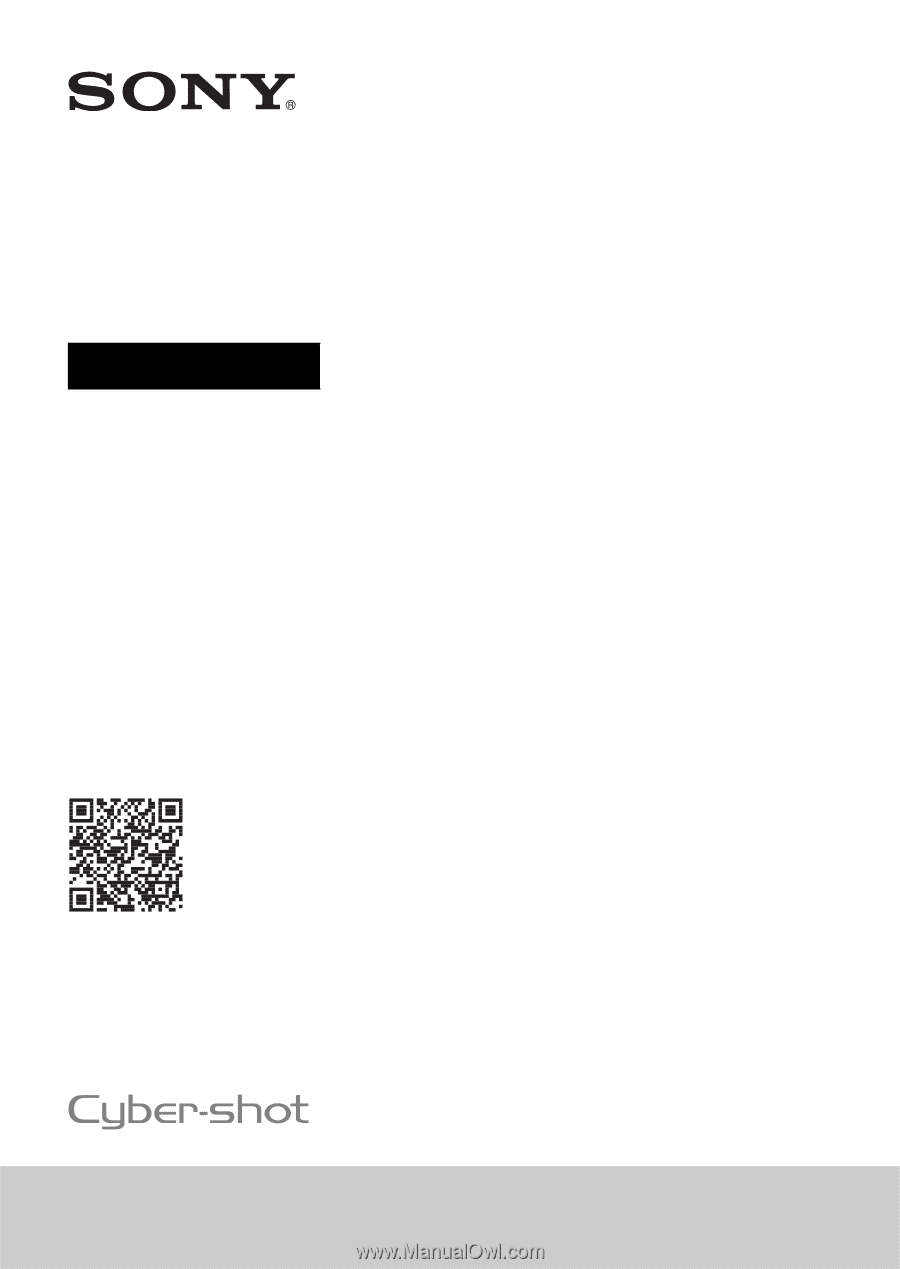
4-572-610-
12
(1)
DSC-HX90V/DSC-HX90/DSC-HX80/DSC-WX500
Digital Still Camera
Instruction Manual
“Help Guide” (Web manual)
Refer to “Help Guide” for in-depth
instructions on the many functions of
the camera.









