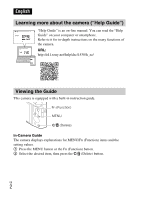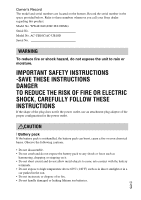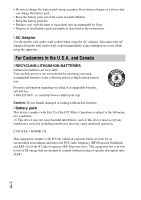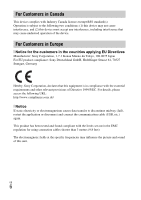Sony DSC-RX100M4 Instruction Manual
Sony DSC-RX100M4 Manual
 |
View all Sony DSC-RX100M4 manuals
Add to My Manuals
Save this manual to your list of manuals |
Sony DSC-RX100M4 manual content summary:
- Sony DSC-RX100M4 | Instruction Manual - Page 1
4-574-160-11(1) Digital Still Camera Instruction Manual "Help Guide" (Web manual) Refer to "Help Guide" for in-depth instructions on the many functions of the camera. http://rd1.sony.net/help/dsc/1530/h_zz/ DSC-RX100M4 - Sony DSC-RX100M4 | Instruction Manual - Page 2
more about the camera ("Help Guide") "Help Guide" is an on-line manual. You can read the "Help Guide" on your computer or smartphone. Refer to it for in-depth instructions on the many functions of the camera. URL: http://rd1.sony.net/help/dsc/1530/h_zz/ Viewing the Guide This camera is equipped with - Sony DSC-RX100M4 | Instruction Manual - Page 3
Sony dealer regarding this product. Model No. WW481040 (DSC-RX100M4) Serial No Model No. AC-UB10C/AC-UB10D Serial No WARNING To reduce fire or shock hazard, do not expose the unit to rain or moisture. IMPORTANT SAFETY INSTRUCTIONS -SAVE THESE INSTRUCTIONS contact with the battery terminals. • Do - Sony DSC-RX100M4 | Instruction Manual - Page 4
the battery pack dry. • Replace only with the same or equivalent type recommended by Sony. • Dispose of used battery packs promptly as described in the instructions. BATTERIES Lithium-Ion batteries are recyclable. You can help preserve our environment by returning your used rechargeable batteries - Sony DSC-RX100M4 | Instruction Manual - Page 5
Name: SONY Model No.: WW481040 Responsible Party: Sony Electronics manual could void your authority to operate this equipment. [ Note: This equipment has been tested and found to comply with the limits for a Class B digital with the instructions, may cause off and on, the user is encouraged to try to - Sony DSC-RX100M4 | Instruction Manual - Page 6
For details, please access the following URL: http://www.compliance.sony.de/ [ Notice If static electricity or electromagnetism causes data transfer connect the communication cable (USB, etc.) again. This product has been tested and found compliant with the limits set out in the EMC regulation for - Sony DSC-RX100M4 | Instruction Manual - Page 7
. The recycling of the materials will help to conserve natural resources. In case of products that for safety, performance or data integrity reasons require a permanent connection with an incorporated battery, this battery should be replaced by qualified service staff only. To ensure that the - Sony DSC-RX100M4 | Instruction Manual - Page 8
• Strap adapter (2) (Strap adapters are used to attach the shoulder strap (sold separately), as illustrated.) • Instruction Manual (this manual) (1) • Wi-Fi Connection/One-touch (NFC) Guide (1) This guide explains the functions that require a Wi-Fi connection. For further details on Wi-Fi functions - Sony DSC-RX100M4 | Instruction Manual - Page 9
ON/OFF (Power) button B Power/Charge lamp C Shutter button D Mode dial (Auto Mode)/ (Program Auto)/ (Aperture Priority)/ (Shutter Priority)/ (Manual Exposure)/ (Memory recall)/ (Movie)/ (High Frame Rate)/ (Sweep Panorama)/ (Scene Selection) E For shooting: W/T (zoom) lever For viewing: (Index) lever - Sony DSC-RX100M4 | Instruction Manual - Page 10
• Supports Micro USB Battery insertion slot wl Battery lock lever e; Tripod socket hole • Use a tripod with a screw less than 5.5 mm (7/32 inches) long. Otherwise, you cannot firmly secure the camera, and damage to the camera may occur. ea Access lamp es Memory card slot ed Battery/Memory card - Sony DSC-RX100M4 | Instruction Manual - Page 11
battery pack Battery lock lever 1 Open the cover. 2 Insert the battery pack. • While pressing the battery lock lever, insert the battery pack as illustrated. Make sure that the battery lock lever locks after insertion. • Closing the cover with the battery inserted incorrectly may damage the camera - Sony DSC-RX100M4 | Instruction Manual - Page 12
AC Adaptor to the wall outlet (wall socket). The power/charge lamp lights orange, and charging starts. • Turn off the camera while charging the battery. • You can charge the battery pack even when it is partially charged. • When the power/charge lamp flashes and charging is not finished, remove and - Sony DSC-RX100M4 | Instruction Manual - Page 13
Notes • If the power/charge lamp on the camera flashes when the AC Adaptor is connected to the , disconnect the AC Adaptor from the wall outlet (wall socket). • Be sure to use only genuine Sony brand battery packs, micro USB cable (supplied) and AC Adaptor (supplied). • The AC Adaptor AC-UD11 (sold - Sony DSC-RX100M4 | Instruction Manual - Page 14
x Charging by connecting to a computer The battery pack can be charged by connecting the camera to a computer using a micro USB cable. Connect the camera to the computer with the camera turned off. To a USB jack Notes • If the camera is connected to a laptop computer that is not connected to a power - Sony DSC-RX100M4 | Instruction Manual - Page 15
conditions of use. • The number of images that can be recorded is for shooting under the following conditions: - Using Sony Memory Stick PRO Duo™ (Mark2) media (sold separately) - The battery pack is used at an ambient temperature of 25°C (77°F). - [Display Quality] is set to [Standard] • The number - Sony DSC-RX100M4 | Instruction Manual - Page 16
from a wall outlet (wall socket). If you remove the battery pack, the camera will turn off. • Do not remove the battery pack while the access lamp (page 10) is lit. The data on the memory card may be damaged. • As long as the power is on, the battery pack will not be charged even if the - Sony DSC-RX100M4 | Instruction Manual - Page 17
than Sony, consult the manufacturers of the products. • When using Memory Stick Micro media or microSD memory cards with this camera, make sure to use with the appropriate adaptor. x To remove the memory card/battery pack Memory card: Push the memory card in once to eject the memory card. Battery - Sony DSC-RX100M4 | Instruction Manual - Page 18
ON/OFF (Power) button. Language setting screen is displayed when you turn on the camera for the first time. • It may take time for the power to turn on press z. 4 Select a desired geographic location by following the on-screen instructions, then press z. 5 Set [Daylight Savings], [Date/Time] and [ - Sony DSC-RX100M4 | Instruction Manual - Page 19
. 2 Press the MOVIE button again to stop recording. Notes • When using the zoom function while shooting a movie, the sound of the camera operating will be recorded. Sound from the camera tends to be recorded particularly when [Zoom Speed] is set to [Fast] and when [Zoom Func. on Ring] is set to - Sony DSC-RX100M4 | Instruction Manual - Page 20
Viewing images W: zoom out T: zoom in Control wheel (Playback) C/ (Delete) Select images: B (next)/b (previous) or turn the control wheel Set: z 1 Press the (Playback) button. x Selecting next/previous image Select an image by pressing B (next)/b (previous) on the control wheel or by turning - Sony DSC-RX100M4 | Instruction Manual - Page 21
shooting, continuous shooting or bracket shooting. / (Exposure Comp./Photo Creativity): Allows you to adjust image brightness./Allows you to operate the camera intuitively and shoot creative images easily. (Flash Mode): Allows you to select a flash mode for still images. x Fn (Function) button - Sony DSC-RX100M4 | Instruction Manual - Page 22
still images. Sets the image quality for still images. Sets the size of still images shot when recording a movie. Sets the image quality for still images shot when recording a movie. Selects the movie file format. Selects the size of the recorded movie frame. Sets whether to simultaneously record an - Sony DSC-RX100M4 | Instruction Manual - Page 23
also adjust contrast, saturation and sharpness. Selects the desired effect filter to achieve a more impressive and artistic expression. Changes settings so that you can check the focus. Sets noise reduction processing for shots with a shutter speed of 1/3 second or longer. Sets noise reduction - Sony DSC-RX100M4 | Instruction Manual - Page 24
SteadyShot SteadyShot Color Space Auto Slow Shut. Audio Recording Micref Level Wind Noise Reduct. Memory recall Memory Selects pre-set settings to dial is set to MR (Memory recall). Optical zoom scale, etc. can be registered. Registers the desired modes or camera settings. (Custom Settings) Zebra - Sony DSC-RX100M4 | Instruction Manual - Page 25
a specific color when focusing manually. Sets the color used for the peaking function. Sets the guide displayed when exposure settings are and Digital Zoom when zooming. Sets the method for switching between the viewfinder and monitor. Sets whether to release the shutter when a memory card is - Sony DSC-RX100M4 | Instruction Manual - Page 26
when shooting by touching an NFC-enabled smartphone to the camera. You can set this device to not perform wireless communications. You can register the access point to the camera easily by pushing the WPS button. You can register your access point manually. You can change the device name under Wi-Fi - Sony DSC-RX100M4 | Instruction Manual - Page 27
application you want to use. Displays instructions on using the application. Deletes an tracking of subjects in [Motion Shot Video], where the tracking of the subject's motion will be shown when playing of the camera. Sets the upload function of the camera when using an Eye-Fi card. Sets whether - Sony DSC-RX100M4 | Instruction Manual - Page 28
power via USB connection when the camera is connected to a computer or USB device using a micro USB cable. Selects the language. Sets date and time, and daylight savings. Sets the location of use. Sets copyright information for still images. Formats the memory card. Sets the method used to assign - Sony DSC-RX100M4 | Instruction Manual - Page 29
the image database file and enables recording and playback. Displays the remaining recording time of movies and the recordable number of still images on the memory card. Displays the camera software version. Restores settings to their defaults. GB 29 - Sony DSC-RX100M4 | Instruction Manual - Page 30
instructions on the screen to download the desired software. Windows: http://www.sony.co.jp/imsoft/Win/ Mac: http://www.sony.co.jp/imsoft/Mac/ • An Internet connection is required. • For details on operation, refer to the support page or Help page of the software. Notes • When using Remote Camera - Sony DSC-RX100M4 | Instruction Manual - Page 31
on your computer. • Do not disconnect the micro USB cable (supplied) from the camera while the operating screen or the accessing screen is displayed. Doing so may damage the data. • To disconnect the camera from the computer, click on the tasktray, then click [Eject DSC-RX100M4]. GB 31 - Sony DSC-RX100M4 | Instruction Manual - Page 32
to the N mark on the camera, using the [One-touch(NFC)] function. Number of still images and recordable time of movies The number of still images and recordable time may vary depending on the shooting conditions and the memory card. x Still images [ Image Size]: L: 20M When [ Aspect Ratio] is - Sony DSC-RX100M4 | Instruction Manual - Page 33
continuous recording time of an MP4 (28M) format movie is about 20 minutes (limited by the 4 GB file size restriction). • The recordable time of movies varies because the camera is equipped with VBR (Variable Bit-Rate), which automatically adjusts image quality depending on the shooting scene. When - Sony DSC-RX100M4 | Instruction Manual - Page 34
and provides a smoother, more realistic image. Movies recorded in 1080 60p/1080 50p format can be played back only on 1080 60p/1080 50p-supported devices. • This camera is compatible with 4K 30p/4K 25p/4K 24p recording. Movies can be recorded in a higher resolution than HD format. • While aboard an - Sony DSC-RX100M4 | Instruction Manual - Page 35
in the way when pushing the flash down. Sony accessories Use only genuine Sony brand accessories, otherwise it may cause a malfunction. Sony brand accessories may not come to market for some countries or regions. On camera's temperature Your camera and battery may get hot due to continuous use, but - Sony DSC-RX100M4 | Instruction Manual - Page 36
to the proper capacity. This is due to the battery characteristics. Charge the battery again. • Batteries which have not been used for more than a year ] blank when you lend or transfer the camera. • Sony bears no responsibility for any trouble or damage caused by unauthorized use of [Copyright - Sony DSC-RX100M4 | Instruction Manual - Page 37
• It is important that you set the security settings when using a wireless LAN. • If a security problem arises because no security precautions are in place or due to any inevitable circumstances when using a wireless LAN, Sony bears no responsibility for the loss or damage. Notes on High Frame Rate - Sony DSC-RX100M4 | Instruction Manual - Page 38
) compliant, RAW (Sony ARW 2.3 Format), Digital Stereo Creator • Manufactured under license from Dolby Laboratories. Movies (MP4 format): Video: MPEG-4 AVC/H.264 Audio: MPEG-4 AAC-LC 2ch Recording media: Memory Stick PRO Duo media, Memory Stick Micro media, SD cards, microSD memory cards Supports - Sony DSC-RX100M4 | Instruction Manual - Page 39
(Approx.): 298 g (10.5 oz) (including NP-BX1 battery pack, Memory Stick PRO Duo media) Microphone: Stereo Speaker: Monaural Exif Supported standard: IEEE 802.11 b/g/n Frequency: 2.4 GHz Supported security protocols: WEP/ WPA-PSK/WPA2-PSK Configuration method: Wi-Fi Protected Setup™ (WPS) / manual - Sony DSC-RX100M4 | Instruction Manual - Page 40
Trademarks • Memory Stick and are trademarks or registered trademarks of Sony Corporation. • XAVC S and are registered trademarks of Sony Corporation. • "AVCHD Progressive" and "AVCHD Progressive" logotype are trademarks of Panasonic Corporation and Sony Corporation. • Dolby and the - Sony DSC-RX100M4 | Instruction Manual - Page 41
GB 41 - Sony DSC-RX100M4 | Instruction Manual - Page 42
GB 42 - Sony DSC-RX100M4 | Instruction Manual - Page 43
GB 43 - Sony DSC-RX100M4 | Instruction Manual - Page 44
© 2015 Sony Corporation Printed in China
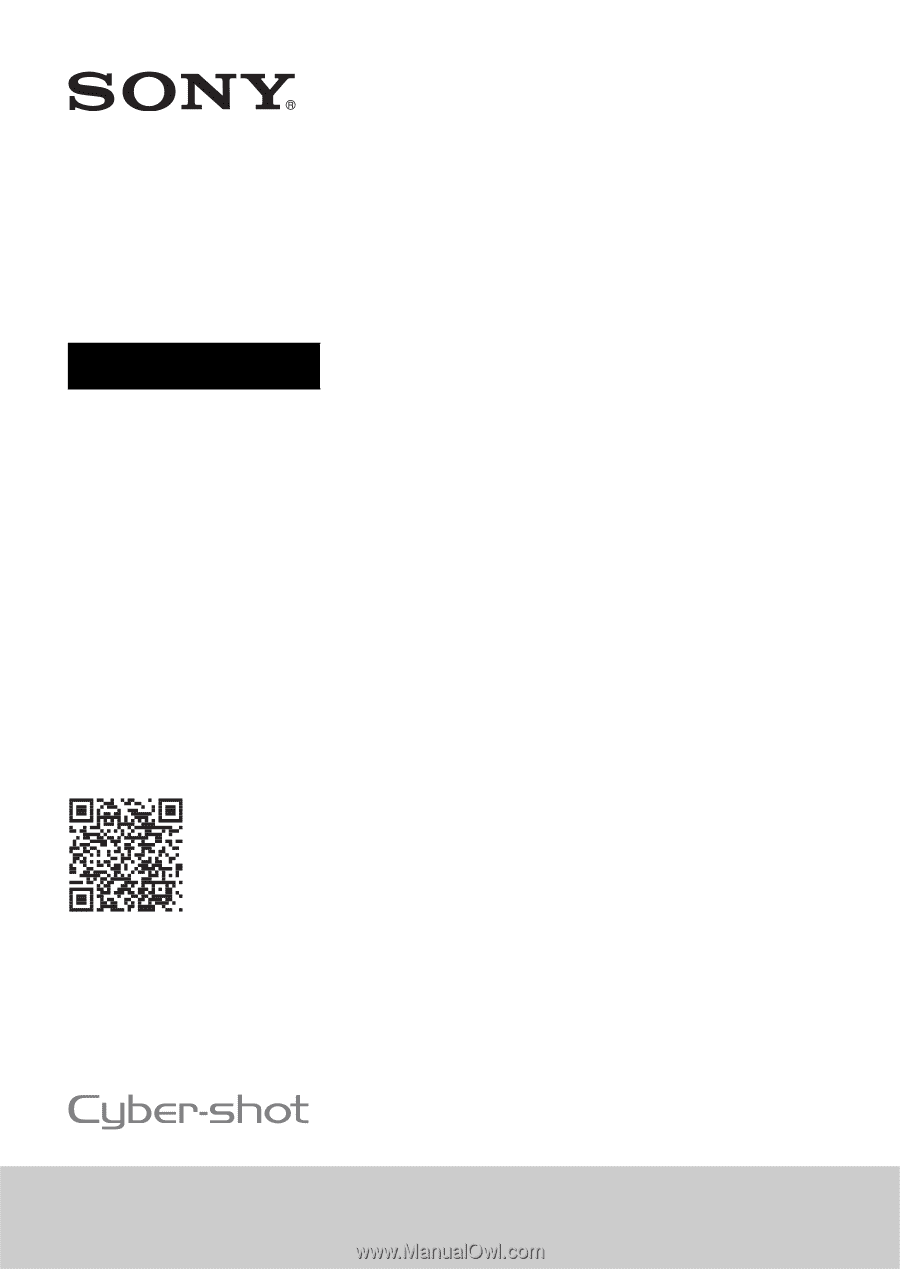
4-574-160-
11
(1)
DSC-RX100M4
Digital Still Camera
Instruction Manual
“Help Guide” (Web manual)
Refer to “Help Guide” for in-depth
instructions on the many functions of
the camera.