Sony DSC-TX30 Instruction Manual
Sony DSC-TX30 Manual
 |
View all Sony DSC-TX30 manuals
Add to My Manuals
Save this manual to your list of manuals |
Sony DSC-TX30 manual content summary:
- Sony DSC-TX30 | Instruction Manual - Page 1
4-456-210-21(1) Digital Still Camera / Instruction Manual GB Cámara fotografía digital / Manual de instrucciones ES DSC-TX30 - Sony DSC-TX30 | Instruction Manual - Page 2
English Learning more about the camera ("Cyber-shot User Guide") "Cyber-shot User Guide" is an on-line manual. Refer to it for in-depth instructions on the many functions of the camera. 1 Access the Sony support page. http://www.sony.net/SonyInfo/Support/ 2 Select your country or region. 3 Search - Sony DSC-TX30 | Instruction Manual - Page 3
Sony dealer regarding this product. Model No. DSC-TX30 Serial No Model No. AC-UB10/AC-UB10B/AC-UB10C/AC-UB10D Serial No GB WARNING To reduce fire or shock hazard, do not expose the unit to rain or moisture. IMPORTANT SAFETY INSTRUCTIONS -SAVE THESE INSTRUCTIONS with the battery terminals. • - Sony DSC-TX30 | Instruction Manual - Page 4
Sony battery charger or a device that can charge the battery pack. • Keep the battery pack out of the reach of small children. • Keep the battery pack dry. • Replace only with the same or equivalent type recommended by Sony. • Dispose of used battery packs promptly as described in the instructions - Sony DSC-TX30 | Instruction Manual - Page 5
Name: SONY Model No.: DSC-TX30 Responsible Party: Sony Electronics manual could void your authority to operate this equipment. [ Note: This equipment has been tested and found to comply with the limits for a Class B digital with the instructions, may cause off and on, the user is encouraged to try to - Sony DSC-TX30 | Instruction Manual - Page 6
addressed to the authorized representative, Sony Deutschland GmbH, Hedelfinger Strasse 61, 70327 Stuttgart, Germany. For any service or guarantee matters, please refer to the addresses provided in the separate service or guarantee documents. This product has been tested and found compliant with the - Sony DSC-TX30 | Instruction Manual - Page 7
. In case of products that for safety, performance or data integrity reasons require a permanent connection with an incorporated battery, this battery should be replaced by qualified service staff only. To ensure that the battery will be treated properly, hand over the product at end-of-life to the - Sony DSC-TX30 | Instruction Manual - Page 8
repair shop for a fee. • Accessories supplied do not meet water-proof, dust-proof, and shock-proof specifications. Notes before using the camera under/near water • Make sure that no foreign matter such as sand, hair, or dirt gets inside the battery/memory card cover. Even a small amount of - Sony DSC-TX30 | Instruction Manual - Page 9
the screen. Touch for a few seconds to display the icons again. • The touch panel cannot be operated underwater. Use the buttons of the camera to perform shooting operations. • Do not subject the camera to shock such as from jumping into water. • Do not open and close the battery/memory card cover - Sony DSC-TX30 | Instruction Manual - Page 10
. Do not blow dry with a hair dryer as there is a risk of deformation and/or degraded waterproof performance. • Wipe away water drops or dust on the memory card/battery cover with a soft dry cloth. • This camera is constructed to drain water. Water will drain from openings around the ON/OFF (Power - Sony DSC-TX30 | Instruction Manual - Page 11
P Memory card slot Q Battery eject lever R Battery/memory card cover S Battery insertion slot T Access lamp U HDMI micro jack V Tripod receptacle • Use a tripod with a screw less than 5.5 mm (7/32 inches) long. Otherwise, you cannot firmly secure the camera, and damage to the camera may - Sony DSC-TX30 | Instruction Manual - Page 12
eject lever 1 Open the cover. 2 Insert the battery pack. • Align the battery pack with the guide inside the battery insertion slot. Insert the battery pack until the battery eject lever locks into place. • Securely close the battery cover until you hear the slide lock on the cover catch in place - Sony DSC-TX30 | Instruction Manual - Page 13
USA and Canada Charge lamp Lit: Charging Off: Charging finished Flashing: Charging error or charging paused temporarily because the camera is not within the proper temperature range 1 Open the battery/memory card cover and connect the camera and the AC Adaptor (supplied), using the micro USB cable - Sony DSC-TX30 | Instruction Manual - Page 14
camera battery pack in an ambient temperature of between 10°C to 30°C (50 ºF to 86 ºF). • The battery pack may not be effectively charged if the terminal section of the battery is dirty. In this case ). • Be sure to use only genuine Sony brand battery packs, micro USB cable (supplied) and AC Adaptor ( - Sony DSC-TX30 | Instruction Manual - Page 15
x Charging by connecting to a computer The battery pack can be charged by connecting the camera to a computer using a micro USB cable. GB To a USB jack Notes • Note the following points when charging via a computer: - If the camera is connected to a laptop computer that is not connected to a power - Sony DSC-TX30 | Instruction Manual - Page 16
shooting Viewing (still images) Battery life Approx. 125 min. Approx. 30 min. Approx. 60 conditions: - Using Sony microSD memory card (Class 4 or faster) (sold separately) - The battery pack is used Camera & Imaging Products Association) - [Panel Brightness] is set to [3]. - Shooting once every 30 - Sony DSC-TX30 | Instruction Manual - Page 17
wall outlet (wall socket) by connecting to the AC Adaptor, using the micro USB cable (supplied). You can import images to a computer without worrying about draining the battery pack by connecting the camera to a computer using the micro USB cable. In addition, you can use the AC Adaptor AC-UD10 - Sony DSC-TX30 | Instruction Manual - Page 18
insert the memory card straight in until it clicks into place. • Pushing down on the microSD memory card (in the direction of the battery insertion slot) while inserting it may damage the camera. • Be careful when removing the microSD memory card, as it may pop out quickly. 3 Close the cover. GB 18 - Sony DSC-TX30 | Instruction Manual - Page 19
) • In this manual, products in A are collectively referred to as "Memory Stick Micro" media, and products in B are collectively referred to as microSD memory card. x To remove the memory card/battery pack Memory card: Push the memory card in once to eject the memory card. Battery pack: Slide the - Sony DSC-TX30 | Instruction Manual - Page 20
touch [Next]. 4 Set [Daylight Savings] or [Summer Time], [Date & Time Format] and [Date & Time], then touch [Next]. • Midnight is indicated as 12:00 AM, and noon as 12:00 PM. 5 Touch [OK]. 6 Follow the instructions on the screen. • The battery pack will run out quickly when: - [Disp. Resolution] is - Sony DSC-TX30 | Instruction Manual - Page 21
may also be recorded when movie recording is finished. • Continuous shooting is possible for approximately 29 minutes at one time at the camera's default settings and when the temperature is approximately 25°C (77 °F). When movie recording is finished, you can restart recording by pressing the - Sony DSC-TX30 | Instruction Manual - Page 22
Viewing images 1 Touch (Playback). • When images on a memory card recorded with other cameras are played back on this camera, the registration screen for the data file appears. x Selecting next/previous image Touch (Next)/ (Previous) on the screen. • To play back movies, touch (Playback) in the - Sony DSC-TX30 | Instruction Manual - Page 23
a built-in instruction guide. This allows you to search the camera's functions according to your needs. GB 1 Touch MENU. 2 Touch (In-Camera Guide), then select the desired MENU item. The operation guide for the selected item is displayed. • If you touch (In-Camera Guide) when the MENU screen is not - Sony DSC-TX30 | Instruction Manual - Page 24
the MENU on the screen. Only applicable functions are displayed. The four items under MENU do not appear in the MENU screen. x Menu Items defocus effect when shooting in Background Defocus mode. Set the still image size shot while recording a movie. Select the image size and the quality for still - Sony DSC-TX30 | Instruction Manual - Page 25
is selected in Picture Effect, sets the effect level. Exposure Compensation Adjust the exposure manually. ISO Adjust the effect level. Smile Shutter Set to automatically release the shutter when a smile is detected. -Camera Guide Search the camera's functions according to your needs. GB 25 - Sony DSC-TX30 | Instruction Manual - Page 26
Picture Effect 3D Viewing View Mode Display Cont. Shooting Group Protect Print (DPOF) Rotate Volume Exposure data Number of images in index In-Camera Guide Increase the text size on the screen for ease of use. Select the desired image to view by date. Select the date play back images shot in 3D mode - Sony DSC-TX30 | Instruction Manual - Page 27
./Scene Recog. Guide/Red Eye Reduction/Blink Alert/Write Date/ Disp. Resolution GB Beep/Panel Brightness/Language Setting/Display color/ Demo Mode/Initialize/CTRL FOR HDMI/USB Connect Setting/USB Power Supply/LUN Setting/Download Music/Empty Music/Power Save/Version Memory Card Tool* Format - Sony DSC-TX30 | Instruction Manual - Page 28
your camera Viewing images on Calendar Sharing images on "PlayMemories Online" Creating discs for movies Uploading images to network services z Downloading "PlayMemories Home" (for Windows only) You can download "PlayMemories Home" from the following URL: www.sony.net/pm - Sony DSC-TX30 | Instruction Manual - Page 29
Home] icon from the Start screen to start [PlayMemories Home], then select [PlayMemories Home Help Guide] from [Help] menu. • For details on "PlayMemories Home", you can also see the "Cyber-shot User Guide" (page 2) or the following PlayMemories Home support page (English only): http://www - Sony DSC-TX30 | Instruction Manual - Page 30
vary depending on the shooting conditions and the memory card. x Still images Size 18M VGA 16:9(13M) Capacity Internal memory Approx. 48 MB 7 155 8 (Units: Images) Memory card 2 GB 295 6400 325 x Movies The table below shows the approximate maximum recording times. These are the total times - Sony DSC-TX30 | Instruction Manual - Page 31
watch 3D images shot with this camera for extended periods of time on 3D-compatible monitors. • When you view 3D images shot with this camera on a 3D- Also refer to the operating instructions supplied with the device or software you have connected or are using with this camera. Note that a child's - Sony DSC-TX30 | Instruction Manual - Page 32
for effective use. However, some tiny black and/or bright dots (white, red, blue or green) may appear on the screen. These dots are a normal result of the manufacturing process, and do not affect the recording. On camera's temperature Your camera and battery may get hot due to continuous use - Sony DSC-TX30 | Instruction Manual - Page 33
or casing: - Do not expose the camera screen clean with a soft cloth. Note on disposal/transfer of the camera To protect personal data, perform the following when disposing of or transferring the camera. • Format the internal memory (page 27), record images up to full capacity of the internal memory - Sony DSC-TX30 | Instruction Manual - Page 34
2ch, equipped with Dolby Digital Stereo Creator GB 34 • Manufactured under license from Dolby Laboratories. Movies (MP4 format): Video: MPEG-4 AVC/H.264 Audio: MPEG-4 AAC-LC 2ch Recording media: Internal Memory (Approx. 48 MB), "Memory Stick Micro" media, microSD memory cards Flash: Flash range - Sony DSC-TX30 | Instruction Manual - Page 35
regions other than the USA and Canada: Approx. 43 g (1.5 oz) GB Rechargeable battery pack NP-BN Used battery: Lithium-ion battery Maximum voltage: DC 4.2 V Nominal voltage: DC 3.6 V Maximum charge voltage: DC 4.2 V Maximum charge current: 0.9 A Capacity: typical: 2.3 Wh (630 mAh) minimum: 2.2 Wh - Sony DSC-TX30 | Instruction Manual - Page 36
Sony Corporation. , "Cyber-shot," "Memory Stick Micro" • "AVCHD" and "AVCHD" logotype are trademarks of Panasonic Corporation and Sony SD-3C, LLC. • " " and "PlayStation" are registered trademarks of Sony used in all cases in this manual. • Add found at our Customer Support Website. Printed on - Sony DSC-TX30 | Instruction Manual - Page 37
GB GB 37 - Sony DSC-TX30 | Instruction Manual - Page 38
("Guía del usuario de Cyber-shot") La "Guía del usuario de Cyber-shot" es un manual on-line. Consúltela para ver instrucciones exhaustivas sobre las muchas funciones de la cámara. 1 Acceda a la página de atención al cliente de Sony. http://www.sony.net/SonyInfo/Support/ 2 Seleccione su país o regi - Sony DSC-TX30 | Instruction Manual - Page 39
del producto: Cámara Digital Modelo: DSC-TX30 POR FAVOR LEA DETALLADAMENTE ESTE MANUAL DE INSTRUCCIONES ANTES DE con fugas. • Asegúrese de cargar la batería con un cargador de baterías original de Sony o con un dispositivo que pueda cargarla. • Mantenga la batería fuera del alcance de niños - Sony DSC-TX30 | Instruction Manual - Page 40
para los clientes de países en los que se aplican las directivas de la UE Este producto ha sido fabricado por, o en nombre de Sony Corporation, 1-7-1 Konan Minato-ku Tokyo, 108-0075 Japón. Las consultas relacionadas con la conformidad del producto basadas en la legislación de la Unión Europea deben - Sony DSC-TX30 | Instruction Manual - Page 41
[ Tratamiento de las baterías al final de su vida útil (aplicable en la Unión Europea y en países europeos con sistemas de tratamiento selectivo de residuos) Este símbolo en la batería o en el embalaje indica que la batería proporcionada con este producto no puede ser tratada como un residuo domé - Sony DSC-TX30 | Instruction Manual - Page 42
Acerca del rendimiento de la cámara a prueba de agua, polvo y golpes Esta cámara cuenta con una protección mejorada a prueba de agua, polvo y golpes. El daño causado por el uso indebido, el abuso o la falta de mantenimiento adecuado de la cámara no está cubierto por la garantía limitada. • Esta cá - Sony DSC-TX30 | Instruction Manual - Page 43
Notas a tener en cuenta antes de utilizar la cámara bajo el agua o cerca de ella • Asegúrese de que no haya materiales extraños como arena, pelo o suciedad en el interior de la tapa de la batería/tarjeta de memoria. Incluso una pequeña cantidad de material extraño podría ocasionar que entrara - Sony DSC-TX30 | Instruction Manual - Page 44
Notas sobre el uso de la cámara bajo el agua o cerca de ella • Es posible que el panel táctil se active por salpicaduras de agua sobre los iconos de la pantalla. Cuando utilice la cámara bajo el agua o cerca de ella, es recomendable que oculte los iconos tocando en la parte derecha de la pantalla. - Sony DSC-TX30 | Instruction Manual - Page 45
• Esta cámara está diseñada para drenar agua. El agua se drenará a través de las aberturas situadas alrededor del botón ON/OFF (Alimentación), la palanca de zoom y otros controles. Después de sacarla del agua, coloque la cámara sobre un paño seco para dejar que el agua se drene. • Es posible que - Sony DSC-TX30 | Instruction Manual - Page 46
/pantalla OLED I Altavoz (incorporado) J Botón ON/OFF (Alimentación) K Palanca W/T (Zoom) L Botón del disparador M Gancho para correa de muñeca N Terminal multi/micro USB* O Lámpara de carga P Ranura de tarjeta de memoria Q Palanca de expulsión de la batería R Tapa de la batería/tarjeta de memoria - Sony DSC-TX30 | Instruction Manual - Page 47
Inserción de la batería Palanca de expulsión de la batería ES 1 Abra la tapa. 2 Inserte la batería. • Alinee la batería con la guía de la ranura de inserción de la batería. Inserte la batería hasta que la palanca de expulsión de la batería encaje en su sitio. • Cierre firmemente la tapa de la bater - Sony DSC-TX30 | Instruction Manual - Page 48
la tapa de la batería/tarjeta de memoria y conecte la cámara al adaptador de alimentación de ca (FUENTE DE ALIMENTACIÓN) (suministrado) usando el cable micro USB (suministrado). 2 Conecte el adaptador de alimentación de ca (FUENTE DE ALIMENTACIÓN) a la toma de corriente de la pared. Se ilumina en - Sony DSC-TX30 | Instruction Manual - Page 49
Le recomendamos cargar la batería a una temperatura ambiente de entre 10 °C a 30 °C • Es posible que la batería no se cargue eficazmente si la baterías, cable micro USB (suministrado) y adaptador de alimentación de ca (FUENTE DE ALIMENTACIÓN) (suministrado) de la marca Sony genuinos. x Tiempo - Sony DSC-TX30 | Instruction Manual - Page 50
x Carga conectando a un ordenador La batería se puede cargar conectando la cámara a un ordenador utilizando el cable micro USB. A una toma USB Notas • Tenga en cuenta los puntos siguientes cuando cargue a través de un ordenador: - Si conecta la cámara a un ordenador portátil - Sony DSC-TX30 | Instruction Manual - Page 51
: - Uso de tarjeta de memoria microSD (Clase 4 o más rápida) de Sony (se vende por separado). - Si la batería se utiliza a una temperatura ambiente siguientes: (CIPA: Camera & Imaging Products Association) - [Luminosidad panel] está ajustado en [3]. - Tomando una imagen cada 30 segundo. - Se - Sony DSC-TX30 | Instruction Manual - Page 52
(suministrado). Puede importar imágenes a un ordenador sin preocuparse de si se agota la batería conectando la cámara a un ordenador utilizando el cable micro USB. Además, puede utilizar el adaptador de alimentación de ca (FUENTE DE ALIMENTACIÓN) AC-UD10 (se vende por separado) o AC-UD11 (se vende - Sony DSC-TX30 | Instruction Manual - Page 53
Inserción de una tarjeta de memoria (se vende por separado) "Memory Stick Micro" (M2) Tarjeta de memoria microSD Terminal Asegúrese de que el lado correcto está orientado hacia arriba. ES Superficie de impresión 1 Abra la tapa. 2 Inserte - Sony DSC-TX30 | Instruction Manual - Page 54
) Tarjeta de memoria microSDXC (Clase 4 o más rápida) • En este manual, los productos A se conocen colectivamente como "Memory Stick Micro" y los productos B, como tarjetas de memoria microSD. x Para extraer la podría ocasionar daño a los datos en la tarjeta de ES memoria/memoria interna. 18 - Sony DSC-TX30 | Instruction Manual - Page 55
Ajuste del reloj Botón ON/OFF (Alimentación) ES Tapa del objetivo 1 Baje la tapa del objetivo. La cámara está encendida. Cuando encienda la cámara por primera vez se visualizará el ajuste de Fecha y Hora. • También es posible encender la cámara si pulsa el botón ON/OFF (Alimentación). • Es posible - Sony DSC-TX30 | Instruction Manual - Page 56
Toma de imágenes fijas/películas Botón del disparador Botón MOVIE (Película) Toma de imágenes fijas 1 Pulse el botón del disparador hasta la mitad para enfocar. Cuando la imagen está enfocada, suena un pitido y se ilumina el indicador z. 2 Pulse el botón del disparador a fondo para tomar una - Sony DSC-TX30 | Instruction Manual - Page 57
Notas • El sonido de la palanca funcionando se grabará cuando se accione la función de zoom mientras se graba una película. Es posible que también se grabe el sonido del botón MOVIE funcionando cuando termine la grabación de película. • Se puede filmar continuamente durante 29 minuto aproximadamente - Sony DSC-TX30 | Instruction Manual - Page 58
Guía en la cámara Esta cámara está equipada con una guía de instrucciones incorporada. Esto le permite buscar las funciones de la cámara de acuerdo con sus necesidades. 1 Toque MENU. 2 Toque (Guía en la cámara) y, a continuación, seleccione el elemento de MENU deseado. Se visualiza la guía de - Sony DSC-TX30 | Instruction Manual - Page 59
Presentación de otras funciones Otras funciones utilizadas al tomar imágenes o reproducir películas se pueden activar tocando MENU en la pantalla. Solo se muestran las funciones que se pueden utilizar. Los cuatro elementos de MENU no aparecen en la pantalla MENU. ES x Elementos del menú Toma de - Sony DSC-TX30 | Instruction Manual - Page 60
Macro Toma magníficas imágenes en primer plano de motivos pequeños. Efecto pintura HDR Cuando está seleccionado [Pintura HDR] en Efecto de foto, establece el nivel de efecto. Área de énfasis Cuando está seleccionado [Miniatura] en Efecto de foto, establece la parte a enfocar. Tono de color - Sony DSC-TX30 | Instruction Manual - Page 61
Visionado Modo fácil Aumenta el tamaño de texto en la pantalla para facilitar el uso. Seleccionar fecha Selecciona la imagen deseada para ver por fecha. Calendario Selecciona la fecha que se reproducirá en el Calendario. Índice imágenes Muestra varias imágenes al mismo tiempo. Diapositivas - Sony DSC-TX30 | Instruction Manual - Page 62
ajustes predeterminados en la pantalla (Ajustes). Ajustes de Toma Formato de película/Iluminador AF/Cuadrícula/Zoom Imag. Clara/Zoom digital/Reducc. ruido viento/Guía Recono.escena/Reduc. ojos rojos/Aviso ojos cerrados/ Inscribir fecha/Resolución visualiz. Ajustes Principales Pitido/Luminosidad - Sony DSC-TX30 | Instruction Manual - Page 63
en las redes sociales z Descarga de "PlayMemories Home" (para Windows solamente) Puede descargar "PlayMemories Home" de la dirección URL siguiente: www.sony.net/pm Notas • Se necesita una conexión a Internet para instalar "PlayMemories Home". • Se necesita una conexión a Internet para utilizar - Sony DSC-TX30 | Instruction Manual - Page 64
conecte la cámara y el ordenador con el cable micro USB (suministrado). Al Terminal multi/micro USB A una toma USB x Visualización de la " "Guía del usuario de Cyber-shot" (página 2) o la página de atención al cliente de PlayMemories Home siguiente (inglés solamente): http://www.sony.co.jp/pmh-se/ - Sony DSC-TX30 | Instruction Manual - Page 65
Número de imágenes fijas y tiempo grabable de películas El número de imágenes fijas y el tiempo que se puede grabar podrán variar dependiendo de las condiciones de la toma y de la tarjeta de memoria. x Imágenes fijas Capacidad Tamaño 18M VGA 16:9(13M) Memoria interna Aprox. 48 MB 7 155 8 ( - Sony DSC-TX30 | Instruction Manual - Page 66
hasta que se sienta mejor, y consulte con un médico si lo cree necesario. Además, consulte los manuales de instrucciones suministrados con el dispositivo o software que ha conectado o está utilizando con esta cámara. dejar caer, o pisar el producto. Sea especialmente cuidadoso con el objetivo. ES 30 - Sony DSC-TX30 | Instruction Manual - Page 67
Notas sobre la grabación/reproducción • Antes de comenzar a grabar, haga una grabación a modo de prueba para asegurarse de que la cámara está funcionando correctamente. • No dirija la cámara hacia el sol ni hacia otras luces intensas. Podrá ocasionar un mal funcionamiento de la cámara. • Si se - Sony DSC-TX30 | Instruction Manual - Page 68
tales materiales puede ir en contra de los artículos de las leyes de copyright. No hay compensación por daño del contenido o fallo de grabación Sony no compensará por no poder grabar o por la pérdida o daño del contenido grabado debido a un mal funcionamiento de la cámara o el soporte de grabaci - Sony DSC-TX30 | Instruction Manual - Page 69
Nota sobre la eliminación y la transferencia de la cámara Para proteger los datos personales, siga los pasos a continuación cuando elimine o transfiera la cámara. • Formatee la memoria interna (página 26), grabe imágenes hasta la capacidad total de la memoria interna con el objetivo tapado y, a - Sony DSC-TX30 | Instruction Manual - Page 70
. 18,9 megapíxeles Número efectivo de píxeles de la cámara: aprox. 18,2 Digital Stereo Creator • Fabricado bajo licencia de Dolby Laboratories. Películas (formato MP4): Vídeo: MPEG-4 AVC/H.264 Audio: MPEG-4 AAC-LC 2 canales Soporte de grabación: memoria interna (aprox. 48 MB) "Memory Stick Micro - Sony DSC-TX30 | Instruction Manual - Page 71
Al/Pr) Peso (cumple con CIPA) (incluyendo la batería NP-BN, "Memory Stick Micro"): aprox. 140 g Micrófono: estéreo Altavoz: monoaural Exif Print: prueba de agua, polvo y golpes se basa en una prueba estándar de Sony. Adaptador de alimentación de ca (FUENTE DE ALIMENTACIÓN) AC-UB10/ UB10B/UB10C/ - Sony DSC-TX30 | Instruction Manual - Page 72
Sony Corporation. , "Cyber-shot", "Memory Stick Micro" • "AVCHD" y el logotipo de "AVCHD" son marcas comerciales de Panasonic Corporation y Sony SD-3C, LLC. • " " y "PlayStation" son marcas comerciales registradas de Sony utilizan en todos los casos en este manual. • Disfrute aún más de su PlayStation - Sony DSC-TX30 | Instruction Manual - Page 73
ES ES 37 - Sony DSC-TX30 | Instruction Manual - Page 74
ES 38 - Sony DSC-TX30 | Instruction Manual - Page 75
ES ES 39 - Sony DSC-TX30 | Instruction Manual - Page 76
ES 40 - Sony DSC-TX30 | Instruction Manual - Page 77
ES ES 41 - Sony DSC-TX30 | Instruction Manual - Page 78
ES 42 - Sony DSC-TX30 | Instruction Manual - Page 79
ES ES 43 - Sony DSC-TX30 | Instruction Manual - Page 80
© 2013 Sony Corporation Printed in China
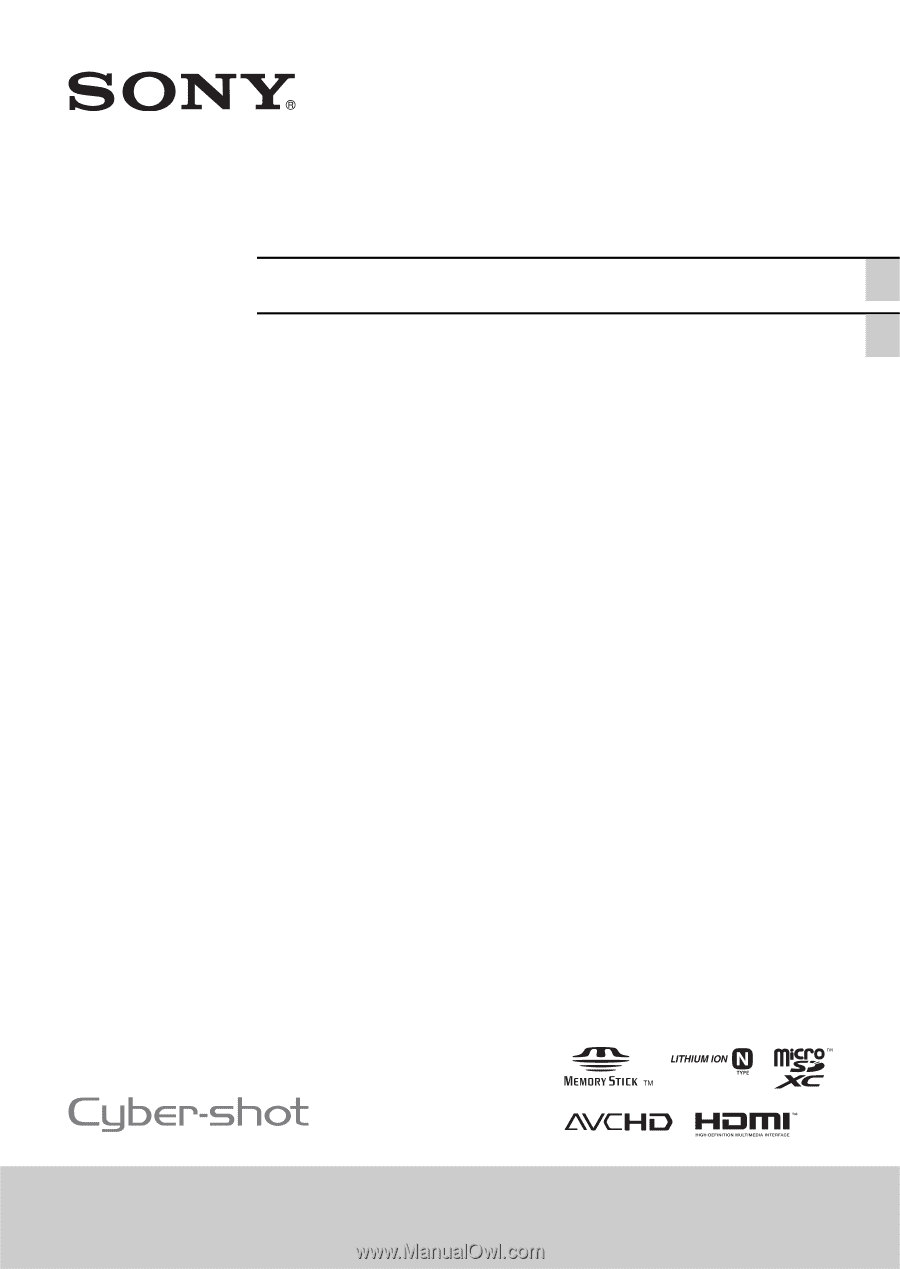
4-456-210-
21
(1)
DSC-TX30
Digital Still Camera / Instruction Manual
GB
Cámara fotografía digital / Manual de instrucciones
ES









