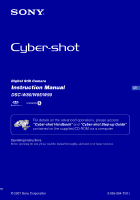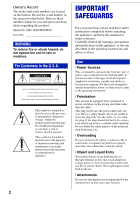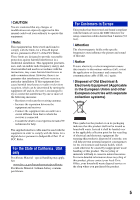Sony DSC W80 Instruction Manual
Sony DSC W80 - Cyber-shot Digital Camera Manual
 |
UPC - 027242710191
View all Sony DSC W80 manuals
Add to My Manuals
Save this manual to your list of manuals |
Sony DSC W80 manual content summary:
- Sony DSC W80 | Instruction Manual - Page 1
Digital Still Camera Instruction Manual GB DSC-W80/W85/W90 For details on the advanced operations, please access "Cyber-shot Handbook" and "Cyber-shot Step-up Guide" contained on the supplied CD-ROM via a computer. Operating Instructions Before operating the unit, please read this manual - Sony DSC W80 | Instruction Manual - Page 2
Sony dealer regarding this product. Model No. DSC-W80/W85/W90 servicing) instructions in the literature accompanying the appliance. 2 IMPORTANT SAFEGUARDS For your protection, please read these safety instructions completely before operating the appliance, and keep this manual out parts that could - Sony DSC W80 | Instruction Manual - Page 3
the operating instructions. Improper adjustment of other controls may result in damage and will often require extensive work by a qualified technician to restore the set to normal operation. - When the set exhibits a distinct change in performance - this indicates a need for service. [ Servicing Do - Sony DSC W80 | Instruction Manual - Page 4
or leaking Lithium-Ion batteries. Battery charger This power unit SONY Model No.: DSC-W80, DSC-W85 Responsible Party: Sony Electronics Inc. Address: 16530 Via Esprillo, San Diego, CA 92127U.S.A. Telephone No.: 858-942-2230 This device complies with Part SONY Model No.: DSC-W90 Responsible Party: Sony - Sony DSC W80 | Instruction Manual - Page 5
manual could void your authority to operate this equipment. [ Note: This equipment has been tested and found to comply with the limits for a Class B digital device, pursuant to Part , which can be determined by turning the equipment off and on, service or the shop where you purchased the product. 5 - Sony DSC W80 | Instruction Manual - Page 6
cover after you change the fuse. Never use the plug without the fuse cover. If you should lose the fuse cover, please contact your nearest Sony service station. 6 - Sony DSC W80 | Instruction Manual - Page 7
menu items 20 Menu items 21 Enjoying your computer 22 Supported Operating Systems for USB connection and application software (supplied 22 Viewing "Cyber-shot Handbook" and "Cyber-shot Step-up Guide" ....... 23 Indicators on the screen 24 Battery life and memory capacity 26 Battery life and - Sony DSC W80 | Instruction Manual - Page 8
Notes on using your camera [ Internal memory and "Memory Stick Duo" back up Do not turn off the camera or remove the battery pack or "Memory Stick Duo" while the access lamp is lighted, as the internal memory data or "Memory Stick Duo" data may be destroyed. Always protect your data by making a back - Sony DSC W80 | Instruction Manual - Page 9
pack NP-BG1 (1)/ Battery case (1) • USB, A/V cable for multi-use terminal (1) Neck strap (1) (DSC-W85) • Soft carrying case (1) (DSC-W85 only) • CD-ROM (Cyber-shot application software/ "Cyber-shot Handbook"/"Cyber-shot Step-up Guide") (1) • Instruction Manual (this manual) (1) Attach the strap - Sony DSC W80 | Instruction Manual - Page 10
lamp CHARGE lamp Power cord (mains lead) 1Insert the battery pack into the battery charger. 2Connect the battery charger to the wall outlet (wall socket). The CHARGE lamp lights on, and charging starts. When the CHARGE lamp turns off, charging is finished (Practical charge). If you continue - Sony DSC W80 | Instruction Manual - Page 11
until it clicks. 3Insert the battery pack. 4Close the battery/"Memory Stick Duo" cover. [ When there is no "Memory Stick Duo" inserted The camera records/plays back images using the internal memory (approx. 31 MB). [ To check the remaining battery time Press POWER button to turn on and check the - Sony DSC W80 | Instruction Manual - Page 12
/"Memory Stick Duo" Open the battery/"Memory Stick Duo" cover. "Memory Stick Duo" Battery pack Make sure that the access lamp is not lit, then push the "Memory Stick Duo" in once. Slide the battery eject lever. Be sure not to drop the battery pack. • Never remove the battery pack/"Memory Stick - Sony DSC W80 | Instruction Manual - Page 13
, and select [ Clock Settings] in (Settings) (pages 18, 19). [ When you turn on the power If the camera is running on battery power and you do not operate the camera for about three minutes, the camera turns off automatically to prevent wearing down the battery pack (Auto power-off function). 13 - Sony DSC W80 | Instruction Manual - Page 14
(Auto Adjustment mode): Select . When shooting movies: Select . 2Hold the camera steady, keeping your arm at your side. Position the subject in the focus. The z (AE/AF lock) indicator (green) flashes, a beep sounds, the indicator stops flashing and remains lit. 2 Press the shutter button fully down - Sony DSC W80 | Instruction Manual - Page 15
of the water captured more vividly. Snow Shoot snow scenes in white more clearly. [ W/T Using the zoom Press T to zoom, press W to undo zoom. [ Flash (Selecting a flash mode for changes as follows. Brightness of LCD backlight up r Histogram on r Indicators off r LCD screen off r Indicators on 15 - Sony DSC W80 | Instruction Manual - Page 16
HOME button (Playback) button ɟ Control button Multi connector (bottom) Speaker (bottom) 1Press (Playback) button. If you press when the camera is powered off, the camera is turned on automatically and set to playback mode. To switch to the shooting mode, press again. 2Select an image with b/B on - Sony DSC W80 | Instruction Manual - Page 17
) Select [ Slide Show] in (View Images) on the HOME screen, and then select [OK] with v, then press z. [ To view images on TV screen Connect the camera to the TV with the cable for multi-use terminal (supplied). To the multi connector Cable for multi-use terminal To audio/video input jacks 17 - Sony DSC W80 | Instruction Manual - Page 18
The HOME screen is the gateway screen for all the functions of your camera. You can select the shooting mode or playback mode, or change the Category Item Guide 2 Select a category with b/B on the control button. 3 Select an item with v/V, then press z. [ When you select the (Manage Memory) or ( - Sony DSC W80 | Instruction Manual - Page 19
guide. Category Shooting View Images Printing, Other Manage Memory Settings Items Shooting Single Image Index Display Slide Show Print Music Tool Download Music Memory Tool Memory Stick Tool Format Change REC. Folder Internal Memory Function Guide COMPONENT Grid Line Digital Zoom Auto Review 19 - Sony DSC W80 | Instruction Manual - Page 20
menu items MENU button ɟ Control button z button 1Press MENU to display the menu. Function Guide • The menu will be displayed only during shooting and playback mode. • Different items will on the screen. • Press z after selecting an item in playback mode. 4Press MENU to turn off the menu. 20 - Sony DSC W80 | Instruction Manual - Page 21
items The available menu items vary depending on the camera mode. The shooting menu is available only in the shooting the metering mode. Focus Changes the focus method. White Bal Adjusts the color tones. Flash Level Adjusts the amount of flash light. Red Eye Reduction Sets to reduce the - Sony DSC W80 | Instruction Manual - Page 22
the camera more than ever by taking advantage of the software. For details, refer to "Cyber-shot Handbook". Supported Operating Systems for USB connection and application software (supplied) USB connection Application software "Picture Motion Browser" For Windows users Windows 2000 Professional - Sony DSC W80 | Instruction Manual - Page 23
Viewing "Cyber-shot Handbook" and "Cyber-shot Step-up Guide" [ For Windows users 1 Turn on your computer, and insert the CD- ROM (supplied) into the CD-ROM drive. The screen below appears. When you click the [Cyber-shot Handbook] button, the screen for copying "Cyber-shot Handbook" appears. 2 - Sony DSC W80 | Instruction Manual - Page 24
E [ When shooting movies [ When playing back VOL. Battery remaining Low battery warning Image size • 8M ( ) is displayed only for the DSC-W90. • 7M ( ) is displayed only for the DSC-W80/W85. Mode dial (Scene Selection) Mode dial (Program) White balance Recording mode Metering mode Face Detection - Sony DSC W80 | Instruction Manual - Page 25
appears when histogram display is disabled. 101-0012 Folder-file number 2007 1 1 9:30 AM Recorded date/time of the playback image z STOP z PLAY Function guide for playing AF illuminator Red-eye reduction Metering mode Flash mode Flash charging White balance Self-diagnosis display ISO number - Sony DSC W80 | Instruction Manual - Page 26
turns on and off once every ten times. • The measurement method is based on the CIPA standard. (CIPA: Camera & Imaging Products Association) • The number of images/battery life does not change, regardless of image size. [ When viewing still images No. of Images DSC-W90 Approx. 7000 DSC-W80/W85 - Sony DSC W80 | Instruction Manual - Page 27
Capacity memory "Memory Stick Duo" formatted with this camera Size Approx. 31 MB 128 MB 256 MB 512 MB 1 GB 2 GB 4 GB 8 GB 8M (DSC-W90) 10 40 72 148 302 620 1225 2457 3:2 (DSC-W90) 10 40 72 148 302 620 1225 2457 7M (DSC-W80/ 10 41 74 151 308 633 1250 2508 W85) 3:2 (DSC-W80 - Sony DSC W80 | Instruction Manual - Page 28
Troubleshooting If you experience trouble with your camera, try the following solutions. 1 Check the items below, and refer to "Cyber-shot Handbook" (PDF). If a code such as "C/E:ss:ss" appears on the screen, refer to "Cyber-shot Handbook". 2 Remove the battery pack, and insert the battery pack - Sony DSC W80 | Instruction Manual - Page 29
. Replace it with a new one. Cannot charge the battery pack. • You cannot charge the battery pack using the AC Adaptor (not supplied). Shooting still images/movies Your camera cannot record images. • Check the free capacity of the internal memory or "Memory Stick Duo" (pages 27). If it is full, do - Sony DSC W80 | Instruction Manual - Page 30
the camera. This moisture condensation may cause a malfunction of the camera. If moisture condensation occurs Turn off the camera and case, be sure to charge this rechargeable battery before using the camera. However, even if this rechargeable battery is not charged, you can still use the camera - Sony DSC W80 | Instruction Manual - Page 31
of camera: DSC-W90: Approx. 8 083 000 pixels DSC-W80/W85: Approx. 7 201 000 pixels Lens: Carl Zeiss Vario-Tessar 3× zoom lens f = 5.8 - 17.4 mm (35 - 105 mm when converted to a 35 mm still camera) F2.8 - 5.2 Exposure control: Automatic exposure, Scene Selection (7 modes) White balance: Automatic - Sony DSC W80 | Instruction Manual - Page 32
Sony Corporation. • "Memory Stick", , "Memory Stick PRO", , "Memory Stick Duo", , "Memory Stick PRO Duo", , "Memory Stick Micro", "MagicGate", and are trademarks of Sony Corporation. • Microsoft, Windows system and product names used in this manual are, in general, trademarks or registered - Sony DSC W80 | Instruction Manual - Page 33
- Sony DSC W80 | Instruction Manual - Page 34
- Sony DSC W80 | Instruction Manual - Page 35
- Sony DSC W80 | Instruction Manual - Page 36
Additional information on this product and answers to frequently asked questions can be found at our Customer Support Website. Printed on 70% or more recycled paper using VOC (Volatile Organic Compound)-free vegetable oil based ink. Printed in China
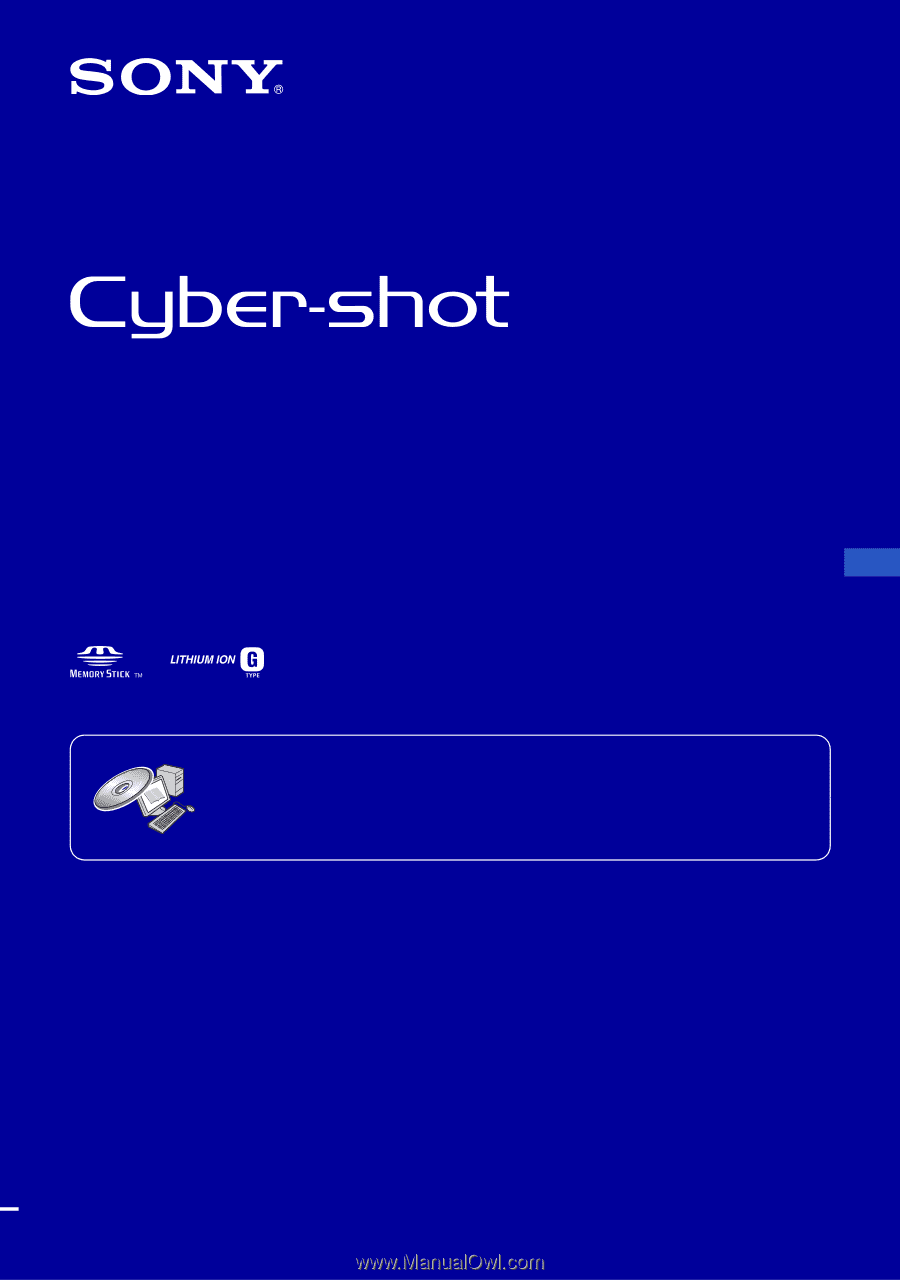
© 2007 Sony Corporation
3-095-004-
11
(1)
Instruction Manual
DSC-W80/W85/W90
Digital Still Camera
Operating Instructions
Before operating the unit, please read this manual thoroughly, and retain it for future reference.
For details on the advanced operations, please access
“Cyber-shot Handbook”
and
“Cyber-shot Step-up Guide”
contained on the supplied CD-ROM via a computer.
GB