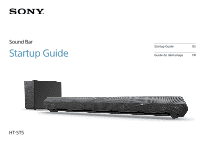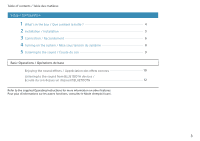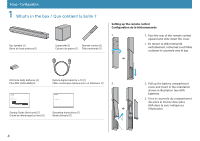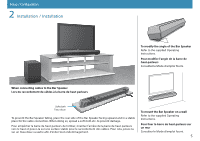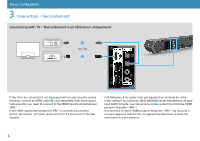Sony HT-ST5 Startup Guide (Large File - 21.12 MB)
Sony HT-ST5 Manual
 |
View all Sony HT-ST5 manuals
Add to My Manuals
Save this manual to your list of manuals |
Sony HT-ST5 manual content summary:
- Sony HT-ST5 | Startup Guide (Large File - 21.12 MB) - Page 1
Sound Bar Startup Guide HT-ST5 Startup Guide US Guide de démarrage FR - Sony HT-ST5 | Startup Guide (Large File - 21.12 MB) - Page 2
- Sony HT-ST5 | Startup Guide (Large File - 21.12 MB) - Page 3
of contents / Table des matières Setup / Configuration 1 What's in the box / Que contient la boîte ? 4 2 Installation / Installation 5 3 Connection / Raccordement 6 4 Turning on the system / Mise sous tension du système 8 5 Listening to the sound / Écoute du son 9 Basic Operations / Op - Sony HT-ST5 | Startup Guide (Large File - 21.12 MB) - Page 4
AAA) (2) Optical digital cable for a TV (1) Câble numérique optique pour un téléviseur (1) 2. Sound Bar Startup Guide (this book) (1) Guide de démarrage (ce livre) (1) Operating Instructions (1) Mode d'emploi (1) 4 2. Pull up the battery compartment cover and insert in the orientation shown - Sony HT-ST5 | Startup Guide (Large File - 21.12 MB) - Page 5
Setup / Configuration 2 Installation / Installation To modify the angle of the Bar Speaker Refer to the supplied Operating Instructions. Pour modifier l'angle de la barre de haut-parleurs Consultez le Mode d'emploi fourni. When connecting cables to the Bar Speaker Lors du raccordement de câbles à - Sony HT-ST5 | Startup Guide (Large File - 21.12 MB) - Page 6
Setup / SCeotnufpig/urSaettiuopn 3 Connection / Raccordement Connecting with TV / Raccordement labeled "ARC" is connected to another device, disconnect the other device from the TV and connect this Bar Speaker. Si le téléviseur à raccorder n'est pas équipé d'un terminal de sortie audio optique, - Sony HT-ST5 | Startup Guide (Large File - 21.12 MB) - Page 7
/ Lecteur Blu-ray Disc™, etc. This is a connection for enjoying surround sound more effectively. If the HDMI input terminal on the TV is not labeled " TV, disconnect the other device from the TV and connect it to the Bar Speaker. Il s'agit d'une connexion pour profiter d'un meilleur son surround. - Sony HT-ST5 | Startup Guide (Large File - 21.12 MB) - Page 8
Setup / Configuration 4 Turning on the system / Mise sous tension du système On/standby lamp Témoin wireless transmission is not activated. Refer to "No sound is heard from the subwoofer." of "Troubleshooting" in the supplied Operating Instructions. 4 Turn on the connected device. 1 Branchez - Sony HT-ST5 | Startup Guide (Large File - 21.12 MB) - Page 9
Setup / SCeotnufpig/urSaettiuopn 5 Listening to the sound / Écoute du son INPUT VOL INPUT VOL Input device on the display. TV HDMI 1 HDMI 2 HDMI 3 OPT ANALOG BT AU Setup completed! Enjoy! Écoute de la source audio du téléviseur 1 Appuyez plusieurs fois sur le bouton INPUT pour - Sony HT-ST5 | Startup Guide (Large File - 21.12 MB) - Page 10
sound effects / Appréciation des effets sonores SOUND FIELD VOICE NIGHT To set a sound effect, press one of the sound effect buttons on the remote control repeatedly to select the desired mode while checking the display. SOUND This feature does not support monaural sound. TYPE1 Standard TYPE2 - Sony HT-ST5 | Startup Guide (Large File - 21.12 MB) - Page 11
sonores optimisés pour les programmes télévisés. MOVIE1 Effets sonores optimisés pour les films. Parfait pour des effets sonores surround plus larges. SOUND FIELD : Effets optimisés pour MOVIE2 le son d'entrée. Effets sonores optimisés pour les films. Parfait pour des effets sonores surround - Sony HT-ST5 | Startup Guide (Large File - 21.12 MB) - Page 12
)" in the supplied Operating Instructions for details on "SongPal." 12 To listen to the sound of the registered device 1 Press the INPUT button repeatedly to display "BT AU." The lamp flashes during attempting BLUETOOTH pairing. 2 On the BLUETOOTH device, select "SONY:HT-ST5." 3 Make sure that - Sony HT-ST5 | Startup Guide (Large File - 21.12 MB) - Page 13
fonction de l'appareil que vous avez raccordé. En suivant les instructions affichées, vous pouvez télécharger une application appelée « pendant la tentative d'appairage BLUETOOTH. 2 Sur le dispositif BLUETOOTH, sélectionnez « SONY:HT-ST5 ». 3 Vérifiez que le témoin s'allume. (La connexion a été é - Sony HT-ST5 | Startup Guide (Large File - 21.12 MB) - Page 14
(NFC) Lamp (blue) / Témoin (bleu) 1 Download, install, and start the "NFC Easy Connect" app on your smartphone. 2 Touch the N mark of the Bar Speaker with the smartphone. 3 Make sure that the lamp lights up. (Connection has been established.) • Compatible devices Smartphones, tablets, and music - Sony HT-ST5 | Startup Guide (Large File - 21.12 MB) - Page 15
1 Téléchargez, installez et démarrez l'application « Connexion NFC facile » sur votre smartphone. 2 Touchez le repère N de la barre de haut-parleurs avec le smartphone. 3 Vérifiez que le témoin s'allume. (La connexion a été établie.) • Appareils compatibles Smartphones, tablettes et lecteurs - Sony HT-ST5 | Startup Guide (Large File - 21.12 MB) - Page 16
© 2014 Sony Corporation Printed in Malaysia 4-538-290-12(1)

Sound Bar
Startup Guide
Startup Guide
US
Guide de démarrage
FR
HT-ST5