Sony KDL-26S3000 Operating Instructions
Sony KDL-26S3000 - 26" LCD TV Manual
 |
UPC - 027242729360
View all Sony KDL-26S3000 manuals
Add to My Manuals
Save this manual to your list of manuals |
Sony KDL-26S3000 manual content summary:
- Sony KDL-26S3000 | Operating Instructions - Page 1
3-196-472-17(1) LCD Digital Color TV Operating Instructions KDL-26S3000 KDL-32SL130 KDL-32S3000 KDL-40SL130 KDL-40S3000 KDL-46S3000 © 2007 Sony Corporation - Sony KDL-26S3000 | Operating Instructions - Page 2
a reflective material. CAUTION Use the following Sony TVs only with the following WALL-MOUNT BRACKET or TV-stand. Sony Wall-Mount Bracket Model No. Sony TV-Stand Model No. Sony TV Model No. KDL-26S3000 KDL-32S3000 KDL-40S3000 KDL-32SL130 KDL-46S3000 KDL-40SL130 SU-WL100 SU-WL500 RHT-G800 - Sony KDL-26S3000 | Operating Instructions - Page 3
for Wall-Mounting 12 2. Locating Inputs and Outputs 13 Left side 13 Rear 14 3. Connecting the TV 16 Cable System or VHF/UHF Antenna System 16 Cable System and VHF/UHF Antenna System 16 HD Cable Box/HD Satellite Box 16 PC 18 Other Equipment 19 Using HDMI Control for BRAVIA Theatre - Sony KDL-26S3000 | Operating Instructions - Page 4
Observe the followings to prevent the AC power cord from being damaged. If the AC power cord is damaged, it may result in a fire or an electric shock. Stop using it and ask your dealer or Sony service center to exchange it. s Do not place the TV where the power cord is subject to wear or abuse. s Do - Sony KDL-26S3000 | Operating Instructions - Page 5
the LCD panel. KDL-26S3000 KDL-32S3000/KDL-40S3000/ KDL-46S3000/KDL-32SL130/ KDL-40SL130 Ground clamps Antenna lead-in wire Electric service equipment NEC: National Electrical Code Antenna discharge unit (NEC Section 810-20) Grounding conductors (NEC Section 810-21) Ground clamps Power service - Sony KDL-26S3000 | Operating Instructions - Page 6
instructions supplied with the wall-mount bracket when installing the TV. s Be sure to attach the brackets supplied with the wall-mount bracket. s Do not hang the TV from the ceiling. It may fall and cause serious injury. Placement The TV should be installed near an easily accessible AC power - Sony KDL-26S3000 | Operating Instructions - Page 7
the impact and cause serious injury. If the surface of the TV cracks, do not touch it until you have unplugged the AC power cord. Otherwise electric shock may result. Handling of broken glass and liquid crystal leakage If the LCD panel gets damaged, crystalline liquid leakage may occur, or scattered - Sony KDL-26S3000 | Operating Instructions - Page 8
Sound, Source, and Setup Along with your BRAVIA TV set, a complete HD system requires an HD sound system, a source of HD programming and proper setup connections. This manual explains basic setup connections (see page 16). The Quick Setup Guide, enclosed separately, illustrates how to connect other - Sony KDL-26S3000 | Operating Instructions - Page 9
an easy way to select programming and adjust settings on your BRAVIA TV. Press the HOME button on your remote control to access the XMB™. HOME Product Support Clock/Timers Settings Sound Screen Video Options Category Object Bar Media Category Bar TV From the horizontal Media Category Bar you can - Sony KDL-26S3000 | Operating Instructions - Page 10
- Sony KDL-26S3000 | Operating Instructions - Page 11
to 3/16 inch (3 to 4 mm) diameter to fit to the TV stand. Consult your dealer about the types of screw(s). 2 3 1 1 Screw the support belt (supplied) to the TV stand with a wood screw (supplied). 2 Attach the support belt to the Table-Top Stand with the securing screw (supplied) using a coin, etc - Sony KDL-26S3000 | Operating Instructions - Page 12
the removed screws and Table-Top Stand in a safe place until you are ready to reattach the Table-Top Stand. Keep the screws away from small children. • For bracket installation, refer to the instruction guide provided by the Wall-Mount Bracket model for your TV. Sufficient expertise is required - Sony KDL-26S3000 | Operating Instructions - Page 13
to your headphones. If your headphones do not match the jack, use a suitable plug adapter (not supplied). ~ • While headphones are connected, the TV speakers are muted. Connects to the S VIDEO output jack on your camcorder or other video equipment that has S VIDEO. The S VIDEO provides better - Sony KDL-26S3000 | Operating Instructions - Page 14
Rear 1 2 1 RGB S VIDEO Y PB 2 VIDEO PR DIGITAL OUT (OPTICAL) R AUDIO L AUDIO L (MONO) AUDIO R 1 3 IN PC IN VIDEO IN L AUDIO R 1 2 (VAR/FIX) COMPONENT IN AUDIO (1080p/1080i/720p/480p/480i) OUT 8 7 34 5 6 DMex/ SERVICE AC IN 9 q; VHF/UHF/ CABLE qa 14 - Sony KDL-26S3000 | Operating Instructions - Page 15
listen to your TV's audio through your stereo system. Connects to the optical audio input of your digital audio equipment that is PCM/Dolby Digital compatible. Connects the supplied AC power cord. This USB port is for service only unless you are connecting the optional BRAVIA external module (DMex - Sony KDL-26S3000 | Operating Instructions - Page 16
Satellite Box You can also enjoy high-definition programming by subscribing to a high-definition cable service or a high-definition satellite service. For the best possible picture, make sure you connect this equipment to your TV via the HDMI or component video (with audio) input on the back of your - Sony KDL-26S3000 | Operating Instructions - Page 17
connect the audio jack to the AUDIO IN (L/R) jacks of HDMI IN 2. For details, see page 15. Shown with Component Connection Rear of TV 1 RGB S VIDEO Y PB 2 VIDEO PR DIGITAL OUT (OPTICAL) R AUDIO L AUDIO L (MONO) AUDIO R 1 3 IN PC IN VIDEO IN L AUDIO R 1 2 (VAR/FIX) COMPONENT IN - Sony KDL-26S3000 | Operating Instructions - Page 18
HD15 to HD15 connection. This TV can also be connected to a PC with DVI or HDMI output. (Refer to the separate Quick Setup Guide.) Rear of TV 1 RGB S VIDEO Y PB • This TV's PC input does not support Sync on Green or Composite Sync. • This TV's PC VGA input does not support interlaced signals - Sony KDL-26S3000 | Operating Instructions - Page 19
-L (MONO) VIDEO S VIDEO 2 VIDEO 1 RGB S VIDEO 2 VIDEO Rear of TV Y DIGITAL OUT PB (OPTICAL) PR R AUDIO L AUDIO L (MONO) AUDIO R /FIX) COMPONENT IN AUDIO (1080p/1080i/720p/480p/480i) OUT DMex/ SERVICE VHF/UHF/ CABLE VCR Game system VHF/UHF/CABLE Digital recorder Analog Digital - Sony KDL-26S3000 | Operating Instructions - Page 20
and muting of the A/V receiver with the TV's remote control. ~ • The A/V receiver cannot be selected from the XMB™. Bundling the Connecting Cables You can bundle the connecting cables as illustrated below. 1 2 ~ • Do not bundle the AC power cord with other connecting cables. • The cable holder - Sony KDL-26S3000 | Operating Instructions - Page 21
Setup process, the Initial Setup will restart from the beginning when the TV is turned back on. • The Auto Program may be canceled while the channels are being scanned. Press RETURN first then press either B/b on the remote control, highlight "Yes" to cancel or "No" to resume Auto Program. s To Run - Sony KDL-26S3000 | Operating Instructions - Page 22
E on the batteries to the diagram inside the battery compartment of the remote control. Push to open Remote Control Buttons located at the top of the TV will operate the same as these buttons on the remote control. 1 HOME 2 ~ • The 5 button and CH + have a tactile dot. Use them as a reference - Sony KDL-26S3000 | Operating Instructions - Page 23
and External Inputs list (see pages 9 and 28). Product Support Clock/Timers 8 DMex 9 0-9 ENT 0 Sound Screen Video Options TV Press to access features in the optional BRAVIA external module (e.g. DMX-NV1). See your dealer or www.sony.com/bravia for more information. The module may not be available - Sony KDL-26S3000 | Operating Instructions - Page 24
POWER qf WIDE qd qf Description Press to adjust the volume. Press to mute the sound. Press again or press VOL + to restore the sound. Press to turn on and off the TV Normal This mode is not available Full Zoom ~ • When the TV receives a 720p, 1080i or 1080p signal, qa Normal cannot be - Sony KDL-26S3000 | Operating Instructions - Page 25
list of convenient functions and menu shortcuts. The OPTIONS menu items vary based on input and content. Menu Item Reference Page qg Picture Sound See 36. Press to jump back and forth between two channels. The TV alternates between the current channel and the last channel that was selected. - Sony KDL-26S3000 | Operating Instructions - Page 26
when your TV is in PC standby mode. If the LED LED blinks in red continuously, this may indicate the TV needs servicing (see contacting Sony information on the back cover). 5 POWER Lights up in green when the TV is turned on. LED 6 (IR) Receives IR signals from the remote control. Infrared - Sony KDL-26S3000 | Operating Instructions - Page 27
display the OPTIONS menu. ~ • The input you are watching will become the Main Window. 2 Press V/v to highlight the P&P or PIP and press to display the TV channels in the Sub Window. ~ • To swap audio in P&P mode, use the B/b button to swap the highlight between the Main Window and Sub Window. • To - Sony KDL-26S3000 | Operating Instructions - Page 28
to access the TV Home Menu on the XMB™ (XrossMediaBar) as well as a variety of TV features. HOME cc Product Support Clock/Timers Settings The displayed. Watching TV Select a channel. TV • You can also select a TV channel using the number 0-9 or CH+/- buttons (see remote control section pages - Sony KDL-26S3000 | Operating Instructions - Page 29
Available channels are listed under the TV icon. Select inputs from Video1-3 Component 1-2 HDMI 1-2 PC under the External Inputs icon. 3 Press V/v to move within the Category Object Bar. (The Category Object Bar shown below is for the Settings.) Product Support (page 30) Clock/Timers (page 30 - Sony KDL-26S3000 | Operating Instructions - Page 30
in minutes (Off, 15min, 30min, 45min, 60min, 90min, or 120min) that you want the TV to remain on before shutting off automatically. This can also be set using the SLEEP button on the remote control (see page 22). Picture Settings Picture Mode (Except for PC timing) Vivid Standard For enhanced - Sony KDL-26S3000 | Operating Instructions - Page 31
MPEG-compressed video. Useful for DVDs and Digital TV channels. Advanced Settings are available for the following Normal. ~ • Color Space option not available with KDL-26S3000 model. Live Color When Color Space is set to remote control, then selecting Picture from the OPTIONS menu. 31 - Sony KDL-26S3000 | Operating Instructions - Page 32
Sound Mode can also be accessed by pressing OPTIONS on the remote control. Resets the current Sound Mode setting to the default values. Increases Turns off Steady Sound. Adjusts the volume level of the current input (TV or video input) relative to other inputs. Screen Settings Wide Mode Wide - Sony KDL-26S3000 | Operating Instructions - Page 33
TV Features Auto Wide 4:3 Default Select the default screen mode to use for 4:3 sources Display Area Screen Position Vertical Size On Automatically changes Wide Mode setting based to Zoom. • Screen Position feature is useful if the TV is connected to game equipment. Adjusts the vertical size of - Sony KDL-26S3000 | Operating Instructions - Page 34
you to adjust the volume with your audio system's remote control. (The TV's remote control's VOLUME and MUTING buttons have no effect on the Audio Out.) Variable Select to control the Audio Out's volume and muting with your TV's remote control. ~ • Alternate Audio feature is available only for - Sony KDL-26S3000 | Operating Instructions - Page 35
Automatically sets up the channel list on the TV for all receivable channels. Channel scanning will be based on the Cable On/Off setting. 1 Select be accessed by entering the channel number with 0-9 buttons on the remote control. Assigns labels (such as station call letters) to channel numbers. - Sony KDL-26S3000 | Operating Instructions - Page 36
(EIA-708) closed caption options. Select from CC1-4 and Service 1-6 (advanced digital closed caption options). Display Options Customize the the Parental Lock settings, turn off and on the TV. Password Country Use 0-9 button on the remote control to enter a four-digit password. The first time - Sony KDL-26S3000 | Operating Instructions - Page 37
based on their ratings. Child Maximum ratings permitted are: U.S.: TV-Y, TV-G, G Canada: C, G, TV-Y Youth Maximum ratings permitted are: U.S.: TV-PG, PG Canada: C8+, PG, 8 ans+, TV-PG Young Adult Maximum ratings permitted are: U.S.: TV , news, public service announcements, religious programs - Sony KDL-26S3000 | Operating Instructions - Page 38
one 17 or under allowed TV Rating Block programs by their rating, content or both Age-Based Ratings TV-Y All children TV-Y7 Directed to children age 7 and older TV-G General audience TV-PG Parental guidance suggested TV-14 Parents strongly cautioned TV-MA Mature audience only Content - Sony KDL-26S3000 | Operating Instructions - Page 39
connection. HDMI Settings HDMI inputs of this TV will recognize and communicate with other Sony equipment equipped with HDMI Control. HDMI Control On/Off feature allows your TV to communicate with other equipment that supports HDMI Control. Device Auto Power Off Select On to have your connected - Sony KDL-26S3000 | Operating Instructions - Page 40
and recover TV features, press POWER on the remote control. • PC Power Management is not VESA-compliant. Initial Setup If you have missed the Initial Setup when you first connected the TV or if you want to scan all receivable channels, you can run the Initial Setup. Follow the instructions on the - Sony KDL-26S3000 | Operating Instructions - Page 41
-222-SONY(7669) for US Support 1-877-899-SONY(7669) for Canadian Support Condition Explanation/Solution No picture No picture • Check the Power Saving settings (see page 40). Cannot receive any channels • Make sure the power cord is connected securely. • Turn on the power of the TV. • Check - Sony KDL-26S3000 | Operating Instructions - Page 42
the batteries or replace the batteries. • Point the remote control at the remote control sensor located at the front of the TV. • Fluorescent lamps can interfere with your remote control operation; try turning off the fluorescent lamps. • Keep the remote control sensor area clear from obstacles. 42 - Sony KDL-26S3000 | Operating Instructions - Page 43
previous password and allows you to enter a new password (see page 36). How to reset the TV to factory • Turn on the TV. While holding down V on the remote control, press POWER settings on the TV. (The TV will turn itself off, then back on again.) Release V. WARNING: The Reset will clear all of - Sony KDL-26S3000 | Operating Instructions - Page 44
the TV) / Operating Instructions (1) / Quick Setup Guide (1) / Warranty Card (1) / Online Registration Card (U.S.A. and Canada only) (1) Optional accessories ~ Headphones plug adapter / Connecting cables / Wall-Mount Bracket: SU-WL100 (KDL-26S3000), SU-WL500 (KDL32S3000/KDL-40S3000/KDL-46S3000/KDL - Sony KDL-26S3000 | Operating Instructions - Page 45
Sony 30 Country 36 Current Time 30 D Device Auto Power 38 H H Center 33 HDMI Control 39 HDMI IN jack, described 15 INPUT button 25 Installing the TV on a wall 12 J JUMP button 25 Picture 30 Product Support 30 Screen 32 Settings 30 Treble 32 Troubleshooting 41-43 TV Auto Power On 39 TV Rating 38 U - Sony KDL-26S3000 | Operating Instructions - Page 46
- Sony KDL-26S3000 | Operating Instructions - Page 47
- Sony KDL-26S3000 | Operating Instructions - Page 48
your Operating Instruction manual and Quick Setup Guide z Experience difficulty operating your television Contact Sony Customer Support at: http://www.sony.com/tvsupport or to speak with a support representative: United States 1-800-222-SONY (7669) Canada 1-877-899-SONY (7669) Sony will work
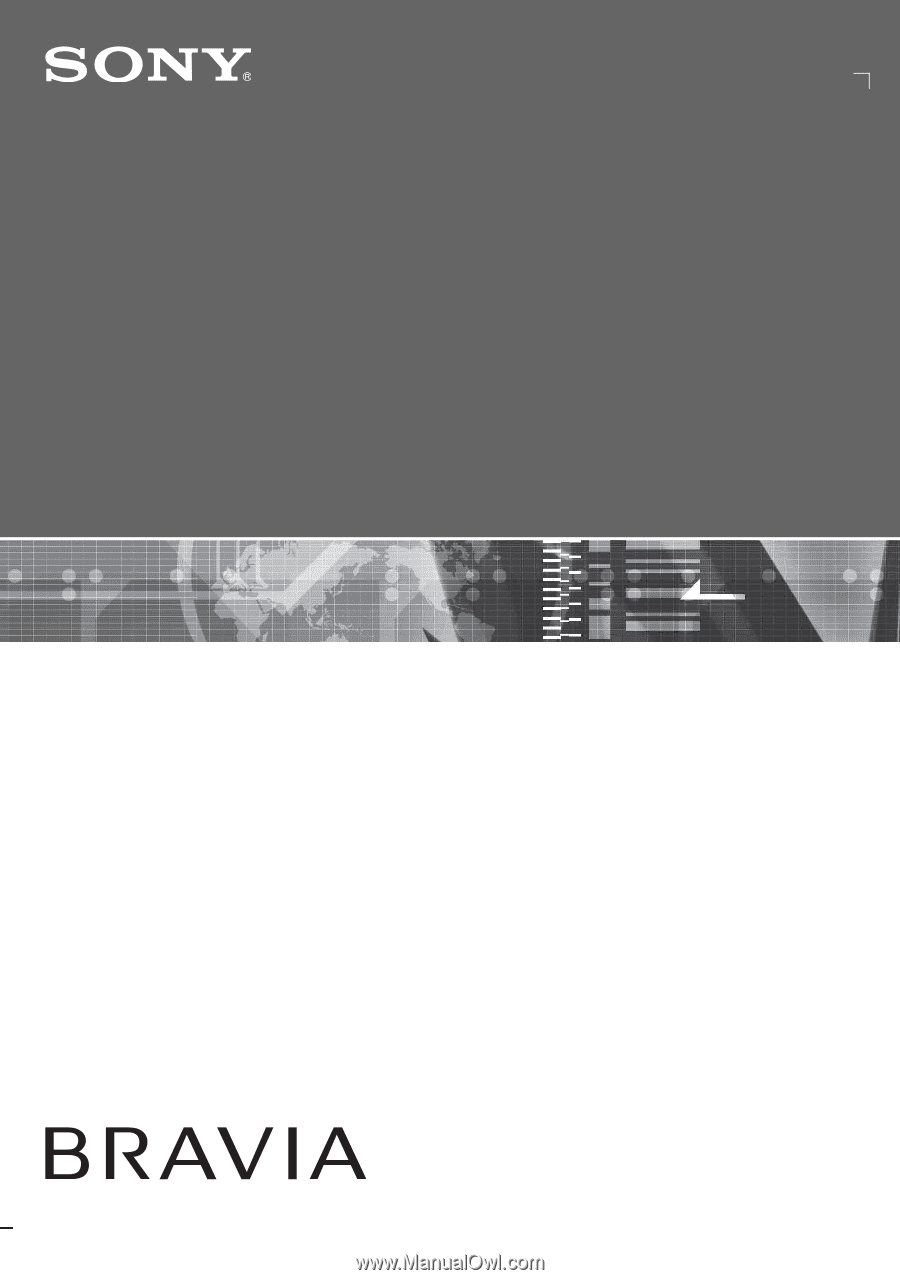
© 2007 Sony Corporation
LCD Digital Color TV
3-196-472-
17
(1)
KDL-26S3000
KDL-32S3000
KDL-40S3000
KDL-46S3000
KDL-32SL130
KDL-40SL130
Operating Instructions









