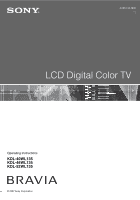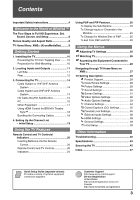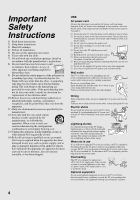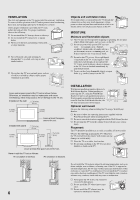Sony KDL-46WL135 Operating Instructions
Sony KDL-46WL135 - 46" Bravia Wl-series Lcd Television Manual
 |
View all Sony KDL-46WL135 manuals
Add to My Manuals
Save this manual to your list of manuals |
Sony KDL-46WL135 manual content summary:
- Sony KDL-46WL135 | Operating Instructions - Page 1
3-295-148-12(2) LCD Digital Color TV Operating Instructions KDL-40WL135 KDL-46WL135 KDL-52WL135 © 2007 Sony Corporation - Sony KDL-46WL135 | Operating Instructions - Page 2
the screen with opaque drapery. It is desirable to install the TV in a room where the floor and walls are not of a reflective material. CAUTION Use the following Sony TVs only with the following WALL-MOUNT BRACKET or TV-stand. Sony TV Model No. KDL-40WL135 KDL-46WL135 KDL-52WL135 Sony Wall-Mount - Sony KDL-46WL135 | Operating Instructions - Page 3
Settings 39 Initial Setup 39 Other Information Troubleshooting 40 Specifications 43 Securing the TV 45 Index 47 Quick Setup Guide (separate volume) Provides a variety of optional equipment connection diagrams. Customer Support http://www.sony.com/tvsupport On-line Registration United States - Sony KDL-46WL135 | Operating Instructions - Page 4
's instructions. cart, stand, tripod, bracket, or Sony service center to exchange it. s Do not place the TV where the power power cord. s Do not move the TV with the power cord plugged in. s Keep the power cord away from heat sources. s When you disconnect the AC power cord, disconnect it from the wall - Sony KDL-46WL135 | Operating Instructions - Page 5
to proper grounding of the mast and supporting structure, grounding of the lead-in wire -21) Ground clamps Power service grounding electrode system (NEC Art 250 Part H) BATTERIES s Do a fire. Cleaning the screen surface/ cabinet of the TV set Unplug the AC power cord when cleaning this TV. If not, it - Sony KDL-46WL135 | Operating Instructions - Page 6
instructions supplied with the Wall-Mount Bracket when installing the TV. s Be sure to attach the brackets supplied with the Wall-Mount Bracket. s Do not hang the TV from the ceiling. It may fall and cause serious injury. Placement The TV should be installed near an easily accessible AC power - Sony KDL-46WL135 | Operating Instructions - Page 7
toppling over, secure the TV to a wall or stand. Placement for viewing It is recommended to watch the TV at a distance of 3 - 7 times that of the screen height, and in moderate brightness. Watching the TV for too long or in a dark room may cause eye fatigue. To obtain a clear picture, do not expose - Sony KDL-46WL135 | Operating Instructions - Page 8
. To learn more about HDTV, visit: http://www.sony.com/HDTV The Four Steps to Full HD Experience: Set, Sound, Source, and Setup Along with your BRAVIA TV set, a complete HD system requires an HD sound system, a source of HD programming and proper setup connections. This manual explains basic setup - Sony KDL-46WL135 | Operating Instructions - Page 9
your BRAVIA TV. Press the HOME button on your remote control to access the XMB™. HOME Product Support Clock/Timers Settings Sound Screen Video Options Category Object Bar Media Category Bar TV From the horizontal Media Category Bar you can control: • Settings: timer, picture, sound, screen and - Sony KDL-46WL135 | Operating Instructions - Page 10
are ready to reattach the Table-Top Stand. Keep the screws away from small children. • For bracket installation, refer to the supplied Installing the Wall-Mount Bracket and the instruction guide provided by the Wall-Mount Bracket model for your TV. Sufficient expertise is required in installing this - Sony KDL-46WL135 | Operating Instructions - Page 11
, use a suitable plug adapter (not supplied). ~ • While headphones are connected, the TV speakers are muted. 2 PC. HDMI supports enhanced, or high-definition video, plus digital audio. ~ • HDMI connection is necessary to view 480i, 480p, 720p, 1080i, 1080p and 1080/24p formats. Note that this TV - Sony KDL-46WL135 | Operating Instructions - Page 12
31 2 Y S VIDEO VIDEO L (MONO) AUDIO R VIDEO IN DMeX/SERVICE PB DIGITAL OUT PR (OPTICAL) L AUDIO R L AUDIO R COMPONENT IN AUDIO OUT (1080p/1080i/ 720p/480p/480i) (VAR/FIX) 56 7 8 9 q; VHF/UHF/CABLE qa Item 1 PC IN (RGB/AUDIO) 12 Description Connects to a personal computer's video - Sony KDL-46WL135 | Operating Instructions - Page 13
necessary to view 480i, 480p, 720p, 1080i and 1080p formats. Note that this TV displays all video input signals in a resolution of 1,920 dots × 1,080 lines. This USB port is for service only unless you are connecting the optional BRAVIA external module (DMex). 8 DIGITAL OUT (OPTICAL) Connects to - Sony KDL-46WL135 | Operating Instructions - Page 14
or a high-definition satellite service. For the best possible picture, make sure you connect this equipment to your TV via the HDMI or component video (with audio) input on the back of your TV. Shown with HDMI Connection Rear of TV PC IN 1 RGB IN 3 AUDIO L AUDIO R HDMI cable HD cable box - Sony KDL-46WL135 | Operating Instructions - Page 15
or adapter) jack and connect the audio jack to the AUDIO IN (L/R) jacks of HDMI IN 1. For details, see page 13. Shown with Component Connection Rear of TV 1 31 2 Y S VIDEO PB VIDEO PR DMex/SERVICE DIGITAL OUT (OPTICAL) L (MONO) AUDIO R L AUDIO R L AUDIO R VIDEO IN COMPONENT IN (1080p - Sony KDL-46WL135 | Operating Instructions - Page 16
Guidelines VESA VESA Guidelines VESA VESA VESA VESA VESA VESA VESA ~ • This TV's PC input does not support Sync on Green or Composite Sync. • This TV's PC VGA input does not support interlaced signals. • For the best picture quality, it is recommended to use the signals (boldfaced) in the above - Sony KDL-46WL135 | Operating Instructions - Page 17
PC IN 1 RGB Audio system Rear of TV IN 3 Personal computer AUDIO L AUDIO R 1 31 2 Y S VIDEO PB VIDEO PR DMex/SERVICE DIGITAL OUT (OPTICAL) L (MONO) AUDIO R L AUDIO R L AUDIO R VIDEO IN COMPONENT IN (1080p Quick Setup Guide (supplied) when connecting other equipment to your TV. 17 - Sony KDL-46WL135 | Operating Instructions - Page 18
HDMI Control for BRAVIA Theatre Sync™ This TV is equipped with BRAVIA Theatre Sync. The HDMI Control function enables BRAVIA Theatre Sync to allow communication between Sony TV's and Sony equipment. Only Sony equipment with HDMI Control capability is supported. To Connect HDMI Control Equipment - Sony KDL-46WL135 | Operating Instructions - Page 19
TV's VHF/UHF/ CABLE input. You will be prompted to select the language of your choice to be used for all the on-screen settings. Use the remote control on page 34. (Useful for antenna installations.) To Display the Picture in Your Preferred Aspect Ratio Select the proper Wide Mode as described - Sony KDL-46WL135 | Operating Instructions - Page 20
to the diagram inside the battery compartment of the remote control. Push and lift the cover to open. Remote Control and TV Controls Buttons located at the top of the TV will operate the same as these buttons on the remote control. 1 2 3 HOME ~ • The 5 button and CH + have a tactile dot. Use them - Sony KDL-46WL135 | Operating Instructions - Page 21
and External Inputs list (see pages 9 and 26). Product Support Clock/Timers 8 DMex 9 0-9 ENT 0 Sound Screen Video Options TV Press to access features in the optional BRAVIA external module. See your dealer or www.sony.com/bravia for more information. The module may not be available in your - Sony KDL-46WL135 | Operating Instructions - Page 22
+ to restore the sound. Press to turn on and off the TV. Press repeatedly to step through the Wide Mode settings: Wide Zoom, Normal, Full, Zoom. The Wide Mode settings can be also accessed in the Screen settings (see page 31). Changing the Wide Screen Mode (For PC timing, see below) 4:3 Original - Sony KDL-46WL135 | Operating Instructions - Page 23
screen cursor. Press to qj select/confirm an item. qk OPTIONS Press to display a list of convenient functions and menu shortcuts. The option menu items vary based on input and qk content. ql Menu Item Reference Page w; Picture See page 28 Sound two channels. The TV alternates between the - Sony KDL-46WL135 | Operating Instructions - Page 24
in PC standby mode. If the LED blinks in red continuously, this may indicate the TV needs servicing (see contacting Sony information on the back cover). Lights up in green when the TV is turned on. Receives IR signals from the remote control. Senses room light level and adjusts the screen brightness - Sony KDL-46WL135 | Operating Instructions - Page 25
two pictures simultaneously. P&P (picture and picture) provides two windows side by side. PIP (picture in picture) provides PC input signal and TV channels • 1080p signal cannot be displayed for Component 1/2 in the sub window in P&P mode. • For compatible PC Timings, refer to the PC Input Reference - Sony KDL-46WL135 | Operating Instructions - Page 26
the XMB™ (XrossMediaBar) as well as a variety of TV features. HOME cc Product Support Clock/Timers Settings The XMB™ displays the Media Category icons (horizontally) and available features (vertically) within the highlighted icon. Sound Screen Video Options The XMB™ is shown here with Settings - Sony KDL-46WL135 | Operating Instructions - Page 27
Video1-3 Component 1-2 HDMI 1-3 PC under the External Inputs icon. 3 Press V/v to move within the Category Object Bar. (The Category Object Bar shown below is for the Settings.) Product Support (page 28) Clock/Timers (page 28) Picture (page 28) Sound (page 30) Screen (page 31) Video Options - Sony KDL-46WL135 | Operating Instructions - Page 28
Setting Description Product Support Contact Sony Signal Diagnostics Sony contact information is available from this screen for your convenience. Your TV's specific information such as Model Name, Serial Number, Software Version and downloadable ratings if available from the TV is displayed here - Sony KDL-46WL135 | Operating Instructions - Page 29
PICTURE on the remote control to directly toggle the modes. • The options for Picture Mode may differ depending on the Video/Photo Optimizer setting (see page 33). Reset Resets the current Picture with all sources except for 1080p. • DRC Mode is Palette appears. DRC Palette TV 1 Reality Clarity 1 - Sony KDL-46WL135 | Operating Instructions - Page 30
OPTIONS on the remote control, then selecting Picture from the OPTIONS menu. • Picture settings for PC Timings (HDMI or PC input) are the same the commentator. Sound Booster provides a fuller sound with a greater sense of depth and width, by emphasizing the high and low frequency sounds. Select High - Sony KDL-46WL135 | Operating Instructions - Page 31
TV or video input) relative to other inputs. ~ • Sound settings for PC Timings (HDMI or PC input) are same as all other input modes (see above for details). Using the Menus Screen Displays the picture for 1080i or 1080p sources in its original size. +1 Displays the original picture area. This - Sony KDL-46WL135 | Operating Instructions - Page 32
Position feature is useful if the TV is connected to game equipment. Adjusts the vertical size of the picture. Press B/b and press to adjust. ~ • Vertical Size is available only when Wide Mode is set to Wide Zoom or Zoom. Screen settings for PC Timings (HDMI or PC input) differ from all other input - Sony KDL-46WL135 | Operating Instructions - Page 33
screen for viewing images with fine lines and characters that are input from video game equipment and PCs Sony HDMI outputcapable equipment that supports Video-A mode. Video Produces suitable image quality for moving pictures TV program broadcast in stereo. Auto SAP Automatically switches the TV - Sony KDL-46WL135 | Operating Instructions - Page 34
audio system for the TV sound. By selecting this option you are disabling the TV speakers. Audio Out Easy control of volume adjustment Fixed 2 Select OK to start Auto Program. When Auto Program is completed, the screen will display the number of channels found. 3 Press RETURN to exit Auto Program - Sony KDL-46WL135 | Operating Instructions - Page 35
screen (if available). Digital CC For both analog (EIA-608) and digital (EIA-708) closed caption options. Select from Service reactivate the Parental Lock settings, turn off and on the TV. Password Country Use 0-9 buttons on the remote control to enter a four-digit password. The first time the - Sony KDL-46WL135 | Operating Instructions - Page 36
13 ans+, TV-14 Custom Sets ratings manually. U.S.: See page 37 for details. Canada: See page 37 for details. ~ • If you are not familiar with the parental guideline rating system, you should select Child, Youth, or Young Adult to help simplify the rating selection. To set more specific service - Sony KDL-46WL135 | Operating Instructions - Page 37
under 13 R Restricted viewing, parental guidance is suggested for ages under 17 NC-17 and X No one 17 or under allowed TV Rating Block programs by their rating, content or both Age-Based Ratings TV-Y All children TV-Y7 Directed to children age 7 and older TV-G General audience TV-PG - Sony KDL-46WL135 | Operating Instructions - Page 38
Video 1-3, Component 1-2 and HDMI 1- 3, PC), then press to select the desired input. TV will recognize and communicate with other Sony equipment equipped with HDMI Control. HDMI Control On/Off feature allows your TV to communicate with other equipment that supports HDMI Control. Device Auto Power - Sony KDL-46WL135 | Operating Instructions - Page 39
remote control. • PC Power Management is not VESA-compliant. Initial Setup If you have missed the Initial Setup when you first connected the TV or if you want to scan all receivable channels, you can run the Initial Setup. Follow the instructions on the screen. Settings such as picture and sound - Sony KDL-46WL135 | Operating Instructions - Page 40
Troubleshooting If you have questions, service needs, or require technical assistance related to the use of your Sony TV, please visit our website or call one of the following numbers: http://www.sony.com/tvsupport 1-800-222-SONY(7669) for US Support 1-877-899-SONY(7669) for Canadian Support - Sony KDL-46WL135 | Operating Instructions - Page 41
Other Information Condition Explanation/Solution No sound/Noisy sound Good picture, no sound • Check the volume control. • Press MUTING or VOL + so that "Muting" disappears from the screen (see page 22). • Disconnect your headphones. • Set Speakers to TV Speakers in the Audio Options settings ( - Sony KDL-46WL135 | Operating Instructions - Page 42
previous password and allows you to enter a new password (see page 35). How to reset the TV to factory • Turn on the TV. While holding down V on the remote control, press POWER settings on the TV. (The TV will turn itself off, then back on again.) Release V. WARNING: The Reset will clear all of - Sony KDL-46WL135 | Operating Instructions - Page 43
120 V-240 V AC, 50/60 Hz Power consumption in use 235 W 280 W 320 W in standby All models less than 0.4 W Screen size (inches 40 46 52 measured diagonally) Display resolution (horizontal × vertical) 1,920 dots × 1,080 lines Speaker Dimensions (W × H × D) Full range: 42 × 150 mm - Sony KDL-46WL135 | Operating Instructions - Page 44
TV) / Operating Instructions (1) / Quick Setup Guide (1) / Installing the Wall-Mount Bracket (1) / Warranty Card (1) / Online Registration Card (U.S.A. only) (1) Headphones plug adapter / Connecting cables / Support belt kit / Wall-Mount Bracket: SU-WL500 (KDL-40WL135/KDL-46WL135/KDL-52WL135) / TV - Sony KDL-46WL135 | Operating Instructions - Page 45
knocked over. s Route all AC power cords and connecting cables so that they are not accessible to curious children. Use a Sony TV Stand Use a Sony specified TV stand (see page 2) and follow the instruction manual provided with the Sony TV stand. If a Sony specified TV stand is not used, consider the - Sony KDL-46WL135 | Operating Instructions - Page 46
mm anchor bolts (screw into the top-most wall-mount holes located on the rear of the TV). • Rope or chain (attach to one M6 anchor bolt). • Wall-anchor (attach to the wall stud) strong enough to support the weight of the TV (pass the rope through the wall-anchor, then attach to the other M6 anchor - Sony KDL-46WL135 | Operating Instructions - Page 47
28 Screen 31 Sound 30 Video Options 32 Sharpness 29 Show/Hide Channels 34 Signal Diagnostics 28 SLEEP button 20 Sleep Timer 28 Sound Booster 30 Sound Mode 30 Speaker 24 Speakers 34 STANDBY LED 24 Steady Sound 31 Surround 30 T THEATER button 20 Timer 28 Treble 30 Troubleshooting 40-42 TV Auto Power - Sony KDL-46WL135 | Operating Instructions - Page 48
U U.S.A. Rating 37 Unrated 36 V V Center 32 Vertical Size 32 VHF/UHF/CABLE input 13 Video Color Space (x.v.Color) 33 VIDEO/AUDIO (L/R) jacks 11, 13 Video/Photo Optimizer 33 Voice Zoom 30 VOL +/- button 22 Volume Offset 31 W WIDE button 22 Wide Mode 31, 32 X XMB™ 9, 26 48 - Sony KDL-46WL135 | Operating Instructions - Page 49
- Sony KDL-46WL135 | Operating Instructions - Page 50
- Sony KDL-46WL135 | Operating Instructions - Page 51
- Sony KDL-46WL135 | Operating Instructions - Page 52
your Operating Instruction manual and Quick Setup Guide z Experience difficulty operating your television Contact Sony Customer Support at: http://www.sony.com/tvsupport or to speak with a support representative: United States 1-800-222-SONY (7669) Canada 1-877-899-SONY (7669) Sony will work
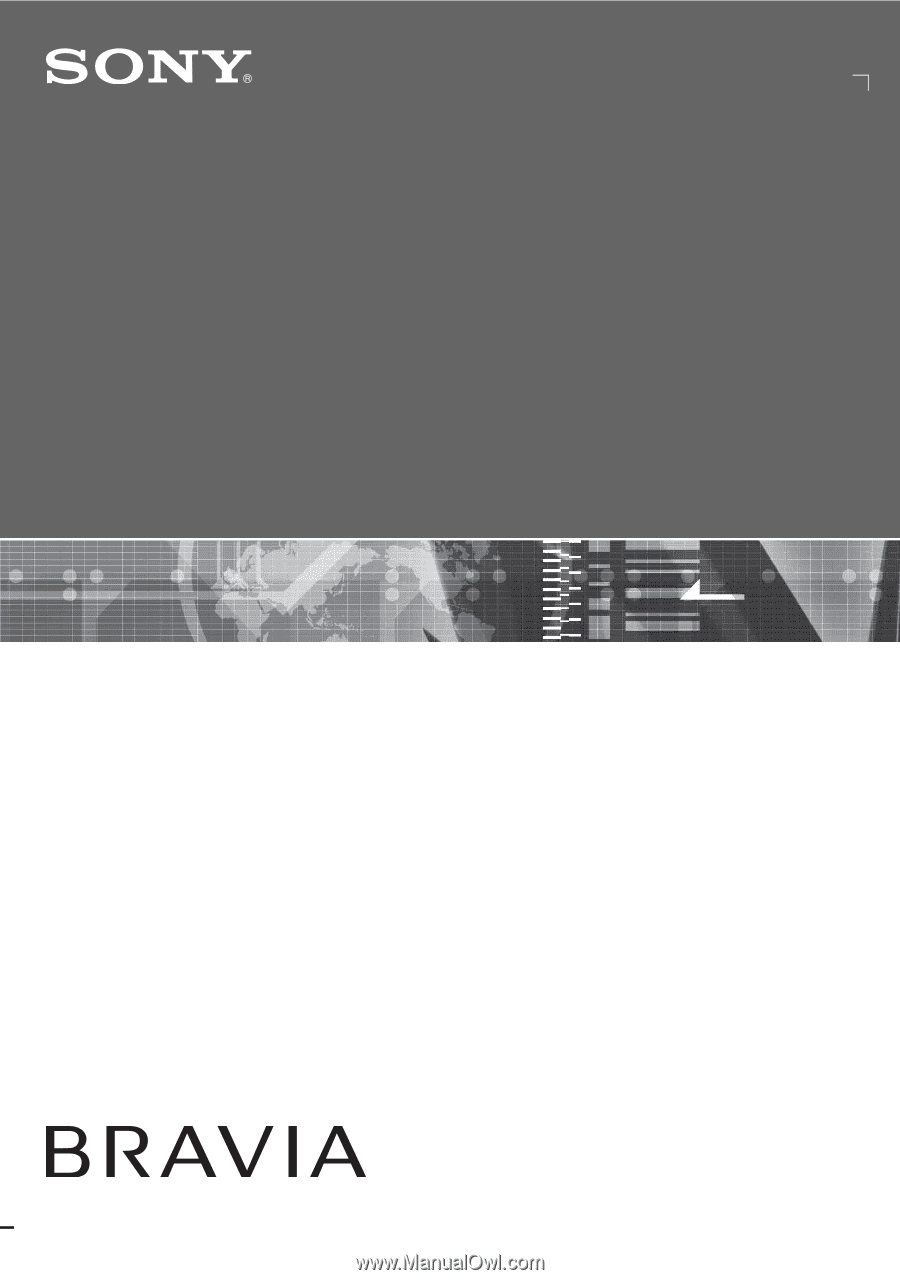
© 2007 Sony Corporation
LCD Digital Color TV
3-295-148-
12
(2)
Operating Instructions
KDL-40WL135
KDL-46WL135
KDL-52WL135