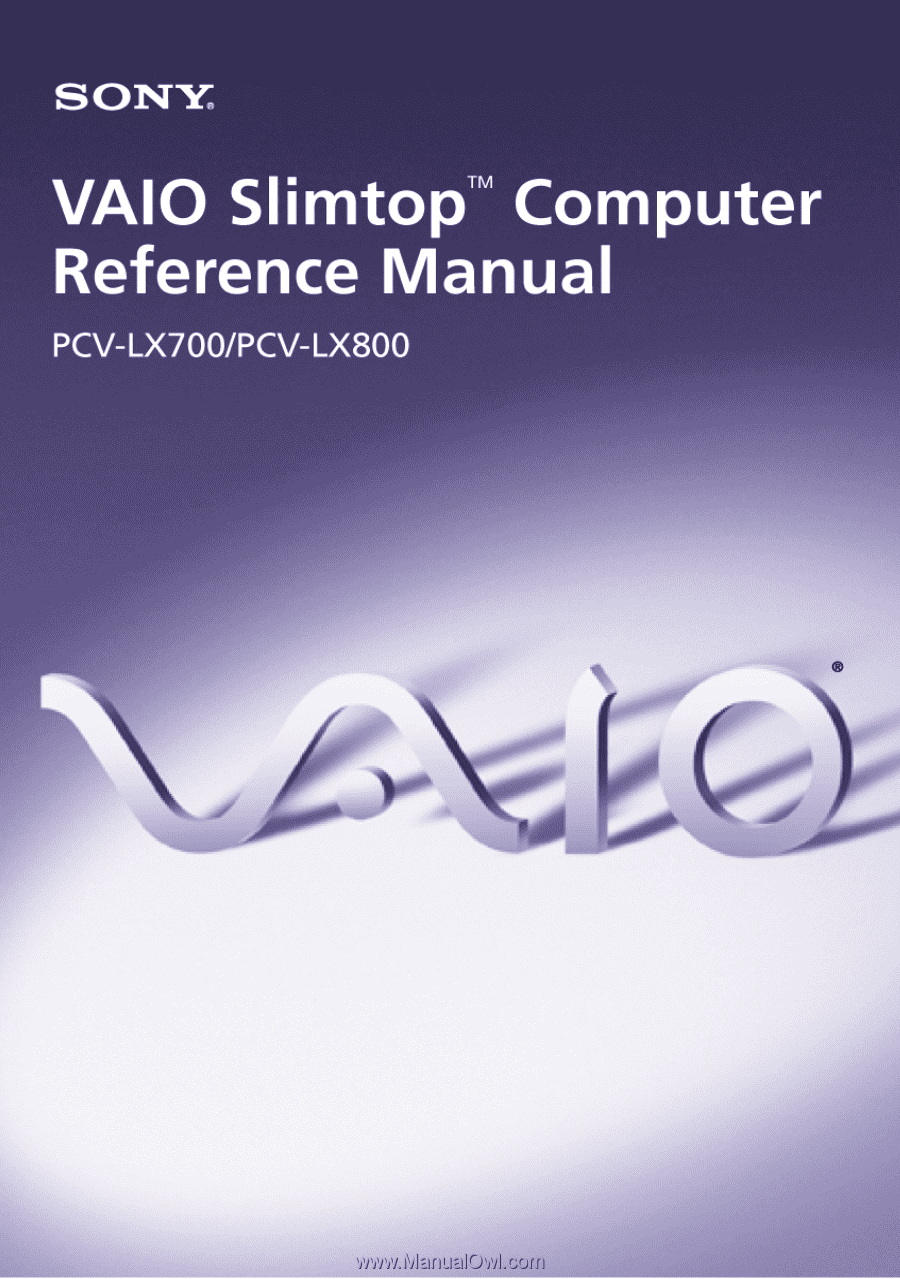Sony PCV-LX700 Reference Manual
Sony PCV-LX700 - Vaio Slimtop Computer Manual
 |
View all Sony PCV-LX700 manuals
Add to My Manuals
Save this manual to your list of manuals |
Sony PCV-LX700 manual content summary:
- Sony PCV-LX700 | Reference Manual - Page 1
- Sony PCV-LX700 | Reference Manual - Page 2
respective owners. Owner's Record The model number and serial number are located on the back of your VAIO® computer. Record the serial number in the space provided here. Refer to the model and serial number when you call your Sony Service Center. Model Number: PCV-LX700/PCV-LX800 Serial Number - Sony PCV-LX700 | Reference Manual - Page 3
VAIO Slimtop™ Reference Manual servicing to qualified personnel only. ❑ Never install modem or telephone wiring during a lightning storm. ❑ Never install telephone jacks in wet locations unless the jack is specifically the backup battery, contact your nearest Sony Service Center. ! Caution - The use - Sony PCV-LX700 | Reference Manual - Page 4
de rechange, veuillez contacter votre centre de service Sony le plus près. ! Avertissement - L'utilisation sassembler le boîtier. Adressez-vous à un agent de service qualifié. ! Danger : Radiation laser visible et invisible si the Sony Service Center nearest you, call 1-888-476-6972 in the - Sony PCV-LX700 | Reference Manual - Page 5
VAIO Slimtop™ Reference Manual Regulatory Information Declaration of Conformity Trade Name: SONY Model No.: PCV-LX700/PCV-LX800 Responsible Party: Sony Electronics Inc. Address: 1 Sony pursuant to Part 15 of the with the instructions, may cause off and on, the user is encouraged to try to - Sony PCV-LX700 | Reference Manual - Page 6
Part the maximum REN trouble is causing harm to the telephone network, the telephone company may request that you remove the equipment from the network until the problem is resolved. Repair of this equipment should be made only by a Sony Service Center or Sony authorized agent. For the Sony Service - Sony PCV-LX700 | Reference Manual - Page 7
VAIO Slimtop™ Reference Manual Telephone Consumer Guidelines (Canada) Please refer to your telephone directory under 'Privacy Issues' and/or 'Terms of Service batteries to your nearest Sony Service Center or Factory Service Center. ✍ In to the manufacturer's instructions. ! The battery pack - Sony PCV-LX700 | Reference Manual - Page 8
important in rural areas. CAUTION: Users should not attempt to make terminal device provides an indication of the maximum number of terminals allowed to be connected to énoncées cidessus n'empêche pas la dégradation du service dans certaines situations. Les réparations de matériel homologué doivent - Sony PCV-LX700 | Reference Manual - Page 9
ix VAIO Slimtop™ Reference Manual ensemble. Cette précaution est particulièrement importante dans les régions rurales. Avertissement: L'utilisateur ne doit pas tenter de faire ces raccordements lui-même; il doit avoir recours à un service d'inspection des installations électriques, ou à un é - Sony PCV-LX700 | Reference Manual - Page 10
- Sony PCV-LX700 | Reference Manual - Page 11
Contents Notice to Users ii Safety Information and Caution iii Regulatory Information v FCC Part 68 vi Telephone Consumer Protection Act of 1991 (United States) ..... vi Telephone Consumer Guidelines (Canada vii DISPOSAL OF LITHIUM ION BATTERY vii INDUSTRY CANADA NOTICE - Sony PCV-LX700 | Reference Manual - Page 12
xii VAIO Slimtop™ Reference Manual Chapter 3 - Removing, Installing, and Replacing Components Connectors 49 USB Connectors 50 VGA MONITOR Connector 51 LCD Connector 52 Wake On LAN (WOL_CON) Connector 53 PHONES, LINE IN, and MIC Connectors 54 Sony Memory Stick Slot Connector 55 i.LINK - Sony PCV-LX700 | Reference Manual - Page 13
Miscellaneous Technical Information About User and Supervisor Passwords 78 Beep Code Error Messages 79 PCI Configuration Status and Error Messages 80 DMA Channel Assignments 81 IRQ Assignments 82 System I/O Address Map 83 Memory Map 85 Chapter 8 - Specifications Processor 87 Chipset 87 PCI - Sony PCV-LX700 | Reference Manual - Page 14
xiv - Sony PCV-LX700 | Reference Manual - Page 15
Chapter 1 Identifying Components The following sections identify and describe each component that is visible from the exterior of the VAIO® Computer. Internal components are identified in Chapters 3, 4, and 5 of this manual. 1 - Sony PCV-LX700 | Reference Manual - Page 16
2 VAIO Slimtop™ Reference Manual Front View Pull-down panel SHA0001.VSD - Sony PCV-LX700 | Reference Manual - Page 17
Drive CD-RW drive* Description CD-ROM disc read: 32X (maximum performance). CD-R disc read: 32X (maximum performance). CD-R disc write: 8X (maximum performance). CD-RW disc read: 20X (maximum performance). CD-RW disc write: 4X (maximum performance). * The CD-RW/CD-R/CD-ROM data transfer standard - Sony PCV-LX700 | Reference Manual - Page 18
4 VAIO Slimtop™ Reference Manual Buttons and Switches CD-RW disc eject P.C. Card eject Power on/off Button or switch Power/Standby switch CD-RW disc eject button P.C. Card eject - Sony PCV-LX700 | Reference Manual - Page 19
Stick access indicator Hard drive access indicator CD-RW drive access indicator Power on/off SHA0004.VSD Indicator Power/Standby indicator Sony Memory Stick access indicator Hard disk drive access indicator CD-RW drive access indicator Description Standby (amber) indicates the computer is in - Sony PCV-LX700 | Reference Manual - Page 20
6 VAIO Slimtop™ Reference Manual Connectors USB i.LINK SHA0005.VSD Connector i.LINK® (IEEE1394)* USB Description Connects to digital devices that have a 4-pin i.LINK connector. Connects to USB devices. * To connect - Sony PCV-LX700 | Reference Manual - Page 21
Slots Identifying Components 7 PC Card Slot Memory Stick Media Slot SHA0006.VSD Slot PC Card Slot Memory Stick® Media Slot Description Accommodates one Type I or Type II PCMCIA card. Accommodates Memory Stick media. - Sony PCV-LX700 | Reference Manual - Page 22
8 VAIO Slimtop™ Reference Manual Rear View MONITOR USB1 USB2 PHONES LINE IN MIC i.LINK LCD Connector Power ETHERNET LINE PHONE USB3 MONITOR USB1, USB2 . Connects to telephone. Connects to USB devices. Connects to VGA monitor (optional). Connects to USB devices. Connects to headphones. Connects to - Sony PCV-LX700 | Reference Manual - Page 23
Connects to digital device that has a 4-pin or 6-pin i.LINK connector. Connects to VAIO Slimtop™ LCD monitor. * To connect to a 6-pin i.LINK device, use the i.LINK connector on the back of the system. A 6-pin i.LINK connector can supply power from the computer - Sony PCV-LX700 | Reference Manual - Page 24
10 VAIO Slimtop™ Reference Manual I/O Connectors The following section identifies the various I/O connectors. MONITOR The MONITOR connector is a standard on the front panel between the i.LINK connector and the Sony Memory Stick slot. Rear panel USB3 on Modem card at rear panel USB1 USB2 Left - Sony PCV-LX700 | Reference Manual - Page 25
Identifying Components 11 PHONE, LINE IN, and MIC The PHONES, LINE IN, and MIC jacks are physically identical, but have different connections. They are standard 3.5 mm stereo mini-jacks and are located on the rear panel. PHONES LINE IN MIC Connector PHONES LINE IN MIC KY0013.VSD Description - Sony PCV-LX700 | Reference Manual - Page 26
12 VAIO Slimtop™ Reference Manual LCD The LCD connector is a 32-pin female MDR-type connector and is located on the rear panel. KY0004.VSD ! Do not connect any LCD monitor other than the Sony VAIO Slimtop LCD monitor. LINE and PHONE The LINE and PHONE jacks are physically identical and have - Sony PCV-LX700 | Reference Manual - Page 27
Chapter 2 Configuring Your System This chapter contains information on configuring your system. Configuring your system can consist of the following: ❑ Making changes to the CMOS settings ❑ Making changes to the display's power management settings ❑ Changing the system board jumper position 13 - Sony PCV-LX700 | Reference Manual - Page 28
14 VAIO Slimtop™ Reference Manual Accessing the CMOS Setup Utility You must access the CMOS Setup rebooting the system, save any open files and exit Windows®. 1 Reboot the system. 2 Press F2 when the Sony screen appears. 3 Use the left and right arrow keys to select an item from the main menu. Use - Sony PCV-LX700 | Reference Manual - Page 29
scheme, change the settings for Turn off monitor, and Turn off hard disks, System standby, and System Hibernate. The Turn off monitor option allows you to specify the period of inactivity (in minutes) that you want to elapse before your monitor turns off when your computer is running on AC power. The - Sony PCV-LX700 | Reference Manual - Page 30
16 VAIO Slimtop™ Reference Manual inactivity (in minutes) that you want to elapse before your hard disks turn off when your computer is running on AC power. The System standby - Sony PCV-LX700 | Reference Manual - Page 31
7 Click the Hibernate tab. Configuring Your System 17 8 Select the desired settings, and then click OK. - Sony PCV-LX700 | Reference Manual - Page 32
VAIO Slimtop™ Reference Manual Configuring the System Board ✍ The configuration should never need changing unless otherwise directed by a technical support or service test returns false. Access to specific setup fields is controlled by a supervisor password or user password. When the CMOS Clear - Sony PCV-LX700 | Reference Manual - Page 33
or disable the CMOS Clear or onboard VGA Interrupt, perform the following steps: ! Do not change any configuration switch unless directed by an authorized Sony technician. 1 Remove the system cover (see "Removing the System Cover" on page 22). 2 Set the switches according to the table show in the - Sony PCV-LX700 | Reference Manual - Page 34
20 - Sony PCV-LX700 | Reference Manual - Page 35
Chapter 3 Removing, Installing, and Replacing Components This chapter describes removing, installing, and replacing major components for upgrading, reconfiguring, and troubleshooting the components. ! Before opening the system unit, save any open files, exit Windows, turn off the power of the - Sony PCV-LX700 | Reference Manual - Page 36
22 VAIO Slimtop™ Reference Manual Removing the System Cover You must remove the system cover to access the system board, add-in cards, power supply, battery, and internal drives. 1 From - Sony PCV-LX700 | Reference Manual - Page 37
Removing, Installing, and Replacing Components 23 Replacing the System Cover 1 Insert the front of the chassis into the opening at the rear of the system cover, then slide the chassis in until it is flush with the front and rear. KY0077.VSD - Sony PCV-LX700 | Reference Manual - Page 38
24 VAIO Slimtop™ Reference Manual Installing an Add-In Card ! Before opening the system unit chassis lip after the card is fully inserted. 4 Attach any necessary cables to the card (see the instructions that came with the add-in card). 5 Replace the system cover (see "Replacing the System Cover" on - Sony PCV-LX700 | Reference Manual - Page 39
contacts on the card. Static electricity in your body may damage sensitive components on the card. As a precaution, touch any exposed metal part on the metal chassis (preferably the metal part on the power supply) before handling an add-in card to discharge any static electricity in your body. - Sony PCV-LX700 | Reference Manual - Page 40
26 VAIO Slimtop™ Reference Manual 5 If you do not replace the card or install another add-in card, install a slot cover over the vacant slot at the rear of the chassis (see "Covering an Open I/O Slot" on page 41). 6 Replace the system cover (see "Replacing the System Cover" on page 23). - Sony PCV-LX700 | Reference Manual - Page 41
Removing, Installing, and Replacing Components 27 Setting the Configuration Switches ! Before opening the system unit, save any open files, exit Windows, turn off the power of the computer and all attached peripherals, and then unplug the power cord. 1 Remove any add-in cards (see "Removing an Add- - Sony PCV-LX700 | Reference Manual - Page 42
28 VAIO Slimtop™ Reference Manual Replacing the Lithium Battery You may need to replace the three years, after which the battery may be too weak to power the CMOS memory. ! Sony recommends that you use an authorized service dealer to replace the lithium battery. However, if you wish to replace the - Sony PCV-LX700 | Reference Manual - Page 43
10 Remove the battery (see 2 in diagram) and dispose according to the instructions that came with the new battery. 11 Insert the new battery into the battery up, and press down until the battery snaps into position. ✍ The Sony CR2032 battery is recommended. Using a type of battery other than a CR2032 - Sony PCV-LX700 | Reference Manual - Page 44
30 VAIO Slimtop™ Reference Manual 14 Reconnect the power cord and turn on the computer. 15 If the error message "Error: Check date and time settings." appears during the reboot - Sony PCV-LX700 | Reference Manual - Page 45
Removing, Installing, and Replacing Components 31 Removing the Power Supply You must remove the power supply to replace the CMOS battery. ! Before opening the system unit, save any open files, exit Windows, turn off the power of the computer and all attached peripherals, and then unplug the power - Sony PCV-LX700 | Reference Manual - Page 46
32 VAIO Slimtop™ Reference Manual 3 Lift the power supply up and out, and rest it upside down on top of the PCI card holder. MER002.VSD Replacing the Power Supply 1 - Sony PCV-LX700 | Reference Manual - Page 47
(MB) DIMM1 0, 8, 16, 32, 64, 128, 256 DIMM2 0, 8, 16, 32, 64, 128, 256 ! Touch any exposed metal part of the chassis to discharge static electricity in your body before handling a memory module. ✍ Use only 133 MHz memory. Supports SDRAM memory. Does not support EDO memory or buffered DIMM - Sony PCV-LX700 | Reference Manual - Page 48
34 VAIO Slimtop™ Reference Manual 4 Align the module over the appropriate socket, noting the location of pin 1 on the module and pin 1 on the socket. Press down here O1 2 N Pin 1 side DIMM2 DIMM1 Handles Memory module (DIMM) 1 Indicates pin 1 OM04586.VSD 5 Carefully but firmly insert the - Sony PCV-LX700 | Reference Manual - Page 49
unplug the power cord. 1 Remove the system cover (see "Removing the System Cover" on page 22). 2 Locate the memory module you wish to remove. DIMM 1 DIMM 2 (empty) KY0073.VSD ✍ If the memory module you wish to remove is DIMM #2, skip steps 3 to 5. Otherwise, continue. 3 Push out the handle on each - Sony PCV-LX700 | Reference Manual - Page 50
36 VAIO Slimtop™ Reference Manual 4 Lift the memory module out by grasping it by its edges. Store the module in a static-free bag. KY ! Touch any exposed metal part of the chassis to discharge static electricity in your body before handling the memory module. ✍ If the memory module you removed is - Sony PCV-LX700 | Reference Manual - Page 51
Removing, Installing, and Replacing Components 37 Replacing the Hard Drive ! Before opening the system unit, save any open files, exit Windows, turn off the power of the computer and all attached peripherals, and then unplug the power cord. ✍ Be sure to back up any files on your hard drive that you - Sony PCV-LX700 | Reference Manual - Page 52
38 VAIO Slimtop™ Reference Manual 4 Unplug the ribbon cable and power supply cable (see 1 in diagram) from the Set the jumpers on the new hard drive to be the Primary Master IDE drive (refer to the instructions that came with your new hard drive). 8 Rest the hard drive upside down on a flat surface, - Sony PCV-LX700 | Reference Manual - Page 53
Removing, Installing, and Replacing Components 39 10 Align all four pins on the hard drive with the four slots in the drive carrier and gently press down until the drive is firmly into position. MER006.VSD 11 Replace the system cover (see "Replacing the System Cover" on page 23). - Sony PCV-LX700 | Reference Manual - Page 54
40 VAIO Slimtop™ Reference Manual Removing a Slot Cover You remove a slot cover when you install an add-in card that occupies a previously-empty slot. 1 Lay the system on its side - Sony PCV-LX700 | Reference Manual - Page 55
Removing, Installing, and Replacing Components 41 Covering an Open I/O Slot Slot covers prevent air from escaping through the empty hole. If air escapes, the components inside the computer cannot be properly cooled. This may damage some components, especially the main processor (which generates the - Sony PCV-LX700 | Reference Manual - Page 56
42 - Sony PCV-LX700 | Reference Manual - Page 57
Wake On LAN (not used) PWR Fan VGA Monitor USB1, USB2, Ethernet Line In Line Out Mic i.LINK 1394 i.LINK LCD Monitor (unused) CD-IN Memory SW1 (Config. switch) O1 2 N CPU Fan Secondary IDE Primary IDE CPU Sony Panel to Modem/ USB3 PCMCIA Socket Sony Memory Stick USB4 i.LINK 1394 i.LINK OM04581.VSD - Sony PCV-LX700 | Reference Manual - Page 58
44 VAIO Slimtop™ Reference Manual Connectors Front Panel Header The front panel header is a 10-pin header that provides connections to various front panel functions. O1 2 N Pin # 1 2 3 4 5 6 7 Name +5 LED (CD- - Sony PCV-LX700 | Reference Manual - Page 59
System Board 45 IDE Connectors There are two IDE (Integrated Drive Electronics) connectors: a Primary IDE and a Secondary IDE connector. The Primary IDE connector is a 40-pin 2.54 mm pitch header-type connector for the 3.5-inch hard disk drive. The Secondary IDE connector is a 40-pin 2.54 mm pitch - Sony PCV-LX700 | Reference Manual - Page 60
46 VAIO Slimtop™ Reference Manual PCI Slot Connectors The system board contains one PCI Riser the fax/modem card (slot #2), which also contains a USB connector. The PCI slots in the riser card support 32-bit 5V and Universal (3.3/5V) PCI add-in cards. PCI slot for riser card O1 2 N OM04599B - Sony PCV-LX700 | Reference Manual - Page 61
Module (DIMM) Connectors System Board 47 O1 2 N DIMM1 DIMM2 OM04710A.VSD Both sides of each Dual Inline Memory Module (DIMM) look very similar. The side with pin 1 has a small "1" to the left of pin 1. Be sure to orient a DIMM correctly in the DIMM - Sony PCV-LX700 | Reference Manual - Page 62
48 VAIO Slimtop™ Reference Manual Power (ATX PWR) Connector The ATX PWR connector is a 20-pin Molex-type header connector that provides power to the system board. 20 11 ATX - Sony PCV-LX700 | Reference Manual - Page 63
System Board 49 Fan (CPU FAN, PWR FAN) Connectors The CPU Fan connector is a 1 x 3-pin straight header connector that controls the CPU cooling fan. The PWR FAN connector is a 2 x 3-pin connector that controls the power supply cooling fan. It connects to P3 from the power supply. 1 3 PWR FAN CPU - Sony PCV-LX700 | Reference Manual - Page 64
50 VAIO Slimtop™ Reference Manual USB Connectors There are three USB ports (USB1 and USB2) on the system board that permit connection of USB peripheral devices directly to the system - Sony PCV-LX700 | Reference Manual - Page 65
System Board 51 VGA MONITOR Connector The VGA MONITOR connector is a 15-pin D-sub female connector. VGA MONITOR 5 1 O1 2 N 15 11 VGA MONITOR connector Pin Signal Name 1 RED 2 GREEN 3 BLUE 4 GND 5 DDC GND 6 RED GND 7 GREEN GND 8 BLUE GND 9 NC 10 GND 11 GND 12 SDA 13 HORIZONTAL - Sony PCV-LX700 | Reference Manual - Page 66
VAIO Slimtop™ Reference Manual LCD Connector The LCD connector is a 32-pin MDR-type connector for the Sony VAIO Slimtop LCD monitor. O1 2 N LCD KY0094.VSD ! Do not connect any LCD other than the Sony VAIO Slimtop LCD monitor that came with the PCV-LX700/PCV-LX800. The Sony VAIO Slimtop LCD monitor - Sony PCV-LX700 | Reference Manual - Page 67
System Board 53 Wake On LAN (WOL_CON) Connector The WOL_CON connector is a 3-pin header connector that provides the Wake On LAN function (not used). WOL_CON (not used) 3 1 O1 2 N Wake On LAN connector Pin Signal 1 +5V SB 2 GND 3 WOL signal KY0096.VSD - Sony PCV-LX700 | Reference Manual - Page 68
54 VAIO Slimtop™ Reference Manual PHONES, LINE IN, and MIC Connectors The PHONES jack is a stereo is a stereo mini-jack (3.5 mm) that connect to a stereo audio device (not an audio source from a video device). Connect a stereo audio output jack to the LINE IN jack. PHONES LINE IN O1 2 N MIC LINE - Sony PCV-LX700 | Reference Manual - Page 69
System Board 55 Sony Memory Stick Slot Connector The Sony Memory Stick slot connector is a 10-pin MCR 103-10S connector. O1 2 N Sony Memory Stick KY0097.VSD i.LINK Interface Header Connectors The system board has two i.LINK (IEEE1394) interface header connectors. A cable connects each 6-pin header - Sony PCV-LX700 | Reference Manual - Page 70
56 VAIO Slimtop™ Reference Manual IEEE1394 interface header connector (front panel) Pin Signal Name 1 Ground 2 TPA2+ 3 TPA24 TPB2+ 5 TPB26 Ground - Sony PCV-LX700 | Reference Manual - Page 71
System Board 57 i.LINK Connectors The system board has two i.LINK (IEEE1394) connectors: a 4-pin connector is accessible from the front panel, and a 6-pin connector is accessible from the rear panel. Use the front-panel connector to connect to devices that use a 4-pin i.LINK (IEEE1394) connector. - Sony PCV-LX700 | Reference Manual - Page 72
58 VAIO Slimtop™ Reference Manual CD-In Connector The system board has a CD-In connector that connects to the CD-RW drive. CD-In O1 2 N 1 4 CD-In connector Pin Signal Name 1 Left CD-In 2 Ground 3 Ground 4 Right CD-In MAN011.VSD - Sony PCV-LX700 | Reference Manual - Page 73
(Normal) and the VGA_INT switch (#2) set to OFF (Disable). Do not change the position of any switch unless directed by a Sonyauthorized technical support person. O1 2 N 12 O N Configuration switches (SW1) Switch # Name On 1 CMOS Clear password 2 AGP_INT Enable Off Normal Disable KY0059.VSD - Sony PCV-LX700 | Reference Manual - Page 74
60 - Sony PCV-LX700 | Reference Manual - Page 75
Chapter 5 Fax/Modem Card This card combines a Lucent 1648/V.90-compatible data fax/modem and a USB connector, and occupies PCI slot #2 in the Riser card. The fax/modem uses two RJ-11 jacks: one to connect a telephone line, and one to connect a phone. A USB connector (USB3) is also located on this - Sony PCV-LX700 | Reference Manual - Page 76
62 - Sony PCV-LX700 | Reference Manual - Page 77
on which options you select). The item shown in [brackets] in this guide is the default option. The option shown in [brackets] on the screen each item are shown without brackets directly below the default option in this guide. The available options are listed in the order they occur when you press - Sony PCV-LX700 | Reference Manual - Page 78
64 VAIO Slimtop™ Reference Manual Press F10 to save the changes and exit, or press Esc to discard the changes. Follow the on-screen prompts for other choices. The bottom of the screen presents a summary of the keys to use for navigation and control. - Sony PCV-LX700 | Reference Manual - Page 79
-Menus" on page 66) Secondary Slave (see "IDE Sub-Menus" on page 66) Keyboard Features (see xref to keyboard features) Language [English] Supervisor Password [Disabled] User Password [Disabled] Halt On [All but Keyboard] All but Disk All but Disk/Keyboard All Errors No Error Installed - Sony PCV-LX700 | Reference Manual - Page 80
66 VAIO Slimtop™ Reference Manual IDE Sub-Menus Type Cylinders* Heads† Sectors† CHS Capacity* Maximum LBA Capacity* Multi-Sector Transfers* SMART Monitoring* PIO Mode‡ ULTRA DMA Mode† Set Device As** [Auto] User Type HDD CD-ROM LS-120 ZIP-100 MO Other ATAPI Device None [ 1024] [255] [63] 8422MB - Sony PCV-LX700 | Reference Manual - Page 81
CMOS Setup Options 67 Keyboard Features Sub-Menu Boot Up NumLock Status Keyboard Auto-Repeat Rate Keyboard Auto-Repeat Delay [On] Off [12/Sec] 15/Sec 20/Sec 24/Sec 30/Sec 6/Sec 8/Sec 10/Sec [1/4 Sec] 1/2 Sec 3/4 Sec 1 Sec - Sony PCV-LX700 | Reference Manual - Page 82
68 VAIO Slimtop™ Reference Manual Advanced Screen Current CPU Internal Frequency 733 MHz (depends on model) CPU Disabled PS/2 Mouse Function Control [Auto] Enabled USB Legacy Support [Auto] Disabled Enabled OS/2 Onboard Memory > 64M [Disabled] Enabled Chip Configuration (see "Chip - Sony PCV-LX700 | Reference Manual - Page 83
to CAS Delay SDRAM RAS Precharge Time Refresh RAS Assertion Refresh Queue Depth SDRAM Refresh Mode Memory Hole At Address Video Memory Cache Mode Graphics Aperture Size VGA Shared Memory Size [By SPD] User Define [3T] [4T] [3T] [5T] 4T 6T 7T [12] 0 4 8 [Simultaneous] Staggered 1T [None] 15M-16M 14M - Sony PCV-LX700 | Reference Manual - Page 84
70 VAIO Slimtop™ Reference Manual VGA LCD TV Display Type PCI 2.1 Support ISA Bus Clock Onboard PCI IDE + Composite PAL S-Video NTSC CRT1 + S-Video NTSC S-Video PAL CRT1 + S-Video PAL SCART CRT1 + SCART LCD with Scaling CRT1 + LCD with Scaling LCD without Scaling CRT1 + LCD without Scaling CRT2 - Sony PCV-LX700 | Reference Manual - Page 85
CMOS Setup Options 71 I/O Device Configuration Sub-Menu Onboard AC97 Audio Controller [Enabled] Disabled Onboard Serial Port 1 [Disabled] 3F8H/IRQ4 2F8H/IRQ3 3E8H/IRQ4 2E8H/IRQ10 Onboard Serial Port 2 [2F8H/IRQ3] 3E8H/IRQ4 2E8H/IRQ10 Disabled 3F8H/IRQ4 Onboard Parallel Port [Disabled] 3BCH/ - Sony PCV-LX700 | Reference Manual - Page 86
72 VAIO Slimtop™ Reference Manual Shadow Configuration Sub-Menu Video ROM BIOS Shadow C8000-CBFFF Shadow CC000-CFFFF Shadow D0000-D3FFF Shadow D4000-D7FFF Shadow D8000-DBFFF Shadow DC000-DFFFF Shadow [Enabled] Disabled [Disabled] Enabled [ - Sony PCV-LX700 | Reference Manual - Page 87
Power Screen Power Management Video Off Option Video Method HDD Power Down ACPI Mode PS/2 Mouse Wake For S1 Suspend Mode PWR Button < 4 Secs CMOS Setup Options 73 [User Define] Disabled Min Saving Max Saving [Suspend -> Off] Always On [DPMS OFF] DPMS Reduce ON Blank Screen V/H SYNC+Blank DPMS - Sony PCV-LX700 | Reference Manual - Page 88
74 VAIO Slimtop™ Reference Manual Power Up Control AC PWR Loss Restart Automatic PWR Up HardWare Monitor MB Temperature CPU Temperature Power Fan Speed CPU Fan Speed VCORE Voltage +3.3V Voltage +5V Voltage +12V Voltage -12V Voltage [Disabled] Enabled [Disabled] Everyday By - Sony PCV-LX700 | Reference Manual - Page 89
Boot Screen 1. ATAPI CD-ROM 2. Removable Device 3. IDE Hard Drive 4. Other Boot Device Plug & Play O/S Boot Virus Detection Quick Power On Self Test Silent Boot CMOS Setup Options 75 [(displays installed drive)] Disabled [USB FDD] USB ZIP Disabled Legacy Floppy LS120 ZIP-100 ATAPI MO [(displays - Sony PCV-LX700 | Reference Manual - Page 90
76 VAIO Slimtop™ Reference Manual Exit Screen Exit Saving Changes Exit Discarding Changes Load Setup Defaults Discard Changes Save Changes - Sony PCV-LX700 | Reference Manual - Page 91
Chapter 7 Miscellaneous Technical Information This chapter contains information on the following subjects: ❑ User and Supervisor password ❑ Beep code error messages ❑ PCI configuration status and error messages ❑ DMA channel assignments ❑ IRQ assignments ❑ System I/O address map ❑ Memory map 77 - Sony PCV-LX700 | Reference Manual - Page 92
78 VAIO Slimtop™ Reference Manual About User and Supervisor Passwords The system allows you to specify up to two passwords (a User password and a Supervisor password) in the BIOS Setup Utility. The User password is required; the Supervisor password is optional. Access to the BIOS Setup Utility - Sony PCV-LX700 | Reference Manual - Page 93
bootup, a single short beep signifies that the system is OK. Other beep patterns signify errors. The number of beeps indicates the specific error that occurred. The Sony Online Support technical representative will need to know how many beeps your system produces if there is an error, so be sure to - Sony PCV-LX700 | Reference Manual - Page 94
80 VAIO Slimtop™ Reference Manual PCI Configuration Status and Error Messages The following is a list Resource Conflict PCI Error Log is Full PCI I/O Port Conflict PCI IRQ Conflict PCI Memory Conflict Primary Boot Device Not Found Primary IDE Controller Resource Conflict Primary Input Device Not - Sony PCV-LX700 | Reference Manual - Page 95
Miscellaneous Technical Information 81 DMA Channel Assignments This shows the factory default values. Windows Me reassigns resources to best meet the needs of a particular configuration. DMA Channel 4 Default Assignment Direct memory access controller - Sony PCV-LX700 | Reference Manual - Page 96
82 VAIO Slimtop™ Reference Manual IRQ Assignments IRQ # 00 01 02 03 04 04 04 07 07 07 08 09 10 10 10 10 11 11 11 12 13 14 14 15 15 Default Assignment System timer Standard 101/102-Key or Microsoft Natural Keyboard Programmable interrupt controller Communications port (COM2) Sony OHCI i.LINK(IEEE - Sony PCV-LX700 | Reference Manual - Page 97
- 01F7h 01F0h - 01F7h 0290h - 0297h 02F8h - 02FFh 0376h - 0376h 0376h - 0376h 03B0h - 03BBh 03C0h - 03DFh Description Direct memory access controller Motherboard resources Programmable interrupt controller Motherboard resources Motherboard resources System timer Motherboard resources. Standard 101 - Sony PCV-LX700 | Reference Manual - Page 98
84 VAIO Slimtop™ Reference Manual Address Range (hex) 03F0h - 03F1h 03F2h - 03F2h 03F6h - 03F6h 03F6h - 03F6h 0480h - 048Fh 04D0h device WDM communication device SiS accelerated graphics port SiS 630 SiS 7018 audio driver SiS 900 PCI fast ethernet adapter Primary IDE controller (dual FIFO) SiS 5513 - Sony PCV-LX700 | Reference Manual - Page 99
ACPI BIOS PCMCIA card services Ricoh RL5C475 CardBus controller WDM communication device Sony OHCI i.LINK(IEEE 1394) PCI host controller. Sony OHCI i.LINK(IEEE 1394) PCI host controller Sony PCI to Memory Stick I/F controller SiS 630 SiS accelerated graphics port SiS 7018 audio driver SiS 7001 PCI - Sony PCV-LX700 | Reference Manual - Page 100
86 - Sony PCV-LX700 | Reference Manual - Page 101
Maximum memory Voltage Pins SDRAM type PCV-LX700: 64 Mbytes SDRAM* PCV-LX800: 128 Mbytes SDRAM† 512 Mbytes (256 Mbytes in each socket) 3.3 V memory only 168-pins with gold-plated contacts PC133 (133 MHz), unrestricted CAS latency 2, unbuffered, 64 bits (non-ECC) * 8 Mbytes allocated to video RAM - Sony PCV-LX700 | Reference Manual - Page 102
Slimtop™ Reference Manual DIMM Configurations DIMM1* 0, 16, 32, 64, 128, 256 DIMM2* 0, 16, 32, 64, 128, 256 * The PCV-LX700 is shipped with 64 MB. The PCV-LX800 is shipped with 128 MB. SDRAM is expandable to 512 MB. Computer SDRAM is unbuffered DIMM, specification Rev. 1.0 or later. Supports - Sony PCV-LX700 | Reference Manual - Page 103
Specifications 89 Audio Sound chip Wave synthesis Sound effects Audio sampling ) Communications Modem Fax Lucent 1648/V.90-compatible data/fax modem* 14.4 kbps maximum * Due to FCC limitations, the maximum permissible data speed is 53 kbps during download transmissions. Actual data speeds may - Sony PCV-LX700 | Reference Manual - Page 104
90 VAIO Slimtop™ Reference Manual i.LINK Interface Ports Speed Chipset Supports PIO Mode 4 EIDE drives and Ultra DMA/ 66 Mode drives PCV-LX700: 20.0 GByte† PCV-LX800: 40.0 GByte† CD-ROM disc read: 32X (maximum performance). CD-R disc read: 32X (maximum performance). CD-R disc write: 8X (maximum - Sony PCV-LX700 | Reference Manual - Page 105
Specifications 91 System CMOS Make and model ROM Passwords Recovery boot block Power management Advanced features Plug and Play devices Special features Award 2Mbit flash-ROM User and supervisor passwords supported Supported APM 1.2 ACPI-1.0 compliant hardware for use with APM and PNP BIOS APIs - Sony PCV-LX700 | Reference Manual - Page 106
92 - Sony PCV-LX700 | Reference Manual - Page 107
24 removing 25, 27 address map, system 83 audio specifications 89 B battery - See lithium battery beep codes 79 BIOS LCD 52 LINE 61 LINE IN 54 LINE OUT 54 MIC 54 modem card 61 PHONES 54 power 48 PRINTER 51 SERIAL 51 Sony Memory Stick slot 55 system board 44 TELEPHONE 61 USB 6, 50 VGA MONITOR - Sony PCV-LX700 | Reference Manual - Page 108
PHONE 11 USB 10, 50 VGA MONITOR 10 I/O slot covering 41 I/O slot specifications 89 IDE connectors 45 specifications 90 IEEE-1394 - See i.LINK installing add-in card 24 system memory 33 interference v IRQ assignments 82 L L2 cache specifications 88 LCD - See Also monitor LCD connector 12, 52 LINE and - Sony PCV-LX700 | Reference Manual - Page 109
, user and supervisor 78 PCI bus specifications 87 riser slot connector 46 PHONE connector 11 PHONES connector 54 power connector 48 power management, configuring 15 PRINTER connector 51 processor specifications 87 R radio interference v RAM - See Also system memory rear view 8 I/O connectors - Sony PCV-LX700 | Reference Manual - Page 110
22 replacing 23 system I/O address map 83 system memory, installing 33 T Telephone Consumer Protection Act of 1991 vi TV interference v U USB connectors 6, 10, 50 user password 78 V VGA MONITOR I/O connector 10 See Also LCD Monitor and display VGA MONITOR connector 51 W Wake On LAN connector 53