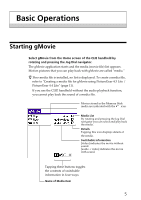Sony PEG-S320 gMovie v1.3 Operating Instructions
Sony PEG-S320 - Personal Entertainment Organizer Manual
 |
View all Sony PEG-S320 manuals
Add to My Manuals
Save this manual to your list of manuals |
Sony PEG-S320 manual content summary:
- Sony PEG-S320 | gMovie v1.3 Operating Instructions - Page 1
A-ATE-130-11(1) gMovie Version 1.3 Operating Instructions Copyright 2001, Generic Media, Inc. All Rights Reserved - Sony PEG-S320 | gMovie v1.3 Operating Instructions - Page 2
and gMovie are trademarks of generic media, inc. • CLIE, PictureGear, Memory Stick and the Memory Stick logo are trademarks of Sony Corporation. • Microsoft and Windows are registered trademarks of Microsoft Corporation. • Graffiti, HotSync and Palm OS are registered trademarks, and Palm Desktop - Sony PEG-S320 | gMovie v1.3 Operating Instructions - Page 3
a media file for gMovie using PictureGear 4.3 Lite / PictureGear 4.4 Lite ... 11 Movie (media) file formats you can use with PictureGear Lite ......... 11 Sending media files to a CLIE handheld using the HotSync function 11 Copying movie files to a Memory Stick media 13 3 - Sony PEG-S320 | gMovie v1.3 Operating Instructions - Page 4
send movie data made for the CLIE handheld by PictureGear Lite using HotSync operation, or copy the data to the CLIE handheld by using a Memory Stick media, they are automatically registered to the movie list of gMovie. This Version (gMovie 1.3) supports playback of color movies, Jog Dial control - Sony PEG-S320 | gMovie v1.3 Operating Instructions - Page 5
for gMovie using PictureGear 4.3 Lite / PictureGear 4.4 Lite" (page 11). If you use the CLIE handheld without the audio playback function, you cannot play back the sound of a media file. Movies stored in the Memory Stick media are indicated with the icon. Media List By rotating and pressing the Jog - Sony PEG-S320 | gMovie v1.3 Operating Instructions - Page 6
media file has many frames per second, the actual time duration may be longer than that displayed. : displays storage requirements (KB). * If you use the CLIE handheld without the audio playback function, you cannot play back the sound of a media file. 6 - Sony PEG-S320 | gMovie v1.3 Operating Instructions - Page 7
Playing back a media file Select the media file you want to play back from the Home screen of CLIE handheld by rotating and pressing the Jog Dial navigator. The media file is automatically played back. Note You can play back the media file by - Sony PEG-S320 | gMovie v1.3 Operating Instructions - Page 8
To return to the media list Press the Jog Dial navigator more than two seconds and release it. Or tap at the upper-right corner of the display. To play back the next media item Press and rotate the Jog Dial navigator downward during media item playback. Or tap at the upper-right corner of the - Sony PEG-S320 | gMovie v1.3 Operating Instructions - Page 9
Beam Media You can transmit the data of an active media item to another CLIE handheld by using the Infrared(IR) port. For details of infrared communication, see the Operating Instructions manual of your CLIE handheld. Note It may take several minutes to complete infrared communication, depending on - Sony PEG-S320 | gMovie v1.3 Operating Instructions - Page 10
Delete You can delete the active media item. When the Delete Media dialog box is displayed, tap OK to perform deletion, or tap Cancel to cancel deletion. Preferences s Loop movie playback When the playback of the media item is finished, the playback is automatically stopped. Note If you clear this - Sony PEG-S320 | gMovie v1.3 Operating Instructions - Page 11
file for gMovie using PictureGear Lite for personal computers. You can install PictureGear Lite to your computer from the install CDROM supplied with your CLIE handheld. For details on how to install the application, refer to the this first manual of your CLIE handheld. For details on how to use - Sony PEG-S320 | gMovie v1.3 Operating Instructions - Page 12
and select the recipient's user name from the drop down list. If necessary, click Movie settings and make size and compression settings for the movie file(s) you want to send in the "Detailed settings for CLIE handheld movies" dialog box. About the "Detailed settings for CLIE handheld movies" dialog - Sony PEG-S320 | gMovie v1.3 Operating Instructions - Page 13
CLIE handheld format file(s) to Memory Stick. The "Output CLIE handheld format file(s) to Memory Stick" dialog box appears. 3 Click V and select a Memory Stick media drive from the drop- down list. Note For the drive name of the Memory Stick media, refer to the instruction manual of your personal - Sony PEG-S320 | gMovie v1.3 Operating Instructions - Page 14
converted to the gMovie format are copied to the "\PALM\PROGRAMS\gMedia" folder in the Memory Stick media. 5 Insert the Memory Stick media into the CLIE handheld. The movie files stored in the Memory Stick media are automatically displayed in the gMovie list. Note If the movie file data written to

gMovie
Version 1.3
Operating Instructions
Copyright 2001, Generic Media, Inc. All Rights Reserved
A-ATE-130-
11
(1)