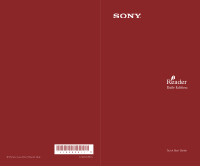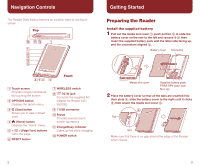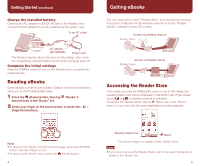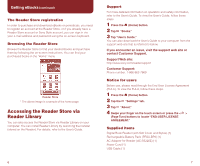Sony PRS-900 Quick Start Guide
Sony PRS-900 - Reader Daily Edition&trade Manual
 |
View all Sony PRS-900 manuals
Add to My Manuals
Save this manual to your list of manuals |
Sony PRS-900 manual content summary:
- Sony PRS-900 | Quick Start Guide - Page 1
©2009 Sony Corporation / Printed in Japan 4-163-508-11 (1) Quick Start Guide - Sony PRS-900 | Quick Start Guide - Page 2
Navigation Controls The Reader Daily Edition features an intuitive, easy-to-use touch screen. Top Getting Started Preparing the Reader Install the for Reader (ACS5220E). USB connector Stylus Provides precise touch screen operations. Charge/Busy indicator Lights up red while charging. - Sony PRS-900 | Quick Start Guide - Page 3
charging) goes off. Complete the initial settings Slide the POWER switch to turn on the Reader, then complete the initial settings. Reading eBooks Some sample content is pre-loaded. Sample content is provided to allow you to start reading right away. 1 Press the (Home) button, then tap "Books - Sony PRS-900 | Quick Start Guide - Page 4
Guide to your computer from the support web site that is referred to below. If you encounter an issue, visit the support web site or contact Customer Support. Support Web site: http://www.sony.com/readersupport Customer Support: Phone number items Digital Book Reader (with Soft Cover and Stylus) (1) Rechargeable
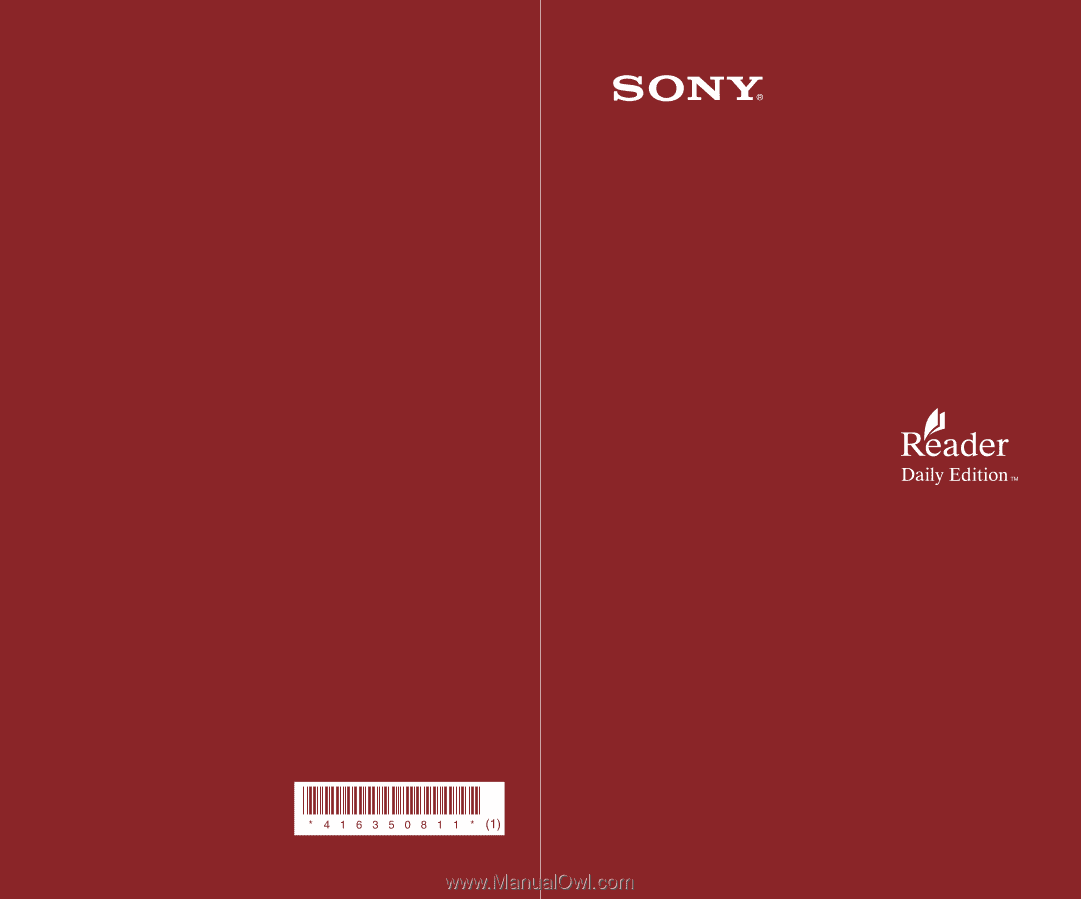
4-163-508-
11
(1)
©2009 Sony Corporation / Printed in Japan
Quick Start Guide