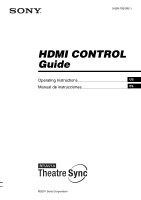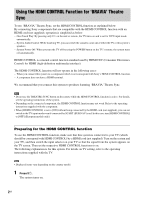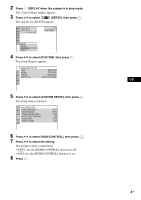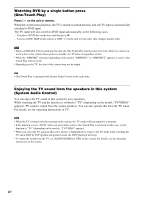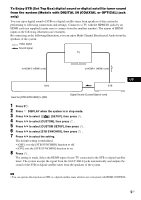Sony RHT-G1000 HDMI Control Guide
Sony RHT-G1000 - Home Theater Built-in Sound Rack System Manual
 |
View all Sony RHT-G1000 manuals
Add to My Manuals
Save this manual to your list of manuals |
Sony RHT-G1000 manual content summary:
- Sony RHT-G1000 | HDMI Control Guide - Page 1
3-099-783-31(1) HDMI CONTROL Guide Operating Instructions GUSB Manual de instrucciones ES ©2007 Sony Corporation - Sony RHT-G1000 | HDMI Control Guide - Page 2
terminal. We recommend that you connect this system to products featuring 'BRAVIA' Theatre Sync. Note • Do not use the THEATRE SYNC button on the remote while the HDMI CONTROL function is active. For details, see the operating instructions of the system. • Depending on the connected component, the - Sony RHT-G1000 | HDMI Control Guide - Page 3
FOLLOW GUSB 5 Press X/x to select [CUSTOM SETUP], then press . The Setup item is selected. CUSTOM SETUP HDMI CONTROL: PAUSE MODE: TRACK SELECTION: MULTI-DISC RESUME: AUDIO DRC: AUDIO (HDMI): OFF AUTO OFF ON OFF OFF 6 Press X/x to select [HDMI CONTROL], then press . 7 Press X/x to select the - Sony RHT-G1000 | HDMI Control Guide - Page 4
a DVD disc on the tray, and then press A. - You press DISC SKIP on the remote or DISC 1-5 on the unit to load a disc (disc changer models only). Note • stop. • To output the sound from the TV, set [AUDIO (HDMI)] to [ON] on the system. For details, see the operating instructions of the system. 4US - Sony RHT-G1000 | HDMI Control Guide - Page 5
satellite tuner. The system accepts the signal from the SAT/CABLE jacks automatically and outputs the sound of the STB or digital satellite tuner from the speakers of the system. Tip • You can operate this function on STB or a digital satellite tuner which is not correspond with HDMI CONTROL. 5US - Sony RHT-G1000 | HDMI Control Guide - Page 6
Note • In order to set the [STB SYNCHRO] function, first set [HDMI CONTROL] to [ON] (see page 2). • Depending on the TV, this function may not work when STB or a digital satellite tuner is connected to the HDMI 1 jack of the TV. 6US - Sony RHT-G1000 | HDMI Control Guide - Page 7
ES - Sony RHT-G1000 | HDMI Control Guide - Page 8
Uso de la función CONTROL HDMI para 'BRAVIA' Theatre Sync Para utilizar 'BRAVIA' Theatre Sync, ajuste la función CONTROL HDMI como se indica a continuación. Si conecta componentes de Sony compatibles con la función CONTROL HDMI mediante el cable HDMI (no suministrado), el funcionamiento se - Sony RHT-G1000 | HDMI Control Guide - Page 9
. El elemento de ajuste quedará seleccionado. AJUSTE PERSONALIZADO CONTROL HDMI: MODO PAUSA: SELECCION PISTA: REANUDACIÓN MULTIDISCO: AUDIO DRC: AUDIO (HDMI): NO AUTO NO SI NO NO 6 Pulse X/x para seleccionar [CONTROL HDMI] y, a continuación, pulse . 7 Pulse X/x para seleccionar el ajuste. El - Sony RHT-G1000 | HDMI Control Guide - Page 10
control del audio del sistema. Cómo escuchar el sonido del televisor desde los altavoces del sistema (Control televisor. Para obtener más información, consulte el manual de instrucciones del televisor. Nota • Si e imagen). • Ajuste [AUDIO (HDMI)] en [SI] en el sistema para emitir sonido desde el - Sony RHT-G1000 | HDMI Control Guide - Page 11
más pequeño). Los nombres de las entradas HDMI que aparecen en la siguiente ilustración son ejemplos. Si realiza las conexiones según A la toma HDMI 2 (cable HDMI) A la toma HDMI 1 (cable HDMI) ES DAV STB Ajusta la función [SINCRONIZACIÓN STB] en [SI]. Sonido digital (cable coaxial/óptico - Sony RHT-G1000 | HDMI Control Guide - Page 12
ón [SINCRONIZACIÓN STB], primero ajuste [CONTROL HDMI] en [SI] (consulte la página 2). • Según el televisor, es posible que esta función no esté disponible si se conecta el STB o el sintonizador digital vía satélite a la toma HDMI 1 del televisor. 3-099-783-31(1) Sony Corporation Printed in China
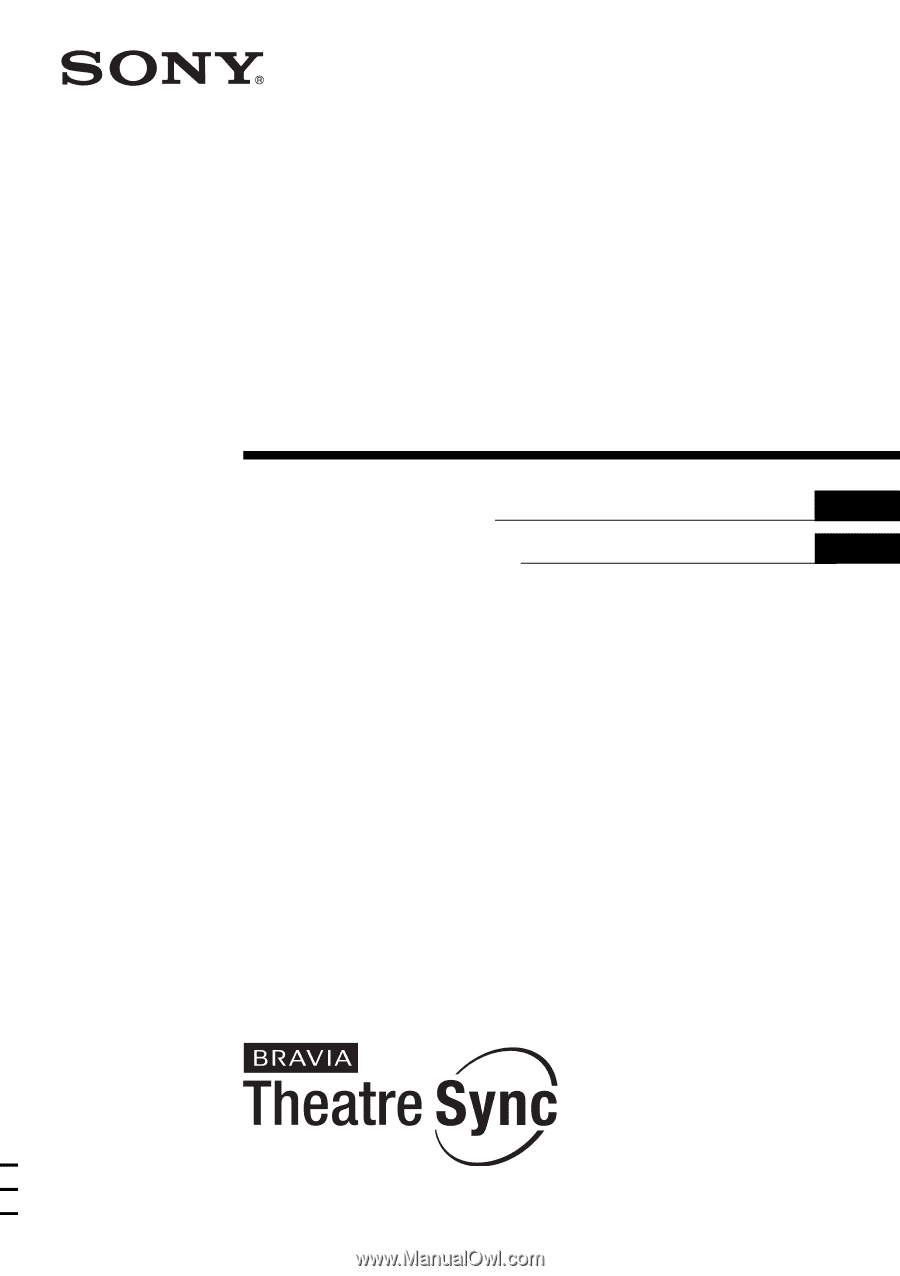
©2007 Sony Corporation
3-099-783-
31
(1)
HDMI CONTROL
Guide
Operating Instructions
Manual de instrucciones
US
ES