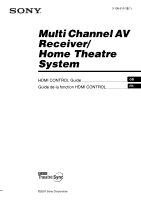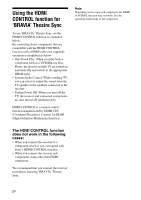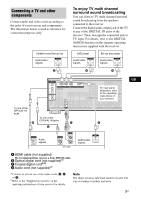Sony RHT-G1000 HDMI Control Guide
Sony RHT-G1000 - Home Theater Built-in Sound Rack System Manual
 |
View all Sony RHT-G1000 manuals
Add to My Manuals
Save this manual to your list of manuals |
Sony RHT-G1000 manual content summary:
- Sony RHT-G1000 | HDMI Control Guide - Page 1
3-196-613-12(1) Multi Channel AV Receiver/ Home Theatre System HDMI CONTROL Guide GB Guide de la fonction HDMI CONTROL FR ©2007 Sony Corporation - Sony RHT-G1000 | HDMI Control Guide - Page 2
such as a DVD/Blu-ray Disc Player, the receiver and the TV are turned on automatically and switch to the appropriate HDMI input. • System Audio Control: While watching TV, you can select to output the sound from the TV speaker or the speakers connected to the receiver. • System Power Off: When you - Sony RHT-G1000 | HDMI Control Guide - Page 3
FRONT A PR/CR SPEAKERS FRONT B instructions of DVD IN VIDEO 1 IN MONITOR OUT L L your receiver. COMPONENT VIDEO L L L L DMPORT R IN OUT R IN IN AUX SA-CD/CD/CD-R TV R R R AUDIO IN AUDIO IN AUDIO OUT AUDIO IN AUDIO OUT AUDIO IN AUDIO OUT SAT DVD VIDEO 2/BD VIDEO 1 SUB - Sony RHT-G1000 | HDMI Control Guide - Page 4
details on setting the TV and connected components, see the operating instructions of the respective components. 1 Make sure that the receiver is connected to the TV and components (compatible with HDMI CONTROL function) via HDMI connection. 2 Turn on the receiver, TV and connected components. 3 Set - Sony RHT-G1000 | HDMI Control Guide - Page 5
component, such as a DVD/Blu-ray Disc Player using the TV menu. In this case, the receiver and the TV switch to the appropriate HDMI input. Enjoying the TV sound from the speakers connected to the receiver (System Audio Control) You can enjoy the TV sound from the speakers connected to the receiver - Sony RHT-G1000 | HDMI Control Guide - Page 6
(For remote RM-AAU014/ RM-AAU015/RM-AAU017 only) Press TV and TV ?/1 at the same time. The TV, receiver and connected components are turned off. Notes • Set the TV Standby Synchro to "ON" before using the System Power Off function. For details, see the operating instructions of the TV. • Depending - Sony RHT-G1000 | HDMI Control Guide - Page 7
instructions of the connected component. • If you change the HDMI connection, connect/disconnect the AC power cord, or there is a power failure, repeat the procedures of "Preparing for HDMI CONTROL function" (page 4). No sound is output from the receiver and TV speaker while using the System Audio - Sony RHT-G1000 | HDMI Control Guide - Page 8
et commutent sur l'entrée HDMI appropriée. • System Audio Control (Contrôle audio du système) : pendant que vous regardez la télévision, vous pouvez choisir d'émettre le son par le haut-parleur du téléviseur ou par les enceintes raccordées au ampli-tuner. • System Power Off (Mise hors tension du - Sony RHT-G1000 | HDMI Control Guide - Page 9
TV R R R AUDIO IN AUDIO IN AUDIO OUT AUDIO IN AUDIO OUT AUDIO IN AUDIO OUT SAT DVD VIDEO 2/BD VIDEO 1 SUB WOOFER CENTER R SURROUND BACK SPEAKERS R SURROUND Vers l'une des prises COAXIAL IN B D A C FR Signaux audio DIGITAL COAXIAL Signaux audio/vidéo Téléviseur, etc. A Câble HDMI - Sony RHT-G1000 | HDMI Control Guide - Page 10
fois sur V/v pour sélectionner « 6-VIDEO ». 3 Appuyez sur ou sur b pour entrer dans le menu. 4 Appuyez plusieurs fois sur V/v pour sélectionner « CONTROL ». « HDMI » clignote dans la fenêtre d'affichage. 5 Appuyez sur ou b pour saisir le paramètre. 6 Appuyez plusieurs fois sur V/v pour sélectionner - Sony RHT-G1000 | HDMI Control Guide - Page 11
raccordé comme un lecteur DVD/de disques Blu-ray à l'aide du menu du téléviseur. Dans ce cas, l'ampli-tuner et le téléviseur commutent automatiquement sur l'entrée HDMI appropriée. Profiter du son du téléviseur au moyen des enceintes raccordées à l'ampli-tuner (System Audio Control) Vous pouvez - Sony RHT-G1000 | HDMI Control Guide - Page 12
?/1. Le téléviseur, l'ampli-tuner et les appareils raccordés sont mis hors tension. Remarques • Réglez Standby Synchro TV sur « ON » avant d'utiliser la fonction System Power Off (mise hors tension du système). Pour plus d'informations, reportez-vous au mode d'emploi du téléviseur. • En fonction du - Sony RHT-G1000 | HDMI Control Guide - Page 13
• Assurez-vous que le téléviseur est compatible avec la fonction Contrôle audio du système. • Si le téléviseur n'est pas doté de la fonction Contrôle audio du système, réglez les paramètres « AUDIO » du menu VIDEO sur - « TV+AMP » si vous souhaitez écouter le son à partir des enceintes du téléviseur - Sony RHT-G1000 | HDMI Control Guide - Page 14
- Sony RHT-G1000 | HDMI Control Guide - Page 15
- Sony RHT-G1000 | HDMI Control Guide - Page 16
(1) Sony Corporation Printed in Malaysia
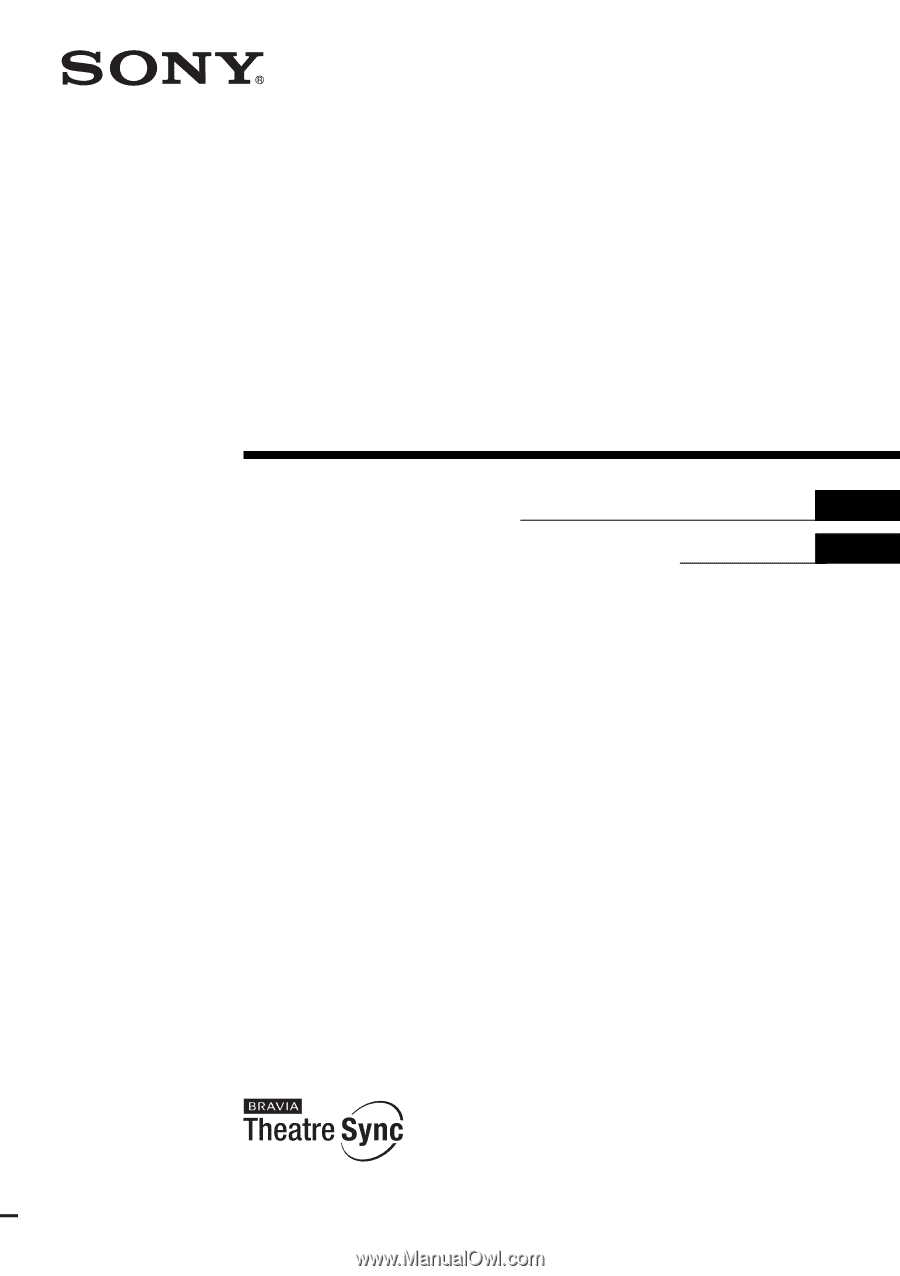
©2007 Sony Corporation
3-196-613-
12
(1)
Multi Channel AV
Receiver/
Home Theatre
System
HDMI CONTROL Guide
Guide de la fonction HDMI CONTROL
GB
FR