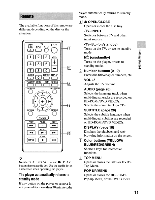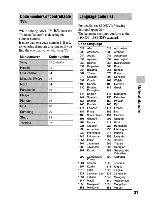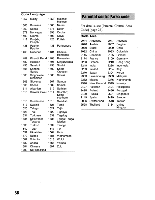Sony RMT-B119A User Guide
Sony RMT-B119A Manual
 |
View all Sony RMT-B119A manuals
Add to My Manuals
Save this manual to your list of manuals |
Sony RMT-B119A manual content summary:
- Sony RMT-B119A | User Guide - Page 1
mode If any button on the player or remote is not pressed for more than 30 minutes, the player automatically returns to standby mode. OPEN/CLOSE Opens or closes the disc tray. -TV- INPUT Switches between TV and other input sources. -TV- lk.l) (on/standby) Turns on the TV, or sets to standby mode - Sony RMT-B119A | User Guide - Page 2
online service. Home menu display The home menu appears when you press HOME. Select a category using Select an item using 'VI, and press ENTER. Item Category 0 Setup (Ji? Network Update O Settings Audio Settings D/OVD Viewing Settings (fr Parental Control Settings [Setup]: Adjusts the player - Sony RMT-B119A | User Guide - Page 3
numbers of controllable Language code list uogewnjui ieuomppy TVs 4' While holding down -TV-1/U, enter the TV manufacturer's code using the number buttons. If more than one code number is listed, try entering them one at a time until you find the one that works with your TV. Manufacturer S6ny - Sony RMT-B119A | User Guide - Page 4
Sotho southern Swedish Tamil Tajik Tigrinya Tagalog Tonga; Tonga islands Tsonga Twi Urdu Vietnamese Wolof Yoruba Zulu Parental control/area cede For details, see [Parental Control Area Code] (page 27). Code Area 2044 2046 2070 2092 2115 2174 2200 2248 2239 2276 2333 2362 2390 2427 2428 2489 2149
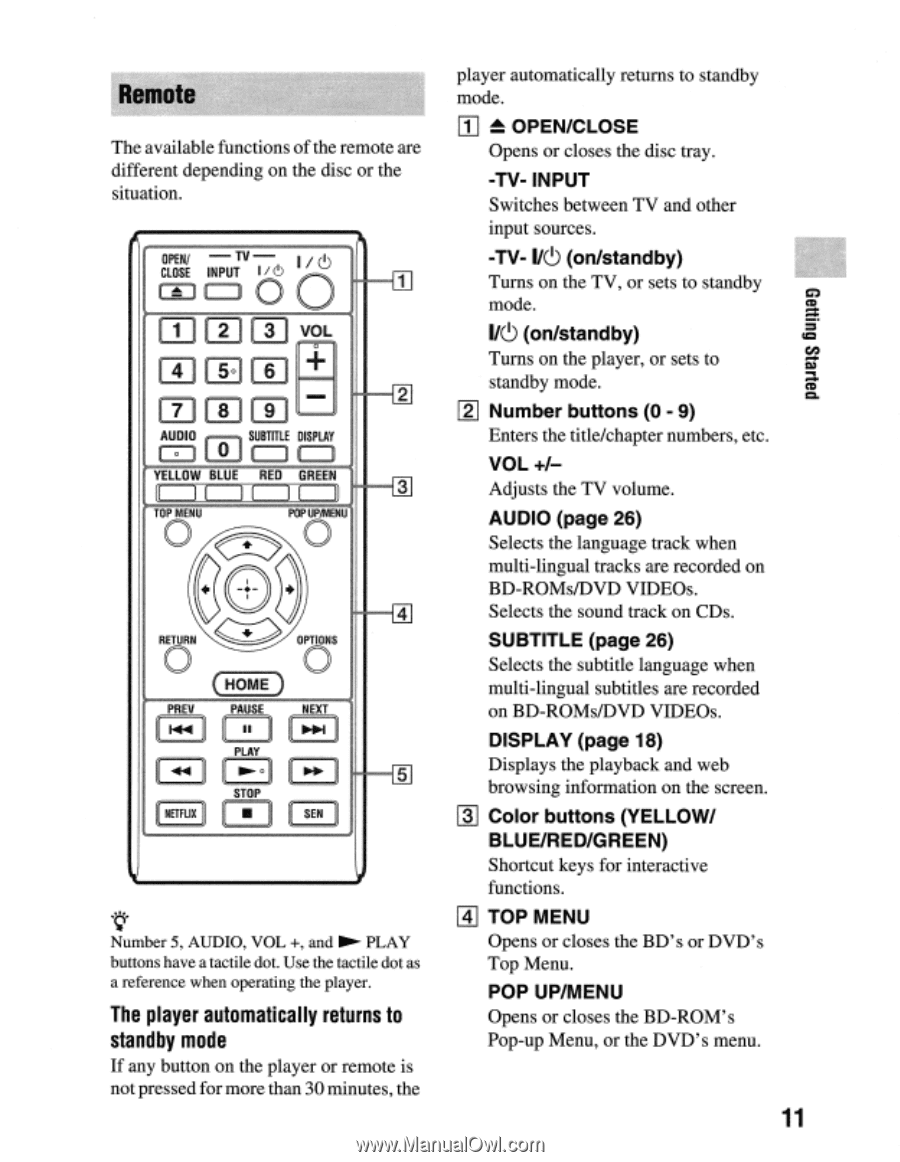
Remote
The
available
functions
of
the
remote
are
different
depending
on
the
disc
or
the
situation.
OPEN/
—
TV
o
CLOSE
INPUT
I
/
(.
1
3
VOL
1
2
3
4
5.
6
7
8
9
AUDIO
o
SUBTITLE DISPLAY
YELLOW
BLUE
REU
GREEN
TOP
MENU
RETURN
POP
UP/MENU
OPTIONS
HOME
PREV
PAUSE
NEXT
NETFLIX
II
PLAY
p..oJ
STOP
•
SEN
1
2
3
4
5
Number
5,
AUDIO,
VOL
+,
and
Poi-
PLAY
buttons
have
a
tactile
dot.
Use
the
tactile
dot
as
a
reference
when
operating
the
player.
The
player
automatically
returns
to
standby
mode
If
any
button
on
the
player
or
remote
is
not
pressed
for
more
than
30
minutes,
the
player
automatically
returns
to
standby
mode.
OPEN/CLOSE
Opens
or
closes
the
disc
tray.
-TV-
INPUT
Switches
between
TV
and
other
input
sources.
-TV-
lk.
l
)
(on/standby)
Turns
on
the
TV,
or
sets
to
standby
mode.
1/(!)
(on/standby)
Turns
on
the
player,
or
sets
to
standby
mode.
F21
Number
buttons
(0
-
9)
Enters
the
title/chapter
numbers,
etc.
VOL
+/—
Adjusts
the
TV
volume.
AUDIO
(page
26)
Selects
the
language
track
when
multi-lingual
tracks
are
recorded
on
BD-ROMs/DVD
VIDEOs.
Selects
the
sound
track
on
CDs.
SUBTITLE
(page
26)
Selects
the
subtitle
language
when
multi-lingual
subtitles
are
recorded
on
BD-ROMs/DVD
VIDEOs.
DISPLAY
(page
18)
Displays
the
playback
and
web
browsing
information
on
the
screen.
Color
buttons
(YELLOW/
BLUE/RED/GREEN)
Shortcut
keys
for
interactive
functions.
TOP
MENU
Opens
or
closes
the
BD's
or
DVD's
Top
Menu.
POP
UP/MENU
Opens
or
closes
the
BD
-ROM's
Pop-up
Menu,
or
the
DVD's
menu.
3
4
PaPelS
fiunlaD
11