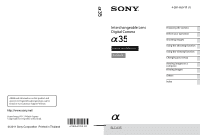Sony SLTA35 Instruction Manual (Large File - 12.9 MB)
Sony SLTA35 Manual
 |
View all Sony SLTA35 manuals
Add to My Manuals
Save this manual to your list of manuals |
Sony SLTA35 manual content summary:
- Sony SLTA35 | Instruction Manual (Large File - 12.9 MB) - Page 1
can be found at our Customer Support Website. Printed using VOC (Volatile Organic Compound)-free vegetable oil based ink. Interchangeable Lens Digital Camera Instruction Manual A-mount Preparing the camera Before your operation Shooting images Using the shooting function Using the viewing function - Sony SLTA35 | Instruction Manual (Large File - 12.9 MB) - Page 2
high temperature above 60°C (140°F) such as in direct sunlight or in a car parked in the sun. • Do not incinerate or dispose of in fire. • Do not handle damaged or leaking lithium ion batteries. • Be sure to charge the battery pack using a genuine Sony battery charger or a device that can charge the - Sony SLTA35 | Instruction Manual (Large File - 12.9 MB) - Page 3
Sony. • Dispose of used battery pack promptly described the instructions. Battery charger Even if the CHARGE lamp is not lit, the battery charger is not disconnected from the AC power source (mains) as long as it is connected to the wall outlet (wall socket). If some trouble B digital apparatus - Sony SLTA35 | Instruction Manual (Large File - 12.9 MB) - Page 4
Trade Name: SONY Model No.: SLT-A35 Responsible Party: Sony Electronics Inc. Address manual could void your authority to operate this equipment. Note: This equipment has been tested and found to comply with the limits for a Class B digital in accordance with the instructions, may cause harmful - Sony SLTA35 | Instruction Manual (Large File - 12.9 MB) - Page 5
Representative for EMC and product safety is Sony Deutschland GmbH, Hedelfinger Strasse 61, 70327 Stuttgart, Germany. For any service or guarantee matters please refer to the addresses given in separate service or guarantee documents. This product has been tested and found compliant with the limits - Sony SLTA35 | Instruction Manual (Large File - 12.9 MB) - Page 6
health which could otherwise be caused by inappropriate waste handling of the battery. The recycling of the materials will help to conserve natural resources. the fuse. Never use the plug without the fuse cover. If you should lose the fuse cover, please contact your nearest Sony service station. 6 - Sony SLTA35 | Instruction Manual (Large File - 12.9 MB) - Page 7
instructions of the connected device or the software used with the camera lens camera to sunlight or shoot lenses and accessories It is recommended that you use Sony lenses/accessories* designed to suit the characteristics of this camera. Using the products of other manufacturers may cause the camera - Sony SLTA35 | Instruction Manual (Large File - 12.9 MB) - Page 8
using this camera. On the data specifications described in this Instruction Manual The data on performance and specifications is defined under the following conditions, except as described in this Instruction Manual: at an ordinary ambient temperature of 25ºC (77°F), and using a battery pack that - Sony SLTA35 | Instruction Manual (Large File - 12.9 MB) - Page 9
Preparing the camera Before your operation Shooting images Notes on using your camera 7 Checking the accessories supplied 13 Identifying parts 14 Charging the battery pack 19 Inserting the battery pack/memory card (sold separately) 21 Attaching a lens 27 Preparing the camera 30 Using - Sony SLTA35 | Instruction Manual (Large File - 12.9 MB) - Page 10
the focus method 89 shooting function Using autofocus 89 Shooting with your desired composition (Focus-lock) 91 Selecting the focus method to suit the movement of the subject (Autofocus Mode 92 Selecting the focus area (AF area 93 Adjusting the focus manually (Manual focus 94 Checking - Sony SLTA35 | Instruction Manual (Large File - 12.9 MB) - Page 11
Filter 116 Registering the color tones (Custom white balance) 117 Selecting the drive mode 119 Shooting single shot 119 Shooting continuously 119 Using the self-timer 120 Shooting images with the exposure shifted (Exposure bracket 121 Shooting with white balance shifted (WB bracket 122 11 - Sony SLTA35 | Instruction Manual (Large File - 12.9 MB) - Page 12
with your computer 158 Using the software 160 Connecting the camera to the computer 164 Creating a movie disc 167 Printing images Specifying DPOF 171 Others Specifications 173 Troubleshooting 179 Warning messages 188 Precautions 191 AVCHD format 194 3D-shootings 195 Index 196 12 - Sony SLTA35 | Instruction Manual (Large File - 12.9 MB) - Page 13
battery pack NPFW50 (1) • USB cable (1) • Shoulder strap (1) • Eyecup (1) (Attached on the camera) • CD-ROM (Application Software for α camera) (1) • Instruction Manual (This manual) (1) SLT-A35K • DT18-55mm zoom lens/Front lens cap (1)/Packaging lid (1) SLT-A35Y • DT18-55mm zoom lens/Front lens - Sony SLTA35 | Instruction Manual (Large File - 12.9 MB) - Page 14
(60) B Power switch (30) C Control dial (77) D Self-timer lamp (120) E Lens contacts* F Mirror* G Preview button (78) H Mount I Built-in flash* (99) J Microphone** K Mode dial (60 - 84) L (Flash pop-up) button (99) M Lens release button (28) 14 N Focus mode switch (89, 94) * Do not directly touch - Sony SLTA35 | Instruction Manual (Large File - 12.9 MB) - Page 15
Rear side Preparing the camera A Microphone** B Auto-lock Accessory shoe (102) C MENU button (50) D Viewfinder* (40) E Eyepiece sensors (40) F Diopter-adjustment dial (31) G LCD monitor (43, 123, 129) H (Playback) button (123) I Access lamp (23) J For shooting: Focus Magnifier button (95, 148) For - Sony SLTA35 | Instruction Manual (Large File - 12.9 MB) - Page 16
S Control button When the menu is turned on: v/ V/b/B button (47) When the menu is turned off: DISP (Display) (41, 123)/WB (White balance) (115)/ (Drive) (119)/ISO (109) T Control button (Enter) (47)/AF button (93) * Do not directly touch these parts. ** Do not cover this part during movie recording - Sony SLTA35 | Instruction Manual (Large File - 12.9 MB) - Page 17
Sides/Bottom Preparing the camera A REMOTE terminal • When connecting the RMS1AM/RM-L1AM Remote Commander (sold separately) to the camera, insert the plug of the Remote Commander into the REMOTE terminal, aligning the guide of the plug with the guide of the REMOTE terminal. Make sure that the cord - Sony SLTA35 | Instruction Manual (Large File - 12.9 MB) - Page 18
the SLT-A35K/A35Y) DT 55-200mm F4-5.6 SAM (Supplied with the SLT-A35Y) A Focusing ring B Zoom ring C Focal-length scale D Focal-length index E Lens contacts F Focusing mode switch G Mounting index • The DT 18-55mm F3.5-5.6 SAM/DT 55-200mm F4-5.6 SAM are designed for Sony Amount cameras (models - Sony SLTA35 | Instruction Manual (Large File - 12.9 MB) - Page 19
depleted. It can also be used when it has not been fully charged. 1 Insert the battery pack onto the battery charger. Push the battery pack until it clicks. Preparing the camera 2 Connect the battery charger to the For the U.S.A and Canada wall outlet (wall socket). Plug Light on: Charging - Sony SLTA35 | Instruction Manual (Large File - 12.9 MB) - Page 20
used after being charged. Doing so will affect the performance of the battery pack. • Do not charge any battery pack other than the "InfoLITHIUM" W series battery pack in the battery charger (supplied) with your camera. Batteries other than the specified kind may leak, overheat, or explode if you - Sony SLTA35 | Instruction Manual (Large File - 12.9 MB) - Page 21
Preparing the camera Inserting the battery pack/memory card (sold separately) 1 While sliding the cover open lever, open the cover. 2 Firmly insert the battery pack all the way while pressing the lock lever with the tip of the battery. 3 Insert a memory card. • With the notched corner facing as - Sony SLTA35 | Instruction Manual (Large File - 12.9 MB) - Page 22
memory card and SDXC memory card are referred to as the "SD card" in this Instruction Manual. • For recording movies, it is recommended that you use following memory cards. - on SDXC memory cards.) To remove the battery pack Turn off the camera and slide the lock lever in the direction of the arrow. - Sony SLTA35 | Instruction Manual (Large File - 12.9 MB) - Page 23
screen. Battery level High "Battery exhausted." Low You cannot shoot any more pictures. What is an "InfoLITHIUM" battery pack? An "InfoLITHIUM" battery pack is a lithium-ion battery pack that has functions for exchanging information related to operating conditions with your camera. Using the - Sony SLTA35 | Instruction Manual (Large File - 12.9 MB) - Page 24
decreases in low temperature surroundings. So, the time that the battery pack can be used is shorter in cold places and the speed of continuous shooting slows down. We recommend that you put the battery pack in a pocket close to your body to warm it up, and insert it in your camera immediately - Sony SLTA35 | Instruction Manual (Large File - 12.9 MB) - Page 25
, such as recording or deleting images. • The memory cards formatted with a computer are not guaranteed to operate with this camera. Be sure to format the memory cards using the camera. • Data read/write speeds differ depending on the combination of the memory cards and the equipment used. • Do not - Sony SLTA35 | Instruction Manual (Large File - 12.9 MB) - Page 26
that requires MagicGate functions cannot be performed with this camera. *2 Supports high-speed data transfer using a parallel interface. Memory Stick Micro" media into the camera without an "M2" Adaptor as large as of Duo size, you might not be able to remove it from the camera. • Do not leave the - Sony SLTA35 | Instruction Manual (Large File - 12.9 MB) - Page 27
dust or debris from getting inside the camera. • When shooting, remove the front lens cap from the front of the lens. 2 Mount the lens by aligning the orange index marks on the lens and camera. Front lens cap Body cap Packaging lid 3 Turn the lens clockwise until it clicks into the locked position - Sony SLTA35 | Instruction Manual (Large File - 12.9 MB) - Page 28
lens and the body cap to the camera. • Before you attach them, remove dust from them. • A rear lens cap is not supplied with the DT 18-55mm F3.5-5.6 SAM Lens Kit. When you store the lens without attaching it to the camera, purchase the Rear Lens Cap ALC-R55. Lens release button To attach a lens - Sony SLTA35 | Instruction Manual (Large File - 12.9 MB) - Page 29
as dark spots on the image, depending on the shooting environment. The camera is equipped with an anti-dust function to prevent dust from adhering to the image sensor. However, quickly change the lens away from dusty locations when attaching/removing a lens. If dust or debris adheres to the image - Sony SLTA35 | Instruction Manual (Large File - 12.9 MB) - Page 30
setup screen appears. 1 Set the power switch to ON to turn the camera on. The screen used for setting date and time appears. • To turn the camera off, set it to OFF. 2 Verify that [Enter] is selected on the LCD monitor, then press the center of the control button. 3 Select your area - Sony SLTA35 | Instruction Manual (Large File - 12.9 MB) - Page 31
. This allows you to set the local area when you use the camera abroad. MENU button t 1 t [Area Setting] Maintaining the date and time setting This camera has an internal rechargeable battery for maintaining the date and time and other settings regardless of whether the power is on or off, or the - Sony SLTA35 | Instruction Manual (Large File - 12.9 MB) - Page 32
supplied This section describes how to use the shoulder strap and eyecup. The other accessories are described in the following pages. • Rechargeable battery pack (page 19) • Battery charger (page 19) • Power cord (mains lead) (not supplied in the U.S.A. and Canada) (page 19) • USB cable (page - Sony SLTA35 | Instruction Manual (Large File - 12.9 MB) - Page 33
Removing the eyecup When attaching the FDA-A1AM Angle Finder (sold separately) to the camera, remove the eyecup. Carefully slide the eyecup off by pushing on each side of the eyecup. • Put your fingers under the eyecup, and slide it - Sony SLTA35 | Instruction Manual (Large File - 12.9 MB) - Page 34
the approximate number of images that can be recorded on a memory card formatted with this camera. The values are defined using Sony standard memory cards for testing. The values may vary depending on the shooting conditions and the type of memory card used. Image: Size: L 16M Image: Aspect Ratio - Sony SLTA35 | Instruction Manual (Large File - 12.9 MB) - Page 35
can be recorded is as follows when you use the camera with the battery pack (supplied) at full capacity. Note that the out. - Using Sony "Memory Stick PRO Duo" media (sold separately). - [Image: Quality] is set to [Fine]. - [Autofocus Mode] is set to [Automatic AF]. - Shooting once every 30 seconds - Sony SLTA35 | Instruction Manual (Large File - 12.9 MB) - Page 36
• Do not touch the inside of the camera, such as lens contacts, or the mirror. Since dust on the mirror or around the mirror may affect the images or the performance of the camera, blow the dust away using a commercially available blower*. For details on cleaning the image sensor, see the next - Sony SLTA35 | Instruction Manual (Large File - 12.9 MB) - Page 37
image, depending on the shooting environment. If there is dust on the image sensor, clean the image sensor following the steps below. Notes • Cleaning cannot be performed when the battery level is 50% or less. • The camera starts beeping if the battery pack becomes low during cleaning. Stop cleaning - Sony SLTA35 | Instruction Manual (Large File - 12.9 MB) - Page 38
. 1 Perform the cleaning operation described in steps 1 to 4 of "To clean the image sensor automatically using the cleaning mode of the camera." 2 Detach the lens (page 28). 3 Push the V mark on the mirror lock lever with a finger to lift up the mirror. • Be careful not to touch the surface of the - Sony SLTA35 | Instruction Manual (Large File - 12.9 MB) - Page 39
, confirm that the mirror is locked down firmly when you attach the lens. Otherwise, the lens may be scratched or this may be the cause of additional trouble. Also, if the mirror is not locked down firmly, the autofocus does not work during shooting. • You cannot shoot while the mirror is lifted up - Sony SLTA35 | Instruction Manual (Large File - 12.9 MB) - Page 40
comes into focus automatically (Eye-Start AF). MENU button t 1 t [Eye-Start AF] t [On] When the FDA-A1AM Angle Finder (sold separately) is attached to the camera, setting [Eye-Start AF] to [Off] is recommended because the eyepiece sensors located below the viewfinder may be activated. 40 - Sony SLTA35 | Instruction Manual (Large File - 12.9 MB) - Page 41
Aperture value Recording information display (For viewfinder) You can switch the "Recording information on" display on the LCD monitor to a screen that is suitable for shooting when you look into the viewfinder. The screen in the viewfinder is for Live View. 41 - Sony SLTA35 | Instruction Manual (Large File - 12.9 MB) - Page 42
MENU button t 2 t [Display Rec. Data] t [For viewfinder] Each time you press DISP on the control button, the screen changes as follows. Graphic Display Recording information display (For viewfinder) Recording information off To turn off indication of the shutter speed, aperture value, EV scale, - Sony SLTA35 | Instruction Manual (Large File - 12.9 MB) - Page 43
(141)/Image size of panoramic images (140) Display Indication Image quality of still images (141) Image size of movies (141) 100% Remaining battery (23) Overheating warning (189) Database file full (189)/ Database file error (189) Camera shake warning (58) No audio recording of movies (87) 43 - Sony SLTA35 | Instruction Manual (Large File - 12.9 MB) - Page 44
B Display Indication Spot metering area (108) AF area (93) Shutter speed indicator (79) Aperture indicator (76) C Display REC 0:12 z 1/250 F3.5 Indication Recording time of the movie (m:s) Focus (90) Shutter speed (79) Aperture (76) EV scale (82, 122) AE lock (103) SteadyShot scale (58) D - Sony SLTA35 | Instruction Manual (Large File - 12.9 MB) - Page 45
operation. In AUTO, AUTO+, or Scene Selection mode In Tele-zoom Continuous Advance Priority AE/P/A/S/M mode Before your operation A Display P A S M Indication Exposure mode (60 - 84) Display Indication 100% Remaining battery (23) No audio recording of movies (87) B Display Indication Flash - Sony SLTA35 | Instruction Manual (Large File - 12.9 MB) - Page 46
) (115) D-Range Optimizer (110)/Auto HDR (111) Creative Style (113) C Display 1/125 F2.8 +1.0 Metering mode (108) Exposure compensation (104)/Metered Manual (82) Flash compensation (106) EV scale (82, 122) Indication Shutter speed (79) Aperture (76) Exposure (104) AE lock (103) SteadyShot (58 - Sony SLTA35 | Instruction Manual (Large File - 12.9 MB) - Page 47
you start an operation, an operation guide of control button functions will be displayed at the bottom of the screen. : Press v/V/b/B on the control button to move the cursor. z: Press the center button to execute the selection. In this Instruction Manual, the process of selecting a function with - Sony SLTA35 | Instruction Manual (Large File - 12.9 MB) - Page 48
button is used for setting up or executing functions used frequently in shooting. 1 Press the Fn button. 2 Select the desired item with guide To set up the camera directly from the recording information screen Turn the control dial without pressing the center z in step 2. You can set up the camera - Sony SLTA35 | Instruction Manual (Large File - 12.9 MB) - Page 49
, Flash Off, etc. Autofocus Mode (92) Selects the method for focusing according to movement of the subject. AF area (93) Selects the area of focus. Face Detection (96) Automatically captures people's face(s) with the optimal focus and exposure. Smile Shutter (97) Camera shoots when a smile is - Sony SLTA35 | Instruction Manual (Large File - 12.9 MB) - Page 50
The functions selected by the MENU button You can set up the basic settings for the camera as a whole or execute functions such as shooting, playback, or other operations. Press the MENU button, select the desired page with b/B on the control button, and select the desired item with v/V. Recording - Sony SLTA35 | Instruction Manual (Large File - 12.9 MB) - Page 51
direction for panoramic images. (71) 3D Pan.: Image Size Selects the size of 3D-images. (140) 3D Pan.: Direction Sets the shooting direction for 3D-images. (71) Flash control (107) Sets the method for determining the intensity of flash output. AF Illuminator (101) Sets the AF illuminator - Sony SLTA35 | Instruction Manual (Large File - 12.9 MB) - Page 52
(148) Focus Hold Button (148) Focus Magnifier (148) Red Eye Reduction (101) Release w/oLens (150) Sets whether or not to use auto focus when you look through AE lock button for fixing exposure during shooting. Sets the function of the focus hold button of the lens. Sets whether or not to assign the - Sony SLTA35 | Instruction Manual (Large File - 12.9 MB) - Page 53
[For viewfinder]. Auto Review (152) Displays the captured image after shooting. Sets auto review. Auto+ Cont. Advance Sets whether or not to shoot continuously in AUTO+ (63 a 3D-compatible TV connected to the camera. Protects or cancels protection for an image. Specifies or unspecifies the images for - Sony SLTA35 | Instruction Manual (Large File - 12.9 MB) - Page 54
(125) Playback Display (123) Sets the volume for movie playback. Changes the folder for images to play back. Displays images from another date. Sets how to play back an image recorded in portrait. Memory Card Tool menu Format (144) File Number (143) Folder Name (143) Select REC Folder ( - Sony SLTA35 | Instruction Manual (Large File - 12.9 MB) - Page 55
Before your operation Clock setup menu Date/Time Setup (30) Sets date and time, and daylight savings. Area Setting ( (138) Operates the camera from a TV that support "BRAVIA" Sync. Language (151) Selects the language. Help Guide Display Sets the display of the help guide for explaining (150) - Sony SLTA35 | Instruction Manual (Large File - 12.9 MB) - Page 56
Demo Mode (151) Menu start (151) 123 Sets the upload function of the camera when using an Eye-Fi card. Sets the USB connection method. Sets whether Starts the cleaning mode to clean the image sensor. Displays the camera software version. Sets the demonstration playback of a movie to on or off. - Sony SLTA35 | Instruction Manual (Large File - 12.9 MB) - Page 57
reduce camera shake, follow the instructions below. Correct posture Stabilize your upper body and take a position that keeps the camera from moving. In LCD monitor mode In viewfinder mode Shooting images Point 1 One hand holds the grip of the camera, and the other hand supports the lens. Point - Sony SLTA35 | Instruction Manual (Large File - 12.9 MB) - Page 58
body. When shooting in a kneeling position, steady your upper body by placing your elbow on your knee. Camera shake warning indicator Due to potential camera shake, the (Camera scale) indicator shows the camera shake status. Wait until the scale becomes low, then start shooting. (SteadyShot scale) - Sony SLTA35 | Instruction Manual (Large File - 12.9 MB) - Page 59
that you mount the camera on a tripod. • Shooting without a flash under dark conditions. • Shooting with slow shutter speeds, which are typically used in night-time shooting. • Shooting a close subject, such as in macro shooting. • Shooting with a telescopic lens. Note • When using a tripod - Sony SLTA35 | Instruction Manual (Large File - 12.9 MB) - Page 60
. 3 Overlay the AF area on the desired subject. • If the (Camera shake warning) indicator flashes, carefully shoot the subject, holding the camera steady, or by using a tripod. (Camera shake warning) indicator AF area 4 When using a zoom lens, turn the zoom ring, then decide on your shot - Sony SLTA35 | Instruction Manual (Large File - 12.9 MB) - Page 61
up (page 90). • Waiting until the (SteadyShot scale) indicator is low makes the SteadyShot function more effective. 6 Press the shutter button fully down to shoot. Focus indicator (SteadyShot scale) indicator Note • Since the camera turns on the automatic setting function, many features will be - Sony SLTA35 | Instruction Manual (Large File - 12.9 MB) - Page 62
function Number of images to be shot 3 Adjust the focus and shoot the subject. The camera shoots with the automatically selected settings. Scene recognized by the camera (Night View) (Backlight Portrait) (Backlight) (Hand-held Twilight) (Portrait) (Macro) (Landscape) (Tripod Night View) (Night - Sony SLTA35 | Instruction Manual (Large File - 12.9 MB) - Page 63
+ Cont. Advance] t Select the desired setting To select the storage method to be used for recorded images In continuous shooting, you can select a storage method that allows the camera either to store one appropriate image from among the continuously shot images or store all the images. MENU button - Sony SLTA35 | Instruction Manual (Large File - 12.9 MB) - Page 64
the mode dial, the explanation of the selected mode and methods of shooting are displayed on the screen (Help Guide Display). Shooting with preset settings according to the scene (Scene Selection) This mode is suitable for z Shooting with preset settings according to the scene 1 Set the mode dial - Sony SLTA35 | Instruction Manual (Large File - 12.9 MB) - Page 65
focus with vivid colors. • To accentuate the openness of the scenery, set the lens to wide angle. Shoots the red of the sunrise or sunset beautifully. (Night View) Shoots night scenes at a distance without losing the dark atmosphere of the surroundings. • The shutter speed is slower, so using - Sony SLTA35 | Instruction Manual (Large File - 12.9 MB) - Page 66
night scenes with less noise and blur without using a tripod. A burst of shots are taken, and image processing is applied to reduce subject blur, camera shake, and noise. • Reducing blur is less effective even in [Hand-held Twilight] when shooting: - Subjects with erratic movement - Subjects are too - Sony SLTA35 | Instruction Manual (Large File - 12.9 MB) - Page 67
with an effect filter to obtain the various textures (Picture Effect) This mode is suitable for z Shooting with an effect filter to obtain the various textures. Shooting images 1 Set the mode dial to (SCN/Picture Effect). 2 Press the center of the control button. 3 Select the desired mode - Sony SLTA35 | Instruction Manual (Large File - 12.9 MB) - Page 68
)) (Partial Color (Yellow)) (High-key) (High Contrast Monochrome) (Toy Camera) Creates an image which retains the color green, but converts others to black and white. • Images may not retain the selected color, depending on the shooting condition or subject. Creates an image which retains the color - Sony SLTA35 | Instruction Manual (Large File - 12.9 MB) - Page 69
images 1 Set the mode dial to (Sweep Shooting). 2 Press the center of the control button. 3 Select [Sweep Panorama] with v/V, then press the center of the control button. • To select [3D Sweep Panorama], press the Fn button, then select it. 4 Point the camera at the edge of the subject, then press - Sony SLTA35 | Instruction Manual (Large File - 12.9 MB) - Page 70
several images are stitched together, the stitched part will not be recorded smoothly. While shooting, do not tilt the camera back and forth, or right and left when you swing the camera straight ahead. • Under low light conditions, panoramic images may be blurred or not be recorded. • Under lights - Sony SLTA35 | Instruction Manual (Large File - 12.9 MB) - Page 71
wide-angle lens. • When you use a lens that has a long focal length, pan or tilt the camera more slowly than when you use a wide-angle lens. • to (Sweep Shooting), select [3D Sweep Panorama], and shoot the image. Using the same operation as that for Sweep Panorama, the camera records multiple images - Sony SLTA35 | Instruction Manual (Large File - 12.9 MB) - Page 72
per second. • The camera zooms in on the subject by 1.4 times, the image size is set to M, and the aspect ratio is set to 3:2. Shooting techniques • When the autofocus mode is set to [Continuous AF], the focus and the exposure continue to be adjusted during shooting. • In manual focus mode or when - Sony SLTA35 | Instruction Manual (Large File - 12.9 MB) - Page 73
is performed temporarily according to the DRO setting. • You cannot set [Image: Quality] to [RAW] or [RAW & JPEG]. • Our measurement conditions. The speed of continuous shooting is slower, depending on - Sony SLTA35 | Instruction Manual (Large File - 12.9 MB) - Page 74
Shooting an image the way you want it (Exposure mode) With an Interchangeable Lens Digital Camera, you can adjust the shutter speed (how long the shutter is open) and aperture (the range that is in focus: depth of field) to enjoy a - Sony SLTA35 | Instruction Manual (Large File - 12.9 MB) - Page 75
for z Using the automatic exposure, while keeping the custom settings for ISO sensitivity, Creative Style, D-Range optimizer, etc. 1 Set the mode dial to P. 2 Set the shooting functions to your desired settings (pages 89 to 122). • To fire the flash, press the button. 3 Adjust the focus and - Sony SLTA35 | Instruction Manual (Large File - 12.9 MB) - Page 76
and blur everything in front of and beyond the subject. Opening the aperture narrows the range that is in focus. (Depth of field becomes shallower.) z Shooting the depth of the scenery. Narrowing down the aperture widens the range that is in focus. (Depth of field becomes deeper.) 1 Set the mode - Sony SLTA35 | Instruction Manual (Large File - 12.9 MB) - Page 77
in the viewfinder. Check the recorded image and adjust the aperture. 3 Adjust the focus and shoot the subject. The shutter speed is automatically adjusted to obtain correct exposure. • When the camera judges that the proper exposure is not obtained with the selected aperture value, the shutter speed - Sony SLTA35 | Instruction Manual (Large File - 12.9 MB) - Page 78
with the widest aperture. The change in aperture affects the sharpness of the subject image, creating a discrepancy between the sharpness of the image before shooting and that of the actual image. While you are pressing the preview button, you can see the image with the aperture used in the actual - Sony SLTA35 | Instruction Manual (Large File - 12.9 MB) - Page 79
a moving subject with various expressions (Shutter speed priority) This mode is suitable for z Shooting a moving subject at a moment in time. Use a faster shutter speed to crisply shoot an instant of the movement. z Tracing the movement to express the dynamism and flow. Use a slower shutter speed - Sony SLTA35 | Instruction Manual (Large File - 12.9 MB) - Page 80
2 Select the shutter speed with the control dial. 3 Adjust the focus and shoot the subject. The aperture is automatically adjusted to obtain correct exposure. • When the camera judges that the proper exposure is not obtained with the selected shutter speed, the aperture value flashes. In such cases - Sony SLTA35 | Instruction Manual (Large File - 12.9 MB) - Page 81
with the exposure adjusted manually (Manual exposure) This mode is suitable for z Shooting with the desired exposure setting by adjusting both the shutter speed and aperture the button, rotate the control dial to adjust the aperture. button Shooting images Aperture (F-number) Shutter speed 81 - Sony SLTA35 | Instruction Manual (Large File - 12.9 MB) - Page 82
exposure compensation indicator. Standard value Notes • The (Camera shake warning) indicator is not indicated in manual exposure mode. • When the mode dial is shoot with the flash, check the flash range (page 101). Manual shift You can change the shutter speed and aperture value combination without - Sony SLTA35 | Instruction Manual (Large File - 12.9 MB) - Page 83
trails with long exposure (BULB) This mode is suitable for z Shooting trails of light, such as fireworks. z Shooting trails of stars. 1 Set the mode dial to M. 2 Rotate the control dial to the left until [BULB] is indicated. Shooting images 3 While pressing the button, rotate the control dial to - Sony SLTA35 | Instruction Manual (Large File - 12.9 MB) - Page 84
. • Set the focus to infinity in manual focus mode when shooting fireworks, etc. When the infinity position of the lens is not known, first adjust the focus on fireworks that is set off in the same general area, then shoot them. • If you use a Remote Commander that is equipped with a shutter button - Sony SLTA35 | Instruction Manual (Large File - 12.9 MB) - Page 85
adjusted automatically. • The camera continues to adjust the focus when it is in autofocus mode. 2 Press the MOVIE button again to stop recording. MOVIE button Shooting images Shooting techniques • The following settings that were set during still image shooting are used without change. - White - Sony SLTA35 | Instruction Manual (Large File - 12.9 MB) - Page 86
camera drops. If you continue to shoot, the camera is turned off automatically. • In bright conditions, if you use the autofocus, the image motion may not be smooth (high speed shutter). In such a case, the manual mode, with Dolby Digital audio, AVCHD format. • To check if your camera is a 1080 60i - Sony SLTA35 | Instruction Manual (Large File - 12.9 MB) - Page 87
camera or lens may be recorded. You can reduce the noise of the camera by using a tripod, and setting the SteadyShot function to off. You can also record movies without memory to record. The recordable time also vary depending on the shooting condition or subject or setting of image quality/size. • - Sony SLTA35 | Instruction Manual (Large File - 12.9 MB) - Page 88
available for movie recording varies with the temperature or condition of the camera before you start recording. If you frequently recompose or shoot images after the power is turned on, the temperature inside the camera rises and the recording time available is shorter than the values indicated - Sony SLTA35 | Instruction Manual (Large File - 12.9 MB) - Page 89
the shooting function Selecting the focus method There are two methods for adjusting the focus: autofocus and manual focus. Depending on the lens, the method for switching between the auto focus and manual focus is different. The type of lens The switch to be used The lens is Lens (Always - Sony SLTA35 | Instruction Manual (Large File - 12.9 MB) - Page 90
. You cannot release the shutter. Cannot focus. The shutter is locked. Subjects that may require special focusing Using the autofocus, it is hard to focus on the following subjects. In such cases, use the focus lock shooting feature (page 91) or manual focus (page 94). • A subject that is low in - Sony SLTA35 | Instruction Manual (Large File - 12.9 MB) - Page 91
, refer to the position of the horizontal line. * The image sensor is the part of the camera that acts as the film. Note • If the subject is closer than the minimum shooting distance of the attached lens, the focus cannot be confirmed. Make sure you put enough distance between the subject and the - Sony SLTA35 | Instruction Manual (Large File - 12.9 MB) - Page 92
method to suit the movement of the subject (Autofocus Mode) Fn button t (Autofocus Mode) t Select the desired setting (Single-shot The camera focuses and the focus is locked when you press AF) the shutter button halfway down. (Automatic AF) The [Autofocus Mode] is switched between Single-shot AF - Sony SLTA35 | Instruction Manual (Large File - 12.9 MB) - Page 93
the desired AF area to suit the shooting conditions or your preference. The AF area where the focus has been confirmed turns green and the other AF areas disappear. AF area Fn button t (AF area) t Select the desired setting (Wide) (Spot) (Local) The camera determines which of the 15 AF areas - Sony SLTA35 | Instruction Manual (Large File - 12.9 MB) - Page 94
) When it is difficult to get the proper focus in autofocus mode, you can adjust the focus manually. 1 Set the focus mode switch on the lens to MF. 2 When the lens is not equipped with the focus mode switch, set the focus mode switch on the camera to MF. 3 Rotate the focusing ring of the - Sony SLTA35 | Instruction Manual (Large File - 12.9 MB) - Page 95
×15 4 Confirm and adjust the focus. • Rotate the focusing ring to adjust the focus in manual focus mode. • If you press the AF button in autofocus mode, the Focus Magnifier function is canceled and the autofocus is activated. • The Focus Magnifier function is canceled if you press the shutter button - Sony SLTA35 | Instruction Manual (Large File - 12.9 MB) - Page 96
Face Detection frame When the camera detects faces, white Face Detection frames appear. When the camera judges that autofocus is possible, the Face Detection Shooting technique • Compose to overlay the Face Detection frame and the AF area. Notes • When the exposure mode is Sweep Panorama, Tele-zoom - Sony SLTA35 | Instruction Manual (Large File - 12.9 MB) - Page 97
may not detect any faces, or may detect some other object, depending on the shooting conditions. Capturing smiling faces (Smile Shutter) When the camera detects a smile, the shutter is released automatically. 1 Fn button t (Smile Shutter) t [On] t Select the desired Smile Detection Sensitivity mode - Sony SLTA35 | Instruction Manual (Large File - 12.9 MB) - Page 98
shoots the image, and then returns to Smile Shutter. Notes • When the exposure mode is set to Sweep Panorama or Tele-zoom Continuous Advance Priority AE, the Smile Shutter function cannot be used. • The drive mode is automatically set to [Single-shot Adv.] or [Remote Cdr.]. • The AF illuminator - Sony SLTA35 | Instruction Manual (Large File - 12.9 MB) - Page 99
you to shoot the subject brightly, and it also helps to prevent camera shake. When shooting into the sun, you can use the flash to shoot a release the shutter. z Lit: The flash has been charged and is ready to fire. • When you press the shutter button halfway down under dark lighting in autofocus - Sony SLTA35 | Instruction Manual (Large File - 12.9 MB) - Page 100
instructions supplied with the flash. Notes • Do not hold the camera by grabbing the flash emitter. • Shooting conditions required to prevent shadows from appearing on an image vary, depending on the lens or similar device attached to the Auto- lock Accessory shoe, the flash may not pop up to the - Sony SLTA35 | Instruction Manual (Large File - 12.9 MB) - Page 101
(3.3 - 17 feet) feet) feet) The AF illuminator • AF illuminator does not operate when [Autofocus Mode] is set to (Continuous AF) or the subject is moving in (Automatic AF). (The eye phenomenon by providing preflash (low-flash light) a few times before shooting when using the flash. MENU button t 1 - Sony SLTA35 | Instruction Manual (Large File - 12.9 MB) - Page 102
contrast of light and shadow on the subject. For the actual steps of shooting, refer to the operating instructions of the flash. 1 Attach the wireless flash to the Auto-lock Accessory shoe and turn both the camera and the flash on. 2 Fn button t (Flash Mode) t (Wireless) 3 Remove the wireless flash - Sony SLTA35 | Instruction Manual (Large File - 12.9 MB) - Page 103
and the background. In such cases, use the light meter where the subject is bright enough and lock the exposure before shooting. To reduce the brightness of the subject, point the camera forwards a spot that is brighter than the subject and use the light meter to lock the exposure of the entire - Sony SLTA35 | Instruction Manual (Large File - 12.9 MB) - Page 104
with the same exposure value, press and hold the AEL button after the shooting. The setting is canceled when the button is released. Using brightness compensation for the entire image (Exposure compensation) Except for exposure mode M, the exposure is automatically selected (Automatic exposure - Sony SLTA35 | Instruction Manual (Large File - 12.9 MB) - Page 105
plus or minus sides (page 121). Note • This item cannot be set when the exposure mode is set to AUTO, AUTO+, or Scene Selection. To shoot while checking the screen using the histogram The histogram displays the luminance distribution that shows how many pixels of a particular brightness exist in the - Sony SLTA35 | Instruction Manual (Large File - 12.9 MB) - Page 106
situations: - When firing the flash. - When the subject has low intensity, such as night scenery. Adjusting the amount of flash light (Flash Compensation) When shooting with the flash, you can adjust the amount of flash light alone, without changing the exposure compensation. You can only change the - Sony SLTA35 | Instruction Manual (Large File - 12.9 MB) - Page 107
Using the shooting function Fn button t (Flash Compensation) t Select the desired setting Toward +: Makes the off the subject. ADI: Advanced Distance Integration TTL: Through the lens • When [ADI flash] is selected, using a lens that is provided with a distance encoder feature can perform more - Sony SLTA35 | Instruction Manual (Large File - 12.9 MB) - Page 108
shooting. - A filter with an exposure factor, such as an ND filter, is used. - A close-up lens is used. • ADI flash is only available in combination with a lens that is provided with a distance encoder. To determine if the lens is equipped with a distance encoder, refer to the operating instructions - Sony SLTA35 | Instruction Manual (Large File - 12.9 MB) - Page 109
mode to M with the [AUTO] setting, it is switched to [100]. Set the ISO according to your shooting conditions. Multi frame noise reduction (Multi Frame NR) The camera automatically shoots multiple images continuously, combines the images, reduces the noise, and records one image. In Multi Frame NR - Sony SLTA35 | Instruction Manual (Large File - 12.9 MB) - Page 110
/Auto HDR functions. By dividing the image into small areas, the camera analyses the contrast of light and shadow between the subject and the background, producing the image with the optimal brightness and gradation. Shoots three images with different exposures, and then overlays correctly exposed - Sony SLTA35 | Instruction Manual (Large File - 12.9 MB) - Page 111
to [Auto] when other modes are selected in Scene Selection. • The setting is fixed to [Auto] when the Picture Effect mode is activated. • When shooting with the D-Range optimizer, the image may be noisy. Select the proper level by checking the recorded image, especially when you enhance the effect - Sony SLTA35 | Instruction Manual (Large File - 12.9 MB) - Page 112
step currently selected. Shooting technique • Since the shutter is released three times for low or when camera shake or subject blur is occurred, you may not obtain good HDR images. If the camera has detected a problem, is indicated on the recorded image to inform you of this situation. Shoot - Sony SLTA35 | Instruction Manual (Large File - 12.9 MB) - Page 113
Using the shooting function Image processing Selecting your desired image processing (Creative Style) In addition to the desired image processing, you can adjust the exposure (shutter speed and aperture) as you like with [Creative Style], unlike Scene Selection where the camera adjusts the - Sony SLTA35 | Instruction Manual (Large File - 12.9 MB) - Page 114
t [Color Space] t Select the desired setting sRGB AdobeRGB This is the standard color space of the digital camera. Use sRGB in normal shooting, such as when you intend to print out the images without any modification. This has a wide range of color reproduction. When a large part of the subject is - Sony SLTA35 | Instruction Manual (Large File - 12.9 MB) - Page 115
Using the shooting function Adjusting the color tones (White balance) The color select other modes. • If the only light source available is a mercury lamp or a sodium lamp, the camera will not be able to acquire the accurate white balance because of the characteristics of the light source. Use the - Sony SLTA35 | Instruction Manual (Large File - 12.9 MB) - Page 116
camera automatically detects a light source and adjusts the color tones. If you select an option to suit a specific light source, the color tones are adjusted for the light source (preset white balance). Shooting color meters are designed for film cameras, the values differ under fluorescent/ - Sony SLTA35 | Instruction Manual (Large File - 12.9 MB) - Page 117
order to accurately reproduce the whiteness. 1 WB on the control button t (Custom) Using the shooting function 2 Select [ SET] with b/B on the control button, then press the center of the control button. 3 Hold the camera so that the white area fully covers the AF area located in the center, and - Sony SLTA35 | Instruction Manual (Large File - 12.9 MB) - Page 118
or a subject with a bright color is in the frame.) If you register this value, the indicator turns yellow on the recording information display. You can shoot at this point, but it is recommended that you set the white balance again to get a more correct white balance value. To call the custom - Sony SLTA35 | Instruction Manual (Large File - 12.9 MB) - Page 119
function Note • When the exposure mode is set to [Sports Action] in Scene Selection, you cannot shoot single shot. Shooting continuously The camera records the images continuously at the following speeds*. Maximum 5.5 images per second Maximum 2.5 images per second * Our measurement conditions - Sony SLTA35 | Instruction Manual (Large File - 12.9 MB) - Page 120
RAW & JPEG RAW Continuous adv. 14 images 18 images 6 images 6 images Tele-zoom Continuous Advance Priority AE 21 images 29 images - - Shooting technique • To shoot continuously faster, set the exposure mode to Tele-zoom Continuous Advance Priority AE (page 72). Notes • When is selected, the image - Sony SLTA35 | Instruction Manual (Large File - 12.9 MB) - Page 121
. Specify the value of deviation (steps) from the base exposure, and the camera shoots three images while automatically shifting the exposure. Press and hold the shutter button until the shooting stops. When the flash is fired, flash bracket shooting is used to shift the amount of flash light. To - Sony SLTA35 | Instruction Manual (Large File - 12.9 MB) - Page 122
the flash light that shines on the scene for an extended period of time, such as natural light, a light bulb, or a fluorescent light. • In bracket shooting, the same number of indices as the number of recordable images is displayed on the EV scale. • When the bracket - Sony SLTA35 | Instruction Manual (Large File - 12.9 MB) - Page 123
an image with b/B on the control button. button To return to the shooting mode Press the button again. To switch the recording data display Press DISP as follows. Using the viewing function With recording data Histogram display Without recording data To select the folder to be played back MENU - Sony SLTA35 | Instruction Manual (Large File - 12.9 MB) - Page 124
Note • When you play back the image on a TV or a computer, the image will be displayed in the portrait position even if [Manual Rotate] is selected. To scroll panoramic images Select a panoramic image, then press the center of the control button. Pressing it again pauses the playback. 3D - Sony SLTA35 | Instruction Manual (Large File - 12.9 MB) - Page 125
be played back Movies are stored by date. MENU button t 2 t [Select Date] t Select the desired date Note • Movies recorded with other devices may not be played back on this camera. Rotating an image 1 Display the image correctly. However, the images may not be rotated depending on the software. 125 - Sony SLTA35 | Instruction Manual (Large File - 12.9 MB) - Page 126
Display the image you want to enlarge, then press the button. button 2 Zoom the image in or out with the button or button. • Rotating the control dial switches the image at the same display magnification. When you shoot multiple images with the same composition, you can compare their focus - Sony SLTA35 | Instruction Manual (Large File - 12.9 MB) - Page 127
Switching to the display of the image list MENU button t 1 t [Image Index] t Select the desired number of images to be displayed on one page • You can also display the image list using the button. To return to the single-image screen Press the center of the control button when you select the desired - Sony SLTA35 | Instruction Manual (Large File - 12.9 MB) - Page 128
To play back 3D-images If you connect the camera to a 3D-compatible TV using an HDMI cable (sold separately), you can play back 3D-images recorded with the 3D Sweep Panorama mode. For details on 3D-shooting, see page 195. Also refer to the operating instructions supplied with the TV. MENU button - Sony SLTA35 | Instruction Manual (Large File - 12.9 MB) - Page 129
Memory card (21) Still image/Movie Folder - file number (165) Recording date Image size of still images (140)/Aspect ratio of still images (141)/ (141) Display Indication DPOF3 DPOF set (171) Remaining battery warning (23) 100% Remaining battery (23) Database file full (189)/ Database file error - Sony SLTA35 | Instruction Manual (Large File - 12.9 MB) - Page 130
B Display 2011 1 1 10:37AM 1/125 F3.5 ISO200 3/7 N 5:40 Indication Date of recording Auto HDR image warning (111) Shutter speed (79) Aperture (76) ISO sensitivity (109) File number/total number of images Playback Playback bar Counter C Display Indication Volume 130 - Sony SLTA35 | Instruction Manual (Large File - 12.9 MB) - Page 131
(141)/Image size of panoramic images (140) Image quality of still images (141) - Protect (133) DPOF3 DPOF set (171) Remaining battery warning (23) 100% Remaining battery (23) Database file full (189)/ Database file error (189) Overheating warning (189) B Display Indication Histogram* (105 - Sony SLTA35 | Instruction Manual (Large File - 12.9 MB) - Page 132
Display 2011 1 1 10:37AM 3/7 Indication D-Range Optimizer (110)/Auto HDR/Auto HDR image warning (111) Date of recording File number/total number of images * When the image has a high-key or low-key portion, that portion is flashed on the histogram display (Luminance limit warning). 132 - Sony SLTA35 | Instruction Manual (Large File - 12.9 MB) - Page 133
images or movies You can cancel the protection of all the images in the folder currently selected or of all the movies with the same date. MENU button t 1 t [Protect] t [Cancel All Images] or [Cancel All Movies] 133 - Sony SLTA35 | Instruction Manual (Large File - 12.9 MB) - Page 134
Deleting images (Delete) Once you have deleted an image, you cannot restore it. Check whether to delete the image or not beforehand. Note • Protected images cannot be deleted. Deleting the image that is currently displayed 1 Display the image you want to delete and press the button. button 2 Select - Sony SLTA35 | Instruction Manual (Large File - 12.9 MB) - Page 135
, then press the center of the control button. Deleting all the movies with the same date Deletes all movies of that date. This appears during movie playback only. 1 MENU button t 1 t [Delete] t [All in Date Rng.] 2 Select [Delete] with v on the control button, then press the center of the control - Sony SLTA35 | Instruction Manual (Large File - 12.9 MB) - Page 136
(sold separately) 2 To the HDMI terminal 2 Turn on the TV and switch the input. • See also the operating instructions supplied with the TV. 3 Turn on the camera. Images shot with the camera appear on the TV screen. Select the desired image with b/B on the control button. • The LCD monitor on the - Sony SLTA35 | Instruction Manual (Large File - 12.9 MB) - Page 137
TV If you connect the camera to a 3D-compatible TV using an HDMI cable (sold separately), you can play back 3D-images recorded with the 3D Sweep Panorama mode automatically. For details on 3D-shooting, see page 195. Also refer to the operating instructions supplied with the TV. MENU button - Sony SLTA35 | Instruction Manual (Large File - 12.9 MB) - Page 138
operations differ depending on the TV connected. For details, refer to the operating instructions supplied with the TV. • If the camera performs unnecessary operations in response to the TV Remote Control when the camera is connected to another manufacturer's TV using an HDMI connection, set [CTRL - Sony SLTA35 | Instruction Manual (Large File - 12.9 MB) - Page 139
abroad When you view images on a TV screen, the camera and TV must use the same TV color system. NTSC system (1080 , Denmark, Finland, Germany, Holland, Hong Kong, Hungary, Indonesia, Italy, Kuwait, Malaysia, New Zealand, Norway, Poland, Portugal, Rumania, Singapore, Slovak Republic, Spain, Sweden - Sony SLTA35 | Instruction Manual (Large File - 12.9 MB) - Page 140
the size of panoramic images You can set the image size of panoramic images. The image size varies depending on the setting of the shooting direction (page 71). MENU button t 2 t [Panorama: Size] or [3D Pan.: Image Size] t Select the desired size [Panorama: Size] (Standard) (Wide) Vertical: 3872 - Sony SLTA35 | Instruction Manual (Large File - 12.9 MB) - Page 141
Changing your setup [3D Pan.: Image Size] (16:9) Horizontal: 1920 × 1080 (Standard) Horizontal: 4912 × 1080 (Wide) Horizontal: 7152 × 1080 Movie: Size The larger the image size, the higher the image quality. MENU button t 1 t [Movie: Size] t Select the desired size [AVCHD] mode (1920 × 1080) 17 - Sony SLTA35 | Instruction Manual (Large File - 12.9 MB) - Page 142
Records using the RAW compression format.) This format does not perform any digital processing on the images. Select this format to process images on Data Converter SR" software included on the CD-ROM (supplied) in order to open a RAW image recorded on this camera. With this software, a RAW image - Sony SLTA35 | Instruction Manual (Large File - 12.9 MB) - Page 143
File Number] t Select the desired setting Series Reset The camera does not reset numbers and assigns numbers to files in sequence until the format is as follows: folder number + Y (the last digit)/MM/DD. Example: 10010405 (Folder name: 100, date: 2011/04/05) Note • The movie folder form is fixed - Sony SLTA35 | Instruction Manual (Large File - 12.9 MB) - Page 144
• When you insert a memory card that was used with other equipment into the camera and shoot images, a new folder may be automatically created. • Up to 4 000 images Notes • You cannot select the folder when you select the setting [Date Form]. • You cannot select the folder for movies. Formatting the - Sony SLTA35 | Instruction Manual (Large File - 12.9 MB) - Page 145
the memory card will not be played back in this form. If this happens, the camera repairs the file. MENU button t 1 t [Recover Image DB] t [Enter] Note • Use a sufficiently charged battery. Low battery power during repairing can cause damage to data. Checking the remaining space of the card Displays - Sony SLTA35 | Instruction Manual (Large File - 12.9 MB) - Page 146
updating the firmware to the latest version. For details, refer to the manual that comes with the Eye-Fi card. • The power save function of the camera be uploaded, refer to the operating instructions supplied with the Eye-Fi card. • This product does not support the Eye-Fi "Endless Memory Mode." - Sony SLTA35 | Instruction Manual (Large File - 12.9 MB) - Page 147
MENU button t 3 t [Long Exposure NR] t [Off] Notes • When the exposure mode is set to Sweep Panorama, Tele-zoom Continuous Advance Priority AE, or continuous shooting, continuous bracketing, [Hand-held Twilight] in Scene Selection, or ISO is set to [Multi Frame NR], noise reduction is not performed - Sony SLTA35 | Instruction Manual (Large File - 12.9 MB) - Page 148
If you use a lens equipped with a focus hold button, you can change the function of the button to preview a shot. MENU button t 1 t [Focus Hold Button] t [D.O.F.Preview] Enabling the Focus Magnifier function You can zoom the image to check the focus using the button during shooting. MENU button - Sony SLTA35 | Instruction Manual (Large File - 12.9 MB) - Page 149
ISO Metering Mode Flash Comp. White Balance DRO/Auto HDR Creative Style SCN/Picture Effect Sweep Shooting Assigns "Drive Mode" to the D-RANGE button. Assigns "Flash Mode" to the D-RANGE button. Assigns "Autofocus Mode" to the D-RANGE button. Assigns "AF area" to the D-RANGE button. Assigns "Face - Sony SLTA35 | Instruction Manual (Large File - 12.9 MB) - Page 150
the camera to the shooting mode. MENU button t 1 t [Power Save] t Select the desired time Note • Regardless of the setting here, the camera turns to power save mode after 30 minutes when the camera is connected to a TV or the drive mode is set to [Remote Cdr.]. Releasing the shutter when no lens is - Sony SLTA35 | Instruction Manual (Large File - 12.9 MB) - Page 151
Changing your setup Note • Correct metering cannot be achieved when you use lenses that do not provide a lens contact, such as the lens of an astronomical telescope. In such cases, adjust the exposure manually by checking it on the recorded image. Selecting the language MENU button t 1 t [ Language - Sony SLTA35 | Instruction Manual (Large File - 12.9 MB) - Page 152
.] t [Manual] t Select the desired setting Note • When using the camera with the AC-PW20 AC Adaptor (sold separately), the brightness of the viewfinder is always set to the brightest setting even if you select [Auto]. Setting the displayed time of the image right after shooting (Auto review) You can - Sony SLTA35 | Instruction Manual (Large File - 12.9 MB) - Page 153
monitor and the viewfinder and enable only the FINDER/LCD button to switch them. MENU button t 1 t [FINDER/LCD Setting] t [Manual] Setting the grid line The grid line is an auxiliary line for shooting composition. You can set the grid line to on/off or select the type of grid line. The available - Sony SLTA35 | Instruction Manual (Large File - 12.9 MB) - Page 154
Displays the version of your camera. Confirm the version when a firmware update is released. MENU button t 2 t [Version] Note • An update can be performed only when the battery level is (three remaining battery icons) or more. We recommend that you use a sufficient battery or the AC- PW20 AC - Sony SLTA35 | Instruction Manual (Large File - 12.9 MB) - Page 155
can reset the main functions of the camera. MENU button t 3 t [Reset Default] t [Enter] The items to be reset are as follows. Items Exposure compensation (104) Recording information display (41) Playback display (123) Drive mode (119) Flash Mode (99) Autofocus Mode (92) AF area (93) Face Detection - Sony SLTA35 | Instruction Manual (Large File - 12.9 MB) - Page 156
(153) AEL button (148) Focus Magnifier (148) Focus Hold Button (148) Red Eye Reduction (101) Release w/oLens (150) Grid Line (153) Histogram (105) Sets display in finder (42) Display Rec. Data (41) Auto Review (152) Auto+ Cont. Advance (63) Auto+ Image Extract. (63) Playback menu Items Slide Show - Sony SLTA35 | Instruction Manual (Large File - 12.9 MB) - Page 157
Bright. (152) Power Save (150) CTRL FOR HDMI (138) Help Guide Display (150) Upload Settings (145) USB Connection (164) Audio signals (150) Demo Mode (151) Menu start (151) Reset to Off Off 2 Auto Rotate Reset to Series Standard Form Reset to Manual ±0.0 Auto 1 Min On On On Mass Storage On Off Top - Sony SLTA35 | Instruction Manual (Large File - 12.9 MB) - Page 158
allow more versatile use of images shot with your camera. • Sony Image Data Suite "Image Data Converter SR" recommended when using the supplied software and importing images via a 64-bit editions and Starter (Edition) are not supported. Windows Image Mastering API (IMAPI) Ver.2.0 or later is required - Sony SLTA35 | Instruction Manual (Large File - 12.9 MB) - Page 159
The following computer environment is recommended when using the supplied software and importing images via a USB connection. OS (pre- some devices, including the camera, may not operate, depending on the types of USB devices you are using. • Connecting the camera using a USB interface that - Sony SLTA35 | Instruction Manual (Large File - 12.9 MB) - Page 160
with the installation. 2 Click [Install]. Make sure that both "Sony Image Data Suite" and "PMB" are checked and follow the instructions on the screen. • Connect the camera to the computer during the procedure following the instructions on the screen (page 164). • When the restarting confirmation - Sony SLTA35 | Instruction Manual (Large File - 12.9 MB) - Page 161
required. The usable functions are activated when the camera is connected to the computer using the USB cable to start "PMB Launcher." Installing the software (Macintosh) Log on as Administrator. ] file in the copy-to folder. Follow the instructions on the screen to complete the installation. Using " - Sony SLTA35 | Instruction Manual (Large File - 12.9 MB) - Page 162
SR]. "Image Data Lightbox SR" support page (English only) http://www.sony.co.jp/ids-se/ Using "PMB" With "PMB" you can do the following, etc.: • To set images shot with the camera and display them on the computer. • To organize images on the computer on a calendar by shooting date to view them. • To - Sony SLTA35 | Instruction Manual (Large File - 12.9 MB) - Page 163
use "PMB," refer to "PMB Help." Double-click the shortcut of (PMB Help) on the desktop. Or, click [Start] t [All Programs] t [PMB] t [PMB Help]. "PMB" support page (English only) http://www.sony.co.jp/pmb-se/ 163 - Sony SLTA35 | Instruction Manual (Large File - 12.9 MB) - Page 164
battery pack into the camera, or connect the camera to a wall outlet (wall socket) using the ACPW20 AC Adaptor (sold separately). 2 Turn on the camera images to the computer without using "PMB" When the AutoPlay Wizard appears after making a USB connection between the camera and a computer, click - Sony SLTA35 | Instruction Manual (Large File - 12.9 MB) - Page 165
such as importing AVCHD movies to the computer, use "PMB." • When the camera is connected to the computer, if you operate AVCHD format movies or folders copy AVCHD format movies on the memory card from the computer. Sony is not held liable for consequences resulting from such operations via the computer - Sony SLTA35 | Instruction Manual (Large File - 12.9 MB) - Page 166
connection Perform the procedures from step 1 to 3 below before: • Disconnecting the USB cable. • Removing the memory card. • Turning off the camera. 1 Double-click the disconnect icon on the tasktray. Windows Vista Windows XP Disconnect icon 2 Click (USB Mass Storage Device) t [Stop]. 3 Confirm - Sony SLTA35 | Instruction Manual (Large File - 12.9 MB) - Page 167
photos imported to a computer using "PMB." Notes • If you use a Sony DVDirect (DVD Writer), you can transfer data by inserting a memory card connecting your camera to the DVD writer with a USB cable. • When you use Sony DVDirect (DVD writer), make sure that the version of DVD writer's firmware is - Sony SLTA35 | Instruction Manual (Large File - 12.9 MB) - Page 168
image quality (HD) disc on AVCHD format playback devices, such as a Sony Blu-ray disc player and a PlayStation®3. You cannot play the disc on AVCHD format disc from AVCHD format movies imported to a computer using the supplied software "PMB." 1 Select the AVCHD format movies you want to write on " - Sony SLTA35 | Instruction Manual (Large File - 12.9 MB) - Page 169
-ray disc with AVCHD movies previously imported to a computer. Your computer must support the creation of Blu-ray discs. BD-R (non-rewritable) and BD-RE [BD Add-on Software] on the installation screen of "PMB," and install this plug-in according to the on-screen instructions. Connect your computer - Sony SLTA35 | Instruction Manual (Large File - 12.9 MB) - Page 170
(STD) disc from AVCHD format movies imported to a computer using supplied software "PMB." 1 Select the AVCHD format movies you want to write on "PMB." 2 Click (Create Discs) to select [Create DVD-Video Format Discs (STD)]. The screen used for creating a disc appears. • For details, - Sony SLTA35 | Instruction Manual (Large File - 12.9 MB) - Page 171
Printing images Specifying DPOF Using the camera, you can specify the still images and the number of images to print before you print images at a shop or with your printer. Follow the - Sony SLTA35 | Instruction Manual (Large File - 12.9 MB) - Page 172
Dating images You can date images when printing them. The position of the date (inside or outside the image, character size, etc.) depends on your printer. MENU button t 1 t [Specify Printing] t [Date Imprint] t [On] Note • This function may not be provided, depending on the printer. 172 - Sony SLTA35 | Instruction Manual (Large File - 12.9 MB) - Page 173
camera Approx. 16 200 000 pixels [SteadyShot] System Image sensor-shift mechanism Effect Approx. 2.5 to 4 EV in shutter speed (depending on shooting conditions and the attached lens) [Anti-Dust] System Charge protection coating on Low Live View (Translucent mirror mechanism) Image format - Sony SLTA35 | Instruction Manual (Large File - 12.9 MB) - Page 174
format) Video: MPEG-4 AVC/ H.264 Audio: MPEG-4 AAC-LC 2ch [Recording media] "Memory Stick PRO Duo" media, SD card [Input/output terminals] USB miniB HDMI HDMI minijack (type C) Mic Terminal 3.5 mm Stereo minijack REMOTE Terminal [Power, general] Used battery pack Rechargeable battery pack - Sony SLTA35 | Instruction Manual (Large File - 12.9 MB) - Page 175
and "Memory Stick PRO Duo" media) Approx. 415 g (14.6 oz) (body only) Operating temperature 0 to 40°C (32 to 104°F) USB communication Hi-Speed USB (USB 2.0 compliant) BC-VW1 Battery charger Input rating 100 V - 240 V AC, 50 Hz/ 60 Hz, 4.2 W Output rating 8.4 V DC, 0.28 A Operating temperature - Sony SLTA35 | Instruction Manual (Large File - 12.9 MB) - Page 176
f/32-45 55 71.5×85 (2 7/8 × 3 3/8) 305 (10 3/4) *1 The values for equivalent 35mm-format focal length and angle of view are based on Interchangeable Lens Digital Camera equipped with an APS-C sized image sensor. *2 Minimum focus is the shortest distance from the image sensor to the subject. • This - Sony SLTA35 | Instruction Manual (Large File - 12.9 MB) - Page 177
narrower than that of a 35 mm-format camera. You can find the approximate equivalent of the focal length of a 35 mm-format camera, and shoot with the same picture angle, by increasing the focal length of your lens by half. For example, by using a 50 mm lens, you can get the approximate equivalent of - Sony SLTA35 | Instruction Manual (Large File - 12.9 MB) - Page 178
or a trademark of Adobe Systems Incorporated in the United States and/or other countries. • In addition, system and product names used in this manual are, in general, trademarks or registered trademarks of their respective developers or manufacturers. However, the ™ or ® marks are not used in all - Sony SLTA35 | Instruction Manual (Large File - 12.9 MB) - Page 179
Troubleshooting If you experience trouble with your camera, try the following solutions. Check the items on pages 179 to 187. Consult your Sony dealer or local authorized Sony service facility. 1 Check the following items. 2 Remove the battery pack, and insert the battery pack again after about one - Sony SLTA35 | Instruction Manual (Large File - 12.9 MB) - Page 180
the CHARGE lamp will be lit when the ambient temperature returns to within the suitable temperature. Charge the battery pack under the suitable temperatures between 10°C and 30°C (50°F and 86°F). Shooting images Nothing is displayed on the LCD monitor in viewfinder mode when the power is turned on - Sony SLTA35 | Instruction Manual (Large File - 12.9 MB) - Page 181
be released when the subject is out of focus. • The lens is not attached properly. Attach the lens properly (page 27). • When the camera is the lens. • You are shooting in manual focus mode, set the focus mode switch to AF (autofocus) (page 89). • When the focus mode switch is equipped with the lens, - Sony SLTA35 | Instruction Manual (Large File - 12.9 MB) - Page 182
sure the flash fires without fail, set the The date and time are recorded incorrectly. • Set the correct date and the available range of the camera. Adjust the setting again. lens. Attach a lens hood. The corners of the picture are too dark. • If any filter or hood is used, take it off and try shooting - Sony SLTA35 | Instruction Manual (Large File - 12.9 MB) - Page 183
reduction function (page 101). • Get close to the subject, and shoot the subject within the flash range using the flash (page 101). The image is blurred. • The picture was taken in a dark location without the flash, resulting in camera shake. The use of a tripod or the flash is recommended (pages - Sony SLTA35 | Instruction Manual (Large File - 12.9 MB) - Page 184
"Using with your computer" (page 158). Your computer does not recognize your camera. • Check that the camera is turned on. • When the battery level is low, install the charged battery pack (page 19), or use the AC Adaptor (sold separately). • Use the USB cable (supplied) (page 164). • Disconnect - Sony SLTA35 | Instruction Manual (Large File - 12.9 MB) - Page 185
functions or not. • When having images printed at a digital print shop, ask the shop whether they can print the images without cutting off both edges. Cannot print images with the date. • Using "PMB," you can print images with date (page 162). • This camera does not have a feature for superimposing - Sony SLTA35 | Instruction Manual (Large File - 12.9 MB) - Page 186
on the camera. • The camera has been left unused for sometime with a low battery or no battery pack. Charge the battery pack and set the date again (pages 30, 192). If the date setting is lost every time the battery pack is charged, consult your Sony dealer or local authorized Sony service facility - Sony SLTA35 | Instruction Manual (Large File - 12.9 MB) - Page 187
SteadyShot function does not work. You can continue to shoot but the SteadyShot function will not work. Turn the camera off and on. If the SteadyShot scale continues to flash, consult your Sony dealer or local authorized Sony service facility. "--E-" is indicated on the screen. • Remove the memory - Sony SLTA35 | Instruction Manual (Large File - 12.9 MB) - Page 188
instructions below. Incompatible battery. Use correct model. • An incompatible battery pack is being used. Set Area/Date/Time. • Set the area and date, time. If you have not used the camera any further shooting during this reduction. Unable to display. • Images recorded with other cameras or images - Sony SLTA35 | Instruction Manual (Large File - 12.9 MB) - Page 189
to a computer using "PMB" and recover the memory card. Camera Error System Error • Turn the power off, remove the battery pack, then re-insert it. If the message appears frequently, consult your Sony dealer or local authorized Sony service facility. Image Database File error. Reboot. • There is - Sony SLTA35 | Instruction Manual (Large File - 12.9 MB) - Page 190
File is damaged. Follow the on-screen instructions to recover data. Unable to magnify. Unable to rotate image. • Images recorded with other cameras may not be enlarged or rotated. No images changed • You attempted to specified DPOF without specifying images. Cannot create more folders. • The - Sony SLTA35 | Instruction Manual (Large File - 12.9 MB) - Page 191
the body cap, remove all the dust from the cap before placing it on the camera. When you purchase the DT 1855mm F3.5-5.6 SAM Lens Kit, purchase the Rear Lens Cap ALCR55 also. On operating temperatures Your camera is designed for use under the temperatures between 0 and 40°C (32 and 104°F). Shooting - Sony SLTA35 | Instruction Manual (Large File - 12.9 MB) - Page 192
, you can still use the camera as long as you do not record the date and time. If the camera resets the settings to the defaults each time you charge the battery, the internal rechargeable battery may be dead. Consult your Sony dealer or local authorized Sony service facility. Charging method of the - Sony SLTA35 | Instruction Manual (Large File - 12.9 MB) - Page 193
moisture condensation occurs, remove it before using the camera (page 191). • Do not shake or strike the camera. In addition to malfunctions and an inability to in insufficient light emission. • Keep the camera, supplied accessories, etc., out of the reach of children. A memory card, etc., may - Sony SLTA35 | Instruction Manual (Large File - 12.9 MB) - Page 194
images at higher efficiency than that of the conventional image compressing format. The MPEG-4 AVC/H.264 format enables a high definition video signal shot on a digital video camera recorder to be recorded on 8 cm DVD discs, hard disk drive, flash memory, memory card, etc. Recording and playback on - Sony SLTA35 | Instruction Manual (Large File - 12.9 MB) - Page 195
only. • For details on the procedure used for shooting 3D-images, see page 71. Note on playback of 3Dimages When you play back 3D-images on the LCD monitor of the camera or on a non-3D-compatible TV, the images are played back without the 3D effect. Notes on 3D-image files • A JPEG - Sony SLTA35 | Instruction Manual (Large File - 12.9 MB) - Page 196
ratio 141 Audio signals 150 Auto HDR 111 Auto review 152 AUTO 62 Autoflash 99 Autofocus 89 Autofocus mode 92 AVCHD 194 B Battery pack 19, 21 Bracket 121 "BRAVIA" Sync 138 196 BULB shooting 83 C Center weighted 108 Charging battery pack 19 Cleaning mode 37 Color filter 116 Color - Sony SLTA35 | Instruction Manual (Large File - 12.9 MB) - Page 197
-lock 91 Folder Name 143 Format 144 H Hand-held Twilight 64 Help Guide disp 150 High Contrast Monochrome....... 67 High ISO NR 147 High-key 67 monitor 43, 129 Lens 18, 27 Lens hood 28 Live View 7 Long exp.NR 147 M Macro 64 Manual exposure 81 Manual focus 94 Manual shift 82 197 Index - Sony SLTA35 | Instruction Manual (Large File - 12.9 MB) - Page 198
auto 75 Protect 133 Q Quality 141 R RAW 141 Rear sync 99 Recording movies 85 Recover Image DB 145 Red eye reduc 101 Reducing camera shake 57 Remote Commander 17 Reset 155 Retro Photo 67 Rotate 125 S Saturation 113 Scene Selection 64 Select Folder 123 Select REC Folder 144 Self-timer - Sony SLTA35 | Instruction Manual (Large File - 12.9 MB) - Page 199
173 Sports Action 64 Spot 108 SteadyShot function 58 Sunset 64 Sweep Panorama 69, 140 Sweep Shooting 69 Wireless flash 102 T Tele-zoom Continuous Advance Priority AE 72 Toy Camera 67 U USB connection 164 Index V VBR 87 Version 154 Viewfinder 40, 153 Viewing image 123 Viewing - Sony SLTA35 | Instruction Manual (Large File - 12.9 MB) - Page 200
to download it. http://www.sony.net/Products/Linux/ We would prefer you do not contact us about the contents of source code. Read "license2.pdf" in the "License" folder on the CD-ROM. You will find licenses (in English) of "GPL", and "LGPL" software. To view the PDF, Adobe Reader is needed. If - Sony SLTA35 | Instruction Manual (Large File - 12.9 MB) - Page 201
201 - Sony SLTA35 | Instruction Manual (Large File - 12.9 MB) - Page 202
202

Printed using VOC (Volatile Organic
Compound)-free vegetable oil based ink.
Additional information on this product and
answers to frequently asked questions can be
found at our Customer Support Website.
A-mount
Instruction Manual
Interchangeable Lens
Digital Camera
Preparing the camera
Before your operation
Shooting images
Using the shooting function
Using the viewing function
Changing your setup
Viewing images on a
computer
Printing images
Others
Index