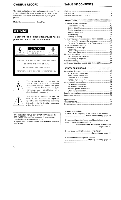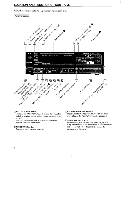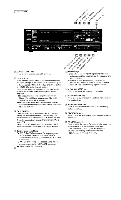Sony STR-AV780 Operating Instructions
Sony STR-AV780 Manual
 |
View all Sony STR-AV780 manuals
Add to My Manuals
Save this manual to your list of manuals |
Sony STR-AV780 manual content summary:
- Sony STR-AV780 | Operating Instructions - Page 1
SONY FM STEREO/FM-AM RECEIVER RATING INSTRU Before operating the unit, please read this manual thoroughly. This manual should be retained for future reference. 0 © 1986 by Sony Corporation ° STR-AV780 -;" STR-AV880 - Sony STR-AV780 | Operating Instructions - Page 2
connection 26 user to the presence of important operating and maintenance (servicing) Specifications Troubleshooting 27 29 instructions in the literature accompa- Quick reference 31 nying the appliance. This instruction manual covers the STR-AV780 and the STR-AV880. Where differences occur - Sony STR-AV780 | Operating Instructions - Page 3
Remote Commander is supplied with the STR-AV880, and optional for the STR-AV780. For connections and operations using the RM-U880, refer to the instruction manual of the RM-U880. On safety • Operate the unit only on 120 V AC, 60 Hz. • Should any liquid or solid object fall into the cabinet - Sony STR-AV780 | Operating Instructions - Page 4
LOCATION AND FUNCTION OF CONTROLS For further details, refer to the page numbers next to each item. Amplifier section 4 444' ;\-\ Q°„I.(\ - Sony STR-AV780 | Operating Instructions - Page 5
EDIT keys and indicators AUDIO: For recording an audio program source on a video tape or adding that source to a video tape during video tape editing VIDEO: For recording TV programs from the connected TV tuner on a video tape or editing a video tape from VCR 2 to VCR 1 L6_ METER SELECT key Press to - Sony STR-AV780 | Operating Instructions - Page 6
an adjacent station. If there is not, the IF band is automatically changed from normal(J') to wide v--N. Press this key to change the IF band manually. The IF band selected will be indicated in the display window. E] Band/antenna select keys FM ANT-A (CATV): For receiving FM broadcast using the FM - Sony STR-AV780 | Operating Instructions - Page 7
oc \.•-• 6. Display windowj .0 6\CYl c, .0 .0 cC\ ,5,_ c,q%> ° &(-`'b. • c, • \ .)ez\ro, e C.` \ ago 2G ,k• O ,y u co .c0 c0 ,e9 \L> ?se, e \ - Sony STR-AV780 | Operating Instructions - Page 8
Rear For connections, see connection diagrams on pages 18 through 26. o (ID' ,,.- • 'e. • i;\ „?\./.o,().).r„•.q..O.yo.„.s.„)k,c.-.o.e6.Occ•-•c°0•,\cO,..t.,:-,c;,*.0,c''.,'9,9-C\\--N•OO.O)O,6-29,,,,-;k,..-..,„;)poc,-,,,s.,,..\-.,.9,:,&,Oks- \,_\.:'o\'cc6-'O•c\-\)•v-c6:.9\„x,,e,a_bCb'C')-\9c,O1` 9 - Sony STR-AV780 | Operating Instructions - Page 9
(phono ground) terminal Connect the ground wire of a turntable system. Note In some particular MM cartridges, the ground for signal is connected to the ground for cartridge body. If this type of cartridge should be installed to a metal cartridge shell, current will flow through the tonearm ground in - Sony STR-AV780 | Operating Instructions - Page 10
TO RECEIVE FM/AM BROADCAST Make sure that you have finished all the connections on pages 18 through 26. Before tuning, select the speaker system with the SPEAKERS selectors. DIRECT ACCESS TUNING When you know the frequency of the station to be received, input it with the number keys. 1 4 23 , - Sony STR-AV780 | Operating Instructions - Page 11
" or "STATION SCAN TUNING". For an FM station, make sure that the IF band and FM mode settings are appropriate. If necessary, change the settings manually by pressing the FM IF BAND key and FM MODE key. These settings will be also memorized. 2 Press the MEMORY PRESET key. The 'JAI (memory - Sony STR-AV780 | Operating Instructions - Page 12
TO LISTEN TO PROGRAM SOURCES OTHER THAN BROADCASTS PRESET TUNING You can receive a station only by pressing one of the number keys to which the station has been memorized. Memory of the last station received This receiver includes a memory circuit to remember the station being received just before - Sony STR-AV780 | Operating Instructions - Page 13
To enjoy surround sounds The Surround Sound system uses a technique that creates an atmosphere peculiar to movie theaters and concert halls. You can bring the surround effect of movie theaters and concert halls to your listening room simply by pressing the SURROUND SYSTEM key. While the Surround - Sony STR-AV780 | Operating Instructions - Page 14
TO SET THE ACOUSTIC SETTINGS The receiver can store and recall three different tone control settings to easily set the tone controls to match different types of music. 1 FLAT = n. I, [- I - 1 0 J-I- a Ca)(00)(--- . DIi- I i r-7--1=1OOI Iour.] - --ILLif - -MADE] I tjtIT7 DMMOD F II To check the - Sony STR-AV780 | Operating Instructions - Page 15
TO RECORD ON AN AUDIO TAPE RECORDING 1 Tape deck TAPE 1 or TAPE 2 REC OUT D1=I I - --- --I o DO OE = a 51XOCQ ,An no u I I= EIODr 110 = O0 E iETT1 F El LJL_Li hDE O 2 3 Turntable system CD player VCR TV tuner AUDIO TAPE DUBBING To dub a tape, connect a tape deck for playback to the - Sony STR-AV780 | Operating Instructions - Page 16
HI-Fl VIDEO RECORDING For operation of the hi-fi VCR, refer to its instruction manual. RECORDING AUDIO PROGRAMS RECORDING TV PROGRAMS Hi-fi VCR 56 VIDEO 1 AUDIO OUT = r] = 0 O © (D*O OOO DO OD 0= DO Ii i=sr FT1- 1 n =' OM iugr lb±]LLuIO --1 23 - Sony STR-AV780 | Operating Instructions - Page 17
VIDEO TAPE EDITING ADDING NEW SOUND ON A VIDEO TAPE DURING EDITING To edit a video tape, connect a VCR for playback to the VIDEO 2 VIDEO IN/AUDIO IN jacks and a VCR for recording to the VIDEO 1 VIDEO OUT/AUDIO OUT jacks. Video signals Audio signals During video tape editing, you can replace the - Sony STR-AV780 | Operating Instructions - Page 18
CONNECTION DIAGRAMS Connection notes • The power cord should be connected last of all, first making sure that the MAIN POWER switch is turned off. • When connecting program sources or tape recorders, note that the red jacks of the receiver are for right-channel audio connections, the white jacks - Sony STR-AV780 | Operating Instructions - Page 19
AUDIO SYSTEM CONNECTION Turntable system • JT m► to the AC outlet of the CD player CD player Speaker system O O 0 to an Right Left AC outlet STR-AV780/AV880 0 O OOOO SPEAK A 0 >1 TAPE1 TAPE 2 Pa NT a car 0 0 Cy, O O 41 • • O O 0 0 • R OOOO• • L-} 00 LINE IN 0 LINE - Sony STR-AV780 | Operating Instructions - Page 20
VIDEO SYSTEM CONNECTION Before making connections, refer to the instruction manual of the VCR. Hi-fi VCR Component TV TV tuner Connect a hi-fi VCR to the VIDEO 1 outputs/inputs for recording and playback and another - Sony STR-AV780 | Operating Instructions - Page 21
Hi-fi VCR Conventional TV TV tuner • I •• Hi-fi VCR 1 I • AUDIO LINE OUT Hi-fi VCR 2 (for playback) 000 AUDIO LINE OUT to a wall outlet to a wall outlet Speaker system STR-AV780/AV880 0 0 MONITOR TV VIDEO Jtif • VIDEO • SPEAK A L0 0 R0 0 • 41 '41'No 0 0 0 0 0 • ••b to a wall - Sony STR-AV780 | Operating Instructions - Page 22
Hi-fi VCR Conventional TV Conventional TV -or • •► to a wall outlet Hi-fi VCR Coaxial cable supplied with the VCR VHF OUT AUDIO IN OOO0 AUDIO OUT "•4* to a wall outlet Speaker system 0 STR-AV780/AV880 I II t Oc VIDE01 0 O O O 00 SPEA ) A L O O 00 O 0•'00 0 0 0 0 R O O 00 O •m. - Sony STR-AV780 | Operating Instructions - Page 23
MONAURAL VCR CONNECTION For the connection of the other equipment, refer to the diagrams indicated before. Connect a component TV to the MONITOR VIDEO OUT jack of the receiver or a conventional TV to the VHF OUT connector of the VCR. Note If you connect a monaural VCR to the receiver and record an - Sony STR-AV780 | Operating Instructions - Page 24
ANTENNA/CABLE CONNECTION FM ANTENNA CONNECTION To get the optimum sound of FM broadcasts, install a suitable outdoor FM antenna. The supplied ribbon antenna may be useful until you install a more suitable antenna. 75-ohm coaxial cable connection A 75-ohm coaxial cable is free from external - Sony STR-AV780 | Operating Instructions - Page 25
AM ANTENNA CONNECTION Supplied layout-free AM external antenna To receive AM programs, always keep the layout-free AM antenna connected to the AM external antenna terminals. Adjust the position of the antenna to obtain optimum reception. CATV CABLE CONNECTION Connect the CATV 75-ohm coaxial cable - Sony STR-AV780 | Operating Instructions - Page 26
SPEAKER CONNECTION POWER SOURCE CONNECTION Two speaker systems, A and B, can be selected individually or simultaneously by means of the front panel SPEAKERS selectors. Note that no sound will be heard if only one of the speaker systems is connected and the SPEAKERS selector A and B are depressed. - Sony STR-AV780 | Operating Instructions - Page 27
SPECIFICATIONS AUDIO OUTPUT AND TOTAL HARMONIC DISTORTION: With 8-ohm load, both channels driven, from 20 - 20,000 Hz, rated 80 watts (STR-AV780) or 110 watts (STR-AV880) per channel minimum RMS power, with no more than 0.006% total harmonic distortion from 250 milliwatts to rated output. OTHER - Sony STR-AV780 | Operating Instructions - Page 28
General System Power requirements Power consumption AC outlets Dimensions Weight Accessories supplied Tuner section: PLL quartz-locked digital synthesizer system Preamplifier section: low-noise NF type equalizer amp Power amplifier section: purecomplementary SEPP 120 V AC, 60 Hz STR-AV780: 150 - Sony STR-AV780 | Operating Instructions - Page 29
TROUBLESHOOTING Before proceeding through the checklist below, examine the connections and the procedures outlined in the manual. Should any problem persist after you have checked the following items, consult your nearest Sony service facility. Broadcast program Video program PROBLEM CAUSE - Sony STR-AV780 | Operating Instructions - Page 30
Amplifier PROBLEM Severe hum or noise is heard. The Remote Commander does not operate. CAUSE The connecting cords are not of shielded type. A transformer, motor, TV or - Sony STR-AV780 | Operating Instructions - Page 31
QUICK REFERENCE VIDEO OPERATION The following operations are possible when the stereo receiver is connected to the equipments indicated in the connection diagram on page 20. They may not be possible, depending on your video system. Equipment to be used Operation Stereo receiver FUNCTION key and - Sony STR-AV780 | Operating Instructions - Page 32
QUICK REFERENCE BROADCAST RECE 10 MAIN POWER El ON SPYOSWONTERM LAd!_eLpAi]M PRESET I ING [S_E_LECJI 0 TONE --v -- V lirect access tuning Station searching Memory presetting FM 104.30 MHz I( [7.1nJ i iL i r J iiii 0 f 0 Li 1j !I ir FM II I I I LIi. __IIIInI u„, SEARCH START - a

SONY
FM
STEREO/FM-AM
RECEIVER
RATING
INSTRU
Before
operating
the
unit,
please
read
this
manual
thoroughly.
This
manual
should
be
retained
for
future
reference.
°
STR-AV780
0
--
---------
-;"
STR-AV880
©
1986
by
Sony
Corporation