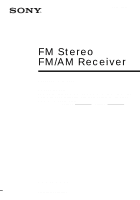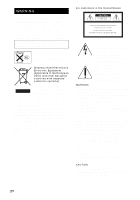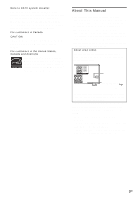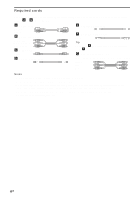Sony STR-DE598 Operating Instructions
Sony STR-DE598 - A/v Receiver Manual
 |
View all Sony STR-DE598 manuals
Add to My Manuals
Save this manual to your list of manuals |
Sony STR-DE598 manual content summary:
- Sony STR-DE598 | Operating Instructions - Page 1
FM Stereo FM/AM Receiver Operating Instructions Owner's Record The model and serial numbers are located on the rear of the unit. Record the serial number in the space provided below. Refer to them whenever you call upon your Sony dealer regarding this product. Model No. Serial No. STR-DE598 - Sony STR-DE598 | Operating Instructions - Page 2
maintenance (servicing) instructions in the literature accompanying the appliance. WARNING This equipment has been tested and found to comply with the limits for a Class B digital device, pursuant to Part 15 of the FCC Rules. These limits are designed to provide reasonable protection against harmful - Sony STR-DE598 | Operating Instructions - Page 3
be connected to manual are for model STR-DE598. Check your model number by looking at the lower right corner of the front panel. In this manual, the models of area code U is used for illustration purposes unless stated otherwise. • The instructions in this manual describe the controls on the receiver - Sony STR-DE598 | Operating Instructions - Page 4
levels and balance 21 - TEST TONE Amplifier Operation Selecting the component 22 Listening to multi channel sound.......... 23 - MULTI CH IN Listening to FM/AM radio 23 Storing FM stations automatically ........ 24 - AUTOBETICAL (Models of area code CEL, CEK only) Presetting radio stations - Sony STR-DE598 | Operating Instructions - Page 5
9 10 12 12 10 13 a) Model with a DIGITAL OPTICAL OUTPUT or DIGITAL COAXIAL OUTPUT jack, etc. b) Model with MULTI CH OUTPUT jacks, etc. This connection is used to output the audio decoded by the component's internal multi channel decoder through this receiver. c) Model equipped only with AUDIO OUT - Sony STR-DE598 | Operating Instructions - Page 6
hookup diagrams on the subsequent pages assume the use of the following optional connection cords models of area code CEL, CEK) Green Blue Red Notes • Turn off the power to all components before making any connections. • Be sure to make connections firmly to avoid hum and noise. • When connecting - Sony STR-DE598 | Operating Instructions - Page 7
satellite tuner For details on the required cords (A-G), see page 6. 1 Connect the audio jacks. DVD player OUTPUT DIGITAL COAXIAL E OUTPUT AUDIO OUT L of your TV by connecting your TV's audio output jacks to the VIDEO 2 AUDIO IN jacks on the receiver. In this case, do not connect the TV's video - Sony STR-DE598 | Operating Instructions - Page 8
models of area code CEL, CEK) The following illustration shows how to connect a TV or satellite tuner and a DVD player with COMPONENT VIDEO (Y, PB/CB/B-Y, PR/CR/R-Y) output jacks. Connecting Y DVD player Note On this receiver, the standard video signals cannot be converted to component video signals (or - Sony STR-DE598 | Operating Instructions - Page 9
. Note The sound is not output when you play a Super Audio CD on the Super Audio CD player connected to the SA-CD/CD OPTICAL IN jack on this receiver. Connect to the analog input jacks (SA-CD/CD IN jacks). Refer to the operating instructions supplied with the Super Audio CD player. 9GB - Sony STR-DE598 | Operating Instructions - Page 10
DVD or Super Audio CD player is equipped with multi channel output jacks, you can connect it to this receiver's MULTI CH IN jacks to enjoy the multi channel sound. Alternatively, the multi channel input jacks can be used to connect an external multi channel decoder. For details on the required cords - Sony STR-DE598 | Operating Instructions - Page 11
models of area code CEL, CEK) The following illustration shows how to connect a DVD player with COMPONENT VIDEO (Y, PB/CB/B-Y, PR/CR/R-Y) output jacks. Connecting CH IN WOOFER Note On this receiver, the standard video signals cannot be converted to component video signals (or vice versa). 11GB - Sony STR-DE598 | Operating Instructions - Page 12
1c: Connecting components with only analog audio jacks Hooking up audio components For details on the required cords (A-G), see page 6. DIGITAL OPTICAL VIDEO 2 IN SA-CD/ CD - Sony STR-DE598 | Operating Instructions - Page 13
Getting Started L Hooking up video components If you connect your TV to the MONITOR VIDEO OUT jack, you can watch the video from the selected input (page 22). For details on the required cords (A-G), - Sony STR-DE598 | Operating Instructions - Page 14
* * The shape of the connector varies depending on the area code. Notes • To prevent noise pickup, keep the AM loop antenna away from the receiver and other components. • Be sure to fully extend the FM wire antenna. • After connecting the FM wire antenna, keep it as horizontal as possible. 14GB - Sony STR-DE598 | Operating Instructions - Page 15
3: Connecting speakers Connect your speakers to the receiver. This receiver allows you to use a 6.1 channel speaker system. To fully enjoy theater-like multi channel surround sound requires five speakers (two front speakers, a center speaker, and two surround speakers) and a sub woofer (5.1 channel - Sony STR-DE598 | Operating Instructions - Page 16
SPEAKERS FRONT B* e B INPUT AUDIO IN Sub woofer A E Surround speaker (Right) e A E Surround speaker (Left) * If you have an additional front speaker system, connect them to the SPEAKERS FRONT B terminals. You can select the front speakers you want to use with the SPEAKERS (OFF/A/B/A+B) button - Sony STR-DE598 | Operating Instructions - Page 17
. 120V 220V 240V VOLTAGE SELECTOR Connecting the AC power cord Connect the AC power cord to a wall outlet. R L R L FRONT B b To a wall outlet Performing initial setup operations Before using the receiver for the first time, initialize the receiver by performing the following procedure. This - Sony STR-DE598 | Operating Instructions - Page 18
to set the size, distance and location of the speakers connected to this receiver. 1 Press ?/1 to turn on the receiver. 2 Press MAIN MENU repeatedly to select Easy Setup Guide". 18GB x SW S.W. XXX (Sub woofer selection) • YES If you connect a sub woofer, select "YES". • NO If you did not connect a - Sony STR-DE598 | Operating Instructions - Page 19
connect surround back speaker, select "NO". Tips • a)-c) correspond to the following Dolby Pro Logic modes a) NORMAL b) PHANTOM c) 3 STEREO • The "LARGE" and "SMALL" settings for each speaker determine whether the internal sound processor will cut the bass signal from that channel distance equal to - Sony STR-DE598 | Operating Instructions - Page 20
receiver the location of your surround speakers for proper implementation of the surround effects in the Cinema Studio EX modes ( location of your surround speakers corresponds to section B and C. • BEHD/HI Select if the location of your surround speakers corresponds to section B and D. * This setup - Sony STR-DE598 | Operating Instructions - Page 21
modes. For other sound fields, speaker position is not so critical. Those sound fields were designed under the premise that the surround speakers would be located channel surround 9 steps. * This setup item is only available when remote or turn MASTER VOLUME -/+ on the receiver. • The adjusted value - Sony STR-DE598 | Operating Instructions - Page 22
volume before you turn off the receiver. To mute the sound Press MUTING on the remote. The muting function will be canceled when you do the following. • Press MUTING on the remote again. • Turn the power off. • Increase the volume. To use the headphones Connect the headphones to the PHONES jack - Sony STR-DE598 | Operating Instructions - Page 23
indicator lights up when the receiver is decoding multi channel sources. However, this indicator does not light up if you select 2CH STEREO mode. Listening to FM/AM radio You can listen to FM and AM broadcasts through the built-in tuner. Before operation, make sure you have connected the FM and AM - Sony STR-DE598 | Operating Instructions - Page 24
FM stations automatically - AUTOBETICAL (Models of area code CEL, CEK only) This function codes and stored after the RDS station. When done, "FINISH" appears in the display momentarily and the receiver returns to the normal operation. Notes • Do not press any button on the receiver or supplied remote - Sony STR-DE598 | Operating Instructions - Page 25
Amplifier Operation Presetting radio stations You can preset up to 30 FM or AM stations. Then you can easily tune in the stations you often listen to. Presetting radio stations 1 Press FM or AM to select the FM or AM band. The last received tC0y...yC2yC1T Using the remote 1 Press TUNER repeatedly - Sony STR-DE598 | Operating Instructions - Page 26
the Radio Data System (RDS) (Models of area code CEL, CEK only) This receiver also allows you to use RDS ( tuning (page 25). When you tune in a station that provides RDS services, the RDS indicator lights up and the program service name appears in the display. Note RDS may not work properly if the - Sony STR-DE598 | Operating Instructions - Page 27
public forum Programs about travel. Not for announcements that are located by TP currently applied When the tuner is selected Program Service name** or preset station name* t Frequency the input name. ** During RDS reception only. (Models of area code CEL, CEK only. See page 26.) Adjusting the - Sony STR-DE598 | Operating Instructions - Page 28
36). G NEO:6: Lights up when DTS Neo:6 Cinema/ Music mode decoding is activated. H Tuner indicators: Lights up when using the receiver to tune in radio stations, etc. See pages 23-27 for tuner operations. Note "RDS" appears for models of area code CEL, CEK only. I D.RANGE: Lights up when dynamic - Sony STR-DE598 | Operating Instructions - Page 29
Amplifier Operation M Playback channel indicators: The letters (L, C, R, etc.) indicate the channels being played back. The boxes around the letters vary to show how the receiver downmixes the source sound (based on the speakers settings). L (Front Left), R (Front Right), C (Center (monaural)), SL - Sony STR-DE598 | Operating Instructions - Page 30
field processing and multi channel surround formats are downmixed to 2 channel. Press 2CH. "2CH ST." appears in the display and the receiver switches to the 2CH STEREO mode. Note No sound is output from the sub woofer in the 2CH STEREO mode. To listen to the 2 channel stereo sources using the front - Sony STR-DE598 | Operating Instructions - Page 31
the proper decoding if necessary. Enjoying stereo sound in multi channel (2 channel decoding mode) This mode lets you specify the type of decoding for 2 channel audio sources. This receiver can reproduce 2 channel sound in 5 channels through Dolby Pro Logic II; 6 channels through Dolby Pro Logic IIx - Sony STR-DE598 | Operating Instructions - Page 32
the receiver's preprogrammed sound fields. They bring the exciting and powerful sound of movie theaters and concert halls into your home. channel surround effects. You can reproduce the sound characteristics of Sony Pictures Entertainment's dubbing studio in your home. The CINEMA STUDIO EX modes - Sony STR-DE598 | Operating Instructions - Page 33
) Reproduces the acoustics of a 300-seat live house. When the headphones are connected You can select only from the following sound fields. x HP 2CH (HEADPHONE 2CH) Outputs the sound in 2 channel (stereo). Standard 2 channel stereo sources completely bypass the sound field processing and multi - Sony STR-DE598 | Operating Instructions - Page 34
- SURR BACK DECODING This function lets you select the decoding mode for the surround back signals of the multi channel input stream. By decoding the surround back signal of DVD software (etc.) recorded in Dolby Digital EX, DTS-ES Matrix, DTS-ES Discrete 6.1, etc. format, - Sony STR-DE598 | Operating Instructions - Page 35
. Discrete 6.1 channel signals are DVD specific signals not used in movie theaters. e) This decoder can be used for all 6.1 formats (Dolby Digital EX, DTS-ES Matrix 6.1, DTS-ES Discrete 6.1). Note There may be no sound from the surround back speaker in Dolby Digital EX mode. Some discs have no - Sony STR-DE598 | Operating Instructions - Page 36
COMPONENT VIDEO INPUT ASSIGN (Except for models of area code CEL, CEK) You can assign MODE repeatedly to select the audio input mode. The selected audio input mode appears in the display. Audio input modes • AUTO IN Gives priority to digital signals when there are both digital and analog connections - Sony STR-DE598 | Operating Instructions - Page 37
on the displayed items The setup items you can adjust in each menu vary depending on the sound field. Certain setup parameters may be dimmed individually for each sound field. 1 Start playing a source encoded with multi channel surround effects (DVD, etc.). 2 Press MAIN MENU repeatedly to select " - Sony STR-DE598 | Operating Instructions - Page 38
speakers using the TONE menu. 1 Start playing a source encoded with multi channel surround effects (DVD, etc.). 2 Press MAIN MENU repeatedly to select " to adjust the other items. Note You cannot adjust the tone when the receiver is decoding signals with a sampling frequency of more than 48 kHz, or - Sony STR-DE598 | Operating Instructions - Page 39
The initial settings are underlined. x DTS 96/24 96 XXXX (DTS 96/24 decoding mode) • AUTO When a DTS 96/24 signal is input, it is played back at 96 starts). Even when other signals are input, the sound is output. However, this receiver cannot decode DTS-CD when set to "DEC. PCM". Note When set to - Sony STR-DE598 | Operating Instructions - Page 40
(Main + Sub) Mixed sound of both the main and sub languages will be output. x COMP. V. A. (Component video input assignment) (Except for models of area code CEL, CEK) Lets you assign the component video input to another visual input. For details, see "Assigning the component video input" on page 36 - Sony STR-DE598 | Operating Instructions - Page 41
selected with input buttons, and display it in the receiver's display. Use the buttons on the receiver for the operation. 1 To index a preset station index name. Note (Models of area code CEL, CEK only) When you name an RDS station and tune in the station, the Program Service name appears instead of - Sony STR-DE598 | Operating Instructions - Page 42
Sleep Timer You can set the receiver to turn off automatically at a specified time. Use the remote for the operation. Press SLEEP The speakers connected to the SPEAKERS FRONT A terminals. • SP B The speakers connected to the SPEAKERS FRONT B terminals. • SP A and SP B The speakers connected to both - Sony STR-DE598 | Operating Instructions - Page 43
connected all components properly. Recording on an audio tape or MiniDisc You can record on a cassette tape or MiniDisc using the receiver. See the operating instructions a video tape while copying from a video tape or DVD. Locate the point where you want to start recording from another audio source - Sony STR-DE598 | Operating Instructions - Page 44
+ and - properly oriented in the battery compartment. When using the remote, point it at the remote sensor on the receiver. Tip Under normal conditions, the batteries should last for about 6 months. When the remote no longer operates the receiver, replace all batteries with new ones. Notes • Do not - Sony STR-DE598 | Operating Instructions - Page 45
the value. Remote Button Operations Function ENTER wg Receiver/ Enters the selection. VCR/ Satellite tuner/ CD player/ DVD player/ MD deck FM MODE Receiver q; Selects FM monaural or stereo reception. JUMP qs Satellite tuner Toggles between the previous and current channels. MAIN Receiver - Sony STR-DE598 | Operating Instructions - Page 46
tuning. CD player/ Selects track DVD player/ numbers. MD deck 0/10 selects track 10. TV/VCR/ Selects channel Satellite tuner numbers. 2CH wk Receiver Selects 2CH STEREO mode. Remote Button Operations Function >10 wh VCR/ Selects track Satellite tuner/ numbers over 10. CD player/ MD deck - Sony STR-DE598 | Operating Instructions - Page 47
2*) DVD player/DVD recorder (command mode DVD1) DVD recorder (command mode DVD3) CD player MD deck Tape deck B Tuner (this receiver) DSS (Digital Satellite Receiver) DCS (Digital CS Tuner) BSD (Digital BS Tuner) Press 1 2 3 4 5 6 7 8 9 0/10 -/-- *Sony VCRs are operated with a VTR 2 or 3 setting - Sony STR-DE598 | Operating Instructions - Page 48
is connected to the wall outlet, even if the receiver itself has been turned off. • If you are not going to use the receiver for a long time, be sure to disconnect the receiver from the wall outlet. To disconnect the AC power cord, grasp the plug itself; never pull the cord. • (Models of area code - Sony STR-DE598 | Operating Instructions - Page 49
the following difficulties while using the receiver, use this troubleshooting guide to help you remedy the problem. There is no sound or only a very low-level sound no matter which component is selected. • Check that the speakers and components are connected securely and correctly. • Check that both - Sony STR-DE598 | Operating Instructions - Page 50
to the appropriate input mode. • Move your audio components away from the TV. • Connect your TV to the receiver using the same type of connecting cord as the one used to connect the receiver and video component (pages 8 and 11). * Models of area code CEL, CEK only. Remote control The remote does not - Sony STR-DE598 | Operating Instructions - Page 51
, from 20 - 20,000 Hz; rated 90 watts per channel minimum RMS power, with no more than 0.09% total harmonic distortion from 250 milliwatts to rated output. Amplifier section Power Output Models of area code U, CA Rated Power Output at Stereo Mode (8 ohms 20 Hz - 20 kHz, THD 0.09%) 90 W + 90 - Sony STR-DE598 | Operating Instructions - Page 52
120 W/ch SURR BACK2): 120 W (8 ohms 1 kHz, THD 10%) FRONT2): 150 W/ch CENTER2): 150 W SURR2): 150 W/ch SURR BACK2): 150 W Models of area code AR, KR Rated Power Output at Stereo Mode (8 ohms 20 Hz - 20 kHz, THD 0.09%) 80 W + 80 W1) 70 W + 70 W3) (8 ohms 1 kHz, THD 0.7%) 100 W + 100 W1 - Sony STR-DE598 | Operating Instructions - Page 53
Stereo: 70 dB Harmonic distortion at 1 kHz Mono: 0.3% Stereo: 0.5% Separation 45 dB at 1 kHz Frequency response 30 Hz - 15 kHz, +0.5/-2 dB Selectivity 60 dB at 400 kHz AM tuner section Tuning range Models of area code AM station, turn off the receiver. While holding down PRESET TUNING - Sony STR-DE598 | Operating Instructions - Page 54
mm (16 7/8 × 6 2/8 × 12 2/8 inches) including projecting parts and controls Mass (Approx.) 8.0 kg (17 lb 11 oz) Supplied accessories FM wire antenna (1) AM loop antenna (1) Remote commander RM-AAU001 (1) R6 (size-AA) batteries (2) For details on the area code of the component you are using - Sony STR-DE598 | Operating Instructions - Page 55
and reference pages How to use this page Use this page to find the location of buttons that are mentioned in the text. Illustration number r DISPLAY 3 (26, 27, 50) R R Name of button/part Reference page Main unit ALPHABETICAL ORDER A - H A.F.D. (button/indicator) qa (31, 33) AM wa (22 - Sony STR-DE598 | Operating Instructions - Page 56
Automatic tuning 23 C Changing display 27 Clearing receiver's memory 17 CUSTOMIZE menu 39 D Digital video tape 43 on an audio tape or MD 43 Remote commander 44-47 S Selecting component 22 sound field 32- adjusting speaker levels and balance 21 connection 15 placement 15 Supplied accessories 54

©2005 Sony Corporation
2-549-732-
14
(1)
FM Stereo
FM/AM Receiver
Operating Instructions
Owner’s Record
The model and serial numbers are located on the rear of the unit. Record the serial
number in the space provided below. Refer to them whenever you call upon your
Sony dealer regarding this product.
Model No.
Serial No.
STR-DE598