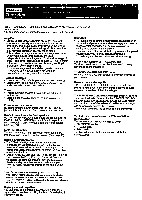Sony STR-GX909ES Operating Instructions
Sony STR-GX909ES Manual
 |
View all Sony STR-GX909ES manuals
Add to My Manuals
Save this manual to your list of manuals |
Sony STR-GX909ES manual content summary:
- Sony STR-GX909ES | Operating Instructions - Page 1
SONY 3-757-057-22(1) FMStereo/FMAM Receiver Operating Instructions . STR-GX909ES STR-GX808ES - Sony STR-GX909ES | Operating Instructions - Page 2
of important operating and ma€ntenance (servicing) instructions in the literature accompanying the appliance. receiver is connected. - Consult the dealer or an experienced radio/TV technician for help. CAUTION You are cautioned that any changes or modifications not expressly approved in this manual - Sony STR-GX909ES | Operating Instructions - Page 3
Identifying the parts and controls 12 Front panel 12 Remote commander 14 Chapter 2 Basic Operations Operating with the remote commander 15 Changing the settings of the FUNCTION buttons 15 The on-screen-display (STR-GX909ES only) 16 Adjusting basic audio controls 16 Adjusting volume 16 - Sony STR-GX909ES | Operating Instructions - Page 4
'. With these modes, you can conveniently operate this receiver. This manual describes the operations In the auto mode. This instruction manual covers the STR-GX909ES and STR-GX808ES. The followings are only for the STR-GX909ES. • ON SCREEN function • TITLE function • Side panels The illustration - Sony STR-GX909ES | Operating Instructions - Page 5
Clean the cabinet, panel and controls with a soft cloth lightly problem concerning your unit, please consult your nearest Sony Remote commander RM-P331 (1) • Sony batteries SUM-3 (NS) (2) • Screws (STR-GX909ES only) (4) inserting the Batteries into the Remote Commander Before operating remote - Sony STR-GX909ES | Operating Instructions - Page 6
speaker connection and about the AC outlet. The STR-GX909ES/STR-GX808ES has the SURROUND OUT jacks on the rear AM Antenna The AM broadcast is enough received with the supplied AM loop antenna. antenna For areas with difficult AM reception In areas with troubled reception, connect a 6 to 15-meter (20 - Sony STR-GX909ES | Operating Instructions - Page 7
Connecting Audio Equipment Receiver White L RQo Red Other equipment White w+C) L R Red Pre-amplifier for Power amplifier for the front speakers the rear speakers Monaural power amplifier for a center speaker - Sony STR-GX909ES | Operating Instructions - Page 8
MJ. , TIIU".A-,.*:,i1 CI 0 0 ELM I- - I to AUDIONIDEO OUT to AUDIONIDEO IN VCR 1 to AUDIONIDEO OUT VCR 2 to AUDIONIDEO OUT VCR 3 Camera/ recorder Caution (STR-GX909ES only) When the MONITOR VIDEO OUT jack is connected and ON SCREEN ON/OFF is set to ON, the cursor mode operation buttons - Sony STR-GX909ES | Operating Instructions - Page 9
speaker (R) 00 Rear speaker (L) Center 00 00 speaker to the second front speaker system IMPEDANCE SELECTOR On the IMPEDANCE SELECTOR The STR-GX909ES/STR-GX808ES have the IMPEDANCE SELECTOR for front or center speaker(s). • When using the front or center speaker(s) having nominal impedance from - Sony STR-GX909ES | Operating Instructions - Page 10
amplifier. When connecting a power amplifier for the rear speakers Connect the input jacks of the power amplifier to the SURROUND OUT REAR jacks of this receiver. 10 When connecting a pre-amplifier for the front speakers Connect the input jacks of the pre-amplifier to the MAIN IN jacks of this - Sony STR-GX909ES | Operating Instructions - Page 11
TUNING buttons. One is the "Auto mode" and the other is the "Manual mode". • Auto mode The FUNCTION/SOUND FIELD/PRESET TUNING buttons are factory total power consumption of each equipment connected to the outlets on the receiver does not exceed 120 watts. Do not connect electrical home appliances - Sony STR-GX909ES | Operating Instructions - Page 12
• joj i l DI lE 717- Identifying the Parts an. Con4 trols Front Panel These illustrations are STR-GX909ES. The S1R-GX808ES is not equipped with the ON SCREEN ON/OFF, TITLE ON/OFF and TITLE IN/OUT buttons. • •'!. ' '• l==1 Cal= GI II III I II - Sony STR-GX909ES | Operating Instructions - Page 13
POWER switch El ON SCREEN ON/OFF button (STR-GX909ES only) 0 Remote sensor 0 Display Ej Cursor mode indicators (See 40, 41.) (STR-GX909ES only) 0 TITLE IN/OUT button (See page 41.) (STR-GX909ES only) 0 MUTING button and indicator (See page 16.) 0 VIDEO 3/INPUT jacks 0 BALANCE control (See page - Sony STR-GX909ES | Operating Instructions - Page 14
Feedback). MUTING button: Mutes the sound. MASTER VOL +/- buttons: Control the receiver volume. SLEEP: Set to the SLEEP timer mode. In this mode, the unit is automatically turned off after the designated time. (This button functions only for STR-GX909ES) ON SCREEN ON/OFF button: Turn on/off the ON - Sony STR-GX909ES | Operating Instructions - Page 15
is operative. -: The button is not operative. 5*: The button can operate TV. Note To operate the unit correctly, the function mode of the receiver should be same with that of the remote commander. So, be sure to press the desired FUNCTION button at first and then the operative button. 15 - Sony STR-GX909ES | Operating Instructions - Page 16
'**71f3°. 0 , 4511,Ali . ;" 7X,Otiniejril The On-Screen-Display (STR-GX909ES only) Adjusting Basic Audio Controls The STR-GX909ES has the on-screen-display function. When ON SCREEN of this receiver is set to on, the information concerning with the operation you will perform appears on TV - Sony STR-GX909ES | Operating Instructions - Page 17
buttons is pressed, the indicator of the function you have selected appears on the display. Select the function with the remote commander, the power switches of both this receiver and the selected equipment are turned on. 2 Start playback of the selected program. To Turn Off the Power at the - Sony STR-GX909ES | Operating Instructions - Page 18
Selecting a Program Source Labeling the Program Source You can input program sources except TUNER under index names you create (up to 9 characters); for example, PHONO, CD etc. ._. POWER -► ON 4 3 2 O .. . • o • 4 Press MEMORY. MEMORY The MEMORY indicator appears on the display and goes off - Sony STR-GX909ES | Operating Instructions - Page 19
followings: FM: 50 kHz interval AM: 10 kHz interval (changeable to the 9 kHz interval) (See page 5) When the entered frequency does not exist in the receivable frequency range The entered digits (up to 5 digits for FM or up to 3 digits for AM) blink in the frequency display area, and reception does - Sony STR-GX909ES | Operating Instructions - Page 20
, automatic tuning stops. If the automatic scan stops frequently (for FM reception only) You can receive only the strong stations by pressing TUNING LEVEL. HIGH appears on the display. To receive all receivable stations again Press TUNING LEVEL so that HIGH goes off. Frequency or the station index - Sony STR-GX909ES | Operating Instructions - Page 21
Presetting Stations (Station Preset) A total of 30 FM/AM stations can be memorized in any desired sequence. 4 While MEMORY appears, select the memory page (A, B or C). POWER ON 3 O = 0 4 5 Press TUNER. 9 TUNER ST Each time SHIFT is pressed, A, B or C is indicated cyclically. 5 While MEMORY - Sony STR-GX909ES | Operating Instructions - Page 22
Receiving Broadcasts AL,alr Tuning in a Preset Station (Preset Tuning) There are two ways to perform the preset tuning. In the method A, the direct tuning, select - Sony STR-GX909ES | Operating Instructions - Page 23
Labeling the Preset Stations (Station Index) You can divide preset stations under index names you create (up to 5 characters). If you want to categorize the preset stations by kinds of music, for example, create Indexes such as ROCK, JAZZ, etc. '• '..M/1'-- ;OWER -+ ON .1 5 4 3 ... a O . • - Sony STR-GX909ES | Operating Instructions - Page 24
the displayed index station: INDEX SELECT/TUNING _ + ♦. PRESET TUNING - + h For lower For higher channnel c index index station station Receiving FM Simulcast TV Programs IPOWER ON TV tuner or VCR 3 2 O .o==I a 0 • VIDEO 1, 2 or 3 IN : 033 o MONITOR VIDEO OUT _ 1 4 i Select - Sony STR-GX909ES | Operating Instructions - Page 25
Selecting a Factory-preset Sound Effects POWER -0. ON 2 Press USER/PRESET. PRESET appears on the display. 2 Press the desired SOUND FIELD. SOUND FIELD Applications DOLBY SUR For Dolby surround encoded video programs THEATER For movie programs on video tapes or laser discs LIVE For music - Sony STR-GX909ES | Operating Instructions - Page 26
vut Recorcting an Audio Source Recording onto an Audio Tape Deck or DAT Deck 4 POWER -+ ON I => Audio signals Tape Dubbing I POWER ON i=> Audio signals 3 • 03:1 0 O I= 0 o 0 ,0 to DAT or l TAPE 1, 2 OUT 4 2 DAT or tape deck Turntable CD player 3 VCR O 0 = 0 I I I to TAPE 2 OUT 4 Tape deck - Sony STR-GX909ES | Operating Instructions - Page 27
Editing a Video Source Video Tape Dubbing If the AUDIO indicator is lit on the display, press the EDIT AUDIO button to make the indicator go out. IPOWER •-•• ON 4 Video signals VCR 1 4 3 TV tunerNCR 2 to VIDEO 2 4 VIDEO IN/ AUDIO IN to VIDEO 1VIDEO OUT/AUDIO OUT o :• ED0 Om 1 1 . 11I I I I - Sony STR-GX909ES | Operating Instructions - Page 28
4. Editing a Video Source Adding New Sound on a Video Tape during Video Editing During video tape editing, you can add the desired sound on the recording VCR from various audio program sources. POWER -0. ON VCR 2 2, 3, 6 4 to VIDEO 2 VIDEO IN 4 Video signals 4. Audio signals VCR 1 6 5 t t to - Sony STR-GX909ES | Operating Instructions - Page 29
What Is the Digital Signal Processor ? The STR-GX909ES/STR-GX808ES incorporates digital signal processing circuitry which consists of create original sound effects as you like. (Pages 34 to 39) This manual described about the sound field program in the following order: Surround effect Digital - Sony STR-GX909ES | Operating Instructions - Page 30
• ..41.• • . Sound Field Setting Table of Adjustable Parameters The surround sound and digital parametric equalizer have each adjustable parameter. Parameter SOUND FIELD DOLBY THE- UVE SUR ATER Equalizer O O O Room size X O O Wall X O O Seat position fronUrear X O O Seat position - Sony STR-GX909ES | Operating Instructions - Page 31
, such as movie theaters and gives a theater-like experience in your listening room, naturally reproducing the audio sound field. The STR-GX909ES/STR-GX808ES incorporates a decoder which reproduces the specially encoded surround sound of Dolby surround video programs. In the Dolby surround mode - Sony STR-GX909ES | Operating Instructions - Page 32
and then adjust the level with a or I> or CENTER LEVEL +1- on the remote commander so that sound from each speaker is heard in the same volume level at the listening position. (When adjusting the VOLUME control on the receiver, all speakers are adjusted simultaneously.) To adjust the level of rear - Sony STR-GX909ES | Operating Instructions - Page 33
Adjusting the Delay Time of the Rear Speakers - for Dolby surround mode The delay time is a time between the surround sound from the front and that from rear speakers. The delay time is adjustable from 15 ms to 30 ms. To memorize the speaker volume and the delay time of the rear speakers Press USER - Sony STR-GX909ES | Operating Instructions - Page 34
are heard. We can estimate the size or the type of a hall by listening to and differentiating these three kinds of sound. The STR-GX909ES/STR-GX808ES reproduces the early reflections and the reverberation using its digital signal processor and allows you to design a variety of sound field in your - Sony STR-GX909ES | Operating Instructions - Page 35
Adjusting the Surround Effect Before adjusting parameters, play back the program source. You can adjust parameters while listening to the actual sound. 4' ' ' POWER -I. ON 14 5 3 When you store a new SOUND FIELD effect The previous SOUND FIELD effect is erased and the new one will be replaced. - Sony STR-GX909ES | Operating Instructions - Page 36
our ears. In a large room, the sound takes more time to bounce from one surface to another than in a smaller room. The ROOM parameter controls the spacing of early reflections to simulate the room size. The S indicator on the display signifies a small room, the L indicator signifies a large room and - Sony STR-GX909ES | Operating Instructions - Page 37
to the rear. Similarly, the component of reflected sound changes when you move from left to right, and vice versa. The F/R and L/R parameters control the balance of the direct and reflected sound and other components of sound to simulate your listening position. When adjusting the F/R parameter, the - Sony STR-GX909ES | Operating Instructions - Page 38
the SOUND FIELD prodram Understanding the Digital Parametric Equalizer The parametric equalizer is a tone control system with adjustable center frequency and slope (Q). The STR-GX909ES/STR-GX808ES provides flexible equalization using one-band parametric equalizer with center frequency and slope - Sony STR-GX909ES | Operating Instructions - Page 39
Enjoying with Your Private Setting Calling up the Sound Field Setting POWER -• ON a 2 1 Press USER/PRESET to set to the USER mode when you call up your private setting or to set to the PRESET mode when you call up the factory preset setting. 2 Press the desired SOUND FIELD program. Linking the - Sony STR-GX909ES | Operating Instructions - Page 40
VS ,. "nt. ..r.. • t ' r". ti Chapter 4 Other Operations Superimposing the Title and Illustration (STR-GX909ES only) The title function of the STR-GX909ES allows you to select the desired types of title, illustration and colors of characters and back ground and superimpose them. The - Sony STR-GX909ES | Operating Instructions - Page 41
100perate the playback VCR to locate the desired point where you want to place the title and illustration and press TITLE IN/OUT to IN at the desired point. TITLE IN appears on the display. At the same time, the unit enters the monitor mode of VCR 1 automatically and the title and illustration which - Sony STR-GX909ES | Operating Instructions - Page 42
Remote Commander RM-P331 •:. .1. The remote commander RM-P331 supplied with the STR-GX909ES/STR-GX808ES learns various functions of other remote commanders emitting infrared rays and allows you to control . 4 Set the mode selector to USER STD or SONY STD. USER STD SONY STD LEARN Nimmi 42 - Sony STR-GX909ES | Operating Instructions - Page 43
and another manufacturer equipment. SM ST WI 0 0 CI To control Sony equipment USER STD SOW ILI_ STD LEARN To control equipment with programmed signals USER STD SONY lilt_ STD LEARN Imp' NEN When Sony equipment cannot be remote-controlled Program the signal in the same way as for - Sony STR-GX909ES | Operating Instructions - Page 44
Chapter 5 Other Information Troubleshooting Guide Before proceeding through the check list below, examine the connections and the procedures outlined in the manual. Should any problem persist after you have checked the following items, consult your nearest Sony dealer. Problem No FM station can be - Sony STR-GX909ES | Operating Instructions - Page 45
STR-GX909ES) Press ON SCREEN ON/OFF to disengage the ON SCREEN mode. (STR-GX909ES) manual mode. Set to the auto mode. (See page 11) The remote receiver. Remove the object. The mode of the receiver is not same with that of the remote commander. Press the desired FUNCTION button again. The remote - Sony STR-GX909ES | Operating Instructions - Page 46
GX808ES) per channel minimum RMS power, with no more than 0.04 % total harmonic distortion from 250 milliwatts to rated output. (U.S.A. model only) STR-GX909ES S1R-GX808ES Surround mode Surround mode (8 ohms) (8 ohms) FRONT (at 20 Hz-20 kHz) 85 W+ 85 W 75 W+ 75 W CENTER* (at 20 Hz-20 kHz) 85 - Sony STR-GX909ES | Operating Instructions - Page 47
13/18 x 15 3/s inches) Mass STR-GX909ES: Approx. 14.7 kg (32 lb 7 oz) STR-GX808ES: Approx. 12.5 kg (27 lb 9 oz) Supplied accessories FM wire antenna (1) AM loop antenna (1) Remote commander RM-P331 (1) Sony Batteries SUM-3(NS) (2) Screws (STR-GX909ES only) Design and specifications are subject - Sony STR-GX909ES | Operating Instructions - Page 48
r r±" Quick Reference When operate the unit consulting this Quick Reference, make sure that the unit and the various audio/video equipment are properly connected. Ex. Tuning in the FM station of 102.50 MHz ON POWER TUNER STADIUM amp. FM /AM TUNING DIRECT Directly tuning in an ." FM or AM - Sony STR-GX909ES | Operating Instructions - Page 49
ON POWER empi. TUNER STADIUM Tune in a desired mogo. station with the preset tuning. Labeling the preset stations Select channel No. nnnnnr- Select memory page. SHIFT 40m. MEMORY -.1403P1CURSOR MODE - Create an index name. 4000. Selecting a station among the preset stations in the - Sony STR-GX909ES | Operating Instructions - Page 50
Quick Reference SOUND FIELD USER/ Press the desired SOUND FIELD program. RAW:PIP1--.71P.PPR Adjusting the surround effect Adjust the level. 4 guiRo =O - CURSOR MOOS - Select the desired parameter. SOUND FIELD USER/ P Press the desired SOUND FIELD program. I;ZLIMPM- ERR ...40- €Q. - O°I 0
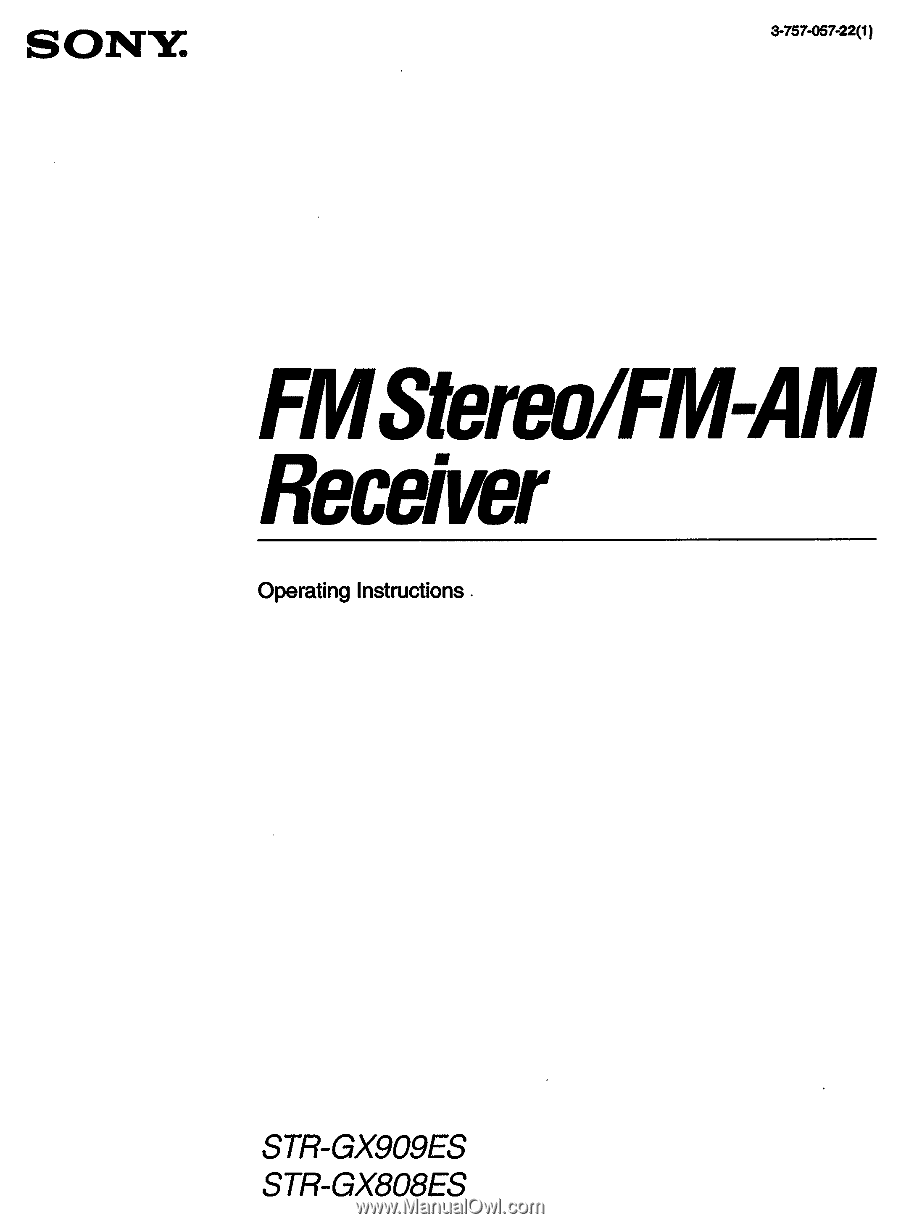
SONY
3-757-057-22(1)
FM
Stereo/FMAM
Receiver
Operating
Instructions
.
STR-GX909ES
STR-GX808ES