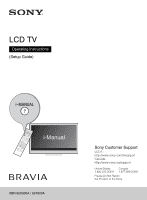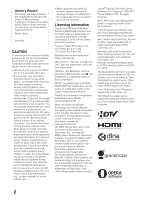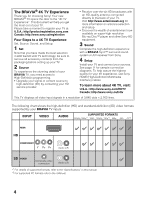Sony XBR-65X900A Operating Instructions (Setup Guide)
Sony XBR-65X900A Manual
 |
View all Sony XBR-65X900A manuals
Add to My Manuals
Save this manual to your list of manuals |
Sony XBR-65X900A manual content summary:
- Sony XBR-65X900A | Operating Instructions (Setup Guide) - Page 1
LCD TV Operating Instructions (Setup Guide) 4-462-778-12(1) XBR-65X900A / 55X900A Sony Customer Support U.S.A.: http://www.sony.com/tvsupport Canada: http://www.sony.ca/support United States Canada 1.800.222.SONY 1.877.899.SONY Please Do Not Return the Product to the Store - Sony XBR-65X900A | Operating Instructions (Setup Guide) - Page 2
. You must decide what works best. If you experience any discomfort, you should stop watching the 3D video images or playing stereoscopic 3D games until the discomfort ends; consult a doctor if you believe necessary. You should also review (i) the instruction manual of any other device or media - Sony XBR-65X900A | Operating Instructions (Setup Guide) - Page 3
size and the 65 class has a 64.5 inch viewable image size (measured diagonally). ~ • The illustrations of the remote control used in this manual are of the RM-YD087 unless otherwise stated. • The illustrations used in this manual may differ depending on your TV model. • Retain this manual for future - Sony XBR-65X900A | Operating Instructions (Setup Guide) - Page 4
out of your TV. Please take a moment to register your TV at: U.S.A.: http://productregistration.sony.com Canada: http://www.sony.ca/registration Four Steps to a 4K TV Experience Set, Source, Sound, and Setup. 1 Set Now that you have made the best selection in LED backlit LCD TV technology, be sure - Sony XBR-65X900A | Operating Instructions (Setup Guide) - Page 5
5 - Sony XBR-65X900A | Operating Instructions (Setup Guide) - Page 6
more information on how to use BRAVIA TV, refer to the "Electronic manual". Operating Instructions Explains how to setup your TV such as connections, initial setup, and basic operations. For more information, press the i-MANUAL button Electronic manual (i-Manual) Explains how to use all the features - Sony XBR-65X900A | Operating Instructions (Setup Guide) - Page 7
or enclosed area 22 Using Your BRAVIA TV Watching TV B wd Selecting various functions and settings (Home Menu 25 Watching Internet Video 27 Looking for Instructions Looking for instructions in the electronic manual (i-Manual) B...wk Additional Information Troubleshooting 31 How to care for your - Sony XBR-65X900A | Operating Instructions (Setup Guide) - Page 8
cover (1) Cable clamper (1) Table-Top Stand (1)*2 Fixing screws for Table-Top Stand (M5 × 12) (4) Passive 3D Glasses (4) Operating Instructions (this manual) and other documents *1 Please refer to the model name printed on the remote control. *2 Assembling the Table-Top Stand is required. Refer to - Sony XBR-65X900A | Operating Instructions (Setup Guide) - Page 9
the task. Look for the supplied Table-Top Stand instruction leaflet. Be sure to consider the following while setting up your TV: • Disconnect all cables when carrying the TV. • Carry the TV with the adequate number of people; larger size TVs require two or more people. • Correct hand placement while - Sony XBR-65X900A | Operating Instructions (Setup Guide) - Page 10
leaflet for proper attachment. ~ • Do not put stress on the LCD panel or the frame around the screen. • Be careful to not pinch your hands or the AC power cord when you install the TV set to the Table-Top Stand. 1 Place the TV set on the Table-Top Stand. ×2 Arrow direction shows front of - Sony XBR-65X900A | Operating Instructions (Setup Guide) - Page 11
12 mm (thickness) × 21 mm (width). • Use Sony HDMI cable with "High Speed" indication for HDMI connection. • For more information on connections, refer to the i-Manual. x Shown with a Set Top Box with HDMI connection 3 Detaching the Table-Top Stand from the TV To detach the Table-Top Stand from - Sony XBR-65X900A | Operating Instructions (Setup Guide) - Page 12
Recommendation of the F type plug Projection of the inner wire from the connection part must be less than 1.5 mm. 7 mm max. 1.5 mm max. (Reference drawing of the F type plug) x Shown with a Set Top Box with COMPONENT connection Set Top Box 12 - Sony XBR-65X900A | Operating Instructions (Setup Guide) - Page 13
set to On, you can continue charging the MHLcompatible device even when the TV is in standby mode. • This product is officially MHL-certified for operation with other MHL-certified devices. If you encounter any problems when using the MHL function, please consult the device manufacturer for support - Sony XBR-65X900A | Operating Instructions (Setup Guide) - Page 14
*2Optical Connection *1Rear of TV *1A/V Receiver *1Rear of TV *1Blu-ray Disc HD Cable Box or HD Satellite Receiver SAT (Dish) Cable/Antenna *1 Signifies a BRAVIA Sync capable device. *2 The optical connection is only needed for A/V receivers that do not support ARC (Audio Return Channel - Sony XBR-65X900A | Operating Instructions (Setup Guide) - Page 15
of TV * Optical or Connection Rear of TV Home Theater System Blu-ray Disc/DVD SD Cable Box or SD Satellite Receiver VIDEO L R Cable/SAT (Dish) * The optical connection is only needed for home theater system that do not support ARC (Audio Return Channel) when connecting with HDMI. (Continued - Sony XBR-65X900A | Operating Instructions (Setup Guide) - Page 16
x Shown with PC Connection with SD VCR/DVD Notebook PC Rear of TV Rear of TV *DVI PC or Side Panel Splitter VCR VCR/DVD Combo Cable/Antenna DVD * DVI does not support audio signals. Connect the audio output of the PC to the PC speakers or an A/V receiver to listen to sound from the PC. 16 - Sony XBR-65X900A | Operating Instructions (Setup Guide) - Page 17
the optional hardware listed as follows (not supplied): • M4 machine screw (screwed into the TV's Table-Top Stand) • A screw or similar (attach it to the Stand) • Rope or chain (strong enough to support the weight of the TV). Make sure that there is no excess slack in the rope or chain. (Continued - Sony XBR-65X900A | Operating Instructions (Setup Guide) - Page 18
mm Screw M4 Rope or chain TV's Table-Top Stand ~ Contact Sony Customer Support to obtain the optional Support Belt Kit by providing your TV model name. • For United States call: 1-800-488-7669 • For Canada call: 1-877-899-7669 3 Anchor the TV to the Wall. Anchor the TV to the wall by using bolts - Sony XBR-65X900A | Operating Instructions (Setup Guide) - Page 19
Getting Started 4: Bundling the cables Before bundling the cables, remove the cable holder from the AC cover. Reuse the cable holder to bundle the other cables. ~ • Do not bundle the AC power cord together with other cables. 1 2 * When installing on the wall, attach the cable holder under the - Sony XBR-65X900A | Operating Instructions (Setup Guide) - Page 20
, you can enjoy multiple functions. For details on the functions, refer to the i-Manual. ~ • You will need to contract with an Internet service provider to connect to the Internet. Preparing a wired network TV Internet Modem with router functions or Router Modem Internet ~ • For LAN connections, use - Sony XBR-65X900A | Operating Instructions (Setup Guide) - Page 21
setup. There will be no picture and sound, and the illumination LED on the front of the TV blinks white for about 40 seconds. Do not turn off the TV during this process. This process has been completed at the factory for some TVs. • The illumination LED lights up in different colors according to - Sony XBR-65X900A | Operating Instructions (Setup Guide) - Page 22
(Detaching the Table-Top Stand from the TV). Prepare the TV for the Wall-Mount Bracket before making cable connections. • Follow the instruction guide provided with the Wall-Mount Bracket for your model. Sufficient expertise is required in installing this TV, especially to determine the strength of - Sony XBR-65X900A | Operating Instructions (Setup Guide) - Page 23
Using Your BRAVIA TV Watching TV 1 1 Turn on the TV. Press "/1 on the TV or POWER on the remote control to turn on the TV. 2 Select a TV channel or select an input. 1 2 or or x To select digital channels Use 0-9 and . For example, to enter channel 2.1: Press , and , then press . ~ - Sony XBR-65X900A | Operating Instructions (Setup Guide) - Page 24
, such as stereoscopic 3D games and 3D Blu-ray Disc. Refer to the i-Manual on how to set the 3D settings or watch the 3D contents. Frequently used buttons 1 PIC OFF Turns picture off, and sound remains on. 1 2 Color buttons When the color buttons are available, an operation guide appears on the - Sony XBR-65X900A | Operating Instructions (Setup Guide) - Page 25
Here is an example on how to select an item and modify the TV settings. 1 Press HOME. 2, 3 OPTIONS 1 2 Press V/v to select Settings category. The contents of Settings are displayed horizontally. Using Your BRAVIA TV See page 26 (Category list) for all categories. 3 Press B/b to select a desired - Sony XBR-65X900A | Operating Instructions (Setup Guide) - Page 26
connection, or the Featured Display setting is set to Off, the Featured category will not be displayed. History Displays recently viewed items. TV Allows you to select a list of TV channels, or a program guide. Program guide is available depending on your TV model or region. A list of channels - Sony XBR-65X900A | Operating Instructions (Setup Guide) - Page 27
content depends on the Internet content providers. • Services block video content based on the Parental Lock setting of the TV. Some service providers do not support this function. • To update Internet Video content services, press HOME, then select Settings t Network t Refresh Internet Content. 27 - Sony XBR-65X900A | Operating Instructions (Setup Guide) - Page 28
Looking for Instructions Looking for instructions in the electronic manual (i-Manual) Operating instructions are built into your BRAVIA TV and can be displayed on the screen. To learn more about your TV features, access your i-Manual with the touch of a button. 1 Press i-MANUAL. 2 Select an item. 1 - Sony XBR-65X900A | Operating Instructions (Setup Guide) - Page 29
TV is connected to the Internet, you can check for latest FAQ (Frequently Asked Questions). Refer to "Troubleshooting" in the i-Manual, select "Frequently Asked Questions" and then follow the instructions save a page In the page to bookmark, press the red button on the remote control. ~ • To return - Sony XBR-65X900A | Operating Instructions (Setup Guide) - Page 30
allows you to refer to the instructions in the i-Manual while using your BRAVIA TV. Press i-MANUAL to switch between the i-Manual screen previously displayed and the TV screen. i-Manual screen previously displayed BRAVIA TV screen ~ • To jump to the top page of i-Manual, press the yellow button on - Sony XBR-65X900A | Operating Instructions (Setup Guide) - Page 31
how many times the indicator flashes. When the illumination LED is not flashing, check the items in the table below. Also refer to "Troubleshooting" in the i-Manual. If the problem persists, contact Sony Customer Support (information provided on the front cover). Condition Explanation/Solution - Sony XBR-65X900A | Operating Instructions (Setup Guide) - Page 32
a cloth slightly moistened with a solution of mild soap and warm water. • If using a chemically pretreated cloth, please follow the instruction provided on the package. • Never spray water or detergent directly on the TV set. It may drip to the bottom of the screen or exterior parts and enter the - Sony XBR-65X900A | Operating Instructions (Setup Guide) - Page 33
Support 4K resolution) MHL (common with HDMI IN 2) AUDIO OUT/Headphones DIGITAL AUDIO OUT (OPTICAL) LAN USB/DLNA REMOTE Others Supplied accessories Optional accessories NTSC: American TV 24p, 480p, 480i, PC Formats Video (3D): Frame Packing 1080p (30 Hz), 1080 TV.) Refer to the i-Manual for supported - Sony XBR-65X900A | Operating Instructions (Setup Guide) - Page 34
Model name XBR- 65X900A 55X900A Power and others Power requirement 110-240 V AC, 50/60 Hz (U.S.A./Canada 120 V AC, 60 Hz) Power in use consumption in standby 338 W 0.20 W 268 W Screen size* (inches measured diagonally) 64.5 inches (65 class) 54.6 inches (55 class) Display resolution - Sony XBR-65X900A | Operating Instructions (Setup Guide) - Page 35
SONY Model: XBR-65X900A/XBR-55X900A Responsible Party: Sony Electronics Inc. Address: 16530 Via Esprillo, San Diego, CA 92127 U.S.A. Telephone Number: manual could void your authority to operate this equipment. Safety and Regulatory This equipment complies with FCC/IC radiation exposure limits set - Sony XBR-65X900A | Operating Instructions (Setup Guide) - Page 36
about software updates for your TV, visit: United States Canada http://www.sony.com/tvsupport http://www.sony.ca/support NOTE: If your TV is connected to the Internet, you can check for software updates by selecting Settings, Product Support and then Software Update. © 2013 Sony Corporation

4-462-778-
12
(1)
LCD TV
(Setup Guide)
Operating Instructions
XBR-65X900A / 55X900A
Sony Customer Support
U.S.A.:
Canada:
United States
Canada
1.800.222.SONY
1.877.899.SONY
Please Do Not Return
the Product to the Store