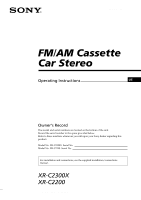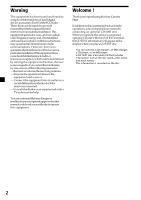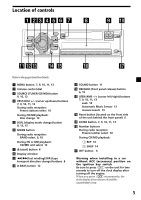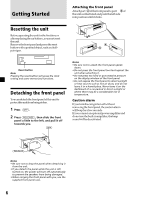Sony XR-C2200 Primary User Manual
Sony XR-C2200 Manual
 |
View all Sony XR-C2200 manuals
Add to My Manuals
Save this manual to your list of manuals |
Sony XR-C2200 manual content summary:
- Sony XR-C2200 | Primary User Manual - Page 1
Instructions US Owner's Record The model and serial numbers are located on the bottom of the unit. Record the serial number in the space provided below. Refer to these numbers whenever you call upon your Sony dealer regarding this product. Model No. XR-C2300X Serial No. Model No. XR-C2200 - Sony XR-C2200 | Primary User Manual - Page 2
and, if not installed and used in accordance with the instructions, may cause harmful interference to radio communications. However, there expressly approved in this manual could void your authority to operate this equipment. Welcome ! Thank you for purchasing this Sony Cassette Player. In addition - Sony XR-C2200 | Primary User Manual - Page 3
-in power amplifier. However, this is not a sign of malfunction. If you have any questions or problems concerning your unit that are not covered in this manual, please consult your nearest Sony dealer. To maintain high quality sound If you have drink holders near your audio equipment, be careful not - Sony XR-C2200 | Primary User Manual - Page 4
12 Playing tracks repeatedly - Repeat Play 14 Playing tracks in random order - Shuffle Play 14 Additional Information Maintenance 14 Dismounting the unit 15 Specifications 16 Troubleshooting guide 17 4 - Sony XR-C2200 | Primary User Manual - Page 5
ENTER RELEASE PRST- - D ISC - REP SHUF OFF 1 2 3 4 5 6 XR-C2200/XR-C2300X Refer to the pages listed for details. 1 MENU button 7, 9, 10, 11, /right) buttons 7, 9, 10, 11, 13 seek 10 Automatic Music Sensor 13 manual search 13 qf Reset button (located on the front side of the unit behind - Sony XR-C2200 | Primary User Manual - Page 6
Getting Started Resetting the unit Before operating the unit for the first time or after replacing the car battery, you must reset the unit. Remove the front panel and press the reset button with a pointed object, such as a ballpoint pen. Attaching the front panel Attach part A of the front panel - Sony XR-C2200 | Primary User Manual - Page 7
How to use the menu This unit is operated by selecting items from a menu. To select, first enter the menu mode and choose up/down (+/- of (PRST/DISC)), or choose left/right (-/+ of (SEEK/AMS)). (PRST/DISC) (+) : To select upwards SOURCE (-) : To select downwards (SEEK/AMS) 4 Press either side of ( - Sony XR-C2200 | Primary User Manual - Page 8
Cassette Player Listening to a tape Insert a cassette. Playback starts automatically. The side facing up is played. The side facing down is played. Tip To change the tape's playback direction, press m and M. To stop playback and eject the cassette Press Z. Fast-winding the tape During playback, - Sony XR-C2200 | Primary User Manual - Page 9
Radio Reception during Fast-forwarding or Rewinding of a tape - ATA (Automatic Tuner Activation) When fast-forwarding or rewinding with the m or M button, the tuner will turn on automatically. 1 During playback, press (MENU). 2 Press either side of (PRST/DISC) repeatedly until "ATA" appears. 3 Press - Sony XR-C2200 | Primary User Manual - Page 10
know the frequency of the station you want to listen to, press and hold either side of (SEEK/AMS) until the desired frequency appears (manual tuning). If FM stereo reception is poor - Monaural Mode 1 During radio reception, press (MENU), then press either side of (PRST/DISC) repeatedly until "MONO - Sony XR-C2200 | Primary User Manual - Page 11
Other Functions Adjusting the sound characteristics You can adjust the bass, treble, balance, and fader. You can store the bass and treble levels independently for each source. 1 Select the item you want to adjust by pressing (SOUND) repeatedly. BAS (bass) tTRE (treble) t BAL (left-right) tFAD ( - Sony XR-C2200 | Primary User Manual - Page 12
Boosting the bass sound - D-bass You can enjoy a clear and powerful bass sound. The D-bass function boosts the low frequency and high frequency signal with a sharper curve than conventional bass boost. You can hear the bass line more clearly even while the vocal volume remains the same. You can - Sony XR-C2200 | Primary User Manual - Page 13
disc name is selected). • The track name appears when the track has changed (if the track name is selected). Locating a specific point in a track - Manual Search During playback, press and hold either side of (SEEK/AMS). Release when you have found the desired point. If you press (DSPL) to change - Sony XR-C2200 | Primary User Manual - Page 14
connection and replace the fuse. If the fuse blows again after replacement, there may be an internal malfunction. In such a case, consult your nearest Sony dealer. Playing tracks in random order - Shuffle Play You can select: •SHUF-1 - to play the tracks on the current disc in random order. •SHUF - Sony XR-C2200 | Primary User Manual - Page 15
Cleaning the Connectors The unit may not function properly if the connectors between the unit and the front panel are not clean. In order to prevent this, open the front panel by pressing (RELEASE), then detach it and clean the connectors with a cotton swab dipped in alcohol. Do not apply too much - Sony XR-C2200 | Primary User Manual - Page 16
) Speaker impedance 4 - 8 ohms Maximum power output XR-C2300X: 50 W × 4 (at 4 ohms) XR-C2200: 45 W × 4 (at 4 ohms) General -636 MD changer (6 discs) MDX-65 Other CD/MD changers with the Sony-BUS system Source selector XA-C30 Design and specifications are subject to change without notice. 16 - Sony XR-C2200 | Primary User Manual - Page 17
Troubleshooting guide The following checklist will help you remedy the problems you may encounter with your unit. Before going through the checklist below, check the connections and operating procedures. General Problem signal is too weak. t Use manual tuning. Connect an power antenna control - Sony XR-C2200 | Primary User Manual - Page 18
upside down. *2 An MD does not play because of some problem. *2 BLANK *1 Notrackshavebeenrecordedonan MD.*2 RESET The CD/MD unit cannot be operated because of some problem. NO READY The lid of the MD unit is open or solutions do not help improve the situation, consult your nearest Sony dealer. 18 - Sony XR-C2200 | Primary User Manual - Page 19
19 - Sony XR-C2200 | Primary User Manual - Page 20
Sony Corporation Printed in Malaysia

Operating Instructions
2000 Sony Corporation
US
FM
/
AM Cassette
Car Stereo
XR-C2300X
XR-C2200
For installation and connections, see the supplied installation/connections
manual.
Owner’s Record
The model and serial numbers are located on the bottom of the unit.
Record the serial number in the space provided below.
Refer to these numbers whenever you call upon your Sony dealer regarding this
product.
Model No. XR-C2300X
Serial No.
Model No. XR-C2200
Serial No.
3-868-290-
11
(1)