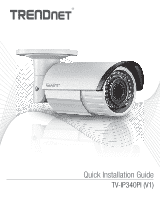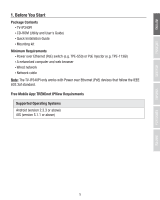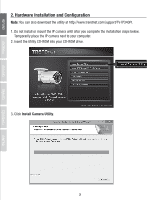TRENDnet TV-IP340PI Quick Installation Guide
TRENDnet TV-IP340PI Manual
 |
View all TRENDnet TV-IP340PI manuals
Add to My Manuals
Save this manual to your list of manuals |
TRENDnet TV-IP340PI manual content summary:
- TRENDnet TV-IP340PI | Quick Installation Guide - Page 1
Quick Installation Guide TV-IP340PI (V1) - TRENDnet TV-IP340PI | Quick Installation Guide - Page 2
Table of Content 1 English 1. Before You Start 2. Hardware Installation and Configuration - TRENDnet TV-IP340PI | Quick Installation Guide - Page 3
computer and web browser Ÿ Wired network Ÿ Network cable Note: The TV-IP340PI only works with Power over Ethernet (PoE) devices that follow the IEEE 802.3af standard. Free Mobile App: TRENDnet IPView Requirements Supported Operating Systems Android (version 2.3.3 or above) iOS (version 5.1.1 or - TRENDnet TV-IP340PI | Quick Installation Guide - Page 4
ENGLISH FRANÇAIS DEUTSCH ESPAÑOL 2. Hardware Installation and Configuration Note: You can also download the utility at http://www.trendnet.com/support/TV-IP340PI. 1. Do not install or mount the IP camera until after you complete the installation steps below. Temporarily place the IP camera next - TRENDnet TV-IP340PI | Quick Installation Guide - Page 5
4. After you install the Camera Utility, Run the Camera Utility program and it will automatically search for your cameras on the same network of your computer. 5. After the utility is done scanning. Click on the IP address section of the camera you would like to access. 6. Once you get to the login - TRENDnet TV-IP340PI | Quick Installation Guide - Page 6
the QR code below to download a free mobile app to view the camera from your IOS or Android device. Please refer to the quick install guide for instructions on how to setup your camera in the app from your cameras download page at www.TRENDnet.com. DEUTSCH ESPAÑOL РORTUGUÊS Android iOS 4 - TRENDnet TV-IP340PI | Quick Installation Guide - Page 7
Using the TV-IP340PI with a PoE switch (TPE-S50) TV-IP340PI Power PoE Switch Internet Ÿ Connect the provided network cable from the Power over Ethernet switch (e.g. TPE-S50) to the network port on the IP Camera. Ÿ Connect the switch to your network. 5 - TRENDnet TV-IP340PI | Quick Installation Guide - Page 8
FRANÇAIS DEUTSCH Mounting the camera Note: For tips on capturing appropriate camera viewing angle, please refer to the user's guide. 1. Loosen the adjustable nut and manually position the camera as desire. 2. Place the provided template label on the wall or ceiling. Ceiling Mounting Hole Hole - TRENDnet TV-IP340PI | Quick Installation Guide - Page 9
anchors, and then use the provided screws to secure the camera to the mounting surface. 7. Manually adjust the zoom and focus. Using the free app, confirm the zoom and focus matches installation requirements. Zoom Focus 8. Refer to User's Guide for more details on installation and configuration. 7 - TRENDnet TV-IP340PI | Quick Installation Guide - Page 10
CA 90501 USA Zwolsestraat 156 2587 WB The Hague The Netherlands Product Information Model Number: TV-IP340PI Product Name: Indoor/Outdoor 2MP 1080p Varifocal PoE IR Network Camera Trade Name: TRENDnet TRENDnet hereby declare that the product is in compliance with the essential requirements and other - TRENDnet TV-IP340PI | Quick Installation Guide - Page 11
General Public License ("LGPL" Licence publique générale limitée GNU). Ces codes sont distribués SANS GARANTIE et sont sujets aux droits d'auteurs des programmeurs. TRENDnet ne fournit pas d'assistance technique pour ces codes. Les détails concernant les GPL et LGPL GNU sont repris sur le CD-ROM du - TRENDnet TV-IP340PI | Quick Installation Guide - Page 12
- TRENDnet TV-IP340PI | Quick Installation Guide - Page 13
warrants its products against defects in material and workmanship, under normal use and service. Specific warranty periods are listed on each of the respective product pages on the TRENDnet website. Garantie Limitée TRENDnet garantit ses produits contre les problèmes de matériel ou de fabrication - TRENDnet TV-IP340PI | Quick Installation Guide - Page 14
device for the first time, it is essential to read and understand all safety and operating instructions. Keep instructions in a safe place for future reference. Some TRENDnet products are rated for outdoor applications and can sustain certain weather conditions. Please refer to the product's Ingress - TRENDnet TV-IP340PI | Quick Installation Guide - Page 15
available at www.trendnet.com/support TRENDnet 20675 Manhattan Place Torrance, CA 90501 USA Copyright © 2016. All Rights Reserved. TRENDnet. Product Warranty Registration Please take a moment to register your product online. Go to TRENDnet's website at: www.trendnet.com/register TV-IP340PI(V1) /11

TV-IP340PI (V1)
Quick Installation Guide