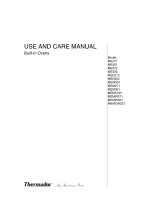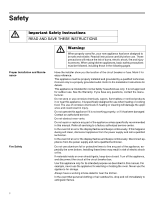Thermador ME302JP User Manual
Thermador ME302JP Manual
 |
View all Thermador ME302JP manuals
Add to My Manuals
Save this manual to your list of manuals |
Thermador ME302JP manual content summary:
- Thermador ME302JP | User Manual - Page 1
USE AND CARE MANUAL Built-in Ovens Model: ME271 ME301 ME272 ME302 MED272 MED302 MEW301 MEM271 MEM301 MEMC301 MEMW271 MEMW301 MEMCW301 - Thermador ME302JP | User Manual - Page 2
This Thermador Appliance is made by BSH Home Appliances Corporation 5551 McFadden Ave. Huntington Beach, CA 92649 Questions? 1-800-735-4328 www.thermador.com We look forward to hearing from you! - Thermador ME302JP | User Manual - Page 3
About This Manual 5 How This Manual is Organized 5 Safety 6 Getting Started 9 Parts and Accessories 9 Parts ...9 Accessories 10 Inserting Rack 11 Control 13 Before Using the Oven for the First Time 14 Operation 15 About the Appliance 15 Basic Features 15 Turning the Oven On and Off 15 - Thermador ME302JP | User Manual - Page 4
38 Dehydrate 38 Cleaning and Maintenance 41 Cleaning 41 Avoid These Cleaners 41 Cleaning Guide 42 Maintenance 43 Replacing an Oven Light 43 Removing the Oven Door 44 Service 46 Before Calling Service 46 Troubleshooting Chart 46 Data Plate ...47 STATEMENT OF LIMITED PRODUCT WARRANTY 48 - Thermador ME302JP | User Manual - Page 5
tips. • "Cleaning and Maintenance" provides you with information on how to clean and care for the various oven parts. • The "Service" section includes your warranty and do-it-yourself troubleshooting tips. • Pay special attention to the important safety instructions in the "Safety" section. 5 - Thermador ME302JP | User Manual - Page 6
outlet. Refer to the Installation Instructions for details. This appliance is intended for normal family servicer. Do not obstruct oven vents. Do not repair or replace any part of the appliance unless specifically recommended in this manual. Refer all servicing to a factory authorized service - Thermador ME302JP | User Manual - Page 7
they have had sufficient time to cool. Other surfaces of the appliance may become hot enough to cause burns. Among these surfaces are oven vent openings, surfaces near these openings and oven doors. Exercise caution when opening the appliance. Standing to the side, open the door slowly and slightly - Thermador ME302JP | User Manual - Page 8
the unit according to the instructions in this manual. When self-cleaning, confirm that the door locks and will not open. If the door does not lock, do not run Self-Clean. Contact service. Wipe out excessive spillage before self-cleaning the oven. Birds have very sensitive respiratory systems - Thermador ME302JP | User Manual - Page 9
Getting Started Parts and Accessories Parts* Door Lock Door Gasket Door Hinge Control Panel Convection Fan 6 5 4 3 Rack Position Guides 2 with 6 Rack Positions 1 Oven Bottom Oven Vent Cooling Fan Oven Vent * Picture shows double oven. Your appliance may vary slightly. The cooling fan runs during - Thermador ME302JP | User Manual - Page 10
is protected from damage and spills. Note: Do not place food directly on the oven bottom. m Warning: Do not use aluminum foil or protective liners to line any part of the appliance, especially the oven bottom. Installation of these liners may result in a risk of electric shock or fire. Probe The - Thermador ME302JP | User Manual - Page 11
is warm. If a rack must be moved while the oven is hot, do not let oven mitts contact hot heating elements. Inserting Rack into Oven: 1. Grasp rack firmly on both sides. 2. Insert rack (see picture). 3. Tilt rack up to allow stop into rack guide. 4. Bring rack to a horizontal position and push the - Thermador ME302JP | User Manual - Page 12
Telescopic Rack Inserting telescopic rack into oven: 1. Hold the rack on a slight angle. 2. Engage the rear hooks in the accessory brackets. 3. Hold the rack straight. 4. Push the rack in until it is - Thermador ME302JP | User Manual - Page 13
the display, you can change it using the numeric touchpads. PROBE - Press to set the Probe temperature. INFO - Press to view information on the current oven mode. TIMER - Press to set the timer. TIMER START/OFF - Starts or stops the timer. COOK TIME - Used to set a timed mode. At the end - Thermador ME302JP | User Manual - Page 14
is complete. Some modes start with all bars lit. Before Using the Oven for the First Time • Oven must be properly installed by a qualified technician before use. • Remove all packing materials from inside and outside the oven. • While cool, wipe with a clean, damp cloth and dry. • There may be - Thermador ME302JP | User Manual - Page 15
, messages on the display provide assistance when adjusting settings. This manual includes all instructions for operating the oven. Turning the Oven On and Off Setting the Date and Time To turn the oven on: Press ON/OFF. The last oven mode selected and the default temperature appear in the display - Thermador ME302JP | User Manual - Page 16
to clear the most recent number entered. The default display language is English. However, you can change the language in the user settings. Note: The oven must be turned off in order to access the menu. To set the language: 1. Press INFO. The user settings menu is displayed: User settings - Thermador ME302JP | User Manual - Page 17
appears in the dis- play if an invalid temperature is entered. • The cooking mode and temperature can be changed at any time during oven operation. • Press INFO once to obtain information on the selected cooking mode. Press INFO twice to obtain information on the recommended rack position. 17 - Thermador ME302JP | User Manual - Page 18
child safety mechanism to prevent children from accidentally turning on the oven or changing an oven setting. Turning the panel lock on and off: To turn the off beep for the end of the timer. • ON/OFF: Turns off oven. Double ovens have two timers that can be set: Timer 1 is in the upper display - Thermador ME302JP | User Manual - Page 19
maximum time the timer can be set is 24 hours. • The timer does not change when other settings are changed. Fast Preheat heats the oven quicker than standard preheat. Fast Preheat is available for Bake, Roast, Convection Bake, Convection Roast, True Convection and Pizza cooking modes. To set Fast - Thermador ME302JP | User Manual - Page 20
following sections. • Cook Time • Stop Time • Probe • Easy Cook • Favorites • Sabbath Mode Use the COOK TIME feature to operate the oven mode for a set period of time. The oven starts immediately and then turns off automatically when the set time is up. m Caution: To maintain food safety, do not - Thermador ME302JP | User Manual - Page 21
the Stop Time: 1. Set a Cook Time first. 2. Press STOP TIME. The oven mode, temperature and the stop time symbol are displayed: Roast Set stop time QQ: EP am RPP° r 1 P: RT WQW: QT 4. Press START. The oven enters delayed mode. The oven turns on when the start time (in this example, 12:00 pm) is - Thermador ME302JP | User Manual - Page 22
temperature and cooking time manually. m Caution: To maintain food safety, do not leave food in the oven for more than Rare Medium Boneless Weight (lbs) no weight no weight no weight no weight no weight no weight no weight no weight no weight no weight no weight no weight 3.5-5 no weight 10-25 - Thermador ME302JP | User Manual - Page 23
: Rib Eye Roast Medium rare Weight: 3.5 lbs QQ: EP am 6. Press START. The remaining programmed cooking time appears in the display. The time when the food will be done cooking is displayed next to the Stop Time symbol. At the end of the programmed time, the oven turns off and a beep sounds - Thermador ME302JP | User Manual - Page 24
items. However, it is possible to change temperature and cooking time manually. Note: it is only possible to store settings after cooking. the programmed time, the oven turns off and a beep sounds. Open the oven door or press COOK TIME to turn off the beep. Note: • Press OVEN TEMP to change the - Thermador ME302JP | User Manual - Page 25
where the least amount of heat penetrates the meat. The best location is in the middle and thickest part of the meat. Make sure the probe is not touching fat, bone, parts of the oven or pan. To use the probe: 1. Insert the probe into the meat as described above. 2. Connect the probe - Thermador ME302JP | User Manual - Page 26
models, the probe is only available for the upper oven. The user settings allow you to customize your oven. Use this menu to change the following: Menu item Clock Language Beep length More: Beeps Temperature F or C More: Weight Temperature Offset Sabbath Mode Description Default Display mode: 12 - Thermador ME302JP | User Manual - Page 27
To change the settings: The oven must be turned off with no timer running in order to access the "User Settings" menu. 1. Press INFO. A menu appears: User Settings 11:30 am 1 - Thermador ME302JP | User Manual - Page 28
the oven. • When cooking at high altitude with Bake, Roast, Convection Bake or Convection Roast modes, recipes and cooking times will vary. For accurate information, write the Extension Service, Colorado State University, Fort Collins, Colorado 80521. There may be a cost for the guides. Specify - Thermador ME302JP | User Manual - Page 29
time for most foods. • For best results, bake food on a single rack with at least 1-11/2" space between pans or dishes and oven walls. • Eliminate heat loss from the oven by using the window to periodically check food for doneness instead of opening the door. • If multiple racks are necessary, use - Thermador ME302JP | User Manual - Page 30
in convection baking is that the heat is circulated throughout the oven by the convection fan. Tips The Convection Bake mode is well one is not directly above the other (see graphic below). 27" appliances: 30" appliances: Convection Bake Chart Food Item Cakes Bundt Cake Angel Food Layers (8" - Thermador ME302JP | User Manual - Page 31
from a third element behind the back wall of the oven. The heat is circulated throughout the oven by the convection fan. True Convection is use rack positions 2 and 5 (see graphic below). 27" appliances: 30" appliances: True Convection Chart Food Item Cakes Cupcakes Layers (8" or 9") Cookies - Thermador ME302JP | User Manual - Page 32
decrease. Refer to Convection Roast chart for examples. • Do not cover meat or use cooking bags. • Use the broil pan and grid provided with the oven for roasting. A shallow, uncovered pan can also be used. • Use a meat thermometer to determine the internal temperature of the meat. • If the meat is - Thermador ME302JP | User Manual - Page 33
Turkey, unstuffed** Turkey, unstuffed** Turkey, unstuffed** Turkey Breast Cornish Hen Lamb Leg, boneless Medium Rack Weight Oven Pos. Temp. 2 3.0-5.5 325 2 3.0-5.5 325 2 3.0-6.0 325 2 3.0-6.0 325 2 2.0-3.0 425 2 1.5-3.0 350 2 3.0-6.0 350 2 2.0-3.0 425 2 3.5-8.0 375 1 12-15 325 - Thermador ME302JP | User Manual - Page 34
Broil Chart • Do not cover the broil grid with foil. It is designed to drain fats and oils away from the cooking surface to prevent smoking and spattering. • Turn meats once during the recommended cook time (see Broil Chart for examples). • When top browning casseroles, use only metal or glass - Thermador ME302JP | User Manual - Page 35
addition to the benefits of standard broiling, convection broiling is faster. • Preheat oven 3-4 minutes. Do not preheat for more than 5 minutes. • Steaks and be at least 1½" thick. • Use the broil pan and grid included with your oven. • Do not cover the broil grid with foil. It is designed to drain - Thermador ME302JP | User Manual - Page 36
mode, heat from the lower and upper elements is circulated throughout the oven by the convection fan. Use the Pizza mode for fresh or frozen a non-perforated pan for a softer crust. • Preheat baking stones while the oven is preheating. • Bake homemade pizzas on rack position 2 in center of the rack - Thermador ME302JP | User Manual - Page 37
and evenly browned frozen foods. • Begin cooking all frozen convenience products in a cold, non-preheated oven. The food will still be done in package time. • Follow package instructions for time and temperature. • Flipping of food halfway through recommended cook time is not necessary. • Frozen - Thermador ME302JP | User Manual - Page 38
ºF or warmer. • DO NOT warm food longer than one hour. T Dehydrate dries with heat from a third element behind the back wall of the oven. The heat is circulated throughout the oven by the convection fan. Use Dehydrate to dry and/or preserve foods such as fruits, vegetables and herbs. This mode - Thermador ME302JP | User Manual - Page 39
-15 Dipped in ¼ cup lemon juice and 2 cups water, ¼" slices. 11-15 Wash and towel dry. For fresh cherries, remove pits. 10-15 Orange part of skin 2-4 thinly peeled from or- anges. ¼" slices of orange. 12-16 Slightly pliable. Slightly pliable. Pliable leathery, chewy. Dry and brittle. Skins - Thermador ME302JP | User Manual - Page 40
Food Item Vegetables Peppers Mushrooms Tomatoes Preparation Approx. Test for done- drying ness time (hrs) Wash and towel dry. Remove membrane of peppers, coarsely chopped about 1" pieces. Wash and towel dry. Cut off stem end. Cut into 1/8" slices. Wash and towel dry. Cut thin slices, 1/8" - Thermador ME302JP | User Manual - Page 41
very high temperature. Soil is burned off at this temperature. ATTENTION: Wipe out excessive spillage before self-cleaning the oven. ATTENTION: Do not clean parts or accessories in the Self-Clean oven. To set the Self-Clean mode: 1. Press SELF CLEAN. 2. Press COOK TIME. The Cook Time symbol and the - Thermador ME302JP | User Manual - Page 42
Cleaning Guide Part Flat Rack and Telescopic Rack Broil Pan and Grid Fiberglass Gasket Glass with cleansing powder or soapfilled pads as directed. DO NOT clean broil pan and grid in the self-cleaning oven. DO NOT CLEAN GASKET. Wash with soap and water or glass cleaner. Use Fantastik® or Formula 409® - Thermador ME302JP | User Manual - Page 43
Replacing an Oven Light m Caution: • Make sure the appliance and lights are cool and power to the appliance has been turned off before replacing the light bulb(s). Failure to do so could result in electrical shock or burns. • The lenses must be in place when using the appliance. • The lenses - Thermador ME302JP | User Manual - Page 44
or breaker box). Removing the Oven Door m Caution: When removing the door: • Make sure oven is cool and power to the oven has been turned off before removing hand and cause damage or injury. • Failure to grasp the oven door firmly and properly could result in personal injury or product damage - Thermador ME302JP | User Manual - Page 45
sure to read the above WARNING before attempting to remove the door. 2. Open the door completely. 3. Flip levers on hinges toward you. To replace the oven door: 4. Close door carefully until it stops. It will be about half way closed. 5. Holding the door firmly on both sides using both hands, pull - Thermador ME302JP | User Manual - Page 46
Calling Service Troubleshooting Chart Oven Problem Possible Causes and Suggested Solutions Oven door is locked and will not open, even after cooling. Turn the oven off at the circuit breaker and wait five minutes. Turn breaker back on. The oven should reset itself and will be operable. Oven is - Thermador ME302JP | User Manual - Page 47
to the data plate on the appliance when requesting service. The data plate is located on the underside of the control panel: Data Plate How to Obtain Service or Parts To reach a service representative, see the contact information at the front of the manual. Please be prepared with the information - Thermador ME302JP | User Manual - Page 48
Appliances Thermador in this Statement of Limited Product Warranty applies only to the Thermador appliance commercial use. • Within the United States or Canada, and has at all times remained within the Thermador would still pay for labor and parts and ship the parts to the nearest authorized service - Thermador ME302JP | User Manual - Page 49
improper operation, failure to maintain, improper or negligent installation, tampering, failure to follow operating instructions, mishandling, unauthorized service (including self-performed "fixing" or exploration of the appliance's internal workings). • Adjustment, alteration or modification of any - Thermador ME302JP | User Manual - Page 50
No attempt to alter, modify or amend this warranty shall be effective unless authorized in writing by an officer of BSH. 50 - Thermador ME302JP | User Manual - Page 51
36 - Thermador ME302JP | User Manual - Page 52
5551 McFadden Avenue, Huntington Beach, CA 92649 • 800-735-4328 • www.thermador.com Material 9000119715 • T061186 • Rev B • 11/06 © BSH Home Appliances Corporation, 2007 • All rights reserved Litho in USA

USE AND CARE MANUAL
Built-in Ovens
Model:
ME271
ME301
ME272
ME302
MED272
MED302
MEW301
MEM271
MEM301
MEMC301
MEMW271
MEMW301
MEMCW301