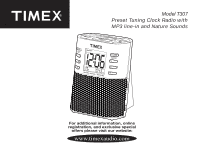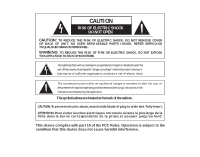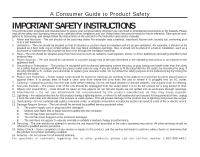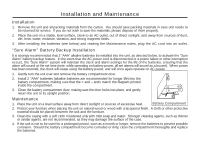Timex T307S Operation Manual
Timex T307S Manual
 |
UPC - 758859205007
View all Timex T307S manuals
Add to My Manuals
Save this manual to your list of manuals |
Timex T307S manual content summary:
- Timex T307S | Operation Manual - Page 1
Model T307 Preset Tuning Clock Radio with MP3 line-in and Nature Sounds - Timex T307S | Operation Manual - Page 2
a risk of electric shock. The exclamation point within an equilateral triangle is intended to alert the user of the presence of important operating and maintenance (servicing) instructions in the literature accompanying the appliance. The symbols above are located at the back of the cabinet - Timex T307S | Operation Manual - Page 3
for a long period of time. 9. Object and Liquid Entry operate normally or exhibits a marked change in performance. 14. Servicing - The user should not attempt to service the unit beyond that described in the user's operating instructions. All other servicing should be referred to qualified service - Timex T307S | Operation Manual - Page 4
be returned for service. If you do alarm will sound at the set time (note: while operating on battery power, all set alarms will sound as a buzzer). When power has been restored, the clock will cease using the battery power, and will once again operate on AC power. 1. Gently turn on natural wood or - Timex T307S | Operation Manual - Page 5
Button 5 Snooze/Dimmer Bar 6 Forward Button BACK VIEW 8 Time Zone Button 9 Date Set / 7-5-2 Button J Time Set Button L Mode/DST Button K Sleep Volume Button 2 Radio Alarm 1 Button 7 Nature Sound/ Buzzer Alarm Button M Memory Set 1-6 Buttons N Power/ Sleep Button O Volume Thumbwheel SIDE - Timex T307S | Operation Manual - Page 6
LCD Display with Indicators Sound Alarm Indicator Radio Alarm Indicator 7-5-2 Alarm Settings MP3 Line-in Indicator Daylight-Saving Time Indicator Clock Sleep Timer PM Indicator Battery Low Indicator Sleep Volume Indicator 6 Radio Band Indicator Radio Frequency / Calendar Display - Timex T307S | Operation Manual - Page 7
press the 4 Enter Button or wait about ten seconds for the clock to beep twice and the setting to lock into place. Manual Time and Date Settings 1. To change your time setting, press and hold the J Time Set Button so that the clock display begins flashing. 2. While the display flashes, press the - Timex T307S | Operation Manual - Page 8
clock radio features a dual alarm system, with two alarms that can be operated independently. The alarms can be set to wake two people at different times, or to have a main alarm and a backup. One alarm features your choice of radio stations as an alarm wake sound, while the second features a nature - Timex T307S | Operation Manual - Page 9
on the display. If it does not, press the 2 Radio Alarm 1 Button once so that it does. As long as the indicator appears, the alarm will sound at the set time and days. 2. To activate the nature sounds/buzzer alarm, make sure that the Sounds Alarm Indicator appears on the display. If it does not - Timex T307S | Operation Manual - Page 10
Radio Station Settings This Alarm Clock Radio features a total of 18 programmable radio settings: 12 FM stations and six AM stations. These allow you to preset your favorite stations and access them quickly. 1. Press the N Power/Sleep Button once to turn on the radio. 2. Press the L Mode/DST - Timex T307S | Operation Manual - Page 11
Button once. 6. To turn off the radio before the sleep time has elapsed, press the 3 Off/Reset Button. Sleeping to Nature Sounds with Timer 1. Press the N Power/Sleep Button twice to enter the sleep mode. This sets the sleep timer to the 90-minute setting. The sleep timer setting remains active for - Timex T307S | Operation Manual - Page 12
fresh ones, as exhausted or defective batteries are the most common cause of problems encountered. If service is still required: 1. Remove the batteries (if applicable) and pack number 1-800-888-4491. TIMEX is a registered trademark of Timex Corporation in the U.S. and other countries. T307-061705-0
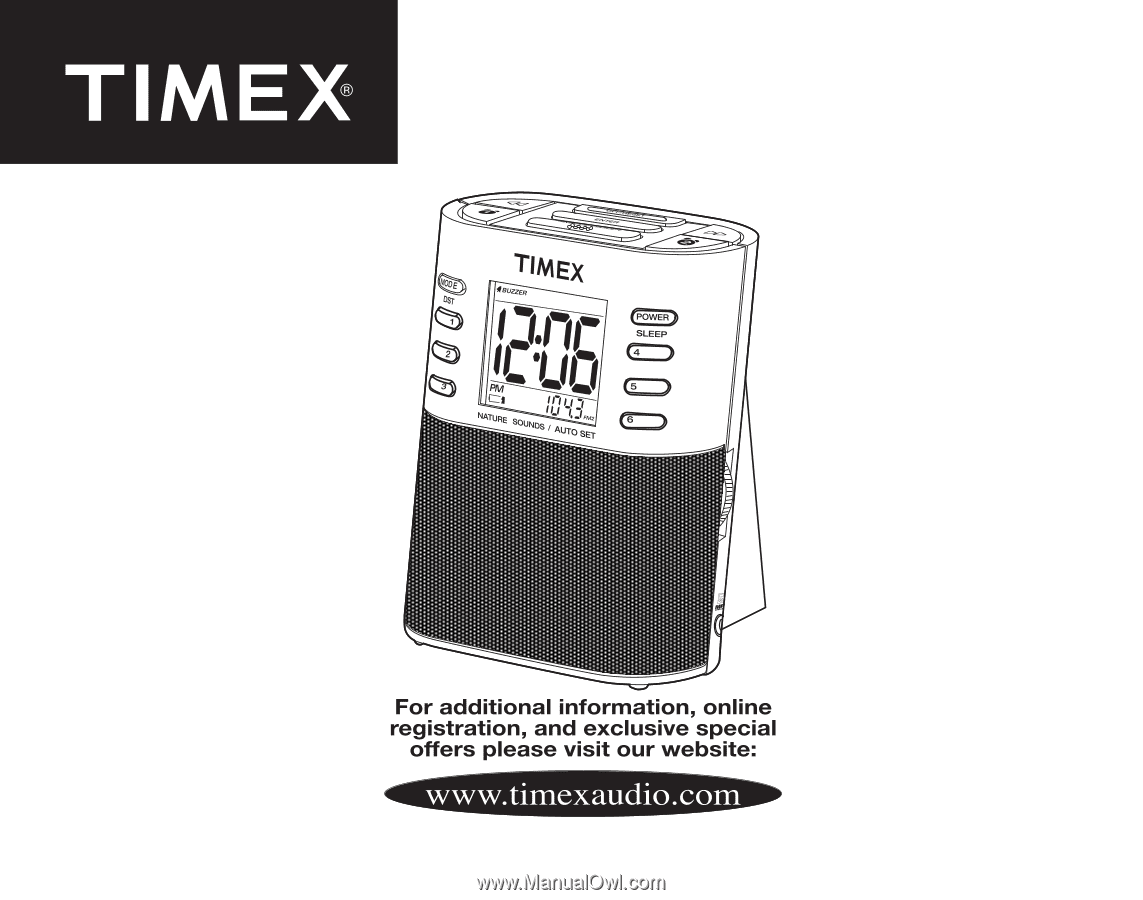
Model T307
Preset Tuning Clock Radio with
MP3 line-in and Nature Sounds