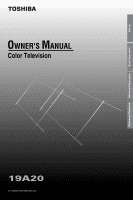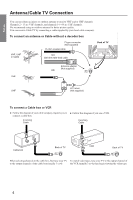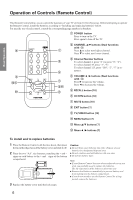Toshiba 13A24 Owners Manual
Toshiba 13A24 Manual
 |
View all Toshiba 13A24 manuals
Add to My Manuals
Save this manual to your list of manuals |
Toshiba 13A24 manual content summary:
- Toshiba 13A24 | Owners Manual - Page 1
Set up Basic Operation Reference Selection Advanced Operation OWNER'S MANUAL Color Television 19A20 © TOSHIBA CORPORATION, 2000 - Toshiba 13A24 | Owners Manual - Page 2
Color TV's on the market! This manual will help you use the many exciting and useful features to make your TV viewing more enjoyable than ever before. Before operating your TV set, please read all these safety and operating instructions SERVICING TO QUALIFIED SERVICE your TOSHIBA Television to - Toshiba 13A24 | Owners Manual - Page 3
(TV Set 5 Operation of Controls (Remote Control) .... 6 Menu Function (General Instructions) ....... 7 Programming Channel Memory 8 Convenient Remote Functions 10 Setting the Off-Timer (Sleep Timer) ........ 11 Adjusting the Picture 12 Advanced Operation Operating Closed Caption Feature 13 - Toshiba 13A24 | Owners Manual - Page 4
To connect a Cable box or VCR q Follow this diagram if your cable company requires you to connect a cable box. Incoming Cable q Follow this diagram if you use a VCR. Incoming Cable OUT IN Cable box Back of TV ANT (75Ω) IN ANT OUT VCR Back of TV ANT (75Ω) When selecting channels in the cable - Toshiba 13A24 | Owners Manual - Page 5
spanish) for the on-screen displays (adjustment menus and messages). 1 Press MENU (then s or t on Remote) repeatedly until "LANGUAGE" in the Set up menu is displayed in purple. TV/CABLE: TVSCABLE CH PROGRAM ADD/ERASE:SADD ERASE V-CHIP CONTROL LANGUAGE: SENGLISH FRANCAIS ESPANOL MOVE[s t ] SELECT - Toshiba 13A24 | Owners Manual - Page 6
5 RECALL button [10] 6 CH RTN button [10] 7 MUTE button [10] 8 EXIT button [7] 9 TV/VIDEO button [10] !º MENU button [7] !¡ Menu s/t buttons [7] !™ Menu T / S buttons [7] To install and to replace batteries 1 Place the Remote Control with the face down, then press down on the ridged area of - Toshiba 13A24 | Owners Manual - Page 7
(General Instructions) We suggest you familiarize yourself with the procedure before using the Menu function. To adjust any TV feature, the use of the Menu function is required. The adjustments that can be made to the TV appear on the screen. MENU VOLUME CHANNEL POWER MENU button (on Remote - Toshiba 13A24 | Owners Manual - Page 8
signal system is displayed in purple. TV: TV broadcasts signals. (VHF channels 2 through 13 and UHF channels 14 through 69) CABLE:Cable TV signals. (Cable channels 1 through 125) Channel Number CH PROGRAM function 1 Press MENU (then s or t on Remote) repeatedly until "CH PROGRAM" in the Set up menu - Toshiba 13A24 | Owners Manual - Page 9
add using the Channel Number buttons. 2 Press MENU (then s or t on Remote) repeatedly until "ADD/ERASE" in the Set up menu is displayed in purple. is displayed in purple indicating that the channel has been memorized. TV/CABLE: S TV CABLE CH PROGRAM ADD/ERASE:SADD ERASE V-CHIP CONTROL LANGUAGE: - Toshiba 13A24 | Owners Manual - Page 10
Set up Basic Operation Convenient Remote Functions TV/ VIDEO TV/VIDEO 1 2 POWER 3 4 5 6 7 8 9 100 0 CH RTN RECALL RECALL CH MUTE VOL VOL MENU CH EXIT To select VCR channel Press TV/VIDEO once to select channel 3 (VCR channel). Use this button to watch a video tape playing. - Toshiba 13A24 | Owners Manual - Page 11
menu is displayed on the screen. OFF TIMER: 0 MIN DEMO: STARTSSTOP C.CAPTION: C1 C2 T1 T2SOFF MENU < / > POWER 2 Press MENU on the TV or t or s on the Remote until "OFF TIMER" is displayed in purple. MOVE[s t ] SELECT[T S ] OFF TIMER: 0 MIN DEMO: STARTSSTOP C.CAPTION: C1 C2 T1 T2SOFF - Toshiba 13A24 | Owners Manual - Page 12
(CONTRAST, BRIGHTNESS, SHARPNESS, COLOR and TINT) to suit your personal preference. MENU VOLUME CHANNEL POWER MENU < / > TV/VIDEO 1 2 POWER then s or t on Remote) repeatedly until "RESET" in the Picture menu is displayed in purple. CONTRAST BRIGHTNESS SHARPNESS COLOR TINT RESET MOVE[s t ] - Toshiba 13A24 | Owners Manual - Page 13
the desired program. The captioned programs are usually noted in your local TV listings by service marks such as "CC". 2 Press MENU (then s or t on Remote) repeatedly until "C. CAPTION" in the Option menu is displayed in . However, text characters are not displayed when no signal is aired. 13 - Toshiba 13A24 | Owners Manual - Page 14
(then s or t on Remote) repeatedly until "V-CHIP CONTROL" in the Set up menu is displayed in purple. TV/CABLE: TVSCABLE CH PROGRAM ADD/ code has been entered this message will appear. Try to enter the correct code again. If you can not remember the pin code you have stored, while in the pin code - Toshiba 13A24 | Owners Manual - Page 15
CONTROL menu ENABLE BLOCKING : SY N SET RATING SET BLOCKING OPTIONS NEW PIN CODE BLOCK CHANNEL MOVE[s t ] SELECT[T S ] To select each item, Press 13) R : Restricted (Under 17 requires accompanying parent or adult guardian.) NC17:Not intended for anyone 17 and under X: X-rated (For adults only) TV - Toshiba 13A24 | Owners Manual - Page 16
MENU VOL VOL MENU CH EXIT NOTE: See page 14 for more Pin Code information. Number buttons BLOCK MPAA UNRATED: YSN BLOCK TV NONE RATING: YSN BACK TO V-CHIP MENU MOVE[s t ] SELECT[T S ] BLOCK MPAA UNRATED: YSN BLOCK TV NONE RATING:SY N BACK TO V-CHIP MENU NOTICE:ENABLING THIS OPTION MAY BLOCK - Toshiba 13A24 | Owners Manual - Page 17
[0-9] END[EXIT] All blocking is disabled until the TV is turned off. It will be enabled when the power is reapplied. If a wrong pin code is entered, the message appears. Enter the correct code again. INCORRECT PIN CODE PLEASE ENTER PIN CODE TO TEMPORARILY UN-BLOCK ~~~~ SELECT[0-9] END[EXIT] SELECT - Toshiba 13A24 | Owners Manual - Page 18
menu. q If you change the direction of the TV while the TV is activated, the picture may suffer from color shading. If so, turn off the TV and allow for about 30 minutes to cool, then turn on the TV again. The picture should improve. The Remote Control does not operate q Maybe something was between - Toshiba 13A24 | Owners Manual - Page 19
Reception problems caused instructions in this manual and checking the section "BEFORE CALLING SERVICE PERSONNEL", you find that service is needed; (1) In the U.S.A. call the TACP toll free number 1-800-631-3811 after you find a defective product or part to find the nearest Toshiba Authorized Service - Toshiba 13A24 | Owners Manual - Page 20
20-3/16 inches (512mm) Height 17-13/16 inches (452mm) Depth 18-1/4 inches (463mm) 38 lbs (23kg) Remote Control with 2 size "AA" batteries Design and specifications are subject to change without notice Basic Operation Reference Selection Advanced Operation TOSHIBA AMERICA CONSUMER PRODUCTS
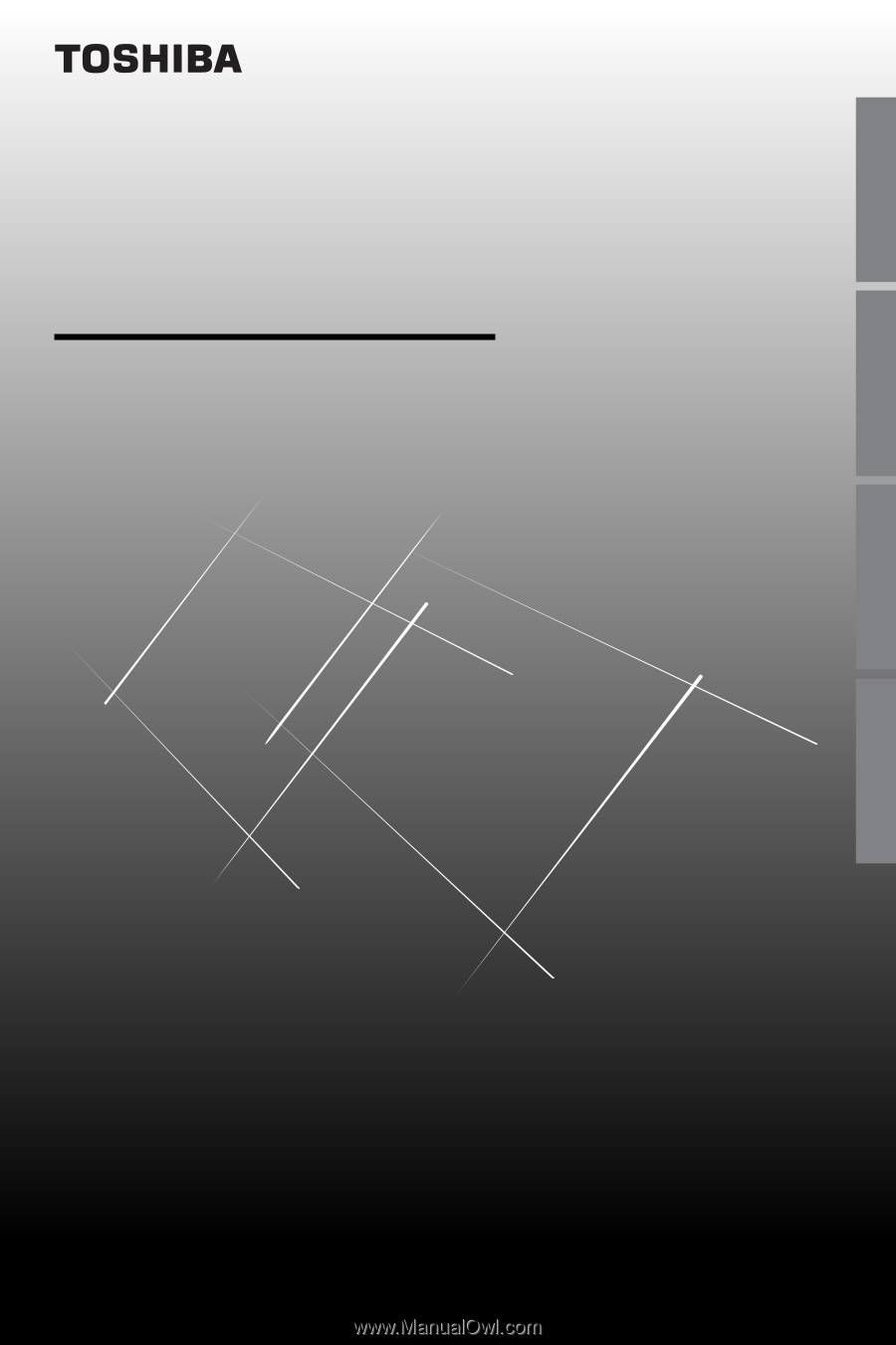
Color Television
©
TOSHIBA CORPORATION, 2000
19A20
O
WNER'S
M
ANUAL
Set up
Basic Operation
Advanced Operation
Reference Selection