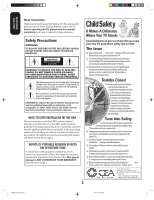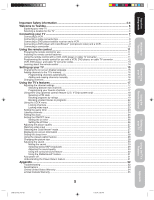Toshiba 14AF44 User Manual
Toshiba 14AF44 Manual
 |
View all Toshiba 14AF44 manuals
Add to My Manuals
Save this manual to your list of manuals |
Toshiba 14AF44 manual content summary:
- Toshiba 14AF44 | User Manual - Page 1
Important Safeguards Welcome to Toshiba Connecting your TV Using the Remote Control Setting up your TV Using the TV's Features 14AF44 Appendix 3M81301A[E] COVER 1 1/19/04, 5:56 PM - Toshiba 14AF44 | User Manual - Page 2
screw anything directly into the TV). Carefully read and understand the other enclosed instructions forproperuseofthisproduct. Do not allow children to climb on or play with furniture andTVs. Avoid placing any item on top of your TV (such as a VCR, remote control, or toy) that a curious child - Toshiba 14AF44 | User Manual - Page 3
Toshiba Connecting your TV Using the Remote Control Important Safety Instructions 1) Read these instructions. 2) Keep these instructions. 3) Heed all warnings. 4) Follow all instructions long periods of time. 14) Refer all servicing to qualified service personnel. Servicing is required when the - Toshiba 14AF44 | User Manual - Page 4
hazards. Refer all servicing to a Toshiba Authorized Service Center. QUALIFIED SERVICE TECHNICIAN 35) If you have the TV serviced: • Ask the service technician to use only replacement parts specified by the manufacturer. • Upon completion of service, ask the service technician to perform routine - Toshiba 14AF44 | User Manual - Page 5
, DVD player, and cable TV converter codes 13 Learning about the remote control ...14 Setting up your TV ...15 Changing the on-screen display language 15 Adding channels to the TV's memory ...16 Programming channels automatically 16 Adding and erasing channels manually 16 Changing channels ...16 - Toshiba 14AF44 | User Manual - Page 6
Welcome to Toshiba Welcome to Toshiba Congratulations! You have purchased one of the finest color TVs on the market. The goal of this manual is to guide you through setting up and operating your Toshiba TV as quickly as possible. You may need to purchase other audio or video cables to connect your - Toshiba 14AF44 | User Manual - Page 7
Important Safeguards Welcome to Toshiba Connecting your TV Using the Remote Control Connecting your TV If you haven't connected . Coaxial cables use "F" connectors. • Standard A/V (audio/video) cables are usually color coded according to use: yellow for video and red and white for audio. The red - Toshiba 14AF44 | User Manual - Page 8
Jack on the back of the television. For Subscribers to Scrambled Cable TV Service If you subscribe to a cable service that requires the use of a Converter use a converter box with your TV, there may be features that you cannot program using the remote control, such as labeling channels, blocking - Toshiba 14AF44 | User Manual - Page 9
Toshiba Connecting your TV Using the Remote Control Connecting a DVD player/satellite receiver and a VCR This connection allows you to watch DVD/satellite, VCR, or TV programs. To satellite DVD player/ Satellite Receiver Satellite IN S-VIDEO OUT L R AUDIO TV revision of television programs, - Toshiba 14AF44 | User Manual - Page 10
Connecting a camcorder This connection allows you to watch video materials recorded on a camcorder. Camcorder VIDEO AUDIO L R OUT Front Panel of TV AUDIO VIDEO 3 L/MONO RR PHONES You will need: • one set of standard A/V cables Note: For better picture quality, if your camcorder has S-video, you - Toshiba 14AF44 | User Manual - Page 11
Safeguards Welcome to Toshiba Using the remote control Preparing the remote control for use With the remote control, you can operate your TV, most VCR and DVD player models, and cable TV converters together, even if they are different brands. If you will be using your TV with a Toshiba VCR or DVD - Toshiba 14AF44 | User Manual - Page 12
converters other than Toshiba models, you must follow the steps below to program your remote control. 1. While holding down the CODE button, press the button for the device you want to control (VCR, DVD, or CABLE). 2. Enter the 2-digit code listed on page 13 using the Number buttons (0-9) within 10 - Toshiba 14AF44 | User Manual - Page 13
Safeguards Welcome to Toshiba Connecting your TV Using the Remote Control VCR, DVD player, and cable TV converter codes VCR Admiral 08, United Satellite Universal Vid Tech Video Way Viewstar Zenith Zenith Satellite 13 39 02, 18 33, 50 14, 51, 59 15 07, 14 07, 14, 27 10, 15 46 16, 60 14, 59 - Toshiba 14AF44 | User Manual - Page 14
page 17) Channel Numbers Channel +/- Reset sound (page 29) Display (DVD) DVD Clear Recall displays status information on-screen (page 27) CODE is used to program the remote control (page 12) Code MTS Rew Exit exits programming menus (page 15) Play TV 14 3M81301A[E] P07-16 14 1/19/04, 5:56 PM - Toshiba 14AF44 | User Manual - Page 15
Safeguards Welcome to Toshiba Connecting your TV Setting up your TV After you have installed the batteries and programmed the remote control, you need to set some preferences on the TV using the menu system. You can access the menu system with the buttons on the remote control. • When you make - Toshiba 14AF44 | User Manual - Page 16
To change to the next programmed channel: Press Channel M or L on the TV or CH + or - on the remote control. To change to a specific channel (programmed or unprogrammed): Press the Channel Number buttons (0-9 and 100) on the remote control. For example, to select channel 125, press 100, 2, 5. POWER - Toshiba 14AF44 | User Manual - Page 17
Important Safeguards Welcome to Toshiba Connecting your TV Using the Remote Control Using the TV's features Adjusting the channel settings Switching between two channels You can switch between two channels without entering an actual channel number each time. To switch between two channels: 1. - Toshiba 14AF44 | User Manual - Page 18
(parental control) feature The V-Chip feature is available only for the U.S. V-Chip system. The Canadian V-Chip system is not supported. You CODE MTS SLEEP MUTE Menu/ Enter Exit POWER TV 12 45 VCR CABLE DVD 3 +10 6 100 7890 CH + Channel Numbers VOL VOL - MENU/ ENTER + EXIT CH - RECALL TV - Toshiba 14AF44 | User Manual - Page 19
CH + Channel Numbers VOL VOL - MENU/ ENTER + EXIT CH - RECALL TV/VIDEO FAV VOL CH RTN FAV RESET CAP/TEXT 1/2 16:9 DISPLAY DVD CLEAR TOP MENU DVD MENU CODE MTS SLEEP MUTE Menu/ Enter Recall Exit Using the Remote Control Setting up your TV Using the TV's Features Appendix 3M81301A - Toshiba 14AF44 | User Manual - Page 20
all children. TV Ratings MA Mature audience only. This program is specifically designed to be viewed by adults and therefore may be unsuitable for children under 17. Language Sex Violence Crude or indecent language. Explicit sexual activity. Graphic violence. 14 Parents strongly cautioned - Toshiba 14AF44 | User Manual - Page 21
MUTE and then enter your PIN code to temporarily bypass the block. Note: Not all programs are rated. To block programs or movies that are unrated, see "Blocking unrated movies or programs," page 22. Using the Remote Control Setting up your TV Using the TV's Features Appendix 3M81301A[E] P17-28 - Toshiba 14AF44 | User Manual - Page 22
CH + Channel Numbers VOL VOL - MENU/ ENTER + EXIT CH - RECALL TV/VIDEO FAV VOL CH RTN FAV RESET CAP/TEXT 1/2 16:9 DISPLAY DVD CLEAR TOP MENU DVD MENU CODE MTS SLEEP MUTE Menu/ Enter Exit Note: After programming CH LOCK, change channels before turning off the television. Using the - Toshiba 14AF44 | User Manual - Page 23
Welcome to Toshiba Connecting your TV Using the Remote Control To unlock channels: 1. Press MENU, then press or to display the OPTION menu. 2. Press L or M to highlight LOCK and then press or to display the LOCK menu. 3. Use the Channel Number buttons (0-9) to enter your PIN code, then press - Toshiba 14AF44 | User Manual - Page 24
3 +10 6 100 7890 CH + Channel Numbers VOL VOL - MENU/ ENTER + EXIT CH - RECALL TV/VIDEO FAV VOL CH RTN FAV RESET CAP/TEXT 1/2 16:9 DISPLAY DVD CLEAR TOP MENU DVD MENU CODE MTS SLEEP MUTE Menu/ Enter Exit Note: The character will change as below. - 0 Z • • • 9 A • • • SPACE - Toshiba 14AF44 | User Manual - Page 25
Important Safeguards Welcome to Toshiba Connecting your TV Using the Remote Control Setting the clock You must set the 1/2 16:9 DISPLAY DVD CLEAR TOP MENU DVD MENU CODE MTS SLEEP MUTE Menu/ Enter Exit Note: If the power source for the TV is interrupted (for example, the power cord is - Toshiba 14AF44 | User Manual - Page 26
TIMER has a one-hour automatic shut off. One hour after the ON TIMER has turned on the TV, the TV will turn off automatically unless you press any button or have set the OFF TIMER. POWER TV 12 45 VCR CABLE DVD 3 +10 6 100 7890 CH + VOL VOL - MENU/ ENTER + CH - EXIT RECALL - Toshiba 14AF44 | User Manual - Page 27
Toshiba Connecting your TV Using the Remote Control Adjusting the picture quality You can adjust the picture quality to your personal preferences, including the contrast, brightness, color number TV/VIDEO FAV VOL CH RTN FAV RESET CAP/TEXT 1/2 16:9 DISPLAY DVD CLEAR TOP MENU DVD MENU CODE - Toshiba 14AF44 | User Manual - Page 28
SLEEP on the remote control to set the length of time until the TV turns off. sound effects of a program. Text is information not related to the program that appears on half of the TV - RECALL TV/VIDEO FAV VOL CH RTN FAV RESET CAP/TEXT 1/2 16:9 DISPLAY DVD CLEAR TOP MENU DVD MENU CODE MTS SLEEP - Toshiba 14AF44 | User Manual - Page 29
Toshiba Connecting your TV Adjusting the sound Muting the sound Press MUTE to temporarily turn off the sound. While the sound is off, the screen will display the word MUTE in the lower right-hand corner. To restore the sound Using the Remote Control Setting up your TV Using the TV's Features - Toshiba 14AF44 | User Manual - Page 30
output the type of sound being broadcast (surround stereo or monaural). POWER TV 12 45 VCR CABLE DVD 3 +10 6 100 7890 CH + VOL VOL - MENU/ ENTER + Menu CH - EXIT RECALL TV/VIDEO FAV VOL CH RTN FAV RESET CAP/TEXT 1/2 16:9 DISPLAY DVD CLEAR TOP MENU DVD MENU CODE MTS SLEEP MUTE Reset - Toshiba 14AF44 | User Manual - Page 31
Toshiba appears. 2. Press L or M to highlight STABLE SOUND. 3. Press or to highlight ON. CH PICTURE AUDIO SETUP OPTION BASS outlet to prevent the TV from turning on in your absence. Connecting your TV Using the Remote Control Setting up your TV Using the TV's Features Appendix 3M81301A[E] - Toshiba 14AF44 | User Manual - Page 32
Video3 and ColorStream) and/or Channels 3 and 4 Multiple images Poor color or no color Black box on screen No stereo or SAP sound from a known MTS broadcast The V-Chip PIN code does not work (U.S. V-Chip system only) The remote control does not operate Solution • Make sure the power cord is plugged - Toshiba 14AF44 | User Manual - Page 33
Welcome to Toshiba Connecting your TV Specifications Picture tube Television system Channel coverage Power source Power consumption Audio power Speaker type Video/Audio terminals Dimensions Weight Supplied accessories Type 14 (357 mm diagonal) NTSC standard VHF: 2-13 UHF: 14-69 Cable TV: 4A - Toshiba 14AF44 | User Manual - Page 34
following all of the operating instructions in this manual and checking the section "Troubleshooting", you find that service is needed: (1) To find the nearest TACP Authorized Service Station: For televisions purchased in the United States, visit TACP's web site at www.toshiba.com/tacp, or call toll - Toshiba 14AF44 | User Manual - Page 35
Important Safeguards Welcome to Toshiba Connecting your TV Using the Remote Control Limited Canada Warranty For 24'' FST PURE® and All Smaller Television Models Toshiba of Canada Limited ("TCL") makes the following limited warranties to original consumers in Canada. THESE LIMITED WARRANTIES - Toshiba 14AF44 | User Manual - Page 36
Division TEL.: (905) 470-5400 Service Centers: TORONTO: 191 McNABB STREET, MARKHAM, ONTARIO, L3R 8H2, CANADA (604) 303-2500 ColorStream®, FST Pure® and StableSound® are registered trademarks of Toshiba America Consumer Products, L.L.C. PRINTED IN THAILAND 36 3M81301A[E] P29-BACK 36 1/19/04, 5:
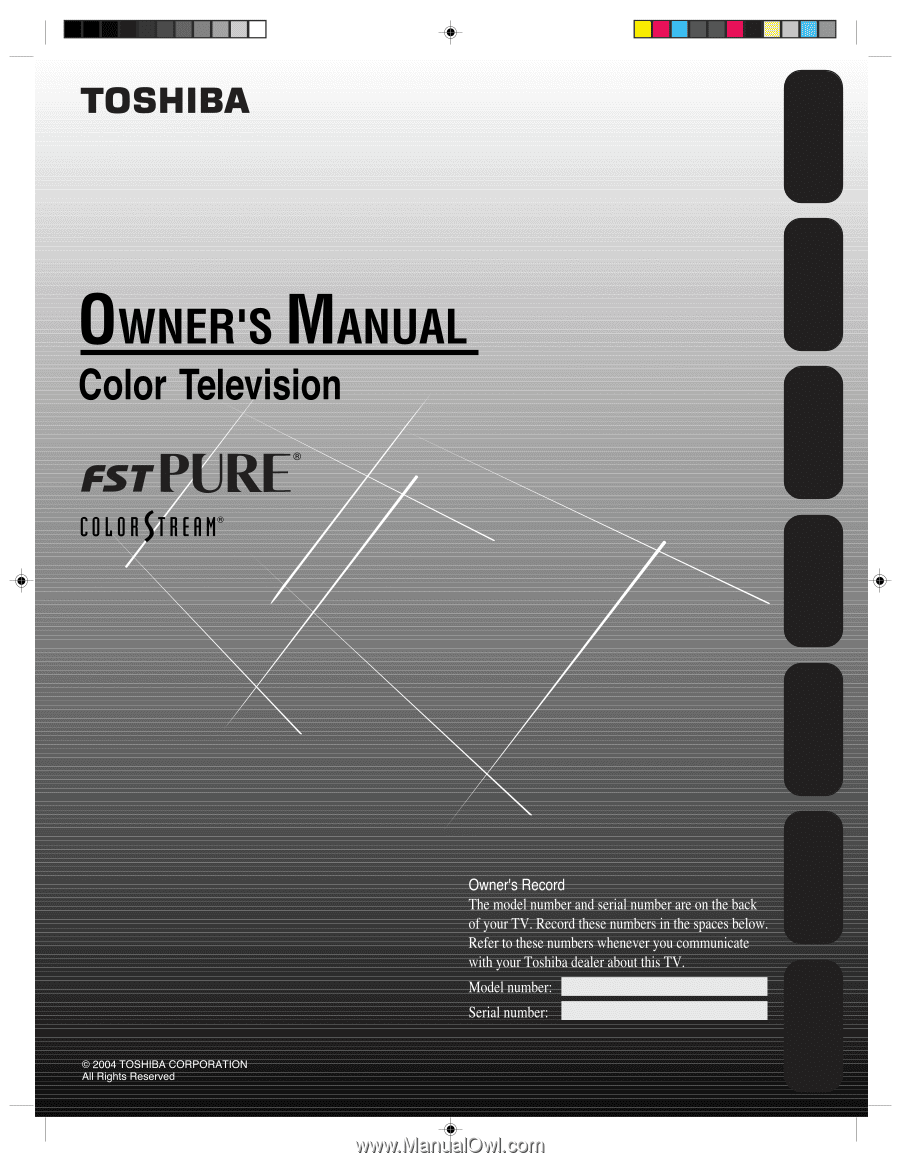
14AF44
Appendix
Using the TV’s
Features
Setting up
your TV
Using the
Remote Control
Connecting
your TV
Welcome to
Toshiba
Important
Safeguards
3M81301A[E] COVER
1/19/04, 5:56 PM
1