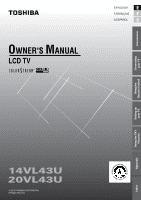Toshiba 14VL43U Owners Manual
Toshiba 14VL43U Manual
 |
View all Toshiba 14VL43U manuals
Add to My Manuals
Save this manual to your list of manuals |
Toshiba 14VL43U manual content summary:
- Toshiba 14VL43U | Owners Manual - Page 1
Index 14VL43U 20VL43U Appendix Using the TV's Features Setting up your TV Using the Remote Control Connecting your TV Introduction OWNER'S MANUAL LCD TV S S:ESPAÑOL F F:FRANÇAIS E E:ENGLISH - Toshiba 14VL43U | Owners Manual - Page 2
to the wall (but never screw anything directly into the TV). Carefully read and understand the other enclosed instructions for proper use of this product. Do not allow children to climb on or play with furniture and TVs. Avoid placing any item on top of your TV (such as a VCR, remote control, or - Toshiba 14VL43U | Owners Manual - Page 3
the power cord, and never place the TV where the power cord is subject to wear or abuse. 22) Never overload wall outlets and extension cords. 14) Refer all servicing to qualified service personnel. Servicing is required when the apparatus has been damaged in any way, such as power-supply cord or - Toshiba 14VL43U | Owners Manual - Page 4
when the unit is being turned on or off. If these sounds become frequent or continuous, unplug the power cord and contact a Toshiba Authorized Service Center. 31) The screen on this TV is manufactured from glass. To prevent damage, never strike the glass with a sharp or heavy object. 32) The - Toshiba 14VL43U | Owners Manual - Page 5
Table of contents E F Introduction 6 Using the TV's features 16 S Welcome to Toshiba 6 Exploring your new TV 6 Selecting a location for the TV 7 Connecting the power cord and AC adaptor 7 Connecting your TV 7 Connecting a VCR 8 Connecting a cable converter box 8 Connecting a cable - Toshiba 14VL43U | Owners Manual - Page 6
to Toshiba Congratulation! You have purchased one of the finest TFT LCD TV's on the market! This manual will help you use the many exciting and useful features to make your TV viewing more enjoyable than before. Before operating your TV set, please read all these safety and operating instructions - Toshiba 14VL43U | Owners Manual - Page 7
Connecting your TV Using the Remote Control Setting up your TV Using the TV's Features Power cord (supplied) Wall outlet Adaptor (supplied) Connecting your TV Note: Cables are not supplied with your TV. ● Coaxial cable is the cable that comes in from your antenna, cable TV service, or cable - Toshiba 14VL43U | Owners Manual - Page 8
and record basic and premium cable channels, as well as watch videotapes. Set the TV signal source to VIDEO 1(page 22). Tune the VCR to channel 3 or 4 S-VHS VCR, use an S-video cable instead of a standard video cable. The TV side panel can be used to connect a VCR or other video equipment. The - Toshiba 14VL43U | Owners Manual - Page 9
pair of audio cables connected from the DVD player/satellite receiver to VIDEO 1 on the TV. * From Satellite Dish DVD/Satellite receiver IN from ANT S-VIDEO VIDEO OUT OUT AUDIO and criminal liability. Using the Remote Control Setting up your TV Using the TV's Features Appendix Index 9 - Toshiba 14VL43U | Owners Manual - Page 10
to watch DVD, VCR, or TV programs, and record TV programs. You can record one TV program while watching another TV program. Your TV has ColorStream® (component video) connections. Connecting your TV to a component video compatible DVD player (such as Toshiba DVD player with ColorStream®) can greatly - Toshiba 14VL43U | Owners Manual - Page 11
TV S-video cable) will be unacceptable. Side of TV Camcorder Introduction S-VIDEO VIDEO AUDIO OUT L R performance than a standard video cable. Side of TV S-VHS camcorder S-VIDEO VIDEO AUDIO OUT L audio cables Note: To control the audio, both the TV and the amplifier must be turned on, and the - Toshiba 14VL43U | Owners Manual - Page 12
Using the Remote Control Using the remote control Learning about the Remote Control RECALL displays screen information. CHANNEL NUMBERS (0-9) allow direct access to channels. +100 selects channels over 100. POWER turns the TV on and off. MUTE mutes the sound. VIDEO1 selects video 1 mode. VIDEO2 - Toshiba 14VL43U | Owners Manual - Page 13
up in red (standby). Note: If you leave the TV unattended or unused for long periods of time, unplug the power cord. Front E F S POWER EXIT yzx • POWER Introduction Using the Remote Control Setting up your TV Using the TV's Features Appendix Index POWER indicator Green- ON Red- standby 13 - Toshiba 14VL43U | Owners Manual - Page 14
POWER INVERT CAPTION V-CHIP ENGLISH OFF OFF MENU 3. Press x or • to select your desired language. Programming channels into the TV's memory When you press CHANNEL y z on the TV or remote control, the TV them in the TV's memory. After the channels are stored automatically, you can manually add or - Toshiba 14VL43U | Owners Manual - Page 15
programming is complete. 9. Press CHANNEL y z to view the programmed channels. MENU Adding and erasing channels manually After you have automatically programmed the channels into the TV's memory, you can manually add and erase individual channels. To add a channel to or erase a channel from the - Toshiba 14VL43U | Owners Manual - Page 16
yz buttons on the remote control to cycle through your favorite channels, skipping over channels you do not normally watch. You can program a maximum of 12 favorite channels. Note: You can still use CHANNEL (CH) yz to cycle through all the channels you previously programmed into the TV's memory (see - Toshiba 14VL43U | Owners Manual - Page 17
entered, the V-Chip menu appears. FEATURE LANGUAGE AUTO POWER INVERT CAPTION V-CHIP ENTER PIN ENGLISH OFF OFF ENTER FEATURE V-CHIP LOCK OFF TV GUIDELINE MPAA RATING CHANGE PIN ---- • When the PIN code is already stored. If the wrong PIN code is entered, the following message will appear. Error - Toshiba 14VL43U | Owners Manual - Page 18
screen. 4. Use the NUMBERS (0-9) to enter your four - digit PIN code. After the code is entered, the V-Chip menu appears. 5. Press y or z to highlight V-CHIP LOCK select ON. NUMBERS FEATURE V-CHIP LOCK ON TV GUIDELINE MPAA RATING CHANGE PIN ---- MENU EXIT yzx • 6. Press y or z to highlight - Toshiba 14VL43U | Owners Manual - Page 19
Connecting your TV Using the Remote Control 8. Press y or z to select one of the six age- based categories. FEATURE V-CHIP LOCK ON TV GUIDELINE MPAA RATING CHANGE PIN ---- FEATURE ALL FV V S L D TV-Y U U U TV-Y7 U TV-G U TV-PG U U U U U TV-14 U U U U U TV-MA U U U U Notes: E • The V-Chip will - Toshiba 14VL43U | Owners Manual - Page 20
the PIN code entering screen. 4. Use the NUMBERS(0-9) to enter your existing PIN code. After the code is POWER INVERT CAPTION V-CHIP ENTER PIN ENGLISH OFF OFF ENTER FEATURE V-CHIP LOCK ON TV GUIDELINE MPAA RATING CHANGE PIN ---- 6. Use the NUMBERS(0-9) to enter a new PIN code. After the new code - Toshiba 14VL43U | Owners Manual - Page 21
TV Using the Remote Control Adjusting the Picture E Adjusting the picture quality F You can adjust the picture quality to your personal preferences, including the contrast, brightness, sharpness, color, and tint . The S qualities you choose will be stored automatically in your TV the TV's - Toshiba 14VL43U | Owners Manual - Page 22
buttons on the remote control to view a signal coming from other devices, such as VCRs or video disc players that may be connected to your TV. (see "Connecting your TV" on page 8.) Or press the TV/VIDEO button on the TV repeatedly to select VIDEO1, VIDEO2 or TV. Using the auto power off feature The - Toshiba 14VL43U | Owners Manual - Page 23
F sound effects of TV programs and videos that are closed captioned (usually marked as "CC" in TV listings). the following situations: press x or • to select closed caption "ON" or "OFF". FEATURE LANGUAGE AUTO POWER INVERT CAPTION V-CHIP ENGLISH OFF OFF FEATURE CAPTION ON C1 C2 C3 C4 T1 T2 T3 - Toshiba 14VL43U | Owners Manual - Page 24
restore the sound, press MUTE again or simply press either VOL x or VOL •. Adjusting the sound quality You can change the sound quality of your TV by adjusting the bass, treble, and balance. To adjust the sound quality: 1. Press MENU, then press x or • to display the SOUND menu. 2. Press y or z to - Toshiba 14VL43U | Owners Manual - Page 25
MONO to reduce the noise. To listen to SAP (if available): Press MTS on the remote control until "MTS SAP" appears on the screen. Note : A second audio program (SAP) can be heard only on those TV stations that offer it. For example, a station might broadcast music as a second audio program. If - Toshiba 14VL43U | Owners Manual - Page 26
information that is lost during standard stereo playback. To turn the WOW feature on: Press WOW on the remote control to select WOW x or • in the SOUND menu. To turn the WOW off press WOW again Channel number or VIDEO mode selected • Stereo or SAP audio status TV 4 STEREO SAP RECALL Using the - Toshiba 14VL43U | Owners Manual - Page 27
13/32 inches (493 mm) 20 - 19/32 inches (523 mm) 7 - 25/32 inches (198 mm) Mass 14VL43U: 9.1 lbs. (4.15 kg) 20VL43U: 13.9 lbs. (6.3 kg) Supplied Accessories Remote Control with 2 size "AAA" batteries Power cord AC adaptor (This AC adaptor can be only used for this LCD TV. Do not use for other - Toshiba 14VL43U | Owners Manual - Page 28
Troubleshooting Before calling a service technician, please check the following table for a possible cause of the problem and some solutions. Problem TV will not turn on Solution • Make sure the power cord is plugged in, then press POWER. • The remote control batteries may be dead. Replace the - Toshiba 14VL43U | Owners Manual - Page 29
Using the Remote Control Limited United States Warranty E for LCD TV F Toshiba America Consumer Products,Inc. ("TACP ") and Toshiba Hawaii,Inc.("THI ")make the following limited warranties to How to Obtain Warranty Services If, after following all of the operating instructions in this manual - Toshiba 14VL43U | Owners Manual - Page 30
have been lost or discarded by you or to damage to LCD TV or parts caused by misuse, accident, Acts of God (such as lightning or fluctuations in electric power), improper installation, improper maintenance, or use in violation of instructions furnished by TCL; or to units that have been modified or - Toshiba 14VL43U | Owners Manual - Page 31
Connecting your TV Using the Remote Control E Index F A S AC adaptor connection 7 Safety instructions 3 S A/V cables (standard 7 SAP sound 25 Antenna cables (coaxial 7 Satellite receiver connection 9 Audio amplifier connection 11 SLEEP button 24 Introduction Auto power off 22 - Toshiba 14VL43U | Owners Manual - Page 32
HEAD OFFICE: 82 TOTOWA ROAD, WAYNE, NJ 07470, U.S.A. NATIONAL SERVICE DIVISION:1420-B TOSHIBA DRIVE, LEBANON, TN 37087, U.S.A. HEAD OFFICE: 327 KAMAKEE STREET, HONOLULU, HI 96814, U.S.A. - TEL: (808) 591-9281 HEAD OFFICE: 191 McNABB STREET, MARKHAM, ONTARIO, L3R 8H2,
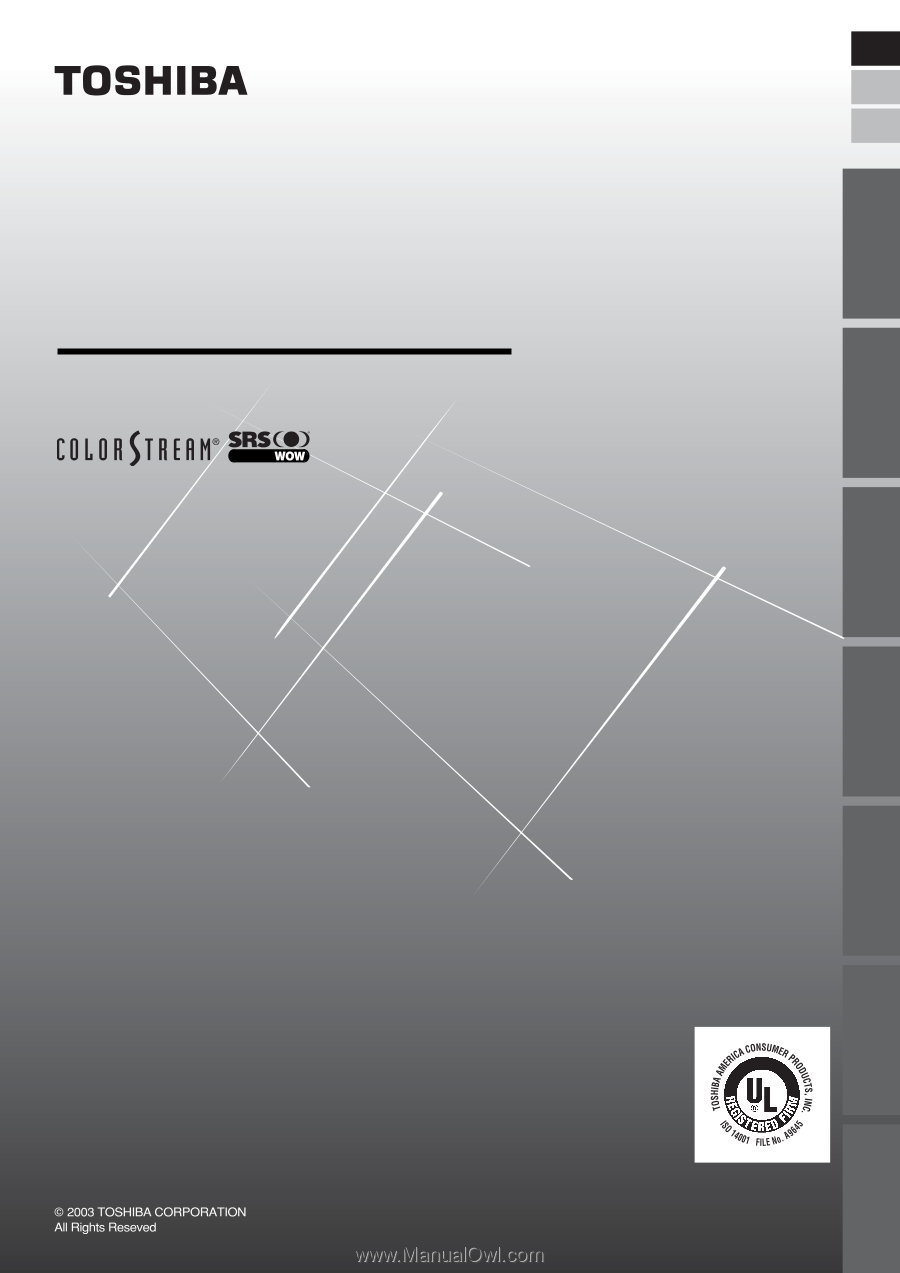
O
WNER'S
M
ANUAL
LCD TV
14VL43U
20VL43U
E:ENGLISH
Introduction
Connecting
y
our TV
Using the
Remote Control
Setting up
y
our TV
Using the TV’s
F
eatures
Appendix
Index
F:FRANÇAIS
S:ESPAÑOL
E
F
S