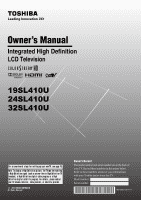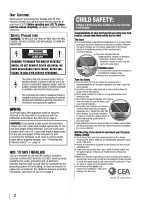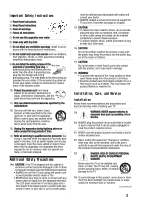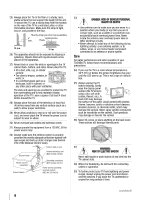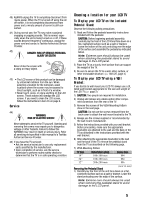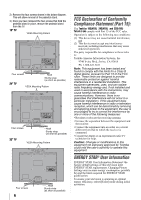Toshiba 19SL410UM Users Guide for 19SL410U 24SL410U 32SL410U
Toshiba 19SL410UM Manual
 |
View all Toshiba 19SL410UM manuals
Add to My Manuals
Save this manual to your list of manuals |
Toshiba 19SL410UM manual content summary:
- Toshiba 19SL410UM | Users Guide for 19SL410U 24SL410U 32SL410U - Page 1
Owner's Manual Integrated High Definition LCD Television 19SL410U 24SL410U 32SL410U For an overvi ew of st eps f or sett ing up your newTV, see page 10. Note: To display a High Definition picture, the TV must be receiving a High Definition signal (such as an over-the-air High Definition TV - Toshiba 19SL410UM | Users Guide for 19SL410U 24SL410U 32SL410U - Page 2
Toshiba LCD TV. This manual will help you use the many exciting features of your new LCD TV. Before operating your LCD TV, please read this manual user to the presence of important operating and maintenance (servicing) instructions are not always supported on the proper stands or installed according - Toshiba 19SL410UM | Users Guide for 19SL410U 24SL410U 32SL410U - Page 3
's instructions. servicing to qualified service personnel. Servicing b) the user's authority to TV on an unstable cart, stand, or table. The TV may fall, causing serious personal injury, death, or serious damage to the TV. 24) To avoid damage to this product, never place or store the TV in direct - Toshiba 19SL410UM | Users Guide for 19SL410U 24SL410U 32SL410U - Page 4
, stable surface that can support the weight of the unit. To secure the TV, use a sturdy strap from the hook(s) on the rear of the TV to a wall stud, safer operation of your TOSHIBA TV, follow these recommendations and precautions: 34) If you use the TV in a room whose temperature is 32 F (0 C) or - Toshiba 19SL410UM | Users Guide for 19SL410U 24SL410U 32SL410U - Page 5
injury. Refer all servicing not specified in this manual to a Toshiba Authorized Service Provider. 45) If you have the TV serviced: • Ask the service technician to use only replacement parts specified by the manufacturer. • Upon completion of service, ask the service technician to perform routine - Toshiba 19SL410UM | Users Guide for 19SL410U 24SL410U 32SL410U - Page 6
Sturdy strap (as short as possible) 32" TV VESA Mounting Pattern Four screws 6 Hook Sturdy strap (as short as possible) FCC Declaration of Conformity Compliance Statement (Part 15): The Toshi ba 19SL410U, 24SL410U, and 32SL410U Tel evi si ons comply with Part 15 of the FCC rules. Operation is - Toshiba 19SL410UM | Users Guide for 19SL410U 24SL410U 32SL410U - Page 7
STAR and the ENERGY STAR mark are registered U.S. marks. Important notes about your LCD TV The following symptoms are technical limitations of LCD Display technology and are not an indication of malfunction; therefore, Toshiba is not responsible for perceived issues resulting from these symptoms - Toshiba 19SL410UM | Users Guide for 19SL410U 24SL410U 32SL410U - Page 8
and antenna, Cable TV or Camcorder 14 Connecting a DVD player with ColorStream® (component video), a VCR, or a satellite receiver 15 Connecting an feature 52 Chapt er 8: Troubl eshoot i ng 53 General troubleshooting 53 Chapt er 9: Appendi x 55 Specifications 55 Acceptable signal formats for - Toshiba 19SL410UM | Users Guide for 19SL410U 24SL410U 32SL410U - Page 9
of the many exciting features of your new Toshiba widescreen, integrated HD, LCD TV: • Integrated digital tuning (8VSB ATSC and QAM) eliminates the need for a separate digital converter set-top box (in most cases). • 1366 x 768 (19SL410U and 32SL410U)/1920 x 1080 (24SL410U) output resolution. • Two - Toshiba 19SL410UM | Users Guide for 19SL410U 24SL410U 32SL410U - Page 10
and service information. Keep this manual for future reference. 2 Observe the following when choosing a location for the TV: • Read "Important notes about your LCD TV" ( page 7). • Place the TV on the floor or a sturdy, level, stable surface that can support the weight of the unit. Secure the TV to - Toshiba 19SL410UM | Users Guide for 19SL410U 24SL410U 32SL410U - Page 11
connections Model 19SL410U is used in this manual for illustration purposes. Left side panel TV front TV top Touch sensor 1 Green LED Power sensor ( "Remote control effective range" on page 20). 3 POWER Touch to turn the TV on and off. 4 CH (CHANNEL) ST When no menu is on-screen, these keys - Toshiba 19SL410UM | Users Guide for 19SL410U 24SL410U 32SL410U - Page 12
/CABLE Antenna input that supports analog (NTSC) and digital (ATSC) off-air antenna signals and analog and digital Cable TV (QAM) signals. connecting devices with component video output, such as a Toshiba DVD player with ColorStream®. Note: • Component video cables connecting a personal computer. 12 - Toshiba 19SL410UM | Users Guide for 19SL410U 24SL410U 32SL410U - Page 13
TV's DIGITAL AUDIO OUT terminal ( page 18). Analog RGB (15-pin) computer cable Coaxial (F-type) cable is used for connecting your antenna, cable TV service video output. (ColorStream® is Toshiba's brand of component video.) These your specific devices, refer to each device's owner's manual. HDMI - Toshiba 19SL410UM | Users Guide for 19SL410U 24SL410U 32SL410U - Page 14
Stereo VCR Cable box Standard A/V cables You will need: • Coaxial cables • Standard A/V cables - If you have a mono VCR, connect L / MONO on the TV to your VCR's audio out terminal using the white audio cable only. • Standard audio cables (If you have a mono VCR) Note: When you use a Cable - Toshiba 19SL410UM | Users Guide for 19SL410U 24SL410U 32SL410U - Page 15
(Y, PB, and PR) on the TV. The ColorStream HD terminals can be used with Progressive (480p, 720p) and Interlaced (480i, 1080i) scan systems. A 1080i signal will provide the best picture performance (1080p is not supported). - If your DVD player or satellite receiver does not have component video - Toshiba 19SL410UM | Users Guide for 19SL410U 24SL410U 32SL410U - Page 16
(24Hz/60Hz) signal formats. For detailed signal specifications, see page 56. Supported Audio format: Linear PCM, sampling rate 32/44.1/ 48 kHz Note: To connect a PC illustration). - See "Setting the HDMI® audio mode" ( page 27). TV back panel HDMI-to-DVI adapter cable DVI device Note: To ensure that - Toshiba 19SL410UM | Users Guide for 19SL410U 24SL410U 32SL410U - Page 17
device. For an explanation of setup and operations, see page 48. TV back panel Audio receiver Playback device (REGZA-LINK DVD player, etc.) incorporating Toshiba's REGZA-LINK. However, Toshiba is not liable for those operations. Refer to the individual instruction manuals for compatibility - Toshiba 19SL410UM | Users Guide for 19SL410U 24SL410U 32SL410U - Page 18
. You will need: • One stereo RCA to RCA audio cable TV back panel Sound Digital Audio Selector Audio Settings Audio Setup Stereo audio Optical Output Format Dolby Digital Dynamic Range Control No Auto Stereo English Dolby Digital Compressed Reset Done 18 Stereo RCA to RCA audio cable - Toshiba 19SL410UM | Users Guide for 19SL410U 24SL410U 32SL410U - Page 19
1 analog audio input terminal ( page 44). • Some PC models cannot be connected to this TV. • An adapter is not needed for computers with a compatible mini D-sub15-pin terminal. • Depending on the DVD's title and the specifications of the PC on which you are playing the DVD-Video, some scenes may be - Toshiba 19SL410UM | Users Guide for 19SL410U 24SL410U 32SL410U - Page 20
Remote control effective range For optimum performance, aim the remote control directly at the TV and make sure there is no obstruction between the remote control and the TV. Point remote control toward remote sensor on front of TV. 3 Reinsert the battery cover in the remote control until the tab - Toshiba 19SL410UM | Users Guide for 19SL410U 24SL410U 32SL410U - Page 21
again to restore the moving picture ( page 36). 7 Channel Numbers (0-9, -/100) directly tune channels. The button is used to tune digital channels ( page 33) or history ( page 31). (Also see "Arrow buttons.") 20 MENU accesses the main TV menu system ( pages 22-23). 21 STOP Stops the tape or DVD. 22 - Toshiba 19SL410UM | Users Guide for 19SL410U 24SL410U 32SL410U - Page 22
quick overview of your TV's menu system. To open the main menus (illustrated below), press on the remote control or TV control panel. I con menu] J English / Français / Español J [Opens the Channel Browser Setup menu] J [Opens the REGZA-LINK Player Control] J [Opens the Energy Saving Settings menu - Toshiba 19SL410UM | Users Guide for 19SL410U 24SL410U 32SL410U - Page 23
the Installation menu (illustrated below), press on the remote control or TV control panel, open the Setup menu, select Installation, and press /right arrow buttons (STWX) on the remote control or TV control panel to move in the corresponding direction in the menu. • Press to save your menu settings - Toshiba 19SL410UM | Users Guide for 19SL410U 24SL410U 32SL410U - Page 24
To tune digital channels preferentially over analog when entering channel number directly, select Auto. For normal tuning, select Standard. Press to appear every time you turn on the TV. Selecting the menu language You can choose from three different languages (English, French, and Spanish) for the - Toshiba 19SL410UM | Users Guide for 19SL410U 24SL410U 32SL410U - Page 25
TV Programming channels automatically Your TV can automatically detect all active channels in your area and store them in its memory. After the channels are programmed automatically, you can manually programming process again unless your Cable TV service lineup changes significantly. To program - Toshiba 19SL410UM | Users Guide for 19SL410U 24SL410U 32SL410U - Page 26
number you want to add, and then press to remove the symbol. To manually add digital subchannels on a physical channel: Use the Channel Numbers and the Dash ) for various channels (ABC, CBS, etc.) will be programmed into the TV. You will be able to view and assign these logos from the Channel - Toshiba 19SL410UM | Users Guide for 19SL410U 24SL410U 32SL410U - Page 27
Optical Output Format Dolby Digital Dynamic Range Control No Auto Stereo English Dolby Digital Compressed Reset Done Mode Auto Digital Analog Descri pt the HDMI input is available, it will be output. If not, the TV will automatically detect and output analog audio from the PC Audio input. When - Toshiba 19SL410UM | Users Guide for 19SL410U 24SL410U 32SL410U - Page 28
specify the correct time zone for your region. This feature will allow the TV status information to show the correct time zone information ( page 50). To to scroll through the menu bar to select the Factory Defaults or Support Information and view the related information. To close the screen and - Toshiba 19SL410UM | Users Guide for 19SL410U 24SL410U 32SL410U - Page 29
You can label the video input sources according to the specific devices you have connected to the TV ( "Labeling the video input sources" at right). DVD • Game Console • HDMI Switch (HDMI inputs only) • Laser Disc • Satellite/DSS • VCR • Video Recorder • Hide (to hide an unused input in English 29 - Toshiba 19SL410UM | Users Guide for 19SL410U 24SL410U 32SL410U - Page 30
Chapter 6: Using the TV's features 3 Press Input Selection screen (with none of the inputs labeled as a specific device). The screen below right is an example of how you see "Favorites Browser" below). • Keep a history of the last 32 channels or inputs viewed. • Quickly surf and tune your recently - Toshiba 19SL410UM | Users Guide for 19SL410U 24SL410U 32SL410U - Page 31
on the remote control. • Press to surf backward through the previously tuned 32 channels in the History List, the channels in the ANT/CABLE List, the Browser™. To tune to a channel or input in Browse mode: 1 While watching TV, press or to open the Channel Browser™ and surf back to a previous - Toshiba 19SL410UM | Users Guide for 19SL410U 24SL410U 32SL410U - Page 32
have priority when manually entering a TV's channel memory ( page 24). Tuning to a specific channel (programmed or unprogrammed) Tuning analog channels: Press the Channel Number (0-9) on the remote control. For example, to select channel 125, press 1, 2, 5, then . Tuning digital channels: 32 - Toshiba 19SL410UM | Users Guide for 19SL410U 24SL410U 32SL410U - Page 33
The channel has been programmed to the button. 3 You can then change channels repeatedly, and when you press will be tuned. , the memorized channel The TV will return to the memorized channel one time only. Once you press and then change channels again, the CH RTN memory will be cleared and - Toshiba 19SL410UM | Users Guide for 19SL410U 24SL410U 32SL410U - Page 34
Chapter 6: Using the TV's features viewing the program in Full or Normal picture size. Picture is especially useful for external HD sources such as DVHS movies, or PC graphics. Note: • This mode is supported only for HDMI (1080p,1080i, 720p, 480p, and 480i), ColorStream HD (1080i and 720p), and ANT/ - Toshiba 19SL410UM | Users Guide for 19SL410U 24SL410U 32SL410U - Page 35
feature When the auto aspect ratio feature is set to On, the TV will automatically select the picture size when one of the following input sources connected to the Video, ColorStream HD (component video), or HDMI inputs on the TV, smoother motion can be obtained by setting the Cinema Mode to Film. To - Toshiba 19SL410UM | Users Guide for 19SL410U 24SL410U 32SL410U - Page 36
left in FREEZE mode for more than 15 minutes, the FREEZE mode will automatically be released and the TV will return to moving picture. Using the FREEZE function for any purpose other than your private viewing may be prohibited under the Copyright Laws of - Toshiba 19SL410UM | Users Guide for 19SL410U 24SL410U 32SL410U - Page 37
mode has two options: • Captions- An on-screen display of the dialogue, narration, and sound effects of TV programs and videos that are closed captioned (usually marked "CC" in program guides). • Text- An on-screen display of information not related to the current program, such as weather or stock - Toshiba 19SL410UM | Users Guide for 19SL410U 24SL410U 32SL410U - Page 38
Selector Audio Settings Audio Setup 3 Press S or T to select Audio, and then press W or X to select the desired service. 4 Press . Selecting stereo/SAP broadcasts The multi-channel TV sound (MTS) feature allows you to output high-fidelity stereo sound. MTS also can transmit a second audio program - Toshiba 19SL410UM | Users Guide for 19SL410U 24SL410U 32SL410U - Page 39
the optical audio output format when you connect a Dolby Digital decoder or other digital audio system to the DIGITAL AUDIO OUT terminal on the TV (see "Connecting a digital audio system" on page 18). To select the optical audio output format: 1 Press and open the Sound menu. 2 Highlight Audio Setup - Toshiba 19SL410UM | Users Guide for 19SL410U 24SL410U 32SL410U - Page 40
signals and blocks the programs according to the ratings you select. (For rating descriptions, see the tables on the next page.) To block and unblock TV programs and movies: 1 Press and highlight the Locks menu icon. 2 Press T to display the PIN code entering screen. 3 Enter your four-digit PIN code - Toshiba 19SL410UM | Users Guide for 19SL410U 24SL410U 32SL410U - Page 41
by the TV or Toshiba. • The additional rating system is an evolving technology; therefore, availability, content, and format may vary. I ndependent rat i ng syst emf or broadcast ers Rat i ngs Descri pt i on and Cont ent t hemes Mature Audience Only (This program is specifically designed to - Toshiba 19SL410UM | Users Guide for 19SL410U 24SL410U 32SL410U - Page 42
the RECALL screen. Locking channels With the Lock feature, you can lock specific channels. The locked channels can only be accessed by entering the PIN. The program lock mode will resume when you tune to another TV program, or when the TV is turned off and turned on again. Using the input lock - Toshiba 19SL410UM | Users Guide for 19SL410U 24SL410U 32SL410U - Page 43
for playing a video game (30-120 minutes). When the Game Timer expires, the TV enters Input Lock mode and locks out the input source for the video game device. To in step 5 above, or press and hold the VOL key on the TV control panel for about 10 seconds until the volume icon appears. Using the PC - Toshiba 19SL410UM | Users Guide for 19SL410U 24SL410U 32SL410U - Page 44
Chapter 6: Using the TV's features 3 Highlight PC 32SL410U/1920 x 1080 pixels (for 24SL410U) Music Player specifications: • File format: MP3 • Sampling frequency: 16 kHz, 22.05 kHz, 24 kHz, • 32 kHz, 44.1 kHz, 48 kHz • Bit rate: from 32 to 320 kbps • Maximum number of files: 500 / folder Supported - Toshiba 19SL410UM | Users Guide for 19SL410U 24SL410U 32SL410U - Page 45
to the TV directly. • Do not use a USB Hub. • You must obtain any required permission from copyright owners to use copyright content. Toshiba cannot and Player. Automatically open: 1 Gently insert a supported USB storage device to the USB port on the side of the TV. A prompt will appear. Note: If - Toshiba 19SL410UM | Users Guide for 19SL410U 24SL410U 32SL410U - Page 46
TV's features Single View In this view mode, only files located in the selected directory shall be displayed. This view allows you to change the photo content manually pause. • To resume normal playback, press . • To locate a specific file, press or repeatedly. • To adjust volume, press / . Note - Toshiba 19SL410UM | Users Guide for 19SL410U 24SL410U 32SL410U - Page 47
will automatically turn itself off (standby) after 4 hours, if you do not operate the TV either from the remote control or the TV control panel. 1 From the Preferences menu, highlight Energy Saving Settings and press . 2 Press S or T to select Automatic Power Down. 3 Press W or X to select On or Off - Toshiba 19SL410UM | Users Guide for 19SL410U 24SL410U 32SL410U - Page 48
listen to music through the TV speakers. 1 From the Preferences menu, highlight Energy Saving Settings and press . and allows you to control Toshiba REGZA-LINK compatible devices from the TV remote via HDMI connection ( Setup REGZA-LINK Player Control Off Auto English 3 Press S or T to select the - Toshiba 19SL410UM | Users Guide for 19SL410U 24SL410U 32SL410U - Page 49
player, etc) is selected for the Audio Receiver input source. • You can also use this function when the audio receiver is connected to the TV's DIGITAL AUDIO OUT terminal (not HDMI connection). In this case, select a digital audio input mode on the Audio Receiver. • These functions depend on the - Toshiba 19SL410UM | Users Guide for 19SL410U 24SL410U 32SL410U - Page 50
information will display (if applicable): • Current input (ANT/CABLE, Video, etc.) • If ANT/CABLE is the current input, either "CABLE" (for cable TV) or "ANT" (for over-theair broadcasts). • Channel number (if in ANT/CABLE mode) • Channel label (if applicable) • Digital signal strength indicator - Toshiba 19SL410UM | Users Guide for 19SL410U 24SL410U 32SL410U - Page 51
setting is moved in the minus direction, the detail of black colors will be decreased. • If the setting is moved in the plus direction, the detail of black colors noise reduction feature allows you to reduce visible interference in your TV picture. This may be useful when receiving a broadcast with - Toshiba 19SL410UM | Users Guide for 19SL410U 24SL410U 32SL410U - Page 52
Chapter 7: Using the TV's advanced features To change the CableClear settings: 1 Press and open the Picture Game Mode: Select Off in Step 2 above, change the video input, or turn the TV off and then on again. Note: You can change the video input by pressing on the remote control ( page 29). - Toshiba 19SL410UM | Users Guide for 19SL410U 24SL410U 32SL410U - Page 53
General troubleshooting Before calling a service technician, please check this chapter for a possible solution to the problem experienced. Bl ack box on-screen • The closed caption feature is set to one of the Text modes (T1, T2, T3, or T4). Set the closed caption feature to Off ( page 37). TV st - Toshiba 19SL410UM | Users Guide for 19SL410U 24SL410U 32SL410U - Page 54
see "TV stops responding to controls" and "Other problems" ( LINK feature is available for Toshiba REGZA-LINK compatible devices. • TV and unplug the power cord, then plug and turn on again. • If several devices are connected, REGZA-LINK feature may not operate properly. • Read the instruction manual - Toshiba 19SL410UM | Users Guide for 19SL410U 24SL410U 32SL410U - Page 55
specifications 13 UHF: 14 through 69 Cable TV: Mid band (A-8 through A-1, A through 32SL410U: 19.8 lbs (9.0 kg) Operating conditions Temperature: 32 F - 95 F (0 C - 35 C) Humidity: 20 - 80% (no moisture condensation) Supplied Accessories • Remote control with two size "AAA" batteries • Owner's manual - Toshiba 19SL410UM | Users Guide for 19SL410U 24SL410U 32SL410U - Page 56
connected PC, the following status may occur; incorrect display, false format detection, picture position failure, blur, or judder. But this is not a malfunction of your TV. For mat VGA SVGA XGA WXGA SXGA Resol ut i on 640 x 480 800 x 600 1080 x 1024 1024 x 768 1280 x 768 1360 x 768 1280 x 1024 - Toshiba 19SL410UM | Users Guide for 19SL410U 24SL410U 32SL410U - Page 57
. How to Obtain Warranty Service After following all of the operating instructions in the Owner's manual, review the section entitled "Concierge" located on our Customer Support Web site at http://support.toshiba.com. If you find that service is needed, follow the instructions provided on the web - Toshiba 19SL410UM | Users Guide for 19SL410U 24SL410U 32SL410U - Page 58
methods that do not provide for direct and immediate access to the product for service purposes. Labour charges for set the specifications, User manuals or guides as to usage and/or storage. j. Firmware updates that are posted to the Toshiba Support website and can be performed by the end user - Toshiba 19SL410UM | Users Guide for 19SL410U 24SL410U 32SL410U - Page 59
MUST READ AND FOLLOW ALL SET-UP AND USAGE INSTRUCTIONS IN THE APPLICABLE USER GUIDES AND/OR MANUALS. IF YOU FAIL TO DO SO, THIS TELEVISION MAY NOT FUNCTION PROPERLY AND YOU MAY SUFFER DAMAGE. THIS WARRANTY WILL NOT COVER ANY SERVICE THAT IS REQUIRED, IN PART OR IN WHOLE, AS A RESULT OF ANY FAILURE - Toshiba 19SL410UM | Users Guide for 19SL410U 24SL410U 32SL410U - Page 60
. How to Obtain Warranty Services If, after following all of the operating instructions in this manual, checked the "Troubleshooting" section, and have visited www.toshiba.ca/support for additional information, you find that service is needed, please contact TCL Customer Support toll free at 1 800 - Toshiba 19SL410UM | Users Guide for 19SL410U 24SL410U 32SL410U - Page 61
Note - Toshiba 19SL410UM | Users Guide for 19SL410U 24SL410U 32SL410U - Page 62
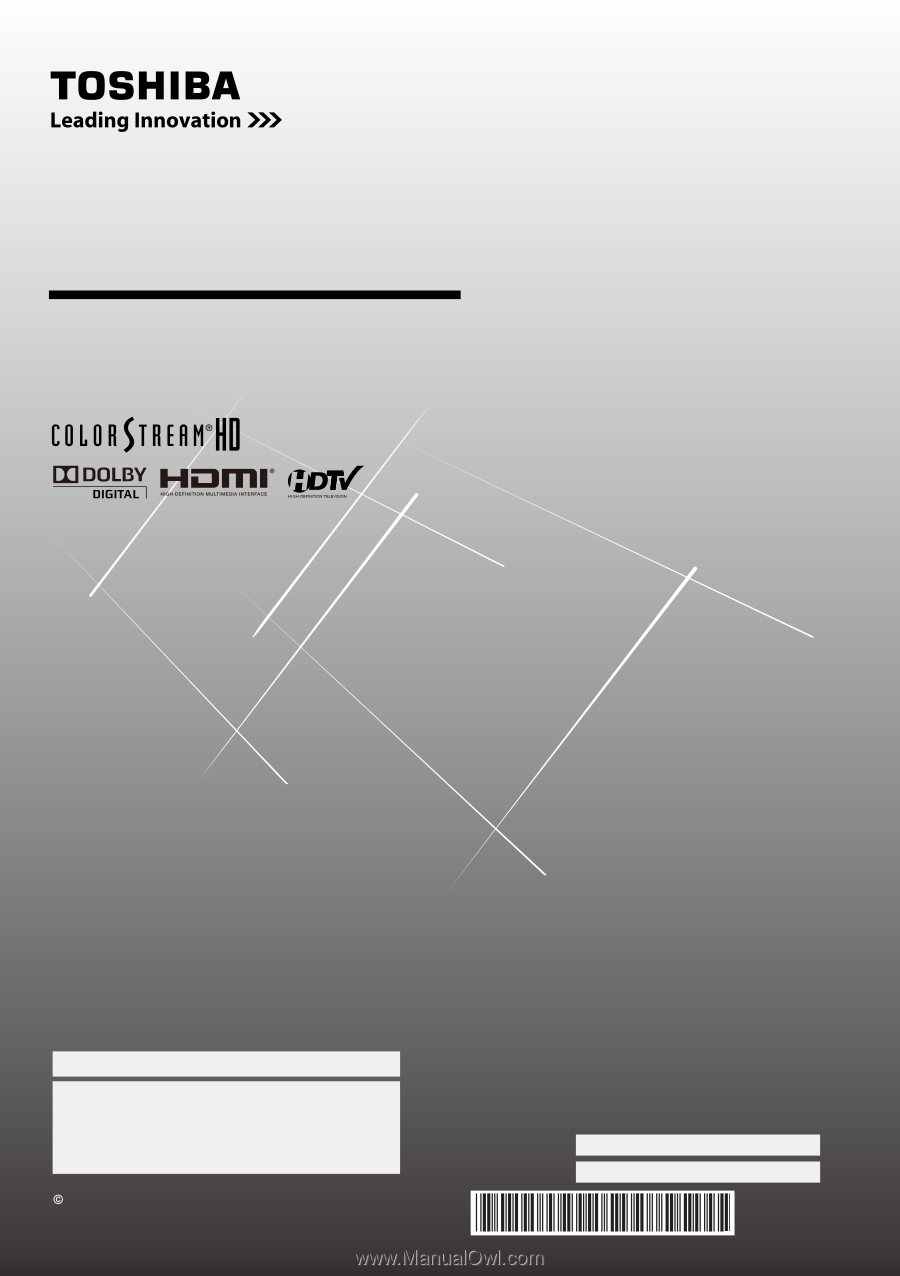
Integrated High Definition
LCD Television
19SL410U
24SL410U
32SL410U
For an over vi ew
of st eps f or set t i ng up your new
TV, see page 10.
Not e: To di spl ay a Hi gh Def i ni t i on pi ct ure, t he TV must be recei vi ng
a Hi gh Def i ni t i on si gnal (such as an over-t he-ai r Hi gh Def i ni t i on TV
broadcast , a Hi gh Def i ni t i on di gi t al cabl e program
, or a Hi gh
Def i ni t i on di gi t al sat el l i t e program
). For det ai l s, pl ease cont act
your TV ant enna i nst al l er, cabl e provi der, or sat el l i t e pr ovi der .
2010 TOSHI BA CORPORATI ON
Al l Ri ght s Reser ved
Owner’s Record
The model number and serial number are on the back of
your TV. Record these numbers in the spaces below.
Refer to these numbers whenever you communicate
with your Toshiba dealer about this TV.
Model number:
Serial number:
49.18S01.001-V1
Owner’s Manual