Toshiba 23HL85 User Manual
Toshiba 23HL85 Manual
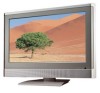 |
View all Toshiba 23HL85 manuals
Add to My Manuals
Save this manual to your list of manuals |
Toshiba 23HL85 manual content summary:
- Toshiba 23HL85 | User Manual - Page 1
OWNER'S MANUAL LCD Color Television E: ENGLISH E F: FRANÇAIS F S: ESPAÑOL S Introduction Connecting your TV Using the remote control Setting up your TV Using the TV's Features Appendix 23HL85 Owner's Record The model number and serial number are on the back of your TV. Record these - Toshiba 23HL85 | User Manual - Page 2
this Toshiba LCD TV. This manual will help you use the many exciting features of your new LCD TV. Before operating the TV, please read this manual FCC Declaration of Conformity Compliance Statement (Part 15): The Toshiba 23HL85 LCD Color Televisions comply with Part 15 of the FCC rules. Operation - Toshiba 23HL85 | User Manual - Page 3
screw anything directly into the TV). Carefully read and understand the other enclosed instructions for proper use of this product. Do not allow children to climb on or play with furniture and TVs. Avoid placing any item on top of your TV (such as a VCR, remote control, or toy) that a curious child - Toshiba 23HL85 | User Manual - Page 4
system. Care For better performance and safer operation of your TOSHIBA TV, follow these recommendations and precautions: 28) If you use the TV in a room whose temperature is 32 ºF (0 ºC) or below, the picture brightness may vary until the LCD warms up. This is not a sign of malfunction. 29 - Toshiba 23HL85 | User Manual - Page 5
. 33) During normal use, the TV may make occasional snapping or popping sounds. This is normal, especially when the unit is being turned on or off. If these sounds become frequent or continuous, unplug the power cord and contact a Toshiba Authorized Service Center. 34) WARNING: RISK OF SERIOUS - Toshiba 23HL85 | User Manual - Page 6
19 Programming the remote control to operate your other devices 20 Setting up your TV 23 Learning about the menu system 23 Changing the on-screen display language 24 Adding channels to the TV's memory 24 Programming channels automatically 24 Adding and erasing channels manually 25 Changing - Toshiba 23HL85 | User Manual - Page 7
instructions carefully, and keep this manual for future reference. Supplied accessories Check that you have the accessories and items shown. Owner's Manual Remote control Power cord Clip (This book) Batteries R03 (AAA) × 2 Connecting your TV Using the remote control Setting up your TV - Toshiba 23HL85 | User Manual - Page 8
(see illustrations below). Also see "Connecting your TV" on pages 10-16. Top panel VOLUME - + CHANNEL TV/VIDEO POWER Remote control INPUT DISPLAY MUTE POWER Left side terminals TV front Headphone jack VIDEO-2 IN Back Remote sensor Power indicator +10 TV CBL/SAT SLEEP CH RTN ENT VCR DVD PIC - Toshiba 23HL85 | User Manual - Page 9
clamper when moving or lifting the TV. The cable clamper could break, causing the TV to fall. Cable clamper Adjusting the TV viewing angle You can adjust the angle of the TV screen. Swivel angle Tilt angle Using the remote control Setting up your TV Using the TV's Features Appendix Index 9 - Toshiba 23HL85 | User Manual - Page 10
antenna, cable TV service, and/or cable converter box to the ANT 75 Ω RF input on your TV. ● color-coded red, green, and blue. (ColorStream® is Toshiba's brand of component video.) Separate audio cables are required for a complete connection. Note: Component video cables provide better picture - Toshiba 23HL85 | User Manual - Page 11
converter box to change channels. Back of TV Note: When you use a converter box with your TV, the remote control will not operate some features, such as . The TV side panel can be used to connect a VCR with S-video. The unauthorized recording, use, distribution, or revision of television programs, - Toshiba 23HL85 | User Manual - Page 12
highest possible picture quality, use component video cables between the TV and DVD player. The ColorStream jacks can be used with 480i and 480p scan system. The TV side panel can be used to connect a VCR with S-video. The unauthorized recording, use, distribution, or revision of television programs - Toshiba 23HL85 | User Manual - Page 13
you to civil and criminal liability. From Antenna IN from ANT OUT to TV CH 3 CH 4 VIDEO AUDIO L R IN OUT Stereo VCR TV side pannel Back of TV Using the remote control Setting up your TV Using the TV's Features Appendix From DTV Antenna Satelite IN Y PB PR S-VIDEO COMPONENT VIDEO - Toshiba 23HL85 | User Manual - Page 14
To ensure that the HDMI or DVI device is reset properly, it is recommended that you follow these procedures: • When turning on your electronic components, turn on the TV first, and then the HDMI or DVI device. • When turning off your electronic components, turn off the HDMI or DVI device first, and - Toshiba 23HL85 | User Manual - Page 15
recorded on a camcorder. Note: If you have a camcorder with S-video, use an S-video cable instead of a standard video cable for better picture performance. VIDEO AUDIO OUT L R Camcorder VIDEO 2 (side panel) Using the remote control Setting up your TV Using the TV's Features Appendix Index 15 - Toshiba 23HL85 | User Manual - Page 16
PC, set the monitor output resolution on the PC before connecting it to the TV. The following signals can be displayed. • XGA: VESA 1024 × 768 @ non-standard signals may not be displayed correctly. - To display the optimum picture, use the PC setting feature. (see "Using the PC setting feature" - Toshiba 23HL85 | User Manual - Page 17
Connecting your TV Using the remote control E F Using the remote control S Introduction Learning about the remote control POWER turns the TV on and off (standby mode*) MUTE turns off the sound (page 34) DISPLAY displays TV settings on-screen (page 38) or closes the on-screen menu (page 26) - Toshiba 23HL85 | User Manual - Page 18
both batteries with new ones. Never mix battery types or use new and used batteries in combination. • Always remove batteries from remote control if they are dead or if the remote control is not to be used for an extended period of time. This will prevent battery acid from leaking into the battery - Toshiba 23HL85 | User Manual - Page 19
other MUTE F devices INPUT DISPLAY MUTE POWER POWER S Introduction To control a cable TV converter/satellite receiver: Program the remote control to recognize the brand of your cable TV converter/satellite receiver (see "Programming the remote control to operate your other devices" on page - Toshiba 23HL85 | User Manual - Page 20
remote control to operate your other devices This remote control is pre-programmed to operate most Toshiba satellite receivers, VCRs, and DVD players. To control a non-Toshiba device (or a Toshiba device that the remote control the remote control. 20 INPUT DISPLAY MUTE POWER +10 TV CBL/SAT - Toshiba 23HL85 | User Manual - Page 21
Star Trak: 025, 026, 037, 054 STS: 024 Toshiba: 000, 001, 002, 003, 004, 005, 006, 007, 020, 031, 056 Uniden: 021, 028, 030, 032, 035, 039, 043, 045, 047, 058 Zenith: 027 Connecting your TV Using the remote control Setting up your TV Using the TV's Features [For VCR Mode] VCR Admiral: 049 Aiko - Toshiba 23HL85 | User Manual - Page 22
067 Sherwood: 074 Sony: 011, 012, 065, 066, 068, 069, 070 Sylvania: 027 Teac: 071 Technics: 072 Techwood: 075 Toshiba: 000, 013, 076, 077, 078 Yamaha: 079, 080, 081 Zenith: 014, 082, 092 Portable DVD player Aiwa: 093 Audiovox : DVD=091, VCR=085 Zenith: DVD=092, VCR=086 Using the remote control 22 - Toshiba 23HL85 | User Manual - Page 23
EANTuEtRo MprEoNgUram Manual program Favorite channel Blue screen Channel ENTER MENU Special Language Caption/Text Captions Panel lock V-Chip PC Auto off H-Position V-Position ENTER MENU Clock Phase Auto Configure Reset ENTER MENU INPUT DISPLAY MUTE POWER DISPLAY +10 TV CBL/SAT - Toshiba 23HL85 | User Manual - Page 24
all active channels in the channel memory. Auto program Manual program Favorite channel Blue screen Channel 2 % TV 4 Note: • To tune the TV to a channel not programmed in the channel memory, you must use the Channel Number buttons on the remote control. • If you press the ENTER button during - Toshiba 23HL85 | User Manual - Page 25
a channel you want to add or erase. Channel Auto program Manual program Favorite channel Blue screen TV 4 Erase EXIT MENU 4. Press z, and then press x on the remote control. E F TV top panel S TV/VIDEO VOLUME CHANNEL POWER Introduction CHANNEL INPUT DISPLAY MUTE POWER +10 TV CBL/ - Toshiba 23HL85 | User Manual - Page 26
turn blue and the sound will be muted when no signal is received. To turn DISPLAY MUTE POWER INPUT +10 TV CBL/SAT SLEEP Manual program Favorite channel Blue screen Channel On Off EXIT MENU Selecting the video input source Press INPUT on the remote control or press TV/VIDEO on the TV top TV - Toshiba 23HL85 | User Manual - Page 27
vary depending on the format of the program you are currently watching. Using the remote control Setting up your TV Using the TV's Features Appendix Conventional picture on a conventional TV screen Conventional picture in Natural size on your wide-screen TV (continued on next page) Index 27 - Toshiba 23HL85 | User Manual - Page 28
part of the picture at the top and bottom is hidden. TheaterWide 1 picture size example TheaterWide 2 picture size (For Letter box programs) • The entire picture A small part of the picture at the top and bottom is hidden. A B C D E F G Note: Using these functions to change the picture size - Toshiba 23HL85 | User Manual - Page 29
and categories you want to block. Connecting your TV Using the remote control Setting up your TV V-Chip rating and categories Rating guidelines are provided by broadcast stations. Most television programs and television movies can be blocked by TV rating and/or category. Movies that have been - Toshiba 23HL85 | User Manual - Page 30
V-Chip blocking (Parental control) setup 1. Press MENU, and then press x or • until the Special menu appears. Set password MPAA Age block Content block Aux block Parental On Off EXIT MENU INPUT DISPLAY MUTE POWER +10 TV CBL/SAT SLEEP CH RTN ENT VCR DVD PIC SIZE FAV MENU/ ENTER FAV DVD MENU - Toshiba 23HL85 | User Manual - Page 31
your TV Using the remote control E Adjusting the picture F Selecting the picture mode S Introduction You can select your desired picture type from four picture modes: Dynamic, Standard, Movie, or Memory. Mode Dynamic Standard Movie Memory Picture Quality Bright and dynamic picture (factory - Toshiba 23HL85 | User Manual - Page 32
to select the Caption or Text mode you prefer. INPUT DISPLAY MUTE POWER +10 TV CBL/SAT SLEEP CH RTN ENT VCR DVD PIC SIZE FAV MENU/ ENTER area, a black rectangle may appear on your screen. If this happens, turn the Closed Caption feature Off. WORLD WEATHER Temps F C LONDON 51 11 MOSCOW - Toshiba 23HL85 | User Manual - Page 33
Connecting your TV Using the remote control E To turn on or off the Closed Caption feature F 1. Press MENU, and then press x or • to display the Special menu. TV VCR S 2. Press ENTER, and then press y or z to highlight Captions. CBL/SAT DVD 3. Press ENTER, and then press y or z to select - Toshiba 23HL85 | User Manual - Page 34
turned on, the channel is changed, or DISPLAY is pressed. The MTS feature is not available when the TV is in Video mode. To listen to stereo sound: Repeatedly press y to select Stereo. INPUT DISPLAY MUTE POWER MUTE DISPLAY +10 TV viewing the original program's picture. Using the TV's Features 34 - Toshiba 23HL85 | User Manual - Page 35
TV Using the remote control E Using the WOW surround sound feature F WOW surround widens and deepens audio listening field to deliver Note: S exceptional sound from the TV's speakers. The feature uses stereo If the broadcast is monaural, the WOW sound signals from a TV MUTE POWER Sound - Toshiba 23HL85 | User Manual - Page 36
level to prevent extreme changes in volume (for example, to prevent the sudden increase in volume that often happens when a TV program switches to a commercial). To turn on the StableSound feature: 1. Press MENU, and then press x or • until the Sound menu appears. 2. Press ENTER, and then press - Toshiba 23HL85 | User Manual - Page 37
the picture). TV top panel S TV/VIDEO VOLUME CHANNEL POWER Introduction You can auto-configure and reset these settings. 1. Confirm a PC is connected (see "Connecting a personal computer (PC)" on page 16). 2. Repeatedly press INPUT on the remote control (or press TV/ VIDEO on the TV top - Toshiba 23HL85 | User Manual - Page 38
off while you are viewing the TV, the Last Mode Memory feature turns on the TV automatically when the power is resupplied. If the power is going to be off for a long time and you are going to be away from your TV, unplug the power cord to prevent the TV from turning on in your absence. Using the - Toshiba 23HL85 | User Manual - Page 39
to a Toshiba Authorized Service Center. Television System NTSC standard Channel Coverage VHF: 2 through 13 UHF: 14 through 69 Cable TV: Mid band (A-8 through A-1, A through I) Super band (J through W) Hyper band (AA through ZZ, AAA, BBB) Ultra band (65 through 94, 100 through 125) Power Source 100 - Toshiba 23HL85 | User Manual - Page 40
Troubleshooting Before calling a service technician, please check the following table for a possible cause of the symptom and some solutions. Symptom TV will not turn on Solution • Make sure the power cord is plugged in, then press POWER. • The remote control batteries may be dead. Replace the - Toshiba 23HL85 | User Manual - Page 41
Connecting your TV Using the remote control E Limited United States Warranty F for 23" LCD Television S Introduction Toshiba America Consumer Products, L.L.C. ("TACP") makes the following limited warranties to original consumers in the United States. THESE LIMITED WARRANTIES EXTEND TO THE - Toshiba 23HL85 | User Manual - Page 42
If, after following all of the operating instructions in this manual and reviewing the section entitled "Troubleshooting," you find that service is needed: (1) To find the nearest TCL Authorized Service Depot, visit TCL's web site at www.toshiba.ca. (2) You must include the original bill of sale - Toshiba 23HL85 | User Manual - Page 43
memory 38 Menu system 23 MTS 34 MUTE button 34 P Panel lock 33 PAUSE button 19 PC connection 16 PC setting 37 PIC SIZE button 27 Picture adjustments Picture mode 31 Picture quality 31 Picture size selection 27 PLAY button 19 POWER button 17 R Remote control Battery installation 18 - Toshiba 23HL85 | User Manual - Page 44
HEAD OFFICE:82 TOTOWA ROAD, WAYNE, NEW JERSEY 07470, U.S.A. NATIONAL SERVICE DIVISION:1420B TOSHIBA DRIVE, LEBANON, TN. 37087, U.S.A. HEAD OFFICE/191 McNABB STREET MARKHAM, ONTARIO L3R 8H2, CANADA TEL: (905) 470-5400 SERVICE CENTERS: TORONTO: 191 McNABB STREET MARKHAM, ONTARIO L3R 8H2, CANADA TEL: (

LCD Color Television
O
WNER'S
M
ANUAL
23HL85
Owner's Record
The model number and serial number are on the back
of your TV. Record these numbers in the spaces below.
Refer to these numbers whenever you communicate
with your Toshiba dealer about this TV.
Model number:
23HL85
Serial number:
E: ENGLISH
F:
FRANÇAIS
S: ESPAÑOL
E
S
F
Connecting
y
our TV
Using the
r
emote control
Setting up
y
our TV
Using the TV’s
F
eatures
Appendix
Index
Introduction









