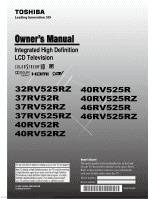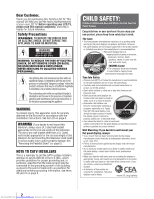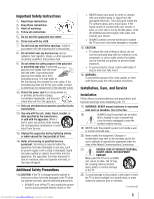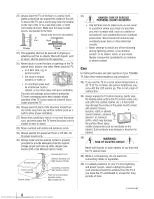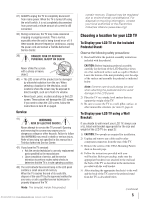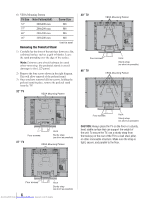Toshiba 32RV525RZ Owners Manual
Toshiba 32RV525RZ Manual
 |
View all Toshiba 32RV525RZ manuals
Add to My Manuals
Save this manual to your list of manuals |
Toshiba 32RV525RZ manual content summary:
- Toshiba 32RV525RZ | Owners Manual - Page 1
from www.Manualslib.com manuals search engine Owner's Record The model number and serial number are on the back of your TV. Record these numbers in the spaces below. Refer to these numbers whenever you communicate with your Toshiba dealer about this TV. Model number: Serial number: HDA51B4002I - Toshiba 32RV525RZ | Owners Manual - Page 2
television. The use of any wall bracket other than a UL Listed wall bracket appropriate for the size and weight of this television for wall mounting this television could result in serious bodily injury and/or property damage. See "Removing the Pedestal Stand" ( page 6). NOTE TO CATV INSTALLERS - Toshiba 32RV525RZ | Owners Manual - Page 3
: a) the warranty, and b) the user's authority to operate this equipment under the rules of the Federal Communications Commission. 21) DANGER: RISK OF SERIOUS PERSONAL INJURY, DEATH, OR EQUIPMENT DAMAGE! Never place the TV on an unstable cart, stand, or table. The TV may fall, causing serious - Toshiba 32RV525RZ | Owners Manual - Page 4
surface that can support the weight of the unit. To secure the TV, use a sturdy strap from the hook(s) on the rear of the TV to a wall stud, pillar, or Electric service equipment Ground clamps Grounding conductors (NEC Section 810-21) Power service grounding electrode system (NEC Art 250 Part-H) - Toshiba 32RV525RZ | Owners Manual - Page 5
Note: Extreme care should always be used when attaching the pedestal stand to avoid damage to the LCD panel. 2) Place the TV on a sturdy, level surface that can support the weight of the TV. 3) Be sure to secure the TV to a wall, pillar, surface, or other immovable structure. ( item 23, page 4). To - Toshiba 32RV525RZ | Owners Manual - Page 6
) VESA Mounting Pattern Four screws Hook Sturdy strap (as short as possible) CAUTION: Always place the TV on the floor or a sturdy, level, stable surface that can support the weight of the unit. To secure the TV, use a sturdy strap from the hook(s) on the rear of the TV to a wall stud, pillar - Toshiba 32RV525RZ | Owners Manual - Page 7
FCC Declaration of Conformity Compliance Statement (Part 15): The Toshiba 32RV525RZ, 32RV52RZ, 37RV525RZ, 37RV52RZ, 40RV525R, 40RV525RZ, 40RV52R, 40RV52RZ, 46RV525R, and 46RV525RZ Televisions comply with Part 15 of the FCC rules. Operation is subject to the following two conditions: (1) this device - Toshiba 32RV525RZ | Owners Manual - Page 8
advanced audio settings features 55 Using the QSound® sound feature 55 Chapter 8: Troubleshooting 56 General troubleshooting 56 Chapter 9: Appendix 58 Specifications 58 Acceptable signal formats for PC IN and HDMI terminals 59 Limited United States Warranty for LCD Televisions 26" and Larger - Toshiba 32RV525RZ | Owners Manual - Page 9
Labeling allows you to put the Call Letters (e.g. ABC, HBO, etc.) on the screen along with the station numbers, so you always know what you're watching ( page 31). • REGZA-LINK allows control of external devices from the TV remote via HDMI connection( page 50). 9 Downloaded from www.Manualslib.com - Toshiba 32RV525RZ | Owners Manual - Page 10
TV's channel memory ( page 30). 12 For details on using the TV's features, see Chapters 6 and 7. 13 For help, refer to the Troubleshooting Guide, Chapter 8. 14 For technical specifications and warranty information, see Chapter 9. 15 Enjoy your new TV! 10 Downloaded from www.Manualslib.com manuals - Toshiba 32RV525RZ | Owners Manual - Page 11
to as "VIDEO 2" and include standard A/V connections. 4無 Service port - For service use only. Used for updating the television's firmware. 5無 POWER - Press to turn the TV on and off. If the TV stops responding to the controls on the remote control or TV control panel and you cannot turn off the - Toshiba 32RV525RZ | Owners Manual - Page 12
OUT Variable - Analog audio outputs for connecting an audio amplifier. 5無 ANT/CABLE - Antenna input that supports analog (NTSC) and digital (ATSC) off-air antenna signals and analog and digital Cable TV (QAM) signals. 6無 Digital Audio OUT - Optical audio output in Dolby Digital or PCM (pulse-code - Toshiba 32RV525RZ | Owners Manual - Page 13
® is Toshiba's brand TV in several different configurations. The connection illustrations in this manual are representative of typical device connections only. The input/output terminals on your devices may differ from those illustrated herein. For details on connecting and using your specific - Toshiba 32RV525RZ | Owners Manual - Page 14
To view the camcorder video: Select the VIDEO 2 video input source on the TV.* ** To select the video input source, press INPUT on the remote control ( page 21). To program the TV remote control to operate other devices, see Chapter 3. The unauthorized recording, use, distribution, or revision of - Toshiba 32RV525RZ | Owners Manual - Page 15
picture performance (1080p is not supported). −− If your DVD HDMI video, see page 16. To view antenna or Cable channels: Select the ANT/CABLE video input source on the TV TV* to view the DVD. ** To select the video input source, press INPUT on the remote control ( page 21). To program the TV remote - Toshiba 32RV525RZ | Owners Manual - Page 16
formats. For detailed signal specifications, see page 59. Supported Audio format: Linear PCM, sampling rate 32/44.1/ 48 kHz Note: To connect a PC to the HDMI input, see page 19. To connect an HDMI device, you will need: • one HDMI cable (type A connector) per HDMI device −− For proper operation - Toshiba 32RV525RZ | Owners Manual - Page 17
feature uses the CEC technology as regulated by the HDMI standard. • This feature is limited to models incorporating Toshiba's REGZA-LINK. However, Toshiba is not liable for those operations. Refer to the individual instruction manuals for compatibility information. Note: This feature may not work - Toshiba 32RV525RZ | Owners Manual - Page 18
To control the audio: 1無 Turn on the TV and the digital audio device. 2無 Press on the TV's remote control and open the Audio menu. 3無 Highlight Audio optical audio output format" on page 44). Audio Setup PC Audio HDMI 1 Audio MTS Language Optical Output Format Dolby Digital Dynamic Range Control - Toshiba 32RV525RZ | Owners Manual - Page 19
input terminals on the TV are shared with the HDMI-1 analog audio input terminals ( page 50). •• Some PC models cannot be connected to this TV. •• An adapter is not needed for computers with a compatible mini D-sub15-pin terminal. •• Depending on the DVD's title and the specifications of the PC on - Toshiba 32RV525RZ | Owners Manual - Page 20
theater in a box), even if they are different brands. If you have a Toshiba device: Your TV remote control is preprogrammed to operate most Toshiba devices ( page 24). If you have a non-Toshiba device or a Toshiba device that the remote control is not preprogrammed to operate: You can program the - Toshiba 32RV525RZ | Owners Manual - Page 21
remote control Learning about the remote control The buttons used for operating the TV only are described here. For a complete list of the remote control's functions, see the remote Native and Dot by Dot ( page 39-40). 5無 Channel Numbers (0-9, -/100) directly tune channels. The button is used to - Toshiba 32RV525RZ | Owners Manual - Page 22
devices If you have a non-Toshiba device or a Toshiba device that the remote control is not preprogrammed to operate, you must first program the remote control to recognize the device (if you have not already done so) ( pages 24-26). To use your TV remote control to operate a: • Cable converter - Toshiba 32RV525RZ | Owners Manual - Page 23
Not available for your TV. REMOTE CONTROL KEY Toshiba TV CABLE SAT (satellite) AUX 1 (VCR) AUX 2 (DVD or HTIB) POWER Power Power Power Power Power SLEEP Sleep timer TV TV TV TV PIC SIZE Picture size TV TV TV TV FREEZE FREEZE TV TV TV TV 1-9 Digit 1-9 Digit 1-9 Digit - Toshiba 32RV525RZ | Owners Manual - Page 24
Sub title DVD Audio DVD Eject Programming the remote control to control your other devices Your Toshiba TV remote control is preprogrammed to operate most Toshiba devices. To program your TV remote control to operate a non-Toshiba device (or a Toshiba device that it is not preprogrammed to operate - Toshiba 32RV525RZ | Owners Manual - Page 25
TV remote control. Your other device may use a code that is not recognized by the TV remote control. If this happens, use the device's remote 043, 045, 047, 058 Zenith 027 TV/VCR Combo Action GE Goldstar Panasonic Precision Quasar Realistic Sony Toshiba Zenith Totevision 078 059, 062 065 065 - Toshiba 32RV525RZ | Owners Manual - Page 26
073, 084 Sansui 006, 037, 043, 061 26 Downloaded from www.Manualslib.com manuals search engine Sanyo Scott Sears Sharp Shintom Signature Signature 2000 Singer Sony STS Sylvania Symphonic Tandy Tashiko Tatung Teac Technics Teknika Toshiba 007, 009, 016, 054, 064, 068, 071, 075, 079, 085 008, 011 - Toshiba 32RV525RZ | Owners Manual - Page 27
remote control or TV control panel. Icon Video Audio Preferences Locks Setup Item Mode Picture Settings Noise Reduction Game Mode Theater Settings Digital Audio Selector Audio Settings Advanced Audio Settings Audio Setup CC Selector Base / On [Opens the Edit Rating Limits menu] [Opens the - Toshiba 32RV525RZ | Owners Manual - Page 28
background, which looks different from other menus. • When a menu is open, use the up/down/left/right arrow buttons (pqtu) on the remote control or TV control panel to move in the corresponding direction in the menu. • Press to save your menu settings or select a highlighted item. (A highlighted - Toshiba 32RV525RZ | Owners Manual - Page 29
normal home use. (ENERGY STAR® qualified R ) Retail Home TOSHIBA Logo LED You can select TOSHIBA Logo LED either On or Off. 1無 Press and open the for the ANT/CABLE input on the TV. 4無 Press to close the Preferences menu. Downloaded from www.Manualslib.com manuals search engine 5無 To save your - Toshiba 32RV525RZ | Owners Manual - Page 30
TV's memory. •• To tune the TV to a channel not programmed in the channel memory, you must use the Channel Number buttons on the remote not have to repeat the programming process again unless your Cable TV service lineup changes significantly. To program channels automatically: 1無 Configure the - Toshiba 32RV525RZ | Owners Manual - Page 31
Chapter 5: Setting up your TV 2無 Open the Terrestrial menu, highlightChannel Add/Delete, and then press . To add a channel to the channel memory: Highlight the unchecked box next to the channel number you want to add, and then press to check the box. To manually add digital subchannels on a - Toshiba 32RV525RZ | Owners Manual - Page 32
.) See "Connecting an HDMI or DVI device to the HDMI input" ( page 16). 4無 Repeatedly press the corresponding key on the remote control to highlight the When viewing the HDMI 1 input, if digital audio from the HDMI input is available, it will be output. If not, the TV will automatically detect - Toshiba 32RV525RZ | Owners Manual - Page 33
number listed in the Signal Meter screen may not correspond to a virtual TV channel number. Contact your local broadcasters to obtain the RF channel numbers press . Downloaded from www.Manualslib.com manuals search engine Viewing the system status To • Support Information is for 32RV525RZ, 37RV52RZ - Toshiba 32RV525RZ | Owners Manual - Page 34
1 Video 1 2 Video 2 3 ColorStream HD1 4 ColorStream HD2 5 HDMI 1 REGZA-LINK 6 HDMI 2 7 HDMI 3 8 PC ANT/CABLE 0 - 8 / INPUT to Select Navigate Note: ••You can label the video input sources according to the specific devices you have connected to the TV ( "Labeling the video input sources" at right - Toshiba 32RV525RZ | Owners Manual - Page 35
and skipped over when you press on the remote control. 5無 To save the new input of the inputs labeled as a specific device). The screen below right is TV to VIDEO 2, a video recorder to ColorStream HD1, a DTV set-top box to HDMI 1, and a satellite/DSS set-top box to HDMI 2, and a DVD player to HDMI - Toshiba 32RV525RZ | Owners Manual - Page 36
and press . To open the Channel Browser™: • Press or on the remote control. • Press to surf backward through the previously tuned 32 channels in Channel Browser™. To tune to a channel or input in Browse mode: 1無 While watching TV, press or to open the Channel Browser™ and surf back to a - Toshiba 32RV525RZ | Owners Manual - Page 37
be handled for analog and digital channels when the TV is in Antenna mode. Note: To use this when manually entering a channel number using the Channel Number (0-9) on the remote well as the Channel Browser ANT/ CABLE list will be updated automatically when you change the mode. Also, the History - Toshiba 32RV525RZ | Owners Manual - Page 38
: This feature will not work unless you program channels into the TV's channel memory ( page 30). Tuning to a specific channel (programmed or unprogrammed) Tuning analog channels: Press the Channel Number (0-9) on the remote control. For example, to select channel 125, press 1, 2, 5, then . Tuning - Toshiba 32RV525RZ | Owners Manual - Page 39
Chapter 6: Using the TV's features To select the picture size using the menus: 1無 Select Picture Size in the Theater Settings menu. 2無 Press stretched wider to fill the screen. Picture is not distorted from original size. Downloaded from www.Manualslib.com manuals search engine (continued) 39 - Toshiba 32RV525RZ | Owners Manual - Page 40
TV's features Picture Size Native (for 480i (HDMI), 480p (HDMI), 720p, 1080i, and 1080p signal programs) To set the scroll settings: 1無 Press and open the Video menu. 2無 Highlight Theater Settings and press . • If receiving a 480i (HDMI), 480p (HDMI supported only for HDMI TV the HDMI 1/2/3 HDMI - Toshiba 32RV525RZ | Owners Manual - Page 41
1, VIDEO 2, ColorStream HD-1, ColorStream HD-2 (component video), or HDMI inputs on the TV, smoother motion can be obtained by setting the Cinema Mode to Film civil and criminal liability. Downloaded from www.Manualslib.com manuals search engine Adjusting the picture Selecting the picture mode - Toshiba 32RV525RZ | Owners Manual - Page 42
.com manuals search engine Using the closed caption mode Base closed captions The closed caption mode has two options: • Captions-An on-screen display of the dialogue, narration, and sound effects of TV programs and videos that are closed captioned (usually marked "CC" in program guides - Toshiba 32RV525RZ | Owners Manual - Page 43
manuals search engine change to another analog channel, the closed caption setting will automatically change back to the current Base CC Mode setting. You can also use the CC Selector to select digital closed caption services (if available). When such services activated if the TV program is Closed - Toshiba 32RV525RZ | Owners Manual - Page 44
or to select the desired service. 4無 Press . Selecting stereo/SAP broadcasts The multi-channel TV sound (MTS) feature allows you to heard only on those TV stations that offer it. For example, a station might broadcast another 44 Downloaded from www.Manualslib.com manuals search engine language - Toshiba 32RV525RZ | Owners Manual - Page 45
a Downloaded from www.Manualslib.com manuals search engine PIN code has not been stored. Press the Channel Number buttons to enter a new four-digit The new PIN code is now active. Blocking TV programs and movies by rating (V-Chip) Some TV programs and movies include signals that classify the - Toshiba 32RV525RZ | Owners Manual - Page 46
any updates to the rating system should such updates become available. ••The additional rating system is not designed, transmitted, or controlled by the TV or Toshiba, nor is the availability of an additional rating system determined or controlled by Toshiba. Similarly, the rating of programs - Toshiba 32RV525RZ | Owners Manual - Page 47
Intense violence TV-PG remote control. If it is rated "None," the word "NONE" appears in the RECALL screen (as shown below right). If rating information is not provided, no rating will appear in the RECALL screen. Blocking channels With the Channels Block feature, you can block specific - Toshiba 32RV525RZ | Owners Manual - Page 48
and will be enabled when the TV is turned on again. Using the input lock feature You can use the Input Lock feature to lock the video inputs (VIDEO 1, VIDEO 2, ColorStream HD-1, ColorStream HD-2, HDMI 1, HDMI 2, HDMI 3 and PC) 48 Downloaded from www.Manualslib.com manuals search engine and channels - Toshiba 32RV525RZ | Owners Manual - Page 49
screen. When a PC is connected to the TV's PC IN terminal, you can use the PC Settings feature to make adjustments to the image. If the edges of the Downloaded from www.Manualslib.com manuals search engine Note: The screen is disrupted momentarily when adjusting the PC settings. This is not a sign - Toshiba 32RV525RZ | Owners Manual - Page 50
Setup menu. 2無 Highlight Sleep Timer and press . 3無 Press the Number buttons to enter the length of time in 10-minute increments. 4無 that uses CEC technology and allows you to control Toshiba REGZA-LINK compatible devices from the TV remote via HDMI connection ( page 17). When the Enable REGZA - Toshiba 32RV525RZ | Owners Manual - Page 51
another REGZALINK device that is connected to the master HDMI device using the TV's INPUT button. See page 34 for details. Downloaded from www.Manualslib.com manuals search engine VOLUME and MUTE controls of Audio Receiver With your TV's remote control, you can adjust or mute the sound volume - Toshiba 32RV525RZ | Owners Manual - Page 52
resolution • Aspect ratio of incoming video signal (4:3 or 16:9) • V-Chip rating status • Game Timer (if set) To close the RECALL screen: Press again. To display TV status information using INFO: Press on the remote control. The following additional information will display for off air digital - Toshiba 32RV525RZ | Owners Manual - Page 53
When dynamic contrast is set to On, the TV will detect changes in the picture quality that affect Drive and G Drive settings are connected to the Color Temperature settings and will change based on which setting is selected in step 5 above. 7無 To save the new Manualslib.com manuals search engine - Toshiba 32RV525RZ | Owners Manual - Page 54
input must be Video 1, Video 2, ColorStream HD1, ColorStream HD2, HDMI 1, HDMI 2 or HDMI 3. The Game Mode cannot be turned on when any other video the video input, or turn the TV off and then on again. Note: You can change the video input by pressing on the remote control ( page 34). 54 - Toshiba 32RV525RZ | Owners Manual - Page 55
to two channels for presentation over regular stereo speakers. To adjust the QSound® settings: 1無 Put the TV in STEREO mode ( "Selecting stereo/SAP broadcasts" on page 42). 2無 Press and open the Audio , the QSound effect will not work. 55 Downloaded from www.Manualslib.com manuals search engine - Toshiba 32RV525RZ | Owners Manual - Page 56
to the controls on the remote control or TV control panel and you cannot turn off the TV, press and hold the POWER button on the TV control panel for 5 or more seconds to reset the TV. Other problems •• If your TV's problem is not addressed in this Troubleshooting section or the recommended - Toshiba 32RV525RZ | Owners Manual - Page 57
. •• Read the instruction manual furnished with the connected REGZA-LINK device. HDMI problems For HDMI cables •• Make sure to use cables with the HDMI Logo ( ) ( page 13). For Legacy HDMI source •• Some legacy HDMI sources may not work properly with the latest HDMI TV products, due to - Toshiba 32RV525RZ | Owners Manual - Page 58
notice. •• This model may not be compatible with features and/or specifications that may be added in the future. Television System NTSC standard ATSC standard (8VSB) Digital Cable (64 QAM, 256 QAM; in-the-clear, unencrypted) Channel Coverage VHF: 2 through 13 UHF: 14 through 69 Cable TV: Mid band - Toshiba 32RV525RZ | Owners Manual - Page 59
HDMI terminals PC IN signal formats Note: Depending on the connected PC, the following status may occur; incorrect display, false format detection, picture position failure, blur, or judder. But this is not a malfunction of your TV .500MHz 59 Downloaded from www.Manualslib.com manuals search engine - Toshiba 32RV525RZ | Owners Manual - Page 60
problems caused number removed, altered, defaced, or rendered illegible. How to Obtain Warranty Service If, after following all of the operating instructions in this manual and reviewing the section entitled "Troubleshooting," you find that service OR REPLACEMENT OF ANY PARTS. IN NO EVENT SHALL - Toshiba 32RV525RZ | Owners Manual - Page 61
U.S.A. THIS WARRANTY GIVES YOU SPECIFIC LEGAL RIGHTS AND YOU MAY TOSHIBA (1) Year Warranty on Parts and Labour Subject to manuals search engine when warranty service is required. Depending on the type of repair required, the service sale or other proof of purchase. (2) All warranty servicing problems - Toshiba 32RV525RZ | Owners Manual - Page 62
a Television on which the TOSHIBA label or logo, rating label or serial number have been defaced or removed; i. On-site service and repair of the Television; and j. Damage to the Television caused by failure to follow the specifications, User manuals or guides as to usage and/or storage. Disclaimer - Toshiba 32RV525RZ | Owners Manual - Page 63
support and deemed not to form part of the warranty. The instructions in this manual and checking the "Troubleshooting" section, you find that service is needed: (1) To find the nearest ASP, visit TCL's web site at www. toshiba.ca, or call toll free 1-800-268-3404 (2) Present your bill of sale - Toshiba 32RV525RZ | Owners Manual - Page 64
: 82 TOTOWA ROAD, WAYNE, NJ 07470, U.S.A. NATIONAL SERVICE DIVISION: 1420-B TOSHIBA DRIVE, LEBANON, TN 37087, U.S.A. TOSHIBA OF CANADA LTD. HEAD OFFICE: 191 McNABB STREET, MARKHAM, ONTARIO, L3R 8H2, CANADA - TEL: (905) 470-5400 SERVICE CENTERS: TORONTO: 191 McNABB STREET, MARKHAM, ONTARIO L3R
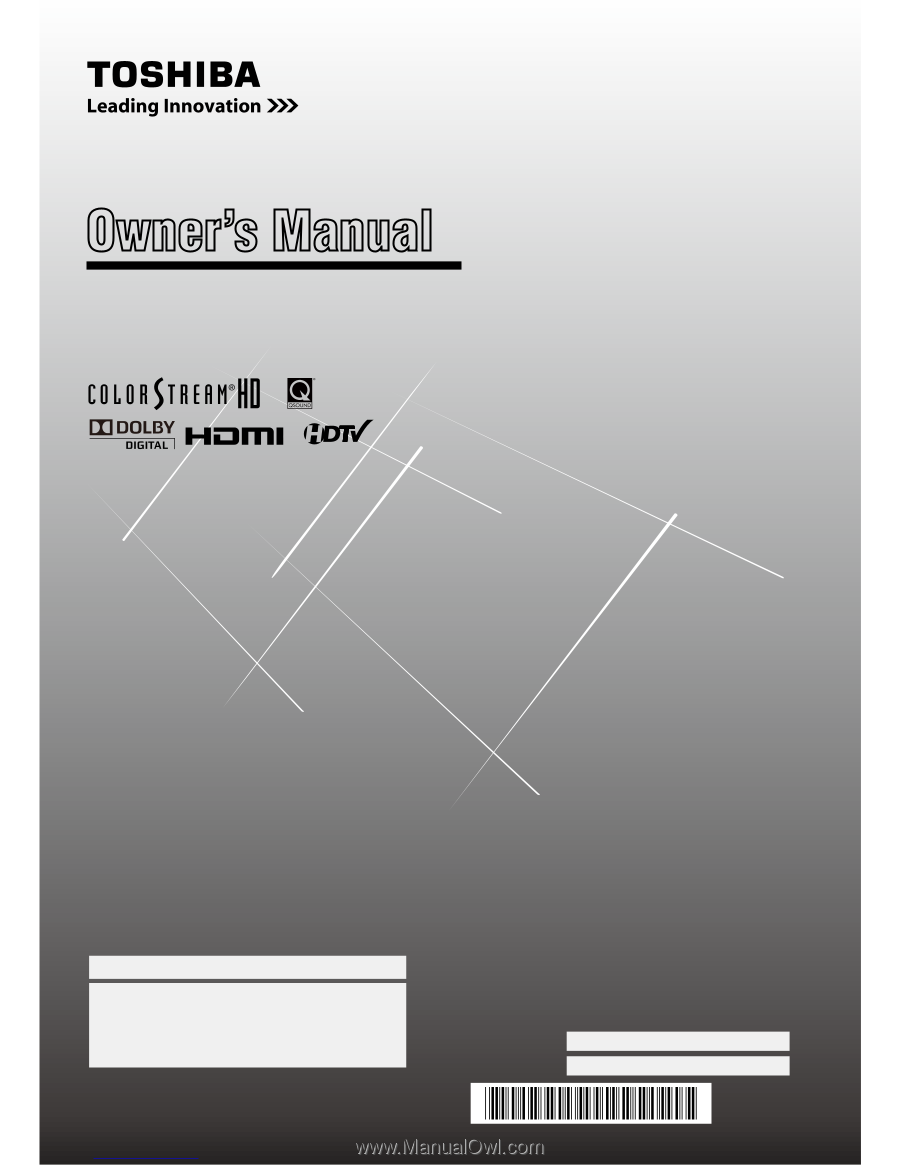
For an overview of steps for setting up your new TV, see page10.
Note: To display a High Definition picture, the TV must be receiving
a High Definition signal (such as an over-the-air High Definition
TV broadcast, a High Definition digital cable program, or a High
Definition digital satellite program). For details, please contact
your TV antenna installer, cable provider, or satellite provider.
© 2009 TOSHIBA CORPORATION
All Rights Reserved
Owner’s Record
The model number and serial number are on the back
of your TV. Record these numbers in the spaces below.
Refer to these numbers whenever you communicate
with your Toshiba dealer about this TV.
Model number:
Serial number:
HDA51B4002I
Owner’s Manual
Integrated High Definition
HIGH
-DEFINITION TELEVISION
LCD Television
32RV525RZ
37RV52R
37RV52RZ
37RV525RZ
40RV52R
40RV52RZ
40RV525R
40RV525RZ
46RV525R
46RV525RZ
Downloaded from
www.Manualslib.com
manuals search engine