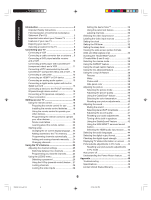Toshiba 50HP16 Owners Manual
Toshiba 50HP16 Manual
 |
View all Toshiba 50HP16 manuals
Add to My Manuals
Save this manual to your list of manuals |
Toshiba 50HP16 manual content summary:
- Toshiba 50HP16 | Owners Manual - Page 1
Introduction Connecting your TV Integrated High Definition Plasma Television Setting up your TV Using the TV's Features Appendix 50HP16 3X80501A_En_cov 1 3/7/06, 3:50 PM - Toshiba 50HP16 | Owners Manual - Page 2
for convenient future reference. Dear Customer, Thank you for purchasing this Toshiba Plasma television. You must carefully read and understand all of the safety instructions contained in this manual before you attempt to use this product in order to avoid potential hazards that could cause - Toshiba 50HP16 | Owners Manual - Page 3
operate normally, take the following precautions: • ALWAYS turn off the TV and unplug the power cord to avoid possible electric shock or fire. • To prevent personal injury, never handle the damaged television. • ALWAYS contact a service technician to inspect the TV any time it has been damaged or - Toshiba 50HP16 | Owners Manual - Page 4
use, the TV may make occasional snapping or popping sounds. This is normal, especially when the unit is being turned on or off. If these sounds become frequent or continuous, unplug the power cord and contact a Toshiba Authorized Service Center. 34) Possible Adverse Effects on Plasma Display If - Toshiba 50HP16 | Owners Manual - Page 5
Introduction Connecting your TV Setting up your TV FCC Declaration of Conformity Compliance Statement (Part 15): The Toshiba 50HP16 Plasma Color Television comply with Part 15 of the FCC rules. Operation is subject to the following two conditions: (1) this device may not cause harmful - Toshiba 50HP16 | Owners Manual - Page 6
Introduction 2 Important Safety Instructions 3 FCC Declaration of Conformity Compliance Statement (Part 15 5 Important notes about your Plasma TV 5 Features of your new TV 7 Exploring your new TV 7 Selecting a location for the TV 8 Connecting your TV 8 Connecting a VCR 9 Connecting - Toshiba 50HP16 | Owners Manual - Page 7
on the remote control or the CHANNEL / and VOLUME / buttons on the right side panel. Remote control INPUT DISPLAY Left side panel Right side panel CHANNEL / VIDEO-3 IN VOLUME / INPUT CT-885 POWER Setting up your TV Using the TV's Features Appendix 3X80501A_En_p02-09 7 7 3/7/06, 3:50 PM - Toshiba 50HP16 | Owners Manual - Page 8
of the TV, you will see that the terminals are color coded in the same manner as the cables. • S-video cables provide better picture performance than standard video cables. S-video cables can only be used with S-video compatible components. • Component video cables provide better picture performance - Toshiba 50HP16 | Owners Manual - Page 9
. For better picture quality, if your VCR has S-video, you can use an S-video cable instead of the standard video cable. Do not connect a standard video cable and an S-video cable to VIDEO-1 (or VIDEO-2) simultaneously. The unauthorized recording, use, distribution or revision of television programs - Toshiba 50HP16 | Owners Manual - Page 10
connections but remove the standard video cable. Do not connect both an S-video and a standard video cable to VIDEO-1 (or VIDEO-2) at the same time or the picture performance will be unacceptable. The unauthorized recording, use, distribution or revision of television programs, videotapes, DVDs, and - Toshiba 50HP16 | Owners Manual - Page 11
ColorStream (component video.) Connecting your TV to a component video compatible DVD player, such as a Toshiba DVD player with ColorStream®, can greatly enhance picture quality and performance. DVD player with Component video OUT L S-VIDEO R AUDIO VIDEO OUT COMPONENT VIDEO Y From antenna - Toshiba 50HP16 | Owners Manual - Page 12
. Do not connect both an S-video and a standard video cable to VIDEO-1 (or VIDEO-2) at the same time or the picture performance will be unacceptable. For an HDMI connection, see page 14. The unauthorized recording, use, distribution, or revision of television programs, videotapes, DVDs, and other - Toshiba 50HP16 | Owners Manual - Page 13
(plus the standard audio cables) instead of a standard video cable. Do not connect both a standard video cable and an S-video cable at the same time or the picture performance will be unacceptable. Setting up your TV Using the TV's Features Appendix 3X80501A_En_p10-17 13 13 3/7/06, 3:50 PM - Toshiba 50HP16 | Owners Manual - Page 14
video signals. Because this is an evolving technology, it is possible that some devices may not operate properly with the TV. To ensure that the HDMI or DVI device is reset properly, it is recommended that you follow these procedures: • When turning on your electronic components, turn on the TV 50 PM - Toshiba 50HP16 | Owners Manual - Page 15
Turn on the TV and the stereo amplifier. Turn off the TV's built-in speakers (see "Turning TV Setting up your TV Using the TV's Features Connecting a digital audio system with built-in digital surround The TV manual of the audio amplifier as well. Front TV the owner's manual for your receiver - Toshiba 50HP16 | Owners Manual - Page 16
not turn on, move the remote control slightly to the right and press POWER again. 5. Repeat step 4 until you locate the device's infrared sensor. Note: If you use the device's remote control to operate the device, you also will need to use the TV's remote control to operate the TV. 3/7/06, 3:50 PM - Toshiba 50HP16 | Owners Manual - Page 17
PC mode (see "Selecting the video input source" on page 31 and "Picture/Audio adjustments in the PC mode" on page 45.) TV back panel Computer Audio output Audio cable Conversion adapter (if necessary) Power connection To use AC power 1. Connect the AC cord into the TV's AC inlet. 2. Connect the - Toshiba 50HP16 | Owners Manual - Page 18
your VCR, DVD player, or cable TV converter. Refer to the owner's manual supplied with your other devices to see which features may be available. Additionally, the remote control for this TV may not support certain features available on the original remote controls for your other devices, in which - Toshiba 50HP16 | Owners Manual - Page 19
within 10 seconds from step 3, or if you enter the wrong code, this operation is canceled. 4. Point the remote control at the cable TV converter/satellite receiver, VCR or DVD player, and press POWER to test the code. • If the device responds, you entered the correct code. • If the device does not - Toshiba 50HP16 | Owners Manual - Page 20
TV 008, 009, 013, 016 Brand Realistic Samsung Sony Star Choice Star Trak STS Toshiba Uniden Zenith Code 030 059 014, 055 057 025, 026, 037, 054 064, 068, 070, 071, 079 Brand Fuji Funai Garrard GE Go Video Goldstar Gradiente Harman Kardon Hitachi JBL JC Penney Jensen JVC Kenwood Kodak LG Lloyds - Toshiba 50HP16 | Owners Manual - Page 21
Signature Signature 2000 Singer Sony STS Sylvania Symphonic Tandy TV/VCR Combo Brand Action GE Goldstar Panasonic Code 078 007 Brand Code Tashiko Tatung Teac Technics Teknika Toshiba Totevision Unitec Unitech Vector Research Video Concepts Wards White Westinghouse XR-1000 Yamaha Zenith - Toshiba 50HP16 | Owners Manual - Page 22
Setting up your TV Learning about the remote control INPUT selects the video input source (page 31) DISPLAY displays status information on-screen (page 44) MUTE turns off the sound (page 41) POWER turns the TV on and off CHANNEL NUMBERS allow direct access to channels (page 25) CH RTN (Channel - Toshiba 50HP16 | Owners Manual - Page 23
INPUT DISPLAY POWER TV Menu/Enter Exit CT-885 Note: The position and size of the on-screen menus may change for some program formats (such as 1080i or 720p.) Note: If the remote control does not operate your TV, press the "TV" button on the remote control and try again. Using the TV's Features - Toshiba 50HP16 | Owners Manual - Page 24
, you can add or erase specific channels manually. To add or erase channels manually: 1. Press TV to select the TV mode. 2. Press MENU, then press or Note: If the remote control does not operate your TV, press the "TV" button on the remote control and try again. 3X80501A_En_p18-25 24 3/7/06, 3: - Toshiba 50HP16 | Owners Manual - Page 25
0 0 ADJUST ENTER:CLEAR INPUT DISPLAY Channel Numbers CH RTN TV Channel / Menu/Enter FAV Exit CT-885 Note: If the remote control does not operate your TV, press the "TV" button on the remote control and try again. 25 Using the TV's Features Appendix 3X80501A_En_p18-25 25 3/7/06, 3:51 PM - Toshiba 50HP16 | Owners Manual - Page 26
), "Locking channels" (page 28), "Locking the video inputs" (page 28), "Setting the GameTimerTM" ( TV is in password entering mode. This allows you to reset your password. Note: If the remote control does not operate your TV, press the "TV" button on the remote control and try again. Using the TV - Toshiba 50HP16 | Owners Manual - Page 27
qualify motion picture content. Television broadcasters also employ a rating system to qualify the content of television programs. The TV and MOVIE Numbers TV Menu/Enter Exit CT-885 Note: • If the remote control does not operate your TV, press the "TV" button on the remote control and try again. - Toshiba 50HP16 | Owners Manual - Page 28
television. INPUT DISPLAY Input Channel Numbers TV Menu/Enter Exit Note: After programming VIDEO LOCK, change channels or press INPUT before turning off the television. Note: If the remote control does not operate your TV, press the "TV" button on the remote control and try again. Using the TV - Toshiba 50HP16 | Owners Manual - Page 29
targets may not work with this Plasma TV. INPUT DISPLAY Channel Numbers TV Menu/Enter Exit TV right side panel VOLUME Note: If the remote control does not operate your TV, press the "TV" button on the remote control and try again. Using the TV's Features Appendix 3X80501A_En_p26-31 29 29 - Toshiba 50HP16 | Owners Manual - Page 30
appears. Press ENTER. OPTION ON TIMER FAVORITE CH CH LABEL VIDEO LABEL SELECT CH LABEL SET / CLEAR LABEL RETURN SELECT OFF TV Menu/Enter Exit Using the TV's Features 3X80501A_En_p26-31 30 Note: If the remote control does not operate your TV, press the "TV" button on the remote control and try - Toshiba 50HP16 | Owners Manual - Page 31
ON TIMER FAVORITE CH CH LABEL VIDEO LABEL SELECT VIDEO LABEL 1.VIDEO1 2.VIDEO2 3.VIDEO3 4. power failure or disconnection of the power, the clock settings will be lost. Note: If the remote control does not operate your TV, press the "TV" button on the remote control and try again. Using the TV - Toshiba 50HP16 | Owners Manual - Page 32
a power failure or disconnection of the power, the timer settings will be lost. INPUT DISPLAY TV Menu/ turns to 0h00m. INPUT DISPLAY TV Sleep Using the TV's Features 3X80501A_En_p32-41 32 Note: If the remote control does not operate your TV, press the "TV" button on the remote control and try - Toshiba 50HP16 | Owners Manual - Page 33
Natural picture size. NOTICE OF POSSIBLE ADVERSE EFFECTS ON PLASMA DISPLAY Avoid displaying stationary images on your Plasma display for extended periods of time. Fixed (non-moving) patterns or images (including but not limited to PIP/ POP windows, closed captions, video game patterns, TV station - Toshiba 50HP16 | Owners Manual - Page 34
) or try viewing the program in Full picture size. NOTICE OF POSSIBLE ADVERSE EFFECTS ON PLASMA DISPLAY Avoid displaying stationary images on your Plasma display for extended periods of time. Fixed (non-moving) patterns or images (including but not limited to PIP/ POP windows, closed captions, video - Toshiba 50HP16 | Owners Manual - Page 35
/480p signal source: Wide 1 : Not adjustable Wide 2 : -10 to +20 Wide 3 : -10 to +10 Setting up your TV Using the TV's Features Appendix 3X80501A_En_p32-41 35 35 Note: If the remote control does not operate your TV, press the "TV" button on the remote control and try again. 9/3/06, 2:16 PM - Toshiba 50HP16 | Owners Manual - Page 36
on page 33 is displayed. To turn on the ASPECT feature: 1. Press TV to select the TV mode. 2. Press MENU, then press or until the SETUP menu appears. 3. Press ▲ or ▼ to highlight ASPECT. SETUP CINEMA MODE ASPECT SIGNAL METER REVERSE WHITE PICTURE SHIFT SIDE PANEL COLOR SELECT FILM ON / OFF ON - Toshiba 50HP16 | Owners Manual - Page 37
or images (including but not limited to PIP/POP windows, closed captions, video game patterns, TV station logos, stock tickers, websites, and special formats that do not use the entire screen) can become permanently ingrained in the Plasma display and cause subtle but permanent ghost images. This - Toshiba 50HP16 | Owners Manual - Page 38
Plasma display and cause subtle but permanent ghost images. This type of damage is NOT COVERED BY YOUR WARRANTY. Note: SIDE PANEL COLOR is fixed to GRAY in PC input mode. Note: If the remote control does not operate your TV, press the "TV" button on the remote control and try again. Using the TV - Toshiba 50HP16 | Owners Manual - Page 39
quality") To select the picture mode: 1. Press TV to select the TV mode. 2. Press MENU, then press or to display the PICTURE menu. 3. Press ▲ or ▼ to highlight MODE. PICTURE MODE SPORTS SPORTS / STANDARD / MOVIE / MEMORY BRIGHTNESS 25 CONTRAST 50 COLOR 25 TINT 0 SHARPNESS 25 SELECT - Toshiba 50HP16 | Owners Manual - Page 40
channel) or playing a video cassette or disc damaged by repeated use. To turn on the CableClear® feature: 1. Press TV to select the TV mode. 2. Press MENU, then press or to display the PICTURE menu. 3. Press ▲ or ▼ to highlight CableClear. PICTURE CableClear COLOR T E M P E R AT U R E RESET - Toshiba 50HP16 | Owners Manual - Page 41
in VIDEO mode. When the TV receives a stereo or SAP broadcast, the word "STEREO" or "SAP" displays on-screen every time you turn on the TV, change Note: If the remote control does not operate your TV, press the "TV" button on the remote control and try again. 41 Using the TV's Features Appendix - Toshiba 50HP16 | Owners Manual - Page 42
to normal viewing. To turn off the StableSound® feature: Highlight OFF in step 4, above. 42 INPUT DISPLAY TV Menu/Enter Exit CT-885 Note: If the remote control does not operate your TV, press the "TV" button on the remote control and try again. Using the TV's Features 3X80501A_En_p42-45 42 - Toshiba 50HP16 | Owners Manual - Page 43
/ DVI HDMI SELECT ADJUST 4. Press or to select HDMI or DVI. 5. Press EXIT to return to normal viewing. Note: If the remote control does not operate your TV, press the "TV" button on the remote control and try again. 43 Using the TV's Features Appendix 3X80501A_En_p42-45 43 3/7/06, 3:52 PM - Toshiba 50HP16 | Owners Manual - Page 44
Channel number or VIDEO mode selected STEREO SAP TV-PG L V Picture size, Picture format Digital channel: • Clock 51-3 CITYHD Moon Star SUN Jan 01 12:00 PM Remaining Time 0:20 TV remote control does not operate your TV, press the "TV" button on the remote control and try again. Using the TV - Toshiba 50HP16 | Owners Manual - Page 45
picture/audio adjustments: 1. Press TV to select the TV mode. 2. Press MENU during PC mode. 3. Press 2 or 3 to select the desired menu. 4. Press ▲ or ▼ to highlight RESET, and then press . 45 Note: If the remote control does not operate your TV, press the "TV" button on the remote control and try - Toshiba 50HP16 | Owners Manual - Page 46
• Select OFF in the Closed Caption menu to turn off the Closed Caption Text mode. TV will not turn on • Make sure the power cord is plugged in, then press POWER. • The remote control batteries may be dead. Replace the batteries. No picture, no sound • Check the antenna/cable connections. No - Toshiba 50HP16 | Owners Manual - Page 47
the VIDEO LOCK feature. Multiple images • The station may have broadcast difficulties. Try another channel. • Use a highly directional outdoor antenna. Poor color or no color • The station may have broadcast difficulties. Try another channel. • Adjust the TINT and/or COLOR in the PICTURE menu - Toshiba 50HP16 | Owners Manual - Page 48
• This model may not be compatible with features and/or specifications that may be added in the future. PDP size Pixel Television system Channel coverage Power source Power consumption Operating temperature Operating humidity Audio power Speaker type Video/Audio terminals Dimensions Weight Supplied - Toshiba 50HP16 | Owners Manual - Page 49
, after following all of the operating instructions in this manual and reviewing the section entitled "Troubleshooting," you find that service is needed: (1) To find the nearest TACP Authorized Service Station, visit TACP's website at www.tacp.toshiba.com/service or contact TACP's Consumer Solution - Toshiba 50HP16 | Owners Manual - Page 50
Memo ...50 Appendix 3X80501A_En_p46-bc 50 3/7/06, 3:52 PM - Toshiba 50HP16 | Owners Manual - Page 51
Introduction Connecting your TV Setting up your TV Memo ...51 Using the TV's Features Appendix 3X80501A_En_p46-bc 51 3/7/06, 3:52 PM - Toshiba 50HP16 | Owners Manual - Page 52
National Service Division CableClear, ColorStream, TheaterWide and StableSound are registered trademarks of Toshiba America Consumer Products, L.L.C. GameTimer is a trademark of Toshiba America Consumer Products, L.L.C. J3X80501A SH 06/03 N 3X80501A_En_p46-bc 52 PRINTED IN THAILAND 3/7/06, 3:52

50HP16
Integrated High Definition
Plasma Television
Introduction
Connecting your TV
Setting up your TV
Using the TV’s Features
Appendix
3X80501A_En_cov
3/7/06, 3:50 PM
1