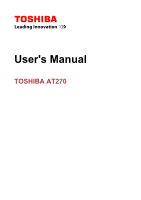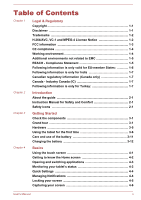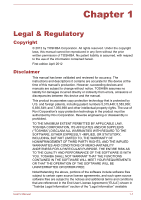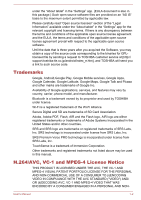Toshiba Excite PDA09C Users Manual Canada; English
Toshiba Excite PDA09C Manual
 |
View all Toshiba Excite PDA09C manuals
Add to My Manuals
Save this manual to your list of manuals |
Toshiba Excite PDA09C manual content summary:
- Toshiba Excite PDA09C | Users Manual Canada; English - Page 1
User's Manual TOSHIBA AT270 - Toshiba Excite PDA09C | Users Manual Canada; English - Page 2
(Canada only 1-7 Canada - Industry Canada (IC 1-7 Following information is only for Turkey 1-7 Chapter 2 Introduction About the guide 2-1 Instruction Manual for Safety and Comfort 2-1 Safety icons 2-1 Chapter 3 Getting Started Check the components 3-1 Grand tour 3-1 Hardware 3-5 Using - Toshiba Excite PDA09C | Users Manual Canada; English - Page 3
Play Music 5-8 People ...5-9 Service Station 5-10 TOSHIBA Media Player 5-12 TOSHIBA File Manager 5-12 Online Manual 5-15 Settings Wireless & Optional TOSHIBA Accessories 7-5 Troubleshooting Problem solving process 8-1 Hardware and system checklist 8-2 TOSHIBA Support 8-4 User's Manual iii - Toshiba Excite PDA09C | Users Manual Canada; English - Page 4
-1 CAUTION about Wireless Devices 10-1 Wireless Devices and your health 10-2 Radio Regulatory Information 10-2 Device Authorization 10-7 Radio approvals for wireless devices 10-7 User's Manual iv - Toshiba Excite PDA09C | Users Manual Canada; English - Page 5
of TOSHIBA. No patent liability is assumed, with respect to the use of the information contained herein. First edition April 2012 Disclaimer This manual has been validated and reviewed for accuracy. The instructions and descriptions it contains are accurate for this device at the time of this - Toshiba Excite PDA09C | Users Manual Canada; English - Page 6
for GPLlicensed file by sending a request to TOSHIBA customer service at [http:// support.toshiba-tie.co.jp/android/index_e.htm], and TOSHIBA will Other trademarks and registered trademarks not listed above may be used in this manual. H.264/AVC, VC-1 and MPEG-4 License Notice THIS PRODUCT IS - Toshiba Excite PDA09C | Users Manual Canada; English - Page 7
radio frequency energy and, if not installed and used in accordance with the instructions, may cause harmful interference to radio communications. However, there is no guarantee that accept any interference received, including interference that may cause undesired operation. User's Manual 1-3 - Toshiba Excite PDA09C | Users Manual Canada; English - Page 8
configuration, the distance between the antenna and the user should not be less than 20cm. Please refer to the "Grand Tour" section in this manual for the details regarding antenna location. The installer of this radio equipment must ensure that the antenna is located or pointed such that it does - Toshiba Excite PDA09C | Users Manual Canada; English - Page 9
e.g. in hospitals should be no problem if there is no restriction by the responsible administration. Automotive environment: Please search the owner instructions of the related vehicle for advices No 1907/2006 („REACH") in a concentration above 0.1% weight by weight. User's Manual 1-5 - Toshiba Excite PDA09C | Users Manual Canada; English - Page 10
, please visit our website (http://eu.computers.toshiba-europe.com) or contact your local city office or the shop where you purchased the product. User's Manual 1-6 - Toshiba Excite PDA09C | Users Manual Canada; English - Page 11
ISO 9241-307 standards. If the number of pixel failures is less than this standard, they will not be counted as defect or failure. User's Manual 1-7 - Toshiba Excite PDA09C | Users Manual Canada; English - Page 12
Battery is a consumption product, since the battery time depends on the usage of your tablet. If the battery can not be charged at all, then it is a defect or failure. The changes in battery time is not a defect or failure. User's Manual 1-8 - Toshiba Excite PDA09C | Users Manual Canada; English - Page 13
is furnished with two guides: a Quick Start Guide, and this comprehensive PDF User's Manual We recommend making a backup of this User's Manual in case of future reference. Please backup your personal data saved in the internal storage before updating the platform. Instruction Manual for Safety and - Toshiba Excite PDA09C | Users Manual Canada; English - Page 14
make sure you have all of the following items: Hardware TOSHIBA Tablet AC adaptor (2-pin or 3-pin) Power cable Documentation Quick Start Guide Instruction Manual for Safety and Comfort If any of the items is missing or damaged, contact your dealer immediately. Grand tour Please handle your product - Toshiba Excite PDA09C | Users Manual Canada; English - Page 15
with some models. Product appearance depends on the model you purchased. Display screen Display screen brightness can be adjusted either manually or automatically. Under certain operating conditions, e.g., very high ambient temperatures, your tablet might automatically dim the OLED brightness in - Toshiba Excite PDA09C | Users Manual Canada; English - Page 16
directly communicate with other portable devices without the assistance of a computer. Please refer to the USB device section in "Optional Accessories" chapter for details. User's Manual 3-3 - Toshiba Excite PDA09C | Users Manual Canada; English - Page 17
button is locked, you can still press & hold it for about 10 seconds to force power off. Mute sound Switch to mute/unmute sound. User's Manual 3-4 - Toshiba Excite PDA09C | Users Manual Canada; English - Page 18
the model you purchased. This tablet does not support CD/DVD/Blu-ray Disc™. Content that the installed memory modules. This tablet does not support memory expansion. This tablet is equipped with a flash Display The tablet's internal display panel supports high-resolution video graphics and can be - Toshiba Excite PDA09C | Users Manual Canada; English - Page 19
external media. General storage media is not durable or stable over long periods of time and under certain conditions may result in data loss. User's Manual 3-6 - Toshiba Excite PDA09C | Users Manual Canada; English - Page 20
or damage to the tablet possibly resulting in serious injury. TOSHIBA assumes no liability for any damage caused by use of an incompatible adaptor. User's Manual 3-7 - Toshiba Excite PDA09C | Users Manual Canada; English - Page 21
of the power cable into the docking interface on your tablet. Figure 3-4 Connecting the AC adaptor 2 3. Plug the AC adaptor into a live wall outlet. User's Manual 3-8 - Toshiba Excite PDA09C | Users Manual Canada; English - Page 22
a Google™ account. You can also skip this step by tapping Not now. 5. Choose whether to use Google Location Service™ and tap Next to continue. 6. Enter your name to personalize some apps. Tap Next to continue. 7. Tap Next also turn the OLED off in order to extend battery life. User's Manual 3-9 - Toshiba Excite PDA09C | Users Manual Canada; English - Page 23
color unevenness, light unevenness and discoloration of the display. Please note that they are caused by the structure of OLED display, not by malfunction. User's Manual 3-10 - Toshiba Excite PDA09C | Users Manual Canada; English - Page 24
section provides the important safety precautions in order to handle your battery properly. Refer to the enclosed Instruction Manual for Safety and Comfort for detailed precautions and handling instructions. The lithium ion battery can explode if not handled or disposed of properly. Dispose of the - Toshiba Excite PDA09C | Users Manual Canada; English - Page 25
the battery by yourself which may possibly result in serious injury. Please contact an authorized Toshiba service provider, if necessary. Charging the battery When the battery power becomes low, you must charge it cell, 15.2Wh) about 7 hours (in use) about 3 days (sleep mode) User's Manual 3-12 - Toshiba Excite PDA09C | Users Manual Canada; English - Page 26
. 3. Charge the battery until the battery meter reaches its full capacity. Repeat these steps two or three times until the battery recovers normal capacity. User's Manual 3-13 - Toshiba Excite PDA09C | Users Manual Canada; English - Page 27
the touch screen Always use a soft and clean cloth with the following recommended solvent to wipe the touch screen. Isopropyl alcohol Ethyl alcohol Trichlorotriflorothane User's Manual 4-1 - Toshiba Excite PDA09C | Users Manual Canada; English - Page 28
System bar is located permanently at the bottom of the screen. Navigation buttons, notification icons, the current time and status icons are all displayed. User's Manual 4-2 - Toshiba Excite PDA09C | Users Manual Canada; English - Page 29
time indicate different types of notifications. In addition to system notification icons, applications you installed on your tablet may use their own notification icons. User's Manual 4-3 - Toshiba Excite PDA09C | Users Manual Canada; English - Page 30
, have their own settings, which you can use to configure whether and how they send notifications. See the sections describing those applications for details. User's Manual 4-4 - Toshiba Excite PDA09C | Users Manual Canada; English - Page 31
open it, a short tutorial about creating an unlock pattern will appear. Then you're prompted to draw and redraw your own pattern. Follow the onscreen instructions to finish the creation. The next time you turn on your tablet or wake up the screen, you will be prompted to draw your unlock - Toshiba Excite PDA09C | Users Manual Canada; English - Page 32
expected place, lift your finger. Removing an item from the Home screen To remove an item from the Home screen, follow the steps below: User's Manual 4-6 - Toshiba Excite PDA09C | Users Manual Canada; English - Page 33
running applications, please follow the steps below: 1. Tap All Apps -> Settings -> Apps. 2. Tap an item you want to manage from DOWNLOADED/RUNNING/ ALL tab. User's Manual 4-7 - Toshiba Excite PDA09C | Users Manual Canada; English - Page 34
Picture Transfer Protocol) device allowing you to access its contents from a computer. If your computer does not support MTP, try using PTP for connection. To remove this tablet from a computer: 1. Make sure all on, it must be turned off before sharing or transferring files. User's Manual 4-8 - Toshiba Excite PDA09C | Users Manual Canada; English - Page 35
settings and application settings User installed applications Internal storage files, such as music or photos Data in the removable media will not be erased. User's Manual 4-9 - Toshiba Excite PDA09C | Users Manual Canada; English - Page 36
applications & widgets. Your tablet has some Google Mobile™ services installed depending on the model you purchased. Analog clock complicated layout. This is dependent on the web page. The Browser does not support file uploading function. The Browser might connect to a "mobile" website by default - Toshiba Excite PDA09C | Users Manual Canada; English - Page 37
Browser history As you browse the web, Browser will keep track of the pages you visit, to help you find your way back later. User's Manual 5-2 - Toshiba Excite PDA09C | Users Manual Canada; English - Page 38
, Advanced , Bandwidth management and Labs. Calculator You can use Calculator to solve simple arithmetical problems or use its advanced operators to solve more complex equations. You can open Calculator as follows calculation. Calendar You can use Calendar to remind your date. User's Manual 5-3 - Toshiba Excite PDA09C | Users Manual Canada; English - Page 39
mode Panorama mode allows you to take multiple subsequent photos and the tablet automatically join them together to create a single image with a wideangle view. User's Manual 5-4 - Toshiba Excite PDA09C | Users Manual Canada; English - Page 40
Clock to set an alarm. To open Clock, tap All Apps -> Clock. Setting an alarm 1. Tap the Set alarm icon ( ) below the time display. User's Manual 5-5 - Toshiba Excite PDA09C | Users Manual Canada; English - Page 41
to read and send emails. Email includes a wizard that makes it easy to configure it for several popular email service providers. To open the Email, tap All Apps -> Email. After you add an email account, next time an email: 1. Tap ( ) and enter the recipient, subject and message. User's Manual 5-6 - Toshiba Excite PDA09C | Users Manual Canada; English - Page 42
top to Manage email accounts The Email application enables you to add email accounts from popular web-based email service providers. You can also delete an email account or edit an email account settings. To add an and videos without distinction of internal or external storage. User's Manual 5-7 - Toshiba Excite PDA09C | Users Manual Canada; English - Page 43
music that you purchase from online stores, or copied from external storage and so on. For the details of supported formats, please refer to TOSHIBA Media Player in this chapter. To open the Music screen, tap All Apps music by using your tablet's built-in speakers. To play music: User's Manual 5-8 - Toshiba Excite PDA09C | Users Manual Canada; English - Page 44
If you have more than one account with contact information, People merges duplicate contacts into a single entry. You can also manage that process manually. Open People To open your contact, tap All Apps -> People. All of your contacts are displayed alphabetically in a scrolling list. Tap a contact - Toshiba Excite PDA09C | Users Manual Canada; English - Page 45
its details screen. Service Station The Service Station utility is Service Station: Tap All Apps -> Service Station. When you run the Service as this means the Service Station utility will not , the Service Station will Service Station icon in the System bar of your tablet. While the Service - Toshiba Excite PDA09C | Users Manual Canada; English - Page 46
updates. It is not normally necessary to check for updates manually, as the utility checks for them automatically and informs you when see the information in System bar, go to the screen by launching the Service Station utility, or by tapping the download completion notice on the system status - Toshiba Excite PDA09C | Users Manual Canada; English - Page 47
Digital Media Servers TOSHIBA Media Player supports browsing DMS that has search function only. That is, it only supports Windows Media Player Network Sharing Service in Microsoft® Windows® 7. Connectable Digital File Manager, tap All Apps -> File Manager from the Home screen. User's Manual 5-12 - Toshiba Excite PDA09C | Users Manual Canada; English - Page 48
multi-selection mode, you can redirect to a folder where to paste the selected items. Tap Paste ( ) in the Control panel to complete the operation. User's Manual 5-13 - Toshiba Excite PDA09C | Users Manual Canada; English - Page 49
menu. 2. Tap Add to shortcut to add it to the Device panel. The operation is only applicable to folders saved in the internal storage. User's Manual 5-14 - Toshiba Excite PDA09C | Users Manual Canada; English - Page 50
All contents in SD card are shown. USB Storage (0-7) Screen Capture Supporting up to eight USB storage devices connected to tablet. Screenshots image files . Online Manual Online Manual is an application to launch the pre-installed online manual (this manual) for this tablet. User's Manual 5-15 - Toshiba Excite PDA09C | Users Manual Canada; English - Page 51
mode. All wireless communications that transmit data are disabled when in Airplane mode. VPN Tap to set up and manage Virtual Private Networks (VPNs). User's Manual 6-1 - Toshiba Excite PDA09C | Users Manual Canada; English - Page 52
to enable Wi-Fi direct. Mobile networks Tap to set up your wireless service provider's mobile network. This function is only supported by 3G models. Wi-Fi networks Wi-Fi is a wireless networking technology that You can turn on and connect to a Wi-Fi network by following steps: User's Manual 6-2 - Toshiba Excite PDA09C | Users Manual Canada; English - Page 53
Wi-Fi if it's not already on. 2. In the Wi-Fi settings screen, tap the network name. 3. Tap Forget in the dialog that opens. User's Manual 6-3 - Toshiba Excite PDA09C | Users Manual Canada; English - Page 54
Wi-Fi settings screen, press & hold the network name you have added. 2. Tap Modify network. 3. Check Show advanced options. 4. If the network has no manual IP settings, tap DHCP and select Static. 5. Enter the required IP address you have obtained. 6. Tap Save. Advanced Wi-Fi settings Advanced Wi-Fi - Toshiba Excite PDA09C | Users Manual Canada; English - Page 55
calls or listening to music and other portable devices, including cell phones. This tablet does not support Bluetooth connections via ad-hoc network. To connect to a Bluetooth device, you must turn on 4. Enter a new name for your tablet. 5. Tap Rename to complete the operation. User's Manual 6-5 - Toshiba Excite PDA09C | Users Manual Canada; English - Page 56
that came with your device to learn how to make it discoverable by your tablet, and for other instructions for pairing. 3. If your tablet stops scanning before you make the other device discoverable, tap SEARCH screen opens that allows you change the device profile or unpair it. User's Manual 6-6 - Toshiba Excite PDA09C | Users Manual Canada; English - Page 57
from your wireless service provider, your tablet point If you and your wireless service provider determine that you need to APN settings that you obtained from your wireless service provider by tapping each setting that you need service provider's plan. Data usage settings allow you to: Set - Toshiba Excite PDA09C | Users Manual Canada; English - Page 58
warning level View or restrict data usage by app It is suggested that you check your wireless service provider's plan and determine what data usage limit may apply before adjusting the data usage settings. . Device Options under Device allow you to fine tune your tablet hardware. User's Manual 6-8 - Toshiba Excite PDA09C | Users Manual Canada; English - Page 59
: Brightness Tap to open a dialog and drag the slider left or right to adjust the screen brightness. Check Automatic brightness to disable manual brightness control. Wallpaper Tap to select a wallpaper source and change wallpaper. Auto-rotate screen Check to lock screen orientation as you turn - Toshiba Excite PDA09C | Users Manual Canada; English - Page 60
by Toshiba Technologies. Some contents and applications may not be supported by the video enhancement function. Battery life may be affected by after audio enhancement is enabled. Some contents and applications may not be supported by the audio enhancement function. Battery life may be affected by - Toshiba Excite PDA09C | Users Manual Canada; English - Page 61
the Connecting to a computer section for more details. Battery Battery allows you to check what is using the battery and the battery usage data. User's Manual 6-11 - Toshiba Excite PDA09C | Users Manual Canada; English - Page 62
are currently running and how much memory they are using. Depending on the service, when you tap it in the list it will either open a dialog All tabs. This tablet does not support another Operating System. TOSHIBA cannot guarantee or support applications that are installed by a user 's Manual 6-12 - Toshiba Excite PDA09C | Users Manual Canada; English - Page 63
. Location & Google search Check this option to let Google improve search results and other services by using your location. Security You can use Security settings to configure settings that help secure can change the SIM PIN. This function is only supported by 3G models. User's Manual 6-13 - Toshiba Excite PDA09C | Users Manual Canada; English - Page 64
the option to select the target Tap to open your personal dictionary. To add your words, tap ADD on the top of the screen. User's Manual 6-14 - Toshiba Excite PDA09C | Users Manual Canada; English - Page 65
other data when you reinstall an application. Personal Data Factory data reset Tap to erase all user data in the internal storage. Follow the onscreen instructions to reset it. Please note that data in the removable media won't be erased. Please refer to the section Factory Reset in "Basic" chapter - Toshiba Excite PDA09C | Users Manual Canada; English - Page 66
date & time synchronization. Automatic time zone Uncheck this option to set the time zone on your tablet manually rather than obtaining the local time zone from the network. This function is only supported by 3G models. Set date If Automatic date & time is unchecked, tapping it will open a dialog - Toshiba Excite PDA09C | Users Manual Canada; English - Page 67
tablet. Android™ version Display the current version of the Android platform installed on your tablet. Baseband version Display the baseband version. This function is only supported by 3G models. Kernel version Display the kernel version. Build number Display the build number. User - Toshiba Excite PDA09C | Users Manual Canada; English - Page 68
data from devices, such as digital cameras and Personal Digital Assistants. This Memory media slot supports the following memory media Secure Digital (SD) Card (microSD/SDHC/SDXC Card). Please material except for your personal enjoyment. The supported maximum capacity of memory card is 64GB. User - Toshiba Excite PDA09C | Users Manual Canada; English - Page 69
. Do not remove a card while read/write is in progress. For more details on using memory cards, see manuals accompanying the cards. Inserting a memory media The following instructions apply to all types of supported media devices. To insert a memory media, follow the steps as detailed below: User - Toshiba Excite PDA09C | Users Manual Canada; English - Page 70
so may cause data loss Removing a memory media The following instructions apply to all types of supported media devices. To remove a memory media, follow the steps you to assemble a SIM card from your wireless service provider to use your provider's mobile networks for transmitting data. This section only - Toshiba Excite PDA09C | Users Manual Canada; English - Page 71
and pull it out of the slot. USB device This tablet is equipped with a Micro USB port supporting USB host function.This allows you to connect the following USB devices to the tablet: USB flash drives, receptacle cable. This item is available from your reseller or TOSHIBA dealer. User's Manual 7-4 - Toshiba Excite PDA09C | Users Manual Canada; English - Page 72
socket. Do not try to force the connection, doing so can damage the connecting pins. This tablet does not support a printer. As the port operation of all USB devices has not been confirmed, some USB devices may not to purchase an additional AC adaptor to be kept at each site. User's Manual 7-5 - Toshiba Excite PDA09C | Users Manual Canada; English - Page 73
that the questions and procedures described in this chapter are meant only as a guide, they are not definitive problem solving techniques. In reality many problems can be solved simply, but a few may require help from TOSHIBA Support - if you find you need to consult others, be prepared to describe - Toshiba Excite PDA09C | Users Manual Canada; English - Page 74
documentation supplied to you with the software to understand the cause of the problems. If you are still unable to resolve the problem, contact your reseller, dealer or service provider. Memory Card Problem Procedure Memory media card error occurs Remove the memory media card from the tablet - Toshiba Excite PDA09C | Users Manual Canada; English - Page 75
to resolve the problem, contact TOSHIBA Support. USB device In addition to the information in this section, please also refer to the documentation supplied with your USB device. Problem with your audio device. Problem Procedure No sound is Problem Procedure Cannot access Wireless - Toshiba Excite PDA09C | Users Manual Canada; English - Page 76
TOSHIBA Support If you require any additional help using your tablet or if you are having problems operating problem occurs when you are running software applications, consult the software documentation for troubleshooting suggestions and consider calling the software company's technical support - Toshiba Excite PDA09C | Users Manual Canada; English - Page 77
) 0 to 40,000 feet (12,192 meters) Power Requirements AC adaptor Tablet 100-240V AC 50 or 60 Hz (cycles per second) 5V DC User's Manual 9-1 - Toshiba Excite PDA09C | Users Manual Canada; English - Page 78
. If you use Bluetooth and Wireless LAN devices simultaneously, you may occasionally experience a less than optimal network performance or even lose your network connection. User's Manual 10-1 - Toshiba Excite PDA09C | Users Manual Canada; English - Page 79
problem, immediately turn off either one of your Bluetooth or Wireless LAN. Please visit http://www.pc.support the risk of interference to other devices or services is perceived or identified as harmful. If you strict accordance with the manufacturer's instructions as described in the user - Toshiba Excite PDA09C | Users Manual Canada; English - Page 80
authorization is required. Luxembourg: Implemented General authorization required for network and service supply. Norway: Implemented This subsection does not apply for the geographical area own premises. General authorization required for network and service supply. User's Manual 10-3 - Toshiba Excite PDA09C | Users Manual Canada; English - Page 81
and warehouse areas, and on board aircraft. 1. Permitted to use for local networks of aircraft crew service communications on board aircraft in area of the airport and at all stages of flight. 2. Permitted to allowable frequencies for outdoor use, as listed above, the user must User's Manual 10-4 - Toshiba Excite PDA09C | Users Manual Canada; English - Page 82
the usual operating configuration, the distance between the antenna and the user should not be less than 20cm. Please refer to the tablet user's manual for the details regarding antenna location. The installer of this radio equipment must ensure that the antenna is located or pointed in such a way - Toshiba Excite PDA09C | Users Manual Canada; English - Page 83
use, or turn off the source of emissions. 3. Contact an authorized TOSHIBA service provider if you have problems with interference caused by this product to Other Radio Stations. 2. Indication for OFDM modulation. 4. 4 : The interference range of this equipment is less than 40m. User's Manual 10-6 - Toshiba Excite PDA09C | Users Manual Canada; English - Page 84
to avoid the band of mobile object identification systems. 4. About the JEITA 5GHz Wireless LAN supports W52/W53/W56 Channel. Device Authorization This device obtains the Technical Regulation Conformity Certification and by the countries/regions in the following table. User's Manual 10-7 - Toshiba Excite PDA09C | Users Manual Canada; English - Page 85
Vietnam Bangladesh Cambodia Colombia Czech Republic Estonia Greece Hungary Ireland Latvia Malaysia Netherlands Pakistan Peru Puerto Rico Saudi Arabia South Africa Sweden Turkey Venezuela User's Manual 10-8

User's Manual
TOSHIBA AT270