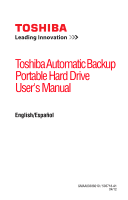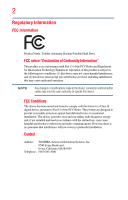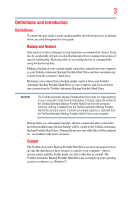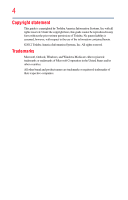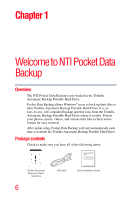Toshiba HDTB105XK3AA User Guide
Toshiba HDTB105XK3AA Manual
 |
View all Toshiba HDTB105XK3AA manuals
Add to My Manuals
Save this manual to your list of manuals |
Toshiba HDTB105XK3AA manual content summary:
- Toshiba HDTB105XK3AA | User Guide - Page 1
Toshiba Automatic Backup Portable Hard Drive User's Manual English/Español GMAA00388010 / 593718-A1 04/12 - Toshiba HDTB105XK3AA | User Guide - Page 2
energy and, if not installed and used in accordance with the instructions, may cause harmful interference to television and radio communications. However, will not occur in a particular installation. Contact Address: TOSHIBA America Information Systems, Inc. 9740 Irvine Boulevard Irvine, California - Toshiba HDTB105XK3AA | User Guide - Page 3
has been developed to back up only the data that you have created or copied to your computer - photos, movies, music and files. In this guide, we refer to this data as content. The Toshiba Automatic Backup Portable Hard Drive does not back up your operating system or software (e.g. Windows®). - Toshiba HDTB105XK3AA | User Guide - Page 4
reserved. Under the copyright laws, this guide cannot be reproduced in any form without the prior written permission of Toshiba. No patent liability is assumed, however, with respect to the use of the information contained herein. ©2012 Toshiba America Information Systems, Inc. All rights reserved - Toshiba HDTB105XK3AA | User Guide - Page 5
Contents Chapter 1: Welcome to NTI Pocket Data Backup 6 Overview 6 Package contents 6 Running Pocket Data Backup 7 Overview of the Main Screen 7 Chapter 2: How to Back Up 8 Chapter 3: How to Restore 10 If you need further assistance 13 Before you contact Toshiba 13 Contacting Toshiba 13 5 - Toshiba HDTB105XK3AA | User Guide - Page 6
Toshiba Automatic Backup Portable Hard Drive. Pocket Data Backup allows Windows® users to back up their files to their Toshiba backup app that runs from the Toshiba Automatic Backup Portable Hard Drive where automatically each time you attach the Toshiba Automatic Backup Portable Hard Drive. Package - Toshiba HDTB105XK3AA | User Guide - Page 7
Pocket Data Backup Double-click PocketDataBackup.exe on the Toshiba Automatic Backup Portable Hard Drive. Overview of the Main your backup. (Sample Image) Main Screen The capacity and current usage of the Toshiba Automatic Backup Portable Hard Drive is displayed at the bottom of the window. The - Toshiba HDTB105XK3AA | User Guide - Page 8
Chapter 2 How to Back Up 1 Click the BACKUP button on the main screen. The following window will open to make your backup selection. (Sample Image) Backup window 8 - Toshiba HDTB105XK3AA | User Guide - Page 9
of data found will be shown below each category. Click the Backup button to begin backing up. All data will be backed up to the Toshiba Automatic Backup Portable Hard Drive where the Pocket Data Backup application resides. Once the backup is complete, a small startup app will be installed on your - Toshiba HDTB105XK3AA | User Guide - Page 10
Chapter 3 How to Restore 1 Click on the Restore button on the main screen. Use either the EZ Restore or Advanced Restore option to restore your files. 10 - Toshiba HDTB105XK3AA | User Guide - Page 11
11 How to Restore To restore using the EZ Restore option: (Sample Image) EZ Restore tab Select the categories of files that you want to restore. The categories of files are searched on your backup. - Toshiba HDTB105XK3AA | User Guide - Page 12
12 How to Restore To restore using the Advanced Restore option: (Sample Image) Advanced Restore tab Select entire categories from the left pane or highlight the category to see a list of all the files in the category on the right pane. The files on the right pane can be selected individually to - Toshiba HDTB105XK3AA | User Guide - Page 13
13 If you need further assistance If you need further assistance Contacting Toshiba Toshiba's Technical Support Web site support.toshiba.com Toshiba voice contact Toshiba Customer Support Center: Within the United States at (888) 592-0944 Outside the United States at (949) 583-3305 - Toshiba HDTB105XK3AA | User Guide - Page 14
Disco duro portátil para copias de seguridad automáticas de Toshiba Manual del usuario - Toshiba HDTB105XK3AA | User Guide - Page 15
producto: Disco duro portátil para copias de seguridad automáticas de Toshiba Aviso de la FCC "Información sobre la declaración de conformidad" á interferencias en una instalación en particular. Contacto Dirección: TOSHIBA America Information Systems, Inc. 9740 Irvine Boulevard Irvine, California - Toshiba HDTB105XK3AA | User Guide - Page 16
copia de seguridad simplemente se copia el contenido de su computadora en el Disco duro portátil para copias de seguridad automáticas de Toshiba, sin eliminar ningún contenido del disco duro de la computadora. Al restaurar el contenido desde una copia de seguridad simplemente se copia el contenido - Toshiba HDTB105XK3AA | User Guide - Page 17
reproducirse en forma alguna sin el permiso previo y por escrito de Toshiba. Sin embargo, Toshiba no asume ninguna responsabilidad de patente respecto al uso de la información incluida en este manual. ©2012 Toshiba America Information Systems, Inc. Todos los derechos reservados. Marcas comerciales - Toshiba HDTB105XK3AA | User Guide - Page 18
general de la pantalla principal 7 Capítulo 2: Cómo hacer copias de seguridad 8 Capítulo 3: Cómo restaurar datos 10 Si necesita ayuda adicional 13 Contacto con Toshiba 13 5 - Toshiba HDTB105XK3AA | User Guide - Page 19
en el Disco duro portátil para copias de seguridad automáticas de Toshiba. El programa Pocket Data Backup permite que los usuarios de Windows® hagan archivos en el Disco duro portátil para copias de seguridad automáticas de Toshiba. Es una aplicación autónoma para hacer copias de seguridad que es fá - Toshiba HDTB105XK3AA | User Guide - Page 20
que la caja contenga todos los artículos siguientes: Guía de instalación rápida Disco duro portátil para copias de seguridad automáticas de Toshiba Cable USB Guía de instalación rápida Cómo ejecutar el programa Pocket Data Backup Haga doble clic en PocketDataBackup.exe en el Disco duro port - Toshiba HDTB105XK3AA | User Guide - Page 21
Capítulo 2 Cómo hacer copias de seguridad 1 Haga clic en el botón Backup (Hacer copias de seguridad) en la pantalla principal. Aparece la siguiente pantalla donde se seleccionan los datos a copiar. (Imagen de muestra) Ventana Copiado de seguridad 8 - Toshiba HDTB105XK3AA | User Guide - Page 22
en el Disco duro portátil para copias de seguridad automáticas de Toshiba donde reside la aplicación Pocket Data Backup. Cuando finaliza el proceso de se conecte el Disco duro portátil para copias de seguridad automáticas de Toshiba. El ícono del programa Pocket Data Backup aparece en el área de - Toshiba HDTB105XK3AA | User Guide - Page 23
Capítulo 3 Cómo restaurar datos 1 Haga clic en el botón Restore (Restaurar) en la pantalla principal. Para restaurar los archivos puede usar la opción de restauración fácil, EZ Restore, o la opción avanzada, Advanced Restore. 10 - Toshiba HDTB105XK3AA | User Guide - Page 24
11 Cómo restaurar datos Para restaurar usando EZ Restore: (Imagen de muestra) Ficha EZ Restore Seleccione las categorías de archivos que desea restaurar. Estas categorías se buscan en las copias de seguridad. - Toshiba HDTB105XK3AA | User Guide - Page 25
12 Cómo restaurar datos Para restaurar usando la opción Advanced Restore: (Imagen de muestra) Ficha Advanced Restore Seleccione categorías enteras de archivos en el panel de la izquierda o resalte la categoría para ver una lista completa de los archivos contenidos en esa categoría en el panel de la - Toshiba HDTB105XK3AA | User Guide - Page 26
13 Si necesita ayuda adicional Si necesita ayuda adicional Contacto con Toshiba Sitio web de asistencia técnica de Toshiba support.toshiba.com Contacto telefónico con Toshiba Centro de asistencia al cliente de Toshiba: Al (888) 592-0944 dentro de Estados Unidos Al (949) 583-3305 desde fuera de
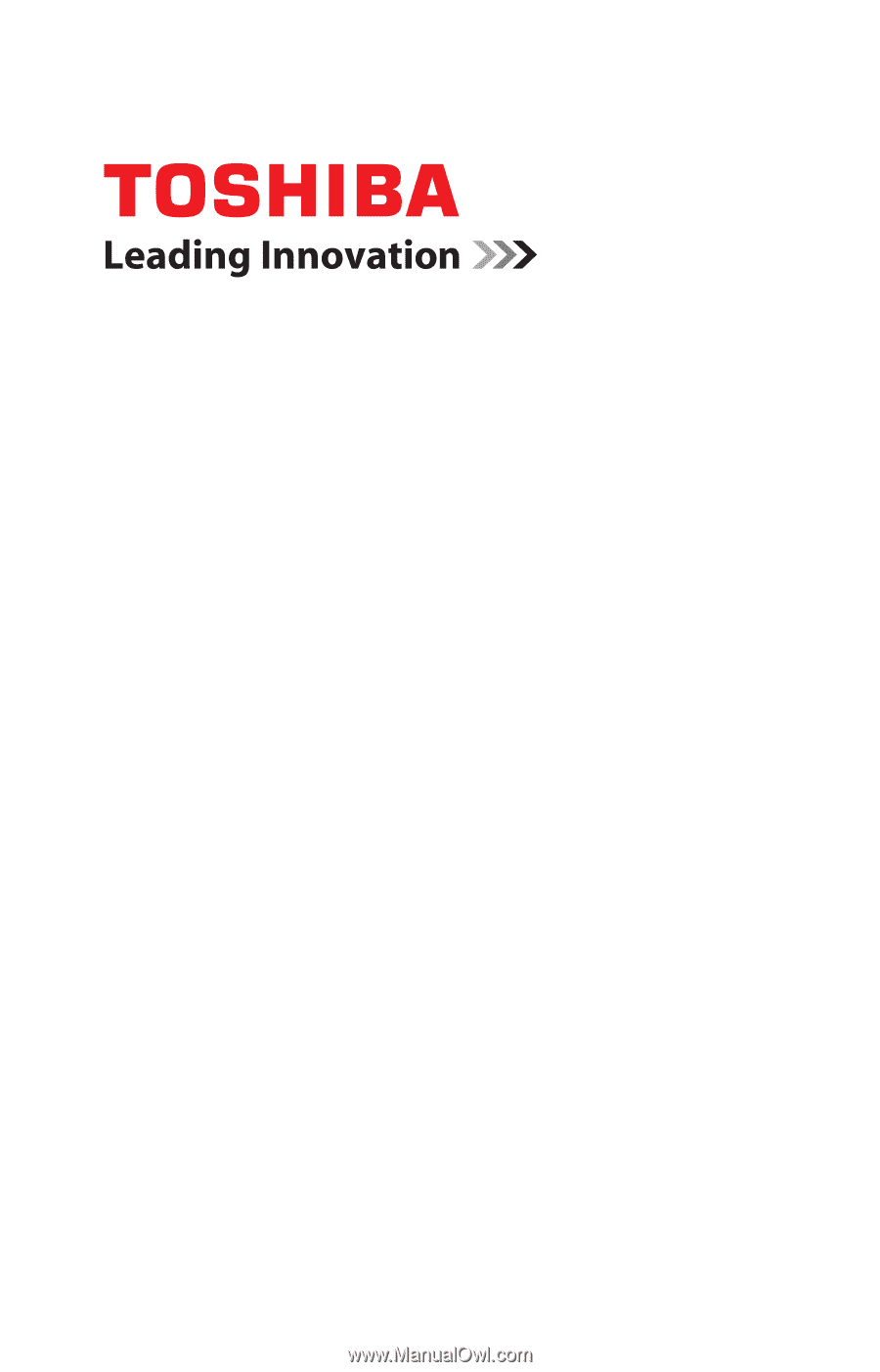
GMAA00388010 / 593718-A1
04/12
English/Español
ToshibaAutomaticBackup
Portable Hard Drive
User's Manual