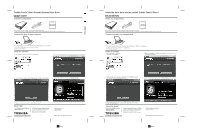Toshiba HDTD205XK3D1 Quick Start Guide for Canvio Slim II Portable USB Hard Dr
Toshiba HDTD205XK3D1 Manual
 |
View all Toshiba HDTD205XK3D1 manuals
Add to My Manuals
Save this manual to your list of manuals |
Toshiba HDTD205XK3D1 manual content summary:
- Toshiba HDTD205XK3D1 | Quick Start Guide for Canvio Slim II Portable USB Hard Dr - Page 1
on screen instructions to install the Backup software. Need Help? Visit Toshiba's Support Web site support.toshiba.com TOSHIBA Call Toshiba Customer Support Center Toshiba Customer Support Center is ready to help with personal service 24 hours a day, 7 days a week. 888-592-0944 From inside the
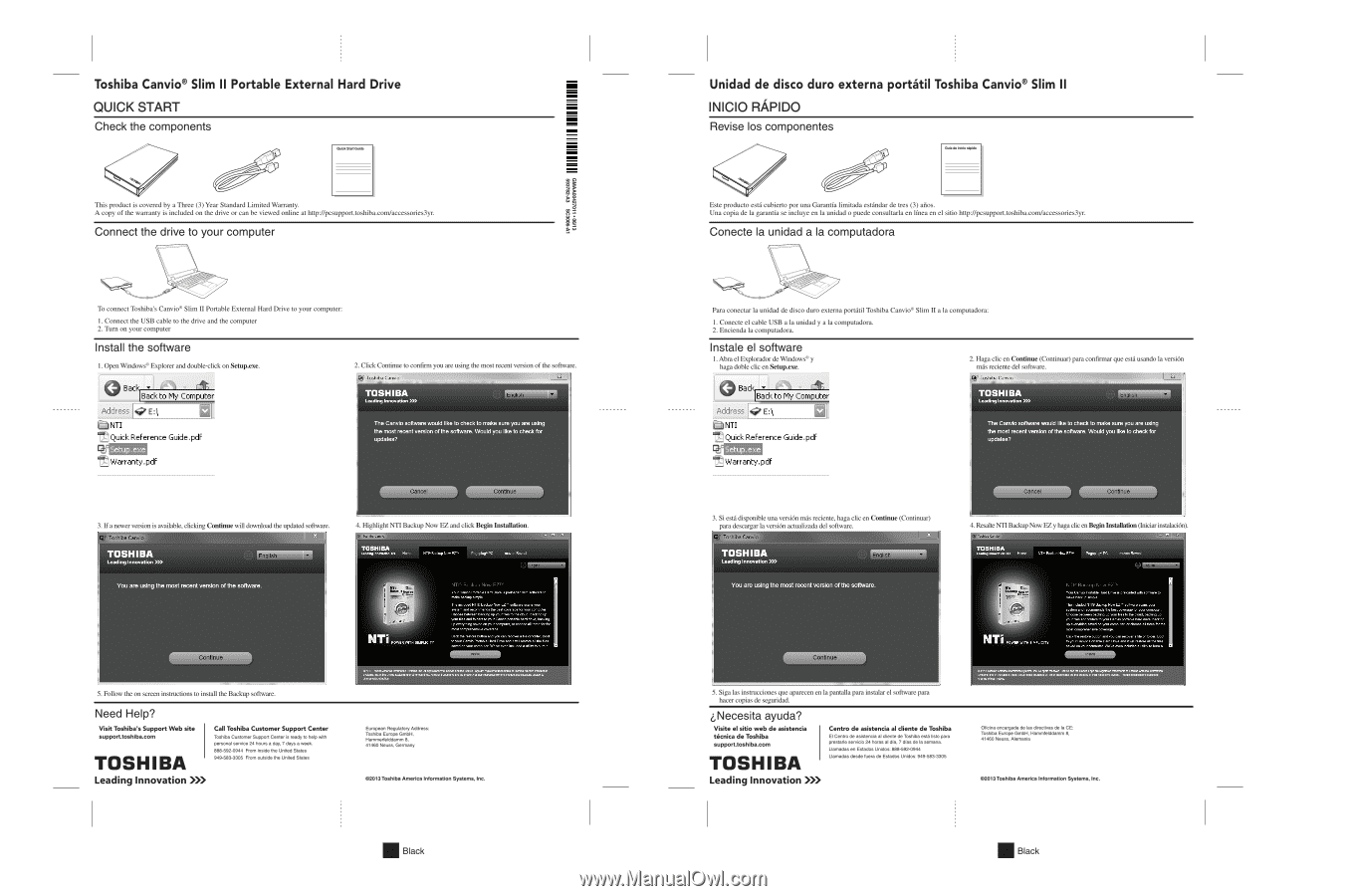
Toshiba
Canvio®
Slim
II
Portable
External
Hard
Drive
QUICK
START
Check
the
components
This
product
is
covered
by
a
Three
(3)
Year
Standard
Limited
Warranty.
A
copy
of
the
warranty
is
included
on
the
drive
or
can
be
viewed
online
at
Connect
the
drive
to
your
computer
To
connect
Toshiba's
Canvio
®
Slim
II
Portable
External
Hard
Drive
to
your
computer:
1.
Connect
the
USB
cable
to
the
drive
and
the
computer
2.
Turn
on
your
computer
U'
s
,
t
43
Install
the
software
1.
Open
Windows
®
Explorer
and
double-click
on
Setup.exe.
Back
.
i
Back
to
My
Computer
Address
T4
?
E:\
Quick
Reference
Guide.pdf
L
A=
IIII
Warranty.pdf
3.1f
a
newer
version
is
available,
clicking
Continue
will
download
the
updated
software.
Toshiba
C
.
TOSHIBA
Leading
Innovation
>>>
I
2
English
You
are
using
the
most
recent
version
of
the
software.
Continue
5.
Follow
the
on
screen
instructions
to
install
the
Backup
software.
2.
Click
Continue
to
confirm
you
are
using
the
most
recent
version
of
the
software.
i:ih°
Toshiba
Canvio
1
2
TOSHIBA
Alliamom
The
Canvlo
software
would
like
to
check
to
make
sure
you
are
using
the
most
recent
version
of
the
software.
Would
you
like
to
check
far
updates?
Cancel
Continue
4.
Highlight
NTI
Backup
Now
EZ
and
click
Begin
Installation.
Toshiba
Ca
noir,
TOSHIBA
Leading
Innovation
3•3•3
Home
NTI.
Backup
Now
EZTa
BACKUP
Kg,
t
•
N
T
i
POWER
WITH
SIMPLICITY
Pogoplug.
PC
muvee
Reveal
NTIt
Backup
Now
EZTm
Your
Canvio
Portable
Hard
Drive
is
preloaded
with
software
to
make
backup
simple_
The
included
NTI®
Backup
Now
EZ'
.
software
scans
your
system
and
recommends
the
best
coverage
for
your
computer
Choose
between
backing
up
yourfiles
to
the
cloud,
backing
up
your
files
and
folders
to
your
Carob
portable
hard
drive,
backing
up
everything
saved
on
your
computer,
or
choose
all
three
for
the
most
comprehensive
coverage_
Click
the
restore
button
and
you
can
recover
a
fi
le
or
folder
Boot
to
your
Canvio
Portable
Hard
Drive
and
it
will
restore
all
the
files
saved
on
your
computer
We've
even
included
a
utility
to
burn
a
22013
TOOTIO2
Amen=
iniormalion
Systems
Inc.
All
rignts
re
serves.
GAPYI0
ono
the
Caul.
Logo
PM
register=
=Crests
Orrosnin
AlIdErNO
Inn
-s
melter
Systems,
Inc.
In
the
United
Stales
erNior
other
countles.
Oil
other
tratlernaincs
are
the
property
of
heir
respect=
owners.
Prod
uct
specricaborm
subject
to
Mange
Arthur
notice.
x
Need
Help?
Visit
Toshiba's
Support
Web
site
support.toshiba.com
TOSHIBA
Leading
Innovation
>>>
Call
Toshiba
Customer
Support
Center
Toshiba
Customer
Support
Center
is
ready
to
help
with
personal
service 24
hours
a
day,
7
days
a
week.
888-592-0944
From
inside
the
United
States
949-583-3305
From
outside
the
United
States
European
Regulatory
Address:
Toshiba
Europe
GmbH,
Hammerfelddamm
8,
41460
Neuss,
Germany
O2013
Toshiba
America
Information
Systems,
Inc.
Unidad
de
disco
duro
externa
portatil
Toshiba
Canvio®
Slim
II
INICIO
RAPIDO
Revise
los
componentes
a
s
Este
producto
esta
cubierto
por
una
Garantia
limitada
estandar
de
tres
(3)
afios.
Una
copia
de
la
garantfa
se
incluye
en
la
unidad
o
puede
consultarla
en
li
nea
en
el
sitio
Conecte
la
unidad
a
la
computadora
Para
conectar
la
unidad
de
disco
duro
externa
portatil
Toshiba
Canvio®
Slim
II
a
la
computadora:
1.
Conecte
el
cable
USB
a
la
unidad
y
a
la
computadora.
2.
Encienda
la
computadora.
Instale
el
software
1.
Abra
el
Explorador
de
Windows
®
y
haga
doble
clic
en
Setup.exe.
Back.
Back
to
My
Computer
Address
f'
E:\
NTI
T
Quick
Reference
Guide.pdf
'yVarranty.pdf
Fl
3.
Si
esta
disponible
una
version
mss
reciente,
haga
clic
en
Continue
(Continuar)
pars
descargar
la
version
actualizada
del
software.
oshiba
TOSHIBA
Leading
Innovation
)))
English
You
are
using
the
most
recent
version
of
the
software.
Continue
5.
Siga
las
instrucciones
que
aparecen
en
la
pentana
para
instalar
el
software
para
hacer
copias
de
seguridad.
2.
Haga
clic
en
Continue
(Continuar)
para
confirmar
que
esta
usando
la
version
mss
reciente
del
software.
Jr
Toshiba
Canvio
I
2
TOSHIBA
Engl
Lea
The
Convla
software
would
Ilke
to
check
to
make
sure
you
are
using
the
most
recent
version
of
the
software.
Would
you
like
to
check
far
updates?
4.
Resalte
NTI
Backup
Now
EZ
y
haga
clic
en
Begin
Installation
(Iniciar
instalacion).
4=CED
TOSHIBA
Leading
innovation
>>>
Horne
NTI.
Backup
Now
EZTv
Pogoplug.
PC
muvee
Reveal
NTrr
i
POWER
WITH
SIMPLICITY
O
English
NTP.
Backup
Now
EZ
TM
Your
Canvio
Portable
Hard
Drive
is
preloaded
with
software
to
make
backup
simple_
The
included
NTI®
Backup
Now
EZ''°
software
scans
your
system
and
recommends
the
best
coverage
for
your
computer_
Choose
between
backing
up
yourfiles
to
the
cloud,
backing
up
your
fi
les
and
folders
to
your
Canvio
portable
hard
drive,
backing
up
everything
saved
on
your
computer,
or
choose
all
three
for
the
most
comprehensive
coverage_
Click
the
restore
button
and
you
can
recover
a
file
or
folder_
Boot
to
your
Canvio
Portable
Hard
Drive
and
it
will
restore
all
the
fi
les
saved
an
your
co
melier.
We've
even
included
a
utility
to
burn
a
.201.3
Tailmlba
Amen=
irarmalan
Systems.
Ins.
All
nprits
renewal.
Canylo
surf=
cu000
Logo
us
regbiterol
treCemels
or
roans
.enr.
Mynah
-
An
Systems,
Inc.
In
the
United
Slat=
amttor
cater
countries.
NI
ether
trademarks
are
the
property
or
Inca
mu:Ai:aye
owners.
Product
specincaborn
oared
to
[Mange
without
notice
LNecesita
ayuda?
Visite
el
sitio
web
de
asistencia
tecnica
de
Toshiba
support.toshiba.com
TOSHIBA
Leading
Innovation
>>>
Centro
de
asistencia
al
cliente
de
Toshiba
El
Centro
de
asistencia
al
cliente
de
Toshiba
esta
listo
pars
prestarle
servicio
24
horas
al
dfa,
7
dias
de
la
semana.
Llamadas
en
Estados
Unidos:
888-592-0944
Llamadas
desde
fuera
de
Estados
Unidos:
949-583-3305
Oficina
encargada
de
las
directivas
de
la
CE:
Toshiba
Europe
GmbH,
Hammfelddamm
8,
41460
Neuss,
Alemania
O2013
Toshiba
America
Information
Systems,
Inc.
Black
Black