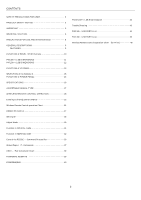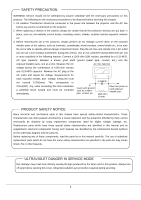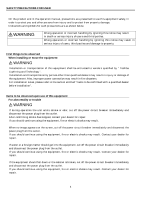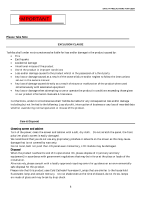Toshiba P42LSB User Manual
Toshiba P42LSB Manual
 |
View all Toshiba P42LSB manuals
Add to My Manuals
Save this manual to your list of manuals |
Toshiba P42LSB manual content summary:
- Toshiba P42LSB | User Manual - Page 1
- SERVICE MANUAL LCD FLAT PANEL DATA DISPLAY UNIT P42LSA+ P47LSA+ P42LSB P47LSB 1 - Toshiba P42LSB | User Manual - Page 2
in SPECIAL mode 31 Function in SERVICE mode 32 Control via RS232C --- Command Protocol list 33 Status Report Z - Commands 37 ASCII - - Hex Conversion Chart 39 FIRMWARE REWRITE 39 DISASSEMBLE 40 P42/47LSA+ / LSB Block Diagram 42 Trouble Shooting 43 P42LSA+ / LSB PARTS List 44 P47LSA+ / LSB - Toshiba P42LSB | User Manual - Page 3
Before replacing any of these components, read the parts list in this manual carefully. The use of substitute replacement parts which do not have the shock, fire or other hazards. ULTRAVIOLET DANGER IN SERVICE MODE Eye damage may result from directly viewing the light produced by the lamp used in - Toshiba P42LSB | User Manual - Page 4
product and in the operation manual, precautions are presented to be entrusted to vendors qualified by " Toshiba Lightning and Technology ". Installation and transportation by be observed upon use of this equipment For abnormality or trouble WARNING If during operation the unit emits smoke or odor - Toshiba P42LSB | User Manual - Page 5
to follow the instructions set-out in the owners manual Any loss of damage caused directly as a result product information manuals & literature. Furthermore, under no circumstances shall Toshiba be Do not twist, bent nor push the LCD panel even momentary, LCD module may be damaged. Disposal When the - Toshiba P42LSB | User Manual - Page 6
to be used for extended periods, shut off the power by main power switch and isolate from the main power supply to avoid any unexpected problems, which may cause fire or other damage. Do not block the vent ports of the equipment, or obstruct airflow around the equipment. When the vent - Toshiba P42LSB | User Manual - Page 7
or other third party damage. Servicing of the equipment must only is perpendicular and capable of supporting the additional lord. When not install the equipment at places exposed to direct sunshine, or where temperature rises, such as be cut off immediately when trouble or abnormality occurs in the - Toshiba P42LSB | User Manual - Page 8
the equipment on a table, unstable base or directly against a wall. Rear access is required for Request to User Fragile plastic panel The P42LSA+/P47LSA+/P42LSB/P47LSB have a plastic screen and even city discard guide. Precautions on Use Connection of a grounded cable Ground the LCD panel in - Toshiba P42LSB | User Manual - Page 9
monitor. Should Lamp have longer life around 60,000H (brightness/contrast may be halved, slow response speed), replacement of the back-light lamp must be performed at factory. LCD 42-inch (P42LSA+/P42LSB), 47-inch (P47LSA+/P47LSB) direct view LCD flat panel display P42xxxx/P47xxxx are direct - Toshiba P42LSB | User Manual - Page 10
, 6500K, 9300K and USER Low power consumption Power consumption of the set is reasonably low as: P42LSA+/P42LSB: 250W P47LSA+/P47LSB: 300W FUNCTION OF PANEL / PUSH buttons Front view of the product LCD Display Panel Control push buttons at side Power Switch stand-by/on Enter Select Menu or - Toshiba P42LSB | User Manual - Page 11
P42LSA+ / P42LSB DIMENSIONS Size: mm (inch) 122.8 mm (4.84 inch) 619 mm (24.39 inch) 440 mm(17.34 inch) 1026 mm(40.42 inch) 200 mm (7.88 inch) 200 mm (7.88 inch) 200 mm (7.88 inch) 240 mm (9.46 inch) 200 mm (7.88 inch) 11 - Toshiba P42LSB | User Manual - Page 12
P47LSA+ / P47LSB DIMENSIONS Size: mm (inch) 126.2 mm (4.97 inch) 684.4 mm (26.95 inch) 520 mm (20.5 inch) 1139.4 mm (44.86 inch) 200 mm (7.88 inch) 200 mm (7.88 inch) 200 mm (7.88 inch) 280 mm (11 inch) 200 mm (7.88 inch) 12 - Toshiba P42LSB | User Manual - Page 13
FUNCTION OF I/O PANEL Input / Output terminals of LSB model (HD-SDI) Input / Output terminals of LSA+ model VIDEO INPUT Three kinds of Video signal selection as Composite, Y/C or YUV Signal Input Terminal Type CVBS-IN US-Pin (RCA) S-VIDEO-IN S (Y/C) mini DIN YUV (Y Pb/Cb Pr/Cr)-IN YUV mini - Toshiba P42LSB | User Manual - Page 14
FUNCTION OF I/O PANEL Input / Output terminals of LSB model (HD-SDI) Input / Output terminals of LSA+ model Note: 1. BNC, Category-5, Video cables are not included. 2. DVI terminal Analog input is not used. 3. Catrgory-5 input/output are Link only, external signal is not properly be worked. 4. Y- - Toshiba P42LSB | User Manual - Page 15
SELECTION of the SIGNALS Video input VIDEO-1 VIDEO-2 VIDEO-3 Composite Video signal, Y/C (S-VIDEO) Y-Pb-Pr(Y-Cb-Cr) US-Pin (RCA) S connector YUV mini-DIN NTSC/PAL NTSC/PAL NTSC/PAL/up to 480p Note: Y-Pb-Pr (Y-Cb-Cr) terminal can accept up to 720p signal. Higher resolution signals are Supplied - Toshiba P42LSB | User Manual - Page 16
P42LSA+, LSB Size P47LSA+, LSB Size Weight Accessories P42LSA+ / P47LSA+ / P42LSB / P47LSB 42-inch, 47-inch flat panel LCD 5 inches) P42xxxx: 39 kg ( 86 lbs ), P47xxxx: 52 kg ( 115 lbs ) Owner's Manual, Power/RGB cables, IR remote control Video Input Y-C Input Y-Cb-Cr Input DVI input RGB Input - Toshiba P42LSB | User Manual - Page 17
.725 74.500 57.283 N N 1152 64 224 832 32 667 3 39 624 1 O - 23 1024x768 60.150 74.720 80.000 N N 1330 96 168 1024 42 805 3 31 768 3 O - 24 720p-50 1280x720 37.50 50.000 74.250 1980 40 220 1280 440 750H 5H 20H 720H 5H O 25 720p - Toshiba P42LSB | User Manual - Page 18
Pro-Adjust Area ADJ: Enter to Adjust Mode: Mode selection (memory recall) SPECIAL: Enter Special mode SERVICE: Enter service mode WB: White Balance selection ID: Enter ID mode 0- F: ID selection ID ENTER: Set selected by wrong polarity. Dispose of used battery according to the instructions. 18 - Toshiba P42LSB | User Manual - Page 19
• Point the remote control at remote sensor on LCD monitor. About the remote control • Do not drop, * ENTER: * EXIT: AUTO: SOURCE: PIP: SWITCH: selection of ON or STAND-BY, lamp and driver power supply are reduced. to enter 1st MENU page Main Menu Item selection Main Menu Item selection Sub Menu - Toshiba P42LSB | User Manual - Page 20
All the functions below are remote control white area/side key possible operations. As for the Pro-Adjust buttons (black colored area), refer to the RS232C section, from P.27, the OSD becomes different from Normal adjustment mode. Main Menu: Contains 5 different page icons to make adjustments Press - Toshiba P42LSB | User Manual - Page 21
21 - Toshiba P42LSB | User Manual - Page 22
WIRELESS REMOTE CONTROL OPERATION Entering to the adjustment MENU Arrow mark (red) indicates "Selected and Highlighted" When [MENU] button is pushed, Display enters Display Information page as below left, no adjustment functions placed in here. By using [DOWN] key, below right picture appears, this - Toshiba P42LSB | User Manual - Page 23
effect. Auto Adjust is to set Phase and Clock automatically but also manual setting is possible to shut-off this function. Staying in IMAGE page and is an operation guide area where which button is to be used. Before pushing [ENTER] button and after, this operation guide changes its indication - Toshiba P42LSB | User Manual - Page 24
WIRELESS REMOTE CONTROL OPERATION Picture below right shows the COLOR mode, this is to select Gamma Correction for Off-Expand-Compress and Color temperature 3200K/5400K/6500K/9300K and User. At User position, RGB adjustments are possible using User Color R,G,B adjustment selection. To do one of - Toshiba P42LSB | User Manual - Page 25
In COLOR adjust, this is the same to Main Setting but for PiP image. As same as the Adjustments in previous page, any adjustment will reflect to the Main Image when selected. This is because there in only one adjustment value memory for each input. WIRELESS REMOTE CONTROL OPERATION This below - Toshiba P42LSB | User Manual - Page 26
is 25. Normally, setting this to a value of 80 will end up making the picture brighter when sensed and setting to 10 will make the monitor darker when sensed. Source Auto-Detect When input is disconnected or signal is gone, this product will look for another available signal in between RGB - Toshiba P42LSB | User Manual - Page 27
FIRMWARE CONFIRMATION OPERATION Firmware confirmation By using left-right button on the wireless remote, push L-L-R-R-L-R to display firmware version on the screen. To escape from this mode, the main rocker power switch needs to be shut-off and turned ON again with an RGB signal connected to - Toshiba P42LSB | User Manual - Page 28
off the power by the rocker switch will erase it and go back to "before adjustment" value. After [WRITE] button is used, the monitor would back to Normal Mode. Adjustment parameters All parameters except 'Magnification' and 'Position' can be adjusted using the right side buttons as: buttons - Toshiba P42LSB | User Manual - Page 29
RS232C CONTROL Press the [ID.SET] button. The master panel whose ID is already assigned will not respond but the 2nd panel without an ID # will activate to have ID.02. The same method is used to assign ID numbers to all the remaining panels. Do not use the same ID number to the different panels, - Toshiba P42LSB | User Manual - Page 30
brightness by Lamp Power control (refer to SERVICE mode). Before this setting, all the color video test pattern generator should be used and if computer is the main source, test pattern generating software should Unlike as CRT or DLP type, these LCD monitors have not final stage adjustment such as Cut - Toshiba P42LSB | User Manual - Page 31
mode. Push [WRITE] to memorize. After making such picture effect as 2x2, then, this is how to memorize into Picture Effect Memory. [ADJUST] [SERVICE] [NUMBER] "0" [ENTER] by pressing ENTER several times, USER memory position can be obtained as USER1, USER2 or USER3. After selecting the user position - Toshiba P42LSB | User Manual - Page 32
] then Horizontal and Vertical number key will shift the image. Functions in SPECIAL mode There are several, not so common; adjustments in SPECIAL and also SERVICE modes. This mode can be entered in ADJUST mode and then press [SPECIAL] button. When mode is initiated, all the functions are shown by - Toshiba P42LSB | User Manual - Page 33
] to [ 3 ]. To escape from any operation in SERVICE mode, press [ADJUST] button several times until go back. control is necessary, Toshiba will not supply any support software but simply RS232C parallel type cable needs to use from PC to 1st Monitor (master) and command link to slaves are done by - Toshiba P42LSB | User Manual - Page 34
Item Contents Key(CMD**) POWER Turning power ON PWR PON PWR: Alternation switch command PON: Direct switch command An example of Power on for all the cubes: 02h','**','PON','03h (hex 57 42 4C 03 02 (ID) 57 42 31 03 02 (ID) 57 42 32 03 02 (ID) 57 42 33 03 02 (ID) 57 42 34 03 02 (ID) 57 42 35 - Toshiba P42LSB | User Manual - Page 35
GAN, 03h 02h, (ID), OFS, 03h 02 (ID) 43 4E 54 03 02 (ID) 42 52 54 03 02 (ID) 43 4F 4C 03 02 (ID) 54 4E 54 03 02 ( test pattern Change image direction - Toggle through Change image direction Change image direction Change image direction Memorizes adjusted data Enters SERVICE mode Enters SPECIAL mode - Toshiba P42LSB | User Manual - Page 36
Mode Function Description ASCII - CMD String ADJ Adjust Mode - to "Back Up" or "Exit" Service 02h, (ID), AJS, 03h SERVICE 0 Enters SERVICE mode Display User Memory picture effect - Toggle 02h, (ID), SVC, 03h 02h, (ID), VN0, 03h 5 Select Aspect Ratio Mode 1:1 Mode FILL Mode 02h, (ID - Toshiba P42LSB | User Manual - Page 37
4E 30 03 02 (ID) 56 4E 41 03 02 (ID) 56 4E 42 03 Table: 6 Commands used in - ID Mode (with Hex codes) Enter Description ASCII - CMD String ADJ Adjust Mode - to "Back Up" or "Exit" Service 02h, (ID), AJS, 03h ID ALL Enters ID Mode 02h, (ID), IDA, light, LCD panel drive signal/voltage ) 37 - Toshiba P42LSB | User Manual - Page 38
ZDP 5A 44 50 don/dof 64 6F 6E/64 6F 66 ZWB 5A 57 42 wb1/wb2/wb3/wb4/wb5 77 62 31/-32-/-33-/-34-/-35- ZMD 5A 4D 72/61 64 6A/73 70 63 ZCT 5A 43 54 ##h, ##h, ##h hex code return by decimal ZBT 5A 42 54 ##h, ##h, ##h hex code return by decimal ZCL 5A 43 4C ##h, ##h, ##h hex code return by - Toshiba P42LSB | User Manual - Page 39
is a chart to convert ASCII --- Hex. ASCII Hex ASCII Hex ASCII Hex ASCII Hex ASCII Hex ASCII Hex A 41 M 4D Y 59 i 69 u 75 0 30 B 42 N 4E Z 5A j 6A v 76 1 31 C 43 O 4F k 6B w 77 2 32 D 44 P 50 l 6C x 78 3 33 E 45 Q 51 a 61 m 6D y 79 4 34 F 46 - Toshiba P42LSB | User Manual - Page 40
ISP ¥ Batch --- FlashRom_8.txt C: ¥ LCD Holder --- rd_monitor_LHA_42&47.hex --- rd_monitor_LSA_27&32.hex new file should be copied under this sub-directly And be re-named, then the FlashRom_8.txt becomes active. To rewrite, turn on the monitor, connect RS232C cable operate Firmware confirmation as, - Toshiba P42LSB | User Manual - Page 41
support bars are attached at different locations. Handles are also written, the picture is indicating that These handles are come in handy when servicing. Place the LCD monitor LVDS LCD driver board, 5V is not used. Thus 1st inspection for trouble shooting operation. The P42LSA+ and P47LSA+ firmware - Toshiba P42LSB | User Manual - Page 42
P42/47LSA+/LSB Block Diagram Trouble shooting P42LSA+ / P47LSA+ 42 Power Supply 5V: not used 18V: Main baud. RJ45 link is to connect between the same monitors in series, an external control signal to this RJ45 may not work properly. When servicing, be sure to touch a metal chassis to discharge - Toshiba P42LSB | User Manual - Page 43
trouble from switching power supply for P42LSA+, P47LSA+, LSB models. Power supply unit has problem inside. Replace the , ENTER and EXIT. The monitor will enter its Test mode LCD drive circuit or LCD might be damaged. In this case, LCD panel assembly replacement is necessary. Please contact the Toshiba - Toshiba P42LSB | User Manual - Page 44
P42LSA+ Mechanism and Parts 44 - Toshiba P42LSB | User Manual - Page 45
P47LSA+ Mechanism and Parts 45 - Toshiba P42LSB | User Manual - Page 46
46
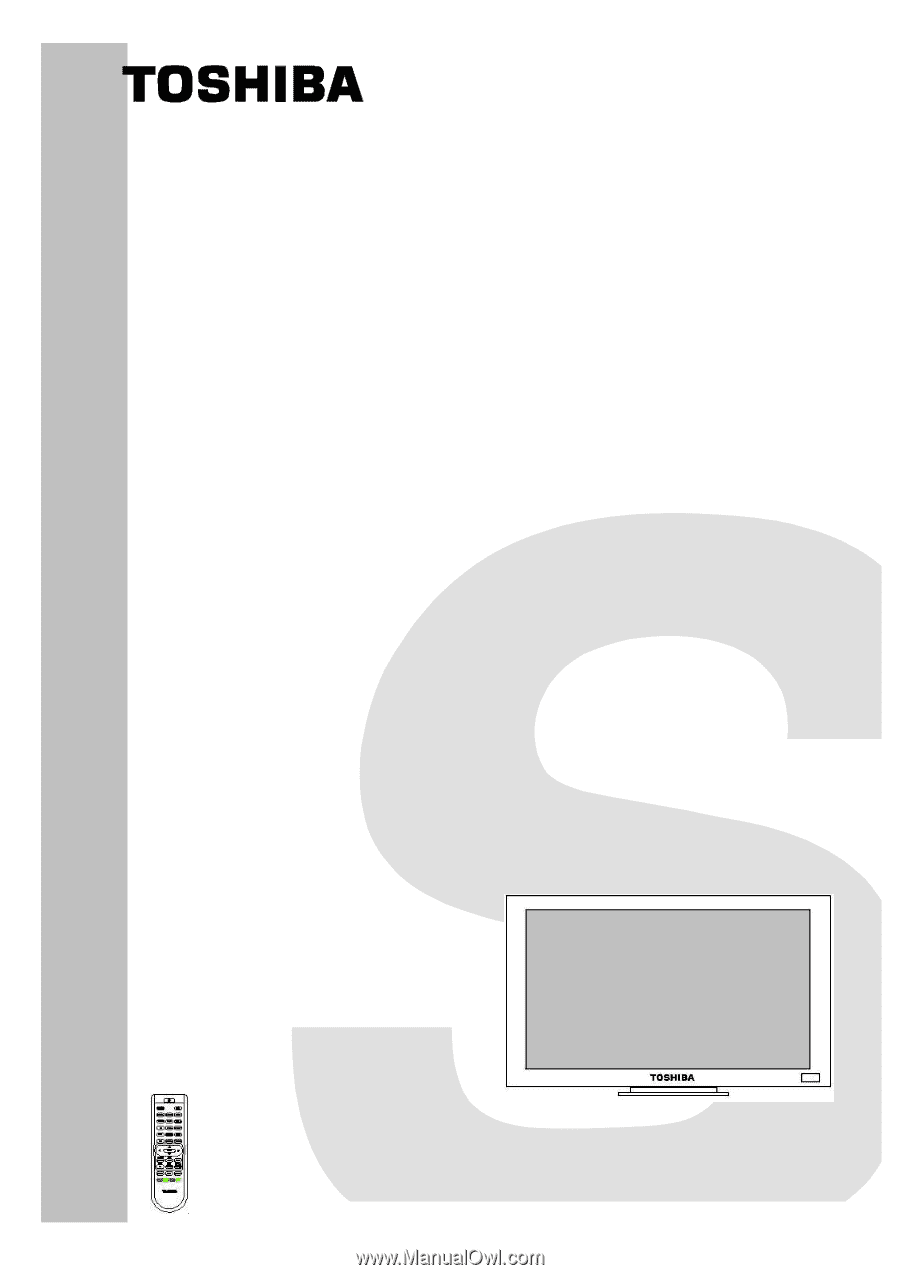
1
-
SERVICE MANUAL
LCD FLAT PANEL DATA DISPLAY UNIT
P42LSA+
P47LSA+
P42LSB
P47LSB