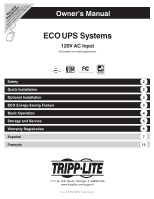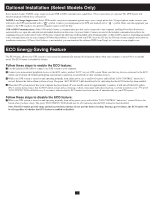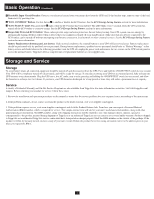Tripp Lite ECO750UPS Owner's Manual for ECO UPS Systems 932806
Tripp Lite ECO750UPS Manual
 |
View all Tripp Lite ECO750UPS manuals
Add to My Manuals
Save this manual to your list of manuals |
Tripp Lite ECO750UPS manual content summary:
- Tripp Lite ECO750UPS | Owner's Manual for ECO UPS Systems 932806 - Page 1
Safety 2 Quick Installation 2 Optional Installation 3 ECO Energy-Saving Feature 3 Basic Operation 4 Storage and Service 5 Warranty Registration 6 Español 7 Français 13 1111 W. 35th Street, Chicago, IL 60609 USA www.tripplite.com/support Copyright © 2009 Tripp1Lite. All rights - Tripp Lite ECO750UPS | Owner's Manual for ECO UPS Systems 932806 - Page 2
for recycling information. Tripp Lite offers a complete line of UPS System Replacement Battery Cartridges (R.B.C.).Visit Tripp Lite on the Web at www.tripplite.com/support/battery/index.cfm to locate the specific replacement battery for your UPS. • Do not attempt to add external batteries to the UPS - Tripp Lite ECO750UPS | Owner's Manual for ECO UPS Systems 932806 - Page 3
the CD tray of your computer and follow the installation instructions. If PowerAlert Software is not included, you can download the software FREE from Tripp Lite's website at www.tripplite.com. ECO Energy-Saving Feature The ECO feature allows your UPS system to save energy by automatically turning - Tripp Lite ECO750UPS | Owner's Manual for ECO UPS Systems 932806 - Page 4
's audible alarm beep twice. The first beep occurs after one second and indicates Tripp Lite for service. Should your UPS require battery replacement, visit Tripp Lite on the web at www.tripplite.com/ support/battery/index.cfm to locate the specific replacement battery for your UPS. 4 Battery Backup - Tripp Lite ECO750UPS | Owner's Manual for ECO UPS Systems 932806 - Page 5
Tripp Lite. For more information on service, visit www.tripplite.com/ support. Before returning your product for service, follow these steps: 1. Review the installation and operation procedures in this manual to insure that the service problem does not originate from a misreading of the instructions - Tripp Lite ECO750UPS | Owner's Manual for ECO UPS Systems 932806 - Page 6
service. If you experience trouble with this equipment's Modem/Fax Protection, please call Tripp Lite Technical Support at (773) 869-1234 for repair/warranty information. The telephone company may ask you to disconnect this equipment from the network until the problem with the instruction manual, may - Tripp Lite ECO750UPS | Owner's Manual for ECO UPS Systems 932806 - Page 7
8 Instalación rápida 8 Instalación opcional 9 Característica de Ahorro de Energía de ECO 9 Operación básica 10 Almacenamiento y Servicio 11 English 1 Français 13 1111 W. 35th Street, Chicago, IL 60609 USA www.tripplite.com/support © 2009 Tripp Lite. Todos7los derechos reservados. - Tripp Lite ECO750UPS | Owner's Manual for ECO UPS Systems 932806 - Page 8
seguridad importantes GUARDE ESTAS INSTRUCCIONES Este manual contiene instrucciones y advertencias que deben seguirse de Cartuchos de reemplazo de batería para UPS (R.B.C.). Visite Tripp Lite en la web en www.tripplite.com/support/ battery/index.cfm para localizar la batería de reemplazo específica - Tripp Lite ECO750UPS | Owner's Manual for ECO UPS Systems 932806 - Page 9
el programa PowerAlert no viene con su UPS, lo puede descargar GRATIS de la página de Tripp Lite: www.tripplite.com. Característica de Ahorro de Energía de ECO Esta característica de ECO permite que su sistema UPS ahorre energía apagando automáticamente las salidas designadas cuando su computadora - Tripp Lite ECO750UPS | Owner's Manual for ECO UPS Systems 932806 - Page 10
Restaurable 9 Botón "ECO CONTROL" (Control de ECO) B 10 LED "ECO STATUS" (Estado de ECO) 11 Salidas ECO Protegidas solo contra Sobretensiones Tripp Lite para que le brinden servicio. Si requiere reemplazar la batería de su UPS, visite Tripp Lite en la web en www.tripplite.com/support/battery/ - Tripp Lite ECO750UPS | Owner's Manual for ECO UPS Systems 932806 - Page 11
que los dispositivos conectados a las salidas ECO puedan apagarse sin interrumpir su conexión Tripp Lite también pone a su disposición una variedad de Garantías extendidas y Programas de servicio técnico en el sitio. Si desea más información sobre el servicio técnico, visite www.tripplite.com/support - Tripp Lite ECO750UPS | Owner's Manual for ECO UPS Systems 932806 - Page 12
cumplimiento de las normas, su producto Tripp Lite tiene asignado un número de Tripp Lite mantiene una política de mejora constante en sus productos. Las especificaciones de los productos están sujetas a cambios sin previo aviso. 1111 W. 35th Street, Chicago, IL 60609 USA www.tripplite.com/support - Tripp Lite ECO750UPS | Owner's Manual for ECO UPS Systems 932806 - Page 13
14 Installation rapide 14 Installation facultative 15 Dispositif d'économie d'énergie ECO 15 Fonctionnement basique 16 Entreposage et entretien 16 English 1 Español 7 1111 W. 35th Street, Chicago, IL 60609 USA www.tripplite.com/support © 2009 Tripp Lite.1T3ous droits réservés. - Tripp Lite ECO750UPS | Owner's Manual for ECO UPS Systems 932806 - Page 14
.com/UPSbatteryrecycling pour information de recycler. Tripp Lite offre une gamme complète decartouches de batterie de remplacement de système UPS (R.B.C.). Rendez visite à Tripp Lite sur le Web à www.tripplite.com/support/battery/index.cfm pour trouver la batterie de remplacement spécifique à votre - Tripp Lite ECO750UPS | Owner's Manual for ECO UPS Systems 932806 - Page 15
GRATUITEMENT du site Web de Tripp Lite à www.tripplite.com. Dispositif d'économie d'énergie ECO Le dispositif ECO permet à votre UPS (syst -le : le voyant lumineux vert marqué STATUT ECO (ECO STATUS) s'allumera, indiquant que le dispositif ECO est en service. Dorénavant, lorsque le UPS détectera que - Tripp Lite ECO750UPS | Owner's Manual for ECO UPS Systems 932806 - Page 16
armable Bouton CONTRÔLE ECO Voyant lumineux STATUT ECO Protection des prises ECO limitée aux surtensions et Tripp Lite pour le service. Si votre UPS nécessite un remplacement de batterie, rendre visite à Tripp Lite sur le Web à www. tripplite.com/support/battery/index.cfm pour trouver la batterie - Tripp Lite ECO750UPS | Owner's Manual for ECO UPS Systems 932806 - Page 17
aux batteries » dans le chapitre Sécurité et doit observer la procédure suivante : Arrêter l'onduleur, débrancher le cordon d'alimentation et retirer les deux vis du panneau inférieur pour accéder à la batterie interne. Tripp Lite propose une gamme complète de batteries de rechange à www.tripplite - Tripp Lite ECO750UPS | Owner's Manual for ECO UPS Systems 932806 - Page 18
de capacité. Entretien Une variété de garantie prolongées et de programmes de service sur place sont également disponibles chez Tripp Lite. Pour plus de renseignements sur le service, visitez www.tripplite.com/support. Avant de retourner votre produit pour entretien ou réparation, suivez les étapes
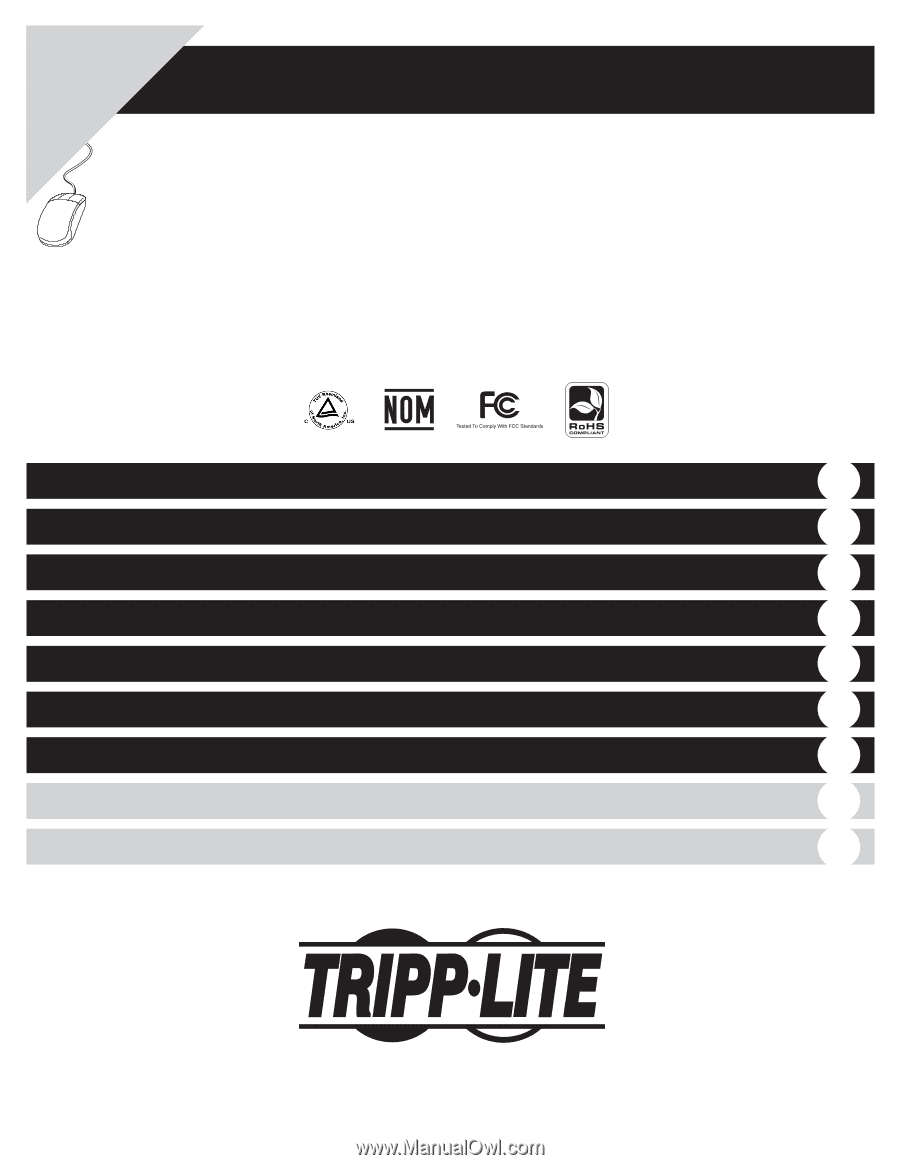
Owner’s Manual
ECO
UPS Systems
120V AC Input
Not suitable for mobile applications
Warranty
Registration:
register online today for a
chance to win a FREE Tripp Lite
product—www.tripplite.com/warranty
Safety
2
Quick Installation
2
Optional Installation
3
ECO Energy-Saving Feature
3
Basic Operation
4
Storage and Service
5
Warranty Registration
6
Español
7
Français
13
1111 W. 35th Street, Chicago, IL 60609 USA
www.tripplite.com/support
Copyright © 2009 Tripp Lite. All rights reserved.