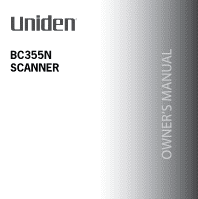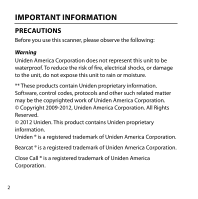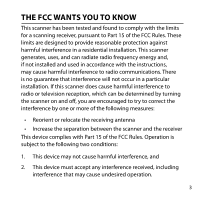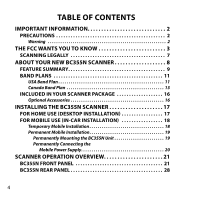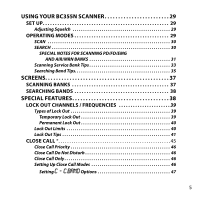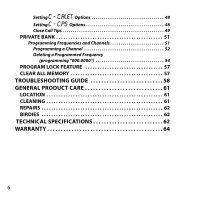Uniden BC355N English Owner's Manual
Uniden BC355N Manual
 |
View all Uniden BC355N manuals
Add to My Manuals
Save this manual to your list of manuals |
Uniden BC355N manual content summary:
- Uniden BC355N | English Owner's Manual - Page 1
OWNER'S MANUAL BC355N SCANNER 1 - Uniden BC355N | English Owner's Manual - Page 2
IMPORTANT INFORMATION PRECAUTIONS Before you use this scanner, please observe the following: Warning Uniden America Corporation does not represent this unit to be waterproof. To reduce the risk of fire, electrical shocks, or damage to the unit, do not - Uniden BC355N | English Owner's Manual - Page 3
scanner generates, uses, and can radiate radio frequency energy and, if not installed and used in accordance with the instructions, may cause harmful interference to radio • Reorient or relocate the receiving antenna • Increase the separation between the scanner and the receiver This device complies - Uniden BC355N | English Owner's Manual - Page 4
13 INCLUDED IN YOUR SCANNER PACKAGE 16 Optional Accessories 16 INSTALLING THE BC355N SCANNER 17 FOR HOME USE (DESKTOP INSTALLATION 17 For Mobile Use (In-Car Installation 18 Temporary Mobile Installation 18 Permanent Mobile Installation 19 Permanently Mounting the BC355N Unit 19 Permanently - Uniden BC355N | English Owner's Manual - Page 5
USING YOUR BC355N SCANNER 29 set up 29 Adjusting Squelch 29 Operating Modes 29 SCAN 30 SEARCH 30 SPECIAL NOTES FOR SCANNING PD/FD/EMG AND AIR/MRN BANKS 31 Scanning Service Bank Tips 33 Searching Band Tips 35 Screens 37 SCANNING BANKS 37 SEARCHING BANDS 38 special features 38 Lock Out - Uniden BC355N | English Owner's Manual - Page 6
51 Programming Frequencies and Channels 51 Programming a Channel 52 Deleting a Programmed Frequency (programming "000.0000 54 Program Lock Feature 57 Clear All Memory 57 TROUBLESHOOTING GUIDE 58 GENERAL PRODUCT CARE 61 Location 61 Cleaning 61 Repairs 62 Birdies 62 TECHNICAL SPECIFICATIONS - Uniden BC355N | English Owner's Manual - Page 7
Scanning Legally Your scanner covers frequencies used by many different groups, including police and fire departments, ambulance services, government agencies, private companies, amateur radio services, military operations, pager services, and wireline (telephone and telegraph) service providers. It - Uniden BC355N | English Owner's Manual - Page 8
to the scene of an incident without authorization. ABOUT YOUR NEW BC355N SCANNER The BC355N comes with 6 Service banks for monitoring police, fire/emergency medical services, marine, air, weather, and CB frequencies. In addition, the BC355N has 13 separate band searches. You can also save up to - Uniden BC355N | English Owner's Manual - Page 9
. This gives you quick access to the frequencies you want to hear. FEATURE SUMMARY The BC355N is a compact mobile/base scanner and one of the most user-friendly communication products available today. The BC355N features include: • Turbo search - Allows your BC355N to search 180 steps per second - Uniden BC355N | English Owner's Manual - Page 10
complete AIR band, 118.000 to 136.9916 MHz. 100 open channels (shared with MRN) for user frequencies are also included. »» MRN: 90 Factory-programmed frequencies which cover the complete Marine band. 100 open channels (shared with AIR) for user frequencies are also included. Note: The Air and MRN - Uniden BC355N | English Owner's Manual - Page 11
remembers your setting if you power off. However, if you clear memory by turning on the scanner and pressing and holding PROG and L/O, the scanner is set to the USA band plan. USA Band Plan FREQUENCY (MHz) LOWER UPPER 25.0000 27.9950 28.0000 54.0000 108.0000 136.9916 STEP (kHz) 5.0 5.0 8.33 - Uniden BC355N | English Owner's Manual - Page 12
FREQUENCY (MHz) LOWER UPPER 137.0000 150.7700 150.7750 150.8125 150 173.4000 174.0000 STEP (kHz) 5.0 7.5 7.5 7.5 7.5 5.0 7.5 7.5 7.5 7.5 5.0 7.5 12.5 6.25 5.0 12.5 6.25 5.0 MODE SERVICE Military Land Mobile 2 Meter Amateur Band Military Land Mobile NFM VHF High Band Federal Government 12 - Uniden BC355N | English Owner's Manual - Page 13
NFM UHF Band NFM UHF "T" Band* 806.0000 849.0125 823.9875 868.9875 12.5 NFM 12.5 NFM 800 Band 894.0125 956.0000 12.5 NFM * This scanner cannot decode digital TV transmissions. Canada Band Plan FREQUENCY (MHz) LOWER UPPER 25.0000 27.9950 28.0000 54.0000 STEP (kHz) 5.0 5.0 MODE - Uniden BC355N | English Owner's Manual - Page 14
NFM 849.0125 868.9875 12.5 NFM 894.0125 956.0000 12.5 NFM * This scanner cannot decode digital TV transmissions. SERVICE Aircraft Band Military Land Mobile 2 Meter Amateur Band Military Land Mobile VHF High Band Federal Government Federal Government 70 cm Amateur Band UHF Band UHF "T" Band - Uniden BC355N | English Owner's Manual - Page 15
136.9916 806.000 - 956.000 Sensitivity (Nominal) 12 dB SINAD 0.2 µV 0.3 µV 0.4 µV 0.4 µV Frequency Band 25.000 - 27.995 28.000 - 54.000 137.000 - 174.000 406.000 - 512.000 (Nominal) 48 dB 36 dB 36 dB 35 dB 48 dB 35 dB Frequency Band 25.000 - 54.000 137.000 - 174.000 406.000 - 512.000 Close Call Sensitivity - Uniden BC355N | English Owner's Manual - Page 16
µV 450 µV INCLUDED IN YOUR SCANNER PACKAGE • BC355N Scanner • Telescoping Antenna • Flexible Window-Mount Mobile Antenna • AC Adapter • Vehicle Power Adapter • DC Power Cord for hard-wiring power from your car to your scanner. • Bracket • Screw • This Owner's Manual • Other Printed Materials If any - Uniden BC355N | English Owner's Manual - Page 17
(Model MB-007) - For mobile use (Incar Installation); use it to install the BC355N in your car. External Speaker (ESP20, ESP12, or ESP5) - To increase speaker volume in noisy environments. Contact your local Uniden Dealer or the Uniden Parts Department by calling: (800) 554-3988 during regular - Uniden BC355N | English Owner's Manual - Page 18
Helpful Hints • If strong interference or electrical noise is received, relocate the scanner or its antenna away from the source. • If you are operating the scanner in a fringe area or need to improve reception, use an optional antenna designed for multi-band coverage. (You can purchase this type of - Uniden BC355N | English Owner's Manual - Page 19
into the ANT connector on the rear panel. For more information on antenna installation, please refer to the instruction guide that came with your mobile antenna. Permanent Mobile Installation Permanently installing the BC355N scanner into a vehicle involves two main steps - physically installing the - Uniden BC355N | English Owner's Manual - Page 20
if what is behind the dashboard is unknown. 4. Mount the scanner to the bracket only after the wiring has been connected to the rear panel. Permanently Connecting the Mobile Power Supply CAUTION: If you are not experienced in connecting accessories to the vehicle fuse box, please see your automotive - Uniden BC355N | English Owner's Manual - Page 21
Caution: In vehicles with a positive ground, the RED wire connects to the chassis and the BLACK wire connects to the accessory contact in the fuse box. 4. Insert the DC plug into the DC 13.8V jack on the back panel. SCANNER OPERATION OVERVIEW BC355N Front Panel 21 - Uniden BC355N | English Owner's Manual - Page 22
mode. • Quickly search up or down for frequencies (hold UP or DOWN keys for longer than 1 second) while in Hold mode. • Select USA or Canada band plan. Press and hold UP for USA or DOWN for Canada when you turn on the scanner. Scans user-programmed channels programmed into the PRIVATE bank. 22 - Uniden BC355N | English Owner's Manual - Page 23
order: • Police/Fire/Emergency Services - all activated • Police department only (turn off Fire/EMG bank) • Fire/EMG only (turn off Police bank) • None active (turn off both Police and Fire/ EMG banks) NOTE: The PD and FIRE/EMG banks share 100 PRIVATE channels. These user-programmed channels are - Uniden BC355N | English Owner's Manual - Page 24
: The AIR and MRN banks share 100 PRIVATE channels. These user-programmed channels are scanned after the preprogrammed channels if either service is selected. To save a marine frequency into a private channel, first hold on the frequency in the Marine Search, then follow the steps starting on page - Uniden BC355N | English Owner's Manual - Page 25
Close Call hits every 2 seconds while monitoring other frequencies. You will hear a slight break in reception for Close Call hits every 2 seconds unless the scanner is already receiving a transmission. This prevents the breaks Weather frequencies (7 NOAA). No other channels are scanned while the - Uniden BC355N | English Owner's Manual - Page 26
for 3 seconds (i.e., 406 ‐ 420) and then begins searching that band range. Continue pressing the BAND key for other searchable bands. Press this key to initiate and complete programming a channel or frequency (further detail is provided in a later section). Note: If you press a non-programmable - Uniden BC355N | English Owner's Manual - Page 27
) Control LCD PURPOSE Turn this control clockwise to turn on the BC355N unit. Continue turning this control clockwise to adjust the volume. Adjust SQ to set the scan threshold. When you are monitoring a single channel in Manual Mode, adjust SQ to eliminate the background noise heard in the absence - Uniden BC355N | English Owner's Manual - Page 28
BC355N Rear Panel ITEM ANT EXT SP DC 13.8V PURPOSE BNC Antenna Connector. Insert the antenna plug here. External Speakers. Insert optional external speaker plug here. Power Connection. Connect the specified AC Adapter or DC power cord here. 28 - Uniden BC355N | English Owner's Manual - Page 29
USING YOUR BC355N SCANNER set up Adjusting Squelch To Adjust Squelch 1. Turn SQ completely counterclockwise. You should hear open squelch noise noise will open the squelch. 3. Adjust the volume to a comfortable listening level. Operating Modes The BC355N operates in two modes - Scan and Search: 29 - Uniden BC355N | English Owner's Manual - Page 30
. When an active frequency is found, the scanner stops on that frequency and the Bank label/icon remains steady. When transmission ends, the scanner pauses 2 seconds for a new transmission. If no new transmission is found, scanning resumes. Press UP to manually continue scanning. Multiple active - Uniden BC355N | English Owner's Manual - Page 31
/Emergency Services banks and the AIR/MRN key manages the Air and Marine banks. Pressing PD/FD/EMG more than once will cycle through the banks in this order: 1. Police/Fire/EMG 2. Police 3. Fire/EMG 4. None NOTE: The PD and FIRE/EMG banks share 100 PRIVATE channels. These user-programmed channels - Uniden BC355N | English Owner's Manual - Page 32
Pressing AIR/MRN more than once will cycle through the banks in this order: 1. Air/Marine 2. Air 3. Marine 4. None NOTE: The AIR and MRN banks share 100 PRIVATE channels. These user-programmed channels are scanned after preprogrammed channels. 32 - Uniden BC355N | English Owner's Manual - Page 33
stops on an active channel and displays that frequency (except for locked-out channels, which will be covered later in this guide). It will stay on that channel until the transmission ends. Set up multiple service banks to scan Note: You must program channels into the PRIVATE bank before you can - Uniden BC355N | English Owner's Manual - Page 34
scanning Resume scanning Here's How - Press HOLD. The scanner stays on the displayed channel until scanning is resumed. The resumes flashing. • UP or DOWN - Press these keys to step to the next/previous frequency. Scan Hold remains active but single channels can be monitored. • Any bank key - If - Uniden BC355N | English Owner's Manual - Page 35
scan Here's How - If the BC355N stops on an active channel that you do not want to monitor but you do not want to lock out, press the bank key or the UP key. You will scan to the next frequency. Use one of the following two methods: 1. Use the UP key to move - Uniden BC355N | English Owner's Manual - Page 36
stopped on an active channel If the BC355N stops on an active channel that you do not want to monitor but you do not want to lock out, press the SEARCH key or the UP/ DOWN keys. Stop searching Press HOLD. The scanner stays on the displayed channel until searching is resumed - Uniden BC355N | English Owner's Manual - Page 37
scan SCA scan This screen shows BC355N is actively scanning a displayed bank. "SCAN"scrolls from right to left across the screen, and the scanned bank will flash. police hold scan 45.0600 This screen shows that the scanner has been put on HOLD to monitor frequency 45.0600 on the Police bank. 37 - Uniden BC355N | English Owner's Manual - Page 38
DOWN within 3 seconds) to see other band ranges. This SEARCH screen shows that frequency 409.9875 has been found through an upward search. Pointers ( ▲or ▼) indicate the direction of the search - up or down. special features The BC355N scanner boasts of several special features: • Lock Out Channels - Uniden BC355N | English Owner's Manual - Page 39
Bank • Program Frequencies into Programmable Banks. • Program Lock • Clear All Memory Lock Out Channels / Frequencies Sometimes the scanner may stop on a particular channel or frequency because of noise or other unwanted transmissions. This feature lets you lock out channels and frequencies you don - Uniden BC355N | English Owner's Manual - Page 40
locks out the current frequency or channel. The scanner displays "L/O" for that frequency or channel and continues scanning. "L/O" frequencies/channels can be manually restored; the procedure is provides in this section. Lock Out Limits Any of the 300 user-programmed channels can be locked - Uniden BC355N | English Owner's Manual - Page 41
This - Here's How - Temporary Lock Out While on a channel or frequency, press L/O once. The scanner beeps and temporarily locks out that channel and displays T L/O. If the scanner was not in Hold mode, it then resumes scanning. If the scanner was in Hold mode, it does not resume scanning until one - Uniden BC355N | English Owner's Manual - Page 42
. Search for Permanently Locked-Out Channels or Frequencies The scanner does not stop on locked out channels or frequencies while scanning; to search for and display locked out channels or frequencies, press HOLD, then use UP or DOWN to search manually through the bank. L/O appears on the screen - Uniden BC355N | English Owner's Manual - Page 43
the Private bank is that has the channel or frequency you want to unlock. locked out.) 2. Press HOLD to stop scanning. (HOLD and SCAN must appear on the screen.) 3. Use UP or DOWN keys to find the specific locked out channel or frequency (in this example, Channel 12, which displays L/O). Press - Uniden BC355N | English Owner's Manual - Page 44
, the earliest channel will be unlocked when you lock out more than 100 channels. 1. You can unlock all locked out programmable channels and search skip frequencies in any bank at one time. Press a bank key to start scanning. 2. Press HOLD to stop scanning. 3. Press and hold L/O for more than - Uniden BC355N | English Owner's Manual - Page 45
- Restoring All Permanently Locked Out Channels/ Frequencies (Cont.) 4. All locked out channels/ frequencies in that bank are now unlocked and location. These signals could be from a nearby police car or fire engine or other radio source. Pressing the key activates the Close Call functions - Uniden BC355N | English Owner's Manual - Page 46
Repeatedly press until the Do Not Disturb icon displays. The scanner will periodically make Close Call checks whenever it is not receiving audio scanner is now in Close Call Only mode. It will only try to find Close Call transmissions. This is also the first step to accessing the Close Call Setup - Uniden BC355N | English Owner's Manual - Page 47
• C - C.PS - Set Pager screen. 3. Use the UP or DOWN keys to scroll through the menu selections C.bAnd Options Use this menu to select which bands get Close Call checks: Band b1 Lo b2 Air b3 Hi b4 UHF b5 800 Name VHF Low Band AIR Low Band VHF High Band UHF Band 800MHz Band Frequency (MHz) 25.0000 - Uniden BC355N | English Owner's Manual - Page 48
tone when a Close Call signal is detected. The options are: • ALt.bEEP - Scanner beeps when a CC signal is found. • ALt.OFF - Scanner does not been when a CC signal is found Setting C ‐ C.PS Options This menu controls whether the scanner will screen common pager frequencies. The options are: 48 - Uniden BC355N | English Owner's Manual - Page 49
• PS .On - Scanner screens out pager frequencies (filter on). • PS.OFF - Scanner allows pager frequencies (filter off ). Close Call Tips If You Want To - Here's How - Scan for Close Call Transmissions while Scanning other Banks/Bands Press the key. The - Uniden BC355N | English Owner's Manual - Page 50
Found Through Close Call Here's How 1. The scanner finds a nearby signal through Close Call, it jumps to that frequency but does not display it. It does, however display the band number and flashes "FOUND." b4 Found srch 2. Press any key to confirm the frequency. Press HOLD to stay on that - Uniden BC355N | English Owner's Manual - Page 51
, and the scanner will not change to other frequencies. Programming Frequencies and Channels Up to 100 frequencies (1 frequency per channel) can be programmed into each of the following banks (300 frequencies combined): • Police/Fire/EMG • Air/Marine • Private Any displayed frequency for these banks - Uniden BC355N | English Owner's Manual - Page 52
either of these two banks. Programming a Channel The following steps detail how to program a frequency into a channel for a specific bank when the frequency was found while scanning or searching. In this example, the frequency was found while scanning the Police bank. Police fire/emg air mrN 40 - Uniden BC355N | English Owner's Manual - Page 53
L/O police fire/emg 40.0600 HOLD The screen cycles between two displays. The first screen shows that channel 6 is the lowest available channel on the POLICE bank (press UP or DOWN to select a different channel) and the second screen shows that frequency 40.0600 is available to be programmed. 53 - Uniden BC355N | English Owner's Manual - Page 54
police FIRE/EMG 6 40.0600 hold sCAN Press PROG. The scanner programs the frequency into the indicated channel and then goes into SCAN HOLD mode. Press HOLD to release the Hold and continue scanning the rest of the programmed channels, starting with the one you just programmed. Deleting a - Uniden BC355N | English Owner's Manual - Page 55
000.0000 and CH continues flashing. police fire/emg 3 40.0600 HOLD Press the bank containing the channel you wish to clear. The screen displays the first programmable channel for that bank. If that channel displays 000.0000, press UP or DOWN until the channel/frequency you wish to clear displays - Uniden BC355N | English Owner's Manual - Page 56
hold The screen cycles between two displays. The first screen shows that channel 3 on the POLICE bank (40.0600) is selected and the second screen shows that the null frequency (000.0000) is ready to be programmed. police fire/emg 3 000.0000 HOLD scan L/O Press PROG.The screen displays a null - Uniden BC355N | English Owner's Manual - Page 57
. When Program Lock is turned off (press and hold PROG for longer than 2.5 seconds), the scanner displays "OF Prg‐Loc" and returns to the previous mode. Clear All Memory Turn on the scanner while pressing and holding PROG and L/O to clear all memory in your BC355N. The band plan resets to USA - Uniden BC355N | English Owner's Manual - Page 58
TROUBLESHOOTING GUIDE PROBLEM Scanner won't work SOLUTION Try one of these options: • Check the connections at both ends of the AC adapter. • Turn on the wall switch of your room. You could be using an outlet controlled by the wall switch. Move the AC adapter to another wall outlet. • Check the - Uniden BC355N | English Owner's Manual - Page 59
connection. • Move the scanner. • You may be in a fringe area. This may require an optional multi-band antenna. Check with your dealer or local electronics store. Try one of these options: • Adjust the Squelch control. • Check the antenna connection. • Review each channel's frequency to see if it - Uniden BC355N | English Owner's Manual - Page 60
won't start Search won't start PROGRAM key won't work You still have a problem SOLUTION Try one of these options: • Check and adjust Squelch • Check the antenna connection. • Check to see if all channels are locked out. It is possible that none of the programmed frequencies are active at the time - Uniden BC355N | English Owner's Manual - Page 61
noise. A higher elevation, if possible, may provide better reception. You might also try changing the height or angle of the telescoping antenna. Do not use the scanner in high-moisture environments such as the kitchen or bathroom. Avoid placing the unit in direct sunlight or near heating elements - Uniden BC355N | English Owner's Manual - Page 62
scanner contains no serviceable parts. Contact the Uniden Customer Hotline at 1-800-297-1023 or take it to a qualified repair technician. Birdies All radios may receive undesired signals or birdies. If your scanner SEARCH to resume searching. TECHNICAL SPECIFICATIONS Size: 5-3/16"(W) x 5-3/4"(D) - Uniden BC355N | English Owner's Manual - Page 63
shared with Police • Air (AIR): 2,280 Preprogrammed. (Plus 100 programmable channels shared with Marine) • Marine (MRN): 90 Preprogrammed. (Plus 100 programmable channels shared with Air). • Weather (WX): 7 Preprogrammed. • CB: 40 programmed. • PRIVATE: 100 channels fully user-programmable. Search - Uniden BC355N | English Owner's Manual - Page 64
Antenna: 50 ohms (Impedance) Features, specifications, and availability of optional accessories are all subject to change without notice. WARRANTY One Year Limited Warranty Important: Evidence of original purchase is required for warranty service. WARRANTOR: UNIDEN AMERICA CORPORATION (" - Uniden BC355N | English Owner's Manual - Page 65
an authorized Uniden service center for a defect or malfunction covered by this warranty, (E) used in any conjunction with equipment or parts or as part of any system not manufactured by Uniden, or (F) installed or programmed by anyone other than as detailed by the owner's manual for this product - Uniden BC355N | English Owner's Manual - Page 66
gives you specific legal rights, and you may also have other rights which vary from state to state. This warranty is void outside the United States of America and Canada. PROCEDURE FOR OBTAINING PERFORMANCE OF WARRANTY: If, after following the instructions in the owner's manual you are certain - Uniden BC355N | English Owner's Manual - Page 67
67 - Uniden BC355N | English Owner's Manual - Page 68
www.uniden.com THANK YOU FOR PURCHASING A UNIDEN PRODUCT! A World Without Wires 2012 Uniden America Corp. Ft. Worth, TX Printed in Vietnam U01UB367CZZ(0)

1
OWNER’S MANUAL
BC355N
SCANNER