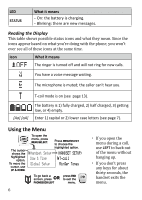Uniden DECT1363 English Owners Manual
Uniden DECT1363 Manual
 |
UPC - 050633272916
View all Uniden DECT1363 manuals
Add to My Manuals
Save this manual to your list of manuals |
Uniden DECT1363 manual content summary:
- Uniden DECT1363 | English Owners Manual - Page 1
DECT1363 Series User's Guide What's in the box? DECT1363 base with cordless handset Battery cover Not pictured: - Rechargeable battery (BT-1007) - AC adapter (PS-0035) - Telephone cord If any items are missing or damaged, contact our Customer Care Line immediately. Never use damaged products! - Uniden DECT1363 | English Owners Manual - Page 2
4 Using the Menu 6 Using Your Phone 8 Basics 8 Using the Phonebook 10 Finding the Handset 11 Using Special Features 11 Chain Dialing 11 Using a Voice Mail Service......... 11 Important Information 12 Solving Problems 12 AC Adapter and Battery Information 15 Compliance Information 16 - Uniden DECT1363 | English Owners Manual - Page 3
Started Installing Your Phone Charge the Battery 1. Unpack the handset, battery pack, and battery cover. If you need to remove the battery cover, press in on the notch and slide the cover down and off. 2. Line up the battery connector with the jack inside the handset. (The battery connector will - Uniden DECT1363 | English Owners Manual - Page 4
if you're using an automated response system, for example), press to temporarily switch to tone dialing. When the call ends, the phone automatically returns to pulse dialing mode. Getting to Know Your Phone UP/DOWN Earpiece STATUS Display FIND PHONEBOOK/ LEFT TALK/ FLASH Charging contacts MENU - Uniden DECT1363 | English Owners Manual - Page 5
In standby: page the handset. Handset keys/LEDs and how they work Key (icon) Talk/flash End Up ( ) Down ( ) Phonebook/ left ( ) phone number: insert a 2-second pause. - In standby: access your voice mail service. - During a call: mute the microphone. - If the phone is ringing: mute the ringer - Uniden DECT1363 | English Owners Manual - Page 6
doing with the phone, you won't ever see all of these icons at the same time. Icon What it means The ringer is turned off and will option. Handset Setup Day & Time T-coil Global Setup Ringer Tones To go back a screen, press OR press END to exit the PHONEBOOK/LEFT menu - Uniden DECT1363 | English Owners Manual - Page 7
one button (see page 11). Reset your Visual Message Waiting Indicator to bring it back in sync with your voice mail service. Entering Text on Your Phone Use the 12-key dial pad when you want to enter text into your phone (a name in the phonebook, etc.). The phone defaults to a capital letter for - Uniden DECT1363 | English Owners Manual - Page 8
the microphone during a call mute the ringer for this call only Do this... Dial the number, then press Talk/flash. Press Talk/flash. Press End or put the handset in the cradle. Press MESSAGES/MUTE-CLEAR. Press again to turn the microphone back on. While the phone is ringing, press MESSAGES/ MUTE - Uniden DECT1363 | English Owners Manual - Page 9
1 before dialing. To select a number, highlight the number and press Menu/select. The phone gives you the following options: Delete Entry Erase the number from the list. Store Into Pb Add the number to the phonebook. The handset prompts you to edit the name and number. Delete All (CID list only - Uniden DECT1363 | English Owners Manual - Page 10
Call Waiting (CIDCW) service displays Caller ID information for a waiting call. If you get a Call Waiting call, the phone sounds a tone and the other call. Using the Phonebook The phone can store up to 30 entries in its phonebook. To... Open/close the phonebook Scroll through the entries Jump to - Uniden DECT1363 | English Owners Manual - Page 11
transmits the code number entered in the previous step. If you change your mind, use Phonebook/left to close the phonebook. Using a Voice Mail Service If you subscribe to a voice mail service, your phone can notify you when you have a new message and give you one-touch access to your voice mailbox - Uniden DECT1363 | English Owners Manual - Page 12
Reset, then select Yes. Important Information Solving Problems If you have any trouble with your phone, try these simple steps first. If you need help, call our Customer Care line listed on the front cover. If... I can't make or receive calls. The handset won't ring. The handset is not working - Uniden DECT1363 | English Owners Manual - Page 13
cordless phones can cause noise in the handset. If you have a T-coil hearing aid & you have problems with noise on the line, try turning on T-coil mode. Open the menu. Select Handset Setup, then select T-coil. • Using T-coil mode can shorten the handset's talk time; make sure to watch the battery - Uniden DECT1363 | English Owners Manual - Page 14
services that use the telephone line can interfere with phones. One of these services−DSL−often causes static on telephones. A DSL filter or telephone line filter usually solves this problem. The technician who installed your DSL service your cordless phone. If the exterior housing of the handset - Uniden DECT1363 | English Owners Manual - Page 15
. reconnecting. CAUTION! DO NOT use a microwave oven to speed up the drying process. This will cause permanent damage to the handset, base and the microwave oven. AC Adapter and Battery Information • Use only the supplied AC adapters. Be sure to use the proper adapter for the base & any chargers - Uniden DECT1363 | English Owners Manual - Page 16
of the Rechargeable Battery Recycling Corporation.) Rechargeable batteries must be recycled or disposed of properly. Uniden works to reduce lead content instructions for details. The REN is used to determine the number of devices that may be connected to a phone line. Excessive RENs on a phone line - Uniden DECT1363 | English Owners Manual - Page 17
modifications to maintain uninterrupted service. Please follow instructions for repairing, if any (e.g. battery replacement section); otherwise do not substitute or repair any parts of the device except as specified in this manual. Connection to party line service is subject to state tariffs - Uniden DECT1363 | English Owners Manual - Page 18
not be ensured when using this phone. FCC PART 15.105(b): Note: in accordance with the instructions, may cause harmful interference be determined by turning the equipment off and on, the user is encouraged to any other antenna or transmitter. • The handset is designed for body-worn operation and - Uniden DECT1363 | English Owners Manual - Page 19
of the Ringer Equivalence Numbers Uniden service center for a defect or malfunction covered by this warranty, (E) used in any conjunction with equipment or parts or as part of any system not manufactured by Uniden, or (F) installed or programmed by anyone other than as detailed by the owner's manual - Uniden DECT1363 | English Owners Manual - Page 20
return it to you without charge for parts, service, or any other cost (except shipping and If, after following the instructions in the owner's manual you are certain that Uniden® is a registered trademark of Uniden America Corporation. • The pictures in this manual are for example only. Your phone

DECT1363 base
with cordless
handset
Battery
cover
Not pictured:
Rechargeable battery
(BT-1007)
AC adapter (PS-0035)
Telephone cord
-
-
-
If any items are missing or damaged, contact our Customer Care Line
immediately. Never use damaged products!
Need help? Get answers 24/7 at our website:
www.uniden.com
.
If You...
Contact Uniden’s...
Phone Number
have a question or problem
Customer Care Line*
817-858-2929 or
800-297-1023
need a replacement part or an
accessory
Parts Department*
800-554-3988
need special assistance due to
a disability
Accessibility Help Line
800-874-9314
(voice or TTY)
* During regular business hours, Central Standard Time; see our website for
detailed business hours.
DECT1363 Series User's Guide
What's in the box?
© 2009 Uniden America Corp.
Printed in Vietnam
Ft. Worth, Texas
UNZZ01108BZ(0)