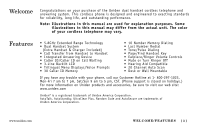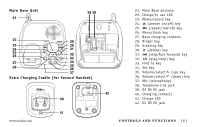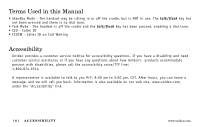Uniden DXAI5588-2 English Owners Manual
Uniden DXAI5588-2 Manual
 |
UPC - 050633280102
View all Uniden DXAI5588-2 manuals
Add to My Manuals
Save this manual to your list of manuals |
Uniden DXAI5588-2 manual content summary:
- Uniden DXAI5588-2 | English Owners Manual - Page 1
- Uniden DXAI5588-2 | English Owners Manual - Page 2
Controls and Functions 4 Terms Used in this Manual 6 Accessibility 6 Installing the Phone 7 A. Choose the Best Location 7 B. Install the Rechargeable Battery Packs into the Handsets 8 C. Connect the Main Base and Charging Cradle, and Charge the Handsets 9 D. Mount the Main Base on a Wall - Uniden DXAI5588-2 | English Owners Manual - Page 3
Congratulations on your purchase of the Uniden dual handset cordless telephone and answering system. This cordless phone is designed and engineered to exacting standards for reliability, long life, and outstanding performance. Note: Illustrations in this manual are used for explanation purposes - Uniden DXAI5588-2 | English Owners Manual - Page 4
antenna 2. Beltclip hole 3. Jack for optional headset 4. Handset ringer speaker 5. Handset battery compartment 6. Handset earpiece 7. LCD display 8. M (volume & scroll down) key 9. Call id (Caller ID)/menu key 10. /tone/ (left cursor) key 11. Redial/pause key 12. Select/channel key - Uniden DXAI5588-2 | English Owners Manual - Page 5
23 30 24 31 25 26 32 33 27 34 28 35 36 37 Extra Charging Cradle (for Second Handset) 42 40 21. Main Base antenna 22. Charge/in use LED 23. Memo 36. Volume/select (down) key 37. Mic (microphone) 38. Telephone line jack 39. DC IN 9V jack 40. Charging contacts 41. Charge LED 42. DC IN 9V - Uniden DXAI5588-2 | English Owners Manual - Page 6
been pressed and there is no dial tone. • Talk Mode - The handset is off the cradle and the talk/flash key has been pressed, enabling a dial tone. • CID - Caller ID • CIDCW - Caller ID on Call Waiting Accessibility Uniden provides a customer service hotline for accessibility questions. If you have - Uniden DXAI5588-2 | English Owners Manual - Page 7
your alarm equipment, contact your telephone company or a qualified installer. Avoid other cordless telephones • The location should be close to both a phone jack and a continuous power outlet (one which is not connected to a switch). • The main base and each handset should be kept away from - Uniden DXAI5588-2 | English Owners Manual - Page 8
Use only the Uniden (BT-905) rechargeable battery pack supplied with your phone. B. Install the Rechargeable Battery Packs into the Handsets Both handsets are powered by rechargeable battery packs. The battery recharges automatically when the handset is placed in the main base or charging cradle. - Uniden DXAI5588-2 | English Owners Manual - Page 9
adapter to a continuous power supply. • Place each cradle close to the AC outlet to avoid long extension cords. 4) Charge your handsets at least 15-20 hours before plugging the phone line. • Use only the supplied AD-314 AC adapter for the main base and AD-310 or AD-1010 for the charging cradle. Do - Uniden DXAI5588-2 | English Owners Manual - Page 10
5) Once the handset battery packs are fully charged, connect the telephone line cord to the TEL LINE jack and a telephone outlet. If your telephone outlet isn't modular, contact your telephone company for assistance. Modular [ 10 ] I N S T A L L I N G T H E P H O N E www.uniden.com - Uniden DXAI5588-2 | English Owners Manual - Page 11
wiring channel as shown. 5) Plug the telephone line cord into the 3 telephone outlet. 2 AC adapter 6) Align the mounting slots on the main base with the mounting posts on the wall. Then push in and down until the phone is firmly seated. www.uniden.com I N S T A L L I N G T H E P H O N E [ 11 - Uniden DXAI5588-2 | English Owners Manual - Page 12
mount the telephone. [ 12 ] Installing the Beltclip To attach the beltclip Insert the beltclip into the holes on each side of the handset. Press down until it clicks. To remove the beltclip Pull both sides of the beltclip to release the tabs from the holes. INSTALLING THE PHONE www.uniden.com - Uniden DXAI5588-2 | English Owners Manual - Page 13
plug into the headset jack. Your phone is ready for hands-free conversations. (Headsets may be purchased by visiting our website at www.uniden.com or by calling our Parts Department. See page 52.) Register Handsets to the Main Base before Using! Whichever handset you choose to charge in the main - Uniden DXAI5588-2 | English Owners Manual - Page 14
handsets to the cradles after each phone call. When to Re-register Handsets 1) You'll need to re-register the second handset (follow steps on page 13) each time the digital security code is changed page 13. 3) If the second handset's battery becomes very low, the handset must be recharged for 15-20 - Uniden DXAI5588-2 | English Owners Manual - Page 15
Handset 1 or Handset 2. BASIC SETUP Activating AutoTalk AutoTalk allows you to answer the phone simply by removing the handset from the cradle. You do not have to press any keys. 1) When the phone Caller ID service through your local telephone provider to use this feature. 1) When the phone is in - Uniden DXAI5588-2 | English Owners Manual - Page 16
can communicate with the telephone network in two different ways: tone dialing and pulse dialing. These days, most phone networks use a method called tone dialing, so your phone comes programmed for tone dialing. If your phone company uses pulse dialing, you'll need to change your phone's dial mode - Uniden DXAI5588-2 | English Owners Manual - Page 17
key to select Eng, Fr. or Esp. 4) Press the end key to complete the setting. The handset returns to standby mode. Selecting the Ring Tone and Volume Your phone has five different ringer tone/volume combinations you can choose from. 1) With the phone in standby mode, press the L or M key. 2) The - Uniden DXAI5588-2 | English Owners Manual - Page 18
feature, see "Activating AutoTalk" on page 15. Using Your Phone Making and Receiving Calls Making a call 1) Remove the handset from the cradle. 2) Press the talk/flash key. 3) Listen for the dial tone. 4) Dial the number. OR 1) Remove the handset from the cradle. 2) Dial the number. 3) Press the - Uniden DXAI5588-2 | English Owners Manual - Page 19
. USING YOUR PHONE Redialing the Last Dialed Number 1) Remove the handset from the cradle. 2) Press the talk/flash key. 3) Listen for the dial tone. 4) Press the redial/pause key. OR 1) Remove the handset from the cradle. 2) Press the redial/pause key. 3) Press the talk/flash key. www.uniden.com - Uniden DXAI5588-2 | English Owners Manual - Page 20
requires pulse dialing, you can switch over to tone dialing after the call connects. This feature is useful when you need tone dialing to use automated such as telephone bank tellers, telephone prescription refills, customer support menus,etc. If your phone is set to pulse dialing mode, make your - Uniden DXAI5588-2 | English Owners Manual - Page 21
you can manually change the phone´s channel for clear operation. While using your phone, press the select/channel key. Scanning appears on the display, indicating the phone is changing to another channel. For more information on interference, refer to "Radio Interference" on page 58. Find Handset To - Uniden DXAI5588-2 | English Owners Manual - Page 22
while on the line. 1) If a call comes in while you are on the phone, you will hear a call waiting tone. If you have CIDCW activated, you will see the name and number of the must subscribe to Call Waiting through your local telephone company. [ 22 ] U S I N G Y O U R P H O N E www.uniden.com - Uniden DXAI5588-2 | English Owners Manual - Page 23
call your bank's telephone teller service and are prompted to enter your account number, simply press the memory key and the speed dial number where you stored your account number. Then press the select/channel key. Storing Names and Numbers in Speed Dial Memory 1) With the phone in standby mode - Uniden DXAI5588-2 | English Owners Manual - Page 24
changes the character that was previously set. 4) Enter a name according to the instructions a name Use the /tone/ or #/ key to move S p q r s 7 T U V t u v 8 W X Y Z w x y z 9 * # - & ( ) (blank) 0 [ 24 ] U S I N G T H E S P E E D D I A L M E M O R Y www.uniden.com - Uniden DXAI5588-2 | English Owners Manual - Page 25
8007303456 When storing numbers into memory, if the handset is idle (i.e., no key is pressed) for more than 30 seconds, it will beep rapidly, and the phone will return to standby mode. 7) Press the memory key. You will hear a confirmation tone, and the following screen appears. Memory storage is - Uniden DXAI5588-2 | English Owners Manual - Page 26
instructions on viewing the Caller ID Message list, see page 29. 1) Press the call id/menu key. Select the phone the select/channel key. You hear a confirmation tone, and the number is stored in memory. The Replace Memory? Yes No [ 26 ] U S I N G T H E S P E E D D I A L M E M O R Y www.uniden.com - Uniden DXAI5588-2 | English Owners Manual - Page 27
JOHN DOE 3) Press the talk/flash key. Connecting changes to Talk, and the volume setting and the number selected speed dialing. The handset returns to standby mode. Also, if the handset is idle (e.g., no key is pressed) for 30 seconds, the phone returns to standby mode. www.uniden.com U S I - Uniden DXAI5588-2 | English Owners Manual - Page 28
message will not appear. • When the call is received via a telephone company that does not offer Caller ID service, the caller´s phone number and name do not appear. (This includes international calls.) • Number Data errors appear as ¨ ¨. [ 28 ] C A L L E R I D A N D C I D C W www.uniden.com - Uniden DXAI5588-2 | English Owners Manual - Page 29
ID New :01 Total:02 5/17 12:30PM 03 Jane Smith 214-555-1234 • In Caller ID operation, if no key is pressed for more than 30 seconds, an error tone sounds and the handset returns to standby mode. • Each message can be up to 15 characters for the name and 15 digits - Uniden DXAI5588-2 | English Owners Manual - Page 30
? or Delete Message? screen, if no key is pressed for more than 30 seconds, an error tone sounds, and the handset returns to standby mode. • If you get an incoming call or page, the deleting operation is canceled and you can answer the call or page. Deleting Information from the Caller ID List - Uniden DXAI5588-2 | English Owners Manual - Page 31
-1234 Talk 2145551234 You cannot make a call from the Caller ID list if your cordless telephone is connected to a private branch exchange (PBX). Caller ID on Call Waiting (CIDCW) With CIDCW, you will hear a Call Waiting tone while you are on a call, and the Caller ID data is displayed. To accept - Uniden DXAI5588-2 | English Owners Manual - Page 32
Answering Device The cordless phone has a built-in (High, Low or Off) Digital Tapeless Recording allows you to quickly review, save, or delete the messages you choose. You will never have the instructions carefully. [ 32 ] T H E I N T E G R A T E D A N S W E R I N G D E V I C E www.uniden.com - Uniden DXAI5588-2 | English Owners Manual - Page 33
menu/clock Return to standby (tone sounds) • With the phone in standby mode, use the menu/clock key to scroll through the menu options. The system returns to standby and sounds a tone • For your convenience, voice prompts will guide you through the menu mode. • After - Uniden DXAI5588-2 | English Owners Manual - Page 34
cordless phone's answering system starts when power is supplied to the base. Follow these steps to set the clock to the correct time. 1) With the phone in standby mode, press the menu/clock key. The system announces "Time" followed by the current time and the instructions S Y S T E M www.uniden.com - Uniden DXAI5588-2 | English Owners Manual - Page 35
tone followed by the announcement "Time," and the day and time are then announced for your review following steps: 1) With the phone in standby mode, press the menu Then the system announces the instructions for setting the PIN code. code. You hear a confirmation tone, then the announcement "Security - Uniden DXAI5588-2 | English Owners Manual - Page 36
can hang up after the second ring to avoid billing charges. 1) With the phone in standby mode, press the menu/clock key three times. You hear "Ring 3) Press the set key to select the new ring time. You hear a confirmation tone, then the announcement "Ring time" followed by the new ring time. After a - Uniden DXAI5588-2 | English Owners Manual - Page 37
personal greeting but prevents the caller from leaving a message. 1) With the phone in standby mode, press the menu/clock key four times. You hear " changes automatically. Setting the Message Alert Tone The message alert tone beeps every 15 seconds whenever you have unheard messages. The tone - Uniden DXAI5588-2 | English Owners Manual - Page 38
instructions for setting the Message Alert. 2) Press the volume/select/ or key to make your selection. 3) Press the set key to select the new setting. You hear a confirmation tone tone phone language. 3) Press the set key. A confirmation tone is heard along with the setting in the language selected - Uniden DXAI5588-2 | English Owners Manual - Page 39
the tone." If the answering machine is set to announce only, the preset greeting automatically changes phone in standby mode, press and hold the greeting key. You will hear the announcement "Record greeting" and a confirmation tone outgoing message. www.uniden.com S E T T I N G U P Y O U R A N S - Uniden DXAI5588-2 | English Owners Manual - Page 40
has been deleted." Even when the main base ringer is turned off, the handset will still ring. Setting the Main Base Ringer Volume The main base has three ringer volume settings: high, low, and off. You can change the ringer volume while in standby mode or while an incoming call is ringing - Uniden DXAI5588-2 | English Owners Manual - Page 41
The current greeting message will be played, and you will hear a confirmation tone. The message counter displays the number of messages stored in memory. If the display flashes, then there are new messages waiting for you. www.uniden.com To turn the answering system off, press the key again. After - Uniden DXAI5588-2 | English Owners Manual - Page 42
of new messages, not total messages. The cordless phone plays your new messages first; after all again at any time. Playing Your Messages 1) With the phone in standby mode, press the key. The system announces have been played, you hear a confirmation tone and an announcement "End of messages." The - Uniden DXAI5588-2 | English Owners Manual - Page 43
messages and return to standby. Skipping a Message 1) With the phone in standby mode, press the number of messages is announced. key to review your messages. The 2) Press the key at any time to skip to the next message. www.uniden.com U S I N G Y O U R A N S W E R I N G S Y S T E M [ 43 - Uniden DXAI5588-2 | English Owners Manual - Page 44
, the message cannot be replayed. 1) Press the key to review your messages. 2) Press the key anytime during the message to delete. 3) You hear a confirmation tone and the message is deleted. You can also delete all the messages. 1) With the phone in standby mode, press the key. You hear an - Uniden DXAI5588-2 | English Owners Manual - Page 45
confirmation tone and erasing messages you have not yet reviewed. Voice Memo The voice memo phone in standby mode, press and hold the memo/record key. You hear an announcement "Record memo message" and a tone to stop recording. You hear a confirmation tone and the system returns to standby. When - Uniden DXAI5588-2 | English Owners Manual - Page 46
phone. Any conversation that lasts less than 2 seconds will not be recorded. 1) During a conversation from the handset tone. Remote Operation When you are away from home, you can operate your answering system with any touch-tone telephone. I N G Y O U R A N S W E R I N G S Y S T E M www.uniden.com - Uniden DXAI5588-2 | English Owners Manual - Page 47
enter a command within 15 seconds, or the answering system automatically hangs up and returns to standby. For your convenience remote operation cards are provided for you to use while away from home (located back of this manual). www.uniden.com U S I N G Y O U R A N S W E R I N G S Y S T E M [ 47 - Uniden DXAI5588-2 | English Owners Manual - Page 48
can turn it on remotely from any touch-tone telephone. 1) Call your telephone number. 2) Wait ten rings until the 0 then 6 to turn the answering system On. You hear the outgoing message and a confirmation tone. 5) Hang up the phone; subsequent calls will be answered by the system. [ 48 ] U S I N G Y - Uniden DXAI5588-2 | English Owners Manual - Page 49
this happens, a new security code is set automatically the next time the battery pack is charged. In the rare situation that you suspect another cordless telephone is using the same security code, you can change the code. 1) Remove the handset from the cradle. Press and hold the find hs key on the - Uniden DXAI5588-2 | English Owners Manual - Page 50
sure to return the handset to the cradle after a telephone call. Battery replacement and handling When the operating time becomes short even after a battery is recharged, please replace the battery. With normal usage, your battery should last about one year. A replacement battery may be purchased - Uniden DXAI5588-2 | English Owners Manual - Page 51
dirt is removed. Dry the contacts thoroughly before returning the handset to the cradle. Caution Do not use paint thinner, benzene, alcohol, or other chemical products. Doing so may discolor the surface of the telephone and damage the finish. www.uniden.com N O T E O N P O W E R S O U R C E S [ 51 - Uniden DXAI5588-2 | English Owners Manual - Page 52
basis by returning the handset to either cradle after each phone call. When the operating time becomes short, even after the battery is recharged, please replace the battery. With normal usage, the battery should last about one year. A replacement Uniden adapter or battery may be purchased by - Uniden DXAI5588-2 | English Owners Manual - Page 53
outlet. • Disconnect the AC adapter for a few minutes, then reconnect it. • Change the digital security code (see page 49). • Make sure that the handset is not too far from the main base. • Check the dialing mode used by your telephone company. www.uniden.com T R O U B L E S H O O T I N G [ 53 - Uniden DXAI5588-2 | English Owners Manual - Page 54
may not be active; contact your local telephone service provider. • Make sure the battery pack is connected to the handset and fully charged. • Re-register the non-functional handset. • Make sure the other handset is not already in use. Both handsets cannot be in talk mode at the same time. • Place - Uniden DXAI5588-2 | English Owners Manual - Page 55
TROUBLESHOOTING Symptom Suggestion The handset doesn't communicate with the main base or the other handset. • Re-register both handsets (see page 13). No 3- way conversation. • Only one handset at a time can talk with an outside caller. To allow the other handset to talk to the caller, - Uniden DXAI5588-2 | English Owners Manual - Page 56
oven to speed up the drying process. This will cause permanent damage to the handset, base and the microwave oven. After following these steps, if your cordless telephone does not work, please call our Customer Service Hotline at 1-800-297-1023. [ 56 ] T R O U B L E S H O O T I N G www.uniden.com - Uniden DXAI5588-2 | English Owners Manual - Page 57
that could affect the operation of the equipment. If this happens the telephone company will provide advance notice in order for you to make necessary modifications to maintain uninterrupted service. Please follow instructions for repairing, if any (e.g. battery replacement section); otherwise do - Uniden DXAI5588-2 | English Owners Manual - Page 58
on your phone, you may be receiving radio signals from another cordless telephone or other source of interference. If you cannot eliminate this type of interference, you need to change to a different channel. Finally, it should be noted that some cordless telephones operate at frequencies - Uniden DXAI5588-2 | English Owners Manual - Page 59
two conditions: (1) this device may not cause interference, and (2) this device must accept any interference, including interference that may cause undesired operation of the device. "Privacy of communications may not be ensured when using this telephone". www.uniden.com I . C . N O T I C E [ 59 ] - Uniden DXAI5588-2 | English Owners Manual - Page 60
code) ..35 Precautions 57 R Receiving a call 18 Record time 37 Redial 19 Register handsets to the main base before using 13 Remote operation 46 Ring time 36 Ringer tone 17 Ringer volume (Base 40 S Second handset 13 Speed dial memory Making calls from speed dial memory 27 Storing names - Uniden DXAI5588-2 | English Owners Manual - Page 61
then 5 to stop the announcement. 4. Press 0 then 6 to turn the answering system on. C U T REMOTE OPERATION CARD Remote access away from home 1. Call your phone number from a touch-tone phone. 2. During the outgoing message, press 0 and enter your PIN code. The answering system announces the number - Uniden DXAI5588-2 | English Owners Manual - Page 62
Record/Stop Answering System Off Voice Prompts C U T Task Repeat a Message Play Incoming Messages Skip a Message Delete a Message Stop Operation Answering System On Memo Record/Stop Greeting Message Record/Stop Answering System Off Voice Prompts Key 0 1 0 2 0 3 0 4 0 5 0 6 0 7 0 8 0 9 1 0 Key - Uniden DXAI5588-2 | English Owners Manual - Page 63
800-297-1023, Mon-Fri, 7 a.m. to 7 p.m. or Sat/Sun, 9 a.m. to 5 p.m. CST. (Phone support is closed on holidays.) Need a Part? To order headsets, additional handsets, replacement batteries or other accessories, visit our website at www.uniden.com or call 1-800-554-3988, Mon-Fri, 8 a.m. to 5 p.m. CST - Uniden DXAI5588-2 | English Owners Manual - Page 64