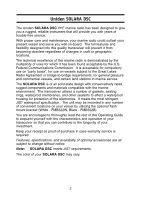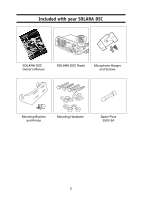Uniden SOLARA DSC English Owners Manual
Uniden SOLARA DSC Manual
 |
UPC - 050633500712
View all Uniden SOLARA DSC manuals
Add to My Manuals
Save this manual to your list of manuals |
Uniden SOLARA DSC manual content summary:
- Uniden SOLARA DSC | English Owners Manual - Page 1
- Uniden SOLARA DSC | English Owners Manual - Page 2
Maritime Radio Services Operation Warning! This transmitter will operate on channels/frequencies that have restricted use in the United States. The channel assignments include frequencies assigned for exclusive use of the U.S. Coast Guard, use in Canada, and use in international waters. Operation in - Uniden SOLARA DSC | English Owners Manual - Page 3
(DSC 17 Individual 17 All Ships 18 User MMSI 20 NMEA Technical Setup 21 Optional Accessories 21 VHF FM Marine Radio Telephone Channel and Functions (USA Channels 22 Channel and Functions (International Channels 23 Channel and Functions (Canadian Channels 24 Specification 25 Troubleshooting - Uniden SOLARA DSC | English Owners Manual - Page 4
Uniden SOLARA DSC The Uniden SOLARA DSC VHF marine radio has been designed to give you a rugged, reliable instrument that will provide you with years of trouble-free service. With proper care and maintenance, your marine radio could outlast your present vessel and serve you well on-board. The full - Uniden SOLARA DSC | English Owners Manual - Page 5
Included with your SOLARA DSC SOLARA DSC Owner s Manual SOLARA DSC Radio Microphone Hanger and Screws Mounting Bracket and Knobs Mounting Hardware Spare Fuse 250V 6A 3 - Uniden SOLARA DSC | English Owners Manual - Page 6
buttons are also used to move the cursor in DSC Menu mode. 3. SELECT - In the DSC Menu mode this is used to select the DSC menu options. 4. PWR/VOL (On/Off/Volume) - Turns the unit On or Off and adjusts the speaker volume. 5. DSC key for 2 seconds to place the radio into the Weather Alert mode. Press - Uniden SOLARA DSC | English Owners Manual - Page 7
Rear Panel Connectors 1 2 1. DC Cord 2. ACC Cable 3. Antenna Connector 3 ACC Cable Thick Black : DC GND Orange : External Speaker (+) Black : External Speaker (-) GND Green : GPS DATA IN Brown : GPS GND Yellow : NC 5 - Uniden SOLARA DSC | English Owners Manual - Page 8
HI (High) - Indicates transmit output is 25 Watts. 3. LO (Low) - Indicates transmit output is 1 Watt. 4. SCAN - Indicates Scan Mode has Canada Channel Mode. 9. INT - Indicates International Channel Mode. 10. DSC - Indicators the radio is in the DSC mode. 11. (GPS Icon) - It appears while GPS - Uniden SOLARA DSC | English Owners Manual - Page 9
, or for overhead mounting. 2. The REMOTE speaker wires can be used with an auxiliary speaker. 3. Front fire internal speaker allows convenient in-dash mounting using the optional bracket. Choosing a Location Some important factors to consider in selecting the location for your SOLARA DSC. 1. Select - Uniden SOLARA DSC | English Owners Manual - Page 10
SOLARA DSC has been designed to accomodate all of the popular marine VHF antennas. However, the selection and the installation of the antenna is the responsibility of the user or installer. The FCC has determined that excessive radiation poses a health risk to people near radio transmitting antennas - Uniden SOLARA DSC | English Owners Manual - Page 11
Installing the SOLARA DSC After you have carefully considered the various factors affecting your choice of location, position the radio (with the bracket, microphone, power cord, antenna and any auxiliary cables installed) into the selected location to assure there is no interference with the - Uniden SOLARA DSC | English Owners Manual - Page 12
/VOL control clockwise. Adjust the volume to a comfortable level. When you turn the unit On, you will hear a beep. Note: When you turn On the radio for the first time after purchase, the channel 16 will appear on the LCD. Last Channel Memory The SOLARA DSC memorizes the last channel selected before - Uniden SOLARA DSC | English Owners Manual - Page 13
SQUELCH Turn SQUELCH fully clockwise. This raises the "Squelch Gate" so high that only very strong signals can get through. Strong Signals Medium Signals Weak Signals Noise Turn SQUELCH fully counterclockwise until you hear a hiss. This lowers the "Squelch Gate" so that everything gets through - - Uniden SOLARA DSC | English Owners Manual - Page 14
UIC or CH L, M. SELECTING A CHANNEL To manually select a channel, press CH L or M. . as 21 alpha, 22 alpha, etc. The SOLARA shows these channels in the USA mode as channel 21, select Weather Channels 0-9, press WX/ALERT/UIC. The radio will go to the last selected Weather Channel. Press - Uniden SOLARA DSC | English Owners Manual - Page 15
Weather Alert is turned On, and a warning signal is received, an emergency siren will sound. When the signal stops, you will hear the active weather channel broadcast at the normal volume. Your radio's Weather Alert feature lets it monitor the local weather channel for NOAA weather alert broadcasts - Uniden SOLARA DSC | English Owners Manual - Page 16
THE TRANSMIT (TX) POWER The SOLARA DSC transmits on fifty-six marine frequencies and receives on eighty-one marine frequencies. Channel 70 of the USA, International, and Canadian frequencies, and channel 15 of the USA frequencies, and WX CH - are for receiving only. The radio transmits on channel 70 - Uniden SOLARA DSC | English Owners Manual - Page 17
RECOMMENDED EMERGENCY BROADCAST INSTRUCTIONS 1. Make sure your radio is on. 2. Tune to channel 16. 3. Press the microphone button and, speaking slowly - clearly - calmly, say: a. "MAYDAY - MAYDAY - MAYDAY" for situations involving Immediate Danger to Life and Property: or b. "PAN - PAN - PAN" for - Uniden SOLARA DSC | English Owners Manual - Page 18
user MMSI in order to send a Distress call. Please see page 20 to set the MMSI. This feature will allow you to transmit a Distress call. 1. In order to transmit a Distress call, press and hold DISTRESS for 5 seconds. When DSC alert will sound every other second. The radio will automatically change - Uniden SOLARA DSC | English Owners Manual - Page 19
for establishing VHF, MF and HF radio calls. Digital Selective Calling has also been selected as part of the Global Maritime Distress and Safety System (GMDSS). This service will let you instantly send a Distress call with GPS position (when optional GPS receiver is connected to the SOLARA DSC) to - Uniden SOLARA DSC | English Owners Manual - Page 20
- This call is for a vessel not yet in Distress, but may have a serious problem. Safety - This call is used for a reason like debris in the Water. Routine - This call is used for normal calls. 1. Press DSC. 2. Press CH M or CH L to select (ALL SHIPS). 3. Press SELECT. appears. (URGENCY) 18 - Uniden SOLARA DSC | English Owners Manual - Page 21
, SAFETY . Note: ROUTINE calls tune to the previously selected channel. 5. Press SELECT to transmit the ALL SHIPS DSC signal. When sending either an URGENCY or SAFETY message, all radios will automatically move to channel 70 until all of the data is received. 6. After selecting URGENCY or SAFETY ALL - Uniden SOLARA DSC | English Owners Manual - Page 22
the confirmation screen appears. 4. Press SELECT and turn the radio off to set the user MMSI code. Note: You can only program your radio twice with an MMSI number. After that, send your radio to Uniden for factory service. Note: SOLARA DSC will reply to the "Position Request" without any notice. 20 - Uniden SOLARA DSC | English Owners Manual - Page 23
are used by the SOLARA DSC and includes the UTC Time, Latitude, and Longitude. The data amplitude : Over 3.0V Drive capability : Over 10mA Optional Accessories • Flush mounting bracket for "in dash" installation. (White = FMB322W, Black = FMB322B) Contact your Uniden Dealer for information. 21 - Uniden SOLARA DSC | English Owners Manual - Page 24
VHF FM Marine Radio Telephone Channel and Functions (USA Channels) CHANNEL DESIG WX0 WX1 WX2 WX3 WX4 WX5 WX6 WX7 WX8 WX9 01 02 03 04 05 06 07 08 09 10 11 12 13 14 15 16 17 18 19 20 21 22 23 24 25 26 27 28 60 61 62 63 64 - Uniden SOLARA DSC | English Owners Manual - Page 25
VHF FM Marine Radio Telephone Channel and Functions (International Channels) CHANNEL DESIG WX0 WX1 WX2 WX3 WX4 WX5 WX6 WX7 WX8 WX9 01 02 03 04 05 06 07 08 09 10 11 12 13 14 15 16 17 18 19 20 21 22 23 24 25 26 27 28 60 61 62 63 64 - Uniden SOLARA DSC | English Owners Manual - Page 26
VHF FM Marine Radio Telephone Channel and Functions (Canadian Channels) CHANNEL DESIG WX0 WX1 WX2 WX3 WX4 WX5 WX6 WX7 WX8 WX9 01 02 03 04 05 06 07 08 09 10 11 12 13 14 15 16 17 18 19 20 21 22 23 24 25 26 27 28 60 61 62 63 64 - Uniden SOLARA DSC | English Owners Manual - Page 27
Buttons Connectors Size Weight Supply Voltage Standard Accessories Antenna Impedance Microphone Speaker Operating : Type accepted under part 80 of the Rules; meets Great Lakes Agreement and party boat requirements : 1 watt or 25 watt (switch selectable) : Not rated on LO, 25 watts output: 5.3A@13. - Uniden SOLARA DSC | English Owners Manual - Page 28
Troubleshooting If the SOLARA DSC does not perform to your expectations, try the suggestions listed below. If you cannot get satisfactory results, call the Uniden Technical Support at (800) 586-0409, 8:00 a.m. to 5:00 p.m., Central Standard Time, Monday through Friday. SYMPTOM Won't power On. - Uniden SOLARA DSC | English Owners Manual - Page 29
the antenna has been damaged, you should not transmit except in the case of an emergency. A defective antenna may cause damage to your radio. • You are responsible for continued FCC technical compliance of your radio. • You are urged to arrange for periodic performance checks with your Uniden Marine - Uniden SOLARA DSC | English Owners Manual - Page 30
Note : 28 - Uniden SOLARA DSC | English Owners Manual - Page 31
than an authorized Uniden service center for a defect or malfunction covered by this warranty, (E) used in any conjunction with equipment or parts or as part of any system not manufactured by Uniden, or (F) installed or programmed by anyone other than as detailed by the Operating Guide for this - Uniden SOLARA DSC | English Owners Manual - Page 32
UTZZ01600ZA