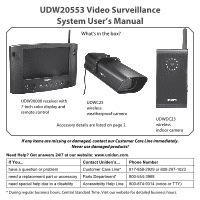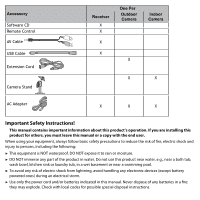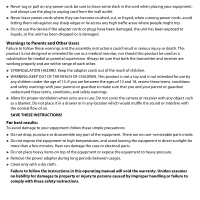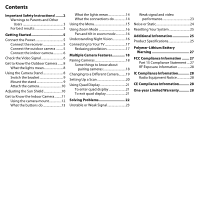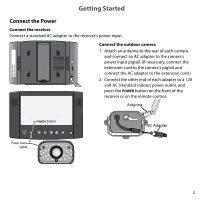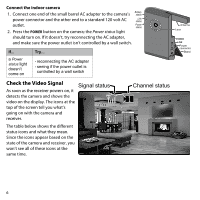Uniden UDW20553 English Owners Manual
Uniden UDW20553 Manual
 |
UPC - 050633405086
View all Uniden UDW20553 manuals
Add to My Manuals
Save this manual to your list of manuals |
Uniden UDW20553 manual content summary:
- Uniden UDW20553 | English Owners Manual - Page 1
UDW20553 Video Surveillance System User's Manual What's in the box? UDW20000 receiver with 7‑inch color display and remote control UDWC25 wireless weatherproof camera Accessory details are listed on page 2. UDWDC23 wireless indoor camera If any items are missing or damaged, contact our Customer - Uniden UDW20553 | English Owners Manual - Page 2
Accessory Software CD Remote Control AV Cable USB Cable Extension Cord Camera Stand Receiver X X X X One Per Outdoor Camera X Indoor Camera X X AC Adapter X X X Important Safety Instructions! This manual contains important information about this product's operation. If you are installing - Uniden UDW20553 | English Owners Manual - Page 3
the case or electrical parts. ►► Do not place heavy items on top of the equipment or expose the equipment to heavy pressure. ►► Remove the power adapter during long periods between usages. ►► Clean only with a dry cloth. Failure to follow the instructions in this operating manual will void the - Uniden UDW20553 | English Owners Manual - Page 4
Safety Instructions!.........2 Warnings to Parents and Other Users 3 For best results 3 Getting Started 5 Connect the Power 5 Connect the receiver 5 Connect the outdoor camera ......... 5 Connect the indoor camera 6 Check the Video Signal 6 Get to Know the Outdoor Camera........ 8 What - Uniden UDW20553 | English Owners Manual - Page 5
to the camera's pigtail and connect the AC adapter to the extension cord.) 2. Connect the other end of each adapter to a 120 volt AC (standard indoor) power outlet, and press the Power button on the front of the receiver or on the remote control. Antenna Registration Name: Registration Code: POWER - Uniden UDW20553 | English Owners Manual - Page 6
Connect the indoor camera 1. Connect one end of the small barrel AC adapter to the camera's Battery status power connector and the other end to a standard 120 volt AC Link status outlet. Power status 2. Press the Power button on the camera; the Power status light should turn on. If it doesn - Uniden UDW20553 | English Owners Manual - Page 7
comes from the camera connected to channel 1, 2, 3, or 4. The video is currently zoomed in. If... the signal status icon shows no bars or the display says No Signal the signal status icon shows one or two bars or the video quality is poor there is a lot of static on the receiver Try... --making - Uniden UDW20553 | English Owners Manual - Page 8
status Back view Grooves for sun shield What the lights mean Light State Power On status Off Link status Flashing Green Off What it means The camera is on. The camera is off. The camera is in pairing mode. The camera is connected to the receiver. The camera is in standby. Power connector - Uniden UDW20553 | English Owners Manual - Page 9
on the side of the mounting bracket. 2. Carefully slide the bracket off of the camera and sun shield. 3. Rotate the bracket 180° and slide it back onto the camera. 4. If necessary, adjust the camera angle, then replace and tighten the bolts. 2 Flip the bracket upside down and slide it back onto - Uniden UDW20553 | English Owners Manual - Page 10
bracket to secure it into place. 3. Unlock the mounting post by turning the wingnut to the left a few turns. 4. Set the mounting post to the correct angle, then tighten the wingnut until the post is locked into place. Adjusting the Sun Shield If there is too much glare in the outdoor camera, you - Uniden UDW20553 | English Owners Manual - Page 11
Get to Know the Indoor Camera Battery status Link status Power status Antenna Lens POWER LINK Power LINK connector Stand What the buttons and LEDs do Button POWER Link What it does Turn the camera on. Press and hold to turn it off. Enter pairing mode. 11 - Uniden UDW20553 | English Owners Manual - Page 12
LED Power Status Link Status Battery Status State What it means On The camera is on. Off The camera is off. Flashing The camera is in pairing mode. Orange The camera is connected to the receiver. Off The camera is in standby. Green The battery is charging. Red The battery is low; the camera will - Uniden UDW20553 | English Owners Manual - Page 13
to Know the Receiver and Remote Display Antenna Link status Signal status Speakers IR sensor SELECT MENU/ DOWN LEFT CAMERA OK ZOOM POWER OK RIGHT UP What the buttons do Button What it does POWER --Turn the receiver on. Press and hold to turn it off. SELECT CAMERA --Cycle through the - Uniden UDW20553 | English Owners Manual - Page 14
to channel 3. Buttons on the remote only: --In zoom mode: connections do Connector USB output Audio/video output Use it to Connect the receiver to your computer for use with the Uniden Surveillance System Software. (See the software manual for more information.) Send the signal from the camera - Uniden UDW20553 | English Owners Manual - Page 15
CAM Pair a camera to the selected channel (see page 18). System Setup Sub Menu Brightness Adjust the brightness of the display. Choose a value from 1 (min) through 15 (max). TV out Change the video output format from NTSC (North America) to PAL (Europe). Power Save Turn on power save mode - Uniden UDW20553 | English Owners Manual - Page 16
Mode Normal view The receiver can zoom in so you can see the video better. 1 In zoom mode, the receiver increases the features are only available in zoom mode. Zoomed-in view 1 Tilt up Pan left Pan right Understanding Night Vision The weatherproof camera(s) included with your receiver - Uniden UDW20553 | English Owners Manual - Page 17
white) AV out Video (yellow) AC adapter (already connected) To use bandwidth efficiently, the system compresses the video signal using Motion-JPEG; the system then digitizes the signal before transmitting it to provide a secure video link. This method is optimized for wireless connections, but it - Uniden UDW20553 | English Owners Manual - Page 18
are already paired for you, so you'll perform the pairing procedure if you want to add a new camera to your system or if you are having trouble with a camera. 1. Make sure the camera is powered on. 2. On the receiver, open the menu and scroll down to Pair CAM. 3. Use Right or Left to highlight the - Uniden UDW20553 | English Owners Manual - Page 19
. 1 2 3 4 12 34 ►► Each time you press , the receiver goes to the next enabled channel, regardless of whether there is a camera present on that channel. If there is no camera signal on a particular channel, the receiver shows a black screen with the message No Signal. 1 2 3 4 NO SIGNAL - Uniden UDW20553 | English Owners Manual - Page 20
won't switch to a particular channel. The receiver won't scan channels. I can't switch channels manually. Try... --Making sure there is a camera assigned the channel. --Making sure the camera is in range of the receiver. --Troubleshoot the camera assigned to that channel. --Making sure the channel - Uniden UDW20553 | English Owners Manual - Page 21
Using Quad Display In quad display, the receiver puts all 1 four channels on the screen at the same time. The channels appear in the positions shown to the right: ►► If a channel is disabled or there is no signal from 3 the camera, that channel's section of the quad display will be - Uniden UDW20553 | English Owners Manual - Page 22
blank. --Making sure the AV output cable is not connected. --Making sure the USB cable is not connected. --Making sure the receiver is plugged in. --Switching to a different camera. (If the receiver is in quad display mode and the cameras are not working, the screen could be blank.) --Resetting the - Uniden UDW20553 | English Owners Manual - Page 23
same side of a hallway as the receiver or mount the camera at least 7 feet up. --Relocate the camera and receiver so that there is a clear line of sight between them. --Try moving the camera closer to the receiver. Weak signal and video performance The video performance is directly affected by the - Uniden UDW20553 | English Owners Manual - Page 24
don't provide enough improvement in the the signal quality, you may want to run the camera at QVGA or zoom mode. When the camera is in zoom mode, it sends fewer pixels to the receiver, so the video performance is not as affected by the weak signal. Noise or Static The most likely cause - Uniden UDW20553 | English Owners Manual - Page 25
unable to pair the camera to the receiver. --The image on the screen is frozen. Resetting the receiver --The buttons on the receiver are not responding. --The image on the screen is frozen, and resetting the camera did not help. To reset the camera or receiver, unplug the AC adapter. Wait at least - Uniden UDW20553 | English Owners Manual - Page 26
(QVGA) Motion JPEG Auto Auto Cameras System Specifications Outdoor Indoor Weight 240 g 110 g Dimension Color CMOS OV7725 1/4' Color CMOS Lens F3.6mm H:53 V:40 F4.3mm H:48 V:37 Output Jacks Receiver 500 g 220 x 145 x 36 mm 5 V DC @ 1 Amp AV OUT : 3.5 mm headset jack to RCA USB : USB - Uniden UDW20553 | English Owners Manual - Page 27
explosion if battery is replaced by an incorrect type! ►► The indoor camera contains a rechargeable lithium-polymer battery. ►► Do not attempt to charge the battery in temperatures below 0° C (32° F) or higher than 45° C (113° F ) ►► Dispose of used batteries according to the instructions. ►► Do not - Uniden UDW20553 | English Owners Manual - Page 28
as reasonable or necessary, (B) modified, altered, or used as part of any conversion kits, subassemblies, or any configurations not sold by Uniden, (C) improperly installed, (D) serviced or repaired by someone other than an authorized Uniden service center for a defect or malfunction covered by this - Uniden UDW20553 | English Owners Manual - Page 29
OF WARRANTY: If, after following the instructions in the owner's manual you are certain that the Product is defective, pack the Product carefully (preferably in its original packaging). Disconnect the battery from the Product & separately secure the battery in its own separate packaging within the - Uniden UDW20553 | English Owners Manual - Page 30
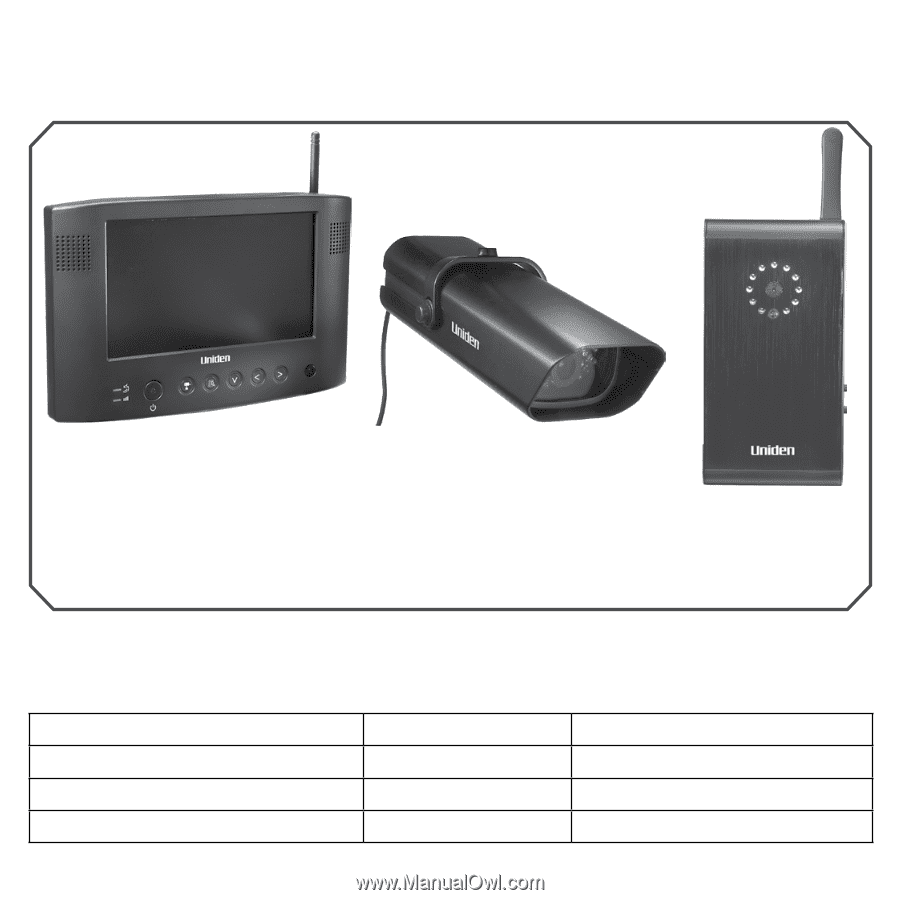
If any items are missing or damaged, contact our Customer Care Line immediately.
Never use damaged products!
Need Help? Get answers 24/7 at our website: www.uniden.com.
If You...
Contact Uniden’s...
Phone Number
have a question or problem
Customer Care Line*
817-858-2929 or 800-297-1023
need a replacement part or accessory
Parts Department*
800-554-3988
need special help due to a disability
Accessibility Help Line
800-874-9314 (voice or TTY)
* During regular business hours, Central Standard Time. Visit our website for detailed business hours.
UDW20553 Video Surveillance
System User’s Manual
UDW20000 receiver with
7‑inch color display and
remote control
UDWC25
wireless
weatherproof camera
UDWDC23
wireless
indoor camera
Accessory details are listed on page 2.
What's in the box?