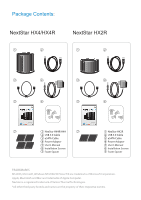Vantec NST-640SU3-BK User Guide
Vantec NST-640SU3-BK - NexStar HX4 Manual
 |
View all Vantec NST-640SU3-BK manuals
Add to My Manuals
Save this manual to your list of manuals |
Vantec NST-640SU3-BK manual content summary:
- Vantec NST-640SU3-BK | User Guide - Page 1
Dual/Quad 3.5" SATA to USB 3.0 & eSATA External Hard Drive RAID/Non-RAID Enclosure w/Fan User's Manual - Vantec NST-640SU3-BK | User Guide - Page 2
Package Contents: NextStar HX4/HX4R 1 2 NextStar HX2R 1 2 3 4 5 6 3 4 5 6 7 1 NexStar HX4R/HX4 7 1 NexStar HX2R 2 USB 3.0 Cable 2 USB 3.0 Cable 3 eSATA Cable 3 eSATA Cable 4 Power Adapter 4 Power Adapter 5 User's Manual 5 User's Manual 6 Installation Screws 6 Installation - Vantec NST-640SU3-BK | User Guide - Page 3
2. Specifications/Features 03 3. System Requirements 04 4. Parts Layout 05 5. LED Indicator 06 6. Installation 07 7. RAID Mode Guide 10 8. RAID Rebuild 17 9. Hardware Formatting Guide 18 10. Disconnecting the NexStar HX4R 23 11. Warranty 24 12. Contact 24 Table of Contents 1 - Vantec NST-640SU3-BK | User Guide - Page 4
top exhausts the hot air from the enclosure ensuring your hard drive is protected and cooled. Integrated with USB 3.0 & eSATA technology; transfer files to and from your computer at blazing fast speeds. The NexStar HX4R / HX2R / HX4 is also packed with support for Individual or RAID features making - Vantec NST-640SU3-BK | User Guide - Page 5
Power & HDD Activity NexStar HX4 (NST-640SU3-BK) • Supports Individual NexStar HX4R (NST-640S3R-BK) • Supports Individual, JBOD, RAID 0, 1, 3, 5 & 10 Modes NexStar HX2R (NST-620S3R-BK) • Supports Individual, JBOD, RAID 0 & 1 Modes Specifications: • Model: • Drive Support: • Drive Size: • Internal - Vantec NST-640SU3-BK | User Guide - Page 6
eSATA Mac OS 10.6 & greater 1. For USB 2.0 speeds, the system must support USB 2.0 specifications 2. For USB 3.0 speeds, the system must support USB 3.0 specifications 3. For eSATA Speeds, the System Must Support eSATA Specifications 4. Port Multiplier Is Required For eSATA Syetem Requirements 4 - Vantec NST-640SU3-BK | User Guide - Page 7
4.Parts Layout: NexStar HX4 (NST-640SU3-BK) NexStar HX4R (NST-640S3R-BK) Power LED HDD1 LED HDD2 LED HDD3 LED HDD4 LED 1 2 3 7 6 9 5 8 4 (HX4R only) (HX4R only) NexStar HX2R (NST-620S3R-BK) Power LED HDD1 LED HDD2 LED 1 2 9 5 7 6 3 8 4 Parts Layout 5 - Vantec NST-640SU3-BK | User Guide - Page 8
5.LED Indicator: General Operation: NexStar HX4 (NST-640SU3-BK) NexStar HX4R (NST-640S3R-BK) Power LED Green HDD 1 LED Blue HDD 2 (3 flashes per second): HDD error OFF: HDD not installed/Removed/sleep mode NexStar HX2R (NST-620S3R-BK) Power LED HDD 1 LED HDD 2 LED Green Blue Blue ON : Power - Vantec NST-640SU3-BK | User Guide - Page 9
mode. New hard drives must be formatted before use. *Refer to page 12 for RAID Mode Configuration. 5.1.Hardware Installation: Installing the hard drive: (1) Push lock to the left to unlock the HDD tray. NexStar HX4 / HX4R (2) Take out the HDD tray NexStar HX2R NexStar HX4 / HX4R NexStar HX2R - Vantec NST-640SU3-BK | User Guide - Page 10
, please use the hard drive foam spacer if the hard drive cannot be mounted stably. Refer to image for foam spacer placement. (4) Reinsert the HDD tray into the case. NexStar HX4 / HX4R (5) Push lock to the right to lock the HDD tray. NexStar HX2R NexStar HX4 / HX4R NexStar HX2R Installation 8 - Vantec NST-640SU3-BK | User Guide - Page 11
will appear in Windows Explorer or on your Mac desktop. Please refer to your hard drive manufacturer's documentation or read the"Creating a New Partition" section of this manual. eSATA (1) Connect the eSATA to the NexStar and to an available eSATA port on your system. (2) Connect the power cable - Vantec NST-640SU3-BK | User Guide - Page 12
the smallest capacity by 2 ON RAID 1 Pg. 14 RAID: Mirroring on each hard drive simultaneously Capacity equals to the smaller of the two HDD RAID Switch Settings: 1) Power on your computer system. 2) Connect the NexStar HX4R/HX2R to the computer via USB 3.0 or eSATA cable. 3) Power on the - Vantec NST-640SU3-BK | User Guide - Page 13
drives with separate Hard Drive capacities. NOTE: If you are using Indvidual Drive Mode with eSATA interface, your eSATA port on the system must support Port Multiplier to see more than one drive. NexStar HX4R Volume A Volume B Volume C Volume D Volume D Volume A Volume B Volume C NST-640S3R-BK - Vantec NST-640SU3-BK | User Guide - Page 14
stored on the hard drive will be lost! Please back up all data to a separate storage before continuing. NexStar HX4R JBOD 1000GB JBOD 1500GB NST-640S3R-BK Port 1 Port 2 Port 3 Port 4 Drive A 250GB Drive B 250GB Drive C 250GB Equal Disks Drive D 250GB NexStar HX2R NST-640S3R-BK Port 1 Port - Vantec NST-640SU3-BK | User Guide - Page 15
and format the hard disks. NexStar HX4R NOTE: All data previously stored on the hard drive will be lost! Please back up all data to a separate storage before continuing. RAID 0 1000GB RAID 0 1000GB NST-640S3R-BK Port 1 Port 2 Port 3 Port 4 Drive A 250GB Drive B 250GB Drive C 250GB Equal - Vantec NST-640SU3-BK | User Guide - Page 16
set the mode to RAID 10. NOTE: All data previously stored on the hard drive will be lost! Please back up all data to a separate storage before continuing. NexStar HX4R NexStar HX2R RAID 1 (10) RAID 1 ON ON NOTE: If one drive fails, the SAFE volume is still usable, but it is in a vulnerable - Vantec NST-640SU3-BK | User Guide - Page 17
on the hard drive will be lost! Please back up all data to a separate storage before continuing. RAID 3 ON RAID 3 750GB RAID 3 750GB NST-640S3R-BK Port 1 Port 2 Port 3 Port 4 Drive A 250GB Drive B 250GB Drive C 250GB Equal Disks Drive D 250GB Parity Disk Striping NST-640S3R-BK Port 1 Port - Vantec NST-640SU3-BK | User Guide - Page 18
stored on the hard drive will be lost! Please back up all data to a separate storage before continuing. RAID 5 ON RAID 5 750GB RAID 5 750GB NST-640S3R-BK Port 1 Port 2 Port 3 Port 4 Drive A 250GB Drive B 250GB Drive C 250GB Equal Disks Drive D 250GB Striping NST-640S3R-BK Port 1 Port - Vantec NST-640SU3-BK | User Guide - Page 19
configuration. Please follow the following steps to start rebuilding. 1. Power off the NexStar HX4R / HX2R. 2. Remove failed hard drive. 3. Install a functional hard drive. 4. Turn on the power and the NexStar HX4R / HX2R will automatically start rebuilding. LED Configuration on Rebuild Process RAID - Vantec NST-640SU3-BK | User Guide - Page 20
the USB connection. • Please make sure your External Enclosure is turned on and connected to the PC before formatting the Hard Drive. In order to use a disk volume larger than 2 TB's, you will need an operating system that supports GUID Partitioning Table. Windows 7, Windows Vista, Windows XP 64bit - Vantec NST-640SU3-BK | User Guide - Page 21
STEP3: Right-click on the "Unallocated" box and select "New Partition". (Disk number may vary) STEP4: The "New Partition Wizard" will appear. Please follow the "New Partition Wizard" step by step instructions to complete the Hard Drive formatting procedure Hard Drive Formatting Guide 19 - Vantec NST-640SU3-BK | User Guide - Page 22
the Hard Drive will be recognized as a "New Volume" (New Volume drive letter may vary i.e. "New Volume (Z:)" ) STEP6: Double-click "My Computer". You will see "New Volume" appear on your PC (Drive letter may vary i.e. "New Volume (Z:)") This will conclude the Hard Drive Formatting guide. Hard Drive - Vantec NST-640SU3-BK | User Guide - Page 23
For Mac Users: STEP1: When you connect the NexStar HX4R to a Mac with a new hard drive, the dialog "Disk Insertion" will appear. Please select "Initialize". (A formatted HDD will not display this dialog) STEP2: Select which HDD you want to erase. Hard Drive Formatting Guide 21 - Vantec NST-640SU3-BK | User Guide - Page 24
Volume. Click "Erase" at lower right side. STEP4: After you hit "Enter", the dialog "Erase Disk" will appear. Please click "Erase" to begin formatting your hard drive. WARING: All data will be erased after the format Select how you want to use your new Volume or click "Cancel" if you want to - Vantec NST-640SU3-BK | User Guide - Page 25
10.Disconnecting the NexStar HX4R: Quad 3.5" SATA to USB 3.0 & eSATA External RAID Hard Drive Enclosure w/ Fan Microsoft Windows XP/Vista/7/8: Make sure all operations using the hard drive within the NexStar has ceased. Close any windows and programs pertaining to the NexStar Double click the green - Vantec NST-640SU3-BK | User Guide - Page 26
11.Warranty: The NexStar HX4R / HX2R / HX comes with a 1 year limited warranty ( 90 day parts ) . If unit immediately and ask for a replacement. 12.Contact: Vantec Thermal Technologies www.vantecusa.com Copyright © 2013 Vantec Thermal Technologies. All Right Reserved. All Registered Trademarks Belong

User’s Manual
Dual/Quad 3.5” SATA to USB 3.0 & eSATA
External Hard Drive RAID/Non-RAID Enclosure w/Fan