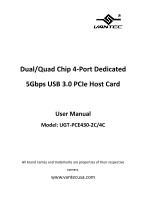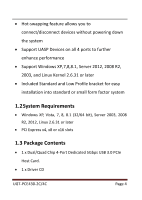Vantec UGT-PCE430-4C User Guide
Vantec UGT-PCE430-4C - Quad Chip Dedicated 5Gbps USB 3.0 PCIe Host Card Manual
 |
View all Vantec UGT-PCE430-4C manuals
Add to My Manuals
Save this manual to your list of manuals |
Vantec UGT-PCE430-4C manual content summary:
- Vantec UGT-PCE430-4C | User Guide - Page 1
Dual/Quad Chip 4-Port Dedicated 5Gbps USB 3.0 PCIe Host Card User Manual Model: UGT-PCE430-2C/4C All brand names and trademarks are properties of their respective owners. www.vantecusa.com - Vantec UGT-PCE430-4C | User Guide - Page 2
1: Introduction 3 1.1 Features 3 1.2 System Requirements 4 1.3 Package Contents 4 Chapter 2: Getting Started 5 2.1 Hardware Installation 5 2.2 Driver Installation 6 2.3 To verify the Hardware device 8 2.4 To Uninstall Drivers 9 Chapter 3: Troubleshooting Tips 10 UGT-PCE430-2C/4C Page 2 - Vantec UGT-PCE430-4C | User Guide - Page 3
Revision 1.0 Supports simultaneous operation of multiple USB 3.0, USB 2.0 and USB 1.1 devices Supports data rates from 1.5Mbps to 5Gbps. Supports 4 downstream ports for all speeds Flexible LP4 or SATA power connector for receiving extra power from system power supply UGT-PCE430-2C/4C Page - Vantec UGT-PCE430-4C | User Guide - Page 4
to connect/disconnect devices without powering down the system Support UASP Devices on all 4 ports to further enhance performance Support Windows XP,7,8,8.1, Server 2012, 2008 R2, 2003, and 1 x Dual/Quad Chip 4-Port Dedicated 5Gbps USB 3.0 PCIe Host Card. 1 x Driver CD UGT-PCE430-2C/4C Page 4 - Vantec UGT-PCE430-4C | User Guide - Page 5
1 x Installation Guide 1 x Low Profile Bracket Chapter 2: Getting Started 2.1 Hardware Installation 1. Verify the package contents to make sure you have install the card, carefully align the card's bus connector with the selected PCIe slot on the motherboard. Push the UGT-PCE430-2C/4C Page 5 - Vantec UGT-PCE430-4C | User Guide - Page 6
. You do not have to use the CD to start the manual installation process. 2.2 Driver Installation 1. Insert the provided CD into your disk drive. Browse to the folder "UGT-PCE430-2C_4C" for the setup program. 2. Run the Setup.exe program to start the installation program. UGT-PCE430-2C/4C Page 6 - Vantec UGT-PCE430-4C | User Guide - Page 7
*Note: Actual image may varies 3. When the installation is done, select "Finish". 4. Your device is now ready for use. UGT-PCE430-2C/4C Page 7 - Vantec UGT-PCE430-4C | User Guide - Page 8
Bus controllers" device and it will expand the subset showing "Renesas Electronics USB 3.0 Host Controller" and "Renesas Electronics USB 3.0 Root Hub" in the Device Manager. UGT-PCE430-2C/4C Page 8 - Vantec UGT-PCE430-4C | User Guide - Page 9
> Control Panel > Programs and Features 2. Entry "Uninstall or change a program" page, and double click "Renesas Electronics USB 3.0 Host Controller Driver" to process driver uninstallation procedure. UGT-PCE430-2C/4C Page 9 - Vantec UGT-PCE430-4C | User Guide - Page 10
seem to be working properly, please perform below basic troubleshooting steps: 1. Check that all cables are correct and securely the devices are getting enough power. 4. Make sure there is no problem with the card installation. Computer failed to start after inserting the UGT-PCE430-2C/4C Page 10 - Vantec UGT-PCE430-4C | User Guide - Page 11
USB 1.1 or 2.0 devices to the USB 3.0 PCI Express card? Yes it will work. Device will not be running at USB 3.0 speed, but at USB 2.0/1.1 speed. UGT-PCE430-2C/4C Page 11

Dual/Quad Chip 4-Port Dedicated
5Gbps USB 3.0 PCIe Host Card
User Manual
Model: UGT-PCE430-2C/4C
All brand names and trademarks are properties of their respective
owners.
www.vantecusa.com