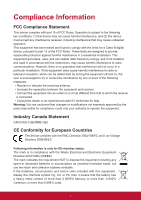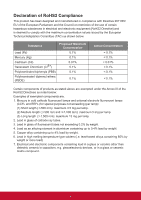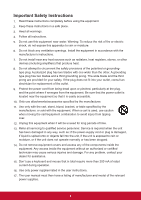ViewSonic SC-U25 SC-U25 User Guide English
ViewSonic SC-U25 Manual
 |
View all ViewSonic SC-U25 manuals
Add to My Manuals
Save this manual to your list of manuals |
ViewSonic SC-U25 manual content summary:
- ViewSonic SC-U25 | SC-U25 User Guide English - Page 1
SC-U25 Zero Client User Guide Model No. VS14688 - ViewSonic SC-U25 | SC-U25 User Guide English - Page 2
exceeding the world's expectations for technological evolution, innovation, and simplicity. At ViewSonic, we believe that our products have the potential to make a positive impact in the world, and we are confident that the ViewSonic product you have chosen will serve you well. Once again, thank you - ViewSonic SC-U25 | SC-U25 User Guide English - Page 3
. This equipment generates, uses, and can radiate radio frequency energy, and if not installed and used in accordance with the instructions, may cause harmful interference to radio communications. However, there is no guarantee that interference will not occur in a particular installation - ViewSonic SC-U25 | SC-U25 User Guide English - Page 4
Declaration of RoHS2 Compliance This product has been designed and manufactured in compliance with Directive 2011/65/ EU of the European Parliament and the Council on restriction of the use of certain hazardous substances in electrical and electronic equipment (RoHS2 Directive) and is deemed to - ViewSonic SC-U25 | SC-U25 User Guide English - Page 5
all servicing to qualified service personnel. Service is required problem, contact your dealer for assistance. 15. Don't use a keyboard and mouse that in total require more than 200 mA of rated current during operation. 16. Use only power supplies listed in the user instructions. 17. The user manual - ViewSonic SC-U25 | SC-U25 User Guide English - Page 6
18. To reduce the risk of electric shock, do not perform any servicing other than that contained in the operating instructions unless you are qualified to do so. 19. CAUTION - These servicing instructions are for use by qualified service personnel only. 20. For use only with UL Listed Wall Mount - ViewSonic SC-U25 | SC-U25 User Guide English - Page 7
Date: SC-U25 ViewSonic Zero Client VS14688 SC-U25_UG_ENG Rev. 1A 08-27-14 Product disposal at end of product life ViewSonic respects the ViewSonic website to learn more. USA & Canada: http://www.viewsonic.com/company/green/recycle-program/ Europe: http://www.viewsoniceurope.com/uk/support - ViewSonic SC-U25 | SC-U25 User Guide English - Page 8
Host PC 4 5.2 SC-U25 Zero Clients 4 5.3 Networking 4 5.4 Software/OS 4 5.5 Setting UP 5 5.6 Host PC Installation 6 5.7 First Boot Configurations 6 5.8 Setting SC-U25 Zero Clients 6 Specifications 7 Troubleshooting 8 Technical information 8 Other Information 9 Customer Support 9 Limited - ViewSonic SC-U25 | SC-U25 User Guide English - Page 9
or damaged, please contact your dealer immediately. ViewSonic SC-U25 AC adaptor VESA mount plate Optical Disk Zero Client 05/05/14 Thin Client_DVD Made in Taiwan 2. Exterior Views ViewSonic SC-U25 Left front view Quick Start Guide Compliance Information brochure Right rear view Front Panel - ViewSonic SC-U25 | SC-U25 User Guide English - Page 10
system. 4 USB port Connects to a USB device. 1 The meanings of LED signals are described in section "1.6 LED Indicators" on page 3. ViewSonic SC-U25 9 5 Rear Panel Components No. Panel Component 5 10 11 6 8 Sign Component Name Description USB port Connects to a mouse. 1 6 USB port - ViewSonic SC-U25 | SC-U25 User Guide English - Page 11
place. Or, you can mount a Zero Client on the back of a monitor using a VESA mount kit. Mounting your clients To mount your Zero Client (ViewSonic SC-U25), please follow the steps below: 1. With the rear panel of the Zero Client facing downward, secure the VESA mount bracket to the Zero Client with - ViewSonic SC-U25 | SC-U25 User Guide English - Page 12
is used. ATI graphics cards may be supported but are not recommended. 5.2 SC-U25 Zero Clients • One SC-U25 for each seat • A power adaptor for each SC-U25 • A monitor, keyboard and mice for each SC-U25 5.3 Networking • Ethernet cables to connect SC-U25 to switch • 1 Gigabit switch • 1 Router to act - ViewSonic SC-U25 | SC-U25 User Guide English - Page 13
5.5 Setting UP To setup you need to prepare host PC and connect SC-U25 with host PC using a gigabit switch. Example1 Local Area Network Example2 Gigabit Switch ViewSonic SC-U25 Monitor Gigabit Switch Esc F1 F2 F3 F4 F5 F6 F7 F8 F9 F10 F11 F12 ~! `1 @ # 2 3 $ 4 % ^ 5 - ViewSonic SC-U25 | SC-U25 User Guide English - Page 14
drive • Follow on screen instructions to install the operating your host PC. It will guide you to: • Accepting the SC-U25 Zero Clients • To setup SC-U25 make sure you have prepared the host PC • Place SC-U25 near power outlet and connect adapter to power up the SC-U25 • Place monitor with each SC-U25 - ViewSonic SC-U25 | SC-U25 User Guide English - Page 15
Specifications Specifications ViewSonic SC-U25 Zero Client Processor SMSC UFX600 Resolution 1920x1080 I/O interfaces Front panel: USB 2.0 x 2, Microphone in, Headphone Rear panel: USB 2.0 x2, RJ45, DC IN, POWER SWITCH, VGA OUTPUT - ViewSonic SC-U25 | SC-U25 User Guide English - Page 16
having troubles in setting up this demo, please make sure: • You have a certified host PC model or one with supported specifications • To check "System Diagnostics" under Control Center and verify if host PC meets the minimum requirements • You have good Ethernet cables (Cat-5e) • Network SC-U25 are - ViewSonic SC-U25 | SC-U25 User Guide English - Page 17
.com/uk/support/call-desk/ Hong Kong www.hk.viewsonic.com T= 852 3102 2900 [email protected] India www.in.viewsonic.com T= 1800 419 0959 [email protected] Korea ap.viewsonic.com/kr/ T= 080 333 2131 [email protected] Latin America (Argentina) www.viewsonic.com/la - ViewSonic SC-U25 | SC-U25 User Guide English - Page 18
instructions ViewSonic Customer Support (Please refer to Customer Support page). You will need to provide your product's serial number. 2. To obtain warranty service, you will be required to provide (a) the original dated sales slip, (b) your name, (c) your address, (d) a description of the problem - ViewSonic SC-U25 | SC-U25 User Guide English - Page 19
: For warranty information and service on ViewSonic products sold outside of the U.S.A. and Canada, contact ViewSonic or your local ViewSonic dealer. The warranty period in www.viewsoniceurope.com under Support/Warranty Information. 4.3: ViewSonic Zero Client Warranty Page 2 of 2 MC_LW01 Rev. 1a 09- - ViewSonic SC-U25 | SC-U25 User Guide English - Page 20
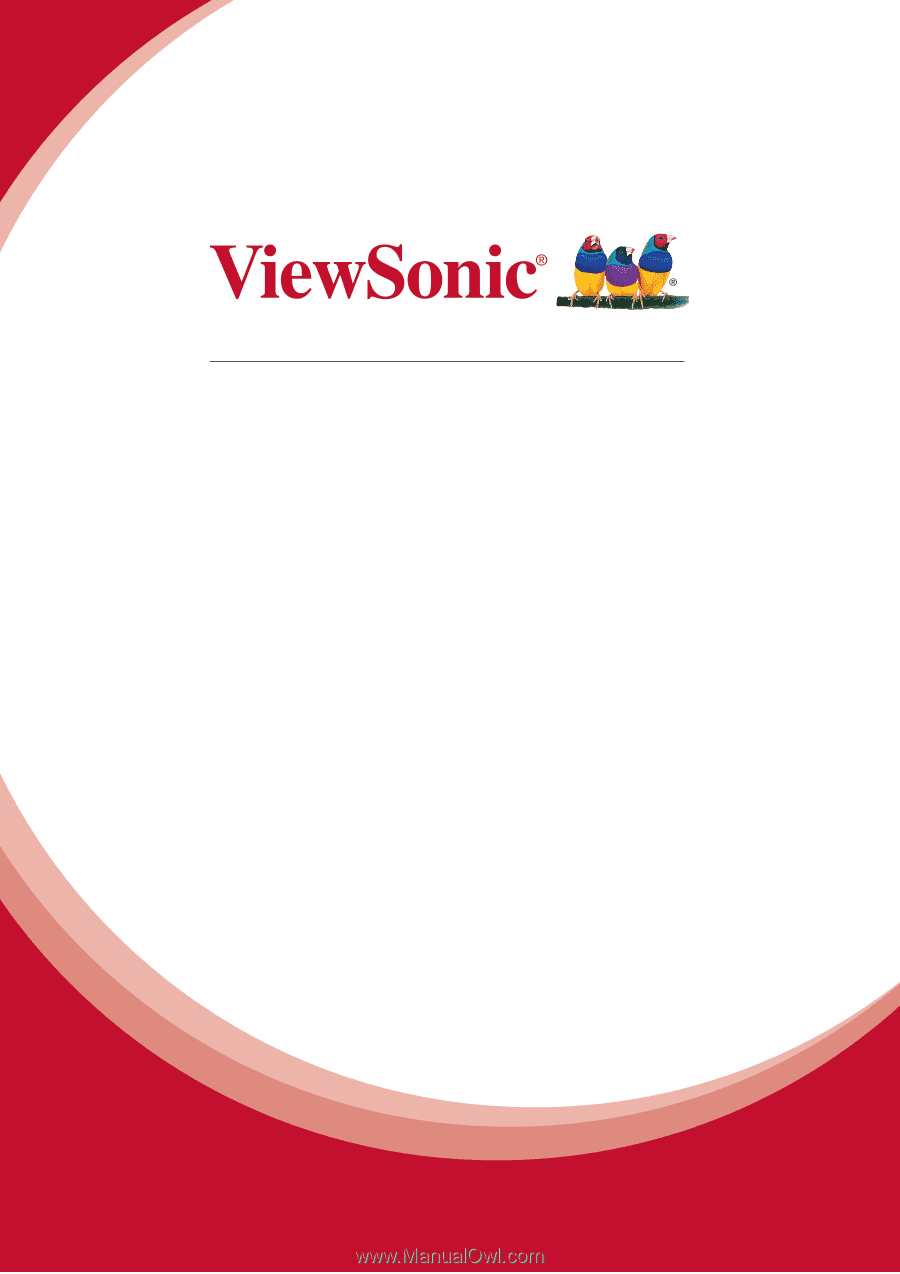
SC-U25
Zero Client
User Guide
Model No. VS14688