ViewSonic SC-Z55 SC-Z55 User Guide (English)
ViewSonic SC-Z55 Manual
 |
View all ViewSonic SC-Z55 manuals
Add to My Manuals
Save this manual to your list of manuals |
ViewSonic SC-Z55 manual content summary:
- ViewSonic SC-Z55 | SC-Z55 User Guide (English) - Page 1
SC-Z55 Zero Client User Guide Model No. VS15168 - ViewSonic SC-Z55 | SC-Z55 User Guide (English) - Page 2
. This equipment generates, uses, and can radiate radio frequency energy, and if not installed and used in accordance with the instructions, may cause harmful interference to radio communications. However, there is no guarantee that interference will not occur in a particular installation - ViewSonic SC-Z55 | SC-Z55 User Guide (English) - Page 3
shock, do not expose this apparatus to rain or moisture. 6. Do not block any ventilation openings. Install the equipment in accordance with the manufacturer's instructions 13. Refer all servicing to qualified service personnel. Service is required when the damage. For any problem, contact your dealer - ViewSonic SC-Z55 | SC-Z55 User Guide (English) - Page 4
Declaration of RoHS Compliance This product has been designed and manufactured in compliance with Directive 2002/95/ EC of the European Parliament and the Council on restriction of the use of certain hazardous substances in electrical and electronic equipment (RoHS Directive) and is deemed to - ViewSonic SC-Z55 | SC-Z55 User Guide (English) - Page 5
. • To adjust settings for the Display Sleep mode, click Options > Configuration > OSD to adjust the settings. • System Sleep Mode. ViewSonic SC-Z55 doesn't support the System/Client Sleep mode. NOTE • The default power management settings have been selected for compliance with ENERGY STAR that are - ViewSonic SC-Z55 | SC-Z55 User Guide (English) - Page 6
as it becomes available, please register your product on the Internet at: www.viewsonic.com. For Your Records Product Name: Model Number: Document Number: Serial Number: Purchase Date: SC-Z55 ViewSonic Zero Client VS15168 SC-Z55_UG_ENG Rev. 1A 01-02-13 Product disposal at end of product life - ViewSonic SC-Z55 | SC-Z55 User Guide (English) - Page 7
's Manual This installation guide provides basic information on how to set up SC-Z55 zero clients. Manual Structure and Subjects Chapter 1 2 Specifications Subject Provides an overview of ViewSonic SC-Z55 zero clients. Provides detailed instructions on how to set up ViewSonic SC-Z55 zero clients - ViewSonic SC-Z55 | SC-Z55 User Guide (English) - Page 8
Instructions ii Declaration of RoHS Compliance iii Copyright Information iv Product Registration v About This User's Manual vi Manual SC-Z55 7 2.1 Positioning Your SC-Z55 8 2.2 Assembling the AC Adapter 11 2.3 Getting Connected 12 Specifications 13 Other Information 14 Customer Support - ViewSonic SC-Z55 | SC-Z55 User Guide (English) - Page 9
an overview of your SC-Z55 zero clients. 1.1 Introduction Desktop virtualization and simple endpoint devices 2 1.2 Features Key features of ViewSonic SC-Z55 2 1.3 Package Contents Check your package contents 3 1.4 Exterior Views Overview of zero client outside elements 3 1.5 Panel - ViewSonic SC-Z55 | SC-Z55 User Guide (English) - Page 10
, but simply an endpoint device for users to access delivery services from the server(s). With the introduction of the desktop virtualization key features of ViewSonic SC-Z55 zero clients are: • Teradici™ TERA2321 processor with Teradici™ 2nd generation zero client chipset • Support for VMware® - ViewSonic SC-Z55 | SC-Z55 User Guide (English) - Page 11
your dealer immediately. ViewSonic SC-Z55 ViewSonic SC-Z55 AC adapter DVI-I to VGA adapter Stand (VESA plate) Compliance Information brochure Driver CD SC-Z55 Zero Client 01/02/13 SC-Z55_CD Quick Start Guide 1.4 Exterior Views Left Front View ViewSonic SC-Z55 Right Rear View Front - ViewSonic SC-Z55 | SC-Z55 User Guide (English) - Page 12
Components 1.5 Panel Components ViewSonic SC-Z55 1 2 3 4 5 Front Panel No. Component 1 2 3 4 5 Sign Name Power LED Description Indicates the status of power. Power button • Press to power on the zero client. • Long press to force power off the zero client. Microphone port Connects to - ViewSonic SC-Z55 | SC-Z55 User Guide (English) - Page 13
ViewSonic SC-Z55 Overview Panel Components Rear Panel No. Panel Component 6 7 8 9 10 6 7 8 Your SC-Z55 comes with a DVI-I to VGA adapter. If only the VGA monitor is available, use the supplied DVI-I to VGA adapter to connect your VGA monitor to SC-Z55's DVI-I port. For detailed instructions, - ViewSonic SC-Z55 | SC-Z55 User Guide (English) - Page 14
state of power. The meanings of LED signals are described as follows: LED Power LED Signal Off Blue Meaning The client is off. The client is on. The LAN port of your SC-Z55 has two LED indicators showing the state of networking. The meanings of LED signals are described as follows: LED Signal - ViewSonic SC-Z55 | SC-Z55 User Guide (English) - Page 15
Setting Up Your SC-Z55 2 This chapter provides detailed instructions on how to set up your SC-Z55 zero clients. 2.1 Positioning Your SC-Z55 To mount your SC-Z55 Step 1: Remove the Stand from Your SC-Z55 8 Step 2: Understand Your Stand / VESA Mount Kit for SC-Z55 9 Step 3: Store Screws - ViewSonic SC-Z55 | SC-Z55 User Guide (English) - Page 16
on a flat surface with the stand side upward. 2. Remove the screw that fixes the stand to your SC-Z55. 3. Store away the removed screw inside the stand. Detailed instructions will be provided in Step 2 and 3. Inp台ut 5造V /3MAade in Taiwan JPAA NOTE • It's highly recommended to store screws away - ViewSonic SC-Z55 | SC-Z55 User Guide (English) - Page 17
secure the bracket and your SC-Z55 to the monitor. The middle-size screws used to secure the bracket to your SC-Z55 and to a monitor when using a VESA mount. The smallest-size screw used to secure the bracket to your SC-Z55 as a stand. Mount Holes on the Bracket Refer to the following figure and - ViewSonic SC-Z55 | SC-Z55 User Guide (English) - Page 18
a screwdriver instead to push the screw. NOTE • Please refer to the figure and descriptions in "Step 2: Understand Your Stand / VESA Mount Kit for SC-Z55"5" for the correct storage space of each screw. Step 4: Remove Screws from the Bracket To remove screws stored inside the bracket, please do the - ViewSonic SC-Z55 | SC-Z55 User Guide (English) - Page 19
of the monitor and the rear panel of your SC-Z55 is facing rightward as shown below. Have SC-Z55's rear panel facing rightward. 2.2 Assembling the AC Adapter To assemble the AC adapter for your SC-Z55, please do the following: 1. Unpack your zero client package and take out the AC adapter and its - ViewSonic SC-Z55 | SC-Z55 User Guide (English) - Page 20
page 11. 5. Connect other peripherals for your SC-Z55 if needed. Manual of Zero Client, PCoIP firmware update and PCoIP Management Console Software: 1. Please visit ViewSonic website at www.viewsonic.com to download the user guide of Zero Client and PCoIP firmware updates. 2. The latest version of - ViewSonic SC-Z55 | SC-Z55 User Guide (English) - Page 21
Specifications ViewSonic SC-Z55 zero client Processor Teradici TERA2321 Memory 512 MB DC Power In: DC 5V, 3A External Power Adapter: AC 100-240, 50/60Hz, 0.5A Supported Protocols VMware PCoIP Security 1 x Kensington lock slot Mount / Stand VESA mount kit / Stand, (W)68 x (H)10 - ViewSonic SC-Z55 | SC-Z55 User Guide (English) - Page 22
.com/uk/support/call-desk/ Hong Kong www.hk.viewsonic.com T= 852 3102 2900 [email protected] India www.in.viewsonic.com T= 1800 266 0101 [email protected] Korea www.kr.viewsonic.com T= 080 333 2131 [email protected] Latin America (Argentina) www.viewsonic.com/la - ViewSonic SC-Z55 | SC-Z55 User Guide (English) - Page 23
contact ViewSonic Customer Support (Please refer to Customer Support page). You will need to provide your product's serial number. 2. To obtain warranty service, you will be required to provide (a) the original dated sales slip, (b) your name, (c) your address, (d) a description of the problem, and - ViewSonic SC-Z55 | SC-Z55 User Guide (English) - Page 24
For warranty information and service on ViewSonic products sold outside of the U.S.A. and Canada, contact ViewSonic or your local ViewSonic dealer. The warranty period www.viewsoniceurope.com under Support/Warranty Information. 4.3: ViewSonic Thin Client Warranty Page 2 of 2 MC_LW01 Rev. 1a 09-02- - ViewSonic SC-Z55 | SC-Z55 User Guide (English) - Page 25
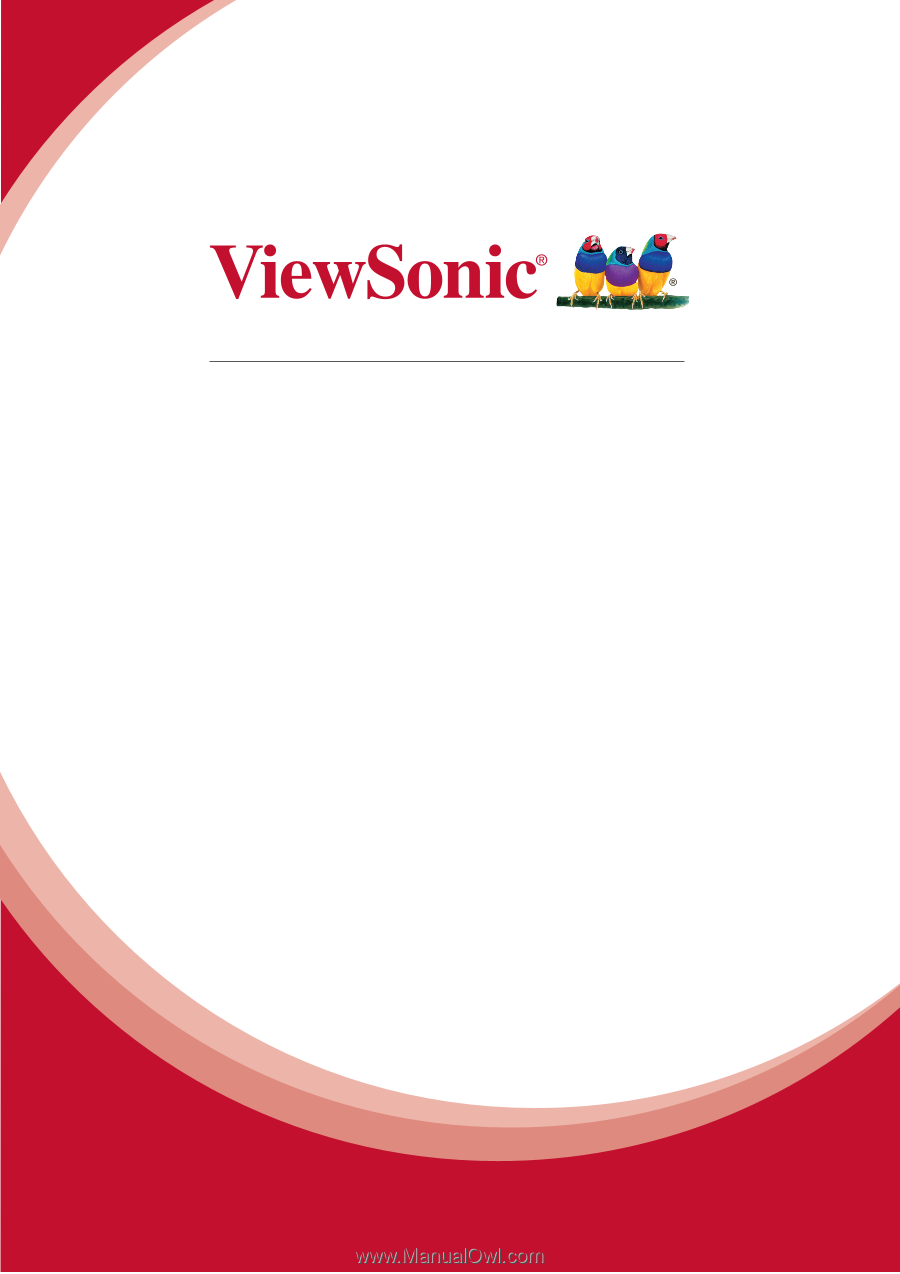
SC-Z55
Zero Client
User Guide
Model No. VS15168









